How to Watch Peacock With a VPN in 2025
Peacock is only available in a limited number of countries, including the US, Germany, Austria, Switzerland, Italy, the UK, and Ireland. Due to licensing agreements, you can only watch great content like The Office if you’re in one of these regions.
A VPN can change your IP address to one in these countries, allowing you to watch Peacock from anywhere. However, this may go against Peacock’s Terms of Service and could potentially involve copyright infringement.
To access Peacock content using a VPN, it’s essential to choose a top-rated VPN, as many struggle to work with the platform. ExpressVPN is highly recommended for Peacock, offering fast speeds for reliable UHD streaming. Editor’s Note: Transparency is one of our core values at WizCase, so you should know we are in the same ownership group as ExpressVPN. However, this does not affect our review process, as we adhere to a strict testing methodology.
Quick Guide: 3 Easy Steps to Watch Peacock With a VPN
- Get a VPN. Thanks to its high speeds and a large number of US servers, ExpressVPN is the #1 VPN for Peacock.
- Connect to a server. You need to connect to a server in a country where Peacock is available or else it won’t work.
- Start watching Peacock. Visit the Peacock TV website, log in to your existing account, and start streaming your favorite content.
Important! My colleagues and I don’t condone copyright infringement nor breaking Peacock’s Terms of Use. All of the following VPNs can’t see your online activity since they’re no-log providers. As such, it’s on you to use these VPNs responsibly and in line with Peacock’s Terms of Use and the laws of your local jurisdiction.
The Best VPNs to Watch Peacock in 2025
1. ExpressVPN — Ultra-Fast and Low Latency Servers for Uninterrupted HD Peacock Streaming
Key Features:
- 3,300 servers worldwide and 24 US locations
- High speeds for streaming Peacock in UHD quality
- Stream on up to 8 devices at the same time
- 24/7 customer support via live chat and extensive knowledge base
- 30*-day money-back guarantee
ExpressVPN offers numerous servers capable of streaming Peacock content in the highest quality, including 24 in the US. These servers have been shown to work reliably with Peacock, delivering low latency, which is particularly important for live content.
In terms of speed, ExpressVPN is the fastest VPN available. It has achieved speeds of up to 330.04Mbps on servers in New York, with a global average of 300Mbps. Since Peacock requires only 8Mbps for UHD streaming, ExpressVPN provides ample bandwidth for streaming, browsing, and downloading files simultaneously.
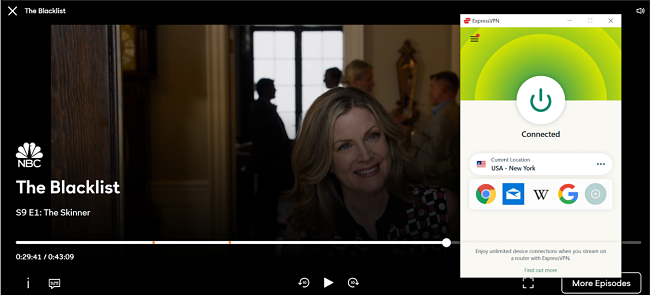
If you’re on any popular device, ExpressVPN is likely to support it. It has native apps for Windows, macOS, Android, and iOS, as well as multiple smart TVs and streaming sticks where you might want to watch Peacock. Even if you’re on a device that doesn’t support VPNs natively (like a gaming console), its MediaStreamer feature will enable easy streaming.
While ExpressVPN supports popular protocols like OpenVPN, the company also built its own Lightway protocol, which prioritizes being lightweight and speedy. While it was similarly fast to OpenVPN in tests, switching servers with Lightway was significantly faster. This is great for quickly restoring streaming in the rare case that the VPN stops working.
Besides the usual features that keep you secure, ExpressVPN uses a few more security features to ensure your traffic is private while streaming. These include leak-proofing, which stops identifiable data from being visible to streaming services. Similarly, its kill switch cuts you off (and hides your IP) in case your VPN connection unexpectedly drops out.
I found that ExpressVPN’s primary con is its premium pricing compared to other top VPNs. However, there are some deals that make it much more cost-effective. For example, you can currently get % off with the 2-year plan, for a monthly price of — not bad for a VPN that offers as much as it does.
ExpressVPN even offers a proven 30*-day money-back guarantee. Following a few weeks of testing it, I contacted an agent on the 24/7 live chat and asked for a refund. Without asking any follow-up questions, the agent approved the refund (something I don’t often see with VPNs). I had the money back 5 days later.
Editor’s Note: Transparency is one of our core values at WizCase, so you should know we are in the same ownership group as ExpressVPN. However, this does not affect our review process, as we adhere to a strict testing methodology.
ExpressVPN works with: Netflix, Hulu, Disney+, Amazon Prime Video, Paramount+, Peacock, Discovery+, Showtime, BBC iPlayer, BritBox, Starz, Crunchyroll, fuboTV, Sling TV, DirecTV, YouTube TV, Kodi, and more.
ExpressVPN works on: Windows, macOS, Linux, Chromebook, Android, iOS, Chrome, Firefox, Edge, PlayStation, Xbox, Nintendo Switch, Nvidia Shield, Xiaomi Mi Box, Google Chromecast, Roku, Android TVs, smart TVs, Amazon Fire devices, routers, and more.
2025 Update! You can subscribe to ExpressVPN for as low as per month with a 2-year purchase (save up to %)!! This is a limited offer so grab it now before it's gone. See more information on this offer here.
2. CyberGhost — Streaming-Optimized Servers on Over 35 Streaming Platforms Including Peacock TV
Key Features:
- 9,757 global servers with 11 in the US
- Dedicated Peacock US streaming server
- Watch content on up to 7 devices at the same time
- 24/7 customer support via live chat and extensive knowledge base
- 45-day money-back guarantee
CyberGhost features several dedicated streaming servers, including one specifically for Peacock US. This ensures that it consistently works with the platform, thanks to the team keeping the server up-to-date and optimized. This is great for saving time instead of trying out a bunch of servers to see which one works.
My team and I also tested several of CyberGhost’s regular servers and were glad to see that the vast majority of them worked just as well with Peacock. However, a little trial and error was necessary compared to the dedicated server, which worked without a hitch.
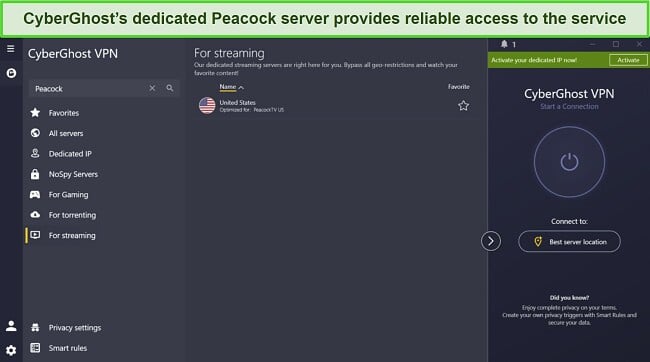
I was impressed to find that CyberGhost natively supports practically all the same devices as ExpressVPN. Similarly, it also has its own Smart DNS service, with a handy US location. If you want to stream on any devices that don’t allow VPN installation, getting the Smart DNS set up is super simple and takes less than 5 minutes.
I ran IP, DNS, and WebRTC leak tests and found no leaks. This means that CyberGhost protects your security while you are connected to it and also prevents any third parties from seeing your real IP and location while you’re watching.
One drawback of CyberGhost is that its speed varies greatly depending on how far the server is from your location. For instance, in speed tests, the New York server was over 50% slower than my nearby Berlin server. However, this will vary depending on your location, and the resulting speeds (over 150Mbps) were still well above Peacock’s 8Mbps for UHD quality.
CyberGhost’s 2-year plan is one of the best on the market, equating to just /month. You can test CyberGhost yourself with its 45-day money-back guarantee. I tried this through its live chat; the support agent agreed to the refund immediately, and I received the money back only 4 days later.
Editor’s Note: Transparency is one of our core values at WizCase, so you should know we are in the same ownership group as CyberGhost VPN. However, this does not affect our review process, as we adhere to a strict testing methodology.
CyberGhost works with: Netflix, Hulu, Disney+, Amazon Prime Video, Paramount+, Peacock, Discovery+, BBC iPlayer, Canal+, Globo, Crunchyroll, Yle, Foxtel, fuboTV, YouTube TV, Kodi, and more.
CyberGhost works on: Windows, macOS, Linux, Android, iOS, Chrome, Firefox, PlayStation, Xbox, Nintendo Switch, Amazon Fire TV, Amazon Fire TV Stick, Nvidia Shield, Google Chromecast, Roku, Android TVs, smart TVs, routers, and more.
2025 Update! You can subscribe to CyberGhost for as low as per month with a 2-year purchase (save up to %)!! This is a limited offer so grab it now before it's gone. See more information on this offer here.
3. Private Internet Access (PIA) — Thousands of International Servers for Peacock Streams
Key features:
- 35,000 servers and 50+ US server locations
- Heavily utilizes virtual servers to provide congestion-free connectivity
- Watch Peacock on unlimited devices
- 24/7 customer support via live chat and extensive knowledge base
- 30-day money-back guarantee
Private Internet Access (PIA) has a massive global server network with 35,000+ servers, including more than 50 located within the US. This extensive network is beneficial for streaming as it provides a multitude of IP addresses, ensuring your connection to Peacock always works. It also reduces server congestion to ensure smoother streaming.
With a global average of 133Mbps, PIA offers fast enough speeds for a smooth streaming experience on Peacock. Given that Peacock requires only 8Mbps for UHD content, PIA’s speeds are more than adequate to stream your favorite shows and movies in the highest available quality.
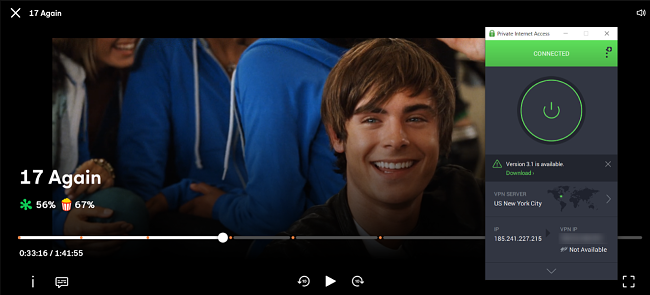
One of PIA’s standout features is its ability to connect unlimited devices simultaneously. Coupled with its broad platform compatibility, including routers, you can stream Peacock on virtually any device in your home. Whether on your smartphone, tablet, or smart TV, PIA has you covered.
PIA’s deep level of customization can help enhance your streaming experience. By tweaking some settings, you can improve transfer speeds, which is particularly beneficial for streaming. This way, you’re not just stuck with default settings and can optimize the VPN to meet your streaming needs.
One thing to keep in mind is that PIA is based in the US, which belongs to the 5 Eyes Alliance. This may not matter if you only want to stream, but it may bother more privacy-conscious users. However, PIA has a proven record of not logging user data and has been verified by an independent audit.
The best deal for PIA comes with its 2-year plan, which has the lowest monthly cost of . You can try PIA risk-free, thanks to its 30-day money-back guarantee. This way, you can thoroughly test how well it works with Peacock and other streaming services before making a long-term commitment.
Editor’s Note: Transparency is one of our core values at WizCase, so you should know we are in the same ownership group as Private Internet Access. However, this does not affect our review process, as we adhere to a strict testing methodology.
PIA also works with: BBC iPlayer, ITV Hub, Netflix, Hulu, Disney+, Amazon Prime Video, Showtime, Discovery+, Canal+, Crunchyroll, Yle, Vudu, UKTV, 9Now, CBC, YouTube TV, and more.
PIA works on: Windows, macOS, Linux, Android, iOS, Chrome, Firefox, Opera, Kodi, Amazon Fire TV, Amazon Fire TV Stick, routers, and more.
2025 Update! You can subscribe to PIA for as low as per month with a 2-year purchase (save up to %)!! This is a limited offer so grab it now before it's gone. See more information on this offer here.
4. NordVPN — SmartPlay Smart DNS Provides Dependable Peacock Playback
Key features:
- 7,287+ high-speed servers with 16 US server locations
- SmartPlay adjusts settings on the fly for the most reliable streams
- Connect up to 10 devices at the same time
- 24/7 customer support via live chat and extensive knowledge base
- 30-day money-back guarantee
NordVPN’s SmartPlay technology cleverly recognizes the streaming service you’re trying to watch. It then dynamically adjusts your DNS address for the best connectivity while keeping your traffic secure. This automatic adjustment ensures a hassle-free and secure Peacock streaming experience without having to manually change settings yourself.
While connected to NordVPN, my speeds fell by just 19% from the baseline, which ensured stable streams from Peacock with minimal buffering. With 16 US servers available, there are always multiple options to choose from in case any don’t work, which is also rare.
Although NordVPN supports a wide range of devices (including routers), its SmartDNS service is most interesting to me. While some of the devices on this list support general global Smart DNS locations, NordVPN has official Smart DNS support for Peacock TV. I tested it on my PlayStation and was happy to find it worked immediately.
The downside to NordVPN is that it could theoretically log and share data with foreign government agencies if the request complies with international law. However, it’s highly unlikely that NordVPN would be able to identify a specific person because it does not log your browsing history, IP address, or any other information.
NordVPN offers a 30-day money-back guarantee, allowing you to test its streaming capabilities thoroughly. If it doesn’t meet your needs, you can easily get a refund through its live chat or email support. I’ve done so myself to see if it’s as reliable as the company claims and got my money back within a week.
NordVPN works with: Netflix, Amazon Prime Video, BBC iPlayer, Hulu, Disney+, SkyTV, HBO Max, SHOWTIME, DAZN, ESPN, YouTube TV, and more.
NordVPN works on: Windows, Mac OS, Android, iOS, Windows Phone, Chromebook, Linux, Chrome, Firefox, Fire Stick, and Android TV.
5. Surfshark — Nexus Network Provides Optimized Connections for High-Quality Streaming
Key features:
- 3,200+ servers in 100 countries
- Nexus optimizes server connections for smoother streaming
- Watch on unlimited devices at once
- 24/7 customer support via live chat and extensive knowledge base
- 30-day money-back guarantee
Surfshark’s Nexus Network enhances your streaming experience by using optimized server pathways. This ensures smooth streaming, even during peak times — crucial when you’re keen on catching your favorite shows on Peacock without disruptions. As someone who primarily streams at the typically most congested times, it’s something I’m happy to see.
With 26 server locations across the US, Surfshark provides plenty of options to connect to Peacock. During testing, Surfshark only caused a 20% average drop from baseline speeds. The remaining speeds (just over 250Mbps) provided ample bandwidth for streaming UHD content from Peacock, browsing, and downloading without interruption.
With support for various operating systems, Surfshark is a great pick for owners of multiple devices. This is only compounded by Surfshark’s support for unlimited simultaneous device connections. This feature is particularly beneficial for large households or if you want to connect several of your devices without having to log others out.
While my experience with Surfshark’s Smart DNS was good, it’s limited to providing US IP addresses. This limitation isn’t a concern for watching Peacock if you’re in the US, but it’s something to consider if you’re in other regions and need to stream on a device without native VPN support.
With its 2-year + 3 months plan, you can get Surfshark for a competitive monthly price of . With the 30-day money-back guarantee, you can test Surfshark risk-free to see how well it meets your streaming needs. From my experience of requesting a refund via live chat, this worked without issue and I had the money back in a week.
Surfshark works with: Netflix, Amazon Prime Video, Disney+, BBC iPlayer, Sling TV, Hotstar, HBO Max, DAZN, and more.
Surfshark works on: Windows, Mac OS, Android, iOS, Linux, Fire Stick, Samsung Smart TVs, LG Smart TVs, Android TV, Kodi, and selected routers.
How to Watch Peacock TV on Different Devices With a VPN
Phones and Computers
Whether you want to watch Peacock on Windows, Mac, iOS, or Android, getting set up is easy:
- Install a VPN. Due to its high speeds and large global network, I recommend ExpressVPN for Peacock.
- Launch the VPN and connect to a server.
- Sign in to the Peacock app or website, and start watching!
Streaming Devices
Although some streaming devices do support native VPN installation (like Android TV, Amazon Fire Stick, or Apple TV), there are several that don’t. For instance, setting up a VPN on a smart TV or game console via an app install is currently impossible. Fortunately, there are some easy ways around this:
- Download a VPN. With high speeds, router support, and a Smart DNS, ExpressVPN is the #1 choice for devices without native VPN support.
- You have three choices. Either set up the VPN on your router, connect to its Smart DNS, or set up a VPN connection on your Windows or Mac device and share the connection to your device via a hotspot.
- Connect your device to one of the above VPN connections in the region where your Peacock account is.
- Log in to Peacock on your device and start streaming.
Editor’s Note: Transparency is one of our core values at WizCase, so you should know we are in the same ownership group as ExpressVPN. However, this does not affect our review process, as we adhere to a strict testing methodology.
How to Sign Up With Peacock in 2025
You can sign up for Peacock TV using a credit card, gift card, or PayPal account.
- PayPal — is a convenient and secure method to sign up for Peacock, especially if you prefer not to share your card details directly.
- Virtual Credit Cards — are a viable option for a seamless sign-up process while keeping your primary card information secure. Services like Wise and Revolut offer these and also give you access to quick exchange from multiple currencies, so you have more options to choose from.
- Gift Cards (from an app store) — are a handy alternative, but will mean you need to sign up for a new Google or Apple account in the country of your choice, top it up with store credit, and then install Peacock TV and use the credit to sign up via your mobile device.
- Regular Credit or Debit Cards — can also be used, but they’ll need to be from the country where you’re signing up, which may be difficult or even impossible to get hold of.
FAQs on Watching Peacock TV With a VPN
Is Peacock free to watch?
No, Peacock no longer offers a free plan — you can currently only sign up for its Premium or Premium Plus plans. If you sign up, you can use one of the best VPNs for Peacock to reliably stream content there while keeping your connection secured.
What’s the difference between Peacock’s subscription plans?
Peacock offers 2 plans: Premium and Premium Plus. Before you sign up for a Peacock plan, you can read the differences between them here:
Premium:
- Ads: Yes
- Offline downloads: No
- Number of devices: 3
- Price: $5.99/month or $59.99/year
Premium Plus:
- Ads: No (with limited exceptions)
- Offline downloads: Select titles
- Number of devices: 3
- Price: $11.99/month or $119.99/year
- Your local NBC Channel live, around the clock
What shows and movies are on Peacock Premium and Premium Plus?
With Peacock Premium you get access to a large collection of classic content, including Fast and Furious, Back to the Future, Harry Potter, and many more. Using one of the top VPNs for Peacock, you can watch Peacock TV’s premium content while having a secure, private connection.
Here’s a list of some of the many TV shows and movies you’ll gain access to if you purchase a Peacock Premium or Peacock Premium Plus subscription:
- Despicable Me
- E.T The Extra-Terrestrial
- The Continental
- Twisted Metal
- Poker Face
- Chucky
- John Wick (Chapters 1-3)
- Scrubs
- Fast X
- The Voice
- Ray Donovan
- Based on a True Story
- Bel Air
- Vikings
- Lucy
- Runaway Bride
- You’ve Got Mail
- The Curious Case of Benjamin Button
- Trainwreck
- Neighbors
- Two and a Half Men
- The Affair
- Safe Harbour
- The Toolbox Killer
- George Lopez
Can I stream Peacock on Playstation, Xbox, or Chromecast?
Yes. Following the steps outlined for other Peacock-compatible devices, you’ll be able to stream Peacock content in up to UHD on your PlayStation, Xbox, and 1st Generation Chromecasts and above (including your Google TV).
Where is Peacock available?
Peacock is available in the US, Germany, Austria, Switzerland, Italy, the UK, and Ireland. You can securely watch Peacock across different devices by following a few simple steps to connect with a VPN.
Why is Peacock not working with my VPN?
When Peacock isn’t working with your VPN, it might be due to several reasons:
- Geoblocking technology: If you’re not using one of the top VPNs, your VPN might be getting blocked by Peacock, leading to the service being inaccessible even though you’re in the right country.
- IP blocking: If Peacock detects that numerous users are watching its content from the same IP address (indicating it could be a VPN server), it might block that IP address. This is a common anti-VPN measure employed by streaming services. Try connecting to a different server instead.
- Outdated VPN software: Ensure your VPN software is up to date. Outdated VPN software might not be up to the task.
- VPN server experiencing issues: It’s possible that the VPN server you’re connected to is having technical problems. Try connecting to a different server on your VPN.
- VPN configuration: Sometimes, incorrect VPN configuration settings could be the cause. It might be worth checking the VPN settings or contacting the VPN provider’s customer support for assistance.
- Temporary network issues: Network glitches on either your or the VPN provider’s side could cause temporary issues. Try reconnecting to the VPN and/or restarting your device.
Can I use a free VPN to stream Peacock?
Having tested the best free VPNs available for streaming with numerous services, I wouldn’t recommend using one for use with Peacock.
When it comes to streaming, free VPNs tend to drastically underperform due to their bandwidth caps, speed limits, and server limitations. You’ll either be cut off mid-stream, or Peacock won’t let you in in the first place. They’re also known to be less safe, lacking audits, crucial safety features, or in some cases, even misusing customer data for profit.
Start Streaming NBC’s Peacock With a VPN Today
To get safe and reliable streaming from your Peacock account, you need one of the best VPNs on the market. Peacock has some of the most cutting-edge VPN-detection technology, and not all VPNs work with it as a result.
ExpressVPN is the best VPN for Peacock due to its lightning-fast speeds and extensive server network that allow for reliable, high-quality streams. You can buy in confidence since it’s backed by a 30*-day money-back guarantee — if you’re not satisfied, you’ll have the option to get a full refund with no questions asked.
*Please note that ExpressVPN’s generous money-back guarantee applies to first-time customers only.
Summary — Watch Peacock Now With These VPNs (Updated 2025)
Editor's Note: We value our relationship with our readers, and we strive to earn your trust through transparency and integrity. We are in the same ownership group as some of the industry-leading products reviewed on this site: ExpressVPN, Cyberghost, Private Internet Access, and Intego. However, this does not affect our review process, as we adhere to a strict testing methodology.













Leave a Comment
Cancel