How to Get Rid of IDP.Generic Virus in 3 Quick Steps (2025)
IDP.Generic alert usually occurs when Avast or AVG detects a potential identity theft threat through their ID Protection features. IDP simply means Identity Detection Protection, and the Generic extension refers to the threat coming from a .EXE or another standard file type.
Oftentimes, this detection by Avast/AVG is a false positive, which means it’s not really malware. However, sometimes, it could be a legitimate threat that requires further investigation, and eventual removal. Since Avast/AVG historically flags this virus incorrectly, you’ll need another antivirus to be sure it’s actually a threat, and remove it if it really is.
There are lots of good options out there, but from my tests, Norton is the best antivirus for removing the IDP.Generic virus. Norton has 100% detection rates and doesn’t flag any false positives, so you can rely on it. Plus, it offers a 60-day money-back guarantee.
Remove IDP.Generic virus with Norton
Quick Guide: How to Remove IDP.Generic From Your Computer
- Get good antivirus software. You need a second opinion with a reputable antivirus like Norton to confirm the IDP.Generic alert is legitimate and not a false positive.
- Run a full system scan. Once you’ve set up Norton on your device, run a full scan to uncover any threat hidden on your computer. Norton’s 100% detection rates and zero false positives will identify all malicious files or programs.
- Remove the virus. If Norton finds a threat like the IDP.Generic virus, it will be immediately quarantined where it is harmless, or you could take further action and remove it altogether.
Get rid of IDP.Generic virus with Norton
Step-By-Step Guide: How to Eliminate The IDP.Generic Virus Alert
You can easily get rid of the IDP.Generic virus alert if you follow the steps below. You’ll need an antivirus as well as web protection tools like a VPN for securing web browsing activities.
Step 1: Get an Effective Antivirus and Do a Full System Scan
I suggest you get Norton for its reliable safety. It offers malware detection, a built-in password manager, and a secure VPN. Navigate to Norton’s website and subscribe to whichever plan suits your needs.
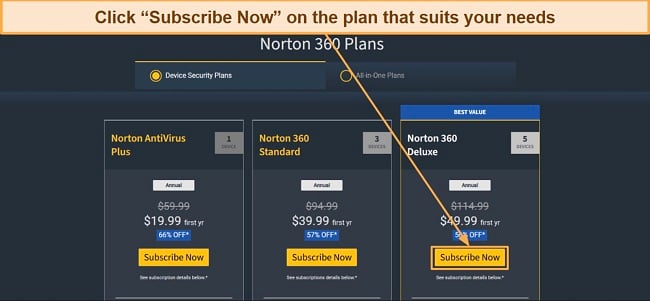
Once you’ve set up Norton on your device, perform a full scan of your computer. This step will identify and eliminate any potential instances of the IDP.Generic virus.
Step 2: Quarantine or Remove Detected Threats
Once the scan is complete, review the scan results. If the antivirus software identifies any files or programs as IDP.Generic, you can quarantine or remove the threat. If no threat was found, it means that Avast/AVG had a false positive, and you’re now fully protected.
After you’ve successfully removed all detected threats, you may need to restart your device for all changes to be implemented.
Step 3: Update Your Antivirus Software and Operating System
Ensure that both your antivirus software and operating system stay up to date. Keeping them updated helps protect your computer against the latest threats, including variants of the IDP.Generic virus. For that, you can use Norton’s built-in software updater.
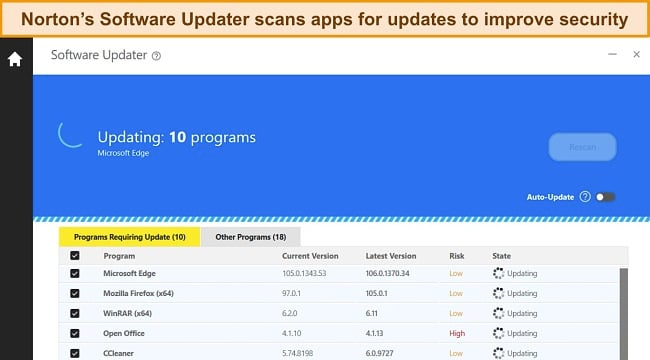
Check for updates within your antivirus program’s settings and install any available updates. Similarly, update your operating system by visiting the official website or using the built-in update feature.
Step 4: Enable Additional Security Tools for Comprehensive Protection
To further enhance your defense against the IDP.Generic virus and other potential threats, you need to enable additional security tools. These tools provide an extra layer of protection for your online activities and personal information. Here are some essential tools to consider which are already available in the security suite provided by Norton antivirus:
- VPN (Virtual Private Network): A VPN encrypts your internet connection, ensuring your online activities remain private and secure. By using a VPN, you can browse the web anonymously and protect your sensitive data from prying eyes, adding an additional shield against potential threats.
- ID Theft Protection: Enable ID theft protection services offered by reputable antivirus providers. These services actively monitor your personal information, such as your social security number, credit card details, and email addresses, to detect any signs of identity theft or unauthorized use.
- Password Management: Utilize a reliable password management tool to securely store and manage your online credentials. This helps create strong, unique passwords for each of your accounts, reducing the risk of your credentials being compromised.
- Safe Web Browsing: Activate safe web browsing tools or browser extensions provided by your antivirus software. These tools help identify and block malicious websites, preventing you from inadvertently visiting sites that could trigger the IDP.Generic virus or other malware infections.
These tools work in conjunction with your antivirus software to provide a comprehensive defense, ensuring the safety of your online activities and personal information.
The Best Antiviruses to Protect From IDP.Generic Virus Alerts (Tested in 2025)
1. Norton — Best Antivirus to Get Rid of the IDP.Generic Alert
Key Features:
- Detects 100% of viruses, trojans, and other malware threats.
- Achieves perfect real-time protection rates against zero-day threats.
- Provides ID theft protection that keeps your personal information safe.
- Comes with many extra features such as VPN, password manager, Dark web monitoring, and cloud backup.
- Offers a 60-day money-back guarantee.
Norton is the best antivirus on the market to get rid of any threat, including the IDP.Generic alert. It offers a powerful anti-malware engine that uses a combination of signature database and behavior analysis to detect sophisticated malware. During my tests, I planted malware samples on my PC and Norton detected and removed all viruses, trojans, and other malware.
Like its malware detection rates, Norton also achieves 100% detection for real-time threats. This means that never-seen-before threats don’t escape Norton’s protection. It uses an advanced technology called SONAR analysis to identify and get rid of emerging threats such as the IDP.Generic virus and other identity-related malware.
One of the things I like the most about Norton is the fast scan times. Unlike many antivirus that take several hours to check your entire system, Norton’s speed is pretty impressive. During testing, it took Norton’s full scan only 22 minutes to check over 1,000,000 files while the quick scan checked about 12,600 files in 2 minutes.
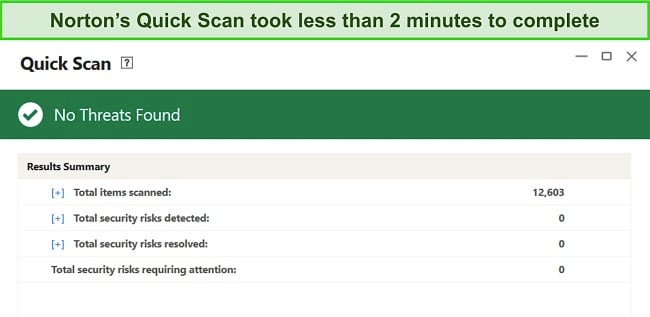
In addition to the perfect detention rates and fast scanning times, Norton offers an extensive range of additional features for comprehensive security. They include:
- ID Theft protection — monitors your identity online so you’re not a victim of fraud.
- Password Manager — stores and auto-fills your online credentials for security and convenience.
- Cloud backup (Up to 500GB for US residents) — to keep your most sensitive personal data safe in the cloud.
- Smart Firewall — monitors and blocks unauthorized connections.
- Parental Controls — keeps your children safe by restricting their activity online.
- PC SafeCam — blocks any unauthorized access to your webcam for maximum privacy.
- Secure VPN — encrypts your entire connection so you can use the internet safely.
- Dark Web Monitoring — monitors your credentials online and notifies you if they’ve been part of a data leak.
All of Norton’s features work together to secure you from existing and emerging cyber threats. Identity Theft protection, available in 20 countries, keeps your personal information safe. It monitors your bank details, credit card data, social media handles, and even your Gamertag, and notifies you if your information gets compromised.
Starting at , Norton provides a range of plans to eliminate the IDP.Generic virus and other malware threats. Among the plans, Norton 360 Deluxe is the best for getting rid of viruses and protecting your identity online, or if you live in the US, you can get a Lifelock plan with ID protection. You can try Norton risk-free using the 60-day money-back guarantee.
Eliminate IDP.Generic virus with Norton
2. McAfee — AI-Powered Malware Engine for Removing IDP.Generic Virus
Key Features:
- Removes 100% of malware threats, including IDP.Generic viruses.
- Offers perfect real-time protection rates to defend your system against future threats.
- Provides ID protection tools to safeguard you online.
- Comes with multiple additional features like VPN, firewall, and password manager.
- Backed by a 30-day money-back guarantee.
McAfee is a leading antivirus software that offers robust virus removal capabilities. When it comes to combating the IDP.Generic virus, McAfee provides a reliable solution. Like Norton, it detects 100% of malware threats, ensuring that no malicious software goes undetected.
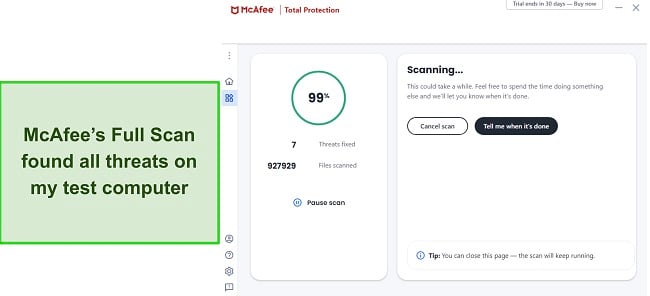
McAfee offers various scanning options, including quick scans for rapid checks and full system scans for comprehensive security. One of McAfee’s standout features is its real-time protection, which constantly monitors your system for any suspicious activities. It intercepts and blocks the IDP.Generic virus before it can cause harm or compromise your data.
In addition to virus removal and real-time protection, McAfee offers a range of extra features to enhance your security. These include:
- Firewall protection — blocks any unauthorized connection to or from your device.
- Safe web browsing — monitors your browsing activity to block any threat.
- Email attachment scanning — scans your email attachments before you even open them.
- Password manager — safely stores your online credentials and generates secure passwords.
- File shredder — deletes sensitive files in such a way that they can’t be recovered.
- ID Theft Protection — monitors your identity online to ensure nobody impersonates you.
McAfee’s firewall provides an essential layer of defense against unauthorized access and potential network threats. It monitors incoming and outgoing network traffic, identifying and blocking suspicious activities. This feature prevents hackers from infiltrating your system, adding an additional level of security to your online experience.
Starting at , McAfee offers several pricing options tailored to different needs. For individuals seeking comprehensive protection, I highly recommend the McAfee Total Protection plan. It includes all the extra features mentioned earlier, ensuring holistic defense against the IDP.Generic virus and other malware threats.
In conclusion, McAfee is an excellent choice for eliminating the IDP.Generic virus and protecting your system from various malware threats. With its exceptional malware detection rates, real-time protection, and a wide range of extra features, McAfee provides a comprehensive security solution. You can try it risk-free using the 30-day money-back guarantee.
Protect against IDP.Generic virus with McAfee
3. TotalAV — Multiple Web Protection Tools to Safeguard You From IDP.Generic Virus
Key Features:
- Detects all instances of IDP.Generic virus with 100% accuracy.
- Offers near-perfect real-time protection to combat zero-day threats.
- Comes with ID Theft protection to secure you from cybercriminals.
- Features additional security tools like Adblocker, VPN, WebShield, and more.
- Provides a 30-day money-back guarantee.
TotalAV is an advanced antivirus software solution that excels at removing the IDP.Generic virus and providing comprehensive protection for your devices. With its powerful malware detection rates, TotalAV ensures that the IDP.Generic virus is swiftly identified and eliminated from your system.
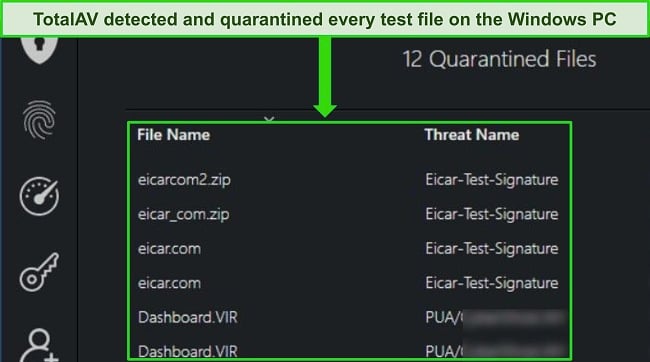
The software offers a variety of scanning options, including quick scans for rapid checks and deep system scans for thorough security analyses. TotalAV’s real-time protection feature is designed to proactively safeguard your devices from the IDP.Generic virus and other malware threats.
In addition to virus removal and real-time protection, TotalAV offers several extra features to enhance your overall security. These include:
- Safe browsing VPN — encrypts your connection for maximum security.
- Password manager — encrypts and stores all your passwords in a secure vault.
- Ad-blocker — blocks all online ads that track you so you can browse more privately and faster.
- ID Theft Protection — monitors the usage of your IDs online so you can prevent any misuse.
TotalAV’s safe browsing tool (WebShield) provides an extra layer of protection while you surf the internet. It actively identifies and blocks malicious websites, phishing attempts, and other online threats that may lead to the infiltration of the IDP.Generic virus. With these tools, TotalAV ensures that your online activities are secure and that you can browse the web safely.
Starting at just $19.00, TotalAV offers flexible pricing options. For comprehensive protection against the IDP.Generic virus and other malware, I recommend choosing the TotalAV Total Security plan. This plan includes all the extra features mentioned earlier, ensuring holistic defense and optimized device performance.
In conclusion, TotalAV is a trusted antivirus solution for eliminating IDP.Generic virus. Its powerful malware detection rates, real-time protection, and range of extra features, including WebShield, make it a comprehensive security solution. You can try TotalAV risk-free for 30 days using the money-back guarantee.
Remove IDP.Generic virus with TotalAV
Quick Comparison Table: 2025’s Best Antiviruses for Removing IDP.Generic Virus Alerts
| Virus detection rates | Real-time protection | ID Theft Protection | Firewall | Money-Back Guarantee | |
| Norton | 100% | ✔ | ✔ | ✔ | 60 days |
| McAfee | 100% | ✔ | ✔ | ✔ | 30 days |
| TotalAV | 100% | ✔ | ✔ | ✘ | 30 days |
Stay safe against viruses with Norton
How I Tested and Ranked the Best Antiviruses for Eliminating IDP.Generic Virus
You will need only the best antivirus software on the market to get rid of the IDP.Generic virus and other malware threats. These programs offer the following abilities:
- Malware Detection Rates: I assessed the antivirus software’s ability to detect and remove the IDP.Generic virus effectively.
- Scanning Options and Customizability: I evaluated the scanning options provided by each antivirus software, including quick scans, full system scans, and custom scans.
- Real-Time Protection: I examined the antivirus software’s real-time protection capabilities, especially with new threats.
- Additional Security Features: I considered the availability and effectiveness of extra features provided by the antivirus software.
- User Interface and Ease of Use: I evaluated the user interface of each antivirus software, assessing its intuitiveness, organization, and ease of navigation.
- Value for Money: I selected antivirus solutions that offer extensive features, strong performance, and money-back guarantees, so you can test them risk-free.
Get rid of IDP.Generic virus with Norton
FAQs on IDP.Generic Virus Alert
What is IDP.Generic?
IDP.Generic refers to a detection alert triggered when Avast/AVG antivirus software detects a file or program that exhibits certain characteristics similar to known malware, but without conclusive evidence of malicious intent.
In many cases, IDP.Generic alerts turn out to be false positives, meaning that the flagged file or program is not actually harmful. However, there’s still the need to investigate further to ensure the safety of your system. If you encounter an IDP.Generic alert, you should use another antivirus like Norton to confirm if it is truly malicious or a false positive.
Is IDP.Generic harmful?
IDP.Generic is generally not harmful as it often turns out to be a false positive, especially when detected by Avast/AVG antivirus software. However, it is essential to exercise caution and not dismiss it outright, as there is still a possibility that it could indicate a genuine threat. While false positives are common, you should investigate further to ensure the safety of your system.
To do this, you’d need another antivirus software to double-check. Norton is a powerful antivirus for removing threats like IDP.Generic virus. It detects 100% of threats and has zero false positives, meaning if it detects IDP.Generic as a threat, you can be sure it’s malicious.
How can I remove IDP.Generic?
Generally you don’t have to remove IDP.Generic if you’re not sure whether it’s a genuine threat or a false positive. However, you should seek a second opinion from a reputable antivirus software like Norton for your peace of mind and to ensure the safety of your system.
To remove IDP.Generic or confirm its status, you need to first install a bulletproof antivirus on your device. I recommend Norton because it has a flawless malware detection rate. After you do, initiate a full system scan using Norton. This will help identify any potential threats, including the IDP.Generic virus.
What’s the best antivirus to protect against IDP.Generic?
Eliminate IDP.Generic Virus with Norton
Ensure You’re Actually Safe With the Best Antivirus Software
While most of the IDP.Generic alerts by Avast/AVG are false, you don’t need to risk your device security, only to find out otherwise. You need a second opinion to verify the threat and ensure that you’re actually safe.
I tested dozens of programs, especially those capable of removing sophisticated threats like the IDP.Generic virus. After extensive tests, I found Norton to be the best tool for getting rid of IDP.Generic virus and other malware threats. Norton’s perfect detection rates and excellent range of security features make it the best choice to keep you safe online and offline.


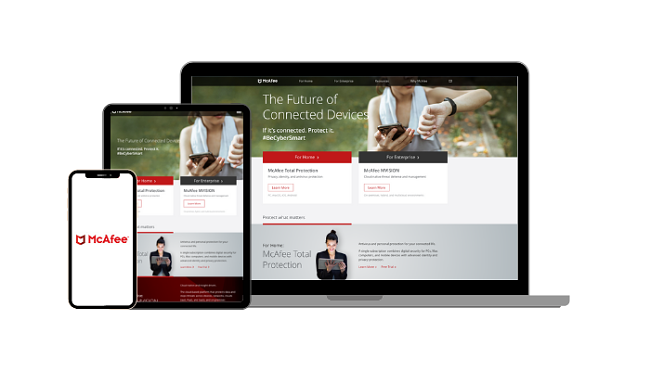




Leave a Comment
Cancel