How to Remove the CSRSS.exe Trojan in 2025 (3 Quick Steps)
CSRSS.exe (Client Server Runtime Process) is a legitimate Windows process, but dangerous viruses can disguise themselves as CSRSS.exe. So, getting a top antivirus solution is crucial to ensure you can catch these disguised viruses before they harm your system.
After extensively testing many apps, I’ve picked the best antiviruses to defend against CSRSS.exe viruses. Each app I’ve listed below offers excellent malware detection scores and security features to eliminate these viruses or block them outright from infecting your PC.
Overall, Norton is the top antivirus for stopping CSRSS.exe viruses. Its 100% malware detection score via scans ensures that these threats don’t remain on your system. Plus, you can try Norton risk-free with its 60-day-long money-back guarantee.
Remove CSRSS.exe viruses with Norton
Quick Guide: How to Remove CSRSS.exe Trojan Virus
- Install a top antivirus. Get a top security app that reliably finds and removes malware. I suggest you get Norton to remove csrss.exe viruses.
- Check if CSRSS.exe is a virus. Check the csrss.exe process via your Task Manager to determine whether it’s legitimate or malicious.
- Scan your whole system. Use your antivirus to scan your system and remove all malware.
Step-By-Step Guide: How to Fully Eliminate CSRSS.exe Viruses
The steps below demonstrate how to remove CSRSS.exe viruses from your device. The most crucial step is installing an antivirus, and you must get an antivirus with a built-in VPN to ensure an extra layer of security.
Step 1: Install a Top Security App
Start by installing a top antivirus that reliably eliminates all viruses. I suggest you get Norton to remove CSRSS.exe viruses because it has a perfect malware detection score. Navigate to Norton’s website and subscribe to the plan that suits your needs.
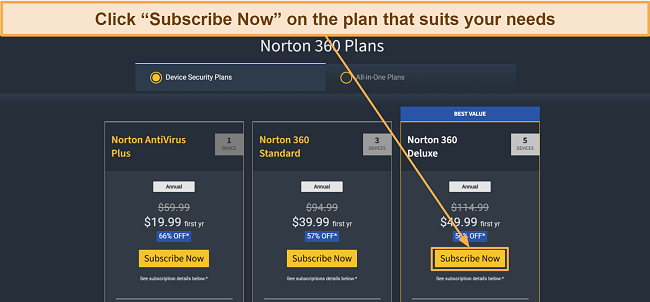
Log into Norton’s web portal after subscribing and download the setup for Windows.
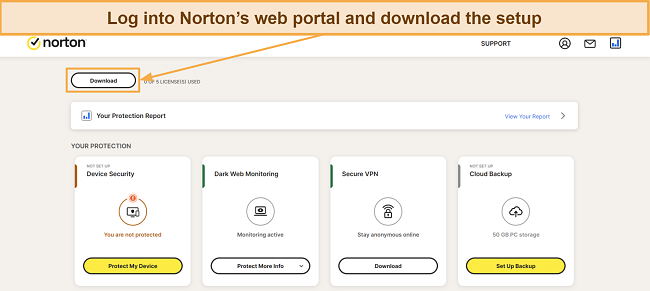
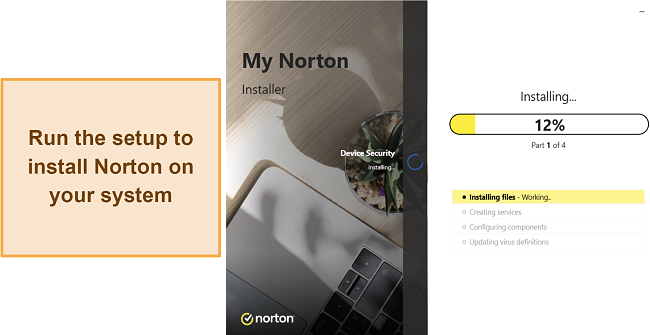
Step 2: Confirm Whether CSRSS.exe Is Malicious
Next, you must confirm whether the CSRSS.exe file on your system is malicious or the actual Windows process. To do this, open the Process menu in Task Manager, find “CSRSS.exe,” “csrss.exe,” or “Client Server Runtime Process.”
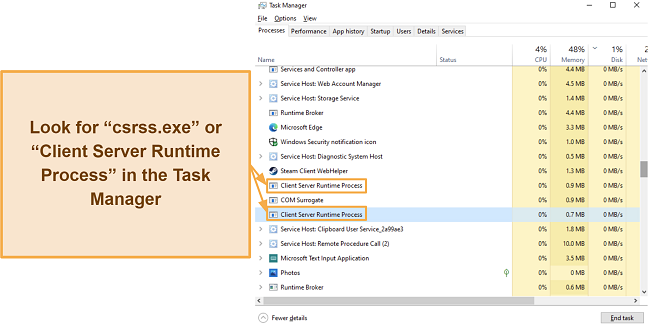
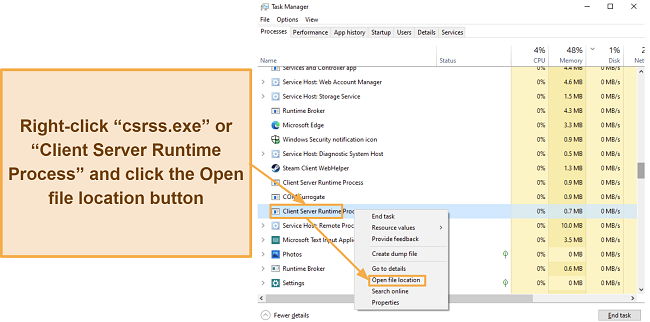
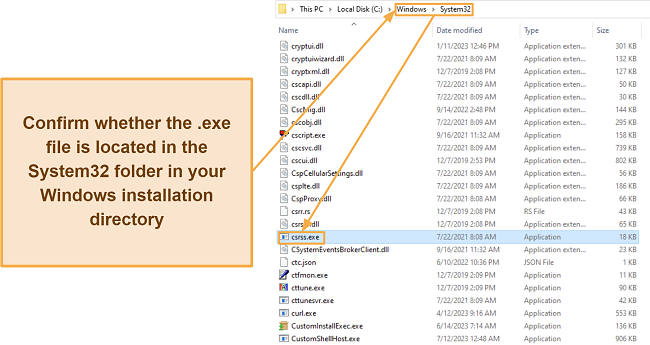
Step 3: Do a Full System Scan
Finally, you should do a system-wide scan to remove csrss.exe viruses and any other cyber threats from your system. This step is critical even if you didn’t find a malicious file in the previous step, as it checks your whole system. Open Norton and access the Scan Options menu next to device security.
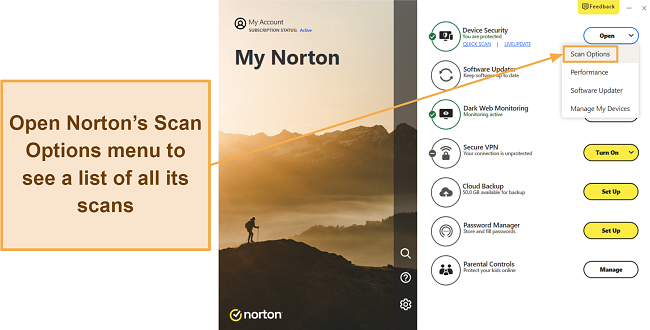
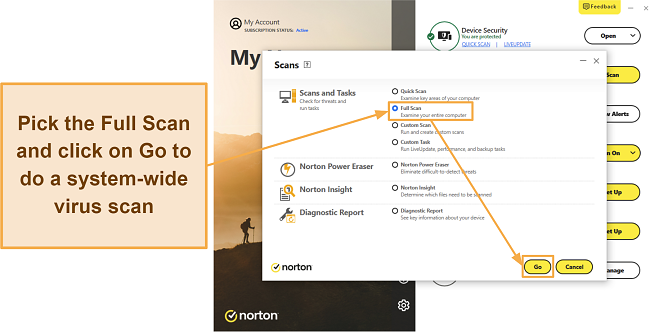
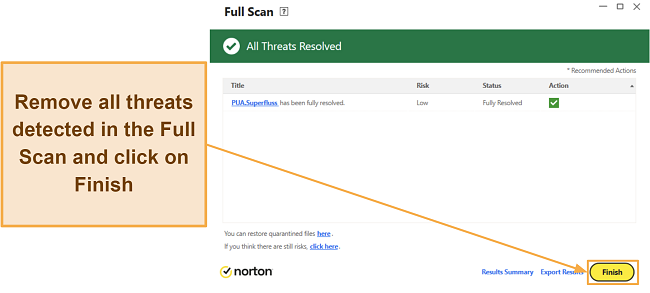
The Best Antiviruses to Remove CSRSS.exe Trojans (Tested in 2025)
1. Norton — The Best Antiviruses to Remove the CSRSS.exe Infection and Secure Your System
Key Features:
- Finds and removes 100% of malware, including CSRSS.exe viruses.
- Has up to 500GB of secure cloud storage (in the US) to store sensitive files.
- Includes web protection and a built-in VPN for added online safety.
- Provides a software updating tool to patch vulnerabilities in your apps.
- Offers a 60-day money-back guarantee.
Norton is the best overall antivirus for protection against CSRSS.exe viruses and other cyber threats. Besides its perfect malware detection against real-time threats and via scans, Norton provides excellent web protection, effective security features, and best-in-class customer support.
In all my tests, Norton’s scans detected 100% of malware samples without highlighting any false positives. Also, its quick scan needs only 2 minutes to complete, while the full scan finishes in just 20 minutes. Norton Insight makes subsequent scans even faster by skipping files marked safe in previous scans.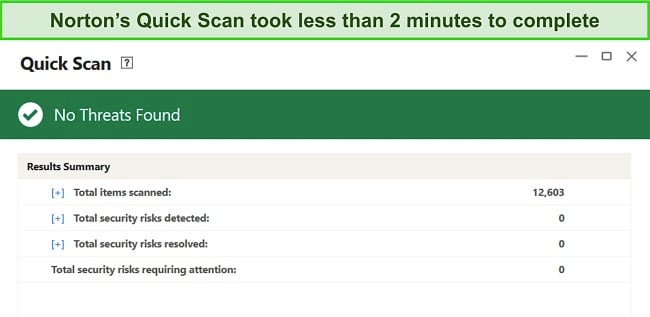
Norton also includes the following tools to improve your overall security:
- Built-in VPN — uses AES 256-bit encryption to safeguard your online activity.
- Web Protection — protects you from unsafe websites that may infect your system.
- Password Manager — secures your passwords and other credentials.
- Firewall — stops network intrusions and has several customization options.
- Software Updater — ensures your apps are up-to-date and don’t have vulnerabilities.
- PC SafeCam — prevents unauthorized access to your system’s webcam.
- Dark Web Monitoring — checks the dark web to inform you about leaked passwords.
I found Norton’s web protection especially impressive. The Safe Search extension marks unsafe links on search results, and Norton Safe Web stops you from opening dangerous websites containing malware that may infect your device. Plus, the built-in VPN uses industry-standard encryption to add another layer of security.
The following table shows Norton’s plans and the features they offer:
| Antivirus Plus | 360 Standard | 360 Deluxe | 360 Select | 360 Advantage | 360 Ultimate | |
| Malware Scans | ✔ | ✔ | ✔ | ✔ | ✔ | ✔ |
| Real-Time Security | ✔ | ✔ | ✔ | ✔ | ✔ | ✔ |
| Firewall | ✔ | ✔ | ✔ | ✔ | ✔ | ✔ |
| Password Manager | ✔ | ✔ | ✔ | ✔ | ✔ | ✔ |
| Cloud Storage | 2GB (in the US) | 2GB (in the US) | 50GB (in the US) | 250GB (in the US) | 250GB (in the US) | 500GB (in the US) |
| Built-in VPN | ✘ | ✔ | ✔ | ✔ | ✔ | ✔ |
| PC SafeCam | ✘ | ✔ | ✔ | ✔ | ✔ | ✔ |
| Dark Web Monitoring | ✘ | ✔ | ✔ | ✔ | ✔ | ✔ |
| Parental Controls | ✘ | ✘ | ✔ | ✔ | ✔ | ✔ |
| Privacy Monitor | ✘ | ✘ | ✔ | ✔ | ✔ | ✔ |
| ID Monitoring | ✘ | ✘ | ✘ | ✔ | ✔ | ✔ |
| Identity Lock | ✘ | ✘ | ✘ | ✘ | ✔ | ✔ |
| Home Title Monitoring | ✘ | ✘ | ✘ | ✘ | ✘ | ✔ |
| Devices | 1 | 3 | 5 | 10 | 10 | Unlimited |
You can remove CSRSS.exe viruses even with Norton’s cheapest Antivirus Plus plan, which starts at just /year. However, I suggest you get Norton 360 Deluxe if you want the most value. Deluxe includes all essential safety features, lots of cloud storage, and protection for 5 devices at just /year.
Best of all, you can try Norton risk-free for 60 days< with its generous money-back guarantee. It’s easy to claim refunds via live chat if you’re unsatisfied. After finishing my tests, I had my money back within 5 days of requesting a refund.
2. TotalAV — Offers Excellent Online Security to Stop csrss.exe Viruses and Other Malware
Key Features:
- Blocks 100% of real-time threats before they infect your system.
- Secures against unsafe websites with the reliable WebShield feature.
- Has a built-in VPN that uses AES 256-bit encryption.
- Offers a breach monitoring tool to check for leaked passwords.
- Includes a 30-day money-back guarantee.
TotalAV blocks CSRSS.exe viruses and other threats to keep your PC safe. Its real-time security blocks 100% of threats before they can infect your system. Plus, the built-in WebShield ensures you don’t open any malicious websites that can infect your system or steal any login information.
In my tests, TotalAV’s virus scans effectively found and removed malware from my system with a 100% detection score. It has quick, full, and custom scans to detect and eliminate viruses. Unfortunately, while its scans are effective, one downside to TotalAV is that it doesn’t have a firewall. So, it isn’t as reliable as Norton for comprehensive safety.
Besides the malware scans, TotalAV’s Smart Scan is also a useful tool. Besides finding ways to optimize your system, Smart Scan removes files like trackers and cookies that may monitor your online activity.
TotalAV also has the following tools to improve security even more:
- Built-in VPN — safeguards your online activity with AES 256-bit encryption.
- Data Breach Test — informs you about any accounts that were leaked in data breaches.
The following table shows TotalAV’s available plans and the features you get with them:
| Antivirus Pro | Internet Security | Total Security | |
| Malware Scans | ✔ | ✔ | ✔ |
| Real-Time Protection | ✔ | ✔ | ✔ |
| Web Protection | ✔ | ✔ | ✔ |
| Optimization Tools | ✔ | ✔ | ✔ |
| VPN | ✘ | ✔ | ✔ |
| Ad Blocker | ✘ | ✘ | ✔ |
| Password Manager | ✘ | ✘ | ✔ |
| Devices | 3 | 5 | [VDS: SDC]] |
I suggest you get TotalAV’s Internet Security plan because it provides the best overall value and all the features needed to remove CSRSS.exe viruses and other malware. Plus, it costs just $39.00/year, which is worthwhile considering its security.
You can try TotalAV risk-free because it has a 60-day money-back guarantee. It’s also easy to claim a refund. I contacted phone support to request mine after finishing tests, and I had my money back in just 7 days.
FAQs on CSRSS.exe Viruses
What is CSRSS.exe?
CSRSS.exe is a critical Windows process that handles threads, the shutdown procedure, and more. However, malware can disguise itself as this process, meaning you need to get a reliable antivirus with excellent malware detection scores to ensure you can find and remove the CSRSS.exe virus if you get infected.
Should I eliminate CSRSS.exe?
No, not in most cases. The CSRSS.exe process in your Task Manager usually indicates a legitimate Windows process. Instead, you should get an effective antivirus because it’ll catch and remove viruses disguised as this process without requiring you to delete them manually.
How to eliminate CSRSS.exe trojan from Windows?
It’s easy to remove the CSRSS.exe trojan from Windows with the following steps:
- Get a top antivirus with reliable malware detection via scans.
- Check the csrss.exe process via the task manager to see if it’s malicious or legitimate.
- Do a full system scan with your antivirus to find and remove all malware.
You should note that Windows’ built-in security isn’t enough to secure your system against CSRSS.exe viruses, meaning it’s best to rely on a top premium antivirus instead.
Eliminate CSRSS.exe Trojans & Protect Your PC With The Best Antivirus
Even though CSRSS.exe is a legitimate process, you must be cautious about malware disguising itself as CSRSS.exe. These threats may compromise your privacy or harm your system in other ways if left unchecked for too long.
The best defense against these cyber threats is a top antivirus. The apps I’ve listed above provide excellent security against CSRSS.exe viruses with their impressive malware detection scores. Plus, they include features like built-in VPNs, web protection, software updating tools, and more to add more layers of security.
For comprehensive security, I suggest you get Norton to secure your system. Besides its excellent protection, Norton provides best-in-class customer support and affordable price plans. Best of all, you can try Norton completely risk-free for 60 days with its money-back guarantee.
Summary — 2025’s Best Security Suites to Eliminate CRSS.exe Viruses
Editor's Note: We value our relationship with our readers, and we strive to earn your trust through transparency and integrity. We are in the same ownership group as some of the industry-leading products reviewed on this site: ExpressVPN, Cyberghost, Private Internet Access, and Intego. However, this does not affect our review process, as we adhere to a strict testing methodology.






Leave a Comment
Cancel