How to Change Your Valorant Region With a VPN: Tested 2025
Riot Games uses your IP address to assign you to a specific region, meaning you can’t play Valorant outside of your country. This is frustrating if you’re traveling or moving countries and want to keep your existing account.
While Riot has mentioned plans to allow cross-region play in the future, there is no set date. Until then, a VPN remains your most reliable option for bypassing these restrictions.
In my tests of over 40 VPNs, I found ExpressVPN is the best VPN for Valorant. It offers fast speeds and low latency for smooth gaming, while its robust security features effectively conceal your IP address. You can purchase ExpressVPN with confidence due to its 30-day money-back guarantee. I tried it myself and got a refund within 3 days. Editor’s Note: Transparency is one of our core values at WizCase, so you should know we are in the same ownership group as ExpressVPN. However, this does not affect our review process, as we adhere to a strict testing methodology.
Quick Guide: 3 Easy Steps to Play Valorant in a Different Region
- Get a reliable VPN. I recommend you use ExpressVPN with Valorant due to its fast connections and extensive network of 3,300+ servers.
- Connect to a server. Choose a server in your desired region to change your IP address.
- Launch Valorant. Open Valorant and start playing!
Important! It may be against the Terms of Service of your gaming system or distribution platform to use a VPN to access restricted content and region-specific sales. Consult the relevant ToS to ensure you’re not violating rules and risking a permanent termination or ban. My team and I don’t condone breaking Terms of Service or copyright regulations.
Why You Need a VPN to Change Valorant Servers
Valorant, developed by Riot Games, locks you into playing within your regional server. If you’re in the US, for instance, you’ll only be able to play with others located in the same region. This region-locking helps maintain a level playing field and lowers latency by keeping players near the servers.
However, this restriction causes issues if you want to play with friends abroad or if you’ve moved to a new country. Without a VPN, your only option is to create a new account in the desired region. This unfortunately means you’ll lose all your current progress and in-game items like skins from your original account.
But a VPN can help. By changing your IP address, a VPN allows you to appear as though you’re in another country. All your online traffic is sent through its own server, keeping your activity and true location private. This means you’re able to play with friends in a country of your choice.
If you travel to a country with heavy restrictions where Valorant is blocked, a VPN lets you connect to a server in a region where games and VoIP calls are allowed, letting you play Valorant and communicate with friends from anywhere.
Aside from region-switching, VPNs offer additional benefits for Valorant players:
- Overcome network blocks. Some networks, such as schools or workplaces, may restrict access to Valorant. A VPN can bypass these network limitations, allowing you to play the game without restrictions.
- Defense against DDoS attacks. A VPN can shield your IP address, making it harder for attackers to target you with a DDoS attack. A DDoS attack floods your network with unwanted traffic, making the game unplayable.
- Avoid IP-based restrictions. If you’re unjustly banned based on your IP address, a VPN can provide you with a new IP address, letting you continue to play Valorant without having to change your hardware.
- Cost-effective in-game shopping. Prices for in-game items can vary based on your geographical location. A VPN allows you to change your location, potentially saving you money on these transactions.
- Lower ping rates. By choosing a server closer to the game server, a VPN can reduce latency or ping time, leading to smoother gameplay.
It’s worth noting that Riot Games has expressed intentions to explore ways for users to play with friends from different regions. However, there is no specific timeline for when these changes will be implemented.
For smooth Valorant gameplay, choose ExpressVPN with its fast speeds and unlimited bandwidth. The wide-reaching server network allows for low ping and flexible Riot account setup. It has a 30-day money-back guarantee, so you can try ExpressVPN risk-free. If you’re not happy, live chat ensures a quick refund — my test refund took just 4 days.
Step-by-Step Guide: How to Change Your Region in Valorant
Top Tip: Choose a VPN with servers in Riot’s Valorant locations. Riot has Valorant servers available in the following countries: Australia, Bahrain, Brazil, Chile, France, Germany, Hong Kong, India, Japan, Mexico, Poland, Singapore, South Korea, Spain, Sweden, Turkey, the UK, and the US.
Currently, you cannot change the region of your existing Valorant account. Therefore, if you wish to play Valorant with friends in various parts of the world, it’s essential to use a high-quality VPN. For research, I accessed Valorant from multiple countries using a VPN and successfully created several new accounts.
- Get a VPN. I recommend you choose ExpressVPN for Valorant as it has wide server availability in almost all Riot regions.
![Screenshot of ExpressVPN's website with the]()
- Sign in to your VPN and connect to the Riot region of your choice. For the best speeds, choose the closest server to your physical location.
- Visit Riot’s Valorant website and create a new account. Use a real email address when you sign up, because you’ll need to verify your account.
![Screenshot of Valorant's website with the]()
- Install the Valorant desktop app, open it, and sign in. Keep your VPN active to connect to Riot’s servers in your selected region. Without the VPN, Riot Games will detect and use your actual location.
![Screenshot of Valorant's desktop app with ExpressVPN connected to a US server]()
- Start playing Valorant! You can check the available regional Riot servers in the party menu.
![Screenshot of Valorant app with North American servers highlighted and ExpressVPN connected to a US server]()
Editor’s Note: Transparency is one of our core values at WizCase, so you should know we are in the same ownership group as ExpressVPN. However, this does not affect our review process, as we adhere to a strict testing methodology.
The Best VPNs for Valorant (Tested 2025)
1. ExpressVPN — #1 VPN for Fast and Lag-Free Valorant Gameplay
Key Features:
- 3,300 servers in 105 countries for global connections to play Valorant worldwide
- Fastest VPN on this list — ideal for smooth, buffer-free gaming
- Best-in-class encryption and leak protection secures your location while gaming
- Connect 8 devices simultaneously
- 30-day money-back guarantee
ExpressVPN delivers fast, stable speeds ideal for smooth Valorant gaming worldwide. I tested many of ExpressVPN’s servers and the speeds were consistently fast. Even when connecting to an Australian server 15,000km away from my UK base, ExpressVPN sustained speeds above 89 Mbps, close to my peak speed of 115 Mbps.

To see how these speeds affected my gameplay, I connected to a local server and played Valorant on my Windows computer. My ping stayed below 67ms throughout a 34-minute session, with no lag or drop in performance. This level of responsiveness is critical for fast-paced games, demonstrating ExpressVPN’s efficiency in providing smooth gameplay.
I found switching between ExpressVPN’s servers very easy. The app menu lists 3,300+ servers, and selecting a location auto-connects you to the optimal server. For manual selection, it provides a built-in speed test to show the fastest download and ping speeds. This feature helped me ensure peak speed for Valorant gameplay.
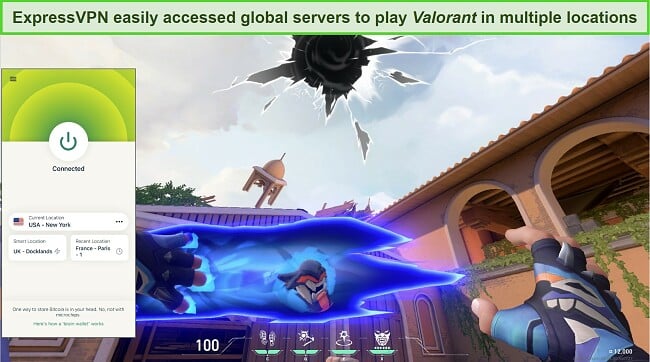
You can have a secure and reliable gaming session with ExpressVPN, as it actively prevents DDoS attacks and provides the following security features:
- TrustedServer technology — uses RAM-only servers that never store your personal data.
- Military-grade encryption — protects your gaming activity and makes it virtually impossible for anyone to intercept your data.
- Kill switch — ensures that your gaming data and personal information are kept private and secure, even when the VPN connection drops.
- Data leak protection — prevents your IP and DNS data from leaking to keep you safe from prying eyes.
- Split tunneling — allows selective routing of game-related traffic through a VPN, providing security benefits while minimizing latency and preserving gaming performance.
- Audited no-logs policy (by KPMG and Cure53) — ensures that your personal information and online activity are not being collected, stored, or shared.
ExpressVPN offers easy-to-use apps for popular operating systems like Windows, macOS, iOS, and Android. Its Smart DNS feature, MediaStreamer, works on gaming consoles without direct VPN compatibility. This flexibility makes it also ideal for streaming, ranking it among the best VPNs for watching Netflix US.
A 2-year + 4 months free plan with ExpressVPN costs per month, offering a % discount compared to short-term plans. All plans also include a 30-day money-back guarantee that allows you to purchase ExpressVPN in confidence. I tested this by requesting a refund via a quick chat and received my money in just 3 business days.
Editor’s Note: Transparency is one of our core values at WizCase, so you should know we are in the same ownership group as ExpressVPN. However, this does not affect our review process, as we adhere to a strict testing methodology.
ExpressVPN works with: Windows, macOS, Linux, Chromebook, Android, iOS, Chrome, Firefox, Edge, PlayStation, Xbox, Nintendo Switch, Amazon Fire TV, Amazon Fire TV Stick, Nvidia Shield, Xiaomi Mi Box, Chromecast, Roku, Android TVs, smart TVs, routers, and more.
2025 Update! You can subscribe to ExpressVPN for as low as per month + get extra 4 months free with the 2-year plan (save up to %)! This is a limited offer so grab it now before it's gone. See more information on this offer here.
2. CyberGhost — Optimized Servers for High-Speed and Low-Latency Valorant Gaming
Key Features:
- 9,757 servers in 100 countries — global network to connect to Riot servers worldwide
- Fast and optimized servers optimized for smooth Valorant gameplay
- Top-tier encryption and leak protection keep you secure when playing online
- Protects 7 devices at the same time
- 45-day money-back guarantee
CyberGhost has optimized servers for online gaming, with fast speeds and reliable connections to avoid interruptions. They’re designed to reduce ping and prevent lag for a seamless gaming experience. When I tested CyberGhost servers, my speed was impressively fast at 84 Mbps, letting me play for hours with no stuttering or disruption.
To pick the best server for Valorant in your chosen region, you can find details like server load and ping time in the CyberGhost app. I found it useful that I could sort the servers by distance — this made it easy to choose a fast server. With so many options available, you can trust that you’ll find a reliable connection easily.

Valorant, being Windows-exclusive, pairs nicely with CyberGhost’s Windows app. You can also use CyberGhost on Mac, iOS, and Android for other supported games. Additionally, installing it on your WiFi router can extend coverage to consoles like PlayStation, Xbox, or Nintendo Switch.
You can rest assured that all of your gaming data and activity is safe with CyberGhost’s security features, which include:
- AES 256-bit encryption — scrambles data in a way that makes it virtually impossible for prying eyes to read.
- Kill switch — shuts down your internet connection in the event the VPN drops out to protect against data leaks.
- IP/DNS leak protection — prevents DDoS attacks by hiding your IP and DNS information.
- Independently audited no-logs policy — an audit by Deloitte verified that CyberGhost doesn’t log or share your data.
- Split tunneling — lets you leave other apps unencrypted so you get better performance for gaming.
Unfortunately, I did find that CyberGhost’s distant servers caused my speed to drop by 32%. My ping, which was around 38ms on a nearby server, went up to 218ms on a server farther away. For better gaming performance, consider using a nearby server or switch to ExpressVPN, which offers lower ping.
Despite these minor drawbacks, I still recommend CyberGhost if you want more control over your server choices. It’s a budget-friendly choice with a money-back guarantee lasting 45 days. So you can test CyberGhost for your online gaming needs risk-free. My own refund request took less than a minute via 24/7 live chat and was processed within a week.
Editor’s Note: Transparency is one of our core values at WizCase, so you should know we are in the same ownership group as CyberGhost VPN. However, this does not affect our review process, as we adhere to a strict testing methodology.
CyberGhost works with: Windows, macOS, Linux, Android, iOS, Raspberry Pi, Chrome, Firefox, PlayStation, Xbox, Nintendo Switch, Amazon Fire TV, Amazon Fire TV Stick, Roku, smart TVs, routers, and more.
3. Private Internet Access (PIA) — Thousands of Servers to Play Valorant in Every Available Region
Key Features:
- 35,000+ servers in 91 countries — huge network for global Valorant gaming
- Good speeds for smooth gaming, but expect some slowdown for distant servers
- Customizable encryption (128-bit and 256-bit), kill switch, leak protection, and a no-logs policy for data security
- Protects unlimited devices simultaneously
- 30-day money-back guarantee
Private Internet Access (PIA) has the biggest server network I’ve seen from a top-tier VPN with more than 35,000+ servers in 91 countries. This vast selection minimizes lag in Valorant, even during high-traffic periods. Additionally, PIA shows the latency for each server, making it easier for you to select the fastest option.

In my tests, PIA had good download speeds of around 100Mbps in the UK and Europe, close to my usual 115Mbps. However, servers in locations like Australia and Japan cut my speed by up to 50% and had considerably higher ping. This made it impossible to play Valorant on some occasions as I couldn’t get the game to load.
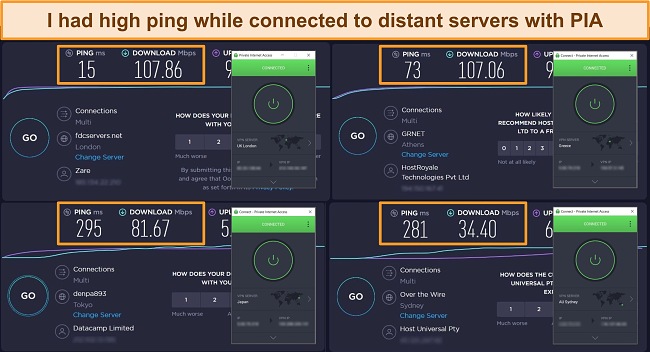
If you play on a standard server, you’ll find PIA has military-grade encryption and leak protection available to secure your connections. Here’s a breakdown of the other security features you can expect:
- PIA MACE — protects you from ads, trackers, and malware on shady domains.
- No-logs policy — audited by Deloitte ensures there are no logs of your personal data.
- Kill switch — disconnects your gaming device from the internet if the VPN connection drops unexpectedly.
- Dedicated IP address — gives you an exclusive IP address for gaming, leading to a more secure and stable gameplay.
- Split tunneling — allows you to channel only specific traffic through the VPN, while leaving the rest of your internet activity unaffected.
You can also enjoy gaming on unlimited devices simultaneously with PIA without worrying about ISP throttling. It offers unlimited bandwidth, so your connection won’t be compromised despite the massive amount of data that gaming consumes. You can play freely on NVIDIA GeForce Now, PlayStation Now, Shadow, Amazon Luna, and more.
One downside of Private Internet Access (PIA) is its user interface, which can be challenging for beginners to navigate due to its adjustable settings. But I can confirm that the standard settings are perfect for gaming, so you don’t have to change anything to get started with PIA.
Starting at per month, PIA’s 2-year + 2 months plans are affordable. Plus, its 30-day money-back guarantee lets you try PIA totally free for gaming. If you’re unhappy with it, you can get a refund. When I requested a refund over live chat, the agent approved my request within minutes. My card was credited with the fee 6 days later.
Editor’s Note: Transparency is one of our core values at WizCase, so you should know we are in the same ownership group as Private Internet Access. However, this does not affect our review process, as we adhere to a strict testing methodology.
PIA works with: Windows, macOS, Linux, Android, iOS, Chrome, Firefox, Opera, PlayStation 4, Xbox One, Amazon Fire TV devices, Chromecast, Apple TV, Roku, smart TVs, routers, and more.
Comparison Table: 2025’s Best VPNs to Change Valorant Regions
| VPN | Speed | Servers | Simultaneous Devices | DDoS Protection | Smart DNS | Lowest Price per Month | Money-Back Guarantee |
| ExpressVPN | Ultra fast | 3,300+ | ✔ | ✔ | ✔ | 30 days | |
| CyberGhost | Good on local servers | 9,757+ | ✔ | ✔ | ✔ | 45 days | |
| PIA | Very good | 35,000+ | ✔ | ✔ | ✔ | 30 days |
Editor’s Note: We value our relationship with our readers, and we strive to earn your trust through transparency and integrity. We are in the same ownership group as some of the industry-leading products reviewed on this site: ExpressVPN, Cyberghost, Private Internet Access, and Intego. However, this does not affect our review process, as we adhere to a strict testing methodology.
How I Tested & Ranked the Best VPNs for Valorant in 2025
I tested the best VPNs on the market against the following criteria to come up with this list of those best suited for playing Valorant:
- Server network — All the VPNs on this list have servers all over the world, ensuring you’ll be able to find a low-latency and uncrowded connection.
- High speeds — I tested all the VPNs on this list for their speed retention rates and ping to ensure that they can handle intensive online gaming without any lag.
- Privacy and security — These VPNs offer top-notch privacy and security features, such as RAM-only servers, obfuscated servers, dedicated IP, NAT Firewall, an audited no-logs policy, AES 256-bit encryption, DNS/IP leak protection, and more. This means you can game without worrying about external threats.
- Device compatibility — Broad compatibility, including support for gaming consoles through router configuration and Smart DNS features, is essential. Plus, they have friendly apps for Windows, macOS, iOS, Android, and more.
- Customer support — Every VPN on this list offers 24/7 customer support through various channels, such as online guides, live chat, and email.
- Smart DNS — Smart DNS makes it easy to set up a VPN connection with your gaming devices, even if they don’t support VPN apps.
- Value for money — A balance of top-notch features and reasonable pricing is key for a worthwhile investment.
- Money-back guarantee — All the VPNs on this list offer a generous MBG, giving you enough time to test their features and performance before committing to a subscription.
- Advanced Features — The VPNs on this list offer features like split tunneling, Meshnet, port forwarding, fast protocols, and SOCKS5 proxy for improved performance and a personalized experience.
- Works with popular games — All these VPNs work with CoD: Warzone, Minecraft, Fortnite, Valorant, League of Legends, Apex Legends, and more.
FAQs: VPNs and Valorant
Can Valorant run without Vanguard?
No, you can’t play Valorant unless Vanguard is running. Like the top-tier VPNs on my list, Vanguard doesn’t collect any data or send information back to Riot — it purely runs while you’re playing Valorant to prevent cheating.
Vanguard will run on your system from the moment Windows is booted up, which can cause a slight slowdown if you don’t have a lot of memory or your PC is an older model. To boost performance, you can turn off Vanguard when you’re not playing Valorant. Right-click on Vanguard in the system tray and select “Exit” to free up memory.
Will a VPN increase ping time while I play Valorant?
That depends on the VPN. When I tested the best VPNs for playing Valorant, my latency increased only slightly on foreign servers. This slight delay occurs because the data from my PC gets encrypted and passes through the VPN server before reaching the Valorant server. Servers farther from your location generally result in higher ping.
However, if your ISP is throttling your speed, using a VPN gets around imposed bandwidth restrictions to make your gameplay faster and more responsive. I’d recommend testing multiple servers in your chosen Valorant location to find the lowest ping.
Can I change my Riot region once I’ve already created an account?
No, Riot Games doesn’t provide an in-built option to change your account’s region once it has been set. However, you can reach out to Riot Games’ customer support to request a region change but only if there has been an error made by them. Note that you will not be able to transfer your progress or cosmetics from your original account.
To bypass regional restrictions, you can use a VPN, setting it to the region you desire before launching the game. However, using a VPN might be against Riot Games’ Terms of Service, so proceed with caution. Always check the current rules and regulations to ensure you’re in compliance.
Can I make more than 1 Valorant account?
Yes, you can use any of the top VPNs from my list to help you create more than 1 Valorant account. However, it’s important to review Riot Games’ Terms of Service to ensure you are in compliance with its rules. Creating multiple accounts for deceptive purposes or to gain unfair advantages could lead to penalties, such as account suspension or banning.
Can I play Valorant on gaming consoles with a VPN?
No, Valorant is a PC-exclusive game and not available on gaming consoles. However, you can technically use a VPN to play Valorant if Riot Games releases it for consoles in the future. Be aware that a VPN may affect latency and speed, which could impact your gameplay.
Will Valorant ban me for using a VPN?
As of Riot’s last update, using a VPN to play Valorant is not explicitly against the game’s terms of service. However, the company monitors for suspicious activity that might indicate cheating or unfair advantages. VPN usage can sometimes trigger these security measures and lead to account scrutiny.
Also, using a VPN to bypass geo-restrictions or purchase in-game items at a lower cost might be against Riot’s terms. Violating these terms can result in penalties, including the possibility of an account ban. Always review the game’s most up-to-date terms of service to make an informed decision.
Is it possible to play Valorant with another region?
Yes, there are 2 ways to change your Riot region. You can create a new account and change your region with a VPN or, to change your Riot region for an existing account, you can contact customer service. The support agents will check to see if your account is matched to the correct server by checking the IP address associated with your account.
Unfortunately, this isn’t something you can alter by connecting to a VPN. Plus, if you have your Riot account region changed your Valorant progress will be reset so you’ll have to start building your account again. This is only advisable if you’ll permanently play in a different region than the one you signed up in, as it’s unlikely Riot will switch your account again.
Is there a region lock on Valorant?
Yes, Valorant does implement region locking. Your account is tied to the region where you created it, affecting the servers you can access and whom you can play with. This setup aims to optimize server performance and reduce latency.
Do you need a VPN to play EU Valorant?
No, you don’t need a VPN to play EU Valorant if you’re located in Europe. The game should match you with servers close to your geographical location. However, if you’re outside of Europe and want to access EU servers, a VPN can help you do so.
Can I play Valorant with a free VPN?
Yes, you can play Valorant with a free VPN, but I wouldn’t recommend it. Although there are some good free VPNs, most free VPNs are limited, with strict data caps and small server numbers. You’ll also find your speeds are slow as free users crowd 1 or 2 servers, causing high latency and lag — not ideal for a fast-response game like Valorant.
More concerningly, some free VPNs are known to sell user data to make a profit.
Connect to Any Valorant Server With a High-Quality VPN
Riot Games limits your ability to play Valorant online to just one region, based on where you signed up for your account. For example, if you registered your account in the US, you can’t play with friends in the UK, Brazil, Japan, or other countries. So, you need a top-tier VPN service to create a new account in a different region.
I suggest you use a high-quality VPN like ExpressVPN. You can try ExpressVPN’s 3,300+ servers with Valorant and enjoy its blazing-fast speeds and robust security at no risk to you. It’s backed by a 30-day money-back guarantee, so you can claim a refund if you’re not happy. I tested it myself, and the money was back in my account in just 3 days.
Summary — The Best VPNs for Changing Valorant Regions in 2025
Editor's Note: We value our relationship with our readers, and we strive to earn your trust through transparency and integrity. We are in the same ownership group as some of the industry-leading products reviewed on this site: ExpressVPN, Cyberghost, Private Internet Access, and Intego. However, this does not affect our review process, as we adhere to a strict testing methodology.

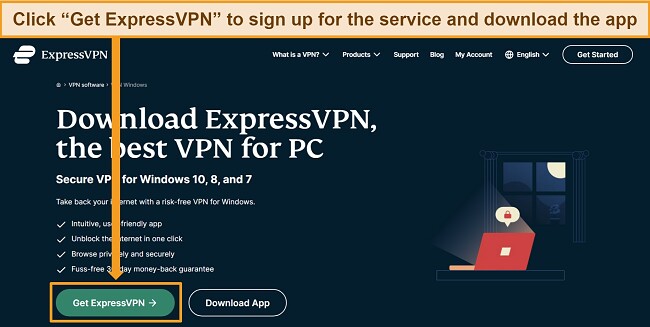
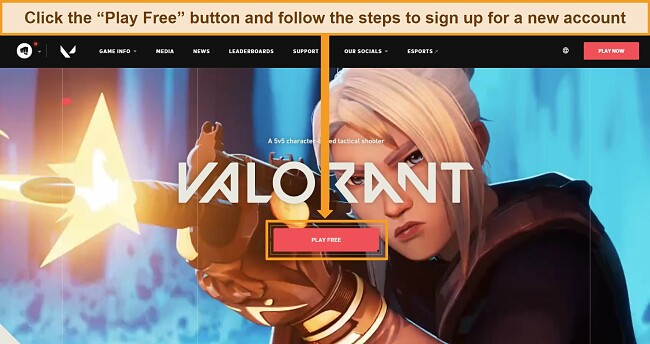
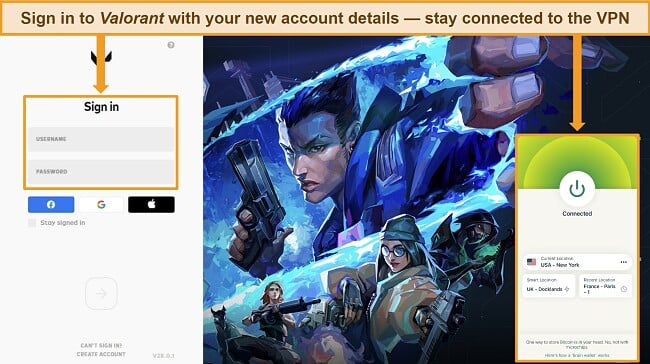
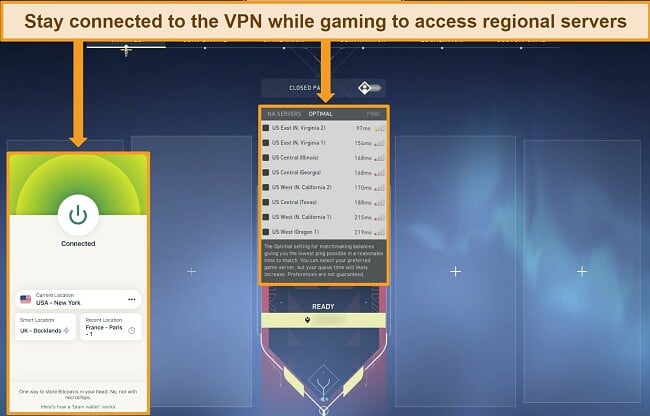






Leave a Comment
Cancel