How to Play Roobet Anywhere in 2025: Bet Online Safely
Roobet isn’t available in the US, UK, France, Australia, and many other countries due to regional restrictions. The platform checks your IP address and blocks access if you’re in a restricted region — preventing you from logging in, signing up, or even loading the site.
The restriction is based on your physical location, not your Roobet account or funds. This means you can still access Roobet from blocked countries, but only if your real location stays hidden. That’s why a reliable VPN is the best way to access Roobet anywhere.
The best option I tested was ExpressVPN. It works consistently with Roobet, keeps your data safe, and offers fast, stable speeds for uninterrupted play. If you want the easiest way to access Roobet anywhere, ExpressVPN is your best bet. Editor’s Note: Transparency is one of our core values at WizCase, so you should know we are in the same ownership group as ExpressVPN. However, this does not affect our review process, as we adhere to a strict testing methodology.
Quick Guide: How to Play Roobet From Anywhere
- Download a VPN that works with Roobet. I recommend ExpressVPN due to its fast speeds, strong privacy, and reliable access to Roobet on desktop and mobile.
- Connect to a server in a Roobet-friendly location. Pick a Roobet-friendly location like Canada or Mexico to avoid the “not available in your region” error.
- Create a Roobet account. To create an account, you just need a username, valid email address, and password.
- Deposit some crypto into your Roobet wallet. You’ll need to enter your basic details like birth date and address to make a deposit in cryptocurrencies like Bitcoin or Ethereum.
- Place your first bets. Your connection is now private, so you can bet safely from anywhere.
How to Access and Play Roobet (Complete Guide)
1. Sign Up for a Secure VPN
Choose a secure VPN with strong privacy features and fast servers in countries where Roobet is available. ExpressVPN is my top recommendation as it consistently works with Roobet and makes sure your bets remain private. Download the app from the official website or app store, install it on your device, and log in. Then connect to a Roobet-friendly server location.
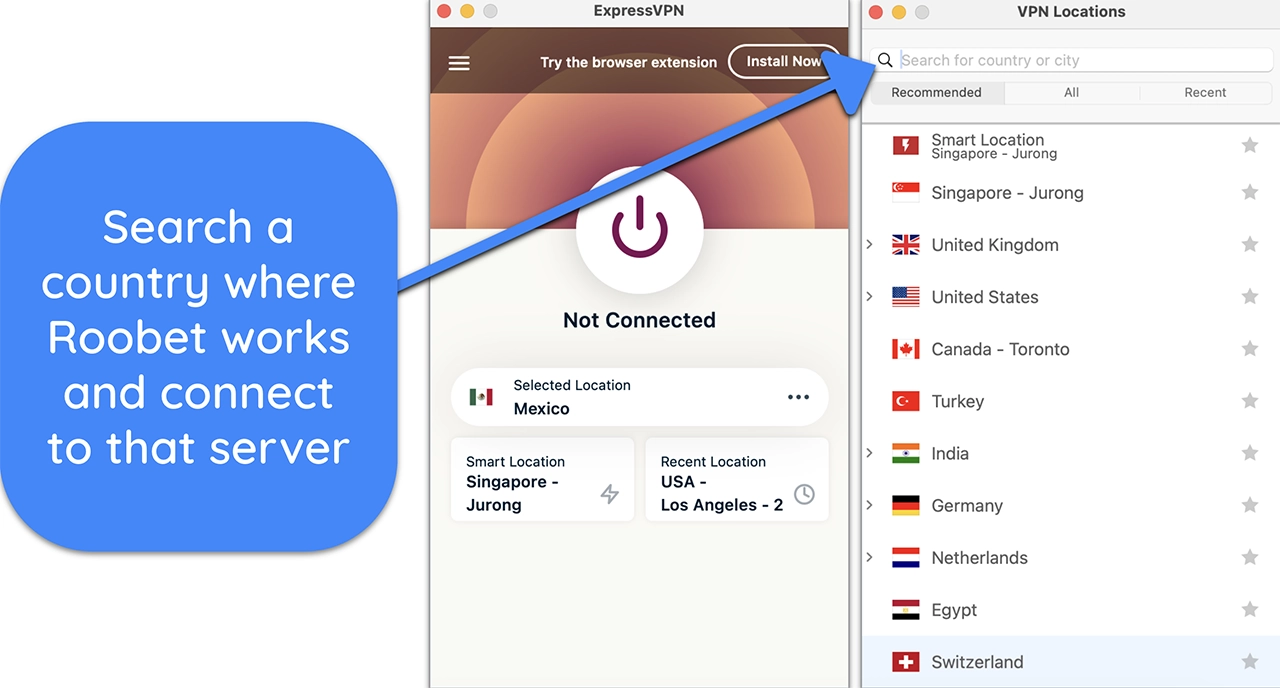
Once connected, use this online IP address checker to see if your IP address matches the country you chose. This confirms your virtual location has changed. To stay private, run a DNS leak test using a trusted site. If your real DNS is exposed, it could affect your access or cause security issues while browsing.
2. Create Your Roobet Account
Go to Roobet.com and click “Register” to start. You’ll need to choose a username, enter a valid email, and create a password. If you have a referral code, you can enter it during sign-up. Once registered, you’re required to complete identity checks to meet Roobet’s KYC (know-your-customer) verification — Roobet requires users to be at least 18 years old.
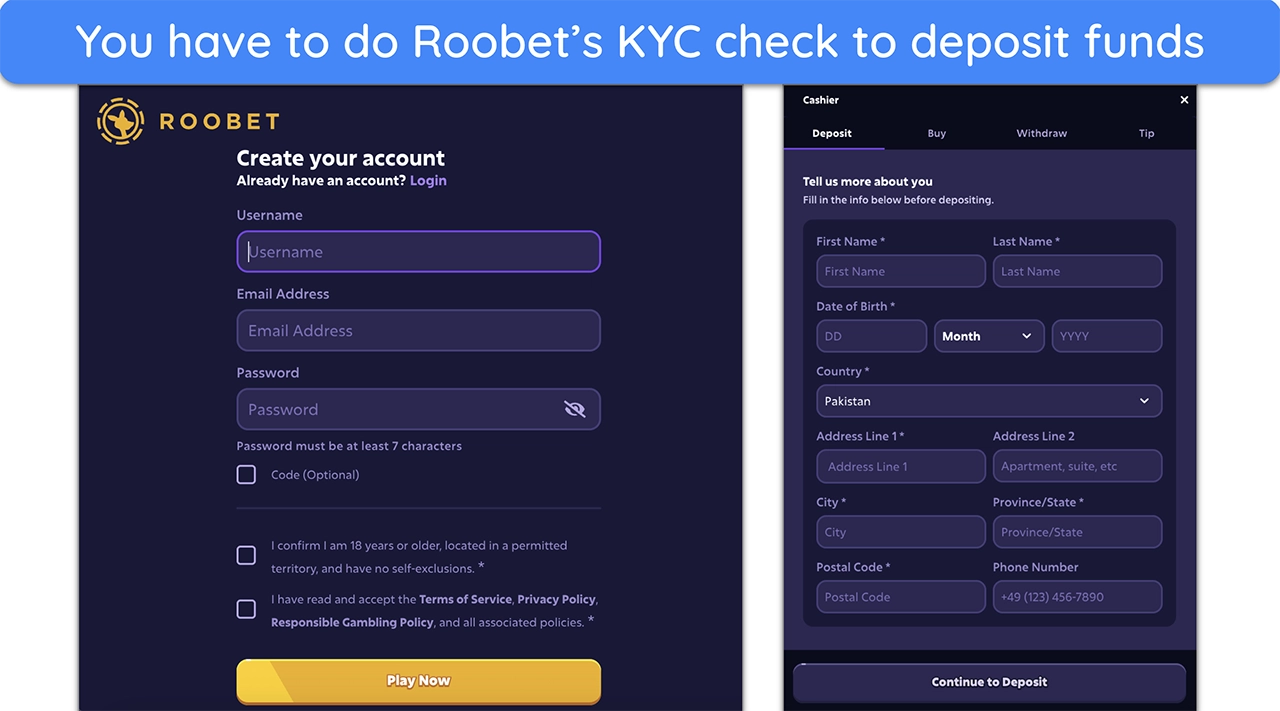
KYC verification is mandatory to access all features and make deposits. After setting up your account, it’s a good idea to enable two-factor authentication (2FA) for added security. Roobet supports apps like Authy for this. Just head to your security settings, scan the QR code, and store your recovery key in a safe place.
3. Add Funds to Your Account
Roobet supports both crypto and fiat deposits. To add funds, log into your account and go to the deposit section. If you’re using crypto, you can choose from options like Bitcoin, Ethereum, Litecoin, and USDT. Roobet will give you a unique wallet address — copy it and send your crypto from your exchange or wallet.
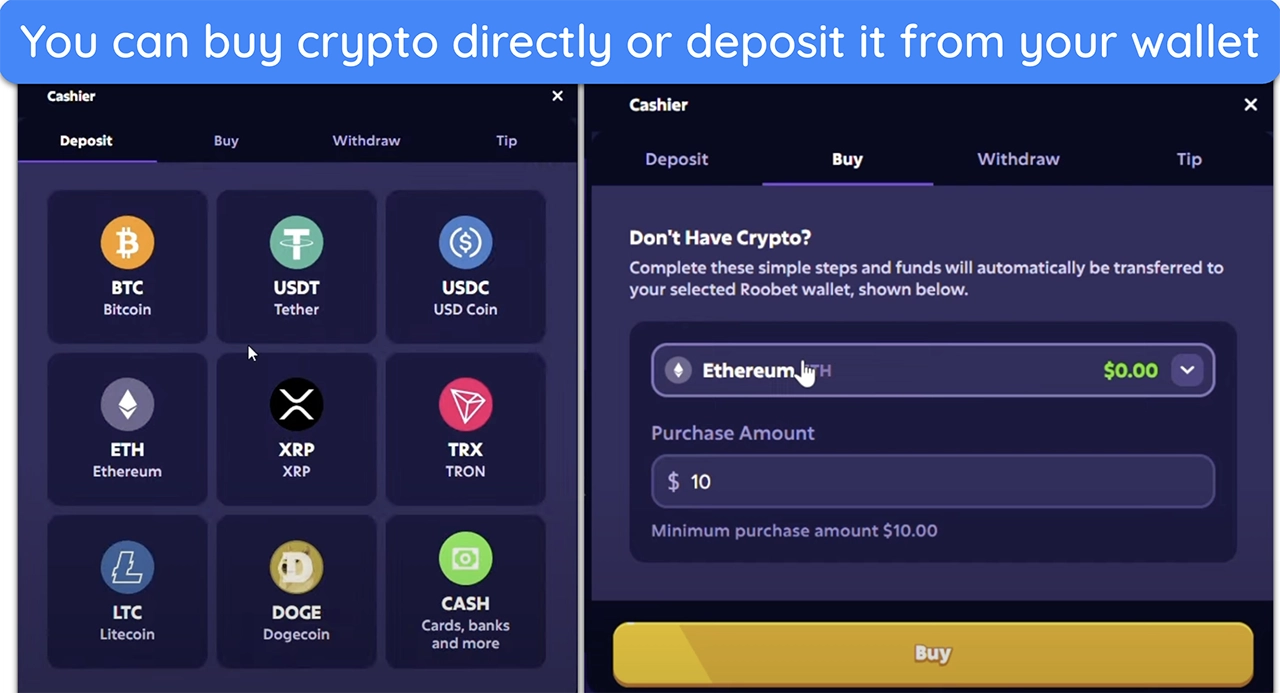
If you prefer fiat, Roobet accepts cards, bank transfers, AstroPay, MuchBetter, Jeton, and Interac (for Canadian users). The minimum deposit is typically $10, and most payments are processed quickly, though some can take up to 24 hours. Roobet doesn’t charge deposit fees, but your provider might.
4. Start Playing on Roobet
Once your account is funded, you can start playing instantly. Roobet has a wide range of games, including slots, game shows, and live casino tables. If you’re into live games, you’ll find blackjack, roulette, and baccarat with real dealers.
All games are easy to access through the main menu, and most work smoothly on both desktop and mobile. Just make sure your VPN stays connected while you play to avoid any access issues.
Best VPNs to Play Roobet Anywhere in 2025
1. ExpressVPN — Best Overall VPN to Play Roobet Securely
ExpressVPN is the most consistent VPN I tested for accessing Roobet privately. Its servers in Roobet-friendly countries connected quickly, and built-in obfuscation meant I could stay connected even on restricted networks (like at the office). Speeds were fast enough for live games, and switching between servers was quick and stable every time.
What sets ExpressVPN apart is how well it protects your location and browsing data. ExpressVPN has built-in leak protection and passed every leak test I ran while playing. The app works the same across devices, so it’s easy to switch between desktop and mobile. I also like that you can launch Roobet from the ExpressVPN app using the Shortcuts feature.
ExpressVPN accepts crypto payments like Bitcoin and Ethereum, which adds more privacy to your signup. Though it’s a bit pricey, ExpressVPN is your best option for secure betting. You can test it risk-free with its 30*-day money-back guarantee, available for first-time subscribers.
Editor’s Note: Transparency is one of our core values at WizCase, so you should know we are in the same ownership group as ExpressVPN. However, this does not affect our review process, as we adhere to a strict testing methodology.
2025 Update! You can subscribe to ExpressVPN for as low as per month with a 2-year purchase (save up to %)!! This is a limited offer so grab it now before it's gone. See more information on this offer here.
2. CyberGhost — Smart Rules Ensure You Never Open Roobet Unprotected
CyberGhost’s Smart Rules feature makes it easy to access Roobet. I set it up to connect to a Roobet-friendly server and open the site as soon as the VPN launches. This saved me time and stopped me from forgetting to switch on the VPN before playing. The app’s layout is simple, even if you’ve never used a VPN before.
Speeds were more than enough for playing Roobet without lag, but I noticed a slower connection when using long-distance servers. I could load games quickly and play without buffering or delays on local connections. For the best experience, stick to nearby servers — this will help maintain stable performance throughout your betting sessions.
CyberGhost also covers your privacy with leak protection, RAM-only servers, and an audited no-logs policy. It accepts standard payment methods, and the long-term offer is affordable at just /month. You also get a 45-day money-back guarantee, which gives you plenty of time to test it risk-free.
Editor’s Note: Transparency is one of our core values at WizCase, so you should know we are in the same ownership group as CyberGhost VPN. However, this does not affect our review process, as we adhere to a strict testing methodology.
2025 Update! You can subscribe to CyberGhost for as low as per month with a 2-year purchase (save up to %)!! This is a limited offer so grab it now before it's gone. See more information on this offer here.
3. Private Internet Access — Huge Server Network for Reliable Connections to Roobet
Private Internet Access (PIA) has a huge server network, which made it easy for me to find a stable connection for Roobet. If one server didn’t work, I just switched to another in seconds. The wide selection also meant less congestion, so I had fewer slowdowns while browsing or placing bets.
Speeds dropped by around 30% in my tests, but it was still fast enough for Roobet’s live games. When I needed a boost, switching to AES-128-bit encryption slightly improved my speeds without weakening privacy. This flexibility makes PIA a good option if your regular internet speeds are on the slower side.
PIA also protects your activity with features like a kill switch, leak prevention, and automatic server connections. PIA starts at just /month, and all plans come with a 30-day money-back guarantee. If you only need a VPN short-term, PIA has one of the most affordable month-to-month VPN plans available.
Editor’s Note: Transparency is one of our core values at WizCase, so you should know we are in the same ownership group as Private Internet Access. However, this does not affect our review process, as we adhere to a strict testing methodology.
2025 Update! You can subscribe to PIA for as low as per month with a 2-year purchase (save up to %)!! This is a limited offer so grab it now before it's gone. See more information on this offer here.
Our Methodology for Testing VPNs for Roobet
Not all VPNs work well with Roobet — I tested each one using strict, Roobet-specific criteria to find the most secure and reliable options for betting.
- Roobet-friendly server locations — I checked each VPN’s server list for reliable options in countries where Roobet is available, like Canada and Mexico.
- Security and privacy features — I looked for AES-256 encryption, DNS, IP, and WebRTC leak protection, a kill switch, and independently audited no-logs policies.
- Fast connection speeds — I ran speed tests to ensure smooth performance during live bets, slots, and real-time game rounds.
- User-friendly apps across devices — I tested apps on mobile, desktop, and browser extensions to make sure gameplay stays smooth wherever you connect.
- Money-back guarantee and live support — I contacted each VPN’s support and reviewed refund policies to confirm fast help and zero-risk trials.
Why Do I Need a VPN to Play on Roobet?
Roobet checks your IP and location to decide if you can use the site. At the same time, your browser tracks what you do through cookies and fingerprinting, even if you’re in incognito mode. A top VPN keeps your online activity private and helps you connect to a country where Roobet is available.
- Hide your real location — If Roobet isn’t available where you live, it’ll block you based on your IP address. A VPN changes your IP to a supported country so you can reach the site without issues.
- Stop your browser from tracking you. Websites use cookies and fingerprinting to track your online activities. Besides using a VPN, you can clear cookies and cache from your browser’s settings to prevent stored location data from triggering Roobet’s blocks.
- Keep your personal info safe — When you log in or deposit crypto, you’re sharing sensitive information. A VPN protects that data so no one can see what you’re doing, even on public WiFi.
- Avoid leaks that reveal your location — Even with a VPN, leaks can reveal your true location. The best VPNs fix this by blocking data leaks before they cause problems.
- Keep your ISP out of your business — Your internet provider can see what sites you visit and slow down your speed. A VPN hides your activity so your ISP can’t track or throttle your connection.
In Which Countries Is Roobet Available?
Roobet is only available in select countries due to strict gambling regulations. If you’re outside these supported regions, the site will block access. Here are some countries where Roobet is currently available:
| Argentina | Belgium | Chile | Cuba | Dominican Republic |
| Egypt | El Salvador | Guatemala | Honduras | Japan |
| Jamaica | Jordan | Kenya | Kazakhstan | Lebanon |
| Libya | Madagascar | Mauritius | Morocco | Mongolia |
| New Zealand | Nigeria | Nepal | Rwanda | Pakistan |
| South Africa | Seychelles | Samoa | South Korea | Vietnam |
VPN Not Working With Roobet: Troubleshooting Tips
If your VPN suddenly stops working with Roobet, there’s usually a simple fix. Roobet blocks certain VPN traffic, and your browser or device settings might also expose your real location. Here are a few ways to solve the issue and get things working again:
- Clear your browser cookies — Cookies can store location data from previous visits. Clear them or use incognito mode so Roobet doesn’t detect your location.
![Screenshot of how to delete cookies and cache on Chrome]()
- Check for IP or DNS leaks — Run a leak test to ensure your VPN is hiding your real IP and DNS. If not, Roobet might still see your true location.
- Switch to another server — Not all servers work all the time. Try connecting to a different one in a Roobet-supported country like Canada or Brazil.
- Turn on obfuscation features — Enable your VPN’s stealth or obfuscation mode. This helps disguise VPN traffic so Roobet doesn’t block your connection.
- Update your VPN app — Old app versions might have bugs or outdated servers. Keep your VPN up to date for the best performance and security.
FAQs on VPNs for Roobet
Is it legal to use a VPN on Roobet?
Are there any risks of using a VPN on Roobet?
Can you withdraw from Roobet using a VPN?
Where is Roobet available?
Can I play Roobet on my iPhone or Android?
What happens if Roobet catches me using a VPN?
Can I use a free VPN for Roobet?
*Please note that ExpressVPN’s generous money-back guarantee applies to first-time customers only.
Summary — The Best VPNs to Play Roobet Anywhere
Editor's Note: We value our relationship with our readers, and we strive to earn your trust through transparency and integrity. We are in the same ownership group as some of the industry-leading products reviewed on this site: ExpressVPN, Cyberghost, Private Internet Access, and Intego. However, this does not affect our review process, as we adhere to a strict testing methodology.





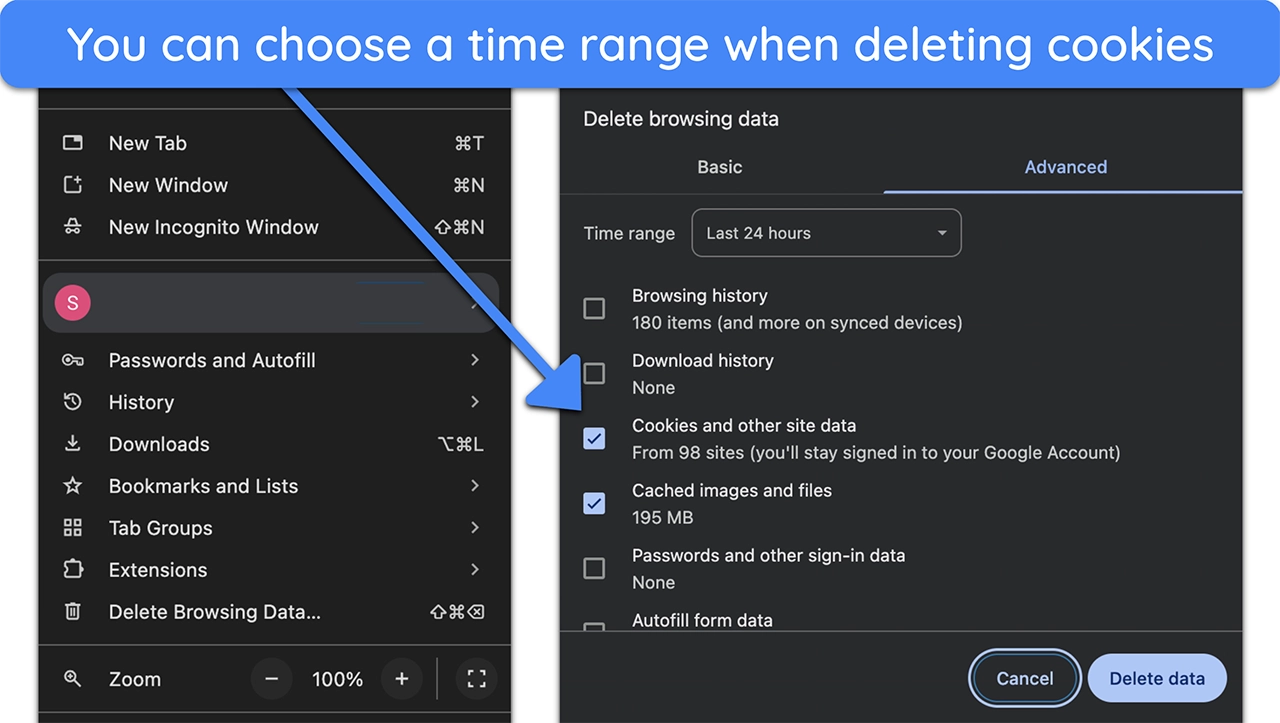



Leave a Comment
Cancel