How to Play PUBG With A Fast and Reliable VPN in 2025
PUBG is a favorite game of mine, but it’s servers are geo-restricted. This means if I travel to a different country, I can’t play online with friends using my existing account. The best way I’ve found to enjoy the game from anywhere is by using a reputable VPN to change the appearance of my IP address.
The game PUBG, while globally popular, is prohibited in certain countries such as India, China, and Nepal due to reasons like high levels of violence or its distracting nature for students. However, if you’re visiting these countries, you can use a service like ExpressVPN to continue playing PUBG with your local account.
I’ve tested dozens of VPNs to find the 3 best services for PUBG. The top choice, ExpressVPN, has fast speeds and global servers for smooth, lag-free PUBG gameplay in any region. Best of all, you can try ExpressVPN with confidence as it’s backed by a 30-day money-back guarantee. Editor’s Note: Transparency is one of our core values at WizCase, so you should know we are in the same ownership group as ExpressVPN. However, this does not affect our review process, as we adhere to a strict testing methodology.
Play PUBG anywhere with ExpressVPN
Quick Guide: 3 Steps to Play PUBG and PUBG Mobile from Anywhere
- Get a VPN. I recommend ExpressVPN for its fast speeds that make gameplay smooth and lag-free — plus you can try ExpressVPN risk-free as it’s backed by a 30-day money-back guarantee!
- Connect to a server in a country PUBG and PUBG Mobile are available. ExpressVPN has hundreds of servers in PUBG regions so you can connect easily.
- Start playing! Now you’re ready to launch PUBG and play your favorite game online — just download the game from the game site or through your device’s app store.
Play PUBG with ExpressVPN today!
How a VPN Can Help You Play PUBG in 2025
Here are a few reasons why a reliable VPN service is a good idea for playing PUBG:
- Bypass geo-restrictions and blocks — If you’re traveling to a location like India or China,where PUBG is blocked, you can use a VPN to mask your IP (virtual address of your device) and play the game from anywhere. A VPN can also help if PUBG is blocked on a local network, like at the office or school, so you can play a quick match during your break.
- Reduce lag and latency — At our company, we assign players to local game servers in PUBG according to their IP addresses. However, this may lead to increased ping, which refers to the time it takes for data to travel between the server and your device. The farther the server is from your location, the higher the ping might be. To enhance your in-game experience and improve response times, our readers can utilize a VPN. By connecting to a server closer to their location through a VPN, they can effectively reduce latency and enjoy smoother gameplay.
- Avoid ISP throttling — Occasionally, your ISP can restrict your speeds if it detects that you’re performing data-intensive tasks (like playing PUBG) on its network. With a VPN connection, your activity is hidden from your ISP so you can enjoy fast speeds while playing online.
- Play in the same region on multiple devices — A top-tier VPN will have apps for all of your devices, including smartphones and tablets. This way, you can play PUBG and PUBG Mobile in your chosen region on all of your devices, not just your PC or Mac.
- Block hackers and DDoS attacks — Online games are targets for hackers who can trace your IP address through your connection to the game server. A VPN masks your true IP address to keep your personal information secure. Plus, a VPN server will absorb DDoS attacks sent by malicious opponents and a top-tier service like ExpressVPN can protect your network by redirecting attacks and connecting you to a different server automatically.
Play PUBG securely with ExpressVPN
Editor’s Note: Transparency is one of our core values at WizCase, so you should know we are in the same ownership group as ExpressVPN. However, this does not affect our review process, as we adhere to a strict testing methodology.
The Best VPNs to Play PUBG From Abroad
1. ExpressVPN — Lightning-Fast Speeds for Smooth, Lag-Free Gaming On PUBG
Key Features:
- 3,300 servers in 105 countries — global access to PUBG from anywhere
- Super-fast speeds for zero interruptions or lag while gaming
- Best-in-class encryption and leak protection against DDoS attacks
- Supports up to 8 simultaneous connections
- 30-day money-back guarantee
ExpressVPN’s impressive speeds make it the top choice for playing PUBG in any location. It’s the fastest VPN I’ve tested with minimal slow down even over long distances. I connected to multiple PUBG regions, including Australia, Germany, the UK, and the US and ran speed tests to see just how fast ExpressVPN is. I was amazed by the results — from my regular speed of 115Mbps, ExpressVPN’s servers never dropped below 89Mbps. This meant I could play PUBG anywhere in the world without lag or interruptions.

While ExpressVPN’s “ping” or latency was higher for distant connections (over 200ms for Australia), I found this didn’t impact my gameplay at all. This is in part due to ExpressVPN’s Lightway protocol, designed to provide top speeds and almost instant server connections. Using this protocol, I connected to servers in just a second or 2 and experienced zero interruptions while playing PUBG.
ExpressVPN’s Lightway protocol is extremely secure, protecting you if a disgruntled opponent tries to launch a DDoS attack to disrupt your network. As all attacks are directed at the VPN server, ExpressVPN simply switches your connection to a different IP address in the same location. Plus, with ExpressVPN’s kill switch and leak protection, your data is constantly protected from hackers looking to steal your information.
Lightway is also a lightweight protocol, so you’ll notice a significant reduction on battery drain for your devices — especially useful for playing PUBG Mobile when you’re on the go.
With a large network of 3,300 servers, I didn’t experience congestion or have to wait to connect. I just chose my location and was connected to ExpressVPN’s server almost immediately. This large network also means ExpressVPN has servers in most PUBG regions so you’re free to play with friends online or download exclusive, region-locked skins and items.
ExpressVPN is a more expensive option, but it regularly has deals available that cut the price — you can take a look at the latest ExpressVPN coupons here. Given its fast speeds, top-tier security and huge server network ExpressVPN is worth the extra cost. If you’d like to try the service for yourself, you can test ExpressVPN completely risk-free as it’s backed by a 30-day money-back guarantee. I tested the process for myself and was surprised by how easy it was. I just contacted the 24/7 live chat and requested a refund — the agent processed it immediately, no questions asked. Best of all, I had my money back in 5 days!
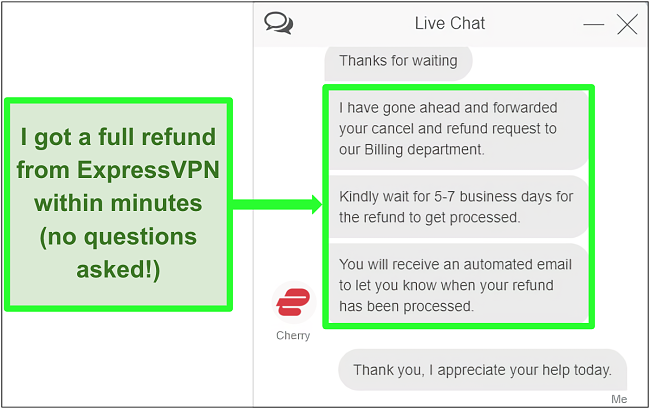
Editor’s Note: Transparency is one of our core values at WizCase, so you should know we are in the same ownership group as ExpressVPN. However, this does not affect our review process, as we adhere to a strict testing methodology.
ExpressVPN works with: Windows, Android, macOS, iOS, Linux, routers, Chrome, Firefox, PlayStation, Xbox, Nintendo Switch, Apple TV, Amazon Fire TV, and Smart TVs.
ExpressVPN unblocks: Netflix, Disney+, Hulu, Amazon Prime Video, BBC iPlayer, HBO Max, YouTube TV, ESPN, and more.
Play PUBG anywhere with ExpressVPN
2025 Update! You can subscribe to ExpressVPN for as low as per month with the 2-year offer (save up to %)! This is a limited offer so grab it now before it's gone. See more information on this offer here.
2. CyberGhost — Dedicated Gaming Servers Provide Fast, Reliable Connections
Key Features:
- 9,757 servers in 100 locations — dedicated servers improve PUBG performance
- Fast speeds for gaming with minimal lag
- Military-grade encryption and leak protection secures data when playing
- Connects up to 7 devices at the same time
- 45-day money-back guarantee
CyberGhost’s optimized gaming servers gave me a faster, more reliable connection for playing from PUBG anywhere. While the optimized servers are limited to France, Germany, the UK, and the US, I discovered PUBG is available in all of these locations. These servers are tested regularly to ensure they’re fast enough for online gaming.
During my tests, I found CyberGhost’s optimized servers improved my gaming performance. This was because of the servers’ low ping which made my character’s in-game movements much faster and more accurate. I made sure to connect to servers with low ping and low user load to ensure I got the best experience every time.
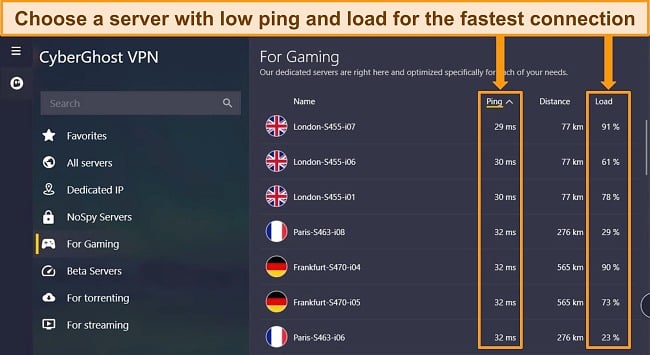
I’d like to see CyberGhost provide optimized gaming servers in more locations. When I connected to CyberGhost’s standard servers in locations like Australia and Japan, my speeds were slower and my ping was much higher. My speed connected to Japan dropped by almost 70% from 115Mbps to 35Mbps, making smooth PUBG gameplay impossible. If you want to connect to a PUBG region that has no optimized servers, your speeds could be dramatically slower.
CyberGhost has a range of security features to protect you while you’re playing PUBG. Its military-grade encryption and leak protection keep your true location and identity hidden while you’re connected. This helps protect you from hackers and attempted DDoS attacks. CyberGhost also has a kill switch available on every app so you’re safe if you play on PC, Mac, or mobile. This will activate if you suddenly disconnect from the VPN to secure your data.
CyberGhost is great value for money, especially if you sign up for a long-term plan. With a large server network and high-quality security, it’s worth testing the service for yourself. You can try CyberGhost risk-free with its money-back guarantee, which has a refund period of 45 days. Like ExpressVPN, CyberGhost has a no questions asked policy — I just contacted customer service using the live chat and my request was processed promptly. I had the money back in my account in less than a week.
Editor’s Note: Transparency is one of our core values at WizCase, so you should know we are in the same ownership group as CyberGhost VPN. However, this does not affect our review process, as we adhere to a strict testing methodology.
CyberGhost works with: Windows, Android, macOS, iOS, Linux, routers, Chrome, Firefox, PlayStation, Xbox, Nintendo Switch, Apple TV, Amazon Fire TV, and Smart TVs.
CyberGhost unblocks: Netflix, Disney+, Hulu, Amazon Prime Video, BBC iPlayer, HBO Max, YouTube TV, ESPN, and more.
Play PUBG anywhere with CyberGhost
2025 Update! You can subscribe to CyberGhost for as low as per month with a 2-year purchase (save up to %)! This is a limited offer so grab it now before it's gone. See more information on this offer here.
3. Private Internet Access (PIA) — Huge Server Network Connects You to PUBG Regions from Anywhere
Key Features:
- 35,000 servers in 91 countries — massive network connects you to PUBG regions easily
- Fast speeds for nearby servers
- Military-grade encryption and leak protection secure your data
- Connects up to unlimited simultaneous devices
- 30-day money-back guarantee
Private Internet Access (PIA) has an enormous server network — over 35,000 servers worldwide. I could connect to PIA’s servers easily, no matter which PUBG region I chose. There was zero congestion or wait time to connect even over long distances. With such a big network, you’ll find you can connect to whichever PUBG region you want without issues.
However, I did find that PIA’s speeds weren’t consistent even when I could connect quickly. Local servers provided the best speeds during my tests, with connections to France, Germany, and the US dropping my speed by around 20% to 92Mbps. When I tested servers in Australia and Japan, my speeds dropped to 30Mbps, and I couldn’t play PUBG without significant lag.
If you’re far from the PUBG region you want to connect to, PIA offers a way to boost your speed by customizing your encryption level. By switching from AES-256-bit encryption to AES-128-bit, I was able to increase my speed by up to 25Mbps. This level of encryption is strong enough to protect your data and identity without leaks. However, if you play competitively or are concerned about DDoS attacks, I’d recommend sticking with the highest level encryption for maximum security.
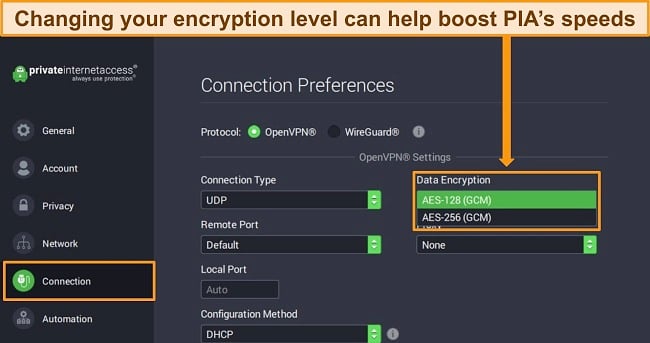
PIA offers customizable encryption on Windows, Mac, Android, and iOS — it’s unusual to see these options on multiple platforms as many VPNs limit customization for mobile apps to keep the software size compact. This means you can boost your speed to play PUBG and PUBG Mobile easily.
If you’re a new user, you may find PIA’s customization options a bit overwhelming — fortunately, you can take up to 30 days to test the service with PIA’s risk-free money-back guarantee. That way, you can customize PIA to work with PUBG to suit your needs. If you change your mind, you can get a full refund; I canceled through PIA’s live chat and had my money back in a week.
Editor’s Note: Transparency is one of our core values at WizCase, so you should know we are in the same ownership group as Private Internet Access. However, this does not affect our review process, as we adhere to a strict testing methodology.
PIA works with: Windows, Android, macOS, iOS, Linux, routers, Chrome, Firefox, PlayStation, Xbox, Apple TV, Amazon Fire TV, and Smart TVs.
PIA unblocks: Netflix, Disney+, Amazon Prime Video, HBO Max, YouTube TV, ESPN, and more.
2025 Update! You can subscribe to PIA for as low as per month with the 2-year plan (save up to %)! This is a limited offer, so grab it now before it's gone! See more information on this offer here!
FAQs on Playing PUBG With a VPN
What is the difference between PUBG, PUBG Lite, and PUBG Mobile?
The main differences between PUBG and PUBG Mobile are the quality of graphics, the available play arenas, and the level of customization for characters. Both games are not accessible in multiple locations, so to play them you’ll need to connect to a PUBG region using a VPN — you can follow this step-by-step guide to start playing quickly.
The original PUBG game has much higher level graphics as it’s designed for high-performance computers. It provides a more realistic style of gameplay, with longer matches that require stealth and strategy. PUBG Mobile has lower resolution suitable for mobile devices and much more customizable in terms of clothes, vehicles, guns, and other in-game options. The mobile game also has a greater number of game arenas for players to choose from and it offers faster, easier matches for players on the go.
PUBG Lite was a free version of the game designed to be less resource-intensive for lower specification computers. Unfortunately, the game was shut down on April 29th 2021 after being impacted by the COVID-19 pandemic.
Can I use a VPN to play PUBG Mobile?
Yes, you can use any one of these recommended VPNs to download and play PUBG Mobile. You can follow this step-by-step guide to download PUBG Mobile and PUBG Mobile Lite to your devices. Note that PUBG Mobile Lite isn’t available on iOS.
-
- Get a VPN with servers in countries where PUBG Mobile or PUBG Mobile Lite is available. ExpressVPN is a good choice because of its global network and lightweight mobile apps.
- Connect to a server in your chosen location. I recommend the US for PUBG Mobile and Indonesia or Brazil for PUBG Mobile Lite.
![Screenshot of ExpressVPN's iOS app connected to a US server.]()
- Visit your device’s app store and search for PUBG. You can download PUBG Mobile from Google Play or the Apple App Store. PUBG Mobile Lite is only available on Google Play.
![Screenshot of PUBG Mobile downloading from the Apple App Store.]()
- Launch the app and start playing! There are multiple login options available, including Twitter and Facebook.
![Screenshot of PUBG Mobile on iOS with login options highlighted.]()
Using a VPN doesn’t violate the terms and conditions of PUBG Mobile. However, if you access content restricted to a different location while using a VPN you may be in breach of PUBG’s rules of conduct.
Can you play PUBG Mobile on PC and gaming consoles?
You can play PUBG Mobile on your Windows PC, but it’s not available on PlayStation or Xbox. If you’re outside the service area and want to play PUBG Mobile on your PC, you’ll still need to use a reputable VPN — I’d recommend ExpressVPN as it’s one of the best VPNs for Windows.
You will also need an emulator like GameLoop to play PUBG Mobile on your PC. Emulator software allows your PC to behave like a mobile device so you can play mobile-only games. As emulators can make mobile games easier to play due to precise control movements, users who play PUBG Mobile on PC are grouped with other emulator-players to guarantee fairness. Emulators are also not allowed when playing in PUBG Mobile competitions.
Why was PUBG banned in India?
PUBG was banned in India and other countries like China and Nepal, for being “excessively violent” and a “distraction to students” who are preparing for exams. Up until 2021, the only way to play any PUBG game was by using a reliable VPN like those listed here.
However, in early 2021 it was announced that PUBG Mobile is relaunching in India, under the name Battlegrounds Mobile India. This version of the game has some modifications to comply with guidelines set by the Indian government. For example, blood is replaced by a green fluid and there are limitations on how long the game can be played at a time. This means users in India can play the mobile game without issues. But to play the original PUBG from inside the country, you’ll still need a premium service like ExpressVPN to connect to an unrestricted region.
Is PUBG better than Free Fire?
Both PUBG and Free Fire have their pros and cons — the only way for you to decide which one is better is to try them for yourself! To get the full experience of both games, I recommend playing with a premium VPN so you get top-tier security and minimal lag in-game.
Both games are battle royale-style shooters. PUBG has significantly better graphics and is available on computers as well as mobile devices. Free Fire is more cartoon-like in style and only available on mobile. Both PUBG Mobile and Free Fire are free to play, making them easily accessible to anyone who wants to play. If you enjoy a more realistic, competitive game I recommend PUBG. For quicker matches and a less serious feel, I suggest Free Fire.
Try ExpressVPN risk-free today!
Editor’s Note: Transparency is one of our core values at WizCase, so you should know we are in the same ownership group as ExpressVPN. However, this does not affect our review process, as we adhere to a strict testing methodology.
Start Playing PUBG from Anywhere Today!
PUBG’s growing popularity makes it one of the most fun-filled battle royale games on the market. However, PUBG’s region-locked servers and content mean you can’t make the most of the game when you’re traveling unless you’re using a VPN. Plus, a VPN helps protect your account against hackers or trolls and can even improve your gameplay by reducing server latency.
For the best PUBG gaming experience, I recommend ExpressVPN. Its fast servers and huge network mean you can play PUBG and PUBG Mobile without lags and its top-tier security protects your data and anonymity while you’re gaming online. Plus, you can test ExpressVPN out completely risk-free as it’s backed by a 30-day money-back guarantee. If you decide that it’s not for you, get a full refund with no questions asked.
Play PUBG anywhere with ExpressVPN
Summary — Play PUBG Now With These VPNs (Updated 2025)
Editor's Note: We value our relationship with our readers, and we strive to earn your trust through transparency and integrity. We are in the same ownership group as some of the industry-leading products reviewed on this site: ExpressVPN, Cyberghost, Private Internet Access, and Intego. However, this does not affect our review process, as we adhere to a strict testing methodology.




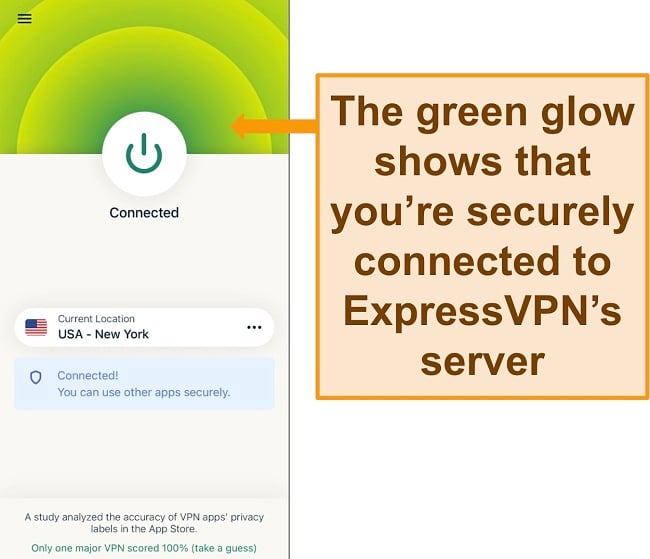
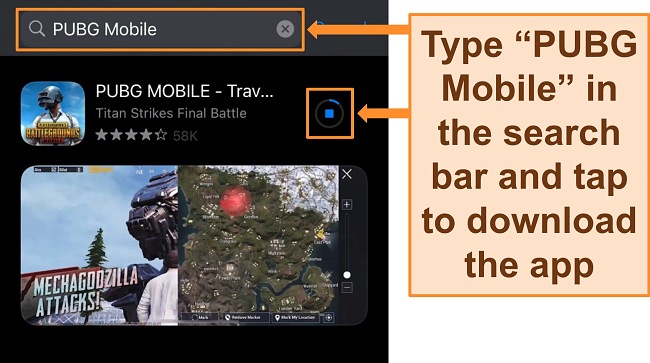
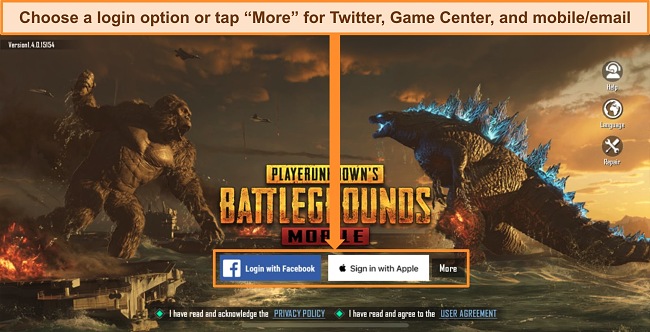



Leave a Comment
Cancel