How to Pay for Hulu With a VPN in 2025 (7 Easy Methods)
When you’re on the go, you want to be able to watch your favorite shows on Hulu without worrying about snooping or malicious actors getting access to your login information. Whether it’s just to tune in or to renew your subscription without fear, I have the perfect solution for accessing Hulu securely. Fortunately, I’ve found 7 ways you can pay for a Hulu subscription securely even if you’re on public Wi-Fi.
To utilize these methods, you’ll need a VPN. While using a VPN to access Hulu from another country goes against the platform’s terms and conditions and could constitute copyright infringement, you can use a VPN to secure your traffic and remain protected while you use streaming platforms such as Hulu.
I tested 30+ VPNs and found ExpressVPN is the #1 choice for Hulu. It is compatible with Hulu, and it allowed me to renew my subscription with ease. Plus, it’s the fastest VPN I tested, so you can stream Hulu without losing picture quality. Every plan comes with a 30*-day money-back guarantee, so you can get a full refund if you change your mind. Editor’s Note: Transparency is one of our core values at WizCase, so you should know we are in the same ownership group as ExpressVPN. However, this does not affect our review process, as we adhere to a strict testing methodology.
Quick Guide: How to Pay for Hulu with a VPN in 3 Steps
- If you’re in the US, get a VPN and connect to a US server. I recommend you use ExpressVPN to pay for Hulu — it offers consistent speeds, and its top security keeps your payment information safe.
- Choose which method for paying for Hulu is right for you. You have options like a gift card, iTunes, Google Play, or PayPal.
- Visit the Hulu website and pay. Now you can watch Hulu.
Why You Need a VPN to Pay for Hulu
Hulu must maintain its licensing and broadcast agreements with media companies, so you can only access it if you’re in its licensed area: the US. Hulu checks your IP address (this is a string of numbers that identifies your device on the internet) which reveals your location. If it doesn’t appear to be in the US, Hulu will block your connection.
A VPN changes your online location to ensure maximum security. It does this by assigning you a temporary IP address from a location of your choosing. By connecting to a US VPN server, your real IP address will be hidden by your VPN’s server IP. This, in addition to military-grade encryption, makes it impossible for traffic to be leaked or spied upon by anyone who may be on the same network as you.
However, Hulu also blocks VPN connections as part of its licensing protection measures. This means you need a quality VPN that regularly updates and rotates its IP addresses to stay secure while streaming content on Hulu. I tested the top VPNs in 2025 and found only a handful of premium VPNs can ensure your data stays secure while also allowing you to watch shows on Hulu.
Note: while Hulu doesn’t outright ban the use of VPNs, changing your virtual location to access it goes against the Terms & Conditions. As such, there is a possibility that you could be penalized if you use a VPN to attempt to violate these Terms & Conditions. My team and I do not condone the usage of a VPN to violate terms & conditions or engage in illegal activities.
How to Pay for Hulu with a VPN (7 Easy Methods)
Here are 7 quick and easy ways you can pay for Huly with a VPN. I found using a gift card is the easiest method overall as you can choose a local payment method with ease.
Use a Hulu Gift Card
- Choose a Hulu gift card from MyGiftCardSupply. In order to redeem your gift card and pay for Hulu safely, those in the US will need to connect to a US VPN server (ExpressVPN is my top Hulu VPN).
![Screenshot of MyGiftCardSupply website showing the pricing options for Hulu gift cards. Screenshot of MyGiftCardSupply website showing the pricing options for Hulu gift cards.]()
- Pay for your Hulu gift card. You can use a local credit or debit card, PayPal, cryptocurrency, or Apple Pay.
![Image of MyGiftCardSupply payment options. Image of MyGiftCardSupply payment options.]()
- If you’re in the US, uise your VPN to connect to a US server. Choose the server nearest to you physically for the best streaming speeds.
- Redeem your gift card. Once you have your email confirmation, you can visit the Hulu gift card redemption page here — you can either create a new Hulu account or add the gift card to an existing account.
![Screenshot of Hulu's gift card redemption page on the website, with ExpressVPN connected to a US-New York server. Deeplink: Hulu Screenshot of Hulu's gift card redemption page on the website, with ExpressVPN connected to a US-New York server. Deeplink: Hulu]()
- Enjoy Hulu. Just log in and start streaming!
Sign Up for Hulu With StatesCard
StatesCard (also known as StatesPay) functions as a collaborator with a US bank, letting you get a virtual Visa debit card based in the US if you don’t want to use your real card. It’s important to note that this service involves an initial fee for card creation as well as a recurring monthly fee, which continues as long as your account remains active. However, using a StatesCard lets you manage your subscription securely without giving out your real information.
- Get a VPN. It’s best to choose a VPN with plenty of US servers, to make connections easier.
- Make a StatesCard account. You’ll have to go to the website and click “Sign Up” to create a new account and add funds.
- If you’re in the US, connect to a VPN server in the US. Then use your new card information to sign up for Hulu — if you create a new account, you’ll need to use your US phone and address when signing up.
- Pay for Hulu and start watching.
Subscribe to Hulu With a Prepaid Card
You can find approved merchants on Visa’s website to buy prepaid Visa debit cards. These reloadable debit cards can be used for any streaming platform, so they’ll let you sign up for Hulu securely.
- Download a VPN and connect to a US server if you’re a US resident.
- Go to USA Visa. Then select a card and follow the steps to sign up and add funds.
- Use the new card with Hulu. You can create a new account or pay for an existing subscription.
- Pay for Hulu and enjoy streaming.
Get Hulu with iTunes US
You can sign up for Hulu using iTunes.
- Install a VPN on your Apple device.
- Go to the iTunes website. If you’re a US resident, you can connect to a VPN server in the US and use an online service to buy a US iTunes gift card (like Amazon).
- Create a new iTunes account using your gift card. You’ll need a different email address to your existing account to make a new Apple ID.
- Watch and pay for Hulu.
Pay For Hulu with Google Play
Similar to iTunes, you can use a Google Play account to pay for Hulu. If you have an existing account and US payment method, you’ll simply need to connect to a VPN to pay or subscribe securely. Otherwise, you’ll need to add funds to your account with a gift card.
- Download a VPN to your Android device.
- If you’re in the US, connect to a US server and visit Google Play. Here you can create a new account or sign in to your existing US-based account.
- Add funds to your account. You can add funds with a US payment method or by purchasing a Google Play gift card from a site like Amazon.
- Open Hulu in your browser or app and pay for the service.
Get Hulu Through Amazon
If you have an Amazon US account, you can quickly and easily subscribe to or pay for Hulu with Amazon Pay.
- Get a VPN.
- If you’re from the US, connect to a VPN server in the US. Choose a nearby server to ensure you get the fastest speeds and a reliable connection.
- Pay for Hulu. You can either set up a payment on Hulu using Amazon Pay or purchase Hulu gift cards on Amazon to redeem.
- Start streaming on Hulu. You’re free to enjoy your favorite content.
Pay For Hulu With PayPal
You will need a US PayPal account to use this method.
- Install a VPN.
- If you’re in the US, connect to a US server.
- Sign up for Hulu using PayPal as the payment method. You will need a US PayPal account for this to work.
- Log in to Hulu and enjoy watching.
Warning! PayPal does not allow more than one personal account according to the TOS. PayPal has ways to detect suspicious activity and you will risk blocking your first account if you make another. This means you could lose any money you had on the account unless you verify the information on it.
The Best VPNs for Hulu in 2025
1. ExpressVPN — Securely Stream Hulu & Pay for it with Peace of Mind
Key Features:
- A network of over 3,300 servers in 105 countries, with over 1,000 in the US
- Fastest download speeds during tests
- Watch Hulu content on 8 devices
- 24/7 chat support, online FAQs, and video tutorials
- 30*-day money-back guarantee
ExpressVPN’s secure servers make it simple to access Hulu, as every connection hides your VPN activity. In my tests, I could connect to Hulu, change my subscription and payment settings, and stream content without worrying about anyone stealing my data.
I found ExpressVPN’s apps easy to navigate so I could quickly get connected and pay for Hulu. Plus, ExpressVPN’s Shortcuts feature is useful for even faster 1-click access to Hulu — all you have to do is add the Hulu website or app to Shortcuts and click the icon when you connect to the server.
During tests, ExpressVPN was the fastest service for accessing Hulu. No matter which US server I tested, my speeds were fast enough for UHD streaming and I had zero buffering or lag.
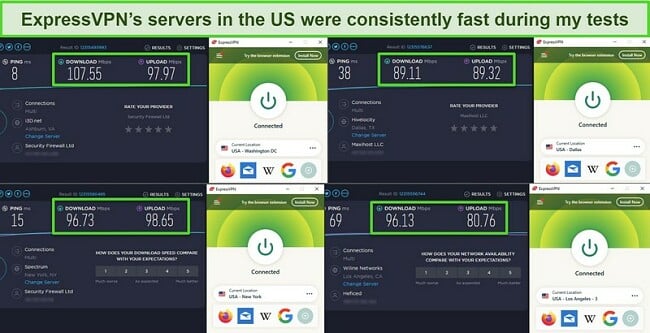
All of ExpressVPN’s 3,300 servers are optimized for streaming on Hulu and other popular sites, so you can let the app automatically connect you to the fastest US location. With more than 1,000 servers in the US, there are plenty of options so you can avoid user congestion that could slow your connection.
You’ll find ExpressVPN is compatible with many popular platforms and supports up to 8 simultaneous connections. Plus, ExpressVPN’s MediaStreamer is a great way to use a VPN with your smart TV, game console, or other device that doesn’t support VPN apps. It took me less than 10 minutes to configure and start streaming Hulu on my PS5.
The only minor con is that ExpressVPN costs more than the other VPNs on this list. It’s to be expected for a VPN with such fast speeds and premium features — plus, you can get big discounts of up to % when you sign up for ExpressVPN’s 2-year plan.
If you want to use ExpressVPN to sign up for Hulu, it’s risk-free. Every subscription is backed by a 30*-day money-back guarantee that lets you get a refund if it’s not right for you. When I asked for my money back over 24/7 chat support, the agent processed my request right away. I had my money back in just 2 days.
Editor’s Note: Transparency is one of our core values at WizCase, so you should know we are in the same ownership group as ExpressVPN. However, this does not affect our review process, as we adhere to a strict testing methodology.
ExpressVPN works on: Windows, Android, macOS, iOS, Linux, routers, Chrome, Kindle, Firefox, PlayStation, Xbox, Nintendo Switch, Apple TV, Amazon Fire TV, Smart TVs, and more.
2025 Update! You can subscribe to ExpressVPN for as low as per month with a 2-year purchase (save up to %)!! This is a limited offer so grab it now before it's gone. See more information on this offer here.
2. CyberGhost — Optimized Servers Provide Easy Access to Hulu and Smooth Streaming
Key Features:
- 9,757+ servers in more than 100 countries, including 1,390+ in the US
- Optimized servers designed specifically for using Hulu
- Sign up and watch Hulu on 7 devices simultaneously
- 24/7 technical support with live chat agents
- 45-day money-back guarantee
CyberGhost has optimized connections for Hulu, giving you a reliable way to pay for an account. These servers are built for consistency and fast streaming speeds, so you can access your Hulu account and stream without lag. Just select “For streaming” in the server menu, find the Hulu server, and double-click (or tap if you’re using mobile) to connect.
If you’re an avid streamer, you’ll be pleased to find CyberGhost also has optimized servers for a variety of services. This makes it easy to stream your favorite content lag-free on Netflix US, Disney+, Prime Video, Max, and more.
I was pleased to find CyberGhost has native apps for a range of devices, and has a Smart DNS feature for devices that don’t support VPNs, like smart TVs. You can easily configure Smart DNS in just a few minutes, as CyberGhost has in-depth guides available on its help website.
Fortunately, CyberGhost is an affordable option (plans start at /month) and has a generous money-back guarantee of up to 45 days. You can try CyberGhost with Hulu risk-free and get a full refund if you change your mind. I asked for my money back using the 24/7 live chat and had it returned to my bank account within a week.
Editor’s Note: Transparency is one of our core values at WizCase, so you should know we are in the same ownership group as CyberGhost VPN. However, this does not affect our review process, as we adhere to a strict testing methodology.
CyberGhost works on: Windows, Android, macOS, iOS, Linux, routers, Chrome, Firefox, PlayStation, Xbox, Nintendo Switch, Apple TV, Amazon Fire TV, Smart TVs, and more.
3. Private Internet Access — Huge Network of US Servers for Reliable Access to Hulu
Key Features:
- More than 35,000 servers in over 91 countries — connect to servers all across the US
- Good speeds for accessing and streaming on Hulu
- Connect unlimited devices at once
- Get help over 24/7 chat, email tickets, and online resources
- 30-day money-back guarantee
With the largest network of servers in the US, Private Internet Access (PIA) reliably and securely connects to Hulu. Most of PIA’s US servers worked with Hulu and safeguarded my data. That means you have tons of backups in case a server goes down or is congested.
PIA also has 2 US streaming-optimized servers that are great fro Hulu. When choosing which to use, select the location closest to you (East or West US) for the fastest speeds.
With support for unlimited connections on a single account, PIA lets you stream Hulu on more devices at once than any other VPN on this list. I also found PIA’s Smart DNS feature was easy to configure, thanks to comprehensive step-by-step guides.
During my tests, PIA was slightly slower than other VPNs, but still fast enough for UHD streaming on the majority of connections. If you find your network is slower (30Mbps or less), you can improve speeds by switching from AES-256 to AES-128 encryption — lower encryption makes connections faster. This boosted my speed by 5-10Mbps.

The main con with PIA is that it’s based in the US. After close review, I’m confident that PIA is committed to privacy — its zero-logs policy and independent audits prove your data is secure. However, the fact that the company is headquartered at the heart of the 5 Eyes Alliance is a disadvantage and may be off-putting for more privacy-focused users.
As one of the top monthly VPNs, PIA is a low-cost choice with long-term plans starting at just /month. Every plan is also backed by a 30-day money-back guarantee. I arranged my refund over the 24/7 live chat and had my money back in a week.
Editor’s Note: Transparency is one of our core values at WizCase, so you should know we are in the same ownership group as Private Internet Access. However, this does not affect our review process, as we adhere to a strict testing methodology.
PIA works on: Windows, Android, macOS, iOS, Linux, routers, Chrome, Firefox, Xbox, Nintendo Switch, Apple TV, Amazon Fire TV, Smart TVs, and more.
FAQs About Paying for Hulu Outside the US
Is Hulu available outside of the US?
Hulu is available in the US and Japan, but nowhere else. You can only access Hulu in the US or Japan. To stay safe while you watch, you’ll need a tried-and-tested VPN for Hulu to connect to your account securely.
It’s worth noting that if you have a subscription to Hulu US, you cannot use your credentials to sign in to Hulu JP, and vice versa. The two services are completely separate and require different accounts to use.
Does Hulu accept international payment methods?
No, you need a US payment method to pay for or subscribe to Hulu. However, if you’re in the US and don’t have a local card, it’s possible to use a VPN to pay for Hulu with an alternative method, like gift cards, Google Play, iTunes, or PayPal.
How can I get a Hulu account without a credit card when outside the US?
If you don’t have a US credit card or other payment method, you can sign up for a Hulu account using one of the working methods listed above.
Can my Hulu account get blocked if I use a VPN?
It’s possible. If Hulu detects a VPN connection, it’s more likely to block that IP address rather than your account.
It’s important to note that using a VPN to watch Hulu shows from outside the US violates the terms of service (even if you’re a US citizen). This can get you blocked from the site, although it’s not likely. To avoid problems and keep your traffic secure while you watch your favorite shows, ensure you aren’t violating the terms of service by accessing content from a region you aren’t currently in when using our top VPNs for Hulu.
My Hulu VPN is not working — what can I do to fix that?
Most importantly, make sure you’re using a reputable VPN known to work with Hulu. If your VPN is still not connecting properly, you can try the following methods to fix the issue:
- Connect to a different server — it may be that the VPN server you’re using has been blocked or is down for maintenance. Switching to a different server often solves the problem.
- Clear your browser cache and cookies — sometimes, location data is stored in your browser’s cache. If this is detected by Hulu and conflicts with your VPN IP address, you’ll be blocked. You’ll find cache and cookies data in your browser security and privacy settings.
- Restart and update your VPN app — if your VPN app isn’t the latest version, updating it can fix any bugs or issues that could be preventing a successful connection to Hulu.
- Contact customer support — your VPN should have 24/7 customer support available, with knowledgeable agents who can help you troubleshoot issues or recommend the best server connections for Hulu.
Can I use a free VPN to watch Hulu outside the US?
I don’t recommend using a free VPN with Hulu as most services don’t truly keep you safe. You’ll only get reliable connections to pay for or watch Hulu with a premium VPN service.
While there are secure and reliable free VPNs, these can’t always protect you. Instead, I’d recommend investing in a premium VPN — this way, you can access your Hulu account, pay for a subscription, and stream content while avoiding the hassle of failed connections. A service like ExpressVPN provides reliable connections to Hulu, making it the top choice.
Start Watching Hulu Today With These Payment Methods
It’s annoying that you can’t ensure full data privacy while browsing Hulu without a VPN. However, with the right VPN and payment method, you can pay for Hulu and stream your favorite shows and movies with peace of mind.
Unfortunately, many VPNs fail to offer complete security with Hulu. I suggest you use ExpressVPN to pay for Hulu with a gift card or other alternative method. If you aren’t totally satisfied with it, you’re entitled to a full refund as long as you request your money back within 30* days.
*Please note that ExpressVPN’s generous money-back guarantee applies to first-time customers only.
Summary — These Are The Best VPNs to Watch Hulu Online Securely in 2025
Editor's Note: We value our relationship with our readers, and we strive to earn your trust through transparency and integrity. We are in the same ownership group as some of the industry-leading products reviewed on this site: ExpressVPN, Cyberghost, Private Internet Access, and Intego. However, this does not affect our review process, as we adhere to a strict testing methodology.


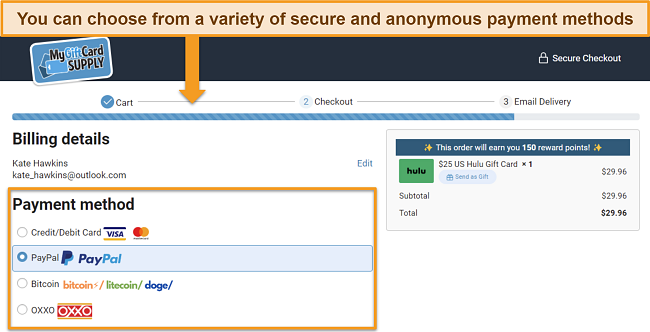
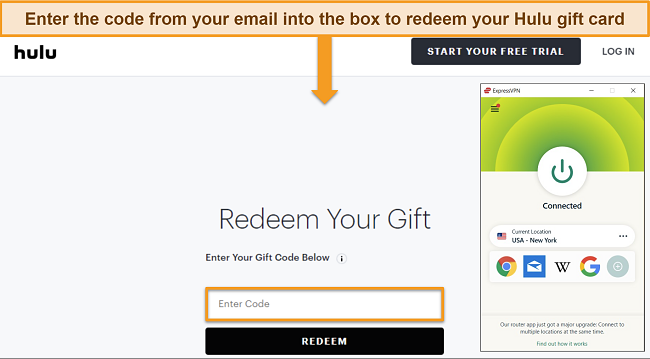






Leave a Comment
Cancel