Is TikTok Safe for Kids? Everything Parents Need To Know in 2025
There are plenty of reasons for parents to monitor their children on TikTok and, in some cases, even block the app. This includes a wide range of issues, from dangerous viral trends and cyberbullying to screen time addiction and watching videos that promote dangerous ideologies such as racism, sexism, homophobia, and more.
I have tried various methods to find a safe way for my children to enjoy TikTok while monitoring their activities to protect them from all types of harm. I started with the built-in parental controls, but the children can easily turn them off or bypass them completely. I continued with some other tricks I found online, but I must be honest here – the most effective solution that worked for me was a premium parental control app.
Out of all of the parental control apps I tried, Bark was best for TikTok. It connects with my children’s account and sends alerts when a video or comment triggers the web filters. It allows me to block the app and even notifies me if my child opens a second TikTok account. Best of all, you don’t have to commit before you make sure it really works for you. Bark has a 7-day free trial, so you can try it risk-free to quickly check your child’s TikTok interactions and ensure their safety.
Quick Guide: Best Methods to Keep Your Child Safe on TikTok in 2025
- Get a Parental Control App: I found that this was the easiest and the most comprehensive way to make TikTok safer for my children. After testing over 30 apps, I can confidently say that Bark outperformed them all. It connects with my child’s TikTok account and monitors the videos watched, comments, and DMs, and uploads any offensive content to my dashboard. Best of all, you can try Bark free for 7 days!
- Install the app on your child’s devices: Create a profile for your child and install it on their phone, computer, and tablet. It will immediately start monitoring their TikTok usage.
- Set parental control rules and make TikTok safer: Create a custom web filter, set screen time limits or block the app completely to prevent TikTok addiction.
TikTok Isn’t 100% Safe for Kids – Beware of the Dangers!
With over a billion active users, TikTok is one of the most popular social media apps in the world. Unfortunately, such an immense and diverse user base can expose your child to things or people you don’t want them to know about. Moreover, safety issues with TikTok are not just about other users; the platform itself has been the subject of privacy concerns.
⚠️ Inappropriate content
TikTok is an open platform that allows anyone to upload videos, which means there is a risk of inappropriate content. While the app has measures in place to filter out harmful content, such as Restricted Mode, there is still a chance that children may come across videos with explicit language, sexual content, or violence. Such content can have a negative impact on their mental health and well-being, exposing them to mature themes that they are not ready to handle.
⚙️ Solution: You will need to download TikTok on your phone and activate the Family Pairing feature. Open your profile >> Go to the account settings >> Press the Setting and Privacy option. Then, you can link your account with your child’s account, so you can activate Restricted Mode to limit what videos can be seen, as well as other privacy settings.
⚠️ Online predators
TikTok’s large and diverse user base can attract online predators who may try to contact and groom young users. Predators may create fake accounts and use manipulative tactics to gain the trust of children, such as pretending to be a peer or offering gifts or money. This can put children at risk of harm, including physical abuse or exploitation.
⚙️ Solution: Use a premium parental control app that can monitor chats and track live locations. Out of all the apps I tested, Bark is the only one that specializes in monitoring social media and is the best solution for TikTok, Snapchat, Instagram, and others. You can try Bark completely for free with their 7-day trial.
⚠️ Cyberbullying
Cyberbullying is a common problem on social media platforms, and TikTok is no exception. Children may be targeted by bullies or experience harassment or threats from other users. Such experiences can have a negative impact on their mental health and self-esteem, causing them to feel isolated or anxious.
⚙️ Solution: Use a premium parental control app that can access comments and chats, and send alerts if it detects cyberbullying.
⚠️ Addiction
TikTok can be highly addictive, and children may spend hours scrolling through videos, neglecting other important activities such as schoolwork, exercise, and social interaction. This can have a negative impact on their mental health and well-being, leading to problems such as poor sleep, low self-esteem, and anxiety.
⚙️ Solution: TikTok has a built-in screen time feature, that you can use to manage how much time your child is using the app. While this is better than nothing, it is easy for kids to bypass and doesn’t have the same comprehensive features as a parental control app.
⚠️ Lack of privacy
TikTok collects a significant amount of data from its users, including their location, search history, and personal information. While the app has privacy settings that allow users to control who can see their videos and information, children may not always be aware of the risks associated with sharing personal information online. This can put them at risk of identity theft, hacking, or other types of cybercrime.
⚙️ Solution: Discuss the dangers of sharing personal information online with your child. TikTok has privacy settings that you can enable through the child’s account to limit who can see their channel, whether it will be suggested to random users, limit their interactions, and turn off targeted ads that are based on your child’s TikTok activity.
3 Methods for Keeping Your Kids Safe on TikTok
1. Parental Control Apps: Monitor Chats, Set Time Limits, and Create a Schedule of When TikTok is Available
Parental control apps are one of the most effective tools for monitoring TikTok and ensuring that your children are using the app safely and responsibly. However, after testing over 30 parental control apps, I found that most didn’t have the features I needed to keep my kids safe on TikTok. That being said, I did find 3 parental control apps with powerful monitoring and screen time tools that worked well.
✅ Bark: Monitors TikTok Usage for Inappropriate Videos, Comments & DMs
- Web filters with 17 categories monitors interactions on TikTok
- Create screen time routines for when TikTok is available to prevent addiction
- Block the TikTok app from opening
- Track how much time your child spends on TikTok
- Try Bark completely free for 7 days!
When I installed Bark on my 14-year-old daughter’s phone, I was able to connect it to her TikTok and Gmail accounts (it’s compatible with more than 30 social media apps). Once connected, the web filter goes to work monitoring TikTok chats. If the conversation flags the filter, it will send me a real-time alert and upload the offending text to the parental dashboard. This is important because it shows me the context, so I’ll know if there is an actual issue or just a false flag.
The Bark web filter has 17 categories that monitor the video title, descriptions, comments, and DMs. Any content that triggers the filter is automatically uploaded to the parental dashboard. The filter categories include:
⛔️ Sex, alcohol, and drugs
⛔️ Violence
⛔️ Cyberbullying
⛔️ Self-harm and suicide ideation
In addition to monitoring text-based chats, Bark keeps me updated on the latest viral trends, which can be a real lifesaver when the TikTok challenges are dangerous and have caused injuries and even death. Some are seemingly innocent but can cause serious damage to a child’s self-esteem. Bark will also notify you about these as well.
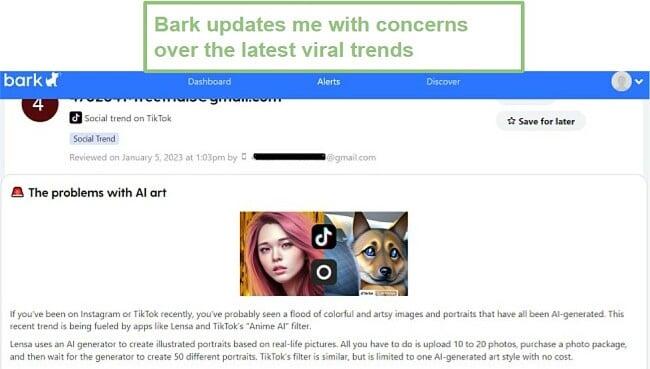
Bark also monitors the Gmail account so it can notify me if my daughter opens a secondary account in a sneaky attempt to avoid me monitoring her TikTok usage.
TikTok is a highly addictive app, and my daughter can get lost scrolling through videos for hours without even realizing it. Bark has a solution to prevent this from happening. I can create a custom screen time routine for her day and choose which apps are available at different times throughout the day.
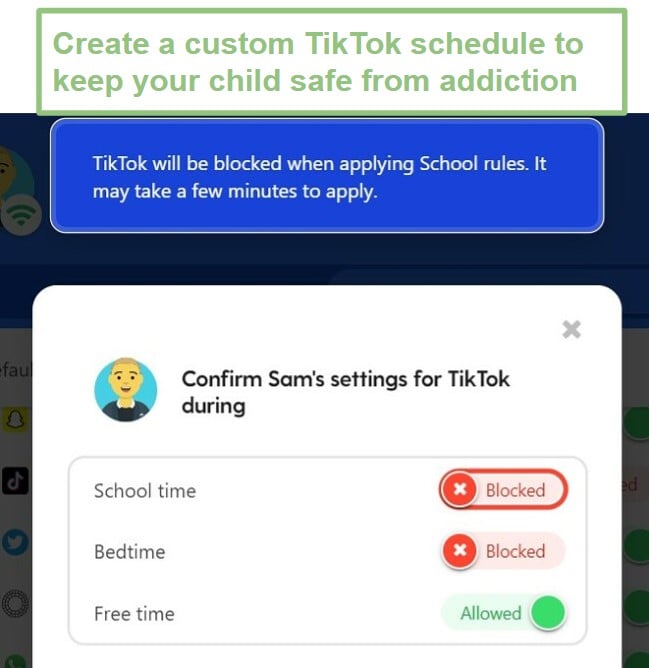
I like that Bark also has a “Pause Device” feature for those times I need my daughter to put down the phone and look away from TikTok, even though the rules say the app should be available. I just open the Parental Dashboard and click on the Quick Action button to pause the device, or open the rules section to block the TikTok app.
Bark offers you to try its app at no risk with the free trial and access all premium features free for 7 days. Take advantage of it to see how you can use it to keep your child safe on TikTok.
✅ mSpy: Records Screenshots & Uses Keyloggers to Track TikTok Activity
- Preview videos saved on the phone before they’re posted on TikTok
- Get alerts if certain words are used in DMs or comments
- Try mSpy risk-free for 14 days!
If you want to know exactly what your child is viewing on TikTok and read any chat transcripts, mSpy is a solid choice. As soon as it’s installed on the child’s device, the keylogger starts recording every keystroke, so you can read the messages and DMs your child sends. It will also take screenshots at a time interval or with each new action. This allows you to see exactly what your child is on your child’s screen, which is helpful if you want to read the incoming DMs or see which videos are being watched. If you don’t want to rely on timed screenshots, there is a remote screen recorder feature that you can start and stop remotely.
While mSpy doesn’t have a typical web filter, there is a keyword tracking tool. I can add any keywords or phrases to the list and get an alert if my child types it in a DM or uses it as a comment. The only drawback to this feature is that I had to create the list myself, which means that it’s not as comprehensive as the Bark web filter.
I can also view all photos and videos saved to my daughter’s phone. I’ve used this feature to preview the videos she creates and the pictures that she wants to add to her videos, so I can keep her safe from posting videos that can come back and hurt her.
mSpy has a 14-day money-back guarantee, which allowed me to test the app and see what kind of data it collects on my child’s online activity. I tested the money back guarantee, and while it isn’t a “ no questions asked” policy, I provided a reason for canceling after 10 days of use and got a full refund.
✅ Qustodio: Set Healthy Screen Time Limits for Using TikTok
- Multiple tools for managing screen time on TikTok
- Live location tracking helps keep your children safe if they meet up with other TikTokers in real life
- Try it free for 30 days – no credit card required!
If preventing TikTok addiction is your main concern, then Qustodio is a great parental control app for you. Unlike the native TikTok screen time limit feature, which starts at 40 minutes, Qustodio lets you set whatever limits you think are best for your child. This is why Qustodio is so powerful. It allows you to set screen time limits for individual apps so you can always be in control and decide which apps your child can access at any time of the day
Additionally, you can also create a daily screen time limit, which applies to all apps, and a schedule for when Qustodio will block all apps. I found that by using these tools, I could set healthy boundaries for my daughter and ensure that she isn’t spending all day watching TikTok videos. I use the schedule to lock the phone during school hours and when she should be doing her homework. The overall daily limit gives me peace of mind, knowing that she isn’t on her phone just because it isn’t locked.
Qustodio has 24/7 live location tracking, superimposing my daughter’s avatar on a map. It’s a major safety precaution, especially because online predators are known to troll TikTok. The sad reality is that by posting a video with a geotag or an easily identifiable place, she can become a target. Having the ability to see her location is important for my peace of mind.
Qustodio gives you 30 days to try its app – 100% free and no credit card is required. These 30 days will give you enough time to get valuable insight into your child’s activity on TikTok.
2. Native TikTok Security Features: Restrict Inappropriate Videos
The native TikTok parental control features work well together with a premium parental control app. It is the only way to limit what videos appear on your child’s feed and block videos based on their content, but it’s limited when it comes to setting screen time limits and monitoring who your child interacts with.
Additionally, it’s important to note that the native parental controls apply only to the account itself, not the app, as opposed to parental control tools like Bark that monitor the app. Not only does Bark monitor the app, but it also lets you know if your child creates a new account.
Here are the six security features that TikTok has to help keep kids safe. However, to use these security features, you will have to download TikTok on your phone and connect it with your children’s accounts.
- Family Pairing: This feature allows parents to link their own account with their child’s account, giving them access to parental controls to manage who their child can communicate with and how long they can spend on the app.
- Private Account: Setting your child’s account to private ensures that only approved followers can view their videos, helping to protect their privacy.
- Restricted Mode: This filters out videos that may contain inappropriate or adult content and prevent them from appearing on your child’s “For You Page.” This feature doesn’t always work well, and inappropriate videos are known to play even though the restricted mode is enabled.
- Comment Filters: This allows you to manage who can comment on your child’s videos and block inappropriate comments from appearing on their feed.
- Direct Messages: This feature allows you to manage who can contact your child privately on the app. You can choose who can send them direct messages by selecting “Friends Only” or “No One.”
- Daily Screen Time: This setting enables you to manage how long your child can spend on the app each day. You can set a daily time limit, and once it’s up, a passcode is required to keep using the app.
While these features are important, they are relatively easy for a child to bypass. For starters, it isn’t difficult for a child to disable Family Pairing, which removes all the security and monitoring features. Another common bypass is to delete the TikTok app temporarily, and then when they reinstall it, simply create a new account using a fake birthday making them too old for family pairing. When you pair these controls with Bark, you’ll be able to avoid these hacks, as it monitors the phone, not just the TikTok app, so even if there is a new account, you’ll still get alerts. Additionally, Bark will let you know if your child gets an email confirming a new account. Try Bark free for 7 days and see how well it works with the TikTok features to keep your child safe.
3. Be There for Your Child: Open Communication and Monitoring
Ensuring your child’s safety on TikTok involves a combination of monitoring their content and interactions, as well as establishing open communication. By taking a proactive role in your child’s digital life, you will create a safer and more enjoyable experience for them.
It’s a good idea to actively monitor your child’s TikTok account. Regularly review the content they post, watch, and engage with, while emphasizing the importance of responsible online behavior. Let them know that there are consequences when sharing inappropriate videos or making hurtful comments and encourage them to report any harmful content that happens to them This will not only keep them safe but also foster a sense of digital citizenship.
Additionally, maintaining an open line of communication with your child is crucial. Encourage them to share their experiences on TikTok and other social media platforms, as well as any concerns or problems they might face. Give them guidance if you can, or connect them with someone that has experience handling these difficult and often sensitive situations. As long as they know that they can come to you without being judged, they’ll be more likely to come to you when any issues arise,
Unfortunately, these strategies are often easier said than done. As parents, it’s not always possible to monitor what our kids are doing on TikTok, and many times they think they know better when it comes to online safety. That’s why a parental control app is the only reliable solution for making TikTok safer for kids. It runs in the background 24/7, monitoring what they’re doing, who they’re talking with, and how much time they spend using TikTok. They can’t try to trick the app, pretend they can’t find their phone, or claim that they don’t even go on TikTok. The parental control app does all the hard work for you so that when you do communicate with them, you’ll have data from their TikTok activity to back you up.
What I Look for in a Parental Control App For Keeping My Kids Safe on TikTok
After months of testing various methods, I have concluded that parental control apps are the best tools for keeping my kids safe on TikTok. However, not all of the apps I tested had the necessary features to adequately protect my kids. When selecting the best option for my family, I had to make sure that it included several important features that help make TikTok safer for my kids:
- Real time updates for inappropriate or harmful chats: While parental control apps cannot prevent my kids from viewing TikTok videos, I appreciate that I can monitor who they chat with and what is being said. Having a web filter that scans and sends alerts based on chats, comments, and video titles is crucial.
- Time management: TikTok can be addictive, and children may spend hours scrolling through videos. I need an app that can help me enforce rules and limits for how much time can be spent on the phone in general and TikTok in particular.
- Location Tracking: Whether my child is doing a Live TikTok, posting videos with landmarks in the background, or chatting with people, being able to view their location is an important safety feature. There are just too many predators or people with bad intentions scrolling TikTok looking for targets.
- Promoting responsible use: I prefer parental control apps over spy apps because they can be used to promote responsible use of TikTok. I can set guidelines and rules for my child’s use of the app, but there is always the chance that they could use a friend’s phone to post videos or chat with people. It’s important that we have an open line of communication so that they understand what I’m monitoring on TikTok and why.
After testing over 30 parental control apps, I found that Bark stood out as the best option available. Bark monitored chats and DMs and sent me real-time notifications when something triggered its filter. It would then upload that content to my dashboard so that I could see exactly what was being said. It also had the necessary tools for setting screen time limits for TikTok and creating a healthy routine for when the app is available. Lastly, because I needed to connect Bark to my child’s TikTok account, it opened a healthy line of communication, and my child understood my safety concerns, and we set ground rules.
Bark works well together with the native TikTok security features, which is important because it’s the only way I can activate restricted mode and limit which types of videos my child can watch. Don’t just take my word for it – try Bark free for 7 days and see how easy it is to make TikTok a little safer for your children.
FAQ
What are the top safety concerns on TikTok?
What is the best way to keep kids safe on TikTok?
Is there an age limit for TikTok?
Only a Premium Parental Control App can Keep your child safe on TikTok
TikTok comes with a nice collection of security tools aimed at keeping your child safe on the app. However, these tools can only get part of the job done. To get comprehensive protection for your child on TikTok, consider combining its integrated security tools with a premium parental control app. Once the software is installed on their phones or computers, you will have the ability to oversee the videos they view, their comments, and direct messages. Furthermore, you can establish stringent screen time limits to avoid TikTok addiction.
After testing over 30 parental control apps, I concluded that Bark is the best option for keeping my kids safe on TikTok. It alerts me if any chats trigger alerts for things like cyberbullying, sex, drugs, alcohol, violence, and self-harm. I can read the offending message and then take action if necessary, such as blocking the TikTok app. It also gives me control over when to allow or block TikTok throughout the day to create a healthy balance. You can try Bark free for 7 days, and see how well it monitors all interactions and sets time limits to protect your child on TikTok.

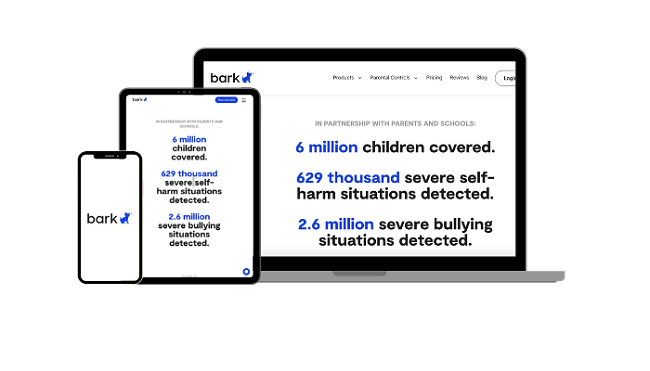

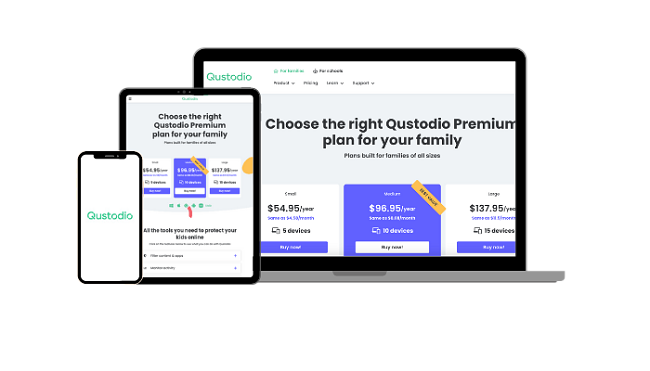

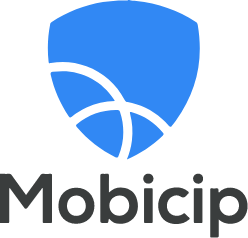


Leave a Comment
Cancel