How to Hide Your IP Address in 2025: Best Online Privacy Tips
Online surveillance, identity theft, and hacks threaten your privacy daily. A VPN effectively hides your IP address to ensure online anonymity. It encrypts your data and routes it through a secure tunnel to make you seem elsewhere.
Unfortunately, not all VPNs can hide your IP address. Some are unsafe to use, while others lack robust security and privacy like adequate leak protection. After testing the industry’s top options, I found the most reliable VPNs for hiding your IP address to save you time and effort.
ExpressVPN is my #1 choice for online privacy. Its TrustedServer technology and private encrypted DNS guarantee your data doesn’t fall into the wrong hands. What’s more, you can try ExpressVPN confidently as it’s backed by a 30*-day money-back guarantee. Editor’s Note: Transparency is one of our core values at WizCase, so you should know we are in the same ownership group as ExpressVPN. However, this does not affect our review process, as we adhere to a strict testing methodology.
Hide your IP address with ExpressVPN
Disclaimer! Faking your location with a VPN to access geo-restricted content can violate copyrights and terms of service. Always follow your local laws before using a VPN. I don’t condone any unfair use of a VPN.
Quick Guide: 3 Easy Steps to Hide Your IP Address
- Download a VPN. I recommend ExpressVPN because of its best overall performance in terms of security, privacy, server options, and speeds.
- Connect to a server. Pick a location manually or let the VPN find a server for you automatically. Nearby servers are faster than distant ones.
- That’s it! Now your IP address is hidden from eavesdroppers.
How Can Someone Get Your IP Address
An exposed IP address risks your online privacy and security and invites potential threats to steal your data or hack your device. Here are some ways an attacker might get your IP address:
- Email interactions — when you click a link or download an attachment in an email, the sender can track you. Crafty trackers embedded in emails pinpoint your IP address.
- Public WiFi — public networks are hotspots for IP address harvesting. Hackers on the same network can easily access yours, exploiting unsecured connections.
- Websites and social media — websites and social media apps log your IP address for data analytics. This data could leak or be deliberately sold to third parties.
- Online games and forums — multiplayer games and forums can reveal your IP address. Opponents or administrators can extract your IP address from these platforms.
- Peer-to-peer sharing — P2P networks, like torrent services, openly display your IP address to other users, making you easy to trace.
- Chat apps — some chat apps, especially older or less secure ones, can leak IP addresses during direct message exchanges.
- Clicking on ads — malicious ads (malvertising) can use scripts to detect your IP address. Simply clicking on a suspicious ad might expose you to a phishing attack.
What Can Someone Do With Your IP Address
Pinpoint Your Location
Your IP address includes the region and city you’re in. This geolocation process uses a database that maps IP addresses to geographical locations. Advertisers often use this to target region-specific content, while cyber criminals could launch phishing attacks and steal your data.
Launch Various Attacks
If someone has your IP address, they can launch various cyber attacks to harm you. These attacks vary in method and impact, but all of them can put you at serious risk:
- DDoS attacks — these overwhelm your network with a flood of traffic to choke your internet, making it unusable. This can severely disrupt your gaming sessions.
- Vishing — voice phishing uses your IP address to get your contact details. Attackers then trick you into revealing sensitive information over call.
- Doxing — a doxing attack reveals your private and sensitive information publicly without your consent. This can lead to identity theft, stalking, and harassment.
- Swatting — someone can use your IP address to falsely report a critical incident like a hostage situation or bomb threat, which could land you in serious legal trouble.
- Malware injections — attackers use your IP address to identify vulnerabilities in your network and inject malware. This can compromise your data and device security.
- Man-in-the-middle attacks — MITM attacks occur when an attacker intercepts and potentially alters communications between two parties without their knowledge.
Track Your Online Activities
With your IP address, attackers can see which websites you visit, how long you stay, and what you do there. Having a profile of your online behavior, preferences, and interests, companies can push targeted ads. Worse yet, if this data falls into the wrong hands, it can be used for identity theft or social engineering attacks.
Scan for Open Ports
Open ports are digital entry points on your network and can expose details about your system’s services and software. Knowing your IP address, an attacker can identify potential vulnerabilities on your device and hack it. A top-rated VPN from this list can prevent this, but it’s equally important to update software and close unused ports.
Hack Your Device
An IP address alone isn’t generally enough for someone to hack your device but can be used together with other data to harm you. Hackers can install malware or ransomware to steal your sensitive data, spy on you, or ask for a ransom after locking you out of your system.
5 Tips to Protect Your IP Address From Malicious Actors
1. Browse Safely
Practicing good browsing hygiene reduces your risk of IP address exposure. Always use HTTPS-enabled websites, as they encrypt data between your browser and the website. Update your browser regularly and be cautious of extensions, as they can access your browsing data. Also, regularly clearing your browser cookies and cache minimizes your digital footprint.
2. Use Mobile Data Instead of Public Networks
Mobile networks are much safer than public ones. Public WiFi is often unencrypted, making it easy for hackers to intercept your data, including your IP address. In contrast, mobile data is encrypted by the carrier. Additionally, mobile networks assign a dynamic IP, which changes frequently — this makes it much harder to track you online.
3. Enable Firewall
A firewall is a barrier between your trusted internal network and untrusted external networks, like the Internet. A properly configured firewall prevents unauthorized access to your device. Most devices have a built-in firewall like Windows Defender, but it may not be enough to counter advanced attacks. Consider getting an antivirus suite to get thorough online protection.
4. Use Tor
The Tor network routes your data through a network of relays and nodes. It encrypts your data multiple times as it passes through these relays, making it extremely difficult to trace back to your original IP address. While the Tor browser provides excellent privacy, it can slow down your browsing speeds. I wouldn’t use it unless I absolutely need to.
5. Use a Reliable VPN
A trusted VPN gives you all the advantages of Tor without any of its drawbacks. It encrypts your data, routes it through a secure tunnel, and changes your IP address. This keeps you anonymous even on unsafe public networks. Look for a VPN with an audited no-logs policy, military-grade encryption, secure protocols, and leak-prevention features.
Best VPNs to Protect Your IP Address (Tested in 2025)
1. ExpressVPN — #1 VPN to Protect Your IP Address for Anonymous Browsing
Key Features:
- Has the broadest network of global IP addresses with 3,300+ servers in 105 countries
- Hides your IP address with built-in leak protection, TrustedServer technology, encrypted DNS, and a kill switch
- Secures up to 8 devices simultaneously on a single subscription
- Customer support options include 24/7 live chat, email, and an extensive knowledge base
- Provides a 30*-day money-back guarantee
ExpressVPN is the #1 choice to hide your IP address from potential threats. It’s the fastest VPN I’ve tested with one of the broadest networks. Its TrustedServer technology uses RAM-only servers that can’t record your data. In addition, ExpressVPN ensures your anonymity with:
- Dedicated IPv6 leak protection — blocks IPv6 traffic to prevent your original IP address from being exposed (ExpressVPN passed all my leak tests).
- Privacy-friendly location — in the British Virgin Islands ensures that ExpressVPN isn’t able to provide your data and IP address to any government or authorities.
- Military-grade encryption — uses a 256-bit cipher to scramble your data, making it unreadable for third parties to link it to your IP address.
- Encrypted DNS — ensures that your DNS queries are personally handled by ExpressVPN within the secure tunnel.
With 3,300+ servers in 105 countries, ExpressVPN has the largest server network on this list, with IP addresses anywhere you want to go. All servers are obfuscated, disguising your traffic as regular data and protecting you from deep packet inspection used to steal data.
A small drawback of ExpressVPN is that it’s slightly pricier than the competition. However, the value it offers completely justifies its price point. Its proprietary Lightway protocol is faster than any other VPN I’ve tested. ExpressVPN also secures you with military-grade protection.
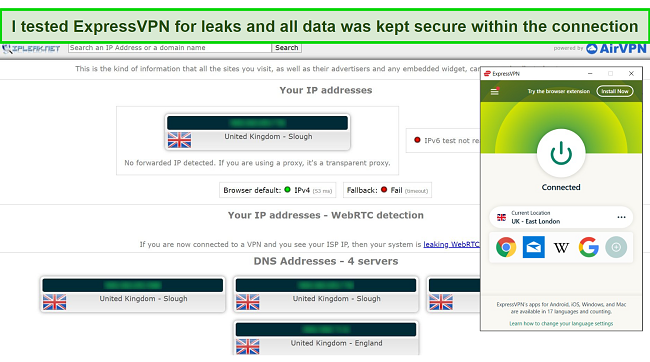
Subscribing to the 2-year plan will get you a % discount. You can try ExpressVPN confidently as it’s backed by a 30*-day money-back guarantee. I submitted my request via live chat and got reimbursed in just 3 days, no questions asked.
Editor’s Note: Transparency is one of our core values at WizCase, so you should know we are in the same ownership group as ExpressVPN. However, this does not affect our review process, as we adhere to a strict testing methodology.
ExpressVPN works on: Windows, macOS, Linux, Chromebook, Android, iOS, Chrome, Firefox, Edge, Amazon Fire TV Stick, Google Chromecast, Roku, Android TVs, smart TVs, routers, and more.
2025 Update! You can subscribe to ExpressVPN for as low as per month with a 2-year purchase (save up to %)!! This is a limited offer so grab it now before it's gone. See more information on this offer here.
2. CyberGhost — NoSpy Servers Prevent Third-Party Snooping and Data Mishandling
Key Features:
- 9,757+ servers in 100 countries, with optimized connections for streaming, torrenting, and gaming
- Includes military-grade encryption, secure protocols, Perfect Forward Secrecy, and a no-logs policy for IP address protection
- Supports 7 simultaneous connections and works on all major platforms
- Provides technical assistance via live chat, email, and an online knowledge base
- Backs up your purchase with a 45-day money-back guarantee
CyberGhost NoSpy servers prevent potential IP address mishandling. They’re exclusively owned and managed in CyberGhost’s private data center in privacy-friendly Romania, removing the risk of third-party mismanagement involved in renting servers. CyberGhost also offers:
- Perfect Forward Secrecy — assigns a unique encryption key for each VPN session so that a breach in one doesn’t compromise your data in all sessions.
- Kill switch — disconnects you from the internet if your device suddenly crashes to prevent accidental IP address leaks.
- Block Content — filters malicious ads, sites, and trackers for safe browsing. (CyberGhost successfully blocked infections but I could still see regular pop-up ads).
You’ll never have a shortage of IP addresses while traveling with CyberGhost’s 9,757+ servers in 100 countries. Its streaming, torrenting, and gaming servers can handle intensive tasks. Some of its apps lack the latter two, but streaming ones are universally available.
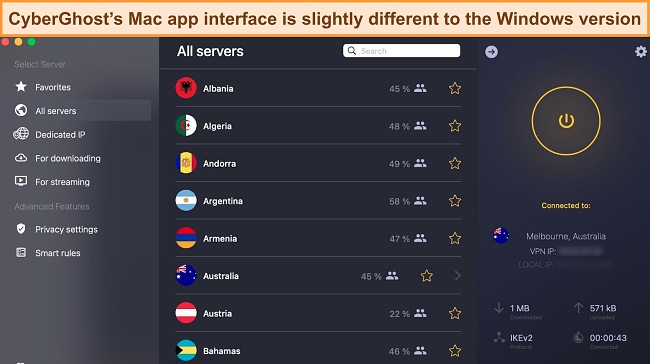
One concern with CyberGhost is that its browser extensions are just proxies and don’t encrypt data. However, its extensions are free for all. For subscribers, this isn’t a big issue as it takes mere seconds to get full VPN functionality and encrypt your device through the main app.
You can get CyberGhost at just a month with its 2-year plan. It’s backed by a 45-day money-back guarantee to give you a risk-free trial. The live chat support agent verified my subscription details in 5 minutes, and I got refunded within 5 days.
Editor’s Note: Transparency is one of our core values at WizCase, so you should know we are in the same ownership group as CyberGhost VPN. However, this does not affect our review process, as we adhere to a strict testing methodology.
CyberGhost works on: Windows, macOS, Linux, Chromebook, Android, iOS, Chrome, Firefox, Edge, Google Chromecast, Roku, Android TVs, smart TVs, routers, and more.
3. Private Internet Access — MACE Ad Blocker Protects Your IP Address From Phishing Attacks
Key Features:
- Extensive network of 35,000+ servers in 91 countries
- Maintains online anonymity with flexible encryption, split tunneling, Identity Guard, and built-in leak protection
- Protects unlimited devices simultaneously, so you can secure all your devices
- Has troubleshooting guides and provides support through live chat and email
- Lets you try it risk-free for 30 days with its refund policy
PIA’s MACE blocks ads, trackers, and malware to keep your online privacy intact. It scans web pages and prevents malicious scripts from loading. I never had to worry about clicking fishy URLs that could infect my device or expose my online activities to hackers. Plus, PIA has:
- Identity Guard — alerts you if your email address gets compromised, so you can change your password immediately and prevent further damage.
- Split tunneling — allows selective routing of your internet traffic through the VPN, balancing protection and access to local services.
Its unlimited simultaneous connections protect all your devices. PIA never glitched when I used it on my 10 home devices, most VPNs start slowing down after 3 or 4. InBrowser cleared my browsing history after each session and enhanced privacy via the Tor mode.
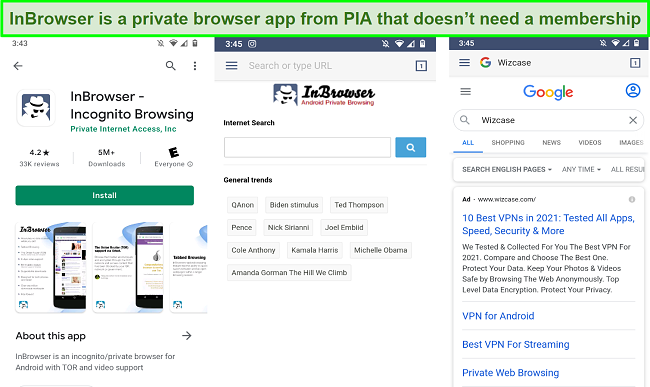
My only reservation was PIA’s location in the US, the center of the 5 Eyes group of intelligence-sharing countries. However, PIA has a strict no-logs policy audited by Deloitte, one of the Big 4 firms. It also uses RAM-only servers that physically can’t log your data.
PIA’s 2-year plan is a steal at just a month and among the most affordable monthly VPNs. You can try it risk-free for 30 days with its refund policy. I had to provide my invoice details to request approval and got reimbursed within 5 working days.
Editor’s Note: Transparency is one of our core values at WizCase, so you should know we are in the same ownership group as Private Internet Access. However, this does not affect our review process, as we adhere to a strict testing methodology.
PIA works on: Windows, macOS, Linux, Chromebook, Android, iOS, Chrome, Firefox, Edge, smart TVs, routers, and more.
FAQs on Hiding Your IP Address
Is it legal to mask my original IP address with a VPN?
Yes, it’s legal in most locations but not in restrictive countries like China, Russia, and the UAE. You can prevent data and IP address exposure by using a VPN in 3 steps. Be mindful that faking your location to access foreign content can violate copyrights and terms of service. I don’t condone any unfair use of a VPN.
How can I check my IP address and see if my VPN works?
You can use this online IP address checker tool. Visit this tool after connecting to your VPN’s server. If it shows the IP address in the location of the server, your VPN is working fine. At times, your data can leak outside the VPN tunnel and expose your location. To get around this, run IP address, DNS, and WebRTC leak tests to ensure you’re using a reliable VPN.
Why would I want to hide my IP address?
Besides the obvious security and privacy benefits of a reliable VPN from this list, here are some good reasons for hiding your IP address:
- Reduce digital footprint — masking your IP address limits the accumulation of your digital footprint, making it harder for companies to extensively profile you for marketing.
- Better gaming — hiding your IP address can protect against potential attacks from other gamers, such as DDoS attacks, ensuring a smoother gaming experience.
- Access on restricted networks — restricted networks at school or work often block social media sites. With a VPN, you can access all local sites like Netflix US.
What should I do if someone has my IP address?
Change your IP address by resetting your router. Next, change your WiFi password with WPA2 encryption and update your firewall settings to prevent potential cyber-attacks. Keep an eye on your accounts for any unusual activity and practice safe browsing habits while using a trusted VPN.
How should I prevent my IP address from falling into the wrong hands?
Besides taking the measures mentioned above, here are a few tips to prevent IP address exposure and potential attacks associated with it:
- Regularly change passwords — update your passwords frequently to secure your online accounts, reducing the risk of unauthorized access to your IP address.
- Disable IP address broadcasting in games — in online gaming, adjust settings to prevent your IP address from being publicly visible to other players.
- Be cautious on social media — limit sharing location-based information on social platforms, as it can indirectly reveal your IP address.
- Secure your WiFi — protect your home Wi-Fi with a strong password and WPA2 encryption to prevent outsiders from accessing your network and IP address.
Does a VPN hide my IP address and can it protect me from hackers?
Yes, a trusted VPN like ExpressVPN does. A VPN scrambles your data into unreadable code and routes it through a virtual server location. This hides your online activities and IP address, so hackers can’t identify your location or snoop on your sensitive data.
Can I use a free VPN to protect my IP address?
Yes, but it’s better to use a reliable VPN like CyberGhost. You can use it for free with its 45-day money-back guarantee. To get a refund, contact its customer support via live chat or email before the period expires.
Most free VPNs are unsafe or unreliable. Many sell your data to third parties, while others can even infect your device. While some free VPNs are safe, they often have constraints like data caps and overcrowded servers.
Hide Your IP Address With a Reliable VPN in 2025
Surveillance, hacks, identity theft, and cyber-attacks constantly threaten your online privacy. Using a VPN is a reliable way to browse the web anonymously and protect your personal information. However, be cautious – not all VPNs offer the same security level. Some might have weak encryption or problematic privacy policies.
I’ve evaluated numerous VPNs to save you time and effort, identifying the best options for hiding your IP address and ensuring your online safety. ExpressVPN is the best VPN for IP address protection, fast connection speeds, and a proven track record of protecting user privacy. What’s more, a ou can try ExpressVPN confidently as it’s backed by a 30*-day money-back guarantee.
*Please note that ExpressVPN’s generous money-back guarantee applies to first-time customers only.
Summary — The Best VPNs to Protect Your IP Address in 2025
Editor's Note: We value our relationship with our readers, and we strive to earn your trust through transparency and integrity. We are in the same ownership group as some of the industry-leading products reviewed on this site: ExpressVPN, Cyberghost, Private Internet Access, and Intego. However, this does not affect our review process, as we adhere to a strict testing methodology.








Leave a Comment
Cancel