How to Get an Uzbekistan IP Address (Updated 2025)
Accessing Uzbekistan-specific services from outside the country can be frustrating. You might be unable to stream local news or access local banking services because your IP address isn’t Uzbek. The solution is to get an Uzbekistan IP address, and a Virtual Private Network (VPN) is the key to making this happen.
Unfortunately, most VPNs can’t offer a reliable Uzbekistan IP address. They either lack servers in Uzbekistan or don’t have the necessary obfuscation features to unblock Uzbek websites effectively. After testing 40 VPNs, I’ve identified the best options that actually work for obtaining an Uzbekistan IP address.
ExpressVPN is the top choice — it has reliable Uzbekistan servers and works with all the services we tested. Plus, it’s backed by a 30-day money-back guarantee, so you can get an Uzbekistan IP risk-free. If unsatisfied, you can easily claim a refund from 24/7 support. When I tried it, my money was returned in five business days. Editor’s Note: Transparency is one of our core values at WizCase, so you should know we are in the same ownership group as ExpressVPN. However, this does not affect our review process, as we adhere to a strict testing methodology.
Get an Uzbekistan IP address with ExpressVPN
Quick Guide: 3 Easy Steps to Get an IP Address in Uzbekistan
- Get a VPN. ExpressVPN has the best speeds and security features for Uzbekistan, so it’s the top VPN choice.
- Connect to a server in Uzbekistan. This will hide your IP address and give you an Uzbekistan IP address instead.
- That’s it! Now, you can start browsing the internet in Uzbekistan.
The Best VPNs to Get an Uzbekistan IP Address (Tested in 2025)
1. ExpressVPN — #1 VPN With Hundreds of Uzbekistan IP Addresses for Seamless Browsing and Streaming
Key Features:
- 1 server location in Uzbekistan and 3,300+ servers in 105 countries globally
- Strict no-logs policy with military-grade encryption and kill switch
- 8 simultaneous device connections
- Compatible with Windows, Android, Mac, iOS, Amazon Fire Stick and more
- Customer support via 24/7 live chat and email
- 30-day money-back guarantee
ExpressVPN is the best overall VPN for getting an Uzbekistan IP address with the best server speeds and hundreds of IP addresses. Its extensive selection of IP addresses makes it easier to bypass advanced location filters and work with all your favorite sites and apps. It also has 1 reliable and fast virtual Uzbekistan server location.
Whether I connected to its server in Uzbekistan or one of its 3,300+ servers in 105 countries, ExpressVPN’s speeds were consistently fast. My speed slowed by 25-30% on the Uzbek server but was still more than fast enough to stream in UHD without interruption. When I switched to the proprietary Lightway protocol, my speeds were 6% faster. This is crucial for uninterrupted streaming and quick access to local websites.

When my colleagues in Uzbekistan tested it, ExpressVPN consistently worked with Uzbek services and entertainment. In addition to accessing your bank accounts with Kapital Bank, Trust Bank, and Hamkorbank, ExpressVPN works with the following local and international streaming services:
| Netflix Uzbekistan | Amazon Prime Video Uzbekistan | UZDIGITAL TV | MUBI | ivi TV |
| Megogo | Allplay | Milliy TV | Bolajon | Yoshlar TV |
ExpressVPN protects your privacy through its advanced TrustedServer technology. This refers to its RAM-only servers that don’t have hard drives, meaning your online data cannot be written or stored on them.
Aside from its RAM-based servers, ExpressVPN has a wide range of other security and privacy features, including the following:
- 256-bit encryption and multiple security protocols — to secure all your internet traffic. It also offers OpenVPN (UDP and TCP), Lightway, and IKEv2 protocols.
- The Network Lock kill switch — ensures no unencrypted data leaks from your device if your WiFi connection suddenly drops.
- Threat Manager — a DNS-based traffic blocker that blocks access to servers potentially containing trackers or malicious entities.
- DNS, IP, and WebRTC leak protection — ensure your data is never exposed to hackers or third parties.
- Obfuscation — helps you avoid connection blocks by hiding that you are using a VPN.
- An audited no-logs policy — independently audited by PwC, KPMG, and Cure53.
- Split tunneling — offers flexibility by allowing you to use the VPN for activities that require an Uzbek IP address without sacrificing speed and performance for other/less sensitive activities.
Since ExpressVPN also offers P2P support on all its servers, you can enjoy fast and secure torrenting. Make sure you only download copyright-free or public-domain content. My team and I do not endorse using a VPN to violate copyright and piracy laws.
ExpressVPN is compatible with an impressive range of devices. Aside from Windows, Mac, Android, iOS, and Linux, ExpressVPN has dedicated apps for compatible routers and Amazon Fire TV devices, including Fire TV Stick, for second generation and above.
While it is a bit pricier than its competitors, ExpressVPN’s TrustedServer Technology, unique Lightway protocol, and incredible speeds make it the best VPN on this list. You can get a % discount if you choose the annual subscription — you’ll pay just a month!
ExpressVPN also backs its service with a 30-day money-back guarantee, so you can try its server in Uzbekistan at no risk. You can easily claim a refund if you’re unhappy with its performance. I tested it myself, and my money was returned in just 5 business days.
Editor’s Note: Transparency is one of our core values at WizCase, so you should know we are in the same ownership group as ExpressVPN. However, this does not affect our review process, as we adhere to a strict testing methodology.
ExpressVPN is compatible with: Windows, macOS, Linux, Chromebook, Android, iOS, Chrome, Firefox, Edge, PlayStation, Xbox, Nintendo Switch, Amazon Fire TV, Amazon Fire TV Stick, Nvidia Shield, Xiaomi Mi Box, Chromecast, Roku, Android TVs, smart TVs, routers, and more.
2025 Update! You can subscribe to ExpressVPN for as low as per month with the 2-year offer (save up to %)! This is a limited offer so grab it now before it's gone. See more information on this offer here.
2. Surfshark — Budget-Friendly Plans With Strong Security Features
Key Features:
- 1 server in Uzbekistan and 3,200+ servers in 100 countries globally
- AES 256-bit encryption, kill switch, and RAM-only servers
- unlimited device connections
- Compatible with Windows, macOS, Android, iOS, Linux, and more
- 24/7 customer support is available via live chat and email
- 30-day money-back guarantee
Surfshark is an excellent choice for getting an Uzbekistan IP address, thanks to its budget-friendly plans with robust security features, ensuring you don’t compromise on quality while saving money. Additionally, it provides super-fast speeds for smooth streaming, lag-free gaming, and fast torrenting.
I tested Surfshark’s speed using Ookla and was impressed by its speed. My baseline speed was 26Mbps download, 10Mbps upload, and 10ms ping. After connecting to its Uzbekistan server, I experienced only a 38% drop in my download speed, which is quite impressive given the distance between Uzbekistan and my location (over 3,800 miles).
My upload speed dropped by only 10%, while my ping increased significantly, almost 1200% higher. Despite the high ping, the speed was still blazing fast for smooth gaming, torrenting, and streaming. We also have an international team of testers who confirmed Surfshark allows lag-free news streaming on O’zbekiston 24.
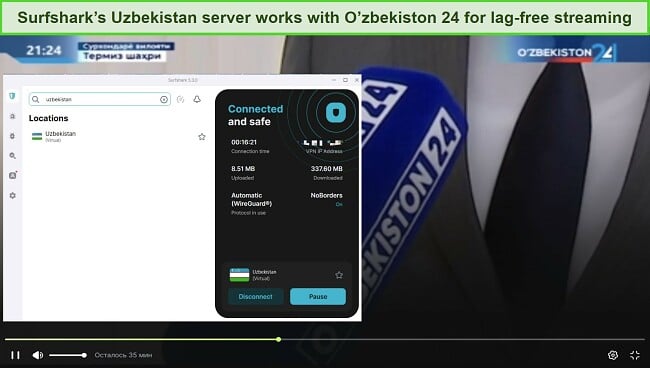
Besides working with O’zbekiston 24 online for lag-free streaming, I found that Surfshark works with a wide range of other streaming services, including:
| Netflix Uzbekistan | Disney+ | Max | ITVx | Video Uzbekistan |
| UZDIGITAL TV | BBC iPlayer | Bolajon | Peacock TV | …and more! |
Next to its strong streaming support, I was also pleased with Surfshark’s advanced security features, given its affordable prices. Some of these features include:
- AES-256 encryption and multiple security protocols — Military-grade encryption that keeps your online data private and protected. Depending on your device, it also offers various protocols, including OpenVPN UDP, OpenVPN TCP, Wireguard, and IKEv2, that ensure fast speeds for your online activities while improving your security.
- Kill switch — available on all platforms and makes sure your internet connection automatically stops in case your VPN becomes unresponsive. It’s not enabled by default, so you must activate it in the app’s settings.
- The CleanWeb feature — ensures your online safety and prevents potential threats by blocking ads, malware, and trackers.
- NoBorders mode — helps the VPN work in countries that restrict VPN usage. If the VPN identifies any limitations on your network, it will give you a list of the best-performing servers that work well with those restrictions.
- DNS, WebRTC, and IP leak protection are for securing and hiding your IP address.
- Split tunneling — reroutes your traffic through both the internet connection and the VPN, allowing you to encrypt sensitive data through a VPN while maintaining direct access to the internet.
- RAM-only servers — lack hard drives for data storage, so any data stored on them gets wiped out when the servers are rebooted. This means your private online data can’t be stored or written on them, reducing the risk of exposure.
- Audited no-logs policy — doesn’t keep logs on your online activities or private data.
The only downside to Surfshark is that not all of its features are available across every app. For example, split tunneling is limited to Windows and Android, while some protocols are only available on specific devices.
However, its robust security features, fast speeds, and affordable plans still make it an excellent choice for Uzbekistan. You can get a % discount on Surfshark’s 2-year plan for only a month.
Don’t worry if you change your mind because Surfshark is backed by a 30-day money-back guarantee. In this case, you can contact its customer support agents via live chat or email and request a full refund. I got my money back within a week.
Surfshark is compatible with: Windows, macOS, Linux, Chromebook, Android, iOS, Raspberry Pi, Chrome, Xbox, Firefox, Amazon Fire TV, Apple TV, Roku, Nvidia Shield, Chromecast, Android TVs, smart TVs, routers, and more.
How Does a VPN Get an Uzbekistan IP Address?
When you connect to a VPN server in another country, all your internet traffic is rerouted through that remote server, and you get a new IP address from that country.
When you connect to a server in Uzbekistan, local websites, apps, and other online services won’t be able to identify your geographic location. Instead, they’ll only detect the VPN’s server location and your new IP address. Location filters will no longer block you; you can enter all the local services you pay for and rely on.
I tested many VPNs for getting an Uzbekistan IP address, and ExpressVPN is my number one choice. You can try ExpressVPN yourself risk-free since it’s backed by a 30-day money-back guarantee, so you can claim a full refund if you’re unsatisfied.
Research Methodology: How I Tested the Best VPNs for an Uzbekistan IP Address
Of all the best VPNs in 2025, only the VPNs on this list met the following criteria:
- Servers in Uzbekistan — I looked for at least 1 server in Uzbekistan and servers in neighboring countries like Kazakhstan, Kyrgyzstan, and Turkmenistan. I also ensured that recommended VPNs offered P2P server support for safe and fast torrenting with an Uzbekistan IP address.
- Ability to work with local content — A VPN should have a powerful network that works with Uzbek streaming platforms, TV channels, banking platforms, and news sites.
- Fast speeds — While all VPNs will cause a slowdown in internet speed, I ensured that the VPN providers in this article are fast enough to support browsing, streaming, and torrenting with an Uzbekistan IP address.
- Strong security and privacy — I ensured that the VPNs listed here provide essential security features like 256-bit encryption, a kill switch (to prevent the leaking of unencrypted data), and a no-logs policy (to keep the VPN from storing any of your data).
- Apps for popular devices — I checked that the VPN apps are simple to install and allow you to quickly connect to an Uzbekistan server on various mobile, desktop, and streaming devices. I also made sure these VPNs have a user-friendly interface.
- Customer support — I ensured that customer support was available 24/7 for technical support and responded quickly to live chat or email messages.
FAQs: Changing Your IP Address With a VPN
Are VPNs legal in Uzbekistan?
Absolutely. You can legally use the VPNs listed here in Uzbekistan. However, the protection of a VPN doesn’t give you a license to commit any illegal acts online. Instead, VPNs should help you maintain online anonymity with its advanced security and privacy features.
However, VPNs are restricted in some countries like Russia, China, or Belarus, and using a VPN there to get an Uzbekistan IP address could be considered illegal. My team and I strongly discourage any illegal VPN usage.
Can I use a proxy to get an Uzbekistan IP address instead of a VPN?
Technically, yes, but I don’t recommend it. Although you can use a Smart DNS service or proxy to give you an Uzbekistan IP address, neither is as good as a VPN. Unlike VPNs that provide end-to-end encryption for all your internet traffic, Smart DNS and proxies only encrypt browser traffic and leave your other online activities unprotected.
Plus, you can’t be sure your personal information and browsing history aren’t being collected or stored without a no-logs policy.
How do I check if my IP address has changed?
That’s easy! Once you’ve successfully connected to a VPN server in Uzbekistan, you can use an IP checker tool. If you have a new Uzbekistan IP address, you should see a pin on Uzbekistan on the map. Now, you can connect to your favorite entertainment and essential services online.
If you need help deciding which service to use, consider this free IP lookup tool. It will automatically display your IP address, location, and internet service provider automatically.
Can I use a free VPN to get an Uzbekistan IP address?
Unfortunately, no. This isn’t surprising, though, considering that even most premium VPNs still don’t have Uzbek servers — only the VPNs on this list can ensure a working Uzbekistan IP address.
I checked all the best free VPNs in 2025, and none have working servers in Uzbekistan. Even if you could find some, I wouldn’t recommend them over premium options, as free VPNs are often slower due to congested and smaller server networks, typically come with data limits, don’t protect your online privacy, and don’t provide strong encryption.
Access Uzbekistan Content With a VPN Now
Without a premium VPN for getting an Uzbekistan IP address, you may experience speed issues while streaming your favorite content or encounter security problems such as IP address leaks and vulnerability to hacker attacks.
After testing over a dozen VPNs, I found that only the providers listed here have high-speed servers in Uzbekistan, robust security features, and dedicated apps for desktop and mobile.
ExpressVPN is my top choice, with blazing-fast servers in Uzbekistan and hundreds of available IP addresses. And, since you’re protected by a 30-day money-back guarantee, you can get an Uzbekistan IP with ExpressVPN at no risk. If you’re unhappy with its performance, it’s easy to cancel. I tested it myself, and my money was returned within 5 days.
Summary — Best VPNs to Get an Uzbekistan IP Address in 2025
Editor's Note: We value our relationship with our readers, and we strive to earn your trust through transparency and integrity. We are in the same ownership group as some of the industry-leading products reviewed on this site: ExpressVPN, Cyberghost, Private Internet Access, and Intego. However, this does not affect our review process, as we adhere to a strict testing methodology.








Leave a Comment
Cancel