How to Get a Sweden IP Address (Updated 2025)
Outside of Sweden, you can forget about watching TV4Play, SVT Play, Netflix Sweden, and other streaming apps. They’re blocked abroad because of licensing restrictions. The only dependable way to access Swedish sites from anywhere is to use a VPN to get a Sweden IP address. Unfortunately, most VPN software isn’t powerful enough to work.
For the fastest connections and most secure servers that can unblock Swedish apps and sites, I recommend ExpressVPN. It’s risk-free to subscribe to ExpressVPN and use its servers in Sweden because it has a proven 30*-day money-back guarantee. If you aren’t happy with the VPN, you can get a refund quickly with no questions asked. Editor’s Note: Transparency is one of our core values at WizCase, so you should know we are in the same ownership group as ExpressVPN. However, this does not affect our review process, as we adhere to a strict testing methodology.
Get a Sweden IP address with ExpressVPN
Quick Guide: 3 Easy Steps to Get an IP Address in Sweden
- Get a VPN. I loved ExpressVPN for its blazing-fast speeds and fully-audited security and privacy features on its 2 servers in Sweden.
- Connect to a server in Sweden. Search for Sweden in the server list and then tap the button to connect to the fastest server there.
- That’s it! You can now use native Swedish apps and websites.
Get a Sweden IP address with ExpressVPN
The Best VPNs to Get a Sweden IP Address (Tested in 2025)
1. ExpressVPN — #1 VPN for Sweden with the Most Impressive Speeds and a Proven No-Logs Policy
Key Features:
- 3,300+ servers in over 105 countries, with 2 servers in Stockholm
- Uses 256-bit military-grade encryption, collects zero logs, and includes a kill switch
- Connect to up to 8 Swedish IP addresses
- Subscribe with a credit card, PayPal, or anonymously with Bitcoin
- 24/7 support via live chat, email, and a knowledge base
- 30*-day money-back guarantee
ExpressVPN is the top VPN for getting a Sweden IP address because of its fast speeds and proven no-logs policy. When I tested download speeds on multiple servers in Sweden they were consistently between 90-100Mbps, with 90Mbps upload speeds. This performance was consistent no matter what time of day I was connected. I was pleased that even on ExpressVPN’s maximum of 8 devices, my speeds stayed just as fast.
For torrenting fans, the superior download and upload speeds on ExpressVPN’s servers in Sweden make for super-fast file sharing. I used uTorrent to download an old Swedish public domain movie called Häxan, and the 800MB file finished in under 13 minutes. Strong upload speeds meant I could be an asset to other peers on the network, sharing the files with them quickly.
Aside from speeds, my favorite things about ExpressVPN are its security and privacy bonuses. You get the top industry standard of 256-bit military-grade encryption, a kill switch, and a no-logs policy — but unlike other VPNs, ExpressVPN’s no-logs policy has been proven in a real police raid. Turkish police seized all of ExpressVPN’s local servers but having no logs meant no data on users was retrieved. Plus, it uses TrustedServer technology to wipe servers as soon as they’re unplugged. You’ll get this same level of security whether you use ExpressVPN’s apps for Windows, macOS, iOS, Android, Linux, or other popular platforms.
For even more reassurance, ExpressVPN had an external security firm audit its processes, policies, and servers, and it was certified as being a secure VPN provider. But I still wanted to test it for myself, so I looked for common data leaks that can sneak past encryption like DNS, WebRTC, and IPv6. My test results only found ExpressVPN’s servers in Sweden, proving that it kept my real data hidden while I was connected.
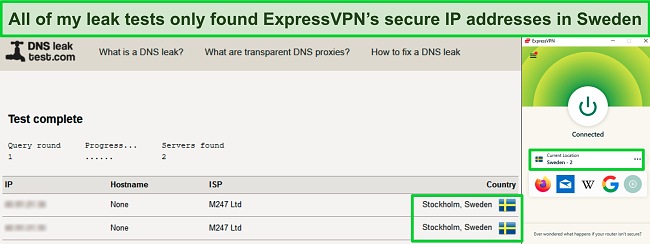
One of the secrets to ExpressVPN’s speeds and security is its Lightway VPN protocol, which is designed to balance both without compromising. Lightway is also optimized for streaming, and during tests, ExpressVPN’s servers in Sweden unblocked Netflix, Eurosport, C MORE Sweden, SVT Play, ViaFree, TV4Play, Kanal 5, UR Play, and others.
Whether it was a movie on Netflix or a live TV stream of Kanal 5, every channel loaded shows almost instantly and played content in HD (or 4K, when available). Unfortunately, HBO Max and Disney+ were blocked, so to watch either of those services you’ll need a different VPN.
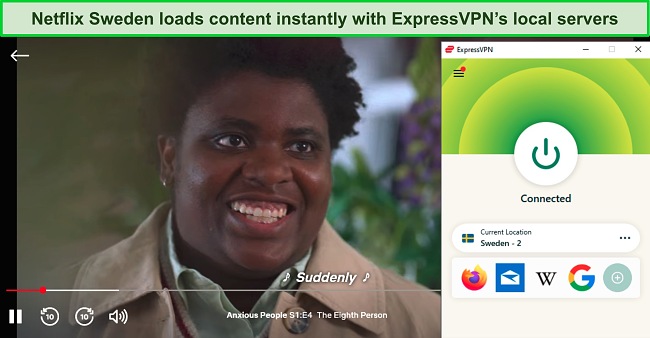
While ExpressVPN costs a bit more than other VPNs on this list, I found plans for /month — it also has a % discount. But with such fast servers in Sweden and total peace of mind my data stays safe, even its pricier 1-month plan is a good value. CyberGhost’s subscription options are the same whether you connect on desktops, mobile, tablets, or other device types.
Regardless of which plan you get, they’re all backed by a 30*-day money-back guarantee so you can try ExpressVPN for Sweden risk-free. I used 24/7 live chat to ask for my money back when I was done testing it and got my refund approved with no questions asked. The full amount was back in my bank account in under 48 hours.
Get a Sweden IP address with ExpressVPN
Editor’s Note: Transparency is one of our core values at WizCase, so you should know we are in the same ownership group as ExpressVPN. However, this does not affect our review process, as we adhere to a strict testing methodology.
2025 Update! You can subscribe to ExpressVPN for as low as per month with a 2-year purchase (save up to %)!! This is a limited offer so grab it now before it's gone. See more information on this offer here.
2. CyberGhost — Optimized Streaming Servers for TVPlay, C MORE, Netflix, and Other Swedish Channels
Key Features:
- Over 9,757 servers in 100+ countries, with 100+ servers in Stockholm
- Includes military-grade 256-bit encryption, a kill switch, and no-logs servers
- Use Swedish IP addresses on up to 7 devices
- Pay for the VPN with credit cards, Amazon Pay, PayPal, or Bitcoin
- Live chat support 24/7 in addition to email and an online knowledge base
- 45-day money-back guarantee
CyberGhost’s specialized streaming menu includes servers designed for unblocking C MORE Sweden, TV4Play, YouTube, and Netflix. During testing, they all accessed their respective channels seamlessly and played TV shows, movies, and live streams in HD or 4K without any irritating lags or sudden drops in the video quality. When 4K mode was available, it just required 10-15 seconds of initial buffering before the content would play. Despite not having a specialized server for HBO Max, all of CyberGhost’s streaming servers in Sweden could access that site as well. Only Disney+ was blocked during streaming tests — the login page wouldn’t load.

During my speed tests its streaming and location-based servers in Sweden averaged 73Mbps, which explains how it can stream in 4K without lag so consistently. There are hundreds of servers in the country, so I never had issues with congestion slowing down my CyberGhost connection due to too many users logged on at once. Even when I maxed out the device limit and watched HD videos on 7 devices, I got the same solid performance.
CyberGhost’s Swedish torrenting server kept my downloads fast and hid all my file-sharing activities from prying eyes. It had decent upload speeds around 45Mbps, which was great for seeding torrents once they were finished downloading. I never encountered slowdowns that can cause major delays while you’re sharing files even with 10 torrents seeding at once.
To hide torrenting and other activities, CyberGhost uses 256-bit military-grade encryption. My downloads and uploads stayed private because of its no-logs servers and headquarters in Romania, where companies aren’t forced to share any data on customers. In the event you’re using an unsteady WiFi connection, CyberGhost also has a kill switch that shuts off your internet instantly to preserve your privacy.
CyberGhost’s main downside is its lack of more advanced security features compared to ExpressVPN, but it still offers basic solid protection. If you still aren’t sure if it’s for you, CyberGhost has plans as low as /month that are zero-risk because you can try CyberGhost’s Sweden servers for free. You can just use its 45-day money-back guarantee. I used 24/7 live chat to ask for a refund and got it approved instantly. The money was back in my account in just over 2 days.
Get a Sweden IP address with CyberGhost
Editor’s Note: Transparency is one of our core values at WizCase, so you should know we are in the same ownership group as CyberGhost VPN. However, this does not affect our review process, as we adhere to a strict testing methodology.
2025 Update! You can subscribe to CyberGhost for as low as per month with a 2-year purchase (save up to %)!! This is a limited offer so grab it now before it's gone. See more information on this offer here.
3. Private Internet Access — Safer Browsing on the Swedish Web With PIA MACE
Key Features:
- More than 35,000 servers in over 91 countries, with 2 servers in Stockholm
- Has military-grade 256-bit encryption, a kill switch, and a strict no-logs policy
- Connect up to unlimited devices to Sweden IP addresses
- Sign up with major credit cards, PayPal, or cryptocurrency
- Get support 24/7 via live chat, email, and online guides
- 30-day money-back guarantee
PIA keeps you safe on the Swedish web by preventing malicious links and ads with its integrated blocker called PIA MACE. Using a database of suspicious URLs that gets updated constantly, MACE stops these URLs from executing and launching malware, trackers, bots, or other threats onto your devices. This also speeds up your connection, as fewer ads will load in the background and take up your limited bandwidth.
Beyond its malware blocker, PIA protects your data with key security and privacy measures like military-grade 256-bit encryption, a no-logs network, and an internet kill switch. There’s also a split tunnel to exempt certain apps from the VPN — for example, if you want to browse the local web while you check your account balances in Nordea Mobile.
When I tested PIA’s speeds, I got impressive results averaging 83Mbps — slower than ExpressVPN, but more than fast enough for multiple simultaneous 4K streams. My speeds did slow down when I was connected to PIA’s limit of unlimited devices, but it was only a 10% difference which wasn’t enough to notice. The only downside to PIA is its slightly lower upload speeds, which once went as low as 29Mbps. For that reason, I’d recommend ExpressVPN or CyberGhost for torrenting in Sweden.
PIA unblocks most Swedish TV and movie sites and even has an optimized server for streaming. While it isn’t specific to any particular sites, PIA’s Sweden streaming server unblocked Netflix, HBO Max, SVT Play, Viafree, UR Play, and other sites. Disney+ and Eurosport were the only services that PIA didn’t work with on either the ordinary or streaming-optimized servers. Results were the same testing in Windows, macOS, iOS, and Android.
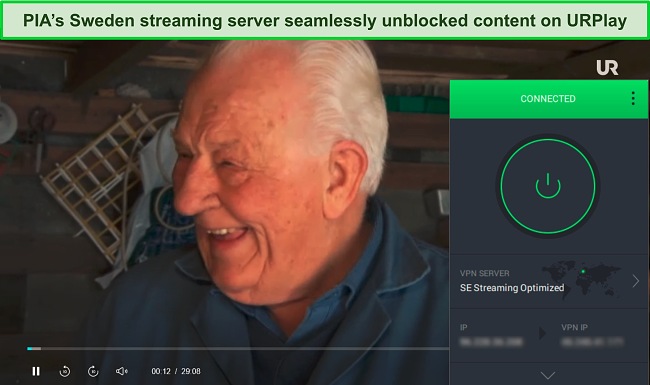
Affordable plans make PIA a good value for the price — the cheapest option is /month. But all its subscriptions come with the same 30-day money-back guarantee. That way, you can try PIA’s servers in Sweden for free yourself and get your money back if you change your mind. I went through the process myself, and the money was back in my bank account within 3 days.
Get a Sweden IP address with PIA
Editor’s Note: Transparency is one of our core values at WizCase, so you should know we are in the same ownership group as Private Internet Access. However, this does not affect our review process, as we adhere to a strict testing methodology.
2025 Update! You can subscribe to PIA for as low as per month with a 2-year purchase (save up to %)!! This is a limited offer so grab it now before it's gone. See more information on this offer here.
4. NordVPN — Premium VPN With Cheap Prices on Long-Term Plans
Key Features:
- Short and long-term subscriptions available
- 30-day money-back guarantee
- 7,287+ global servers in 118 countries
- Unlimited bandwidth
- Protect up to 10 devices at once
NordVPN is one of the best VPNs on the market — and you can get super cheap prices when you sign up for a long-term subscription. One thing to note, however, is that when it’s time to renew your subscription, prices do increase quite significantly.
I was particularly impressed with the high performance of every server I tested. Just because a VPN has thousands of servers doesn’t mean they all work. Servers can still struggle to work — and some can even fail to connect completely. However, NordVPN’s servers work with Netflix for smooth, buffer-free streaming.
I did, however, have issues with using NordVPN’s native Fire TV app. Although it mostly worked with Netflix, it sometimes had issues and kept crashing. I also found that NordVPN’s user interface for desktop devices was less user-friendly than ExpressVPN and CyberGhost.
NordVPN has the following security and privacy features:
- AES 256-bit encryption
- kill switch that cuts your internet access if your connection to a VPN server drops suddenly
- built-in ad and malware blocker, so you don’t need a third-party ad blocker
- fully audited no-logs policy (audited by PwC) – NordVPN doesn’t store any personal or identifying data while you’re connected to the VPN
In addition, NordVPN includes Threat Protection that protects you from viruses, infected websites, and trackers – and it works whenever you have the NordVPN app open, even if you’re not connected to a VPN server.
With plans that cost as little as per month, it's easy to find a NordVPN subscription plan that suits your needs. You can also stream, torrent, and browse for free for up to 30 days with its money-back guarantee. I tested this to ensure that you’ll really get your money back. At first, the support team tried to give me an extended trial period — but they initiated my refund right away after I told them I wasn’t interested in the extension. I got my money back in 6 business days.
NordVPN works with: Netflix, Amazon Prime Video, BBC iPlayer, Hulu, Disney+, SkyTV, HBO Max, SHOWTIME, DAZN, ESPN, YouTube TV, and more
NordVPN works on: Windows, Mac OS, Android, iOS, Windows Phone, Chromebook, Linux, Chrome, Firefox, Fire Stick, and Android TV
5. Surfshark — Best Value for Money with Unlimited Device Connections and Fast Speeds
Key Features:
- Short and long-term plans available
- 30-day money-back guarantee
- 3,200+ global servers in 100 countries
- No bandwidth restrictions
- Connect unlimited devices at once
Surfshark offers the best value for money out of every premium VPN on the market. You can connect an unlimited number of devices with a single subscription, which means you can use Surfshark on all your devices without getting logged out.
I tested Surfshark’s simultaneous connections on 2 PCs, 2 phones, a Fire Stick 4K, and an iPad. My connection remained reliable on all 6 devices. Even while I was actively streaming on all my devices, my average speed was 112 Mbps — fast enough for UHD quality.
When I saw the price of this service, I thought it couldn’t possibly have top-grade security features for such a low price, but I was pleasantly surprised.
Surfshark has the following security and privacy features:
- AES 256-bit encryption on all devices, with ChaCha encryption available for Android users
- Wireguard VPN protocol enabled by default
- diskless, RAM-only servers to protect your privacy (no data can be physically extracted from any servers)
- kill switch (although this isn’t enabled by default)
- IP and DNS leak protection
Surfshark offers two-factor authentication (2FA) on your account. This feature requires you to enter an extra code before you can log in to ensure that only you can access your account.
While Surfshark does have slightly fewer global servers than rivals such as CyberGhost and PIA, I didn’t experience any issues during my tests. I easily connected fast working servers every time, and I had excellent speeds for streaming, downloading torrents, and browsing the internet.
You can try Surfshark for yourself with the 30-day money-back guarantee. It has plans that cost as little as . Requesting a refund is easy with Surfshark’s live chat feature. Although the support team asked why I wanted to cancel my subscription, I had no problem getting my money back (and it only took 4 days!).
Surfshark works with: Netflix, Amazon Prime Video, Disney+, BBC iPlayer, Sling TV, Hotstar, HBO Max, DAZN, and more
Surfshark works on: Windows, Mac OS, Android, iOS, Linux, Fire Stick, Samsung Smart TVs, LG Smart TVs, Android TV, Kodi, and selected routers
6. PrivateVPN — Dedicated IP in Sweden for Unblocking Local Streaming Content
Key Features:
- 200+ servers in 63+ countries, with 3 servers in Stockholm, Gothenburg, and Kista
- Servers use 256-bit military-grade encryption, a kill switch, and are no-logs
- Browse the Swedish web on a limit of 10 devices
- Subscribe with credit card, PayPal, or Bitcoin
- 24/7 live chat, email support, and guides
- 30 day money-back guarantee
PrivateVPN offers a unique feature of a free dedicated IP address in Sweden, allowing users to access Swedish content. This feature is usually charged extra by most VPNs. The server successfully unblocked various platforms such as Netflix Sweden, HBO Max, Disney Plus, SVT Play ViaFree, and other TV and movie sites during testing. Regardless of the connected server, the streams always ran smoothly in HD quality or higher, with minimal buffering of just 3-5 seconds at the beginning of a show or movie.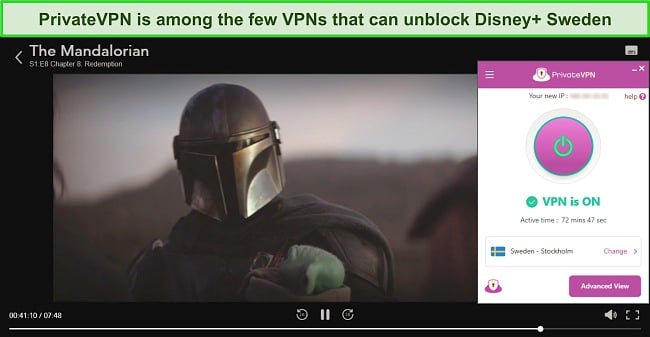
This high-quality streaming is because of PrivateVPN’s impressive 79Mbps speeds. It was a solid performer for torrenting as well, with super-solid 63Mbps upload speeds for fast file sharing. On PrivateVPN’s limit of 10 devices, my downloads slowed down by about 20%, which was a little disappointing but not a big deal if you don’t do much torrenting.
I found that connecting to a wide range of devices didn’t result in any crashes or unexpected disconnections. The applications and servers consistently demonstrated reliability across popular platforms such as Windows PCs, Macs, and Android and iOS devices.
To keep your activities anonymous on its 3 Swedish server locations, PrivateVPN uses military-grade 256-bit encryption. Plus, its no-logs network never records your data and uses Perfect Forward Secrecy. That means PrivateVPN uses a fresh encryption key for each connection, preventing hackers from being able to keep up.
If you want to test it for yourself, PrivateVPN has plans for $2.00/month that come with a 30-day money-back guarantee. That way, you can try out PrivateVPN’s Sweden IP addresses and get a refund if you change your mind. I finished testing it and asked for my money via 24/7 live chat support, and the polite agent approved my request in 2 minutes. I had my full amount back in 4 days.
Get a Sweden IP address with PrivateVPN
7. IPVanish — Connect to Swedish IP Addresses on All Your Devices at Once
Key Features:
- 2,400+ servers in over 109 countries, with 30 servers in Stockholm
- Includes military-grade 256-bit encryption, a no-logs policy, and an internet kill switch
- Works on unlimited devices
- Pay via credit cards or PayPal
- 24/7 chat and email support
- 30-day money-back guarantee
IPVanish lets you get a Sweden IP address on unlimited devices at once. I reviewed its capabilities by connecting on 4 Windows PCs, 2 Macs, 2 Androids, an iPhone, and 2 Windows tablets, and running some speed tests. I was impressed that my 1-device speed of 75Mbps only went down to 65Mbps with all my devices connected.
The streaming performance was pretty good with IPVanish — its servers in Sweden all unblocked Netflix and HBO Max along with national TV and movie channels like C MORE Sweden and UR Play. Content loaded with no annoying lag and just a couple of seconds of initial buffering. Plus, 4K and HD quality were no problem because of IPVanish’s consistently fast download speeds.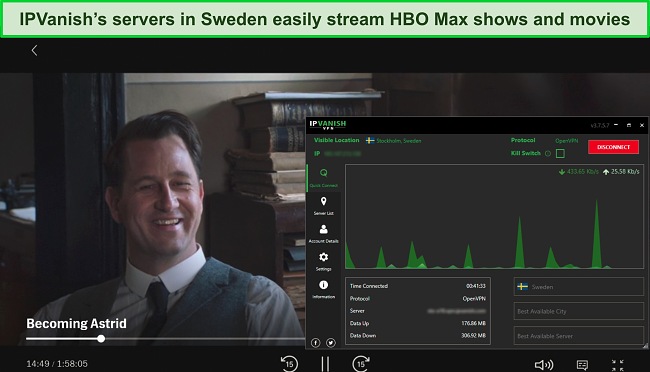
Its 75-80Mbps upload speeds made IPVanish’s servers in Sweden great for torrenting since I could share files P2P really fast whether I was receiving or seeding a file. IPVanish comes with military-grade 256-bit encryption, which I trust to keep my uploads and downloads private. The VPN also keeps no logs, making it impossible for eavesdroppers to see what you do online. It would have been nice for there to be more customization features, but IPVanish’s really strong basic security is more than enough to give me peace of mind.
The most affordable IPVanish plan is the 2-year option for per month. If you still aren’t sure, you can try IPVanish’s servers in Sweden with no risk. It has a 30-day money-back guarantee, so you can get a refund if you change your mind. I filled out an online refund form and it was approved instantly — I had my money back later that week.
Get a Sweden IP address with IPVanish
How Does a VPN Get a Sweden IP Address?
Using encrypted VPN servers allows you to browse the internet as if you are in the city where the server is located. Websites look at your device’s unique IP address to see who you are and where you’re located. By connecting to a server in Sweden you get a new IP address and your real data is hidden — websites see the server location instead of your own. This gets past annoying location blocks and hides your data from hackers and eavesdroppers.
Get a Sweden IP address with ExpressVPN
Editor’s Note: Transparency is one of our core values at WizCase, so you should know we are in the same ownership group as ExpressVPN. However, this does not affect our review process, as we adhere to a strict testing methodology.
Research Methodology: How I Tested the Best VPNs for a Sweden IP Address
I tested the market’s top VPNs to find the best ones for getting an IP address in Sweden. I looked for these features and characteristics:
- Servers in Sweden — You need reliable servers in Sweden to access the local web. My top VPNs offered multiple locations in Sweden with unlimited bandwidth and switching.
- Ability to access local content — Not all VPNs are powerful enough to unblock local websites. It’s important to find VPN providers with Swedish servers that can access different apps and websites.
- Fast speeds — I ran extensive speed tests in different server locations at different times of the day. This allowed me to find the fastest VPNs with minimal overcrowding, which can take up excessive bandwidth on popular servers and slow down their speeds.
- Security and privacy features — All my top VPNs for Sweden have military-grade 256-bit encryption to hide your connection, and all have no-logs networks that never record your browsing data. I made sure they also all had automatic kill switches to cut your connection if it becomes unsteady, stopping data leaks.
- Apps for popular devices — I found VPNs with easy-to-use apps for common platforms like Windows, macOS, iOS, Android, Linux, and routers. Some of my picks for Sweden also had extensions for Chrome, Firefox, Edge, and other web browsers.
- Customer support — 24/7 live chat support or fast-replying email agents are important so you can get quick help using Swedish IP addresses. I tested every VPN’s refund process to make sure it was always easy to get my money back for any reason.
Get a Sweden IP address with ExpressVPN
FAQs: Changing Your IP Address With a VPN
Can I use a free VPN to get a Sweden IP address?
Yes — but excessive ads and restrictions on speeds, servers, and data, make them impractical for anything but basic browsing. If you stream TV or movies, upload files, play games, video chat, or do anything else that takes up a lot of bandwidth, even the best free VPNs will be too limited to be useful. Plus, limited servers mean free VPN IP addresses are usually blocked on location-restricted websites.
There are even apps disguised as VPNs in app stores that collect your data and sell it instead of hiding it. To protect yourself from limited free VPNs and shady data-mining apps, I recommend you take advantage of the money-back guarantee of a top VPN on my list. For example, CyberGhost lets you use it for free for 45 days and then get your money back.

Are VPNs legal in Sweden?
Can I use a proxy to get a Sweden IP address instead of a VPN?
You can, but it won’t be as safe or reliable as a VPN. Even paid proxy services have weak encryption and usually keep detailed logs of your online activities, disrespecting your privacy. You’ll also get a limited selection of proxy IP addresses that may have lots of users trying to use them at once, slowing them down when you’re trying to browse the web or watch videos. Even worse, many proxies fall short when trying to unblock location-restricted content.
That’s why I found VPNs with servers in Sweden with military-grade end-to-end encryption, reliable unblocking abilities, and speeds that never dropped due to congestion. Plus, their money-back guarantees let you use them for free. There’s no need to subscribe to weak proxies when you can try CyberGhost for free for 45 days or use another one of the VPNs on this list.
How do I check if my IP address has changed?
You can easily check your IP address by using this online tool. Look for a location in Sweden on the map. If you still see your current location instead, reconnect to your VPN and try again.
What else can a VPN do?
- Use public WiFi safely: Public WiFi is poorly-secured and opens your devices to administrators who can see what you do on their networks. A VPN hides you from third parties and security holes on public networks.
- Hide from hackers on the Dark Web: As useful as the Dark Web is, hackers use it frequently. You can use a VPN to make yourself invisible to these cyber thieves while you browse .onion sites.
Get a Sweden IP address with ExpressVPN
Editor’s Note: Transparency is one of our core values at WizCase, so you should know we are in the same ownership group as ExpressVPN. However, this does not affect our review process, as we adhere to a strict testing methodology.
Access Sweden Content With a VPN Now
You’ll be locked out of Swedish services like TV4Play and Swedbank while you’re abroad, but you can get back in with a VPN. The problem is that not all VPNs have servers in Sweden that are going to work reliably. I tested more than 15 of the top names in the industry to find out which ones are worth recommending. You need your VPN to have blazing-fast speeds, top-notch security and privacy features like encrypted DNS and military-grade encryption, and the ability to get past blocks on websites.
With all those features and more, ExpressVPN was the best to get an IP address in Sweden. You can even try ExpressVPN’s Sweden IP addresses with no risk since plans are backed by a 30*-day money-back guarantee. If you change your mind, you can get a refund with no questions asked.
*Please note that ExpressVPN’s generous money-back guarantee applies to first-time customers only.
Summary — Best VPNs to Get a Sweden IP Address 2025
Editor's Note: We value our relationship with our readers, and we strive to earn your trust through transparency and integrity. We are in the same ownership group as some of the industry-leading products reviewed on this site: ExpressVPN, Cyberghost, Private Internet Access, and Intego. However, this does not affect our review process, as we adhere to a strict testing methodology.















Leave a Comment
Cancel