How to Get a South African IP Address (Updated 2025)
Public WiFi networks use firewalls to control what websites you can visit, so streaming services like DStv and other apps might be blocked. Thankfully, getting a new IP address in South Africa with a VPN lets you browse the open South African web.
The problem is, most VPNs don’t have working servers in South Africa. Slow speeds and weak security make your apps sluggish and unsafe, keeping you open to hackers and malware. I had to test over 20 of the top names to find the best VPNs for getting an IP address in South Africa.
With its super-fast and secure network, ExpressVPN is my top pick for getting a South African IP address. It has advanced safety features, can access almost any local website, and even comes with a 30*-day money-back guarantee that makes it risk-free to try. Editor’s Note: Transparency is one of our core values at WizCase, so you should know we are in the same ownership group as ExpressVPN. However, this does not affect our review process, as we adhere to a strict testing methodology.
Get a South African IP address with ExpressVPN
Quick Guide: 3 Easy Steps to Get an IP Address in South Africa
- Get a VPN. Connect to ExpressVPN’s high-speed server in South Africa to get the best performance and security features.
- Connect to a server in South Africa. Search for “South Africa” in the server menu and double-click to connect.
- That’s it! Now you can use the South African internet without restrictions.
Get a South African IP address with ExpressVPN
The Best VPNs to Get a South African IP Address (Tested in 2025)
1. ExpressVPN — #1 VPN for South Africa With Blazing Fast Speeds and Huge Server Network
Key Features:
- 3,300+ servers in 105+ countries, with 1 server and thousands of IP addresses in South Africa
- Top industry security includes military-grade encryption and TrustedServer Technology
- Allows up to 8 simultaneous devices
- Private Bitcoin payments keep your subscription anonymous
- 24/7 chat with live agents, plus email support and an extensive knowledge base
- 30*-day money-back guarantee
ExpressVPN is my top pick for getting a South African IP address, with the fastest servers in South Africa and more IP addresses there than any VPN I tested. More IP addresses means ExpressVPN can access more websites and its servers don’t get as congested, as overcrowding with too many users reduces your connection speeds.
I got the same excellent performance on ExpressVPN’s server in South Africa regardless of what time of day I connected. Smaller VPNs slow down during peak hours due to congestion with too many people at once. However, this never happened while I was connected to ExpressVPN.
ExpressVPN is an excellent choice for watching Netflix South Africa, Amazon Prime Video, AppleTV+, and local TV services. Since ExpressVPN’s Lightway VPN protocol is optimized for streaming, its server in South Africa works with DStv, eTV, Showmax, Kodi, YouTubeTV, and other sites and streams with no annoying lag. Its foreign servers can even access Netflix US and other foreign streaming content.
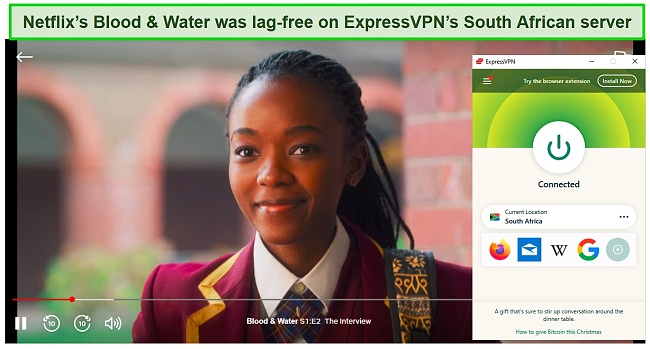
To keep you safe on its South African server, ExpressVPN uses military-grade 256-bit encryption. This hides your connection while you access your Capitek Bank account or other services, while its zero-logs network prevents any of your data from being recorded. If you lose your connection with your WiFi network, a kill switch will activate to preserve your anonymity. This is standard on any decent VPN, but ExpressVPN comes with privacy bonuses as well — like its TrustedServer technology. These servers run on RAM, which means none of your data is ever saved to a hard disk (and can’t be stolen). To make sure it really kept my identity private, I ran tests for common data leaks like DNS and WebRTC, which can reveal your location even when you use encryption. ExpressVPN passed all my data leak tests easily.
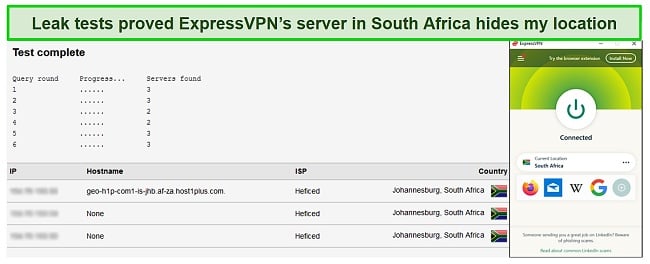
ExpressVPN’s server in South Africa makes P2P downloads really fast for torrenting. My torrent of a 2.1 GB public domain documentary finished in under ten minutes, which was comparable to my usual speeds when I’m not connected to a VPN. Since ExpressVPN passed all my tests when I checked for common data leaks like DNS and WebRTC, I knew I could rely on it to keep my torrenting activities totally private.
With support for up to 8 simultaneous connections, ExpressVPN can give you South African IP addresses on multiple devices without any noticeable performance reductions. There are ExpressVPN apps for most platforms, but for those that aren’t included (like some game consoles and Smart TVs), you can install it on your router or use connection sharing. Router installation protects every device on your network, and connection sharing lets you connect on a PC and then use it as a remote WiFi hotspot that other devices can connect to.
Although ExpressVPN costs slightly more than other VPNs on this list, you can get a % discount on a 2-year plan (it’s just /month). Plus, all subscriptions to ExpressVPN are risk-free because they’re backed by a 30*-day money-back guarantee. That means you can try ExpressVPN’s server in South Africa without committing to a plan — you can get a refund if you aren’t happy with the service. I tested the policy for myself and got my refund approved via 24/7 live chat with no questions asked. The money was back in my bank account 2 days later.
Get a South African IP address with ExpressVPN
Editor’s Note: Transparency is one of our core values at WizCase, so you should know we are in the same ownership group as ExpressVPN. However, this does not affect our review process, as we adhere to a strict testing methodology.
2025 Update! You can subscribe to ExpressVPN for as low as per month with a 2-year purchase (save up to %)!! This is a limited offer so grab it now before it's gone. See more information on this offer here.
2. CyberGhost — Best Value for the Price to Get a South African IP Address
Key Features:
- Over 9,757 servers in 100+ countries, with over 30 servers in South Africa
- Military-grade encryption, a zero-logs policy, and a kill switch keep you safe and private
- 7 simultaneous devices allowed
- Apps for most device types, plus web browser extensions
- 24/7 live chat or email support, plus online guides and FAQs
- 45-day money-back guarantee
With fast speeds, premium features, and a % discount on its 2-year plan, CyberGhost offers the best value for its price for getting a South African IP address. It also has the longest money-back guarantee policy of any VPN I tested, giving you 45 days to try its servers in South Africa and then easily get a refund. After using CyberGhost for over a month, it only took 2 minutes to get my request approved via 24/7 live chat support.
CyberGhost has solid speeds on its server in South Africa — at 50Mbps and up, it’s plenty fast for high-bandwidth activities like streaming. The one downside was that upload speeds are slower than ExpressVPN’s. This caused mild lag during my video chat, and I had to wait 5-7 seconds longer for large email attachments to send, but it wasn’t a big deal.
CyberGhost has a menu of streaming-optimized servers for watching global TV and movie services like Netflix, Hulu, BBC iPlayer, and others. That’s why it was no surprise that CyberGhost’s location-based servers in the country can reliably access most streaming services like Netflix, Amazon Prime Video, and DStv. They all loaded shows quickly and played lag-free in HD.
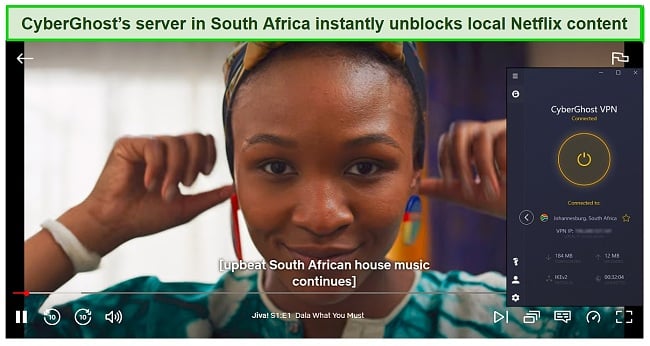
Torrenting speeds were solid on CyberGhost’s South African server for downloading, but sharing files with others took a little longer due to slower upload speeds. In spite of this, my torrents stayed private and secure thanks to CyberGhost’s safety and privacy features.
To keep your connection secure and your data private on its servers in South Africa, CyberGhost is equipped with 256-bit military-grade encryption. It also has a kill switch that preserves your anonymity even if you’re on an unreliable WiFi network. A strict zero-logs policy ensures that nothing you do on CyberGhost’s servers in South Africa ever gets recorded.
With flexible subscriptions ranging from 1-month plans to discounted 2-year options, CyberGhost’s pricing gets as low as per month. Better yet, you can also try CyberGhost’s servers in South Africa for free. You don’t need to give a reason for canceling as long as you contact live chat within 45 days of subscribing. After I made my request, I had the money back in my account 2 days later.
Get a South African IP address with CyberGhost
Editor’s Note: Transparency is one of our core values at WizCase, so you should know we are in the same ownership group as CyberGhost VPN. However, this does not affect our review process, as we adhere to a strict testing methodology.
2025 Update! You can subscribe to CyberGhost for as low as per month with a 2-year purchase (save up to %)!! This is a limited offer so grab it now before it's gone. See more information on this offer here.
3. Private Internet Access (PIA) — Blocks Ads and Malware on the South African Web
Key Features:
- 35,000+ servers in more than 91 countries, with 1 in South Africa
- 256-bit military-grade encryption, zero logs, and a kill switch keep you safe online
- Connect unlimited devices simultaneously
- Native apps for all major mobile devices, plus integrated browser extensions
- 24/7 live chat support plus email, a knowledge base, and more
- 30-day money-back guarantee
PIA MACE is an integrated ad blocker that prevents malicious banners, pop-ups and other harmful URLs from opening, thus keeping you safer on the South African web. By referring to a huge database of millions of malicious links, PIA silently blocks these connections. It even optimizes your speeds by blocking tracker bots that run in the background, freeing up extra bandwidth and improving your connection. You just have to turn it on in the settings before you connect.
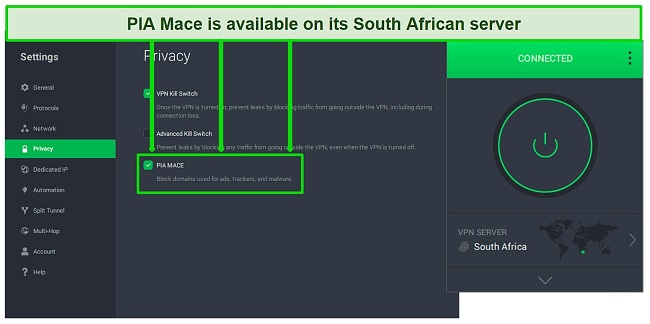
Keeping your connection in South Africa secure and private, PIA uses 256-bit military-grade data encryption. If your connection is unsteady, PIA has a kill switch that will shut off your internet, preventing personal data like your browsing activities from leaking. There’s also an advanced kill switch feature that lets PIA shut off all networking connections any time the VPN is turned off.
I ran speed tests on PIA’s server in South Africa and got consistent results of around 40Mbps. Although slower than CyberGhost and ExpressVPN, PIA was always fast enough for lag-free streaming, video chat, and other data-intensive online activities. The minimum speed to stream videos in 4K is only 25Mbps, so PIA’s South African server can easily handle ultra-HD episodes on Netflix South Africa and other sites.
Torrenting apps work well with PIA’s server in South Africa as well — downloads and uploads were really fast. Meanwhile, PIA’s encryption and privacy features will keep your torrenting activities private so that no third parties can see what files you’re sharing. To ensure my torrents were actually private, I tested for DNS leaks that could reveal my real location. PIA passed all my tests, showing it really kept me anonymous.
PIA is really affordable, at /month for a 2-year plan. But if you want to try PIA’s South African IP addresses for yourself, its 30-day money-back guarantee makes it risk-free. You have to request a refund using an online form, but I got a reply the same day that my request had been processed. I had my money back in my bank account 3 days after.
Get a South African IP address with PIA
Editor’s Note: Transparency is one of our core values at WizCase, so you should know we are in the same ownership group as Private Internet Access. However, this does not affect our review process, as we adhere to a strict testing methodology.
2025 Update! You can subscribe to PIA for as low as per month with a 2-year purchase (save up to %)!! This is a limited offer so grab it now before it's gone. See more information on this offer here.
4. PrivateVPN — Perfect Forward Secrecy Hides You From Hackers on the South African Web
Key Features:
- More than 200 servers in 63+ countries, with 1 in South Africa
- 256-bit military-grade encryption, a zero-logs policy, and kill switch on all servers
- Use 10 simultaneous devices
- Native apps on major platforms plus routers and more
- 24/7 chat support, plus email tickets and online FAQ
- 30 day money-back guarantee
PrivateVPN’s server in South Africa uses perfect forward secrecy to give you a fresh encryption key each time you connect, keeping you one step ahead of cybercriminals. This prevents hackers from using keys from any of your previous or future connections to access your data, drastically reducing their chances to steal your logins or put malware on your device.
In addition to its perfect forward secrecy, PrivateVPN comes with all the critical security basics on its server in South Africa. It has military-grade 256-bit encryption, no-logs policy, and a kill switch to prevent data from leaking if you are on an unsteady network. Just keep in mind that the kill switch isn’t turned on by default, so you have to activate it in the settings by using the “Advanced View” button. There’s also a split tunneling feature if you want some apps to bypass the VPN.
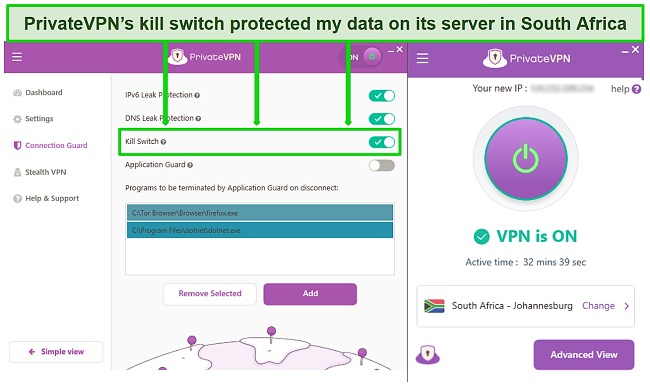
Averaging over 10.5Mbps on its server in South Africa, PrivateVPN had plenty of speed for HD streaming even though it was slower than ExpressVPN and other VPNs on my list. It accessed Netflix easily and aside from 10-20 seconds of initial buffering, played an episode of Kings of Jo’Burg with no issues.
I found PrivateVPN’s apps to be easy to use — I used them for hours and didn’t encounter a single crash. They’re also a solid value, at $2.00/month for a 3-year plan. If you want to test them for yourself, you can try PrivateVPN risk-free to get a South African IP address. You’ll have 30 days to test it out and get a refund if you don’t like it. I tested the policy by asking for my money back via PrivateVPN’s live chat support after using the server in South Africa for 20 days. My request was approved in 10 minutes, and the refund was in my bank account 4 days later.
Get a South African IP address with PrivateVPN
2025 Update! PrivateVPN has dropped prices for a limited time to a crazy $2.00 per month with the 3-year plan (you can save up to %)! This is a limited offer so be sure to grab it now before it’s gone. See more information on this offer here.
5. IPVanish — Get South African IP Addresses on All Your Devices
Key Features:
- 2,400+ servers in more than 109 countries, with 6 in South Africa
- 256-bit military-grade encryption, a kill-switch, and zero-logs servers
- Connect unlimited devices at once with a single subscription
- Reliable apps for common platforms, plus Amazon Fire TV
- Large database of resources and live customer support via tickets
- 30-day money-back guarantee
IPVanish is the only VPN on my list that gives you South African IP addresses on unlimited devices. Better yet, I only experienced very slight speed reductions when I connected on 10 devices at once. My only issue was 5-10 seconds of pixelated video when I tried to stream on YouTube on all my devices simultaneously.
My speed tests of IPVanish’s servers in South Africa weren’t as impressive as the other top VPNs — I never got speeds faster than 15Mbps. This wasn’t a big deal, as HD streams only require 5Mbps to play smoothly, so IPVanish was more than fast enough.
One small flaw to IPVanish is its streaming capability — Showmax’s login screen won’t load. However, IPVanish is a great VPN for Kodi and can download and play South African add-ons like DStv Now with no issues. IPVanish can also access Netflix South Africa and play shows without buffering delays (even in HD).
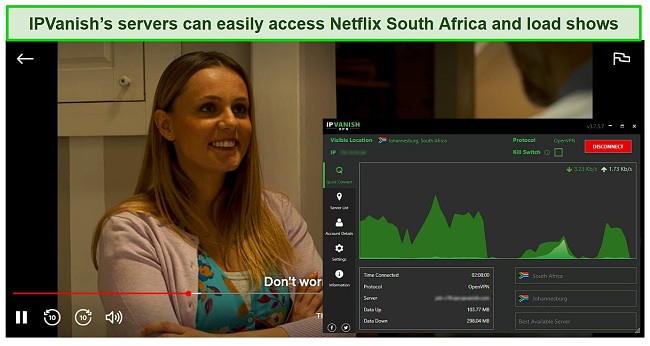
To protect your connection, IPVanish combines top-grade 256-bit military-grade encryption with a kill switch and zero-logs policy. IPVanish even has a scramble IP feature to keep you one step ahead of firewalls on office networks and public WiFi, getting around their filters. These features also make it safe to use IPVanish’s South African server for torrenting, as your downloads will stay anonymous.
You can subscribe to IPVanish for as low as /month. Regardless of which plan you get, there’s a money-back guarantee that lets you try IPVanish for yourself to get a South African IP address for 30 days. If it isn’t a good fit, you can just get your money back via live chat. I sent my request and just had to say why I was canceling (I said I wasn’t happy with it). I got my money back later that week.
Get a South African IP address with IPVanish
How Does a VPN Get a South African IP Address?
When you use a VPN server, your connection gets passed into an encrypted tunnel that hides your data and provides a new IP address in another location. This makes it impossible for third parties to tell who you are or what you’re doing online, as everything you do will be hidden by the VPN server. Choosing a server in South Africa gives you a South African IP address, making it look like you’re located there. This enables you to easily access South African websites and services while keeping you anonymous and safe.
Get a South African IP address with ExpressVPN
Editor’s Note: Transparency is one of our core values at WizCase, so you should know we are in the same ownership group as ExpressVPN. However, this does not affect our review process, as we adhere to a strict testing methodology.
Research Methodology: How I Tested the Best VPNs for a South African IP Address
I looked for these important characteristics to find the best VPNs with South African IP addresses:
- Servers in South Africa — I made sure all my picks had at least one reliable, high-speed server in South Africa to get an IP address there.
- Ability to access local content — Not all VPNs with servers in South Africa can access websites that are filtered. I found VPN providers with the ability to access local websites reliably.
- Fast speeds — I tested speeds on various VPNs’ South African servers and picked the fastest providers. You need high speeds for lag-free streaming and fast downloads.
- Security and privacy features — You never want your online activities to be watched by eavesdroppers. That’s why I found VPNs with military-grade encryption, automatic kill switches, and zero-logs policies to keep you safe and anonymous on their servers in South Africa.
- Apps for popular devices — Since you use the web on all kinds of devices, you’ll need to find the best VPNs for Windows, Mac, iOS, Android, and other platforms that you use regularly.
- Customer support — You’ll need to be able to get help fast if you have any issues with your South African IP address, so I only listed VPNs with 24/7 live chat or fast-replying email agents.
- Best value for price — I found VPNs that balanced the above characteristics with bonus features and reasonably-priced plans to find you the best possible value.
Every VPN I added to this list meets these requirements. If you want to explore even more options, look at the top VPN providers in 2025 for more ideas — but keep in mind that not all these will necessarily have South African servers.
Get a South African IP address with ExpressVPN
FAQs: Changing Your IP Address With a VPN
Can I use a free VPN to get a South African IP address?
No, free VPNs have small networks that don’t include South African servers. There are some good free VPNs, but even those come with caps on speeds and data that make them too limited for anything but light email and web browsing. Plus, they interrupt you constantly with ads or even collect your data and auction it to the highest bidder. To make matters even worse, most free providers can’t invest in proper security to keep your private data safe. Even the good free VPN providers have too many limits to work well for streaming Netflix South Africa and other common online activities.
There’s no reason to limit yourself to slow, limited providers with security holes when you can use a premium VPN for free using its money-back guarantee policy. For example, you get 45 days to try CyberGhost to get a free South African IP address.
Are VPNs legal in South Africa?
Can I use a proxy to get a South African IP address instead of a VPN?
You can get an IP address in South Africa with certain proxy services — but you can’t depend on them for secure encryption, decent speeds, or reliable access to your favorite websites. While your real IP address will be hidden behind a new one in South Africa, you won’t get end-to-end encryption to make you fully anonymous to hackers and other third parties.
Since they aren’t always powerful enough to get past all VPN filters on websites, proxies aren’t really worth it — especially when you can use top VPNs like ExpressVPN to get a built-in proxy service. You don’t have to sacrifice security, speeds, or dependability and can pay about the same amount as a standalone proxy would cost.
How do I check if my IP address has changed?
What else can a VPN do?
Using a South African IP address to use the open web is one huge advantage of a VPN, but they can also:
- Block malware, ads, and trackers: Some of the top VPNs can automatically stop malware, ads, and tracking bots from harming your devices. They block malicious URLs to keep you safer online and prevent marketers from watching what you do.
- Safely access the Dark Web: While there are many resources on the Dark Web, there are also many dangers. When you log onto Tor (the Dark Web browser), a VPN can hide you from hackers to give you a safer experience visiting .onion sites.
Get a South African IP address with ExpressVPN
Editor’s Note: We value our relationship with our readers, and we strive to earn your trust through transparency and integrity. We are in the same ownership group as some of the industry-leading products reviewed on this site: ExpressVPN, Cyberghost, Private Internet Access, and Intego. However, this does not affect our review process, as we adhere to a strict testing methodology.
Access South African Content With a VPN Now
Finding a fast, reliable, and versatile VPN with servers in South Africa isn’t easy — I tested over 20 VPN providers before I found the best options to get an IP address in South Africa. My picks can easily access almost anything on the South African web with reliable connections, fast speeds, and solid security to protect my connection and online privacy.
ExpressVPN is my top choice to get an IP address in South Africa. Along with blazing fast speeds and industry-leading security on its server in South Africa, it can easily access local websites and streaming services. Plus, it’s risk-free to try ExpressVPN to access the South African web since all plans are backed by a 30*-day money-back guarantee. If you aren’t happy with it, you can easily get your money back. I had my subscription fee back in my bank account 2 days after making my request via live chat support.
*Please note that ExpressVPN’s generous money-back guarantee applies to first-time customers only.
Summary — Best VPNs to Get a South African IP Address in 2025
Editor's Note: We value our relationship with our readers, and we strive to earn your trust through transparency and integrity. We are in the same ownership group as some of the industry-leading products reviewed on this site: ExpressVPN, Cyberghost, Private Internet Access, and Intego. However, this does not affect our review process, as we adhere to a strict testing methodology.









Leave a Comment
Cancel