How to Get a Japanese IP Address (Updated 2025)
Staying connected to local news, logging into Ameba, or participating in Yahoo! Auctions can be challenging if you’re outside Japan. You may also encounter restrictions when trying to access TVer and Netflix Japan.
With the right VPN, you can connect to a server in Japan and access websites and apps that are typically restricted to the country.
ExpressVPN offers the best speeds and most stable connections for accessing Japanese content. You can try ExpressVPN with confidence, as all plans come with a 30*-day money-back guarantee. If you’re not satisfied, you can request a refund; when I tested this, I received my money back within 5 days. Editor’s Note: Transparency is one of our core values at WizCase, so you should know we are in the same ownership group as ExpressVPN. However, this does not affect our review process, as we adhere to a strict testing methodology.
Get a Japanese IP address with ExpressVPN
Quick Guide: 3 Easy Steps to Get an IP Address in Japan
- Get a VPN. ExpressVPN has the best speeds and security features for Japan so it’s the top VPN choice.
- Connect to a server in Japan. This will hide your actual IP address and give you a Japanese IP address instead.
- That’s it! Now you can start browsing the internet in Japan.
Get a Japanese IP address with ExpressVPN
The Best VPNs to Get a Japanese IP Address (Tested in 2025)
1. ExpressVPN — #1 VPN for Japan With Lightning-Fast Speeds and Top-Tier Security Features
Key Features:
- Servers in 3 locations in Japan and 3,300+ servers in 105 countries globally
- Strict no-logs policy with military-grade encryption and kill switch
- 8 simultaneous device connections
- App for Windows, Android, Mac, iOS, Amazon Fire Stick and more
- Customer support via 24/7 live chat and email
- 30*-day money-back guarantee
ExpressVPN is my top VPN for getting an IP address in Japan, thanks to 3 blazing-fast servers and high-level security measures to keep you safe on the Japanese web. With only a 20-25% drop in speed, ExpressVPN is easily the fastest VPN on this list for 4K streaming, uninterrupted video-calling, and lag-free multiplayer online gaming on its servers in Japan.
To further boost your speed, ExpressVPN has its own proprietary Lightway protocol. Unlike other protocols that either prioritize speed or security, Lightway maintains the most robust security while delivering enhanced speed. Even though my connection to its Japan server was already speedy, I had a 9% speed boost when I switched to Lightway.
On any of its Japan servers, you’ll be able to access local sites like Ameba and Mixi, watch live broadcasts on Nippon TV and TV Asahi, and on-demand shows on Netflix Japan, Disney+, and Rakuten Showtime. ExpressVPN’s 3,300+ worldwide servers also work with international services like Hulu, Kodi, BBC iPlayer, and many more.
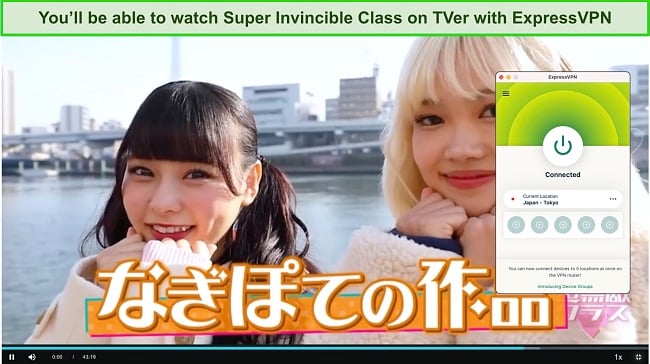
Split tunneling comes in handy if you want to watch your favorite Japanese shows while checking the news where you are. The split tunneling feature lets you choose which apps are routed through ExpressVPN and which apps use your regular internet connection. By enabling split tunneling, you can set up Ameba TV to stay connected to ExpressVPN while you connect to the local web with another browser.
ExpressVPN protects your anonymity with a strict no-logs policy and its TrustedServer Technology, which is especially important when you use it for more sensitive activities like online banking or secure file transfers. While its privacy policy assures you that no identifying information is ever collected, ExpressVPN’s TrustedServer Technology ensures that your data can’t be stored on its servers. Since all its servers are RAM-based, your IP address and browsing activity can’t be written to any hard drives. The servers are completely wiped with every reboot. This means that even if a hacker managed to penetrate one of them, there would be nothing for them to find.
As long as you only share copyright-free movies, books, and music, ExpressVPN allows torrenting on all its servers, including in Japan. For the protection of 256-bit encryption and a kill switch while uploading and downloading torrents, make sure you connect to an ExpressVPN server before loading NyaaTorrents or launching any other torrenting client. What’s more, DNS and IPv6 leak protection keep your IP and real address from being exposed so you can stay anonymous.
ExpressVPN has user-friendly, lightweight apps for Windows, Mac, Linux, iOS, Android, Amazon Fire TV Stick, and Android TVs. You can even use it on up to 8 devices simultaneously. ExpressVPN is also available to download for most routers on the market, so you can get a Japanese IP address on all your WiFi-connected devices.
Even though ExpressVPN is a bit more expensive than its competitors, you won’t find the security of its RAM-based servers or ultra-fast speeds anywhere else. Plus, you’ll get a % discount when you sign up for a 2-year plan and pay only per month.
To keep your purchase completely anonymous, you can pay with Bitcoin and try ExpressVPN’s Japanese servers completely risk-free. It’s backed by a 30*-day money-back guarantee, so if you’re not happy with its performance, you can easily claim a refund. I tested it myself, and after a few minutes in the live chat, my refund was approved. My money was returned just 5 business days later.
Editor’s Note: Transparency is one of our core values at WizCase, so you should know we are in the same ownership group as ExpressVPN. However, this does not affect our review process, as we adhere to a strict testing methodology.
ExpressVPN unblocks: Netflix Japan, Disney+ Japan, TVer, Rakuten Showtime, Hulu Japan, GYAO, U-NEXT, Netflix (US, UK, Canada, Brazil, and more), Peacock, Amazon Prime Video (US and UK), Disney+ (US), Hulu, Kodi add-ons, BBC iPlayer, Sling TV, HBO, Showtime, UKTV, DAZN, ESPN+ HBO, and more.
ExpressVPN works with: Windows, macOS, Linux, Chromebook, Android, iOS, Chrome, Firefox, Edge, PlayStation, Xbox, Nintendo Switch, Amazon Fire TV, Amazon Fire TV Stick, Nvidia Shield, Xiaomi Mi Box, Kodi, Google Chromecast, Roku, Android TVs, smart TVs, routers, and more.
Get a Japanese IP address with ExpressVPN
2025 Update! You can subscribe to ExpressVPN for as low as per month with a 2-year purchase (save up to %)!! This is a limited offer so grab it now before it's gone. See more information on this offer here.
2. CyberGhost — Streaming-Optimized Servers in Japan for HD Streaming Without Interruption
Key Features:
- 53 servers in Tokyo, Japan and 9,757+ servers in 100 countries globally
- 256-bit encryption, kill switch, and a strict no-logs policy
- 7 simultaneous device connections
- Compatible with Windows, Android, Mac, iOS, Amazon Fire Stick, and more
- Customer Support via 24/7 live chat
- 45-day money-back guarantee
Along with an expanding network of over 9,757 servers in 100 countries, CyberGhost has 53 servers in Tokyo. This impressive server network includes more than 80 specialized streaming servers, including 2 in Japan that are optimized for watching Netflix Japan and Amazon Prime Video. These optimized servers are constantly tested to ensure they work with specific streaming services and deliver fast, HD-quality streams.
Aside from Netflix Japan and Amazon Prime Video, CyberGhost also works with TVer so you can catch up on your favorite TV shows on-demand. Its large number of Japanese servers also ensures that you’re less likely to experience slowdowns because of overcrowding. During my testing, CyberGhost’s Japan servers were always fast enough to stream in HD without interruption. You’ll also gain instant access to news sites like Nihon Keizai Shimbun, shopping on Yahoo! Japan, and gaming updates on GameWith.jp.
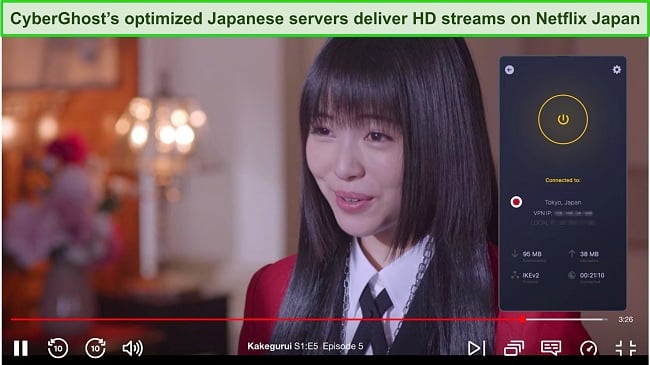
Military-grade encryption, a kill switch and DNS leak protection add an extra layer of protection when you’re making payments with LINE Pay. What’s more, none of your personal information or internet activity will ever be logged, thanks to CyberGhost’s zero-logs policy.
CyberGhost’s Japanese servers are an excellent choice for P2P activity. In addition to speedy connections and high-level security, CyberGhost has optimized torrenting servers in Japan. When you connect to one of these servers, you’ll have faster download speeds and more reliable connections. CyberGhost even makes it easy to select low-load servers for P2P activity by displaying the user load of every server on its app.
You can download CyberGhost apps for most major platforms like Windows, Mac, Linux, Android, iOS, and Amazon Fire TV Stick. To use it on other devices, you can download CyberGhost on many compatible routers.
CyberGhost subscriptions start at just per month, but you can get a Japanese IP address with CyberGhost for free by taking advantage of its 45-day money-back guarantee. Claiming a refund is simple — all you have to do is reach out to customer support via live chat. When I tested the policy, my refund was approved quickly, and I had my money back in 6 days.
Editor’s Note: Transparency is one of our core values at WizCase, so you should know we are in the same ownership group as CyberGhost VPN. However, this does not affect our review process, as we adhere to a strict testing methodology.
CyberGhost unblocks: Netflix Japan, Amazon Prime Video Japan, TVer, Rakuten Showtime, Hulu Japan, GYAO, Abema TV, U-NEXT, Netflix (US), Hulu (US), Kodi, HBO Max, BBC iPlayer, ESPN, Crunchyroll, Yle, and more.
CyberGhost works with: Windows, macOS, Linux, Android, iOS, Raspberry Pi, Chrome, Firefox, PlayStation, Xbox, Nintendo Switch, Amazon Fire TV, Amazon Fire TV Stick, Kodi, Roku, smart TVs, routers, and more.
Get a Japanese IP address with CyberGhost
2025 Update! You can subscribe to CyberGhost for as low as per month with a 2-year purchase (save up to %)!! This is a limited offer so grab it now before it's gone. See more information on this offer here.
3. Private Internet Access — Browse the Japanese Web With No Ads
Key Features:
- 2 Japanese servers and 35,000+ servers in 91 countries globally
- Secure protocols, MACE ad and malware blocker, strict no-logs policy
- unlimited simultaneous device connections
- Compatible with Windows, Android, Mac, iOS, Linux, and more
- Customer support through 24/7 live chat and email
- 30-day money-back guarantee
If you’re sick of clicking on pop-ups by mistake and being redirected to spammy sites, Private Internet Access (PIA) has the best ad and malware blocker to browse the web in Japan. When I connected to PIA’s Japan server with the MACE ad blocker enabled, news sites like The Japan Times loaded much faster than usual. I didn’t have to worry about ad trackers gathering my personal information or browsing data.
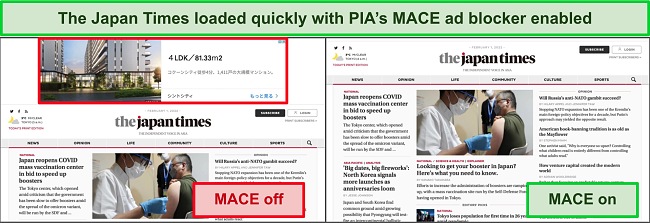
Thanks to its impressive network of 35,000+ servers in 91 countries, PIA works with most international streaming platforms (it’s one of the best VPNs for Netflix US, too). Of its 2 Japanese servers, one is optimized for accessing Netflix Japan and Amazon Prime Video Japan. This server (JP Streaming Optimized) also instantly accessed TVer programming, Rakuten Travel, and Ameba Now.
You can use any of PIA’s servers for P2P activity, and the app allows you to sort servers by latency which makes it easier to find a speedy, nearby server. If you’d like to give your download and upload speeds a boost, PIA’s SOCKS5 proxy can help. However, since it’s only a proxy, your entire connection won’t be encrypted, which may leave your other internet traffic exposed.
PIA has apps for the most common operating systems like Windows, Mac, Linux, iOS, and Android. If you want to use it on your smart TV or media box, your only option is to download PIA straight to your router. If your router isn’t compatible, I recommend opting for a VPN like ExpressVPN with dedicated apps for media streaming devices like Amazon Fire TV, Nvidia Shield, Xiaomi Mi Box, Samsung TVs, and Android TVs.
While PIA’s monthly plan is quite pricey (around $10/month), you can get a massive % discount on its 2-year plan for just /month. You can also try PIA for Japan for free thanks to its 30-day money-back guarantee. I tested it myself and reached out via live chat to claim a refund. It was quickly approved, and my money was returned in just 4 business days.
Editor’s Note: Transparency is one of our core values at WizCase, so you should know we are in the same ownership group as Private Internet Access. However, this does not affect our review process, as we adhere to a strict testing methodology.
PIA unblocks: Netflix Japan, Amazon Prime Video Japan, TVer, Rakuten Showtime, Hulu Japan, U-NEXT, Netflix (US), Disney+ (US), HBO Max, Amazon Prime Video (US), Hulu (US), and more.
PIA works with: Windows, macOS, Linux, Android, iOS, Chrome, Firefox, Opera, Kodi, routers, and more.
Get a Japanese IP address with PIA
2025 Update! You can subscribe to PIA for as low as per month with a 2-year purchase (save up to %)!! This is a limited offer so grab it now before it's gone. See more information on this offer here.
4. NordVPN — Premium VPN With Cheap Prices on Long-Term Plans
Key Features:
- Short and long-term subscriptions available
- 30-day money-back guarantee
- 7,287+ global servers in 118 countries
- Unlimited bandwidth
- Protect up to 10 devices at once
NordVPN is one of the best VPNs for accessing Japanese content safely— and you can get super cheap prices when you sign up for a long-term subscription. One thing to note, however, is that when it’s time to renew your subscription, prices do increase quite significantly.
I was particularly impressed with the high performance of every server I tested. Just because a VPN has thousands of servers doesn’t mean they all work. Servers can still struggle to unblock local sites — and some can even fail to connect completely. However, I easily accessed my favorite local tv shows exclusive to Japan.
I did, however, have issues with using NordVPN’s native Fire TV app. Although it worked and unblocked some streaming services, it sometimes had issues unblocking Netflix US and kept crashing. I also found that NordVPN’s user interface for desktop devices was less user-friendly than ExpressVPN and CyberGhost.
NordVPN has the following security and privacy features:
- AES 256-bit encryption
- A kill switch that cuts your internet access if your connection to a VPN server drops suddenly
- Built-in ad and malware blocker, so you don’t need a third-party ad blocker
- Fully audited no-logs policy (audited by PwC) – NordVPN doesn’t store any personal or identifying data while you’re connected to the VPN
In addition, NordVPN includes Threat Protection that protects you from viruses, infected websites, and trackers – and it works whenever you have the NordVPN app open, even if you’re not connected to a VPN server.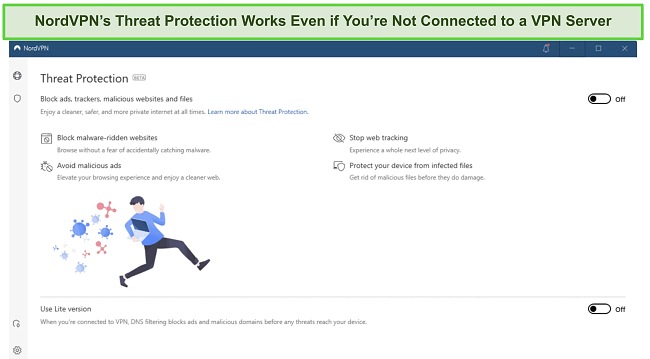
With plans that cost as little as per month, it’s easy to find a NordVPN subscription plan that suits your needs. You can also stream, torrent, and browse for free for up to 30 days with its money-back guarantee. I tested this to ensure that you’ll really get your money back. At first, the support team tried to give me an extended trial period — but they initiated my refund right away after I told them I wasn’t interested in the extension. I got my money back in 6 business days.
NordVPN unblocks: Netflix, Amazon Prime Video, BBC iPlayer, Hulu, Disney+, SkyTV, HBO Max, SHOWTIME, DAZN, ESPN, YouTube TV, and more
NordVPN works on: Windows, Mac OS, Android, iOS, Windows Phone, Chromebook, Linux, Chrome, Firefox, Fire Stick, and Android TV
5. Surfshark — Best Value for Money with Unlimited Device Connections and Fast Speeds
Key Features:
- Short and long-term plans available
- 30-day money-back guarantee
- 3,200+ global servers in 100 countries
- No bandwidth restrictions
- Connect unlimited devices at once
Surfshark offers the best value for money out of every premium VPN on the market. You can connect an unlimited number of devices with a single subscription, which means you can use Surfshark on all your devices without getting logged out.
I tested Surfshark’s simultaneous connections on 2 PCs, 2 phones, a Fire Stick 4K, and an iPad. My connection remained reliable on all 6 devices. Even while I was actively streaming on all my devices, my average speed was 112 Mbps — fast enough for UHD quality.
When I saw the price of this service, I thought it couldn’t possibly have top-grade security features for such a low price, but I was pleasantly surprised.
Surfshark has the following security and privacy features:
- AES 256-bit encryption on all devices, with ChaCha encryption available for Android users
- Wireguard VPN protocol enabled by default
- Diskless, RAM-only servers to protect your privacy (no data can be physically extracted from any servers)
- Kill switch (although this isn’t enabled by default)
- IP and DNS leak protection
Surfshark offers two-factor authentication (2FA) on your account. This feature requires you to enter an extra code before you can log in to ensure that only you can access your account.
While Surfshark does have slightly fewer global servers than rivals such as CyberGhost and PIA, I didn’t experience any issues accessing Japanese content during my tests. I easily connected fast working servers every time, and I had excellent speeds for streaming Netflix in UHD, downloading torrents, and browsing the internet.
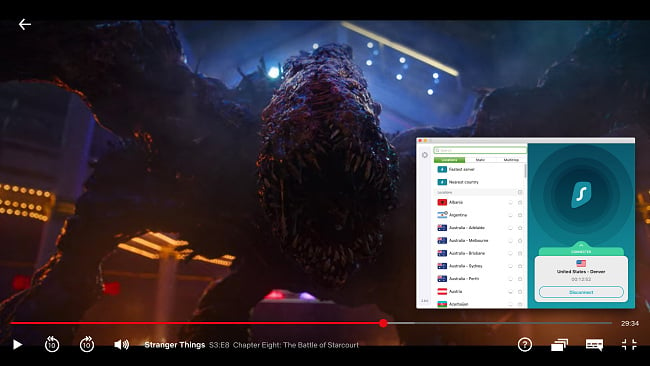
You can try Surfshark for yourself with the 30-day money-back guarantee. It has plans that cost as little as . Requesting a refund is easy with Surfshark’s live chat feature. Although the support team asked why I wanted to cancel my subscription, I had no problem getting my money back (and it only took 4 days!).
Surfshark unblocks: Netflix, Amazon Prime Video, Disney+, BBC iPlayer, Sling TV, Hotstar, HBO Max, DAZN, and more
Surfshark works on: Windows, Mac OS, Android, iOS, Linux, Fire Stick, Samsung Smart TVs, LG Smart TVs, Android TV, Kodi, and selected routers
6. PrivateVPN — Get a Japanese IP Address on a Budget
Key Features:
- 1 server in Japan as well as 200+ servers in 63 countries globally
- Kill switch, no-logs policy, and Stealth VPN
- 10 simultaneous device connections
- Compatible with Windows, Android, Mac, iOS, Linux, and more
- Customer support available 24/7 via live chat
- 30-day money-back guarantee
With PrivateVPN, you can get a Japanese IP address from just $2.00 per month. While connected to its only server in Japan, my speeds were fast enough for HD streaming without interruption. Plus, you’ll be able to access Netflix Japan, Rakuten Showtime, and TVer.
Even with a small network of 200+ servers worldwide, PrivateVPN provides the protection and ease of use of a premium service. It allows torrenting on all its HQN servers, which are optimized for lower latency and quicker downloads. I had no trouble downloading torrents on its Japanese server during my testing, although my downloads took much longer during the evening peak hours.
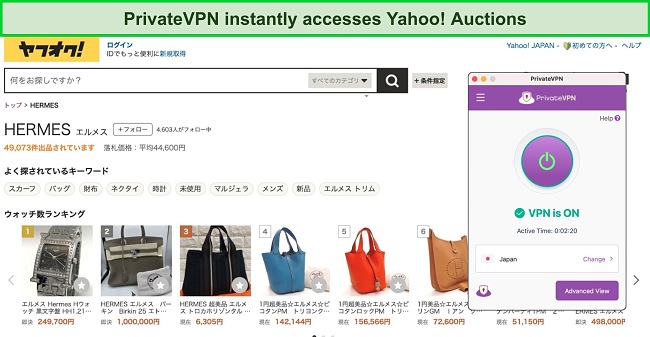
Whether you’re watching TVer, shopping on Yahoo! Auctions, or looking for torrents on Nyaa, you’ll be protected by military-grade encryption, a kill switch, and a zero-logs policy. PrivateVPN also has a Stealth VPN feature, which disguises all your VPN activity as regular traffic. This stops anti-VPN technology from blocking access to specific sites and apps.
You can download PrivateVPN’s apps on up to 10 mobile and desktop devices like Windows, Mac, Linux, Android, and iOS. Unfortunately, PIA doesn’t have any apps for smart TVs or gaming consoles, but you can configure it on your router if you want to protect all your household devices.
Even though PrivateVPN is the most affordable VPN on this list (just $2.00/month), you can try PrivateVPN’s Japan server completely free if you take advantage of its 30-day money-back guarantee. I tested the policy, and after a quick chat with customer support, my refund was approved. My money was returned in 5 days.
PrivateVPN unblocks: Netflix Japan, Disney+ Japan, TVer, Rakuten Showtime, Hulu Japan, U-NEXT, GYAO, Abema TV, Netflix (US), Disney+ (US), HBO Max, Amazon Prime Video (US), Hulu (US), BBC iPlayer, and more.
PrivateVPN works with: Windows, macOS, Linux, Chromebook, Android, iOS, Blackberry, Raspberry Pi, Chrome, Firefox, Amazon Fire TV, Amazon Fire TV Stick, Xiaomi Mi Box, Kodi, Google Chromecast, Android TVs, routers, and more.
Get a Japanese IP address with PrivateVPN
2025 Update! PrivateVPN has dropped prices for a limited time to a crazy $2.00 per month with the 3-year plan (you can save up to %)! This is a limited offer so be sure to grab it now before it’s gone. See more information on this offer here.
7. IPVanish — Connect to the Japanese Web on All Your Devices
Key Features:
- 20 servers in Tokyo, Japan and 2,400+ servers in 109 countries globally
- 256-bit encryption, no-logs policy, and IP/DNS leak protection
- Allows for unlimited simultaneous device connections
- Compatible with Windows, Android, Mac, iOS, Linux, and more
- Customer support via 24/7 live chat
- 30-day money-back guarantee
With 20 servers in Japan and unlimited device connections, IPVanish makes it easy to get a Japanese IP address on all your PCs, phones, tablets, and media boxes. What’s more, IPVanish is compatible with a wide range of operating systems, including Windows, Mac, ChromeOS, iOS, Android, Amazon Fire TV Stick, Raspberry Pi, and Roku. It can also be set up on more than a dozen routers, including less common brands like Nokia, Sparklan, and Fuji.
During testing, my team and I found that all of IPVanish’s Japanese servers worked with Netflix Japan, Rakuten, and TVer. Even though my speeds were always fast enough to support HD-quality streaming on IPVanish’s Japanese servers, I did have to deal with buffering at the beginning of every show (unlike my experience with ExpressVPN).
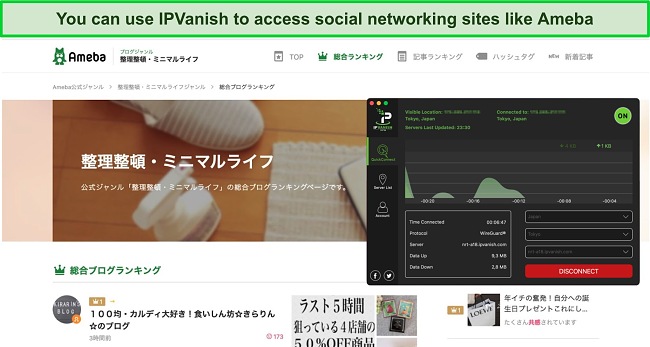
Aside from streaming, you can also use any of IPVanish’s 2,400+ servers in 109 countries for torrenting. While you’re downloading copyright-free movies and music, your data and identity will be protected by 256-bit encryption and a no-logs policy. You’ll also have an extra layer of security with a kill switch and DNS/IPv6 leak protection, but only if you’re using the OpenVPN protocol.
IPVanish’s most affordable plan is /month for a 2-year term. To try all of IPVanish’s Japanese servers for free, I suggest you take advantage of its 30-day money-back guarantee. Unlike other VPN subscriptions that you have to cancel via customer support, IPVanish lets you do this in your account settings, and the refund process is completely automated. I tested it myself and had my money back the next day.
IPVanish unblocks: Netflix Japan, TVer, Rakuten Showtime, U-NEXT, GYAO, Netflix (US), ESPN, Spotify, Vudu, Kodi, and more.
IPVanish works with: Windows, macOS, Linux, Chromebook, Android, iOS, Raspberry Pi, Chrome, Xbox, Firefox, Amazon Fire TV, Amazon Fire TV Stick, Kodi, Roku, Google Chromecast, Android smart TVs, routers, and more.
Get a Japanese IP address with IPVanish
How Does a VPN Get a Japanese IP Address?
A VPN gives you a new IP address by rerouting all your data through a server in another location. To websites and ISPs, it looks as if you’re using the web from the country and city where your new server is.
When you connect to a VPN server in Japan, your new IP address will allow you to access your Japan-based streaming accounts like Netflix Japan, Disney+, Amazon Prime Video Japan, TVer, Rakuten Showtime, and others. You’ll also be able to log in to LINE Pay, Ameba, Mixi, and other location-sensitive web services and apps.
Get a Japanese IP address with ExpressVPN
Editor’s Note: Transparency is one of our core values at WizCase, so you should know we are in the same ownership group as ExpressVPN. However, this does not affect our review process, as we adhere to a strict testing methodology.
Research Methodology: How I Tested the Best VPNs for a Japanese IP Address
I tested the best VPNs in 2025 against the following criteria to find the top providers for getting a Japanese IP address:
- Servers in Japan — I made sure each VPN had at least 1 server in Japan and servers in neighboring countries like Taiwan, China, and South Korea.
- Ability to access local content — All the VPN providers on this list reliably bypass advanced location filters, so you can always access essential services, news sites, and streaming platforms no matter where you are.
- Fast speeds — I tested the Japanese servers of all the VPNs on this list to ensure that server speeds are fast enough for you to browse, stream, game, and torrent without excessive lag, buffering, or interruption.
- Strong security and privacy — To ensure that your identity and browsing activity is not compromised, each VPN has military-grade 256-bit encryption, a kill switch, and a strict zero-logs policy.
- Apps for popular devices — All VPNs listed here work reliably with a wide range of mobile and desktop devices and have options for VPN router configuration.
- Customer support — To make sure that you always have access to technical support, I checked that every VPN had 24/7 support available through live chat, online ticket submission, or email.
Get a Japanese IP address with ExpressVPN
FAQs: Changing Your IP Address With a VPN
Can I use a free VPN to get a Japanese IP address?
Yes, but since most free VPNs have slow speeds, data restrictions, and sub-par safety features, I don’t recommend them. Of all the safe free VPNs in 2025, Tunnelbear is the only provider with a server in Japan. However, its free plan limits you to just 500MB of data per month which is barely enough to watch a full movie in HD. What’s more, even if you only wanted to catch up on a short episode of London Hearts, Tunnelbear’s free version doesn’t allow streaming.
Instead, I suggest taking advantage of CyberGhost’s generous 45-day money-back guarantee to get a Japanese IP address for free. When I tested the policy, my money was returned in just 6 working days.

Are VPNs legal in Japan?
Can I use a proxy to get a Japanese IP address instead of a VPN?
How do I check if my IP address has changed?
That’s easy! Once you’ve successfully connected to a premium VPN server in Japan, you should be able to access your local banking, streaming, and social media accounts.
You can also check if your IP address has changed by visiting this free online IP checker tool. If you have a new Japanese IP address, the page will display a location in Japan.
Get a Japanese IP address with ExpressVPN
Editor’s Note: Transparency is one of our core values at WizCase, so you should know we are in the same ownership group as ExpressVPN. However, this does not affect our review process, as we adhere to a strict testing methodology.
Access Japanese Content With a VPN Now
It’s easy to get a Japanese IP address and gain instant access to the websites and apps you rely on — as long as you have a good VPN. After extensive testing, I compiled this list of VPNs with high-speed servers in Japan and robust security features.
ExpressVPN is the #1 VPN for getting a Japanese IP address thanks to its unbeatable speeds, high-level security, and user-friendly apps. Plus, since the company backs its service with a 30*-day money-back guarantee, you can try ExpressVPN for yourself completely risk-free. If it doesn’t meet your expectations, you can easily claim a refund. I tested it, and my money was returned to my account in just 5 business days.
*Please note that ExpressVPN’s generous money-back guarantee applies to first-time customers only.
Summary — Best VPNs to Get a Japanese IP Address in 2025
Editor's Note: We value our relationship with our readers, and we strive to earn your trust through transparency and integrity. We are in the same ownership group as some of the industry-leading products reviewed on this site: ExpressVPN, Cyberghost, Private Internet Access, and Intego. However, this does not affect our review process, as we adhere to a strict testing methodology.
















Leave a Comment
Cancel