How to Get an IPVanish Free Trial (7-day & 30-day) in 2025
IPVanish offers a 7-day free trial to new iOS and Android subscribers who sign up for an annual plan via the app. This means you can get a free IPVanish account on your iPhone, iPad, or Android mobile device.
The only way to continue using IPVanish VPN for free on all your devices (including Windows, Mac, Firestick, and more) is to take advantage of its 30-day money-back guarantee.
Thanks to its guarantee, you can test IPVanish on unlimited devices for up to 30 days. Even though you’ll have to pay upfront, you’ll receive a full refund when you cancel your subscription within the guarantee period. Plus, refunds are processed automatically when you cancel your account. When I tested it, the money was credited to my PayPal account just a few hours later — I wasn’t questioned or pressured to stay.
Try IPVanish FREE for 30 days!
Editor’s Note: We value our relationship with our readers, and we strive to earn your trust through transparency and integrity. We are in the same ownership group as some of the industry-leading products reviewed on this site: ExpressVPN, Cyberghost, Private Internet Access, and Intego. However, this does not affect our review process, as we adhere to a strict testing methodology.
Quick Guide: 3 Steps to Get an IPVanish Free Trial on iOS & Android
- Download IPVanish from the Apple App Store or Google Play Store. Then, open the IPVanish app and click “Start Free Trial.”
- Create an account. You’ll need to select the yearly plan to get the 7-day free trial.
- Enjoy IPVanish free for 7 days! Remember to cancel before the trial ends to avoid being charged for the annual subscription.
Step-by-Step Guide: How to Get an IPVanish Free Trial
IPVanish’s 7-day free trial is only on iOS and Android, but with its 30-day money-back guarantee, you can try it out risk-free on any operating system. Since IPVanish allows unlimited simultaneous connections with a single subscription, you’ll be able to try it on any device.
Note: Monthly and quarterly payment plans do not qualify for the 30-day money-back guarantee.
Try IPVanish (FREE) on All Your Devices
- Go to the IPVanish website and subscribe. You’ll need to pick the annual plan to redeem the 30-day money-back guarantee, but don’t worry, as you’ll be getting your money back anyway.

- Enter your details and click “Subscribe Now.” Once you’ve entered your email address and created a password, you can pay with any major credit card or PayPal. I suggest using PayPal as these refunds are typically processed faster.
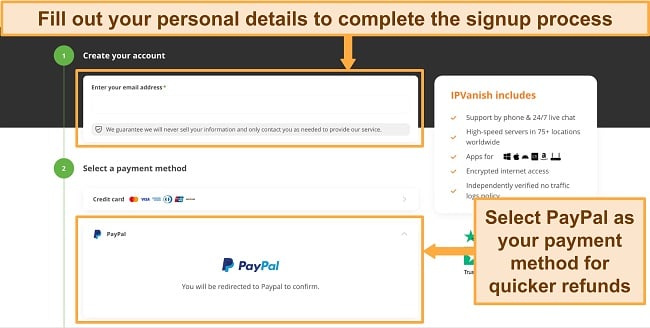
- Download and install the app. After subscribing, click on “Apps” in the menu bar of the IPVanish website. Then, click “Download Now” to find the correct download for your device.

- Connect to a server and start using IPVanish! Once you’ve signed in on the app, use the Quick Connect tab to connect to a server. After choosing a country, the app will suggest the best available server — all you have to do is click “Connect”!
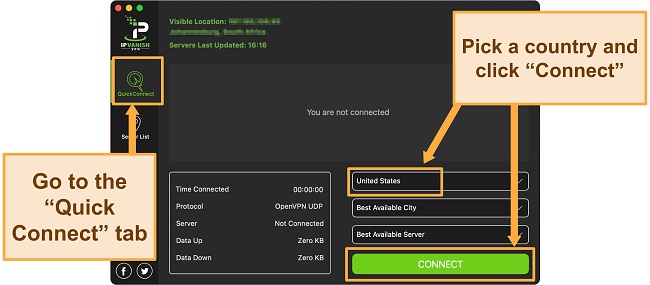
- Cancel your subscription and claim a refund within 30 days. When you’re ready to cancel, log into your IPVanish User Control Panel and click “I wish to cancel my subscription.”
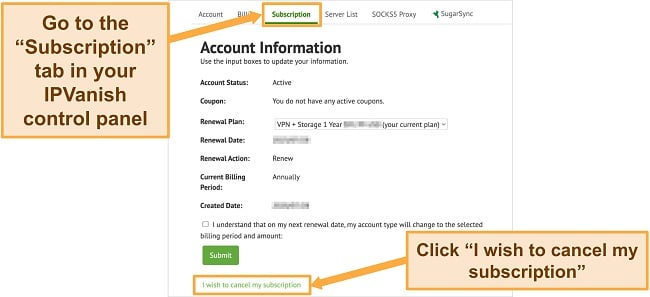
- Confirm your cancellation. You’ll be asked to confirm your cancellation on the next page. Scroll right to the bottom of the page and click “I Still Want to Cancel.”
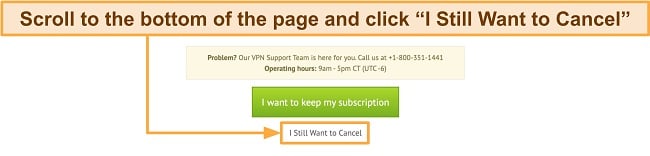
- Give a reason for canceling. You can pick from a list of reasons or select “Other reason” and type your own answer in the box provided.
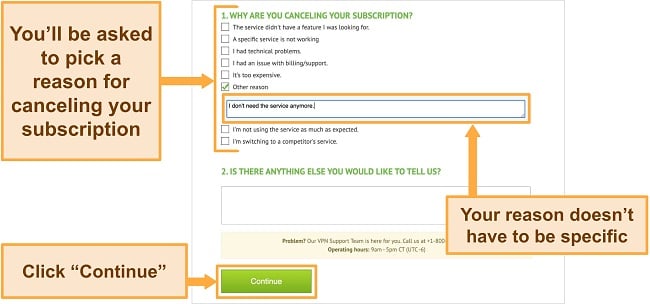
- Get your money back. You’ll receive an email confirming the cancellation of your account. The refund is processed automatically within 7 business days, but I waited only a few hours for my money to be returned.
Get IPVanish FREE for 30 days!
Helpful Tip: Be careful when signing up through the Google Play Store or App Store! IPVanish has no control over the refund process — you’re subject to Google or Apple’s terms and conditions. For example, if you sign up on the iOS app, you don’t qualify for the money-back guarantee at all.
Get an IPVanish Free Trial on iOS
- Go to the Apple App Store and download the IPVanish app. Once it’s installed, launch the IPVanish app and tap “Start Free Trial.”
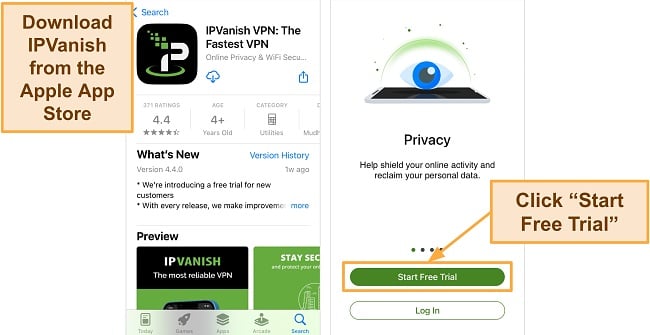
- Create an account and pick the annual plan. Remember: you won’t get the 7-day free trial with the monthly plan, so select the yearly plan.
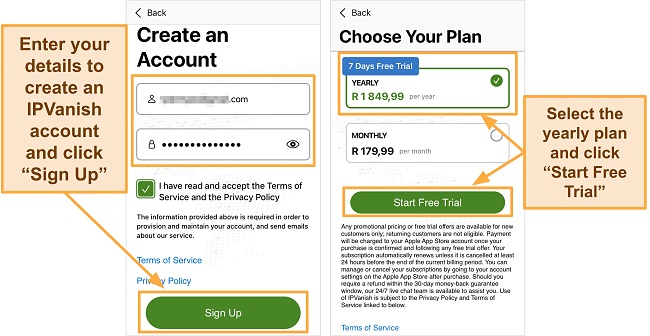
- Enjoy IPVanish free for 7 days! Remember to cancel before the trial ends to avoid being charged for the annual subscription.
Warning! When you sign up for an IPVanish subscription via your iOS app, you don’t qualify for IPVanish’s money-back guarantee. For this reason, you must remember to cancel your subscription before the trial period ends.
Get an IPVanish Free Trial on Android
- Download the IPVanish app from the Google Play Store. Then, open the app and click “Start Free Trial.”
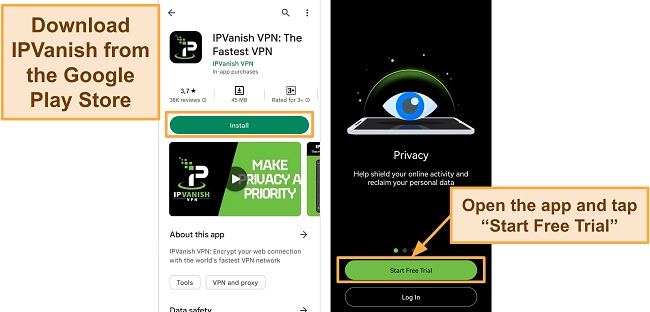
- Create a new account and select the 2-year plan. If you pick the monthly plan, you won’t get the 7-day free trial.
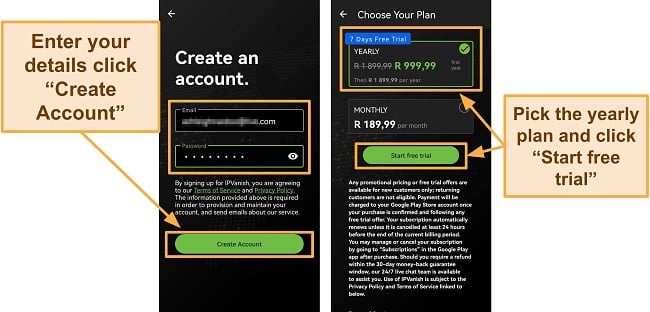
- Use IPVanish totally free for 7 days! You must cancel your subscription within the 7 days to avoid being charged for the annual subscription.
Important! Purchases made via the IPVanish Android app are not eligible for the 30-day money-back guarantee from IPVanish — refunds are only issued at the discretion of the Google Play Store. This is why it’s better to sign up for IPVanish on the website and get a full refund with no questions asked.
Why Choose IPVanish?
Key Features:
- 2,400+ servers in 109 countries for unrestricted browsing
- Unlimited bandwidth and data for endless torrenting and streaming
- Each subscription allows unlimited simultaneous device connections
- AES 256-bit encryption to keep your data secure
- 24/7 live chat for around-the-clock access to customer support
- Compatible with Windows, macOS, Android, iOS, Fire TV, routers, and more
Impressive Speeds for Torrenting and Streaming
IPVanish offers impressive speeds with minimal loss on all 2,400+ servers worldwide, making it a great option for high-bandwidth activities. When I tested it, IPVanish was consistently fast on all servers. On nearby servers, I had speeds between 80 and 90 Mbps.
Even on distant servers, my speeds never dropped below 60 Mbps. This was fast enough to download a 2-hour movie in HD in under 30 minutes.
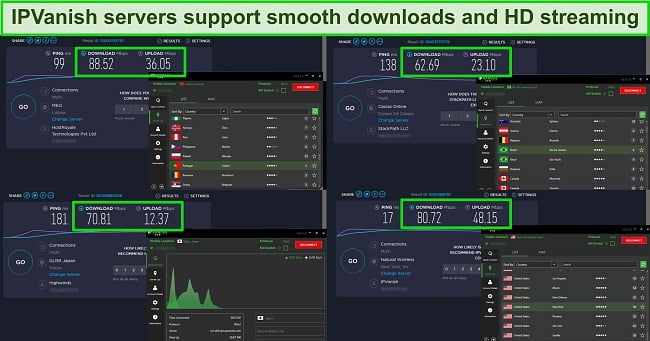
Although it doesn’t have optimized P2P servers, IPVanish allows torrenting on all its servers, so you don’t have to worry about overcrowded P2P servers during peak times. Plus, with no bandwidth and data caps, there’s little risk of slow or unfinished downloads.
On servers close to me, I regularly recorded ping rates under 100ms. While it wasn’t as low as ExpressVPN’s latency during testing, I could still play FPS games like Call of Duty with no lag.
Powerful Global Server Network to Watch Netflix US and More
IPVanish has an impressive server network of 2,400+ servers in 109 countries, giving you access to global content. IPVanish owns all of its on-site servers rather than renting them from a third party, so your data is even more secure.
If you like watching Netflix US, you’ll be happy to know that IPVanish consistently accesses it. That means you can still tune in and enjoy your favorite shows hassle-free, even if you are traveling abroad.
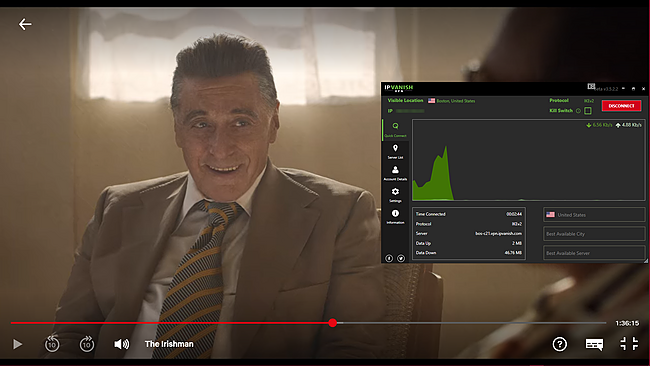
You’ll also have access to the following popular streaming services on IPVanish’s servers:
| Netflix (US & CA) | Disney+ (US) | HBO Max | Hulu |
| BBC iPlayer | Amazon Prime Video | …and more! | |
Stream and torrent with IPVanish
Solid Security for Anonymous Browsing and P2P Activity
In addition to great speeds for torrenting, IPVanish offers security features and a privacy policy that protects you while you browse, torrent, or do any sensitive activities online. Some of these features include the following:
- A SOCKS5 web proxy to spoof your location while providing better speeds for P2P downloads and uploads than a regular VPN connection.
- An automatic kill switch prevents unencrypted data from leaving your device when your WiFi connection drops.
- Leak protection stops IP, DNS, and WebRTC data from leaking and exposing your location and identity.
- 5 protocols to choose from, including WireGuard, which provides 256-bit encryption and increased reliability while minimizing speed lost for torrenting and streaming.
- A split tunneling feature lets you route traffic from some apps through the VPN while keeping others on a local connection. This feature is currently only available through IPVanish’s Android app.
- Scramble IP disguises your VPN traffic as regular traffic to bypass network firewalls and geographical restrictions on content.
Finally, IPVanish keeps no logs of your internet traffic and activity. So, even though the company is based in the US (within 5 Eyes Alliance jurisdiction), there’s no threat to your online security as IPVanish doesn’t have logs on individual users.
Generous Connection Allowance and Broad Compatibility
IPVanish allows unlimited connections on a single subscription, unlike most other VPNs that offer 3-6 simultaneous device connections. I took advantage of this rare offer by downloading the apps to all my household devices. The apps are similar enough across devices, and I was able to use the VPN on multiple devices without any issues or slowdowns.
Aside from iOS and Android, IPVanish is compatible with Windows, Mac, Linux, Chromecast, Android TVs, Roku, Kodi, and more. It even offers a top-tier native app for Amazon Fire TV and setup options for non-Android smart TVs like Samsung and LG.
Highly-Responsive 24/7 Customer Support
If you run into any issues, IPVanish offers around-the-clock customer support through live chat. When I got in touch, I was greeted by a bot but quickly given the option to chat with an agent. Luckily, I was first in the queue, so I talked to a human in less than a minute. The representative was friendly and responded to my questions in detail.
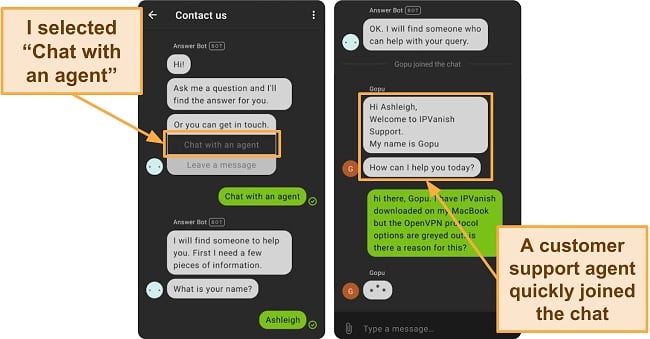
You can also get in touch via email or check out their extensive help section with FAQs and setup guides to see if that might answer your questions.
If you’re not ready to commit for the next year, you can still try IPVanish for free for unlimited days using its money-back guarantee. To make sure you would get your money back, I put the refund policy to the test.
Unlike other VPN providers that require you to go through their customer support team, I didn’t have to talk to a consultant to get a refund. The refund is automated, and even though IPVanish tells you to expect your money in 7 business days, I had mine back within a few hours.
Quick Comparison: Free Trial vs. Money-Back Guarantee
A free trial can be very tempting; no one wants to sign up for yet another subscription without knowing what they’re getting. Plus, with IPVanish’s 7-day free trial, you get access to every feature, all 2,400+ servers, and unthrottled speeds — all completely free.
It’s easy to think IPVanish’s free trial is a good deal, but here are a few reasons the money-back guarantee is the better option:
| Money-Back Guarantee | Free Trial | |
| Duration | 30 days | 7 days |
| Device Connections | Connect unlimited devices with 1 subscription | 1 device |
| Device Compatibility | iOS, Android, Windows, macOS, Linux, Chromebook, Raspberry Pi, Chrome, Xbox, Firefox, Amazon Fire TV, Amazon Fire TV Stick, Roku, Google Chromecast, Android TVs, routers, and more | iOS or Android only |
IPVanish doesn’t technically restrict access to any of its features during the 7-day free trial. However, not all its features or protocols are available on iOS and Android, so you won’t be able to use them. Moreover, if you intend to use a VPN for torrenting or streaming, it’s likely not advisable to engage in these activities on your mobile device if your usual preference is a PC or media player.
I always recommend using a money-back guarantee instead. IPVanish’s money-back guarantee lets you try every feature for 30 days on any device, including Amazon Fire TV, Windows, Mac, and more. IPVanish has one of the easiest money-back guarantee policies. You don’t even need to speak to a representative — the refund process is fully online and automated.
Why You Should Try a VPN Before Buying
The only way to fully understand a VPN’s capabilities is to test its performance. Here are a few factors to consider before you commit to any long-term VPN subscription:
- Access to streaming services: When it comes to popular services like Netflix, Hulu, and Disney+, most VPNs will claim to be able to access them, but very few can. You’ll only know for sure by trying it yourself on the devices you usually stream on, including your laptop, Amazon Fire TV, Android TV, Apple TV, and more.
- Robust security features: Regardless of a VPN’s claims, the best way to see if it’s truly trustworthy is by running your own tests. For instance, the best VPNs on the market consistently pass IP and DNS leak tests with independent tools.
- Fast speeds: Slow servers can be extremely inconvenient when watching a movie, playing video games, or browsing the web. Testing a VPN allows you to see whether it slows you down. You can even put servers through a speed testing tool to accurately assess their performance. If you’re a gamer, you’ll want to take advantage of IPVanish’s 30-day money-back guarantee to make sure you can play without lag on your PC or gaming console.
- Responsive customer service: Test the VPN’s customer service by contacting a representative with any questions or issues you encounter.
When it comes to testing a VPN, 7 days is not nearly enough. Plus, some features (like streaming, gaming, and torrenting) are better suited to PCs, media players, and smart TVs, which the IPVanish free trial doesn’t cover. But you can use IPVanish on unlimited devices with its 30-day money-back guarantee.
FAQs: IPVanish Free Trial and Money-Back Guarantee
How long is the IPVanish free trial?
Do I need a reason to claim my IPVanish refund?
What features are available with the IPVanish free trial?
Since IPVanish’s 7-day free trial is limited to iOS and Android, you’ll have access to every IPVanish feature available on those mobile apps. Unfortunately, if you get an iOS trial, you won’t have access to split tunneling, the OpenVPN protocol, which has become the industry standard, or unlimited device connections. What’s more, if you activate the iOS trial on your iPhone, you won’t be able to redeem the 7-day trial on your iPad (if they use the same Apple ID).
You’ll still have access to all 2,400+ servers in 109 countries, unlimited bandwidth and data, high-speed connections, and robust security features to protect your personal data and online traffic.
If you’d like to take advantage of the generous connection allowance and test it on Windows, Mac, Fire TV, Roku, and more, I suggest using IPVanish’s 30-day money-back guarantee. The refund process is automated and easier than almost every VPN I’ve tested. When I canceled, my subscription fee was credited to my PayPal account in just a few hours!
How much does IPVanish cost after the trial expires?
If you don’t cancel before the 7-day free trial expires on your iOS or Android device, you’ll pay /month on the 2-year plan (you have to pick the 2-year subscription to qualify for the free trial). You’ll be charged on the payment method you use for the Apple App Store or Google Play Store.
For more budget-friendly options, check out this list of VPNs with the best monthly deals in 2025.
Warning! Subscriptions purchased through the Apple App Store don’t qualify for IPVanish’s money-back guarantee. To ensure you’re eligible for a refund, sign up for your subscription on the IPVanish website and make sure to cancel within the 30-day period.
Can I use IPVanish’s free trial more than once?
Unfortunately, no. When you sign up for the IPVanish free trial on iOS, your subscription is linked to your Apple ID, and the trial is only available to new iOS subscribers. Similarly, your Android free trial will be tied to your Google Play account and can only be redeemed once.
However, you can use its money-back guarantee to get IPVanish free for 30 days. Although you will be required to pay for the subscription upfront, claiming a refund within the designated guarantee period is a simple process. In my personal experience testing it out, my refund was automatically processed immediately after canceling my account. Remarkably, within a matter of hours, I received a full refund without any inquiries or complications.
Can IPVanish be trusted?
Does IPVanish have a money-back guarantee?
Yes, IPVanish does have a 30-day money-back guarantee. However, you have to do the following things to qualify for it:
- Sign up through the IPVanish website. Purchases made through the iOS or Android app are not eligible for the money-back guarantee. If you want a refund, you’ll have to claim one from your respective app store.
- Get a 2-year subscription. Monthly and quarterly plans don’t come with a money-back guarantee.
Try IPVanish for Free Today!
On iOS and Android devices, IPVanish offers new users a 7-day free trial. However, you’ll only be allowed 1 connection and be charged for a non-refundable annual subscription after the 7 days (unless you cancel).
If you want to try it free on your PC, smart TV, router, or media player, you can use IPVanish’s 30-day money-back guarantee. You’ll have 30 days and unlimited simultaneous connections to test its performance on all your devices.
While you’ll need to pay for the subscription upfront, you can easily get a full refund. Your refund is processed when you cancel your subscription within 30 days. When I tried it, the money was credited to my PayPal account just a few hours later — no questions asked.
Summary — Top VPNs With Free Trials or Money-Back Guarantees in 2025
Editor's Note: We value our relationship with our readers, and we strive to earn your trust through transparency and integrity. We are in the same ownership group as some of the industry-leading products reviewed on this site: ExpressVPN, Cyberghost, Private Internet Access, and Intego. However, this does not affect our review process, as we adhere to a strict testing methodology.








Leave a Comment
Cancel