How to Get a Bulgarian IP Address (Updated 2025)
If you ever connect to foreign networks or firewalled WiFi, you may have trouble accessing Bulgarian websites due to licensing restrictions and filters. This could block you from signing into your UniCredit Bank account, preventing access to your funds. Additionally, local channels like TV+ may be unavailable, making it hard to keep up with the news. The best solution is to use a VPN to get a Bulgarian IP address, but finding reliable servers in the country required testing dozens of VPNs.
My top recommendation for obtaining a Bulgarian IP address is ExpressVPN. After extensive testing, I found it offers the fastest speeds for lag-free streaming of channels like bTV and provides strong security for safe browsing, even on unsecured networks. If you want to use ExpressVPN to access the Bulgarian web, it’s backed by a 30*-day money-back guarantee, making it risk-free to try. Editor’s Note: Transparency is one of our core values at WizCase, so you should know we are in the same ownership group as ExpressVPN. However, this does not affect our review process, as we adhere to a strict testing methodology.
Get a Bulgarian IP address with ExpressVPN
Quick Guide: 3 Easy Steps to Get an IP Address in Bulgaria From Anywhere
- Get a VPN. ExpressVPN has the fastest server in Bulgaria and the most secure network, so it’s my top recommended VPN.
- Connect to a server in Bulgaria. ExpressVPN will automatically assign you a Bulgarian IP address.
- That’s it! Now you can start browsing the internet in Bulgaria.
Get a Bulgarian IP address with ExpressVPN
The Best VPNs to Get a Bulgarian IP Address (Tested in 2025)
1. ExpressVPN — The #1 VPN to Get a Bulgarian IP Address With the Fastest Speeds and Industry-Leading Security
Key Features:
- 3,300+ servers in 105+ countries, with 1 server and multiple IP addresses in Bulgaria
- Strict no-logs policy with military-grade encryption and kill switch
- 8 simultaneous device connections
- App for Windows, Android, Mac, iOS, Amazon Fire Stick, and more
- Customer support via 24/7 live chat and online tickets
- 30*-day money-back guarantee
ExpressVPN is my top pick for obtaining a Bulgarian IP address, offering top-grade security and the fastest speeds among the VPNs I tested. With average speeds of 46Mbps on its Bulgarian server, ExpressVPN was so fast that I didn’t notice any difference compared to my regular connection. Even for 4K streaming, one of the most data-intensive online activities requiring 25Mbps download speeds, ExpressVPN’s server in Bulgaria handled it with no problems.
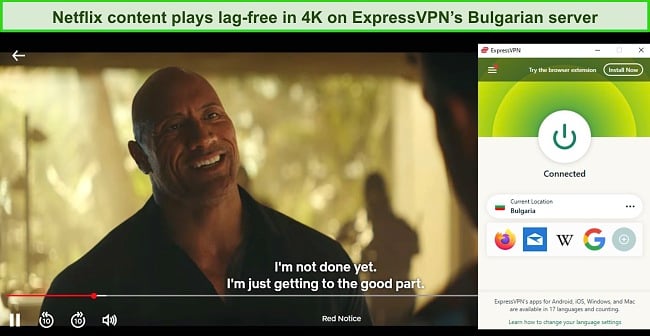
Even if they can get into Netflix, VPNs aren’t always powerful enough to get past the powerful location blocks used by local TV services. With obfuscation technology on its 3,300+ servers, ExpressVPN has no problem getting onto popular Bulgarian websites and TV channels like bTV, Diema, and Nova Television, which play perfectly without any irritating lags or pixelated video. With such high-quality streams, it feels just like watching the channels live on regular TV.
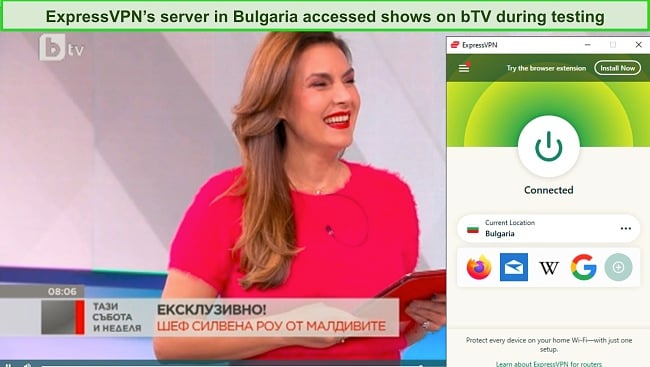
To keep data like your identity and location hidden while using your Bulgarian IP address, ExpressVPN’s server uses 256-bit military-grade encryption. A strict zero-logs policy means that it never records data that can identify you. As an added privacy measure, ExpressVPN’s TrustedServer technology wipes its servers after every reboot.
These security and privacy measures are important for torrenting, as you won’t have to worry about anyone seeing your downloads and uploads. And ExpressVPN’s ultra-fast speeds mean you can share files fast — just keep in mind that you should never share anything illegal or that violates copyright. Torrenting is allowed only if you share files you have all the legal rights to.
During my tests, ExpressVPN’s server worked reliably on all the common platforms plus Linux, smart TVs, and others. With a single ExpressVPN subscription, I could get an IP address in Bulgaria on up to 8 devices. Since I use my Windows laptop, iOS phone, and Android tablet all at different times, it’s a relief that I won’t get slowdowns just because I didn’t log out on another device.
If you want to use ExpressVPN to get a Bulgarian IP address, it’s risk-free — every plan is backed by a 30*-day money-back guarantee. I tested the policy by contacting ExpressVPN’s 24/7 live chat, and my refund request was approved with no questions asked. I had my money back the next day.
Get a Bulgarian IP address with ExpressVPN
Editor’s Note: Transparency is one of our core values at WizCase, so you should know we are in the same ownership group as ExpressVPN. However, this does not affect our review process, as we adhere to a strict testing methodology.
2025 Update! You can subscribe to ExpressVPN for as low as per month with a 2-year purchase (save up to %)!! This is a limited offer so grab it now before it's gone. See more information on this offer here.
2. CyberGhost — Optimized P2P Server in Bulgaria for Fast, Safe Torrents
Key Features:
- Over 9,757 servers in 100+ countries, with 29 servers in Bulgaria including a P2P optimized option
- 256-bit encryption gives you military-grade data security
- Connect 7 devices at once
- Connect on common devices like Windows, macOS, Android, iOS, and more
- Get support whenever you need it with 24/7 live chat
- 45-day money-back guarantee
CyberGhost is the only VPN on my list that includes a P2P-optimized server in Bulgaria for fast and secure torrent downloads. After connecting to the specialized server, a 1.75GB public domain documentary downloaded in less than 10 minutes with only 1 peer sharing the file. I tried downloading it again at different times of day and got the same fast speeds no matter when I torrented the file.
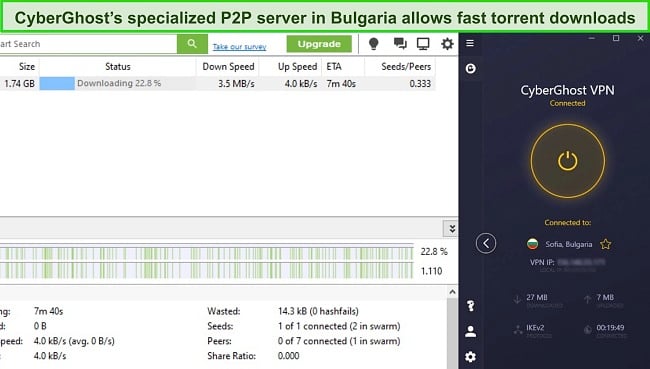
All P2P activities on CyberGhost’s IP address in Bulgaria are secured by a military-grade 256-bit encryption cipher. This prevents hackers on torrent sites from seeing you online. There’s also an automatic kill switch, which prevents your data from leaking whenever your connection is unsteady (like on public WiFi). The moment the connection is lost, CyberGhost shuts off your internet to keep your actual location and identity from being revealed.
For streaming addicts, CyberGhost has no issues accessing Bulgarian TV and movie sites. It even includes a menu of streaming-specific servers designed for use with apps like Netflix, Hulu, BBC iPlayer, and other global TV and movie services.
All of CyberGhost’s apps are easy to use on all the most common devices like Windows, macOS, iOS, and Android. I didn’t notice any difference in performance between apps — and even when I maxed out CyberGhost’s device limit of 7 connections at once, I didn’t notice any slowdowns or lag.
The best part is, it’s free to try CyberGhost’s server in Bulgaria if you take advantage of its 45-day money-back guarantee (the longest of any VPN I tested). I personally put CyberGhost’s policy to the test by asking 24/7 live chat support for a refund after using CyberGhost for a few weeks. I got my money back 2 days later.
Get a Bulgarian IP address with CyberGhost
Editor’s Note: Transparency is one of our core values at WizCase, so you should know we are in the same ownership group as CyberGhost VPN. However, this does not affect our review process, as we adhere to a strict testing methodology.
2025 Update! You can subscribe to CyberGhost for as low as per month with a 2-year purchase (save up to %)!! This is a limited offer so grab it now before it's gone. See more information on this offer here.
3. Private Internet Access — Integrated Malware Blocker Keeps You Safe While Using a Bulgarian IP Address
Key Features:
- More than 35,000 servers in 91+ countries, with 1 server and 5+ IP addresses in Bulgaria
- Military-grade 256-bit encryption and kill switch
- Use up to unlimited simultaneous device connections
- Works with Windows, macOS, iOS, Android, and routers
- Live chat support for 24/7 troubleshooting
- 30-day money-back guarantee
PIA offers an integrated malware and ad blocker called MACE which checks links with a database of malicious URLs to keep you safer from phishing scams and sketchy ads on all its servers. This speeds up your connection on the Bulgarian web by stopping bots that use up your device’s resources in the background.
To see how PIA performed with lots of connections, I used its server in Bulgaria to watch YouTube videos on 8 devices at once and got just 5-10 seconds of initial buffering. Plus, I never unexpectedly disconnected or was interrupted by a crash. It was also really easy to connect instantly on any device using PIA’s quick connect buttons.
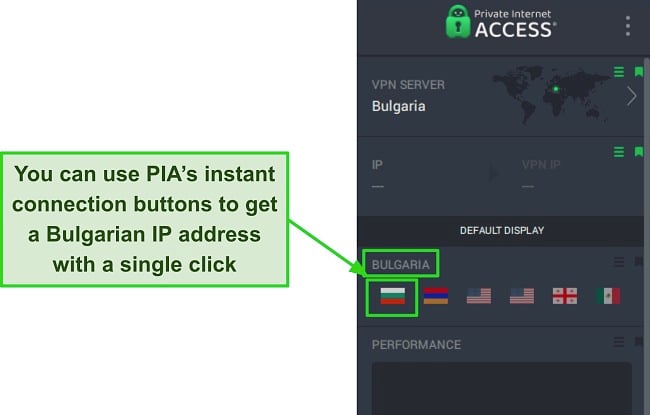
To keep you safe on the Bulgarian web, PIA’s 256-bit encryption gives the same level of protection used by the US military. For privacy, PIA’s zero-logs policy ensures your data is never written to disk. Plus, PIA’s advanced kill switch stops your internet connection any time the VPN is disconnected or turned off to prevent your real data from being exposed.
The one con to PIA is that it isn’t as fast as slightly pricier VPNs (like ExpressVPN). However, you can still use its 30-day money-back guarantee to try PIA to get a Bulgarian IP address for yourself. I sent my request via the online form and I got confirmation that it had been processed that same day. I had my money back 4 days later.
Get a Bulgarian IP address with PIA
Editor’s Note: Transparency is one of our core values at WizCase, so you should know we are in the same ownership group as Private Internet Access. However, this does not affect our review process, as we adhere to a strict testing methodology.
2025 Update! You can subscribe to PIA for as low as per month with a 2-year purchase (save up to %)!! This is a limited offer so grab it now before it's gone. See more information on this offer here.
4. NordVPN — Premium VPN With Cheap Prices on Long-Term Plans
Key Features:
- Short and long-term subscriptions available
- 30-day money-back guarantee
- 7,287+ global servers in 118 countries
- Unlimited bandwidth
- Protect up to 10 devices at once
NordVPN is one of the best VPNs on the market — and you can get super cheap prices when you sign up for a long-term subscription. One thing to note, however, is that when it’s time to renew your subscription, prices do increase quite significantly.
I was particularly impressed with the high performance of every server I tested. Just because a VPN has thousands of servers doesn’t mean they all work. Servers can still struggle to work — and some can even fail to connect completely. However, NordVPN’s servers work with Netflix for smooth, buffer-free streaming.
I did, however, have issues with using NordVPN’s native Fire TV app. Although it mostly worked with Netflix, it sometimes had issues and kept crashing. I also found that NordVPN’s user interface for desktop devices was less user-friendly than ExpressVPN and CyberGhost.
NordVPN has the following security and privacy features:
- AES 256-bit encryption
- kill switch that cuts your internet access if your connection to a VPN server drops suddenly
- built-in ad and malware blocker, so you don’t need a third-party ad blocker
- fully audited no-logs policy (audited by PwC) – NordVPN doesn’t store any personal or identifying data while you’re connected to the VPN
In addition, NordVPN includes Threat Protection that protects you from viruses, infected websites, and trackers – and it works whenever you have the NordVPN app open, even if you’re not connected to a VPN server.
With plans that cost as little as per month, it's easy to find a NordVPN subscription plan that suits your needs. You can also stream, torrent, and browse for free for up to 30 days with its money-back guarantee. I tested this to ensure that you’ll really get your money back. At first, the support team tried to give me an extended trial period — but they initiated my refund right away after I told them I wasn’t interested in the extension. I got my money back in 6 business days.
NordVPN works with: Netflix, Amazon Prime Video, BBC iPlayer, Hulu, Disney+, SkyTV, HBO Max, SHOWTIME, DAZN, ESPN, YouTube TV, and more
NordVPN works on: Windows, Mac OS, Android, iOS, Windows Phone, Chromebook, Linux, Chrome, Firefox, Fire Stick, and Android TV
5. Surfshark — Best Value for Money with Unlimited Device Connections and Fast Speeds
Key Features:
- Short and long-term plans available
- 30-day money-back guarantee
- 3,200+ global servers in 100 countries
- No bandwidth restrictions
- Connect unlimited devices at once
Surfshark offers the best value for money out of every premium VPN on the market. You can connect an unlimited number of devices with a single subscription, which means you can use Surfshark on all your devices without getting logged out.
I tested Surfshark’s simultaneous connections on 2 PCs, 2 phones, a Fire Stick 4K, and an iPad. My connection remained reliable on all 6 devices. Even while I was actively streaming on all my devices, my average speed was 112 Mbps — fast enough for UHD quality.
When I saw the price of this service, I thought it couldn’t possibly have top-grade security features for such a low price, but I was pleasantly surprised.
Surfshark has the following security and privacy features:
- AES 256-bit encryption on all devices, with ChaCha encryption available for Android users
- Wireguard VPN protocol enabled by default
- diskless, RAM-only servers to protect your privacy (no data can be physically extracted from any servers)
- kill switch (although this isn’t enabled by default)
- IP and DNS leak protection
Surfshark offers two-factor authentication (2FA) on your account. This feature requires you to enter an extra code before you can log in to ensure that only you can access your account.
While Surfshark does have slightly fewer global servers than rivals such as CyberGhost and PIA, I didn’t experience any issues during my tests. I easily connected fast working servers every time, and I had excellent speeds for streaming, downloading torrents, and browsing the internet.
You can try Surfshark for yourself with the 30-day money-back guarantee. It has plans that cost as little as . Requesting a refund is easy with Surfshark’s live chat feature. Although the support team asked why I wanted to cancel my subscription, I had no problem getting my money back (and it only took 4 days!).
Surfshark works with: Netflix, Amazon Prime Video, Disney+, BBC iPlayer, Sling TV, Hotstar, HBO Max, DAZN, and more
Surfshark works on: Windows, Mac OS, Android, iOS, Linux, Fire Stick, Samsung Smart TVs, LG Smart TVs, Android TV, Kodi, and selected routers
6. IPVanish — Get Bulgarian IP Addresses on All Your Devices
Key Features:
- 2,400+ servers in more than 109 countries, with 4 servers in Bulgaria
- Military-grade 256-bit encryption, zero-logs servers, and an automatic kill switch
- Allows unlimited device connections on a single account
- Compatible with common platforms like Windows, macOS, iOS, and Android
- Live chat for 24/7 technical support
- 30-day money-back guarantee
IPVanish gives you unlimited connections to Bulgarian IP addresses so you can use it on all your devices without being logged out. Even better, IPVanish’s Bulgarian server didn’t slow down even when I used 10 devices at the same time including desktops, tablets, and mobile phones.
In addition to local banks, bTV, and other Bulgarian websites, IPVanish can also access Netflix. Even on 5+ devices, an episode of Tiger King season 2 on Netflix Bulgaria played in HD with only a few seconds of buffering at the start.
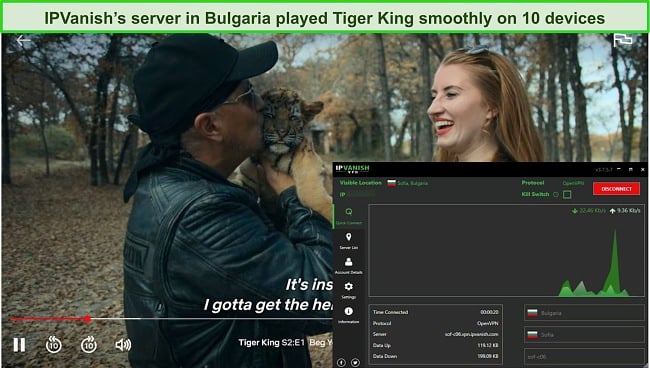
To keep your data hidden on its Bulgarian IP addresses, IPVanish uses 256-bit military-grade encryption. Its kill switch also prevents your real location from being revealed in case you get disconnected, and a no-logs policy protects your privacy by preventing any of your data from being recorded to begin with.
Despite not having as many features as some of the other premium VPNs on this list, I found IPVanish’s apps easy to use on Windows, Mac, iOS, Android, routers, and other devices. No matter which platform I used, IPVanish worked reliably with no errors or connection problems. I also never unexpectedly disconnected, even while using multiple devices at once.
If you’d like to try IPVanish’s servers in Bulgaria, you can use the 30-day money-back guarantee to get a refund when you’re done using it. I made my refund request via an online form, and it was processed automatically that same day. I had my money back the following week.
Get a Bulgarian IP address with IPVanish
How Does a VPN Get a Bulgarian IP Address?
A VPN service lets you connect to an encrypted server in another country, giving you an IP address there. An IP address identifies you according to your location, device type, and other information broadcasted by your network. To restrict who can see their content, websites look at your IP address and block you if you try to log in from abroad or try using a firewalled network. By connecting to a Bulgarian server, your new IP address in Bulgaria makes you anonymous on the web and lets you access your favorite local websites and apps regardless of your network.
Get a Bulgarian IP address with ExpressVPN
Editor’s Note: Transparency is one of our core values at WizCase, so you should know we are in the same ownership group as ExpressVPN. However, this does not affect our review process, as we adhere to a strict testing methodology.
Research Methodology: How I Tested the Best VPNs for a Bulgarian IP Address
To find all the best VPNs to get an IP address in Bulgaria, I looked for these features:
- Servers in Bulgaria — I searched for VPNs with reliable servers in Bulgaria. Since it’s a smaller country, most VPNs don’t maintain a presence there or have unreliable connections.
- Ability to access local content — Each VPN has to be versatile enough to access local websites and global streaming services to unblock the whole Bulgarian web.
- Fast speeds — For lag-free streaming, gaming, and video chat, I selected the VPN providers with the fastest servers in Bulgaria.
- Strong security and privacy — I only selected VPNs with military-grade 256-bit encryption to keep you hidden from hackers and a zero-logs policy to keep your activities private while you use Bulgarian IP addresses.
- Apps for popular devices — Since I use the internet on all kinds of laptops, tablets, and phones, I needed a top VPN with apps for Windows, Mac, iOS, Android, and other popular platforms.
- Customer support — To get technical support as quickly as possible, I prefer VPNs with 24/7 chat support. Otherwise, make sure your chosen VPN provider responds quickly via email.
- Legitimate Money-Back Guarantee: You should find VPNs with tried and tested money-back guarantees that make it easy to change your mind within a convenient time frame. All of my top picks come with flexible subscription options including VPNs with 1-month plans and refund policies that are easy to take advantage of.
Get a Bulgarian IP address with ExpressVPN
FAQs: Changing Your IP Address With a VPN
Can I use a free VPN to get a Bulgarian IP address?
Yes, but even the best free VPNs on the market are too restricted for most online activities. Minimal servers, annoying data limits, and speed caps make it impossible to stream Bulgarian TV or movies, video chat, or play online games. A lot of free VPN providers use ads to make money, constantly interrupting you with intrusive ads.
Most free VPNs also have weak security, since they can’t invest in the latest technology. Some log your browsing data but worst of all, there are fake free VPNs with good reviews in app stores that are actually malware that steal your data.
It isn’t worth the risk when you can use a VPN like CyberGhost for free for 45 days by taking advantage of its money-back guarantee. When you don’t need the local IP address anymore, you can easily get your money back.

Are VPNs legal in Bulgaria?
Can I use a proxy to get a Bulgarian IP address instead of a VPN?
Yes — but there’s a catch. Proxy services don’t fully encrypt your connection (so they won’t hide you from hackers). What’s more, even paid proxies don’t always have fast speeds, especially because lots of users could connect at once and slow the service down. Smart DNS is another option to access location-restricted sites without reducing your connection speeds. However, with no encryption, Smart DNS services allow third parties to watch everything you do. Some of the free services are even known for being scams.
Premium VPNs have consistently fast speeds and military-level encryption — and they cost about the same as a proxy service. That’s why you should just use the money-back guarantee of a top VPN to use it for free. For example, you can try CyberGhost’s Bulgarian servers without commitment — just submit a refund request within 45 days when you’re finished using it.
How do I check if my IP address has changed?
After you connect to a server in Bulgaria with one of my top VPNs, simply use an online IP checker tool to confirm that you have a new IP address there. If you see Bulgaria on the map, you’ll know that you are protected and can browse Bulgarian websites.
Get a Bulgarian IP address with ExpressVPN
Editor’s Note: Transparency is one of our core values at WizCase, so you should know we are in the same ownership group as ExpressVPN. However, this does not affect our review process, as we adhere to a strict testing methodology.
Start Browsing the Internet in Bulgaria With a VPN
It isn’t fair that you can’t use the same Bulgarian websites and apps on all networks, especially since you pay good money for online subscriptions. But most VPNs with Bulgarian servers aren’t fast or reliable and don’t have strong security to keep your data safe.
I recommend ExpressVPN with its blazing-fast speeds plus military-grade security on its server in Bulgaria. You also don’t risk anything when you sign up to use ExpressVPN’s server in Bulgaria since its plans are backed by a 30*-day money-back guarantee. If you don’t like the service, you can easily get a refund.
*Please note that ExpressVPN’s generous money-back guarantee applies to first-time customers only.
Summary — Best VPNs to Get a Bulgarian IP Address in 2025
Editor's Note: We value our relationship with our readers, and we strive to earn your trust through transparency and integrity. We are in the same ownership group as some of the industry-leading products reviewed on this site: ExpressVPN, Cyberghost, Private Internet Access, and Intego. However, this does not affect our review process, as we adhere to a strict testing methodology.














Leave a Comment
Cancel