How to Get a Belgian IP Address (Updated 2025)
It’s frustrating that you can’t access most Belgian websites (such as Netflix, BeTV, Sporza, or RTL Plus) during your travels abroad due to copyright laws and broadcasting restrictions. However, you can connect to a server in Belgium with a premium VPN, which will automatically assign your device a local IP address. That way, Belgian sites won’t recognize your actual location, giving you rightful access to your accounts from anywhere.
As not all VPNs are equally strong, I tested over 73 services to find the best VPNs for Belgium. Of these, ExpressVPN proved to be the top choice for Belgium as it has the best speeds and can unblock local websites without issues. That’s not all — the VPN offers a 30*-day money-back guarantee, so you can try ExpressVPN completely risk-free. If you’re not fully satisfied with it, you can easily get a full refund. Editor’s Note: Transparency is one of our core values at WizCase, so you should know we are in the same ownership group as ExpressVPN. However, this does not affect our review process, as we adhere to a strict testing methodology.
Get a Belgian IP address with ExpressVPN
Quick Guide: 3 Easy Steps to Get an IP Address in Belgium From Anywhere
- Get a VPN. ExpressVPN has the best speeds and security features for Belgium, so it’s the top VPN choice.
- Connect to a server in Belgium. This will automatically assign your device a Belgian IP address.
- That’s it! Now you can start browsing the internet in Belgium.
Get a Belgian IP address with ExpressVPN
The Best VPNs to Get a Belgian IP Address (Tested in 2025)
1. ExpressVPN — Ultra-Fast Speeds to Unblock Any Belgian Website Without a Delay
Key Features:
- 1 server in Belgium and 3,300+ other servers in 105+ countries
- A strict no-logs policy with military-grade encryption and kill switch
- 8 simultaneous device connections
- App for Windows, Android, macOS, iOS, Linux, Amazon Fire Stick, and more
- Customer support via 24/7 live chat and email
- 30*-day money-back guarantee
Despite having just 1 server location in Belgium, ExpressVPN is the top choice for streaming popular Belgian content in UltraHD and HD quality. That’s because the Belgian servers provided me with unbelievably fast speeds that were only 10% slower than my original network. Enabling the Lightning protocol in ExpressVPN’s settings boosted my speeds so high it almost matched my base speed. It felt like I wasn’t using a VPN at all! This means you’ll enjoy high-quality Belgian shows on Netflix, Canal+, RTL Plus, and more without buffering or lag.
ExpressVPN doesn’t cap your data or bandwidth, so I could make the most of the VPN’s features to torrent, play games, and stream — all at the same time. Every server, including the one in Belgium, is optimized for top speed and performance. That way you can easily watch Netflix while downloading 30-40GB files and chatting to your friends on Skype, without your connection slowing down.

For quick access to your online accounts, ExpressVPN lets you create shortcuts to multiple Belgian websites within its app. Using it saves you time as it allows you to open your favorite platforms straight after setting up your VPN connection. All you need to do is tap on “Belgium” and then the site you want to open once ExpressVPN is running. This unique feature supports a wide selection of Belgian sites and popular streaming services like Netflix, Disney+, RTL Plus, and more.
If that’s not enough, you can use ExpressVPN with almost any operating system. I found that ExpressVPN is one of the top VPNs for Windows, Mac, Android, iOS, Smart TVs, and more. Better yet, I was able to install the service directly on my router to connect to a Belgian server on devices that don’t have a native VPN app. That way, you can get a Belgian IP address even on your PlayStation or Xbox and play with friends on their local gaming servers.
While its subscriptions are a little bit more expensive than competitors, you can get a Belgium IP address with ExpressVPN risk-free as it’s backed by a 30*-day money-back guarantee. If you change your mind within that time, reach out to customer support via live chat to get a full refund. When I tried this, my request got approved in just 1 minute and I had my money back within 4 days.
Get a Belgian IP address with ExpressVPN
Editor’s Note: Transparency is one of our core values at WizCase, so you should know we are in the same ownership group as ExpressVPN. However, this does not affect our review process, as we adhere to a strict testing methodology.
2025 Update! You can subscribe to ExpressVPN for as low as per month with a 2-year purchase (save up to %)!! This is a limited offer so grab it now before it's gone. See more information on this offer here.
2. CyberGhost — Huge Server Network in Belgium for Reliable and Uninterrupted Connections
Key Features:
- 168 servers in Belgium with 9,757+ more connections in 100+ countries
- Built-in ad blocker, AES-256 encryption, and a kill switch
- 8 simultaneous device connections
- App for Windows, Android, macOS, iOS, Linux, Amazon Fire Stick, and more
- Customer support via 24/7 live chat and email
- 45-day money-back guarantee
CyberGhost has the most servers in Belgium, so it’s easy to avoid overcrowded and slow connections. I tried over 100 Belgian servers and each one set up my connection in 11 seconds on average. Once I connected, my speeds were steady and only 25% below my base speed, even if I used CyberGhost during peak times (weekends and evenings).
Out of the 168 servers in the country, CyberGhost offers multiple connections optimized for torrenting and streaming Belgian content. These optimized servers are programmed to provide better speeds than regular ones. Even though the streaming server is dedicated specifically to unblocking RTL Play, it also helps you unblock Netflix and Disney+ shows. Moreover, it keeps your streams at top quality from start to finish with very minimal buffering.
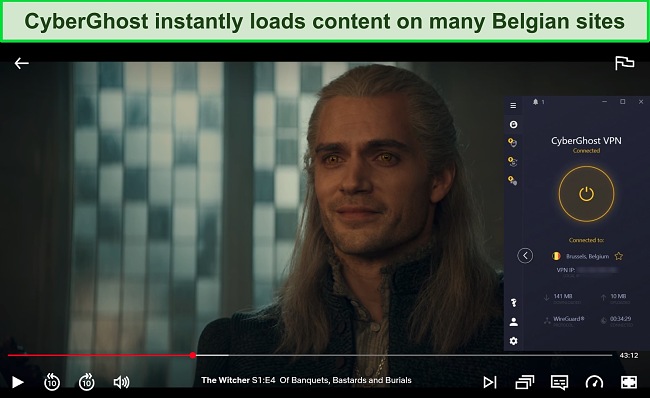
On top of its unblocking abilities, CyberGhost comes with amazing security features, including military-grade encryption, DNS, IP, and WebRTC leak protection, and an ad blocker. I was particularly impressed with how well the latter worked at stopping pop-up ads. I put it to the test on ad-heavy sites, like eBay and The Brussels Times, and found my scrolling wasn’t interrupted by any pop-ups. However, the ad blocker doesn’t work with in-video ads, so you’ll still get them on YouTube, Twitch, and streaming sites.
When it comes to privacy, CyberGhost has a strict no-logs policy and is outside high-surveillance jurisdictions. Its headquarters are located in Romania, where local laws don’t require companies to collect their customers’ data. This means none of your identifiable information is ever stored on CyberGhost’s servers, so it can’t be handed over to third parties at any point.
You don’t have to take my word for it either. I suggest you try CyberGhost’s servers in Belgium for free for 45 days and try the service for yourself before you commit. I asked for a refund using the 24/7 live chat after 28 days of testing. The CyberGhost agent didn’t try to change my mind, and she approved my request within a couple of minutes. The money was sent to my bank account after a week.
Get a Belgian IP address with CyberGhost
Editor’s Note: Transparency is one of our core values at WizCase, so you should know we are in the same ownership group as CyberGhost VPN. However, this does not affect our review process, as we adhere to a strict testing methodology.
2025 Update! You can subscribe to CyberGhost for as low as per month with a 2-year purchase (save up to %)!! This is a limited offer so grab it now before it's gone. See more information on this offer here.
3. Private Internet Access — Low-Cost Secure VPN With Multiple Belgian Servers
Key Features:
- 35,000+ servers across 91+ countries, with 38 servers in Belgium
- 256-bit encryption, no logging policy, and a kill switch
- unlimited simultaneous device connections
- Apps for Windows, Android, macOS, iOS, Linux, Amazon Fire Stick, and more
- Customer support via 24/7 live chat and email
- 30-day money-back guarantee
Private Internet Access (PIA) offers amazing security, top privacy, and a solid server network in Belgium for a super-low price. For on a 2-year plan, you can easily get a Belgian IP address and surf safely with 256-bit encryption, zero-logs policy, and an automatic kill switch. PIA also unblocks Netflix, Disney+, BeTV, RTL Plus, and other Belgian websites, which I didn’t expect at such a low price point.
All of PIA’s Belgian servers come with customizable settings, so you can tailor your connection to what you need at the time. For example, I swapped to 128-bit encryption to increase my speeds and avoid possible buffering or lags when streaming live shows. Since the protocol isn’t heavy, my traffic could travel faster. However, for maximum torrenting protection, I enabled 256-bit encryption to make the most of its robust security.
When it comes to servers, PIA boasts good speeds and robust security. I ran multiple leak tests on Belgian servers as soon as I installed the app without changing any settings and I didn’t find any DNS, IP, or WebRTC leaks at all! This means PIA won’t reveal your real location when you travel, letting you rightfully access your online accounts from anywhere.

If you can’t download a VPN on your device, PIA’s browser extensions are among the best on the market. Using them lets you access Belgian websites in your browser without rerouting your whole traffic. Unlike many other VPN extensions, the ones by PIA properly encrypt your traffic and let you block trackers and cookies, making it safer than most competitors. Plus, PIA’s browser extensions are compatible with Chrome, Firefox, and Opera, which is extremely rare to find as VPN extensions usually work on 1 or 2 browsers.
Thanks to its 30-days money-back guarantee, you can test PIA and get a Belgium IP address completely free. When I asked for a refund, the live chat agent processed my request in 30 seconds and I received the full fee back only 5 days later.
Get a Belgian IP address with PIA
Editor’s Note: Transparency is one of our core values at WizCase, so you should know we are in the same ownership group as Private Internet Access. However, this does not affect our review process, as we adhere to a strict testing methodology.
2025 Update! You can subscribe to PIA for as low as per month with a 2-year purchase (save up to %)!! This is a limited offer so grab it now before it's gone. See more information on this offer here.
4. NordVPN — Premium VPN With Cheap Prices on Long-Term Plans
Key Features:
- Short and long-term subscriptions available
- 30-day money-back guarantee
- 7,287+ global servers in 118 countries
- Unlimited bandwidth
- Protect up to 10 devices at once
NordVPN is one of the best VPNs on the market — and you can get super cheap prices when you sign up for a long-term subscription. One thing to note, however, is that when it’s time to renew your subscription, prices do increase quite significantly.
I was particularly impressed with the high performance of every server I tested. Just because a VPN has thousands of servers doesn’t mean they all work. Servers can still struggle to work — and some can even fail to connect completely. However, NordVPN’s servers work with Netflix for smooth, buffer-free streaming.
I did, however, have issues with using NordVPN’s native Fire TV app. Although it mostly worked with Netflix, it sometimes had issues and kept crashing. I also found that NordVPN’s user interface for desktop devices was less user-friendly than ExpressVPN and CyberGhost.
NordVPN has the following security and privacy features:
- AES 256-bit encryption
- kill switch that cuts your internet access if your connection to a VPN server drops suddenly
- built-in ad and malware blocker, so you don’t need a third-party ad blocker
- fully audited no-logs policy (audited by PwC) – NordVPN doesn’t store any personal or identifying data while you’re connected to the VPN
In addition, NordVPN includes Threat Protection that protects you from viruses, infected websites, and trackers – and it works whenever you have the NordVPN app open, even if you’re not connected to a VPN server.
With plans that cost as little as per month, it's easy to find a NordVPN subscription plan that suits your needs. You can also stream, torrent, and browse for free for up to 30 days with its money-back guarantee. I tested this to ensure that you’ll really get your money back. At first, the support team tried to give me an extended trial period — but they initiated my refund right away after I told them I wasn’t interested in the extension. I got my money back in 6 business days.
NordVPN works with: Netflix, Amazon Prime Video, BBC iPlayer, Hulu, Disney+, SkyTV, HBO Max, SHOWTIME, DAZN, ESPN, YouTube TV, and more
NordVPN works on: Windows, Mac OS, Android, iOS, Windows Phone, Chromebook, Linux, Chrome, Firefox, Fire Stick, and Android TV
5. Surfshark — Best Value for Money with Unlimited Device Connections and Fast Speeds
Key Features:
- Short and long-term plans available
- 30-day money-back guarantee
- 3,200+ global servers in 100 countries
- No bandwidth restrictions
- Connect unlimited devices at once
Surfshark offers the best value for money out of every premium VPN on the market. You can connect an unlimited number of devices with a single subscription, which means you can use Surfshark on all your devices without getting logged out.
I tested Surfshark’s simultaneous connections on 2 PCs, 2 phones, a Fire Stick 4K, and an iPad. My connection remained reliable on all 6 devices. Even while I was actively streaming on all my devices, my average speed was 112 Mbps — fast enough for UHD quality.
When I saw the price of this service, I thought it couldn’t possibly have top-grade security features for such a low price, but I was pleasantly surprised.
Surfshark has the following security and privacy features:
- AES 256-bit encryption on all devices, with ChaCha encryption available for Android users
- Wireguard VPN protocol enabled by default
- diskless, RAM-only servers to protect your privacy (no data can be physically extracted from any servers)
- kill switch (although this isn’t enabled by default)
- IP and DNS leak protection
Surfshark offers two-factor authentication (2FA) on your account. This feature requires you to enter an extra code before you can log in to ensure that only you can access your account.
While Surfshark does have slightly fewer global servers than rivals such as CyberGhost and PIA, I didn’t experience any issues during my tests. I easily connected fast working servers every time, and I had excellent speeds for streaming, downloading torrents, and browsing the internet.
You can try Surfshark for yourself with the 30-day money-back guarantee. It has plans that cost as little as . Requesting a refund is easy with Surfshark’s live chat feature. Although the support team asked why I wanted to cancel my subscription, I had no problem getting my money back (and it only took 4 days!).
Surfshark works with: Netflix, Amazon Prime Video, Disney+, BBC iPlayer, Sling TV, Hotstar, HBO Max, DAZN, and more
Surfshark works on: Windows, Mac OS, Android, iOS, Linux, Fire Stick, Samsung Smart TVs, LG Smart TVs, Android TV, Kodi, and selected routers
6. IPVanish — Connect to a Belgian Server on All of Your Devices
Key Features:
- 2,400+ servers in 109+ countries, with 14 servers in Belgium
- Military-grade encryption, a kill switch, and a zero-logs policy
- Supports unlimited simultaneous device connections
- App for Windows, Android, macOS, iOS, Linux, Amazon Fire Stick, and more
- Customer support via 24/7 live chat
- 30-day money-back guarantee
Unlike many popular VPNs, IPVanish lets you get a Belgian IP address on unlimited devices at once. This is great if you want to multitask on top Belgian websites as you’ll be able to connect to the 14 Belgian servers on your phone, PC, Smart TV, and more for just per month.
I was worried more connections would slow my speeds, but IPVanish’s servers in Belgium gave me consistent and fast speeds even on 9 devices. During my tests, my speeds were enough to play online games, browse, or torrent without frustrating interruptions. This means it’s unlikely you’ll experience buffering no matter how many devices you connect to IPVanish’s Belgian servers.
IPVanish can access BeTV, The Brussels Times, VRT NWS, Netflix Belgium, and other websites. Despite the fact that the VPN is slightly slower than its competitors, it only decreased my speeds by 30%. This is still a small difference that won’t cause extended loading on Belgian platforms, even if your WiFi isn’t very fast.
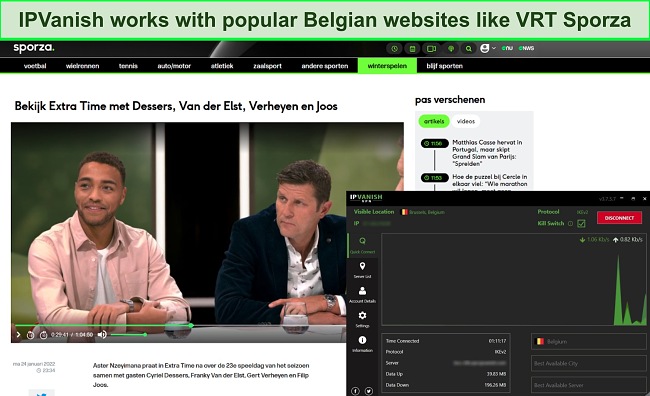
IPVanish allows safe and anonymous torrenting with a separate SOCKS5 proxy included in your subscription. I used it to spoof my location within my BitTorrent client and make the most of the proxy’s faster download speeds. However, keep in mind that using the SOCKS5 proxy doesn’t give you the same level of security as an actual VPN server, so use it to visit only legitimate torrenting sites.
The best way to see if it’s right for you is to test IPVanish yourself for free with its 30-day money-back guarantee. Its cancellation process is the easiest out of all VPNs on the list, as you can do it in your account settings. I received a confirmation email within 30 minutes and noticed the refund on my bank statement 5 days after.
Get a Belgian IP address with IPVanish
How Does a VPN Get a Belgian IP Address?
Also known as a Virtual Private Network, a VPN hides your location and gives you a new IP address as it reroutes your traffic through its independent server network. This means that when you connect to a server in Belgium, the VPN will swap your existing IP address for a local Belgian one.
With the help of VPN tunneling, any website you visit will solely identify the VPN’s IP address, rather than your own. This enables you to gain access to various online platforms in Belgium, including streaming services, social media, news websites, and online banking, among others.
Get a Belgian IP address with ExpressVPN
Editor’s Note: Transparency is one of our core values at WizCase, so you should know we are in the same ownership group as ExpressVPN. However, this does not affect our review process, as we adhere to a strict testing methodology.
Research Methodology: How I Tested the Best VPN for a Belgian IP Address
After testing the top VPNs in 2025, I shortlisted the best services to get a Belgian IP address based on very strict criteria:
- Servers in Belgium — Each VPN has to have at least 1 Belgian server and additional locations in neighboring countries.
- Ability to access local content — I checked whether each VPN worked with popular Belgian streaming sites, news platforms, banking, and more.
- Fast speeds — I tested if the VPNs provide reliable and fast speeds without sudden slowdowns for uninterrupted streaming, torrenting, gaming, and browsing.
- Strong security and privacy — The VPNs on the list protect your data with a no-logs policy, many VPN protocols, top encryption, kill switch, and leak prevention.
- Apps for popular devices — Every VPN works on all major operating systems, including Windows, Mac, Android, iOS, Linux, Amazon Fire Stick, routers, and more.
- Customer support — I made sure every VPN offers a live chat and email help to troubleshoot any of your issues as soon as possible.
Get a Belgian IP address with ExpressVPN
FAQs: Changing Your IP Address With a VPN
Can I use a free VPN to get a Belgian IP address?
Technically — yes, but a majority of free VPNs don’t have any Belgian servers, so they won’t help you get a Belgian IP address. Even after testing the best free VPNs on the market, I discovered their server networks don’t cover Belgium. This means you’ll still be blocked from accessing your regular websites from abroad.
If you somehow manage to find a free VPN provider with the right servers, your connection is more likely to be overcrowded with users. This would cause huge slowdowns making a free VPN useless for streaming, torrenting, gaming, or even basic internet browsing.
Worse yet, some free VPNs notoriously collect and sell your data to advertisers, government agencies, and even hackers. A recent study found that almost 40% of free VPNs install malware on your devices, while others don’t provide appropriate encryption or leak protection. This puts you at increased risk of scams, phishing, and even identity theft.
Luckily, you can use CyberGhost to get a Belgium IP address for free as it comes with a 45-day money-back guarantee. Since the VPN practices “no questions asked” refunds, I didn’t need to disclose my reasons for canceling. I connected to the 24/7 live chat and a CyberGhost agent processed my request in just 2 minutes. I received the money back within 7 working days.

Are VPNs legal in Belgium?
Can I use a proxy to get a Belgian IP address instead of a VPN?
You can, but using proxies doesn’t give you the same online protection as a VPN. While a proxy changes your IP address, it lacks the level of encryption needed to keep your online activity fully private. This means cybercriminals can still track your connection, check your details, and even break through to your device while you’re checking your Belgian accounts.
To stay completely anonymous and easily access Belgian sites, it’s best to connect to a VPN server in Belgium. Your traffic will be instantly secured with top encryption and leak protection, so your personal data stays hidden at all times.
How do I check if my IP address has changed?
Get a Belgian IP address with ExpressVPN
Editor’s Note: Transparency is one of our core values at WizCase, so you should know we are in the same ownership group as ExpressVPN. However, this does not affect our review process, as we adhere to a strict testing methodology.
Start Browsing the Internet in Belgium With a VPN
All you need to do to get a Belgian IP address is connect to a quality VPN — it’s that simple! Through rigorous testing, I found the best VPNs with fast servers in Belgium, secure protection and privacy features, as well as beginner-friendly apps that work on popular devices. That way, you’ll have no problems accessing Belgian news sites or logging in to your bank account during your travels abroad.
Out of all VPNs, ExpressVPN proved to be the top choice for getting a Belgian IP address. Its Belgian server always had super-fast speeds and zero data leaks during my tests. Better yet, it protects your purchase with a 30*-day money-back guarantee, so you can use ExpressVPN to get an IP address in Belgium completely risk-free. If it doesn’t meet your needs, you can ask for a refund through the 24/7 live chat, like I did. An ExpressVPN agent approved my request in under 1 minute, and I received my money only 4 days later!
*Please note that ExpressVPN’s generous money-back guarantee applies to first-time customers only.
Summary — The Best VPNs for Getting a Belgian IP Address in 2025
Editor's Note: We value our relationship with our readers, and we strive to earn your trust through transparency and integrity. We are in the same ownership group as some of the industry-leading products reviewed on this site: ExpressVPN, Cyberghost, Private Internet Access, and Intego. However, this does not affect our review process, as we adhere to a strict testing methodology.














Leave a Comment
Cancel