How to Change Your Location on Tinder — Android & iPhone
Tinder doesn’t allow you to change your location or find matches beyond 100 miles unless you’re on a premium plan. Also, you may be unable to access your Tinder account depending on the WiFi network you’re using and the country you’re in.
Technically, a VPN can help you change your IP address, allowing you to find Tinder matches in new locations. It can also help you overcome network blocks. While this is theoretically possible, my team and I don’t condone it as you may be breaking Tinder’s terms of use.
I recommend ExpressVPN for Tinder as it has a global server network with super fast connection speeds and the best security features to keep you safe online. It is also backed by a 30*-day money-back guarantee, allowing you to purchase it risk-free. Editor’s Note: Transparency is one of our core values at WizCase, so you should know we are in the same ownership group as ExpressVPN. However, this does not affect our review process, as we adhere to a strict testing methodology.
Quick Guide: 3 Easy Steps to Change Your Tinder Location With a VPN
- Get a VPN. I prefer ExpressVPN for its excellent security features and speed. It is backed by a 30*-day money-back guarantee, so you can test ExpressVPN risk-free.
- Connect to a server. Choose a server in a location of your choice but bear in mind that nearby servers are faster.
- That’s it! You can now open your Tinder app and see profiles from the location you chose.
The Best VPNs to Change Your Location on Tinder in 2025
1. ExpressVPN — #1 VPN for Android and iOS with Superfast Servers for Accessing Tinder
Key Features:
- Has 3,300+ high-speed servers in 105 countries
- Provides seamless and secure access to Tinder via its Lightway protocol
- Connect up to 8 devices at the same time
- Works on Windows, macOS, Linux, Android, iOS, Chrome, Firefox, Edge, and more
- Offers 24/7 customer support via live chat, email, and step-by-step guides
- Offers a 30*-day money-back guarantee
ExpressVPN has a proprietary Lightway protocol, designed for faster speeds. It’s lightweight and doesn’t lag even when you connect to a distant server to see new Tinder profiles. During tests, the Lightway protocol proved to be more reliable than others like OpenVPN or IKEv2 as my connection was steady even when I stepped in and out of elevators.
I found it easy to connect to a reliable server as I didn’t encounter overcrowded servers at any point. Server congestion can lead to slowdowns but with the Lightway protocol, my average connection speed was 126 Mbps with the U.S. servers I tested. This was about 18% lower than my baseline speed, but still more than enough to have lag-free Face to Face video chats.

You can confidently rely on ExpressVPN to shield your identity from third parties and even conceal your use of a VPN. Notable security features provided by ExpressVPN include:
- Built-in obfuscation feature — allows you to access your Tinder accounts even when using restricted networks at school and workplace.
- TrustedServer Technology — uses RAM-based servers to ensure your browsing history is not stored long-term.
- Audited no-logs policy — verifies that ExpressVPN doesn’t store or share any personally identifiable data with others.
- Leak protection — encrypts your Tinder traffic whenever your mobile device is connected to an ExpressVPN server.
However, I was a bit disappointed, as ExpressVPN doesn’t offer phone support. But, since it offers 24/7 live chat support and an extensive knowledge base, you can still reach customer support within minutes and speak to someone immediately.
You can try ExpressVPN risk-free with the 2-year plan, which goes for a month. Since all ExpressVPN plans are backed by a 30*-day money-back guarantee, you can ask for a full refund if you’re not satisfied. When I contacted customer support, my request was processed without questions, and I was refunded in 5 days.
Editor’s Note: Transparency is one of our core values at WizCase, so you should know we are in the same ownership group as ExpressVPN. However, this does not affect our review process, as we adhere to a strict testing methodology.
ExpressVPN works with: Windows, macOS, Linux, Chromebook, Android, iOS, Chrome, Firefox, Edge, PlayStation, Xbox, Nintendo Switch, Amazon Fire TV, Amazon Fire TV Stick, Nvidia Shield, Xiaomi Mi Box, Chromecast, Roku, Android TVs, smart TVs, routers, and more.
2025 Update! You can subscribe to ExpressVPN for as low as per month with a 2-year purchase (save up to %)!! This is a limited offer so grab it now before it's gone. See more information on this offer here.
2. CyberGhost — Dedicated IP Addresses For Safely Accessing Tinder on Your iPhone or Android Device
Key Features:
- More than 9,757 servers in 100 countries
- With a dedicated IP address, you are also secured with strong encryption, kill switch, and more
- Up to 7 simultaneous device connections
- Compatible with Windows, macOS, Linux, Android, iOS, Android and iOS
- Offers online support via 24/7 live chat and email
- Generous 45-day money-back guarantee
CyberGhost allows me to choose a dedicated IP address for connecting to Tinder on my iPhone. Once purchased, the IP address is exclusively mine and stays the same every time I connect. This way, I don’t have to worry about getting blocked by Tinder (shared IP addresses are sometimes blacklisted by Tinder), as I’m the only one using that particular IP.
It also offers the following security features to help me stay anonymous whenever I need to access Tinder securely:
- NoSpy servers — prevent interference from third-party server operators as they’re managed in-house.
- Military-grade encryption — keeps my Tinder messages private and hidden from online spies whenever I connect.
- Automatic kill switch — protects my data by disconnecting the internet if my device loses connection to CyberGhost’s server.
I did notice that CyberGhost’s monthly plan is a bit expensive and only comes with a 14-day money-back guarantee. However, the long-term plans allow you to save more each month, and they come with a 45-day money-back guarantee. This is one of the longest guarantee periods I’ve seen and it’s plenty of time for you to do thorough testing.

Also, I tried CyberGhost’s 2-year plan on my mobile device and got it for only a month. This helped me save about % on my subscription. You can try out CyberGhost for yourself. If you no longer want it, just send a request via live chat. I spoke to an agent and got my money back in 5 days.
Editor’s Note: Transparency is one of our core values at WizCase, so you should know we are in the same ownership group as CyberGhost VPN. However, this does not affect our review process, as we adhere to a strict testing methodology.
CyberGhost works with: Windows, macOS, Linux, Android, iOS, Raspberry Pi, Chrome, Firefox, PlayStation, Xbox, Nintendo Switch, Amazon Fire TV, Amazon Fire TV Stick, Roku, smart TVs, routers, and more.
3. Private Internet Access (PIA) — Large Network Prevents Server Congestion When Accessing Tinder
Key Features:
- Largest server size of over 35,000 servers in 91 countries
- Its large server network makes it easy to choose a server and reduces congestion
- Offers unlimited simultaneous device connections
- Works with Windows, macOS, Linux, Android, iOS, Chrome, Firefox, Opera, and more
- Support is available via a 24/7 live chat, email, and online guides
- 30-day money-back guarantee on all plans
PIA has more than 35,000 global servers in 91 countries worldwide. Its large server network means less server load in any one location. So, it’s easy for me to pick a reliable PIA server without worrying about my connection speed. With all the PIA servers I tested, I had no connection issues while using Tinder.
If you’re concerned about speed, PIA has implemented its Next Generation Network with 10GB network cards on Gen4 servers to provide faster and more reliable connections. Additionally, PIA’s large network size makes it easy to get the best speeds by connecting to a server closer to my actual location.
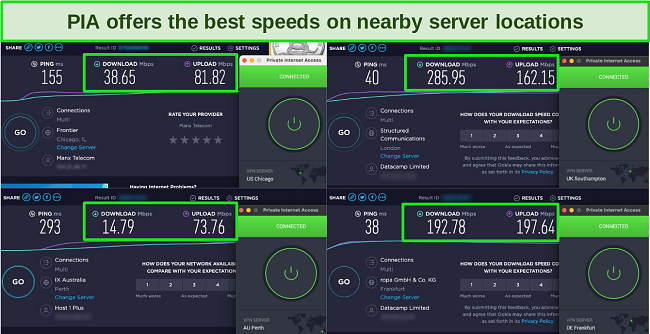
For privacy-minded users like me, one minor downside to PIA is that it’s headquartered in the US. The US is part of the 5-Eyes Alliance. However, since PIA doesn’t keep any connection logs, it has nothing to share with the authorities. PIA’s zero-logs policy makes it one of the best VPNs in 2025.
It also offers one of the best pay-as-you-go monthly VPN plans. But I recommend the long-term 2-year plan as I got a discount of %, which made it a month. Since it is backed by a 30-day money-back guarantee, you can try PIA completely risk-free. I tested it and was refunded within 6 days of contacting customer support via email.
Editor’s Note: Transparency is one of our core values at WizCase, so you should know we are in the same ownership group as Private Internet Access. However, this does not affect our review process, as we adhere to a strict testing methodology.
PIA works with: Windows, macOS, Linux, Android, iOS, Chrome, Firefox, Opera, PlayStation 4, Xbox One, Amazon Fire TV devices, Chromecast, Apple TV, Roku, smart TVs, routers, and more.
Comparison Table: Best VPNs to Change Your Tinder Location
| Global Servers and Countries | Obfuscation feature | Device Limit | Best Plan and Price | Money-Back Guarantee | |
| ExpressVPN | 3,300 servers in 105 countries | ✔ | 8 | 2-year plan for /month | 30* days |
| CyberGhost | 9,757 servers in 100 countries | ✘ | 7 | 2-year plan for /month | 45 days |
| PIA | 35,000 servers in 91 countries | ✔ | Unlimited | 2-year plan for /month | 30 days |
Editor’s Note: We value our relationship with our readers, and we strive to earn your trust through transparency and integrity. We are in the same ownership group as some of the industry-leading products reviewed on this site: ExpressVPN, Cyberghost, Private Internet Access, and Intego. However, this does not affect our review process, as we adhere to a strict testing methodology.
Why do you need a VPN for Tinder?
Using a VPN on Tinder enhances your privacy and anonymity. VPNs can conceal your IP address and encrypt your internet connection, ensuring that your real location is hidden. This adds a layer of security that’s essential when engaging with strangers on dating apps. Since you don’t know who’s watching you, it keeps your personal information private from online spies.
When you use one of the top VPNs, it also allows you to access Tinder profiles from a specific location. For example, if you’re traveling to a different country, you can use a VPN to access Tinder profiles in the location where you created your account to keep meeting new people.
Additionally, your data is vulnerable to hackers and third parties when you use dating apps, especially on public WiFi networks. You may also be unable to swipe, as some networks block Tinder. A VPN encrypts your internet traffic, making it difficult for unauthorized parties to intercept or block your connection.
Important: My team and I don’t condone changing your location with a VPN or using it to avoid network blocks, as it could be against Tinder’s Tinder’s terms of use.
How I Tested and Ranked the Best VPNs to Change Your Tinder Location
To rank the best VPNs for changing your device location and finding Tinder matches, I looked for and tested specific features:
- Large server networks — connect with matches in other places. The more countries a VPN has servers in, the more people it’s possible to reach.
- Strong security and privacy features — VPNs that offer strong security and privacy features, such as military-grade encryption, and a no-logs policy keep your Tinder activities private and secure.
- Access to Tinder — some locations and networks have strict internet censorship and geo-blocks. So, I focused on VPNs with obfuscated servers and those that allowed me to safely access my Tinder account anywhere.
- Fast speeds — this is crucial for a seamless connection to Tinder and using the Face to Face video chats feature without lags.
- Customer support — every VPN on this list provides satisfactory customer support. I prioritized VPNs with responsive customer support, ensuring I have assistance whenever I encounter issues changing my Tinder location.
- A money-back guarantee — VPNs backed by a money-back guarantee offer you peace of mind. If the VPN doesn’t meet your expectations, you should be able to get your money back.
Other Ways To Change Tinder Location
Change Your Location in the App With Tinder Passport Premium Plan
Tinder Passport is a feature available with the Premium plan. Although this service isn’t free, it allows you to manually set your location to anywhere worldwide, expanding your potential matches globally.
It lets you search by city or drop a pin on the map to swipe in that location. While you can only be in one city at a time, you can change to different locations. Here are the steps to change your location in the Tinder app:
- Go to the ‘Settings’ or ‘App Settings’ screen.
- Tap ‘Swiping in’ (Android) or ‘Location’ (iOS).
- Choose “Add a new location.”
- Enter the name of the city you want to swipe into the search bar.
- Select the city from your search results.
- Tap the blue banner to change your Tinder location.
Now, you can see people in that location, and your profile will only be visible to potential matches in the same location.
Use Third-Party GPS Spoofing Apps With a VPN
You can also technically use a VPN and any reliable GPS spoofing app to change your Tinder location. One popular GPS spoofing app is Fake GPS. Here’s how to change Tinder location on Android using this method:
- Connect to a VPN like ExpressVPN to keep your connection secure when downloading third-party apps.
- Install a GPS spoofing app (such as Fake GPS) from the Google Play store.
- Launch the app and go to settings.
- Select Fake GPS in the Developer Options.
- Select your fake GPS location on the map.
- Clear Tinder Cache and Data in your app settings.
- Open Tinder and adjust the distance perimeters to match your new location.
- You can start swiping!
To change Tinder location on your iPhone, follow these steps:
- Connect to a VPN — I recommend ExpressVPN as it’s the fastest and most reliable.
- Download a GPS spoofing app like iTeleporter from the Apple App Store.
- Open the app and go to settings.
- Select Fake GPS.
- Pick your preferred fake GPS location.
- Clear your Tinder Cache and Data.
- Open your Tinder app and adjust the distance preferences.
- You can start swiping!
Note that free fake GPS software may expose your device and data to risks. I recommend using a reliable VPN like ExpressVPN to keep you safe online if you must use a free GPS spoofing app. Remember also that this might go against Tinder’s terms of service.
Change Facebook Location
If you logged in through Facebook when opening your Tinder account, you can change your location by altering your Facebook location. Here’s how:
- Go to your Facebook page and tap on “Settings.”
- Select “Location.”
- Click “Never,” so Facebook uses your IP address to approximate your location instead of your phone’s GPS data.
Note that you’ll still need to change your IP address using a VPN.
Use Proxy Servers
Proxy servers mask your IP address to change your Tinder location. However, proxy servers don’t provide adequate encryption so they leave your data unprotected. This is why using a VPN is better — it encrypts your traffic end-to-end and secures your activities from others.
FAQs: VPNs and Changing Your Tinder Location
How does Tinder track your location?
Tinder tracks your location based on your device’s GPS data, allowing the app to suggest matches within a specific radius. But you can use a third-party GPS spoofing app to change this. Just remember that this might go against the app’s terms of service.
When you log into the app, Tinder requests your GPS coordinates. If you decline, you won’t be able to swipe other profiles, and your own profile will not be visible. To change your location, it’s better to get a premium Tinder subscription instead of using a GPS spoofing app with a VPN.
Is it legal to use a VPN on Tinder?
What to do if Tinder doesn’t work with a VPN?
Why is Tinder blocked in some places?
Can a VPN unban me on Tinder?
Can you spoof your GPS location on Tinder?
Can I use a free VPN to change my Tinder location?
Get a VPN to Change Your Location on Tinder Today!
Sometimes, you might want to change your location to make the most of online dating apps like Tinder. Changing your Tinder location opens doors to more potential matches. Subscribing to Tinder Passport is the best way to do this but using a reputable VPN makes your connections safer and keeps your conversations private.
Using a reliable VPN like ExpressVPN allows you to securely explore Tinder matches in your preferred location. You can try ExpressVPN for accessing Tinder on your mobile device, as it is backed by a 30*-day money-back guarantee. If you’re not satisfied, it’s easy to get a refund.
*Please note that ExpressVPN’s generous money-back guarantee applies to first-time customers only.
Summary — Best VPNs to Change Your Location on Tinder in 2025
Editor's Note: We value our relationship with our readers, and we strive to earn your trust through transparency and integrity. We are in the same ownership group as some of the industry-leading products reviewed on this site: ExpressVPN, Cyberghost, Private Internet Access, and Intego. However, this does not affect our review process, as we adhere to a strict testing methodology.







Leave a Comment
Cancel