How to Change Location on Android (VPN & Other Methods)
Changing your Android device’s GPS location will let you enjoy location-specific features on apps like Tinder, Snapchat, and more. You can also find nearby restaurants and attractions for your upcoming trip. However, there aren’t many effective or safe ways to change your location on Android.
A VPN is the best way to change your IP address. Plus, it will encrypt your data to hide your activities from eavesdroppers. Unfortunately, not all work reliably, and some affect your speeds too much to be efficient for some online activities.
After testing 20+ options extensively, ExpressVPN is my #1 recommendation. Its obfuscated servers let you access home content even in China. What’s more, you can try ExpressVPN confidently as it’s backed by a 30*-day money-back guarantee. Editor’s Note: Transparency is one of our core values at WizCase, so you should know we are in the same ownership group as ExpressVPN. However, this does not affect our review process, as we adhere to a strict testing methodology.
Change Android location with ExpressVPN
Quick Guide: 3 Easy Steps to Change Your Android Location With a VPN
- Get a VPN. ExpressVPN is the best VPN to change your Android location as it works and has top-shelf security and privacy features.
- Connect to a server. Scroll through the list or let the VPN find one for you automatically.
- Start browsing from a different location. Now, you can access location-specific services from anywhere on your Android device.
The Best VPNs to Change Your Location on Android in 2025
1. ExpressVPN — #1 VPN to Change Android Location and Use Your Apps Anywhere
Key Features:
- 3,300+ servers in over 105 countries to access global services
- Includes military-grade encryption, TrustedServer technology, a kill switch, and private DNS
- Supports 8 simultaneous connections
- Provides fast technical assistance via 24/7 live chat, email, and its online knowledge base
- 30*-day money-back guarantee
ExpressVPN is the best overall VPN to change your Android device’s location. Besides changing your IP address to make it look like you’re elsewhere, it encrypts your traffic to make you invisible to snoopers. Plus, its blazing-fast speeds, large network, and obfuscated servers provide access to location-based apps even in China.
TrustedServer technology ensures that all ExpressVPN’s 3,300+ servers in 105 countries are RAM-based and not disk-based. Therefore, your browsing history is deleted with every reboot and ExpressVPN can’t hand your information over to the authorities upon request. In addition, it protects your Android device with:
- Kill switch — cuts internet connectivity if your Android device crashes unexpectedly, ensuring your IP address doesn’t leak.
- Geolocation spoofing — is available on its Chrome and Firefox extensions to make your Android device appear as if it’s in the server’s location.
- Threat Manager — prevents websites and apps from tracking you online, ensuring private browsing on Android devices.
During my tests, ExpressVPN’s distant servers in the US and Australia were fast as they averaged 93Mbps. The 7% dip from my baseline was insignificant compared to other VPNs. The Android app includes its proprietary Lightway protocol, which has a lean codebase to reduce processing overhead and minimize latency.
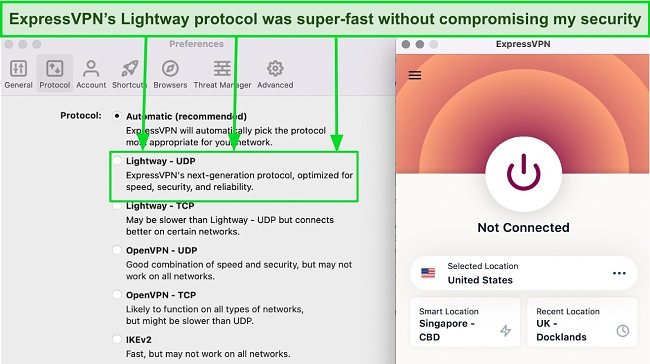
A slight drawback of ExpressVPN is its premium price tag. However, my test results proved that the small extra cost is worth the investment. ExpressVPN is one of the few VPNs that work consistently in censorship-heavy China and can access all your favorite apps anywhere.
I recommend getting ExpressVPN’s 2-year plan for its % discount. You can try it confidently as it’s backed by a 30*-day money-back guarantee. I got my refund in just 3 days after submitting a request via live chat — the support agent never tried to convince me to stay.
Editor’s Note: Transparency is one of our core values at WizCase, so you should know we are in the same ownership group as ExpressVPN. However, this does not affect our review process, as we adhere to a strict testing methodology.
ExpressVPN works on: Windows, macOS, Linux, Chromebook, Android, iOS, Chrome, Firefox, Edge, PlayStation, Xbox, Nintendo Switch, Amazon Fire TV, Amazon Fire TV Stick, Nvidia Shield, Xiaomi Mi Box, Chromecast, Roku, Android TVs, smart TVs, routers, and more.
2025 Update! You can subscribe to ExpressVPN for as low as per month with a 2-year purchase (save up to %)!! This is a limited offer so grab it now before it's gone. See more information on this offer here.
2. CyberGhost — Smart WiFi Protection Auto-Changes Your Android Location on Joining a Network
Key Features:
- 9,757+ servers in 100+ countries with connections optimized for streaming, torrenting, and gaming
- Protects your Android device with NoSpy servers, data leak protection, military-grade encryption, and a kill switch
- Customer support options include 24/7 live chat, email, and extensive online guides
- Encrypts up to 7 devices on a single subscription
- Try it risk-free with its 45-day money-back guarantee
CyberGhost’s WiFi protection automatically changes your Android device’s location by triggering a VPN connection when you join a public network. You can use apps like Bumble to connect with users in another location while using public WiFi, even if you forget to connect to a VPN server. In addition, CyberGhost includes:
- NoSpy servers — which are located in CyberGhost’s private data center in privacy-friendly Romania, provide better privacy.
- Content Blocker — blocks malicious ads, websites, and trackers to secure your Android from hackers.
- Built-in leak protection — prevents your data from leaking outside the encrypted tunnel to keep your IP address and online activities hidden from third parties.
When I ran tests, CyberGhost’s optimized servers were faster than the regular ones by 11%. However, even regular ones in Canada and the UK yielded 84Mbps and a ping of 37ms on the efficient WireGuard protocol. All its servers use 10Gbps ports to ensure rapid data transfers despite server distance.
The only downside is that CyberGhost’s browser extensions only have servers in 4 locations. However, these extensions are free even to non-subscribers, so the limited server count is understandable. Plus, connecting to a server on its Android app takes mere seconds.
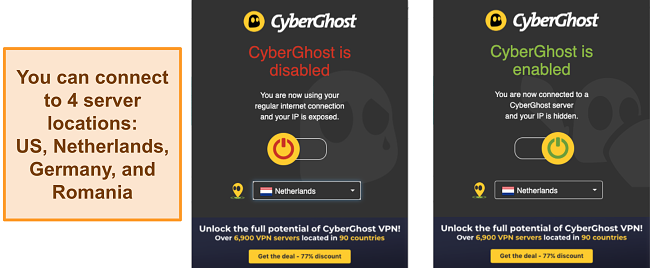
I suggest signing up for CyberGhost’s 2-year plan as it offers a % discount. You can try it risk-free with its 45-day money-back guarantee. I got my refund in 5 business days after providing my subscription details to the live chat support agent.
Editor’s Note: Transparency is one of our core values at WizCase, so you should know we are in the same ownership group as CyberGhost VPN. However, this does not affect our review process, as we adhere to a strict testing methodology.
CyberGhost works on: Windows, macOS, Linux, Android, iOS, Raspberry Pi, Chrome, Firefox, PlayStation, Xbox, Nintendo Switch, Amazon Fire TV, Amazon Fire TV Stick, Roku, smart TVs, routers, and more.
2025 Update! You can subscribe to CyberGhost for as low as per month with a 2-year purchase (save up to %)!! This is a limited offer so grab it now before it's gone. See more information on this offer here.
3. Surfshark — Dedicated GPS Override Feature Instantly Changes Your Android’s GPS Location
Key Features:
- Extensive network of 3,200+ servers in 100 countries
- Includes Invisible to Devices feature, IP address rotation, Camouflage and NoBorders modes, and military-grade encryption
- Secures all your devices with its unlimited simultaneous connections
- Offers helpful support via email, live chat, and online FAQ and troubleshooting guides
- Try it risk-free for 30 days with its money-back guarantee
Surfshark’s GPS Override feature spoofs your Android device’s location. It adjusts your device’s GPS signal to correspond with the Surfshark server location you choose. This is a feature unique to Surfshark as most VPNs only alter your IP address. It’s beneficial for location-specific apps like Tinder, Yelp, and Meetup.
With Surfshark, you can encrypt all your devices with its unlimited simultaneous connections. I could install Surfshark on an Android smart TV, tablet, and 5 other devices in 10 minutes. Some of the VPNs that I didn’t include on this list struggled or crashed when used on multiple devices at once, but Surfshark worked flawlessly on all my devices.
My only reservation with Surfshark was that its distant servers were comparatively slower than ExpressVPN. But even so, my speeds were well above the 25Mbps benchmark required for UHD streaming and online gaming. WireGuard performed the best, but you can also try OpenVPN and IKEv2.
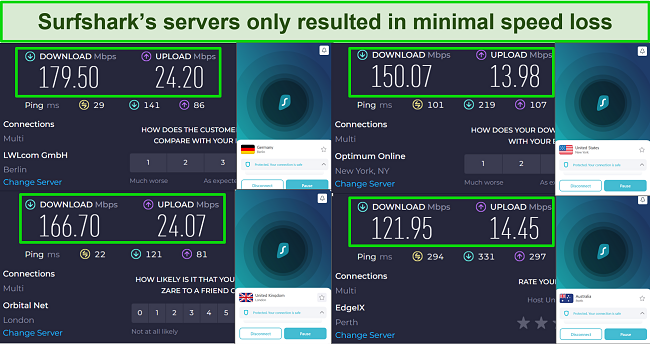
Although Surfshark is one of the best affordable monthly VPNs, I recommend its 2-year + 3 months plan as it comes with a % discount. It has a 30-day money-back guarantee, so you can try it risk-free. Getting my refund was super easy via live chat. I provided my invoice details to the support agent and was reimbursed within 5 days.
Surfshark works on: Windows, macOS, Linux, Android, iOS, Chrome, Firefox, Opera, PlayStation 4, Xbox One, Amazon Fire TV devices, Chromecast, Apple TV, Roku, smart TVs, routers, and more.
Comparison Table: Best VPNs to Change Your Android Location
| VPN | Lowest price | Protocols on Android | Avg. speed on distant servers | GPS location spoofing | Money-Back Guarantee |
| ExpressVPN | / month | Lightway, OpenVPN, and IKEv2 | 93Mbps | ✘ | 30* days |
| CyberGhost | / month | WireGuard, OpenVPN, and IKEv2 | 84Mbps | ✘ | 45 days |
| Surfshark | / month | OpenVPN, WireGuard, and IKEv2 | 80Mbps | ✔ | 30 days |
Editor’s Note: We value our relationship with our readers, and we strive to earn your trust through transparency and integrity. We are in the same ownership group as some of the industry-leading products reviewed on this site: ExpressVPN, Cyberghost, Private Internet Access, and Intego. However, this does not affect our review process, as we adhere to a strict testing methodology.
Why Use a VPN to Change Android Location
Using a top VPN in 2025 is the most reliable way to change your Android location. Other methods can be a bit risky or lack the benefits of a VPN, such as:
- Privacy protection — changing your Android location through a VPN adds an extra layer of privacy, making it difficult for third parties to see or track your data.
- Online security — VPNs provide a secure tunnel for your data to travel through, safeguarding it from potential hackers and cybercriminals.
- Access to content — a VPN changes your IP address, which lets you use social media and streaming sites on restricted work or school networks on your Android device.
- Location-based features — some apps like Snapchat and Pokemon Go have fun features in other locations, but it might be against their terms of service so check that before connecting.
Other Ways to Change Your Location on Android
Change Your Location on Android With a GPS Spoofing VPN
A VPN like Surfshark has a GPS spoofing feature to change your Android device’s GPS signal according to the location of the Surfshark server you’re connected to. By activating GPS Override, you can trick apps into believing you’re somewhere else. Follow these steps to spoof your GPS location on Surfshark:
- Enable GPS Override. Open the Surfshark app on your Android device. Tap ‘Settings’ followed by ‘Enable Override GPS location’ under ‘Advanced’ settings.
- Enable developer mode. A pop-up will ask you to tweak Android settings. Tap ‘Let’s Go’ and open ‘Settings’ under ‘Enable Developer Options’. Go into device ‘Settings’, select ‘About Phone’, and tap on the Build Number 7 times to enable developer mode.
- Enable mock locations. Return to the Surfshark app and tap the arrow to go to the next step. Tap Open Settings to open developer options, then Select Mock Location app. Select Surfshark from the list of applications that open up.
- Test GPS location. Tap Close after the setup is complete, connect to any server, and check if it’s reflected on Google Maps.
Change Your Location on Android With a Free GPS Spoofing App
Free spoofing apps like GPS Emulator and Fake GPS can change your Android device’s GPS location. They make your smartphone signal to the location-based apps you’re using that you’re located somewhere else. First, enable developer mode on Android with these steps:
- Change settings. Go to ‘Settings’ and tap ‘About Phone’ (if you’re running Android 8.0.0 or 8.1.0, tap ‘System’)
- Enable developer mode. Find the build number and tap it 7 times. You’ll see a message, “You are now a developer.”
- Select GPS app. Go back to ‘Settings,’ then ‘Developer Options,’ and tap ‘Select Mock Location App.’ Next, choose your GPS-changing app.
- Change location. Open the app and select a location you’d like to appear in.
Be mindful that GPS spoofing apps can record and sell your data to third parties or enable hackers to bypass your Android device’s built-in security measures. Faking your location to access foreign sites could also violate terms of service, which I don’t condone.
Turn Off Your Location on Android
Disabling your location stops apps from accessing your GPS coordinates. This prevents location-based tracking by certain apps and websites for targeted advertising or other purposes. To turn off location on Android, swipe down from the top of your Android phone and tap the ‘Location’ button. It should be grayed out when it’s off.
Adjust Your Android Location Accuracy
This lets you control how precisely apps can pinpoint where you are. To do this, go to ‘Settings’ and select ‘Mode’ under ‘Location’. You can choose between the following 3 options:
- High accuracy — this mode consumes the most battery, using GPS, Wi-Fi, and mobile networks to pinpoint your location.
- Power saving / battery saving — uses WiFi and mobile networks to estimate your location — this consumes the least battery.
- GPS only / device only — uses your Android device’s GPS coordinate to identify your location. The accuracy of this mode is between High Accuracy and Power Saving.
Turn Emergency Location Services On or Off
Changing Emergency Location Services (ELS) doesn’t change your Android’s location per se but modifies how your location is shared. When activated, ELS sends your precise location to emergency responders. Disabling ELS stops automatic location sharing. To change ELS:
- Go to ‘Settings’ and select ‘Location’.
- Under ‘Advanced’ click ‘Emergency Location Service’ and switch it on.
Enable WiFi or Bluetooth Scanning
WiFi and Bluetooth scanning help improve location accuracy by using nearby networks and devices to triangulate your position. Go to ‘Settings,’ followed by ‘Location,’ and ‘Scanning’ to turn WiFi and Bluetooth scanning on or off. Disabling them reduces the accuracy of location data provided to apps and services. However, it can affect the functionality of some location-based apps.
FAQs: VPNs and Changing Your Android Location
Is it legal to change your IP address on your Android?
Yes, it’s legal. You can change your IP address on an Android device in 3 easy steps. However, it’s illegal if you spoof your location to commit a crime or engage in illegal activities. This depends on your jurisdiction and your internet provider’s (or an app’s) terms of service. Always ensure to abide by the laws and terms governing your internet use.
What to do if you can’t change the location on your Android with a VPN?
First, ensure you’re using a reliable VPN from my list to prevent potential problems like IP and DNS leaks. If the issue persists, these are the possible reasons and some solutions:
- GPS location and IP address don’t match — this discrepancy can reveal your location. Use a GPS spoofing app alongside a top VPN to align them.
- Browser cookies reveal your location — cookies store data like your location. Clear your browser cookies and cache to prevent potential location tracking.
- Outdated VPN app — an outdated app might have bugs preventing location change. Update your VPN app to the latest version available.
Can you change Android location with 3uTools?
No, 3uTools only works with iOS. Using a top VPN like Surfshark is the best way to change your Android device’s GPS location. It works like a VPN and a GPS-spoofing app. While you can use a fake GPS emulator like Fake GPS Location by Lexa, most third-party apps aren’t trustworthy.
How do I know if a VPN is working on my Android device?
You’ll see a ‘Connected’ symbol on your Android device’s status bar. To be sure, I recommend using this IP address checker tool. It should display the location of the server you’re connected to. If it doesn’t, your VPN isn’t working properly and might be leaking data. Try changing servers or if it doesn’t work, contact customer service.
Does having a VPN turned on affect my location-based services?
Yes. Due to geo-restrictions, some services block access if they detect a mismatch between your actual location and IP address. That’s one of the reasons to use a VPN to change location. Top VPNs have IP leak protection and some even include a GPS spoofing feature like Surfshark.
How does Android track your location?
Android devices track you with Google Location Services (GLS) and your IP address, but you can disable location services easily with a few steps. Alternatively, using a VPN with a GPS-spoofing app can change your IP address and GPS location at the same time.
Can a VPN change my GPS location?
Yes, but most VPNs only change your IP address, not your GPS location so it’s possible that some apps won’t work. I recommend Surfshark as it has a built-in GPS spoofing feature, which matches your device’s location with its IP address.
Can I use a free VPN to change my Android location?
It’s possible but risky. Instead, I suggest using a top VPN like CyberGhost for free for 45 days with its money-back guarantee. You’ll get a full refund if you ask for it before the guarantee expires.

Get a VPN to Change Your Location on Android Today!
Changing your Android device’s location provides access to location-specific features on apps like Tinder. However, many third-party GPS-spoofing apps can’t be trusted with your data. Using a reliable VPN is the best way to change your Android’s IP address, while others like Surfshark also let you change your GPS location.
After exploring several VPNs, ExpressVPN is my #1 choice for changing your Android location. It retains near baseline-level speeds and packs top-tier security and privacy features. You can try ExpressVPN confidently as it’s backed by a 30*-day money-back guarantee.
*Please note that ExpressVPN’s generous money-back guarantee applies to first-time customers only.
Summary — Best VPNs to Change Your Location on Android in 2025
Editor's Note: We value our relationship with our readers, and we strive to earn your trust through transparency and integrity. We are in the same ownership group as some of the industry-leading products reviewed on this site: ExpressVPN, Cyberghost, Private Internet Access, and Intego. However, this does not affect our review process, as we adhere to a strict testing methodology.










Leave a Comment
Cancel