How to Safely Watch Porn on FireStick: Get Adult Apps in 2025
Fire Stick doesn’t have native adult apps, which makes viewing porn more complicated. There are lots of third-party apps and Kodi add-ons, but they can be tricky to install, unreliable, or even risky for your privacy. Without the right protection, you could expose your data and online activity to hackers, trackers, and your ISP.
In this guide, I’ll show you how to safely watch porn on your Fire Stick with step-by-step guides, and I’ll give you browser-based options, trusted third-party apps, and Kodi add-ons. To keep your viewing private and secure, a VPN is essential to hide your activity and protect you from security threats — check out my VPN recommendations below. Editor’s Note: We value our relationship with our readers, and we strive to earn your trust through transparency and integrity. We are in the same ownership group as some of the industry-leading products reviewed on this site: ExpressVPN, Cyberghost, Private Internet Access, and Intego. However, this does not affect our review process, as we adhere to a strict testing methodology.
Quick Guide: 3 Easy Steps to Watch Porn Anonymously on the Amazon Fire TV Stick
- Download a VPN to your Amazon Fire Stick and connect to a local server. In my tests, I’ve found ExpressVPN is ideal for anonymously streaming porn.
- Sideload your favorite porn apps to your Amazon Fire Stick. You’ll need to change your Fire Stick settings to allow apps from unknown sources.
- Start streaming! You can now securely and privately stream porn on your Amazon Fire Stick.
Important Note: If you’re in or traveling to a country where adult content is blocked, you could face legal issues if you access it with a VPN. To avoid trouble, make sure to research your local laws. My team and I don’t condone illegal behavior.
Editor’s Note: Transparency is one of our core values at WizCase, so you should know we are in the same ownership group as ExpressVPN. However, this does not affect our review process, as we adhere to a strict testing methodology.
Why You Need a VPN to Watch Porn on Fire Stick
When you watch porn on a Fire Stick, your online activity isn’t as private as you may think. Without protection, third parties (like your ISP) can track what you stream — especially if you’re using unofficial adult apps or Kodi add-ons. A VPN encrypts your internet traffic, preventing prying eyes from seeing what you’re doing and securing your data.
Without a VPN, your ISP can monitor, log, and even share your browsing activity. Worse, streaming on unsecured networks leaves you vulnerable to cyber threats like data breaches and malicious tracking. A VPN masks your IP address, making it almost impossible to trace your viewing habits back to you.
Additionally, ISPs often throttle bandwidth during high-traffic activities like streaming, leading to buffering and slow load times. By encrypting your connection, a VPN hides your activity and prevents ISP slowdowns — so you get smooth, uninterrupted streaming.
How to Watch Porn on Fire Stick With Silk Browser
The easiest way to access porn sites on Fire Stick is using the Silk Browser. This comes preinstalled on Amazon Fire devices, so you only need the URL of your preferred porn site.
- Download a VPN to your Fire Stick and connect. ExpressVPN automatically connects you to the best server for privacy and high-quality streams.
- Open Amazon Silk browser. You’ll find this in your apps menu — if it’s not there, you can download it from the Amazon Appstore.
- Enter your porn site URL and start streaming. You’re ready to securely and privately watch adult content on your Fire Stick.
How to Use Third-Party Apps to Watch Porn on Fire Stick
To access third-party apps, such as XVideos, you’ll need to configure your Fire Stick settings and install a “downloader” app — this may sound complicated, but it takes less than 10 minutes to complete.
- Go to “My Fire TV” on your Fire Stick dashboard. You’ll find this by the cog icon on the right hand side.
![image of Fire Stick dashboard highlighting My Fire TV]()
- In “About,” click “Fire TV Stick 4K” 7 times. This lets you access hidden developer options — you’ll get an on-screen message confirming you have developer controls.
![image of My Fire TV settings with Fire TV Stick 4K highlighted]()
- Go back to “My Fire TV” and open “Developer Options,” which wasn’t available before.
![image of My Fire TV developer options]()
- Switch on both “ADB Debugging” and “Apps from Unknown Sources.” You’ll get a pop-up notification after switching on the second option — click “Turn On” and make sure both settings are “ON.”
![image of My Fire TV ADB Debugging and Apps from Unknown Sources settings switched on]()
- Go back to the Fire Stick dashboard and search for “Downloader.” This is a secure app for downloading files and apps to your Fire Stick.
![image of installing the Downloader app from the app store]()
- Use the Downloader to enter the URL for your chosen porn app. For example, XVideos app URL is https://xvideos.net/app/
![image of XVideos Android app download page]()
- Download your app and start streaming porn on Fire Stick. Make sure you’ve connected to your VPN before streaming to protect your data and privacy.
How to Watch Porn With Kodi Add-Ons
Kodi is an open-source media player that works well with porn on Amazon Fire Stick. To stream porn this way, you’ll need to install Kodi — you can do this with the “Downloader” app by entering “https://kodi.tv/download” in the search bar and choosing the “Android” option.
Be careful when using Kodi add-ons — while there is a wide array of adult content available, a lot of it isn’t in the public domain and could be illegal to download and stream.
- Open Kodi on your Fire Stick and click the cog icon. This will take you to the System menu.
- Click “System” in the bottom right corner.
- In “Add-ons,” toggle on “Unknown sources.” You’ll get a pop-up warning message about sharing data with third-parties, which you can confirm.
![image of Kodi's Settings, with]()
- Back in the System menu, click “File Manager.” This is in the top left corner.
- Click “Add source” and then “None.” This will let you add the URL of the porn repository you want to install.
![image of Kodi's File Manager, showing how to add a file source]()
- Add the URL source. You can also give the source a name, so it’s easy to select when downloading.
- Go back to the System menu and click “Add-Ons,” then “Install from zip file.” Pick the file name you added earlier.
![image of Kodi's Add-ons settings, highlighting]()
- Once downloaded, you can click “Install from repository.” Choose the repository you just installed.
- Choose “Video add-ons.” You’ll see a list of all available video media.
- Download your desired media by clicking “Install” and start streaming!
![image of the "Cumination" repository ready to be downloaded]()
Best Adult Apps for FireStick
If you don’t want to download an app to watch porn on Fire Stick, Amazon’s Silk Browser works like a regular browser — simply connect to a VPN server and enter the porn site URL to start browsing.
For third-party apps, here are some safe, working options:
- XVideos
- Literotica
- SexTube
- XHamster
These are the top Kodi add-ons:
- XXX-O-DUS
- Ultimate Whitecream
- FapZone Repository
- VideoDevil
Best VPNs for Watching Porn Anonymously on Fire Stick in 2025
| Native App for Fire Stick | Fast Streaming Speeds | Premium Security & Privacy Features | Lowest Price | Money-Back Guarantee | |
|---|---|---|---|---|---|
| ExpressVPN | ✔ | The Fastest | ✔ | per month | 30* days |
| CyberGhost | ✔ | Very Fast | ✔ | per month | 45 days |
| PIA | ✔ | Fast | ✔ | per month | 30 days |
1. ExpressVPN — Fastest Connections for Lag-Free Streaming on Fire Stick
Key Features:
Editor’s Note: Transparency is one of our core values at WizCase, so you should know we are in the same ownership group as ExpressVPN. However, this does not affect our review process, as we adhere to a strict testing methodology.
- 3,300+ servers in 105 locations
- Lightway protocol provides fast, secure connections for streaming
- Stream on up to 8 devices simultaneously
- 24/7 live chat, online troubleshooting and setup guides, and FAQs
- 30*-day money-back guarantee
ExpressVPN delivers exceptionally fast download speeds, ideal for streaming adult content in UHD quality. Its Lightway protocol is designed to minimize speed loss without compromising on security — you can access porn in no time and avoid lags or interruptions caused by unstable connections.
With AES-256 encryption, a strict no-logs policy, and a Network Lock kill switch, ExpressVPN ensures your activity stays private and secure. Plus, the Fire Stick app takes just a couple of minutes to install and setup. You can connect to a server in one click and stream privately in seconds.
ExpressVPN works with: Pornhub, RedTube, YouPorn, SexTube, XVideos, Literotica, Netflix, Amazon Prime Video, Disney+, Hulu, BBC iPlayer, and more.
ExpressVPN is compatible with: Windows, macOS, Linux, Chromebook, Android, iOS, Chrome, Firefox, Edge, PlayStation, Xbox, Nintendo Switch, Amazon Fire TV, Amazon Fire TV Stick, Nvidia Shield, Xiaomi Mi Box, Chromecast, Roku, Android TVs, smart TVs, routers, and more.
2025 Update! You can subscribe to ExpressVPN for as low as per month with a 2-year purchase (save up to %)!! This is a limited offer so grab it now before it's gone. See more information on this offer here.
2. CyberGhost — Strong Security for Private Streaming
Key Features:
Editor’s Note: Transparency is one of our core values at WizCase, so you should know we are in the same ownership group as CyberGhost VPN. However, this does not affect our review process, as we adhere to a strict testing methodology.
- 9,757+ servers in 100 locations
- Premium encryption, malware blocker and zero-log privacy policy
- Stream on 7 devices at the same time
- 24/7 live chat with online help website and email support
- 45-day money-back guarantee
CyberGhost offers strong security features to keep your porn streaming private. Its Fire Stick app has a Content Blocker to stop malicious ads, WiFi protection for unsecured networks, and app split tunneling to streamline your viewing.
With a user-friendly app, CyberGhost makes it quick and easy to get connected. You can use its optimized streaming servers to access adult content without lag — these servers are faster than CyberGhost’s standard connections. Local servers provide faster speeds, but performance can drop over long distances.
CyberGhost works with: Pornhub, RedTube, YouPorn, SexTube, XVideos, Literotica, Netflix, Amazon Prime Video, Disney+, Hulu, BBC iPlayer, and more.
CyberGhost is compatible with: Windows, macOS, Linux, Android, iOS, Raspberry Pi, Chrome, Firefox, PlayStation, Xbox, Nintendo Switch, Amazon Fire TV, Amazon Fire TV Stick, Roku, smart TVs, routers, and more.
2025 Update! You can subscribe to CyberGhost for as low as per month with a 2-year purchase (save up to %)!! This is a limited offer so grab it now before it's gone. See more information on this offer here.
3. Private Internet Access — MACE Ad-Blocker Ideal for Streaming Porn on Fire Stick
Key Features:
- 35,000+ servers in 91 locations
- MACE ad-blocker stops ads when streaming
- Connect unlimited devices
- 24/7 live chat, contact form, FAQs and online knowledge base
- 30-day money-back guarantee
Private Internet Access (PIA) has an impressive ad-blocker — MACE — that works with the Silk Browser to stop intrusive ads for uninterrupted streaming. Plus, it has a customizable Fire Stick app so you can fine-tune your connections to balance speed and security.
However, PIA’s Fire Stick app isn’t super user-friendly and can be tricky to navigate. For a smoother experience, I recommend installing the official .apk via Downloader instead of using the app store version.
Editor’s Note: Transparency is one of our core values at WizCase, so you should know we are in the same ownership group as Private Internet Access. However, this does not affect our review process, as we adhere to a strict testing methodology.
PIA works with: Pornhub, RedTube, YouPorn, SexTube, XVideos, Literotica, Netflix, Amazon Prime Video, Disney+, Hulu, and more.
PIA is compatible with: Windows, macOS, Linux, Android, iOS, Chrome, Firefox, Opera, PlayStation 4, Xbox One, Amazon Fire TV devices, Chromecast, Apple TV, Roku, smart TVs, routers, and more.
2025 Update! You can subscribe to PIA for as low as per month with a 2-year purchase (save up to %)!! This is a limited offer so grab it now before it's gone. See more information on this offer here.
Our Testing Methodology: Testing VPNs for Porn on Fire Stick
I tested the top VPNs in 2025 and ranked them based on key criteria to find the best options for watching porn on Fire Stick:
- Fire Stick compatibility — Each VPN has a native app for Fire Stick, and the recommended services are easy to use or configure with the device.
- Works with adult content — All VPNs are able to access popular porn sites and apps.
- Fast streaming speeds — Each VPN supports fast enough speeds for HD streaming — around 25Mbps — for smooth, buffer-free playback.
- Top-tier security and privacy — I checked for military-grade encryption, a kill switch, leak protection, and an independently-audited zero-log privacy policy.
- Extra features — Tools like ad and malware blocking and split tunneling improve performance and security.
- Great value — The recommended VPNs have a range of pricing options to suit your budget, plus they all have a money-back guarantee for risk-free testing.
FAQs on Watching Porn on Fire Stick
Is watching porn on Fire Stick safe?
Is watching porn on my Fire Stick legal?
Are there porn apps for Amazon Fire Stick?
Can I access porn on Amazon Fire Stick with a free VPN?
Watch Porn Anonymously With a VPN Today
Accessing adult content on your Fire Stick is possible with trusted third-party apps, Kodi add-ons, or through the Silk browser. However, these methods can come with privacy risks, annoying ads, and unreliable performance.
Using a VPN when streaming porn protects your data, encrypting your data and hiding your activity from anyone spying on your connection. With a reliable VPN, you can stream privately, avoid lags and interruptions, and keep your viewing secure.
*Please note that ExpressVPN’s generous money-back guarantee applies to first-time customers only.
Summary: Best VPNs for Watching Porn on Fire Stick in 2025
Editor's Note: We value our relationship with our readers, and we strive to earn your trust through transparency and integrity. We are in the same ownership group as some of the industry-leading products reviewed on this site: ExpressVPN, Cyberghost, Private Internet Access, and Intego. However, this does not affect our review process, as we adhere to a strict testing methodology.



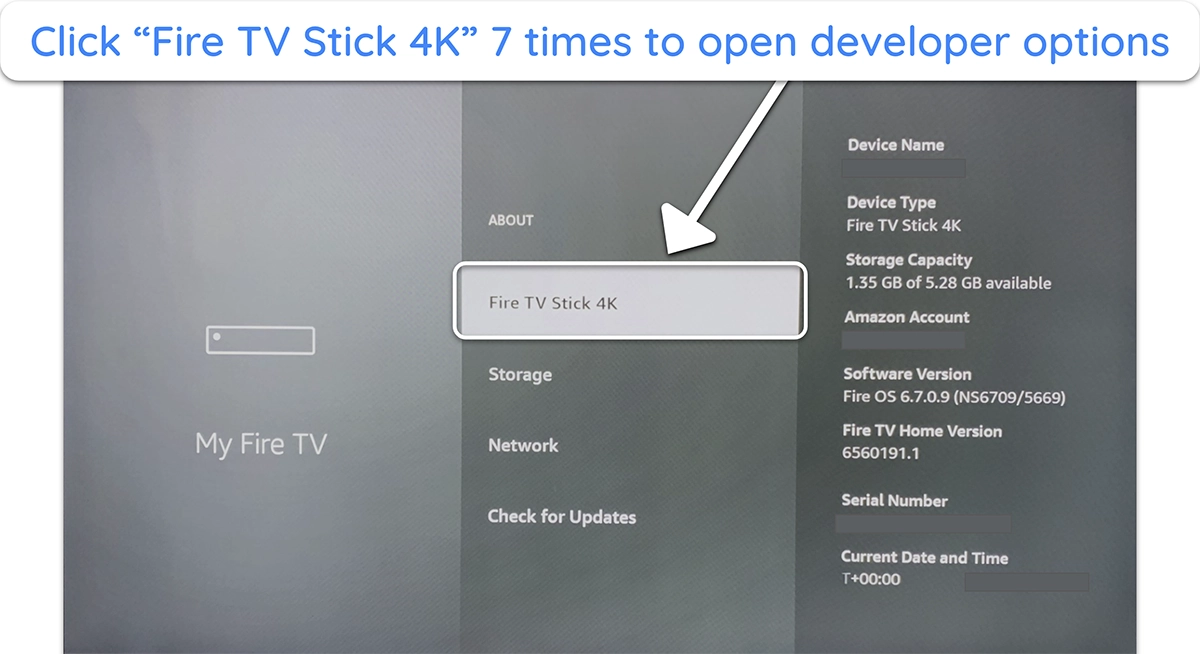
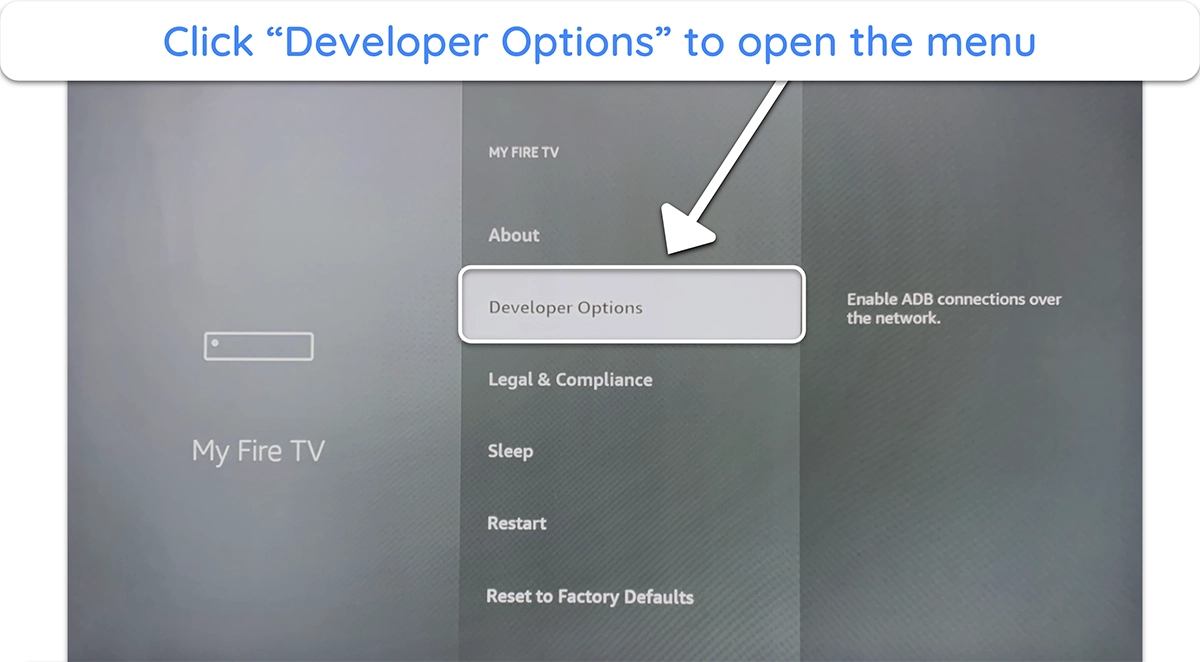
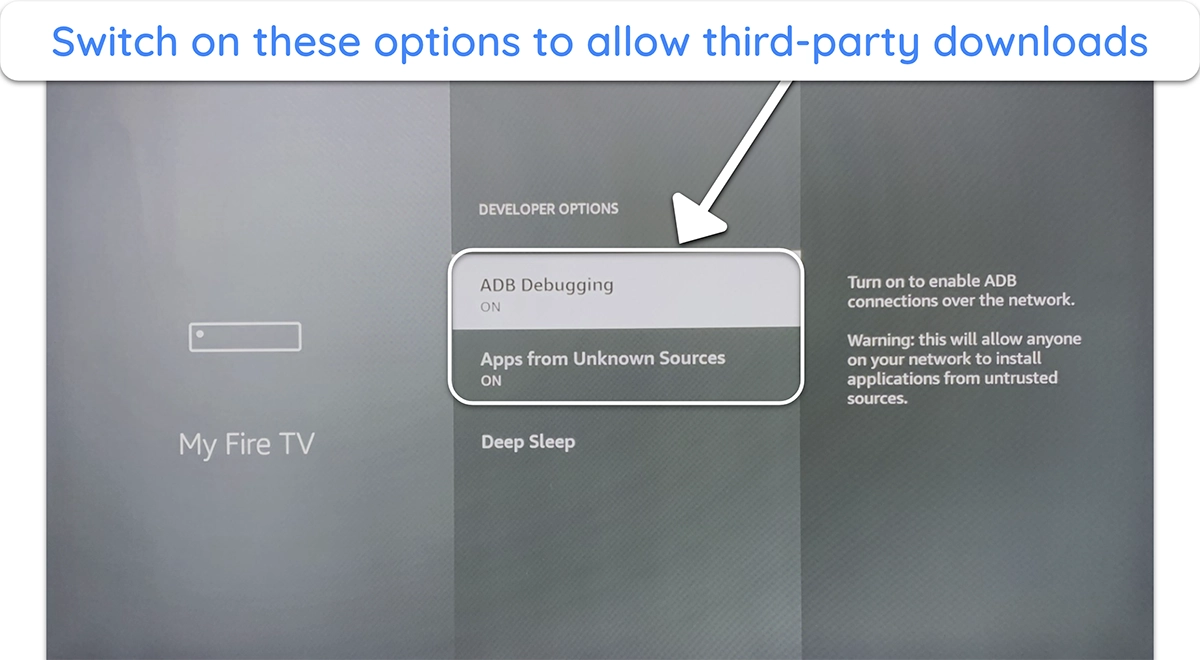
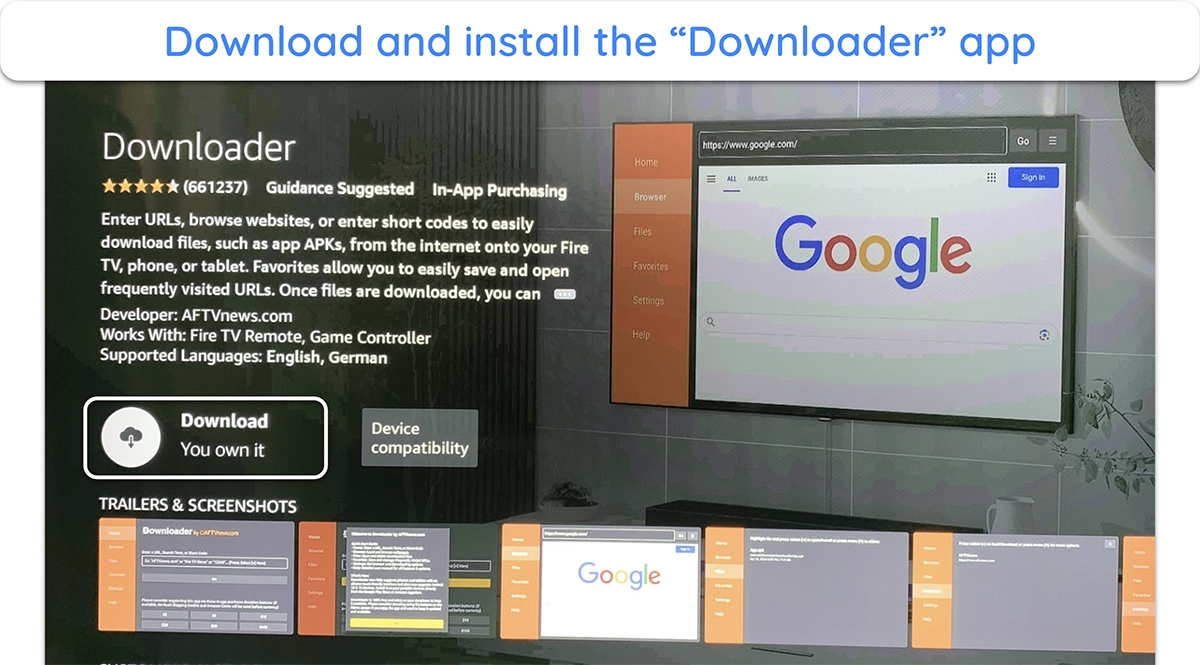
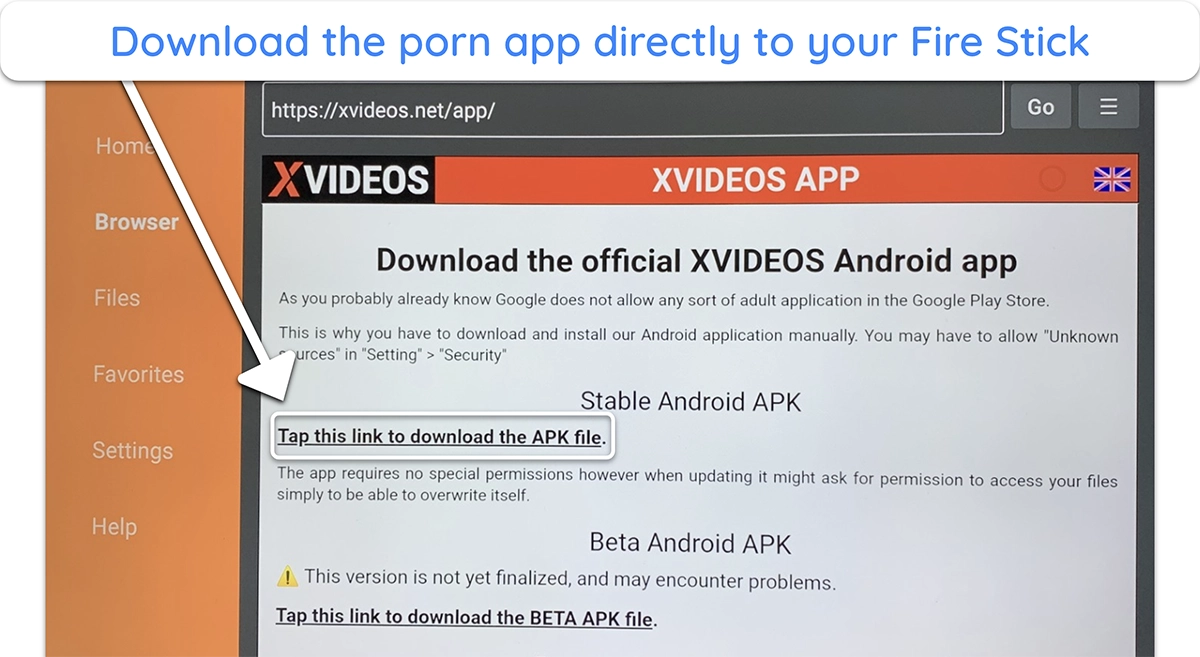
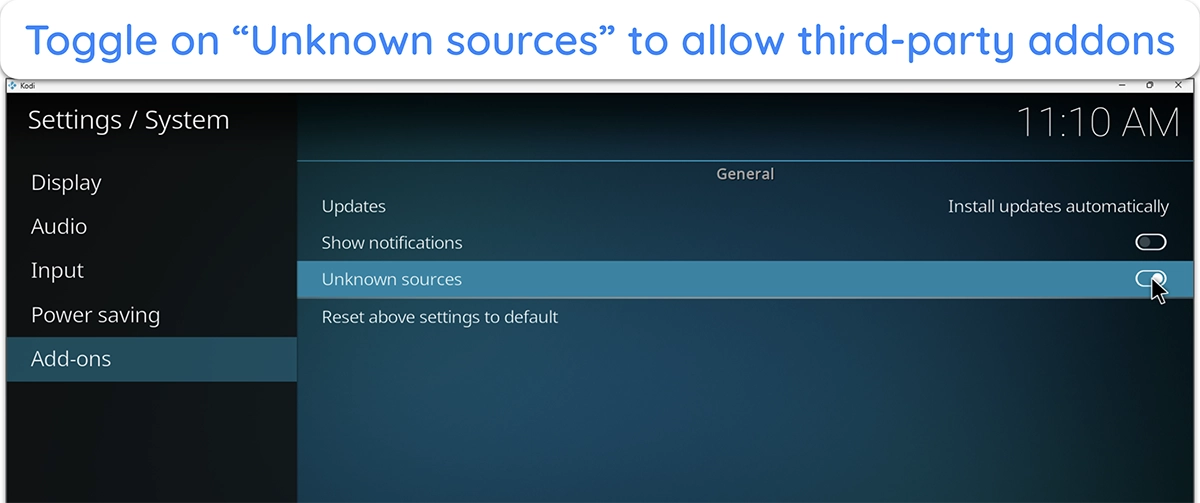
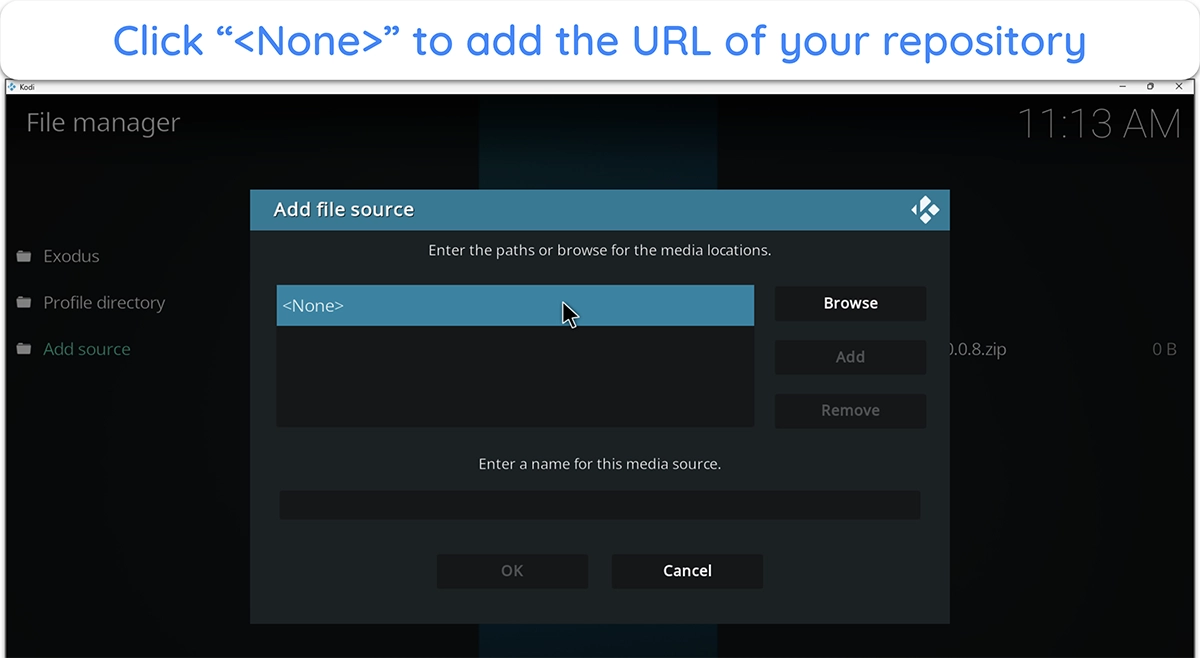
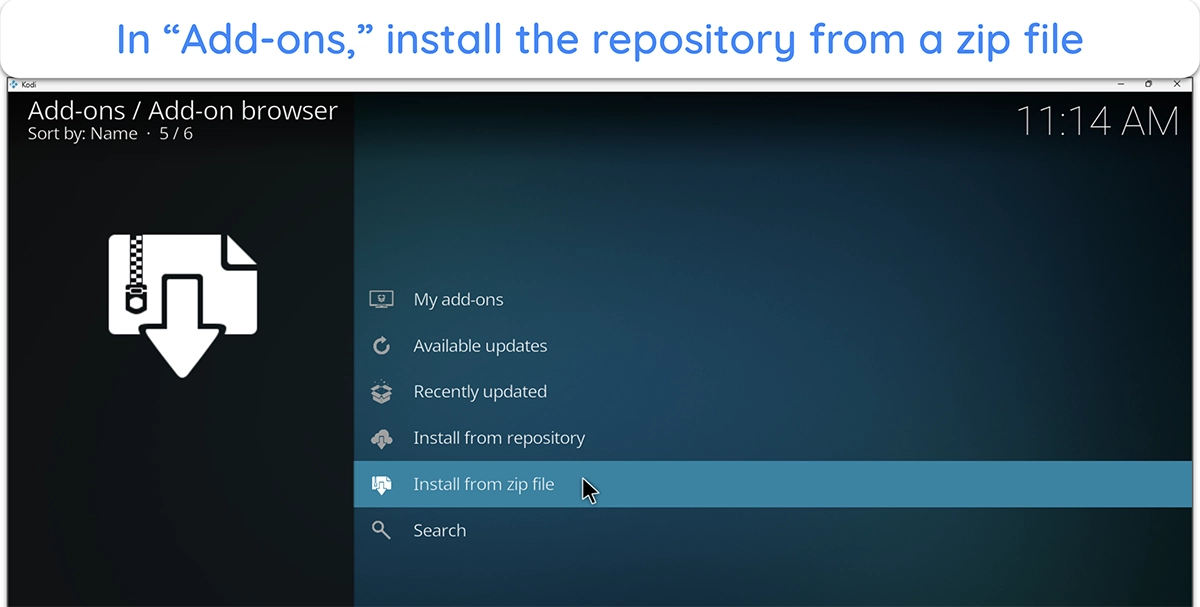
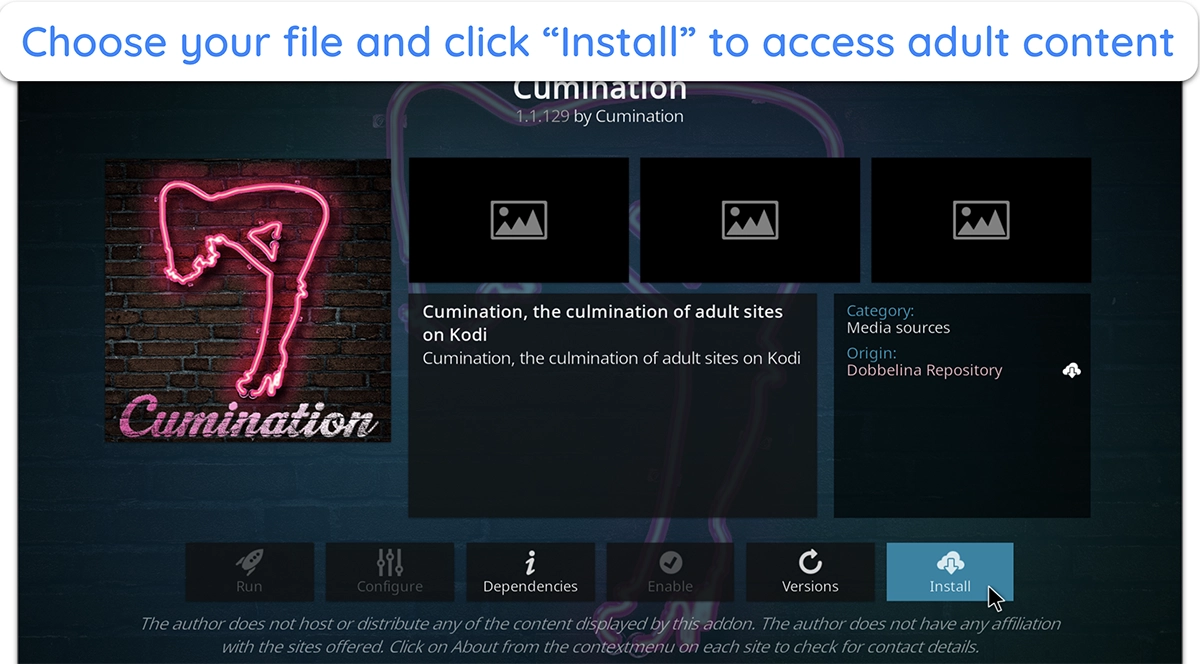







Leave a Comment
Cancel