How to Access Instagram From Anywhere in 2025
Update: Turkey has again blocked Instagram due to censorship concerns. It is not know how long this ban will be in place. A VPN can help you securely access Instagram on mobile and desktop from anywhere in the world.
Imagine being on your dream vacation, experiencing the perfect moment, and realizing that Instagram is blocked. Thankfully, you can share every perfect meal, sunset, and cliff jump with your Instagram followers if you use a VPN. VPNs allow you to access Instagram from anywhere in the world by getting an IP address in another location.
Unfortunately, most VPNs aren’t powerful enough to unblock Instagram, especially in restrictive places like China. That’s why I tested 40+ services to find the best VPNs that can safely access Instagram from anywhere. ExpressVPN is the top choice for Instagram, with a fast and highly secure global server network that virtually guarantees worldwide access. Best of all, you can try ExpressVPN with Instagram risk-free as all of its plans are backed by a 30-day money-back guarantee. Editor’s Note: Transparency is one of our core values at WizCase, so you should know we are in the same ownership group as ExpressVPN. However, this does not affect our review process, as we adhere to a strict testing methodology.
Note: If you’re traveling to a country that blocks Instagram, you could face legal issues if you access it with a VPN. My team and I don’t condone any illegal behavior, so please check local laws to avoid repercussions.
Quick Guide: How to Access Instagram in 3 Easy Steps
- Download a VPN. ExpressVPN accesses Instagram reliably with the fastest speeds for lag-free reels, stories, and more.
- Connect to a server. For the best speeds, use a nearby server in a country where Instagram isn’t blocked.
- Start using Instagram! Now you can safely share, browse, and network on Instagram without restriction.
The Best VPNs for Accessing Instagram From Anywhere (Tested in 2025)
1. ExpressVPN — Ultra-Fast Speeds and Unrivaled Security for Instagram
Key Features:
- 3,000+ servers in 105+ countries
- Military-grade 256-bit encryption keeps you safe on Instagram
- Uses a kill switch, no-logs servers, and is based in privacy-friendly British Virgin Islands
- Use Instagram on up to 8 devices at once
- 24/7 live chat and email support
- 30-day money-back guarantee
ExpressVPN is the best VPN for accessing Instagram, with fast speeds and highly secure servers for uninterrupted posting. Its obfuscated servers even allow access in censored countries like China, Turkey, UAE, and Russia that use internet firewalls that most VPNs aren’t strong enough to bypass.
To stop hackers, eavesdroppers, and other third parties from stealing your login and private data, ExpressVPN has top-notch security and privacy features. You’ll get essentials like 256-bit military-grade encryption and a kill switch to stop data leaks if your network is unsteady. The VPN also has automatic leak protection built-in, which prevents DNS, WebRTC, and IPv6 connections from revealing your true location and identity. I ran multiple leak tests to ensure my data was really hidden and ExpressVPN easily passed them all.
ExpressVPN is headquartered in the British Virgin Islands, a privacy haven where the government doesn’t track online activity. I was relieved to find that this privacy focus extends to the company’s logging practices, as ExpressVPN’s no-logs policy has been fully audited by an outside cybersecurity firm. Better yet, its entire network uses TrustedServer technology and runs only on RAM. These servers are erased the moment they’re unplugged — so even if ExpressVPN’s servers are physically removed, none of your data is recoverable.
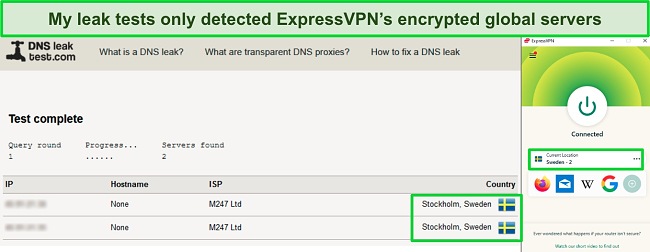
With ExpressVPN’s high-speed global network, you won’t run into annoying lag on your feed when you’re trying to post a story. My speed tests always delivered results above 90Mbps, which let me watch and upload videos to share with my followers without issues. You can even choose from different VPN protocols to prioritize speeds over security, which is handy if you want to use ExpressVPN to watch Netflix or other streaming platforms that require higher bandwidth. I recommend using the default Lightway protocol whenever possible, as this proprietary VPN tunnel maximizes speeds without compromising your online safety.
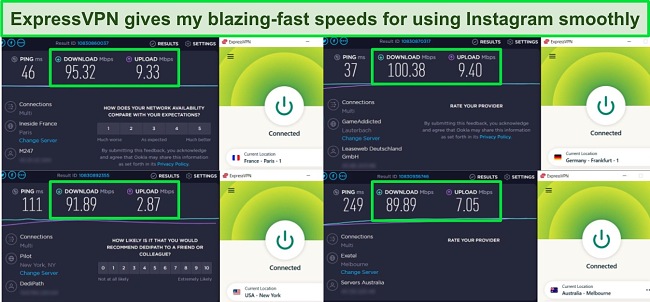
There’s also a split tunnel on ExpressVPN’s mobile versions that lets you use some apps on your local network while browsing Instagram, which is convenient if you multitask a lot on your phone. ExpressVPN’s mobile apps even have a password generator to make your Instagram account more secure.
While ExpressVPN costs a little more than other top VPNs for Instagram, there’s a % off deal on its 2-year + 4 months free plan that works out to /month — so it’s still a great value.
If you’d rather try it and find out for yourself, you can subscribe to ExpressVPN for Instagram risk-free since all plans have a 30-day money-back guarantee. The policy makes it easy to get a refund if you change your mind. My own refund request was approved with no questions asked via 24/7 live chat support and I had my money back less than 2 days later.
Editor’s Note: Transparency is one of our core values at WizCase, so you should know we are in the same ownership group as ExpressVPN. However, this does not affect our review process, as we adhere to a strict testing methodology.
ExpressVPN also unblocks: Facebook, TikTok, Twitter, WhatsApp, Snapchat, BBC News, Deutsche Welle, New York Times, Wikipedia, YouTube, Netflix, Disney+, Hulu, HBO Max, Amazon Prime Video, BBC iPlayer, and more.
ExpressVPN works on: Windows PC, macOS, iOS, Android, Chrome, Firefox, Edge, Linux, routers, Amazon Fire TV Stick, PlayStation, Xbox, smart TVs, and more.
2025 Update! You can subscribe to ExpressVPN for as low as per month + get extra 4 months free with the 2-year plan (save up to %)! This is a limited offer so grab it now before it's gone. See more information on this offer here.
2. CyberGhost — NoSpy Servers Let You Use Instagram in Total Privacy
Key Features:
- 11,670+ servers in more than 100 countries
- 256-bit military-grade encryption hides your Instagram activity from hackers
- Stay private on Instagram with a no-logs policy, kill switch, and a split tunnel
- Allows up to 7 device connections at once
- Offers 24/7 live chat and email support along with online guides
- 45-day money-back guarantee
CyberGhost’s NoSpy servers are specially designed to guarantee your privacy while using Instagram and other apps. These servers are located in CyberGhost’s headquarters in Romania, a country that restricts internet companies from logging its users’ data. They’re also totally owned and operated in-house, which reduces the likelihood of breaches. This is an advantage over most VPNs, which rent server space from third-party companies that might not be trustworthy.
Both on and off of its NoSpy network, CyberGhost uses military-grade 256-bit encryption along with a no-logging policy and kill switch to keep your data private. CyberGhost also has WiFi protection on its mobile apps, preventing you from connecting to unsecured public networks while you use Instagram. This is handy since I often update my story when I’m at my hotel and using their shared WiFi, which isn’t as safe as a private network.
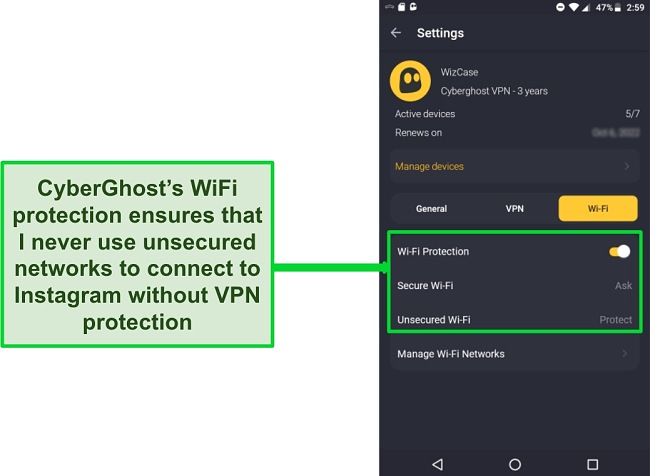
I also got really solid speeds during my tests of CyberGhost’s global servers. My connection averaged almost 70Mbps across both NoSpy and other servers. Though it wasn’t quite as fast as ExpressVPN, CyberGhost had plenty of speed for me to watch reels with zero lag and upload video posts. Even when I used Instagram on the limit of 7 devices at once, my speeds only went down 10-15%. This wasn’t enough of a difference for me to notice while I used Instagram.
Although CyberGhost is slower than ExpressVPN and doesn’t work in China, it’s a bit more affordable with plans as low as /month. That makes it a great value, but if you still aren’t sure there’s a 45-day money-back guarantee that lets you try CyberGhost with Instagram for free. Once you’re done using it with Instagram, you can contact the VPN’s support team via 24/7 live chat and get your money back. The whole process took me less than a minute, and I had my money back within 3 business days.
Editor’s Note: Transparency is one of our core values at WizCase, so you should know we are in the same ownership group as CyberGhost VPN. However, this does not affect our review process, as we adhere to a strict testing methodology.
CyberGhost also unblocks: Facebook, TikTok, Twitter, WhatsApp, Snapchat, BBC News, Deutsche Welle, New York Times, Wikipedia, YouTube, Netflix, Disney+, Hulu, HBO Max, BBC iPlayer, and more.
CyberGhost works on: Windows PC, macOS, iOS, Android, Chrome, Firefox, Linux, routers, Amazon Fire TV Stick, PlayStation, Xbox, some smart TVs, and more.
2025 Update! You can subscribe to PIA for as low as per month + get an extra 2 months free with the 2-year plan (save up to %)! This is a limited offer, so grab it now before it's gone! See more information on this offer here!
3. Private Internet Access — Use Instagram Anonymously With InBrowser
Key Features:
- 35,000+ servers in 91+ countries
- 256-bit military-grade encryption keeps your connection safe
- Privacy features include no-logs servers, a kill switch, and a private PIA web browser
- Allows up to unlimited simultaneous connections per account
- 24/7 via live chat, email, and FAQs
- 30-day money-back guarantee
Private Internet Access gives you instant access to a 100% private web browser so you can enjoy Instagram without worrying about cookies, trackers, or eavesdroppers. Called InBrowser, it’s accessible through the “Private Browser” button on the home screen of PIA’s mobile apps. Just connect to a server, tap the button, and install InBrowser. Once it’s installed, this button opens the browser instantly so you can log into Instagram for a completely private session.
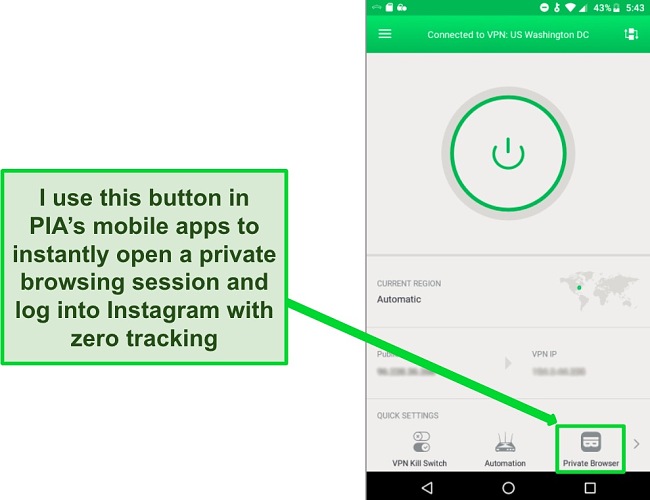
Whether you use InBrowser or another option like Chrome or Firefox, PIA keeps your connection hidden from hackers and other third parties using military-grade 256-bit encryption. There’s also a built-in PIA kill switch to stop your real data from leaking in the unlikely event you’re on an unstable network, like public WiFi. The only con to PIA’s privacy and security is that it’s based in the US, a 5-Eyes Surveillance country known for watching web users. However, since PIA’s no-logs policy was independently audited, this doesn’t concern me much.
One other thing I really liked is PIA’s massive global network of more than 35,000 servers. Having so many options to choose from, especially in the US, allows for reliable access to Instagram since VPN and location filters can’t keep up with blacklisting so many IP addresses. Servers always connected instantly and never got crowded, so I didn’t experience sudden slowdowns.
Even though PIA is a bit slower than ExpressVPN and CyberGhost on average, it’s also more affordable — with plans starting at /month. Its pricing is part of what makes PIA one of the best VPNs with monthly plans.
If you want to try PIA with Instagram for yourself, its 30-day money-back guarantee lets you test its features for free. You can get a refund easily by filing a support ticket, which only takes about a minute. I had confirmation the same day that it went through, and my refund arrived within 3 days.
Editor’s Note: Transparency is one of our core values at WizCase, so you should know we are in the same ownership group as Private Internet Access. However, this does not affect our review process, as we adhere to a strict testing methodology.
PIA also unblocks: Facebook, TikTok, Twitter, WhatsApp, Snapchat, BBC News, Deutsche Welle, New York Times, Wikipedia, Netflix, Disney+, Hulu, HBO Max, BBC iPlayer, and more.
PIA works on: Windows PC, macOS, iOS, Android, Chrome, Firefox, Linux, routers, PlayStation, Xbox, some smart TVs, and more.
2025 Update! You can subscribe to PIA for as low as per month + get an extra 2 months free with the 2-year plan (save up to %)! This is a limited offer, so grab it now before it's gone! See more information on this offer here!
4. PrivateVPN — Free Dedicated IP Addresses for Smooth Instagram Logins
Key Features:
- 200+ servers in 63+ countries
- Keep your connection secure with military-grade 256-bit encryption
- No-logs policy, plus a manual kill switch and connection guard for privacy
- Use Instagram on a maximum of 10 platforms at once
- Get support via 24/7 live chat, email, and useful FAQs
- 30-day money-back guarantee
PrivateVPN includes free dedicated IP addresses in 15+ countries so you can log in to Instagram without confirming your identity every time. That’s because these IP addresses don’t change, which prevents them from appearing suspicious to Instagram’s location algorithms. Most VPNs charge extra for these services but PrivateVPN lets you connect to dedicated IPs in the US, Canada, France, Germany, Italy, Netherlands, and over a dozen other countries that allow Instagram access.
Both PrivateVPN’s standard and dedicated IP addresses employ robust 256-bit military-grade encryption and uphold a strict zero-logs policy, ensuring your online activities remain confidential. Notably, the Android version features a convenient built-in kill switch, a feature that often necessitates manual configuration on many other Android VPNs. While the iOS version lacks a dedicated kill switch, you can address this by keeping the VPN continuously active while using your phone.
Thanks to its Stealth VPN obfuscation feature, PrivateVPN is one of the few VPNs for Instagram that works in China and other places with a heavily-restricted internet. This makes it perfect for logging on and using Instagram securely even when there are powerful firewalls blocking access. Just be aware that non-government-approved VPNs like PrivateVPN are illegal in China. Although there have been no public cases of tourists being penalized for using them, you should exercise caution if you plan to use a VPN in China or other countries with strict censorship.
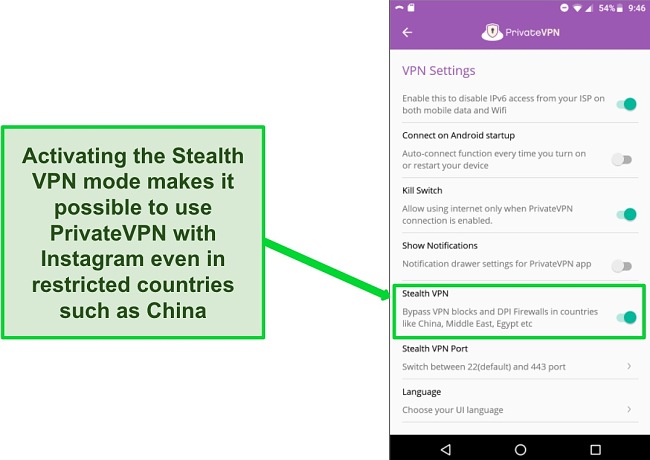
All of PrivateVPN’s apps worked reliably, and I never had any issues connecting to a server and logging into Instagram. The only significant downside to PrivateVPN is that its server network is much smaller than other VPNs on this list. However, I found super budget-friendly PrivateVPN plans that are a great value since you can subscribe for only $2.00/month.
Plus, there’s a 30-day money-back guarantee that lets you use PrivateVPN with Instagram without risking your money. After testing it for a few weeks I asked for a refund using the 24/7 live chat, and got my request approved in a minute. I had my money back 3 days later.
PrivateVPN also unblocks: Facebook, TikTok, Twitter, WhatsApp, Snapchat, Deutsche Welle, New York Times, Wikipedia, Netflix, Disney+, Hulu, HBO Max, BBC iPlayer, and more.
PrivateVPN works on: Windows PC, macOS, iOS, Android, Chrome, Firefox, Linux, routers, some smart TVs, and more.
2025 Update! PrivateVPN has dropped prices for a limited time to a crazy $2.00 per month with the 3-year plan (you can save up to %)! This is a limited offer so be sure to grab it now before it’s gone. See more information on this offer here.
5. IPVanish — Log in and Browse Instagram on All Your Devices Simultaneously
Key Features:
- 2,400+ servers in 2,400+ countries
- Network secured by military-grade 256-bit encryption
- Connect to Instagram-friendly servers privately with a no-logs policy and kill switch
- Use Instagram on unlimited devices
- Technical support options include quick-replying email agents
- 30-day money-back guarantee
IPVanish is the only VPN I tested that lets you log into Instagram on unlimited platforms at once. Better yet, IPVanish didn’t give me noticeable slowdown even when I connected to Instagram on more than 10 devices simultaneously.
My speed test results averaged 76Mbps when I connected on a single device and only reduced 10-15% with 10 devices at different times of the day. IPVanish’s servers never became overcrowded, so I could watch reels, post stories, and scroll through my feed without any annoying lag or having to log out of my other devices.
Much like the other best Instagram VPNs, IPVanish secures your connection with 256-bit military-grade encryption and keeps your data private with a strict zero-logs policy. Although it’s based in the US where the government surveils web users, IPVanish doesn’t collect any data so any government collection efforts would fail. While the policy hasn’t been independently audited, IPVanish’s strong encryption and leak test results all make me feel comfortable that my data is really hidden while I use its apps.
I understand that you and your readers tend to avoid free apps that collect data from kids’ phones, considering the potential implications. The concern arises from the knowledge that such companies need to generate revenue, which is often achieved by selling the collected data to marketing firms and utilizing targeted advertising based on users’ online behavior.
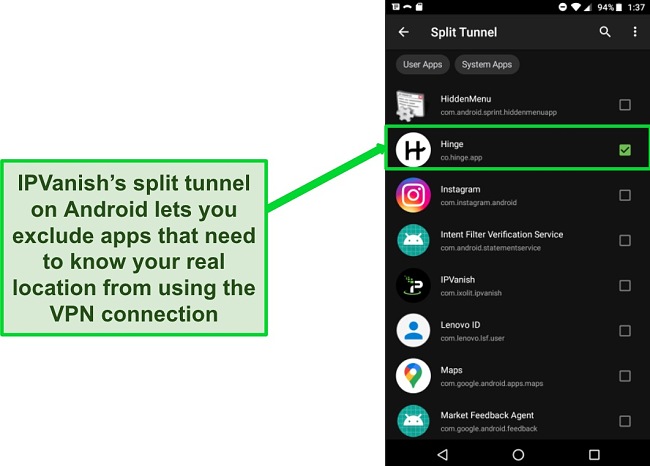
With solidly-priced plans starting at /month, you can still try IPVanish’s servers with Instagram without risking any money by using its 30-day money-back guarantee. That way you can see how you like it before you commit. I asked for my refund by filing a ticket online, and had my money back the following week.
IPVanish also unblocks: Facebook, TikTok, Twitter, WhatsApp, Snapchat, Deutsche Welle, New York Times, Wikipedia, Netflix, Disney+, Hulu, HBO Max, and more.
IPVanish works on: Windows PC, macOS, iOS, Android, Chrome, Firefox, Linux, routers, and more.
Comparison Table: Best VPNs for Instagram in 2025
| iOS and Android Compatibility | Server Number | Server Countries | Device limit | Money-back Guarantee | |
| ExpressVPN | ✔ | 3,000+ | 105+ | 8 | 30 days |
| CyberGhost | ✔ | 11,670+ | 100+ | 7 | 45 days |
| PIA | ✔ | 35,000+ | 91+ | unlimited | 30 days |
| PrivateVPN | ✔ | 200+ | 63+ | 10 | 30 days |
| IPVanish | ✔ | 2,400+ | 55+ | Unlimited | 30 days |
Editor’s Note: We value our relationship with our readers, and we strive to earn your trust through transparency and integrity. We are in the same ownership group as some of the industry-leading products reviewed on this site: ExpressVPN, Cyberghost, Private Internet Access, and Intego. However, this does not affect our review process, as we adhere to a strict testing methodology.
How I Tested and Ranked the Best VPNs for Instagram
To find the market’s best VPNs for using Instagram from anywhere, I looked for these features:
- Fast servers worldwide — A selection of super-fast servers in multiple countries give you more options for getting onto Instagram dependably. Choose a server closest to your real location to get the fastest speeds.
- Advanced security features — To keep your connection safe from hackers and other third parties, your VPN needs security features like military-grade 256-bit encryption and data leak protection.
- Strict privacy policy — I only use no-logs VPNs for Instagram, which ensures that my data can’t be seized by third parties or eavesdropped on.
- Easy-to-use apps for mobile — I solely utilize Instagram through my phones and tablets. Therefore, it’s crucial for me that the VPN I choose provides dependable and user-friendly applications for mobile operating systems such as iOS and Android.
- Money-back guarantee — In case you change your mind, you want a VPN with a flexible money-back guarantee that lets you get a refund easily for any reason you want.
Editor’s Note: Transparency is one of our core values at WizCase, so you should know we are in the same ownership group as ExpressVPN. However, this does not affect our review process, as we adhere to a strict testing methodology.
FAQs: Instagram and VPNs
Should I use a VPN with Instagram?
What free VPN works with Instagram?
You can use one of the top free VPNs to access Instagram, but they have strict limits and won’t work well compared to a premium VPN provider. Data and speed restrictions make it impossible to upload videos to your feed or story without lots of lag and irritating errors. Free VPNs also have fewer server options and you’ll likely experience slower connections due to user congestion.
There’s no reason to deal with such frustrations when the top Instagram VPNs have money-back guarantees that act like free trials. For example, you can use CyberGhost for up to 45 days and easily claim a refund if you decide not to keep it after the trial expires.

What should I do if Instagram is blocked in my country?
Will I get banned for using a VPN with Instagram?
Can I be tracked while using a VPN with Instagram?
Using a VPN to connect to Instagram reduces tracking by encrypting your data, which makes it impossible for the site to see your location and other personal information. While some account-specific data like posts you viewed will be visible, using a VPN with Instagram massively reduces the amount of tracking that happens on the site.
One way to increase your privacy on Instagram is to make a secondary login with a unique email address that you only use for viewing posts, stories, reels, and other content. This will prevent your activities on the app from being associated with your usual account. Just make sure you don’t use the account to impersonate someone else, as this is strictly against the site’s terms.
Editor’s Note: We value our relationship with our readers, and we strive to earn your trust through transparency and integrity. We are in the same ownership group as some of the industry-leading products reviewed on this site: ExpressVPN, Cyberghost, Private Internet Access, and Intego. However, this does not affect our review process, as we adhere to a strict testing methodology.
Secure Your Instagram Account With a VPN
Your followers want to see all your best moments, so it’s not fair that Instagram blocks you from logging in from certain networks. Whether you’re on vacation or at work where an office firewall restricts social apps, you should always have access to your account. Thankfully you can get back to uploading stories and scrolling through your feed from anywhere with a VPN.
Unfortunately, not all VPNs are created equal. Some can’t reliably bypass blocks or aren’t fast enough to use Instagram without constant lag and glitches. After testing multiple top VPNs, I found ExpressVPN is the best option for safely accessing Instagram. It had the fastest speeds, the best security, and the most reliable servers.
Best of all, you can try ExpressVPN risk-free with Instagram as it’s backed by a 30-day money-back guarantee. If you change your mind, you can easily get a refund. I tested the process using ExpressVPN’s 24/7 live chat and it took me just 2 minutes to get my refund approved without hassle.
Summary — How to Access Instagram From Anywhere in 2025
Editor's Note: We value our relationship with our readers, and we strive to earn your trust through transparency and integrity. We are in the same ownership group as some of the industry-leading products reviewed on this site: ExpressVPN, Cyberghost, Private Internet Access, and Intego. However, this does not affect our review process, as we adhere to a strict testing methodology.









Leave a Comment
Cancel