[SOLVED] How to Access Binance From Anywhere in 2025
Though extremely popular, both Binance.com and Binance.US aren’t available in some locations due to regulatory differences. If you’re abroad, you might find your account inaccessible for withdrawals and crypto trading due to local regulations.
Fortunately, a VPN can help you access your Binance account and execute time-sensitive trades from any location. It changes the IP address of your device to your home country so that it appears to Binance as if you’re connecting from where the platform is legally available.
ExpressVPN is the best VPN for Binance because of its high-speed and secure server network that accesses the cryptocurrency exchange platform reliably. You can try ExpressVPN with Binance risk-free as it’s backed by an honest 30*-day money-back guarantee. Editor’s Note: Transparency is one of our core values at WizCase, so you should know we are in the same ownership group as ExpressVPN. However, this does not affect our review process, as we adhere to a strict testing methodology.
Access Binance with ExpressVPN
IMPORTANT: Bypassing Binance.com and Binance.US’ geo-blocks with a VPN violates the platform’s terms and conditions and may result in the suspension of your account. These sites are also restricted in some countries, so understand the local laws and rules before connecting via a VPN.
3 Easy Steps: How to Access Binance in 2025
- Get a VPN. ExpressVPN has a broad server network that reliably connects to Binance.com, with strong security that protects your financial transactions. Plus, you can buy ExpressVPN confidently since you’re protected by its money-back guarantee.
- Connect to a server. Choose a server in your home country where you created your Binance.com account to regain access.
- Continue trading on Binance! Access your Binance.com account with your login details. If you can’t, try clearing your browser’s cache or switching to a different server.
What Is the Difference Between Binance and Binance.US?
Binance.com and Binance.US are sister companies that enable users to engage in cryptocurrency trading with verified accounts. However, they’re distinct exchanges.
Binance.US was established in response to the regulatory challenges faced by Binance, which led to its prohibition in the United States. Binance.US was created to grant access to US users, addressing the regulatory concerns that prompted the ban.
There are some key differences between Binance and Binance.US:
| Binance.com | Binance.US | |
| Available in | 180 countries | US only (43 states) |
| Number of Cryptocurrencies | 600+ | 95+ |
| Registered in | Cayman Islands | US (with FinCEN) |
| Extra Features |
|
|
| Low Fees | ✔ | ✔ |
| Standard Trading Fee | 0.1% | 0.1% |
| Debit Card Purchase Fee | 1% | Not allowed |
| Bank Withdrawal Fee | $1.5 USD | $15 USD per transaction |
| FDIC Insurance | ✘ | ✔ |
| KYC Account Verification | ✔ | ✔ |
| 24/7 Customer Service | ✔ | ✘ |
Unless you use a top-tier VPN, you’ll be connected to Binance US when you log in to the platform from the United States. If you try to access Binance.com with a US IP address, you’ll get an error message redirecting you to Binance.US. Bear in mind that using a VPN to get around geo-restrictions with Binance goes against the Terms of Service.
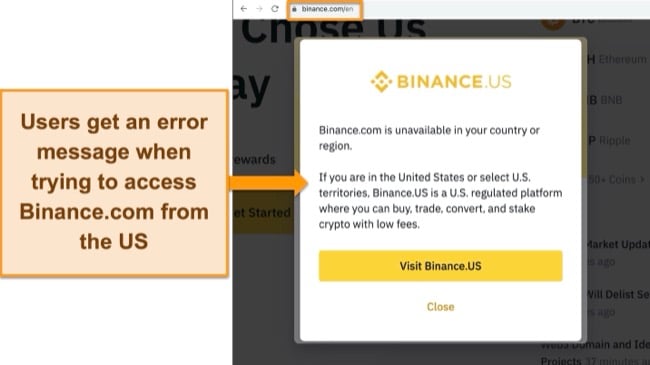
While Binance is available to 180 countries worldwide, Binance US is limited to just 43 states. Users in Connecticut, Hawaii, Idaho, Louisiana, New York, Texas, and Vermont can’t access Binance.com or US.
Is It Legal to Use a VPN With Binance?
Yes, using a VPN with Binance is allowed, provided you adhere to your local legal guidelines. You have the legal freedom to utilize a VPN for safeguarding your online activities and data. This becomes notably crucial when engaging in currency trading and managing your financial details.
Using a VPN to bypass geo-restrictions, such as setting up a Binance account in a different country than your permanent residence, violates Binance’s Terms of Service. To create an account, you must provide documentation verifying your residential status and undergo identity verification. Utilizing a VPN to conceal your location will not assist in fulfilling these requirements.
Binance could also restrict your existing account if it detects that you’re using a VPN to connect from a country that’s different from the one you’re registered in. This is true even if you’re accessing your account while traveling.
How to Create a Binance Account
You’ll need a non-US government ID (like a passport or driver’s license) and proof of address to verify your account, plus go through facial recognition to confirm your identity.
- Download a VPN. You need a service that provides fast connections, military-grade encryption, and a large network. ExpressVPN meets all essential criteria for Binance.
- Connect to a server. Choose a Binance-friendly country that matches your government ID.
- Visit Binance.com and register for an account. You’ll need to provide a local phone number to complete your registration.
- Set up 2FA at a minimum for initial verification. This will also keep your account secure in the future.
- Verify your identity. Provide the following information:
- For Verified accounts — personal information, government ID, and facial recognition.
- For Verified Plus accounts — the same as above, plus proof of address.
- For accounts in the EEA — personal information, government ID, facial recognition, proof of address, and compliance questionnaire.
- Start trading! After successful verification, you can deposit fiat or crypto to your account — good luck!
The Best VPNs for Binance (Tested in 2025)
1. ExpressVPN — Refreshes IP Addresses Frequently to Access Binance in the US and Elsewhere
Key Features:
- Huge network of 3,300+ servers in 105 countries
- Cutting-edge encryption, TrustedServer technology, audited no-logs policy, and headquarters in the British Virgin Islands for better privacy
- Connect 8 devices at once with 1 subscription
- 24/7 customer support over email and live chat
- 30*-day money-back guarantee on all plans
ExpressVPN is the top VPN for Binance as it works consistently with the platform. During tests, our team in Switzerland, Italy, Poland, and other countries accessed Binance.com at every try. Its servers in the US also worked with the local platform. This is mainly because ExpressVPN constantly replaces any blocked IP addresses with new ones to provide reliable access.
To find out how reliable its 256-bit encryption is, I ran multiple leak tests with ExpressVPN and found none of my data exposed. This is critical if you don’t want your real IP address to be exposed to Binance while trading from abroad. ExpressVPN also has other advanced security features like:
- Obfuscated servers — ensures your VPN connections look like regular traffic to Binance to avoid blocks no matter which server you use.
- Military-grade encryption — protects your trades and cryptocurrencies on Binance with the most secure 256-bit cipher.
- RAM-based servers — prevents any identifiable data from being stored long-term with volatile memory system.
- British Virgin Islands jurisdiction — provides additional privacy as the country isn’t part of any surveillance sharing pacts.
- ExpressVPN Keys — stores your passwords securely across your devices so you can access Binance safely and quickly.
Although ExpressVPN is the fastest VPN I’ve tested whether I used Lightway, IKEv2, or OpenVPN protocol, I recommend its proprietary Lightway protocol. It gave me the best performance among the 3 protocols on my MacBook. It’s also better if you often trade while on the move using your phone or laptop because doesn’t drain your battery as fast as other protocols.
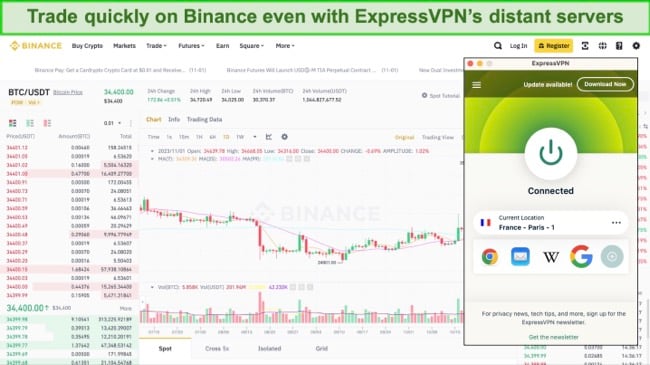
My experience with both ExpressVPN’s desktop and mobile apps was equally good. Both share the same intuitive interface and can easily access Binance and other crypto exchange apps. The split tunneling feature isn’t available for macOS 11 and later versions. However, you can use it on Windows devices to exclude encryption on other apps and speed up your Binance activities.
The only issue is that ExpressVPN is slightly higher-priced than other services, with subscriptions starting at a month for a 2-year plan. However, you can try ExpressVPN with Binance without risks as it’s backed by a 30*-day money-back guarantee. It has a “no questions asked” refund policy, so there’s no need to give a reason if you change your mind.
I’ve tested this myself by creating an ExpressVPN account and using it for a few weeks. I then contacted support over live chat and had the refund approved in under 5 minutes — the money was back in my account in 5 days. If you prefer paying in crypto, you can subscribe with BTC, ETH, XRP, USDC, BUSD, PAX, and GUSD.
Editor’s Note: Transparency is one of our core values at WizCase, so you should know we are in the same ownership group as ExpressVPN. However, this does not affect our review process, as we adhere to a strict testing methodology.
ExpressVPN also unblocks: Huobi Global, Coinbase Pro, Kraken, Bitfinex, KuCoin, Coincheck, Blockchain, and more.
ExpressVPN works with: Windows, Mac, iOS, Android, Chromebook, game consoles, Linux, Smart TVs, Chrome, Firefox, routers, and more.
2025 Update! You can subscribe to ExpressVPN for as low as per month with a 2-year purchase (save up to %)!! This is a limited offer so grab it now before it's gone. See more information on this offer here.
2. CyberGhost — Dedicated IP Addresses Are Less Likely to Be Blocked by Binance
Key Features:
- 9,757+ servers in 100 countries
- 256-bit encryption, RAM-based servers, leak protection, and a strict no-log policy
- Connect 7 devices at once on 1 account
- 24/7 live chat or email to get help when you need it
- 45-day money-back guarantee on all long-term plans
CyberGhost offers dedicated IP addresses in selected countries to access Binance without being blocked. Since they’re assigned to you exclusively and don’t change every time you connect, there’s less chance of arousing suspicion on the platform and triggering a block. These are available for residents in the US and France, where Binance is accessible.
It also has WiFi protection which allows you to change the settings to automatically encrypt your data when using public networks. This is useful when you’re in a hotel or cafe, making use of free WiFi to carry out Binance transactions without being hacked.
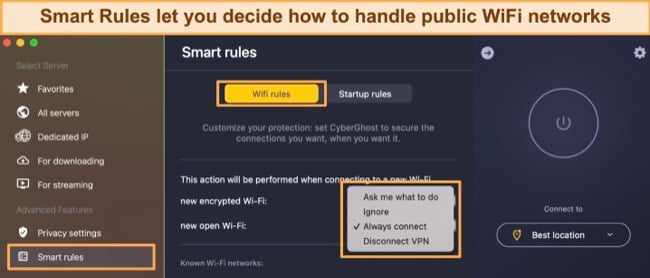
Other features include:
- Always on kill switch — cuts off the internet if the VPN disconnects to make sure your IP address isn’t accidentally exposed to Binance.
- Auto-connect — initiates a VPN connection as soon as your device powers on, ensuring you don’t absent-mindedly access Binance without protection.
- Based in Romania — places it in a privacy-friendly jurisdiction outside the 14 Eyes Alliance.
- NoSpy servers — owned and maintained in Romania to prevent the interference of third-party data center operators.
During my tests, CyberGhost provided fast connections with nearby servers, which is great if you need to make a time-sensitive trade. On my MacBook Pro, I could see the server load on all my options and select the best one for my country. This will help you browse Binance’s charts and carry out transactions quickly and lag-free.
However, I’ve noticed that connections to far-off servers can sometimes lag a bit. But that’s a minor hiccup since CyberGhost has an impressive network of 9,757+ servers spread across 100 countries. You can always find a server near you to use Binance without interruptions.
The subscriptions start at just a month for 2-year plan and you can pay with Bitcoin. You can try CyberGhost with Binance risk-free for 45 days. To see if the money-back guarantee is legitimate, I canceled my subscription through the VPN’s 24/7 live chat after a month. The advisors didn’t try to convince me to stay and the money was refunded within 6 days.
Editor’s Note: Transparency is one of our core values at WizCase, so you should know we are in the same ownership group as CyberGhost VPN. However, this does not affect our review process, as we adhere to a strict testing methodology.
CyberGhost also unblocks: Huobi Global, Coinbase Pro, Kraken, Bitfinex, KuCoin, Coincheck, Blockchain, and more.
CyberGhost works with: Windows, Mac, iOS, Android, Chromebook, game consoles, Linux, Smart TVs, Chrome, Firefox, and routers.
3. Private Internet Access (PIA) — Huge Global Network Makes it Easy to Find a Working Binance Connection
Key Features:
- Huge network of 35,000+ servers in 91 countries
- Strong choice of encryption protocols, ad blocking, a kill switch, and no-logs policy
- Connect unlimited devices at once
- 24/7 customer support over email, live chat, and Twitter
- 30-day money-back guarantee
PIA has the largest server network on this list to access Binance without slowdowns caused by overcrowding. Our team in the US, France, and Switzerland tested servers at 8 different times of the day, and all of them worked smoothly with Binance. They didn’t compete for bandwidth with other users at any point since the load was distributed widely across its many servers.
If you prefer to subscribe to PIA privately, you can choose to pay using cryptocurrencies like Bitcoin, Ethereum, Litecoin, or Bitcoin Cash. Alternatively, PIA accepts gift cards from major US brands. Other ways it protects your privacy and security on Binance include:
- Customizable encryption — allows you to change to 256-bit encryption for maximum security when trading, and default back to 128-bit when you need faster connections.
- Advanced kill switch — prevents the internet from reconnecting until the VPN connection has been re-established.
- Dedicated US IP address — provides reliable access to your Binance.US account no matter where you go.
Contrary to most VPNs, you can adjust PIA’s settings on all your devices, including Windows, Mac, iPhone, Android phone, and Linux. If you use Binance on your phone, laptop, and other devices, you could still get the benefits of its customized security features.
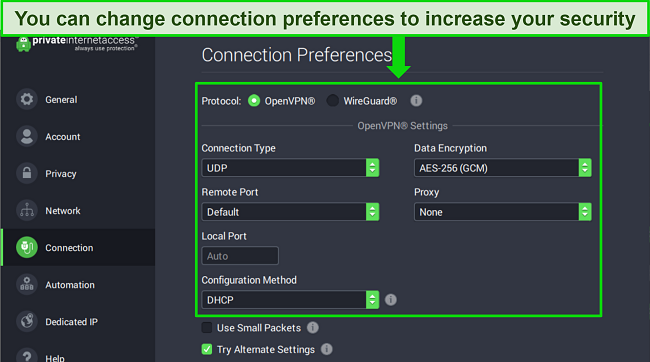
While PIA is a solid VPN for accessing Binance and other crypto exchanges, it’s headquartered in the US. This puts it within the jurisdiction of the 14 Eyes Alliance and the federal government’s radar. However, when the US government demanded data from PIA on 2 occasions, PIA had nothing to hand over. These real-world cases show that PIA’s no-log policy is trustworthy.
I highly recommend you try PIA with Binance by taking advantage of its 30-day money-back guarantee with the 2-year plan. It’s only a month. After a few weeks of tests, I requested my refund online and received the full fee back within the same week.
Editor’s Note: Transparency is one of our core values at WizCase, so you should know we are in the same ownership group as Private Internet Access. However, this does not affect our review process, as we adhere to a strict testing methodology.
PIA also unblocks: Huobi Global, Coinbase Pro, Kraken, KuCoin, Blockchain, and more.
PIA works with: Windows, Mac, iOS, Android, game Linux, Smart TVs, Chrome, Firefox, routers, and more.
4. NordVPN — Meshnet Allows You to Access Binance Through Your Own IP Address Back Home
Key Features:
- 7,287+ servers in 118 countries
- Military-grade encryption, obfuscated servers, and no-logs policy
- Connect 10 devices at once
- 24/7 customer support over email and live chat
- 30-day money-back guarantee on all plans
NordVPN’s Meshnet links your devices to access Binance with your home IP address. Once your devices are linked through Meshnet, you can use your smartphone to access the trading exchange as if you were connecting from your home desktop. Since Meshnet also encrypts your data, all your transactions are secure even if you’re on public WiFi.
While using NordVPN, I found that its Threat Protection feature protected me from malware and trackers even when I wasn’t connected to its server. If you download any market data from Binance, Threat Protection will scan your file, identify threats, and block them before they harm your device. NordVPN also has:
- Obfuscated servers — sidesteps VPN detection and blocks by firewalls with 104 specialized servers.
- Audited privacy policy — backs its no-log policy with RAM-based servers to ensure your Binance activities aren’t stored.
During my tests, our international team found NordVPN’s servers in the US, Switzerland, and Italy worked reliably with Binance. For those diversifying their crypto portfolio, it also performed well with another crypto exchange like Coinbase.
Its NordLynx protocol is no match for ExpressVPN’s Lightway, but it was faster than the only other option available on my Mac — OpenVPN. NordLynx worked without any lags on both local and distant servers.
One thing I noticed after installing NordVPN was that not all security settings, like the kill switch, are automatically activated. However, it’s straightforward enough to check and enable the essentials before connecting.
If you’re considering using NordVPN for Binance, there’s no risk in trying since it comes with a 30-day money-back guarantee. The 2-year + 3 months plan costs just a month. In case it doesn’t meet your expectations, the live chat support agents are prompt and they processed my refund request the same day. The money was back in my account in 6 days.
NordVPN also unblocks: Huobi Global, Coinbase Pro, Kraken, KuCoin, and more.
NordVPN works with: Windows, Mac, iOS, Android, smart TVs, Chrome, Firefox, routers, and more.
5. Surfshark — IP Rotator Makes it Harder for Cyberspies to Watch Your Activities on Binance
Key Features:
- Network of 3,200+ servers in 100 countries
- AES 256-bit encryption, double encryption, and IP rotation
- Connect unlimited devices at once
- 24/7 live chat and email support
- 30-day money-back guarantee
Surfshark rotates your IP address to prevent spies from watching your Binance activities. If you stay connected on the platform for hours to monitor price fluctuations while working on other projects, the IP rotator will make sure that all your activities are not tied to the same IP address. This makes tracing and identification harder.
It also offers Dynamic MultiHop connections that allow you to encrypt your traffic twice by routing it through 2 different servers. It’s dynamic because you can choose both servers and decide if you want them to be near you or located in countries with strict privacy policies.
Several of its servers in the US and Switzerland were also tested by our team, and all of them managed to access Binance without problems. I recommend choosing servers nearest to your physical location for the best speeds, although distant servers didn’t perform too bad either.
The only problem I had with Surfshark is that it’s quite slow to connect initially and took about 10 to 20 seconds. But fortunately, every attempt I made after the first connection was faster and I could be trading in less than 2 minutes.
Though it’s one of the best monthly VPNs, I recommend the 2-year + 3 months plan as it only costs a month. If you change your mind, you have 30 days to ask for a refund. The fastest way to do this is via live chat. An agent approved my request immediately and 8 days later, the money was back in my account.
Surfshark also unblocks: Huobi Global, Coinbase Pro, Kraken, and more.
Surfshark works with: Windows, Mac, iOS, Android, Chrome, Firefox, routers, and more.
Quick Comparison Table: 2025’s Best Binance VPNs
| Accepts Crypto Payments | Connection Speeds | Leak Protection | Lowest Monthly Price | Money-Back Guarantee Period | |
| ExpressVPN | ✔ | Very fast | ✔ | per month | 30* days |
| CyberGhost | ✔ | Fast | ✔ | per month | 45 days |
| PIA | ✔ | Fast | ✔ | per month | 30 days |
| NordVPN | ✔ | Fast | ✔ | per month | 30 days |
| Surfshark | ✔ | Good | ✔ | per month | 30 days |
Editor’s Note: We value our relationship with our readers, and we strive to earn your trust through transparency and integrity. We are in the same ownership group as some of the industry-leading products reviewed on this site: ExpressVPN, Cyberghost, Private Internet Access, and Intego. However, this does not affect our review process, as we adhere to a strict testing methodology.
How I Tested & Ranked the Best VPN for Binance
When I researched for the best VPNs in 2025 for Binance, I specifically looked for certain features like:
- Reliable connections to Binance — with a vast server network, every VPN I’ve mentioned ensures consistent access to this crypto exchange.
- Quality security features — a good VPN provides obfuscation, AES-256 encryption, and a kill switch to protect your Binance transactions.
- Strong privacy — you’ll want a VPN located in a data-friendly jurisdiction with zero-log policy and RAM-based servers, vital for secure trading on any crypto exchange.
- Fast speeds — it’s crucial for the VPN to offer rapid connections, enabling you to engage in lag-free trading on Binance.
- 24/7 customer service — every VPN listed offers 24/7 live chat and email support to address issues quickly so you can get back to trading.
- Value for money — I recommend looking for a minimum 30-day money-back guarantee.
Can’t Access Your Binance Account? Try These Steps
Occasionally, it’s possible that you’ll run into problems accessing your Binance account despite using a VPN. Some of the error messages that commonly pop up are:
- Dear user, as per our terms of use and compliance with local regulations, these features are not available in your region.
- Your account information indicates that you are attempting to access our services from a restricted jurisdiction. Based on our terms of use, we are unable to provide services to users from this jurisdiction.
- Binance is not available in your region.
- Your IP address shows that you are attempting to access our services from a restricted jurisdiction. We are unable to provide services to users in your region and apologize for any inconvenience caused.
- As per our terms of use, and in compliance with local regulations, we are not able to provide our services to users in your region.
If you see any of these messages, try the following:
- Check the VPN connection — this is the first thing to check as you sometimes can’t access Binance simply because the VPN disconnected. Look at the VPN’s home screen to see if your IP address shows your selected location.
- Switch VPN servers — if the VPN server you’re connected to is blocked by Binance or under maintenance, it won’t work until you reconnect to another one.
- Clear your browser cache and cookies — this helps if Binance has denied access because the location data on your browser doesn’t match your new VPN server location.
- Verify your account — you can’t use Binance until you verify your identity with an ID from the country you’re signing up from.
- Contact your VPN’s customer support — a VPN customer support agent might be able to help you access Binance. If you picked one from my list, all of them offer 24/7 live chat and timely email support.
FAQs on Binance and VPNs
How are Binance.com and Binance.US different?
Why can’t I access Binance from the US?
Can I access my Binance account from another country?
Yes, it’s possible if the platform is available in the country. Otherwise, you’ll have to use a VPN with a server in your home country to access Binance. It will hide your real IP address and provide you one from your home country where Binance is accessible.
Note that using a VPN to access your Binance account from an unavailable location is a breach of the Terms of Use and could result in an account suspension. My team and I also do not condone using a VPN to access prohibited sites and services, so please check with and abide by all local laws and regulations.
Does Binance use KYC for verification?
Yes, it does. KYC stands for “Know Your Customer” or “Know Your Client,” and it’s a series of steps to confirm your identity after you create a Binance account. The general process is as follows:
- Customer Identification Program — The initial step is collecting and verifying your data after registering for a Binance account. This involves providing your personal data and proof of identity, like your passport or driver’s license.
- Customer Due Diligence — After you’ve verified your identity, Binance may decide to run a background check as risk assessment. This is to determine whether you are an appropriate user for the platform — for example, past activity like financial fraud will be flagged during this check.
- Ongoing Monitoring — This step involves Binance regularly checking that your account details are up to date and monitoring your activity for potentially suspicious activities.
By using KYC, Binance not only protects your data (making sure unauthorized users don’t set up an account with your details) but also maintains platform security for other account holders.
Can I use Binance without verification?
No, you can’t. Since 2021, all new Binance accounts must go through KYC verification before any trading can take place. For Verified status, you’ll need a non-US ID in a supported country. You can also opt for Verified Plus status, for which you’ll need proof of address. The main difference between the 2 is the daily deposit/withdrawal limits, but these are quite high to begin with.
Account use is very limited for users who opened accounts before 2021 and haven’t undergone KYC verification. Unverified users can only access the following services: withdrawal (with a daily withdrawal limit of 0.06 BTC), order cancellation, position close, and redemption — no trading is permitted for unverified accounts.
How does a VPN work with Binance?
The best VPNs for Binance secure your connection so your crypto trading activities are safe from eavesdroppers and hackers. When you connect to a VPN server in a country where Binance is available, it hides your real IP address and assigns you a different one from the new location. This makes it appear as if you’re in a permitted region, so Binance grants access.
At the same time, a VPN with an integrated kill switch like ExpressVPN is vital for securely connecting to Binance. Your data will be secured if your connection is ever interrupted. With almost unbreakable military-grade data encryption, your online transactions will always stay protected and anonymous.
Why can’t I access my Binance account?
There might be several reasons you can’t access your Binance account:
- Geographical restrictions — some countries block or restrict access to Binance.
- Network issues — your internet connection or Binance servers might be down.
- Account suspension — Binance might have temporarily or permanently suspended your account for security or policy violations.
- Login errors — incorrect username, password, or two-factor authentication inputs.
- Browser issues — cookies, cache, or browser compatibility can hinder access.
- VPN blocks — Binance might block certain VPN IP addresses.
- Maintenance — Binance occasionally undergoes maintenance which can temporarily halt access.
Is using a VPN with Binance legal?
Why do you need a VPN for Binance access?
You should always use a high-quality VPN like ExpressVPN when accessing sensitive data like your Binance account. An encrypted VPN connection keeps your personal information secure and hidden from potential hackers and spies trying to access your trading account. By connecting to a VPN server, you can even securely access your Binance account using public WiFi.
It’s also important to note that the laws and regulations surrounding cryptocurrency and trading are changing constantly. Potentially, you could lose access to your Binance account when traveling, as trading or the platform itself could be restricted. In these cases, the safest way to visit your account is by using a quality VPN for Binance.
Can I use a free VPN for Binance?
You can, but I wouldn’t recommend it. My team and I have covered the best free VPNs, but there are a few reasons why I wouldn’t use them for accessing Binance.
The main problem with free VPNs is that almost all of them offer limited bandwidth and a limited choice of servers. Another problem is that shady free VPNs can actually be dangerous in that they sell your data to third parties.
Instead, I recommend you sign up for ExpressVPN, which has unlimited bandwidth and thousands of global servers. Using a premium VPN is ultimately the better choice, especially since it concerns sensitive financial information.
Access Your Binance Account From Anywhere Today!
Local restrictions can block access to your Binance account, but you can overcome this with a VPN. However there are some risks as Binance could ban your account and freeze your funds if you use a VPN to bypass its location restrictions. If you’re willing to take the risk, the right VPN setup can provide safe and anonymous access.
My top choice for Binance is ExpressVPN. It’s fast, secure, and has an extensive server network for global connections. You can test ExpressVPN risk-free as it’s backed by a 30*-day money-back guarantee. If you change your mind for any reason, you can contact ExpressVPN for a full refund.
*Please note that ExpressVPN’s generous money-back guarantee applies to first-time customers only.
Summary — Best VPNs for Binance in 2025
Editor's Note: We value our relationship with our readers, and we strive to earn your trust through transparency and integrity. We are in the same ownership group as some of the industry-leading products reviewed on this site: ExpressVPN, Cyberghost, Private Internet Access, and Intego. However, this does not affect our review process, as we adhere to a strict testing methodology.















Leave a Comment
Cancel