How Much Does a VPN Cost in 2025? Plus Money-Saving Tips
Finding a trustworthy VPN at the right price is a challenge with so many options available. Every VPN claims to be the best, and it’s hard to discern if it genuinely delivers on its promises. In my experience, many fall short and oversell their capabilities.
High-quality VPNs often have higher monthly fees to push you toward their long-term plans. Signing up for a 1 or 2-year plan gives you a substantial discount and price reduction. However, the cost depends on your chosen VPN and subscription duration.
After testing 20+ top-tier VPNs, I found that ExpressVPN offers the best value. It’s slightly more expensive than most top VPNs, but its superior performance justifies the cost. You can try ExpressVPN confidently as it’s backed by a 30*-day money-back guarantee. Editor’s Note: Transparency is one of our core values at WizCase, so you should know we are in the same ownership group as ExpressVPN. However, this does not affect our review process, as we adhere to a strict testing methodology.
In a Rush? Here Are the Best Affordable VPNs in 2025
- ExpressVPN — Best overall VPN in all aspects, including speed, security, and privacy. You can try ExpressVPN with confidence as it comes with a refund guarantee.
- CyberGhost — Streaming-optimized servers can access home content from anywhere, but its free browser extension only has 4 server locations.
- Private Internet Access — Free MACE ad blocker makes browsing easier, faster, and more secure, but it’s located in the 5 Eyes territory.
Editor’s Note: We value our relationship with our readers, and we strive to earn your trust through transparency and integrity. We are in the same ownership group as some of the industry-leading products reviewed on this site: ExpressVPN, Cyberghost, Private Internet Access, and Intego. However, this does not affect our review process, as we adhere to a strict testing methodology.
How Much Does a VPN Cost in 2025?
The cost of a VPN largely hinges on the subscription duration. Typically, monthly plans sit around $10/month. Opting for an annual subscription can cut this to $4-6/month. Stretch this to 2 years, and you might only shell out $2/month. Though paying upfront might be heavy on your wallet, you’ll save considerable money over the subscription’s span.
Additional VPN Features
Fully-developed VPNs have numerous features, but some come at an added cost. Here are a few paid add-ons you’ll see offered by top VPNs:
- Dedicated IP Address — assigns you a unique IP address only you use. A dedicated IP address is less likely to be blacklisted and is useful for online banking.
- Port Forwarding — external devices can access your network through specific ports, enhancing peer-to-peer activities and game server hosting.
- DDoS Protection — protects your device from DDoS attacks, ensuring uninterrupted online activities. Masking your IP address prevents targeted attacks from hackers.
- Secure Cloud Storage — ensures your files are safe from prying eyes. Integrated storage ensures data transfers to and from the cloud are secure.
- VPN Routers (pre-configured) — these routers have pre-set VPN configurations so that you can encrypt your smart TV and all other devices that don’t natively support VPNs.
- Personal VPN Server — provides a server dedicated solely to you, ensuring consistently fast speeds and increased security since the server isn’t shared with other users.
VPN Pricing Models
VPNs typically follow a particular pricing structure. Generally, there are free VPNs, subscription-based services, or tiered pricing with plans for each audience segment.
- Free VPNs: Free VPNs are good for light browsing but can pose privacy risks. Many sell your data or harbor malware. Their limited resources mean slow speeds and unreliability, making tasks like streaming or checking emails a chore.
- Subscription-based VPNs: VPNs have different plan lengths, with monthly ones pricier to steer users towards longer commitments. Extended plans are economical due to discounts.
- Tiered pricing: In this model, a VPN has plans for each audience segment. For instance, the basic plan might lack advanced features like an ad blocker, whereas a premium subscription provides a ton of valuable extras.
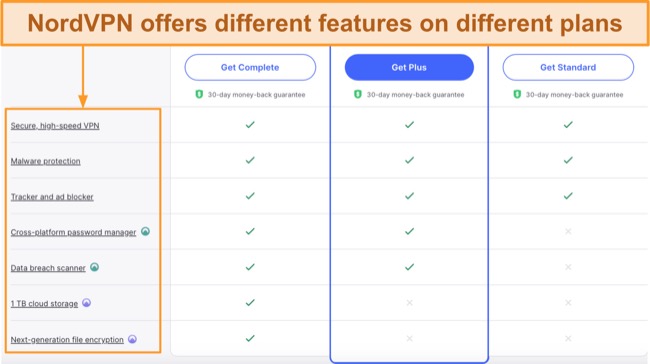
Discounts and Refunds
Special occasions like Black Friday can bring massive VPN discounts, sometimes as high as 90%. So, it’s wise to wait if such a sale is imminent. Additionally, VPN coupons from renowned influencers offer exclusive deals. Always scout for available promotions or discounts to maximize your savings on VPN subscriptions.
How to Sign Up for the Cheapest VPN Plan
- Get a VPN. I recommend ExpressVPN as it offers the best value for money. Visit its official site and select the 2-year plan for /month.
- Buy a subscription. Enter your email address, select your payment method, and put in your financial details to buy your plan.
- Activate subscription. Download the VPN app on your preferred device and use the activation code to enable your subscription.
Editor’s Note: Transparency is one of our core values at WizCase, so you should know we are in the same ownership group as ExpressVPN. However, this does not affect our review process, as we adhere to a strict testing methodology.
The Top Affordable VPNs in 2025
1. ExpressVPN — Best Overall VPN With Excellent Performance and Value for Money
Key Features:
- 3,300+ servers in 105 countries for seamless access to global content
- Protects your data with military-grade encryption, TrustedServer technology, private DNS, and a kill switch
- Offers 24/7 live chat, email support, and an extensive knowledge base for general queries
- Supports 8 simultaneous connections
- Has a 30*-day money-back guarantee
ExpressVPN is the #1 VPN due to its best overall performance in all aspects. It offers the broadest network coverage of any VPN, provides the fastest speeds, and can access the most global content. Besides its top-shelf security and privacy features, ExpressVPN is one of the few VPNs that consistently works in China.
All its 3,300+ servers in 105 countries use 10Gbps ports for ample bandwidth. It updates blacklisted IP addresses to avoid being flagged on restrictive networks and also to avoid server congestion. With ExpressVPN, you can stream on the following platforms but always make sure you never violate copyrights or terms of service.
| Netflix US | Hulu | FuboTV | Crunchyroll |
| Amazon Prime Video | BBC iPlayer | Showtime | ESPN |
| Disney+ | Max | Peacock | SlingTV |
The Lightway protocol uses a lean codebase to reduce resource strain, while its WolfSSL library ensures that encryption doesn’t bog down your speeds. During my tests, ExpressVPN averaged 94Mbps on distant servers in the US, Canada, and Australia — a mere 6% drop from my baseline of 100Mbps, with a minimal ping increase from 28ms to 33ms.
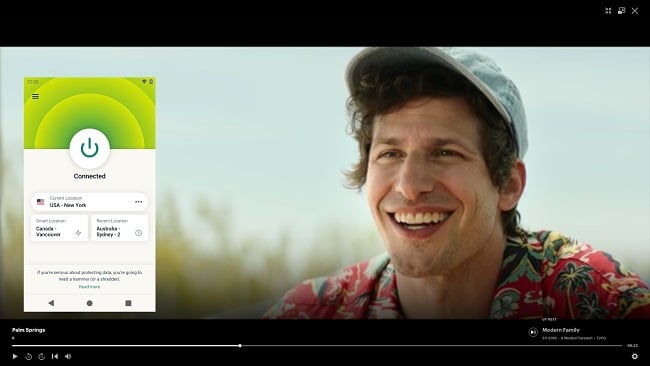
Learning about ExpressVPN’s TrustedServer technology assured me that my data is protected from retention and third-party snooping. All servers run on volatile RAM and can’t store data. Plus, ExpressVPN protects you with:
- TrustedServer technology — ensures that all servers run entirely on RAM and can’t store your data, giving you complete online privacy from snoopers.
- Network Lock — blocks internet traffic if your device crashes unexpectedly and the VPN connection is lost, preventing leaks and your IP address from being exposed.
- No-Logs policy — ensures that ExpressVPN doesn’t collect or store user activity logs as it’s based in the privacy-friendly British Virgin Islands with no data retention laws.
- Split tunneling — lets you choose which traffic routes through the VPN and which goes directly to the internet to maintain privacy while still accessing local resources.
A slight drawback I’ve noted with ExpressVPN is it’s pricier than some rivals. However, this can be offset by its discounted long-term plans. When you consider the unparalleled security, privacy, speed, and content-unblocking features it offers, ExpressVPN’s price doesn’t even come close to the value it provides.
I suggest signing up for its 2-year plan as it comes with a % discount at just per month. You can try ExpressVPN confidently as it’s backed by a 30*-day money-back guarantee. The live chat support agent approved my request without asking any questions, and I got my refund in just 3 days.
Editor’s Note: Transparency is one of our core values at WizCase, so you should know we are in the same ownership group as ExpressVPN. However, this does not affect our review process, as we adhere to a strict testing methodology.
ExpressVPN works on: Windows, macOS, Linux, Chromebook, Android, iOS, Chrome, Firefox, Edge, PlayStation, Xbox, Nintendo Switch, Amazon Fire TV, Amazon Fire TV Stick, Nvidia Shield, Xiaomi Mi Box, Google Chromecast, and more.
2025 Update! You can subscribe to ExpressVPN for as low as per month with a 2-year purchase (save up to %)!! This is a limited offer so grab it now before it's gone. See more information on this offer here.
2. CyberGhost — Streaming-Optimized Servers Are Good Value for Your Entertainment Budget
Key Features:
- Extensive network of 9,757+ servers in 100 countries gives access to global sites at an affordable price
- Includes NoSpy servers, military-grade encryption, a kill switch, and leak protection
- Provides fast support via live chat, email, and its extensive online FAQ guides
- Encrypts up to 7 devices with a single subscription
- Try it risk-free with its 45-day money-back guarantee
CyberGhost’s streaming-optimized servers\ make it great value for money. These unique connections prioritize streaming traffic, ensuring fast and orderly data packet delivery to reduce buffering. For instance, if you’re in the US, you can use a US-optimized server to watch Netflix US — the same goes for other platforms, but be careful of legalities when streaming.
In just 5 minutes, I installed the app and connected to a server. For quick access, you can bookmark servers to have them appear in the quick connect menu. I changed servers directly from my Mac’s menu bar without opening the app. With CyberGhost, you get the following protection benefits on up to 7 devices:
- Military-grade encryption — ensures that data transmitted over the VPN is virtually impossible for unauthorized parties to decrypt, guaranteeing data privacy and security.
- No-Logs policy — prevents tracking or monitoring your online activities, and Deloitte has audited its operations.
- Automatic WiFi protection — automatically activates the VPN when you join a network, preventing potential data interception on insecure networks.
During my tests, CyberGhost’s streaming servers were about 11% faster than regular ones. That makes sense as they reserve a large portion of their capacity for video and media streaming data. However, even distant regular connections in the US yielded 86Mbps, more than enough for data-intensive tasks like UHD streaming gaming that require just 25Mbps.

A limitation of CyberGhost is that its browser extension only has servers in the US, Netherlands, Germany, and Romania. However, you can use CyberGhost’s extension for free on Chrome and Firefox. It takes less than 2 seconds to connect to a server if you’re a subscriber.
I suggest going for CyberGhost’s 2-year plan due to its % discount. You can try CyberGhost risk-free with its 45-day money-back guarantee. When I wanted a refund, I contacted via live chat and provided my subscription details. The support agent promptly approved my request, and I got my refund in 5 business days.
Editor’s Note: Transparency is one of our core values at WizCase, so you should know we are in the same ownership group as CyberGhost VPN. However, this does not affect our review process, as we adhere to a strict testing methodology.
VPN works on: Windows, macOS, Linux, Android, iOS, Raspberry Pi, Chrome, Firefox, PlayStation, Xbox, Nintendo Switch, Amazon Fire TV, Amazon Fire TV Stick, Roku, smart TVs, routers, and more.
3. Private Internet Access — Free In-Built Ad Blocker Makes Browsing Faster and Safer
Key Features:
- 35,000+ servers in 91 countries with the highest server density per country
- Has Identity Guard, MACE ad blocker, InBrowser, and perfect forward secrecy
- Protects all your devices with its unlimited simultaneous connections
- Provides fast troubleshooting via live chat, email, and its online knowledge base
- Try it risk-free for 30 days with its money-back guarantee
PIA’s MACE ad blocker makes browsing ad-free, secure, and faster. It cross-references domains against a list of ad-serving and tracking domains. The connection is blocked at the DNS level if there’s a match. Blocking ads reduces network requests and speeds up page loads. In my tests, MACE improved site load times by 14% on average. Plus, PIA includes:
- Perfect forward secrecy — enhances the security of data transmissions by ensuring that each session key is unique and cannot be retroactively decrypted.
- InBrowser — is a free browser app you get with a PIA subscription and clears all data and history for each session when you close it.
- Identity Guard — monitors your email address and alerts you if it has been compromised or breached.
While PIA packs many useful extras for free, it offers dedicated IP addresses at a small extra cost. Dedicated IP addresses provide faster authentication for IP-sensitive tasks like online banking and are less likely to be blacklisted. Besides that, PIA’s 35,000+ servers in 91 countries make it the largest network on this list, with streaming servers for:
| Disney+ | Amazon Prime Video | BBC iPlayer | Peacock TV |
| Max | Hulu | Sling TV | Crunchyroll |
A concern with PIA is its US location, a member of the 5 Eyes Alliance known for intelligence-sharing among member countries. However, PIA’s saving grace is its verified no-logs policy, audited by Deloitte. In 2 real-life cases where authorities requested logs, PIA had nothing to provide — that’s proof PIA doesn’t store your data.
PIA is one of the most affordable monthly VPNs, especially its 2-year plan that comes at just /month. With its money-back guarantee, you can try PIA risk-free for 30 days. I got my refund a week after requesting it via live chat and providing my invoice details to the support agent.
Editor’s Note: Transparency is one of our core values at WizCase, so you should know we are in the same ownership group as Private Internet Access. However, this does not affect our review process, as we adhere to a strict testing methodology.
PIA works on: Windows, macOS, Linux, Android, iOS, Chrome, Firefox, Opera, PlayStation 4, Xbox One, Amazon Fire TV devices, Chromecast, Apple TV, Roku, and more.
VPN Price Comparison Table
| Lowest Price | Lowest Price Plan | Free Features | Paid Add-ons | |
| ExpressVPN | /month | 2-year |
|
|
| CyberGhost | /month | 2-year |
|
|
| PIA | /month | 2-year |
|
|
Editor’s Note: We value our relationship with our readers, and we strive to earn your trust through transparency and integrity. We are in the same ownership group as some of the industry-leading products reviewed on this site: ExpressVPN, Cyberghost, Private Internet Access, and Intego. However, this does not affect our review process, as we adhere to a strict testing methodology.
What to Look For in a VPN
Choosing a trustworthy VPN makes you virtually untraceable online and provides access to services from your home country while traveling. Here’s what you should prioritize:
- Servers — a large server network gives you IP addresses around the world to access global content with legal bounds
- Speed — I picked VPNs with fast speeds for data-intensive tasks like UHD streaming or online gaming. They’re all ideal VPNs for playing games like Call of Duty: Modern Warfare.
- Compatibility — choose a VPN compatible with the devices you want to use it on. Top VPNs work on all popular platforms like Windows, Mac, iOS, and Android.
- Security and privacy features — a reliable VPN includes military-grade encryption, built-in leak protection, a kill switch, and a no-logs policy.
- Money-back guarantee — this gives you a safety net, so you can test a VPN before committing to your purchase.
FAQs on VPN Cost
Can I use a free VPN to save money?
Yes, but it comes with risks. I recommend using one of the reliable yet affordable VPNs on my list. ExpressVPN is my #1 choice due to its best overall performance in terms of speed, unblocking, security, and privacy.
Most free VPNs aren’t safe to use and sell your data to third parties, and some can even infect your device with dangerous malware. While there are a few safe free VPNs, they’re restricted by data caps, limited networks, and overcrowded servers.
Are cheap VPNs better than expensive ones?
Why are VPNs expensive?
What’s the average cost of a VPN?
Get a Reliable VPN at an Affordable Price!
Finding a trustworthy VPN that doesn’t trick you into buying it by overselling its capabilities and provides excellent performance without breaking the bank sounds too good to be true. I did the hard work for you by testing and comparing several VPNs across different aspects to find the ones that provide the best value for money.
After hours of extensive testing, ExpressVPN secured the #1 spot on my list. It has servers in the most number of countries, delivers ultra-fast speeds, and provides military-grade online protection. You can try ExpressVPN confidently as it’s backed by a 30*-day money-back guarantee.
*Please note that ExpressVPN’s generous money-back guarantee applies to first-time customers only.
Summary: The Top Affordable VPNs in 2025
Editor's Note: We value our relationship with our readers, and we strive to earn your trust through transparency and integrity. We are in the same ownership group as some of the industry-leading products reviewed on this site: ExpressVPN, Cyberghost, Private Internet Access, and Intego. However, this does not affect our review process, as we adhere to a strict testing methodology.







Leave a Comment
Cancel