How to Use Private Internet Access in China — Working in 2025
Getting a VPN is essential for privacy in China, but PIA isn’t the best choice. The app has issues working in the country, and it might not work even after you try all the available troubleshooting methods, some of which can be very technical for beginners.
Thankfully, there are reliable PIA alternatives that work in China. These apps use effective obfuscation and other methods to mask VPN traffic and bypass The Great Firewall of China. Plus, they have various extra safety features to keep you safe and anonymous.
Of all the alternatives, ExpressVPN is the best VPN for China. It obfuscates traffic on all 3,300+ servers and works in China without issues. Plus, it has unbreakable AES 256-bit encryption, RAM-based servers, and many more features for protection and privacy. You can buy ExpressVPN with confidence, as it’s backed by a 30*-day money-back guarantee. Editor’s Note: Transparency is one of our core values at WizCase, so you should know we are in the same ownership group as ExpressVPN. However, this does not affect our review process, as we adhere to a strict testing methodology.
Browse freely with ExpressVPN in China
Editor’s Note: Due to the strict internet regulations in China, VPN connections can be unstable at times. Despite this, ExpressVPN is known to be reliable and has a 30-day money back guarantee for first-time users. Additionally, we do not endorse VPNs for illegal activities. China has banned non-government approved VPNs, but there have not by any publicly reported cases of a tourist being prosecuted for using one. Still, be sure to use VPNs at your own risk and follow local laws accordingly.
3 Easy Steps to Use PIA in China in 2025
- Download PIA. Subscribe to PIA and install the app on your device before traveling to China, as it may not be possible to download it in the country.
- Connect to a server in or near China. To ensure fast speeds, connect to the PIA server in China or a nearby country. Consider using the WireGuard protocol to improve the chances of PIA working in China.
- Browse the internet in China. You can access the open internet with PIA in China after you’re connected to a server. If it doesn’t work, try a more reliable alternative like ExpressVPN.
Does Private Internet Access Work Well in China?
No, there’s little chance of PIA working in China. It might work, but here are some considerations:
- Some Chinese ISPs may block PIA, but not all of them.
- Using a mobile network instead of broadband may improve your chances of connecting.
- Some PIA servers in China can work, but connecting to them can take many tries.
Even if PIA connects, it won’t work long because the Great Chinese Firewall actively blocks PIA traffic. I also contacted PIA support via 24/7 live chat to ask if it works. The agents said it’s difficult for the VPN to connect in China, even though they’re exploring workarounds.
Even the PIA support page states that China is one of the countries actively blocking its connectivity.
For the above reason, using a reliable alternative like ExpressVPN in China is a better choice. It should work without any manual configuration or trying multiple servers to see which one works. Note that it’s best to install the ExpressVPN app before traveling, as it’s difficult to install the app in China.
How to Set up PIA in China
If you’ve already subscribed to the VPN and don’t have an alternative. The following solutions might help PIA work in China:
1. Use SOCKS5 Proxy Connection
Using the SOCKS5 proxy might make PIA work in China. You can use the following steps to set it up on desktops:
- Access Command Prompt on Windows or Terminal on macOS/Linux.
- Enter the command “ping proxy-nl.privateinternetaccess.com” (without quotations).
- Copy the IP address shown after entering the command.
![Screenshot showing how to get PIA's server IP address via Command Prompt]()
- Log into the PIA web portal to generate a username and password for SOCKS5. These credentials are different from your PIA login credentials.
- Select the ‘Downloads’ option in the web portal.
- Scroll down to the ‘VPN Settings’ section and copy the username and password.
![Screenshot showing how to copy the SOCKS credentials for PIA]()
- Open your PIA app, select ‘Multi-Hop’ from the panel, and click the SOCKS5 Proxy button.
![Screenshot showing how to use the SOCKS5 proxy in PIA]()
- In the window that pops up, enter the IP address you saved previously and your login credentials for SOCKS. For the ‘port’ field, PIA recommends using 1080.
![Screenshot showing how to enter SOCKS credentials in PIA's app]()
- Click ‘OK’ and try connecting to a server.
Since PIA’s website is blocked in China, do this before entering, or you won’t be able to log in to your account to get your SOCKS username and password.
2. Connect With the PIA Browser Extension
PIA’s customer support suggests trying out the VPN’s browser extension, which may work better than the app in China. Most browsers are blocked in China, but Google’s Chinese version of Chrome works in the country. Install the browser and extension before traveling to China, as you may not be able to get the extension there.
3. Try PIA’s WireGuard Protocol
WireGuard is one of the safest and fastest protocols, so using it may help PIA work in China.
To change the protocol, open PIA, click the three dots in the quick settings section, select the Protocol tab in the options panel, and choose WireGuard.
4. Switch to OpenVPN Protocol
Switching back to OpenVPN and trying again could be a possible solution if WireGuard doesn’t work. OpenVPN is one of the most reliable protocols used by various top VPNs.
Access PIA’s settings menu again, navigate to the Protocols menu, switch back to OpenVPN, and try again.
5. Connect With the OpenVPN Connect App
If PIA’s built-in OpenVPN protocol doesn’t work, the OpenVPN Connect app might let you establish a VPN connection in China.
First, you’ll have to download both the PIA and OpenVPN Connect apps to your device. On its website, PIA has detailed guides on configuring OpenVPN Connect for Windows, Mac, iOS, and Android devices. The basic process is as follows:
- Log into the PIA web portal on a browser and open the ‘Downloads’ menu.
- Scroll to the bottom where it says ‘OpenVPN Configuration Generator.’
![Screenshot showing the OpenVPN Configuration Generator in PIA's web portal]()
- Click on the ‘Go to OpenVPN Generator’ link.
- Select your OpenVPN Connect version, operating system, country (China), and port. You might have to try all ports one by one to see which one works best.
![Screenshot showing how to generate an OpenVPN configuration file in PIA's web portal]()
- Check the ‘Use IP’ box and hit ‘Generate’ to download the configuration file.
![Screenshot showing how to download the OpenVPN configuration file from PIA's web portal]()
- Follow the instructions to import the downloaded file to the OpenVPN Connect app depending on your device.
Connect the imported file and try using PIA.
If it still doesn’t work, I recommend getting one of the top VPNs for China to ensure you can access the internet without issues.
How to Get Private Internet Access in China
Try Mirrored Links
China actively blocks VPN websites, but using a mirror link might let you download the VPN. Before traveling to China, contact PIA support and ask for a mirror link where you can download the VPN.
Access Private Internet Access’s Site With a Free Proxy
Free proxies aren’t safe, but they can sometimes bypass restrictions and help you access blocked websites. So, try a few reliable free proxies to see if they help you access the PIA website in China.
Use Your Home Country’s SIM Card
Your home country’s SIM card might connect to an unrestricted network, so this may be a good approach to try when downloading the PIA app in China.
Get Help From an Overseas Friend
An overseas friend can subscribe to PIA and send you the setup files. You can pay your friend back using methods that work in China, like direct bank transfers or cryptocurrencies.
Head to Macau, Hong Kong, or Taiwan
If none of the above methods work, you can travel to a nearby country like Macau, Hong Kong, or Taiwan to download PIA. These apps aren’t restricted in these countries, so you can access their websites, download the VPN, and travel back to China.
The Best PIA Alternatives for China in 2025
1. ExpressVPN — The #1 VPN for China With Network-Wide Obfuscation and Unbreakable Security
Key Features:
- Has a network of 3,300+ servers in 105 countries, including Hong Kong, Japan, and Macau
- Uses obfuscation on all its servers and has unbreakable AES 256-bit encryption, a kill switch, audited TrustedServer technology, and more to guarantee safety
- Provides native apps for Windows, macOS, iOS, Android, and more
- Offers help via responsive 24/7 live chat, email support, and a detailed knowledge base
- Comes with a 30*-day money-back guarantee
ExpressVPN is the #1 VPN for China. It’s faster, more secure, and better at bypassing China’s Great Firewall than its competitors. Additionally, all its servers are obfuscated by default, meaning all your VPN traffic gets masked as regular traffic. Plus, you don’t have to manually choose a specific protocol or configure anything else before using it.
The vast network of 3,300+ ExpressVPN servers across 105 countries ensures you can easily connect to an uncrowded server near China. Even with the default settings, ExpressVPN maintained consistently fast connection speeds in my tests. I only experienced an average download speed drop of 15% compared to my baseline speeds.
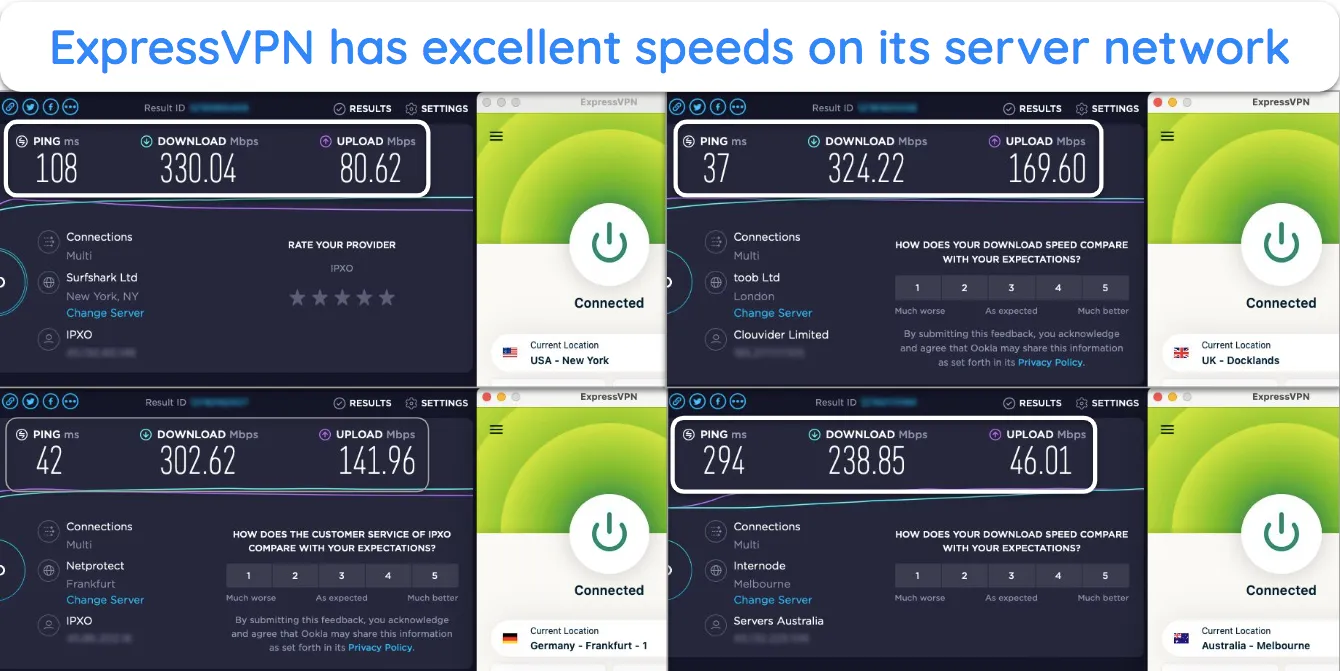
Since ExpressVPN doesn’t have servers within China, it doesn’t have to comply with internet surveillance regulations. Also, ExpressVPN uses TrustedServer technology to guarantee your data isn’t recorded. It also has the following safety features to enhance protection:
- Military-grade encryption — uses AES 256-bit encryption to keep hackers and spies from monitoring your traffic.
- Network Lock kill switch— blocks all traffic if the VPN connection is unstable to protect your privacy.
- Internally-hosted DNS servers — avoid using a Chinese ISP’s DNS, hiding your connection from third parties.
- Leak protection —keeps your IP address and other identifying information from leaking.
- British Virgin Islands jurisdiction — has privacy-friendly laws, meaning ExpressVPN doesn’t have to keep records of your online activity.
- Threat Manager — blocks trackers and malware while surfing the web.
ExpressVPN accepts Bitcoin, meaning you can subscribe to the app anonymously without revealing personal details. It also accepts other payment options, such as UnionPay, IDEAL, and more, letting you pay using whichever method you prefer.
While it’s costlier than the competition, ExpressVPN’s airtight security, vast server network, and superfast speeds make it worthwhile. Plus, you can get it for as low as /month through the 2-year subscription. There’s also a 30*-day money-back guarantee, letting you request a full refund if you’re unsatisfied with the app’s performance.
Editor’s Note: Transparency is one of our core values at WizCase, so you should know we are in the same ownership group as ExpressVPN. However, this does not affect our review process, as we adhere to a strict testing methodology.
ExpressVPN works with: Windows, Mac, Linux, Android, iOS, Chrome, Firefox, Amazon Fire TV, Fire TV Stick, Apple TV, gaming consoles, routers, and more.
2025 Update! You can subscribe to ExpressVPN for as low as per month with a 2-year purchase (save up to %)!! This is a limited offer so grab it now before it's gone. See more information on this offer here.
2. PrivateVPN — Includes the Stealth Mode to Ensure a Reliable VPN Connection in China
Key Features:
- Offers a network of 200+ servers in 63 countries, including Hong Kong and Taiwan
- Provides the Stealth Mode to obfuscate traffic and includes features like AES 256-bit encryption, a no-logs policy, a kill switch, and more for protection
- Allows up to 10 simultaneous device connections
- Includes 24/7 live chat for help
- Has a 30-day money-back guarantee
PrivateVPN uses the Stealth VPN feature to obfuscate traffic and ensure secure connections in China. This feature disguises your VPN traffic as regular traffic and stops the Great Firewall of China from detecting a VPN connection. You can easily enable it by accessing the Stealth VPN menu in PrivateVPN’s settings menu.
Its speeds aren’t as good as ExpressVPN’s, but PrivateVPN maintained a fast connection in my tests. I tried various servers across its network of 200+ options, including options near China, like Taiwan and Hong Kong. My connection speed only dropped an average of 30%—I experienced some buffering when loading high-quality videos, but nothing too significant.
Privacy and security are critical when using the internet in China, and PrivateVPN has some of the best safety features available, including the following:
- Military-grade encryption — safeguards our traffic with AES 256-bit encryption to make your activity invisible.
- Dedicated IP servers — these include locations in the US, UK, Germany, and a few other countries and are less likely to be blocked in China.
- Leak protection — makes sure your real IP address and other identifying information is never exposed when using the internet in China.
- Strict no-log policy — doesn’t collect or store your browsing data or identifying information.
PrivateVPN is one of the cheapest monthly VPNs, and you get it for even less through its 3-year plan. This plan offers a % discount, letting you buy PrivateVPN for just $2.00/month. There’s also a 30-day money-back guarantee, meaning you can try PrivateVPN risk-free and ask for a full refund if you’re unsatisfied.
PrivateVPN works with: Windows, Mac, Linux, Android, iOS, Chrome, Firefox, Fire TV Stick, gaming consoles, routers, and more.
2025 Update! PrivateVPN has dropped prices for a limited time to a crazy $2.00 per month with the 3-year plan (you can save up to %)! This is a limited offer so be sure to grab it now before it’s gone. See more information on this offer here.
3. VyprVPN — Provides the Chameleon Protocol to Circumvent Deep Packet Inspection
Key Features:
- Has 700+ servers in 63 countries, including Hong Kong
- Uses AES 256-bit encryption, Chameleon protocol, and internally owned servers to ensure safety and privacy
- Works on up to 10 devices simultaneously
- Provides help via 24/7 live chat and email support, plus useful setup guides
- Backed by a 30-day money-back guarantee
VyprVPN’s Chameleon protocol scrambles your connection data to shield it against the Chinese firewall’s deep packet inspection. It also uses Smart IP, which regularly changes your IP address to make the VPN connection even harder to detect. Additionally, the app has the following security features that add extra layers of safety and privacy:
- Unbreakable encryption — uses AES 256-bit encryption to safeguard your traffic against prying eyes.
- Public WiFi protection — connects the VPN automatically when you use an unrecognized WiFi network to keep your devices safe in China.
- IP Leak protection — ensures your information travels through the encrypted tunnel in China as long as you’re connected to ExpressVPN’s server.
- Privacy-friendly jurisdiction— based in Switzerland, which has no mandatory data-retention laws.
VyprVPN’s network of 700+ servers is smaller than its competition, but the app provides servers in locations close to China, like Hong Kong and Macau. In my tests, my connection speed dropped an average of 35% when connected to these servers from a long-distance location, meaning they should be even faster when used from China.
You can get VyprVPN for /month with the 2-year plan, which offers a % discount. It’s also backed by a 30-day money-back guarantee that lets you try VyprVPN risk-free and ask for a full refund if the VPN doesn’t fit your requirements.
VyprVPN works with: Windows, Mac, Android, iOS, Chrome, gaming consoles, routers, and more.
FAQs on Using PIA VPN in China
Is using PIA in China legal?
What is the best VPN for China?
Can PIA unblock Chinese content?
What apps are blocked by the Great Firewall of China?
While you can still access these apps and platforms using the top VPNs, the Great Firewall of China blocks many apps, including the following:
| Netflix (multiple libraries) | YouTube | |
| The Guardian | ||
| Wikipedia | Twitch | |
| Quora | Dropbox | SoundCloud |
| Medium | Discord | The Wall Street Journal |
| Skype | Spotify | Hulu |
Why does the Great Firewall of China exist?
The Great Firewall of China exists to monitor and control the flow of information in China. While the top VPNs can bypass it, the government uses it for the following purposes:
- Political control — suppresses views with anti-government sentiments.
- Social stability — prevents social unrest by stopping alternative thinking.
- National security — blocks misinformation that could be a threat to national security.
- Economic preservation — stops outside companies from competing with local Chinese alternatives.
What should I look for when choosing a VPN for China?
When picking a VPN for China, you should look for one that can obfuscate traffic, as this will help it bypass the Great Chinese Firewall. Additionally, any reliable VPN for China should have the following:
- Reliable security — pick a VPN with top-grade encryption and other safety features to ensure your traffic isn’t spied on.
- Privacy — use a VPN that offers a no-logs policy and other privacy-focused features.
- Fast speeds — select a VPN that doesn’t compromise connection speeds.
- Servers near China — find a VPN with servers in locations near China, like Hong Kong and Macau.
- Mirror links — look for a VPN that has mirror links you can access in China to download the app.
What is the best VPN extension for China?
Can I use a free VPN while I’m in China?
No, it’s always better to choose from one of the top paid VPNs. Free VPNs have poor security and privacy, meaning they could compromise your activity or identity while surfing the web in China. Also, they have slow connection speeds that will affect your browsing experience.
There are some good VPNs for China with free plans, but using a top, paid alternative is always the better choice for safety.
Final Thoughts on Using PIA in China
In conclusion, it’s best to get an alternative to PIA if you want a VPN in China. Even after following multiple troubleshooting tips, the app may not work in the country. Thankfully, there are other VPNs that reliably work in China by using obfuscation and other advanced technologies to circumvent the Great Firewall.
While all the above choices are effective, ExpressVPN is my top choice for China. Its network-wide obfuscation, impenetrable security, TrustedServer technology, and other safety features make it the best option. Plus, you can try ExpressVPN risk-free. It’s backed by a 30*-day money-back guarantee, letting you get a full refund if unsatisfied.
*Please note that ExpressVPN’s generous money-back guarantee applies to first-time customers only.
Summary: Top VPNs for China in 2025
Editor's Note: We value our relationship with our readers, and we strive to earn your trust through transparency and integrity. We are in the same ownership group as some of the industry-leading products reviewed on this site: ExpressVPN, Cyberghost, Private Internet Access, and Intego. However, this does not affect our review process, as we adhere to a strict testing methodology.


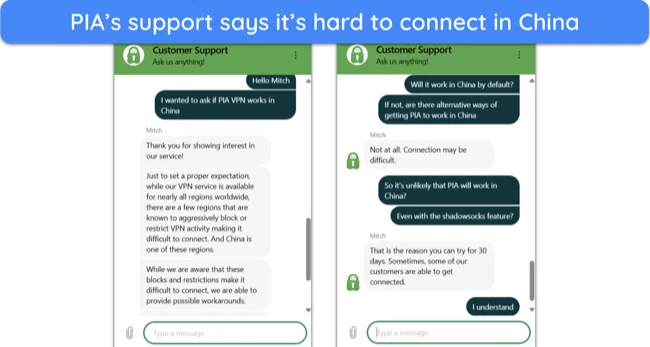
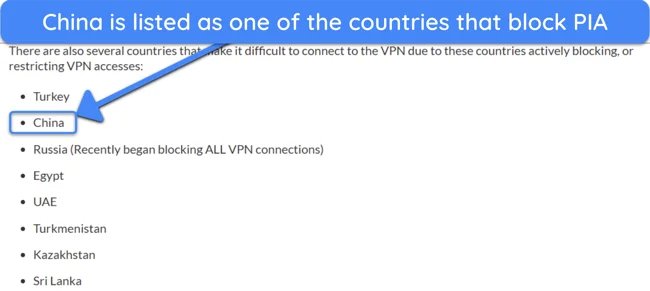
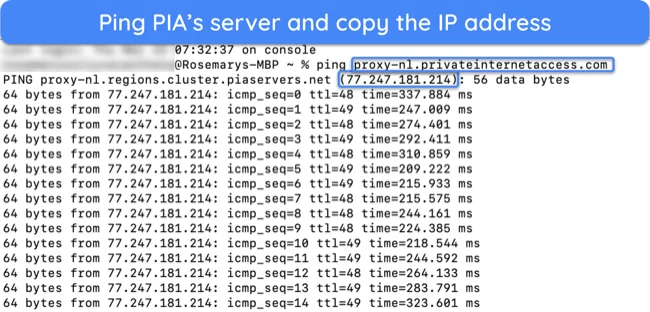
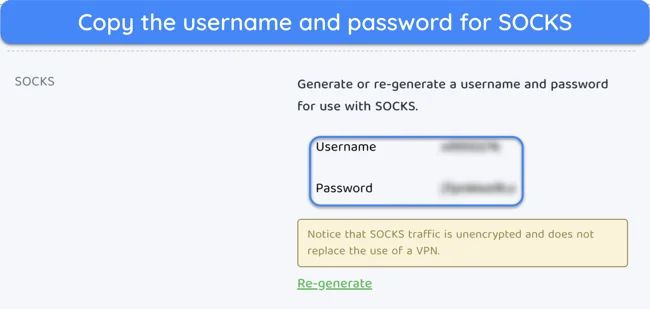
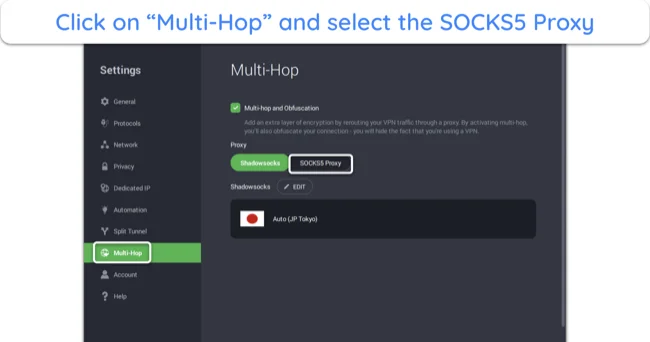
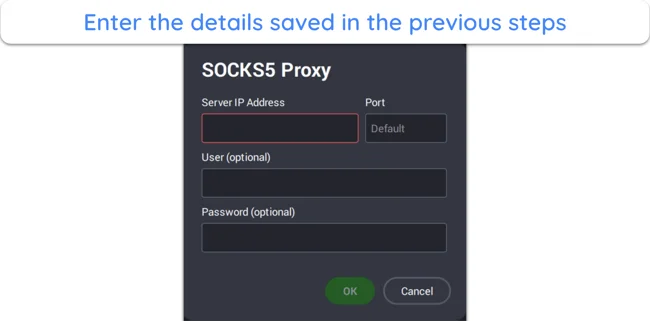

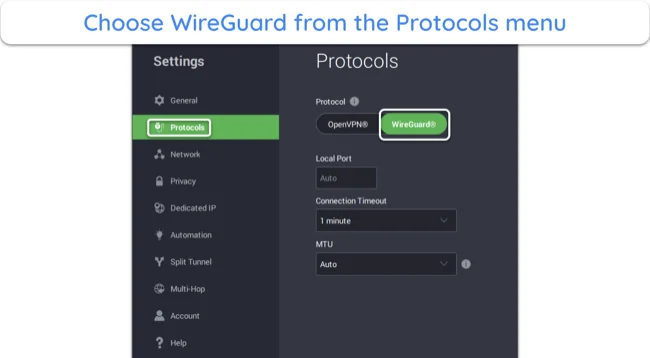
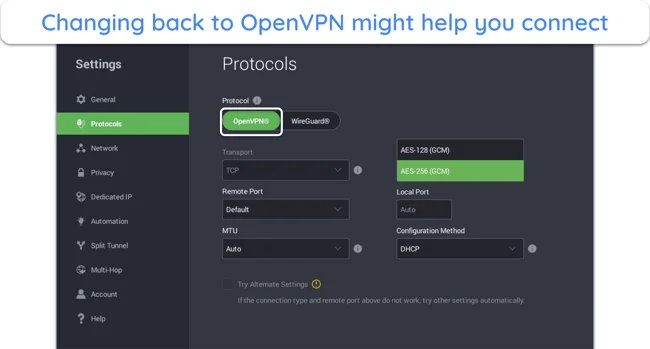
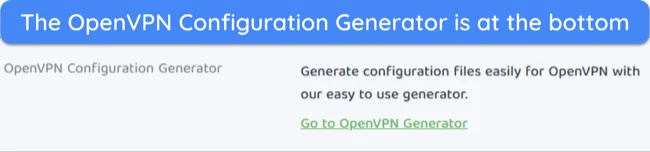
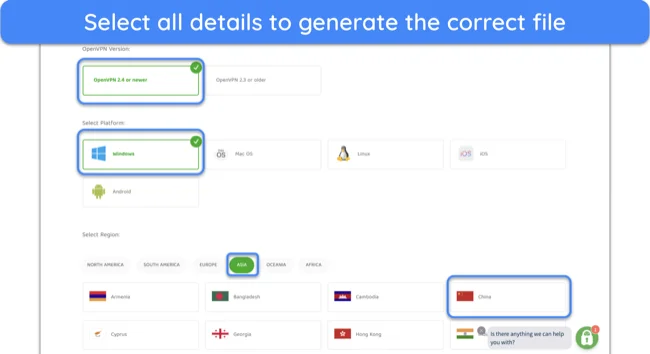
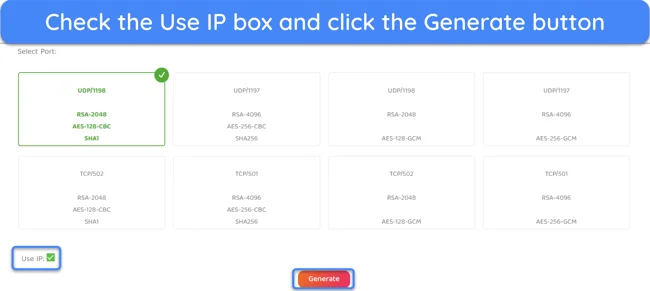


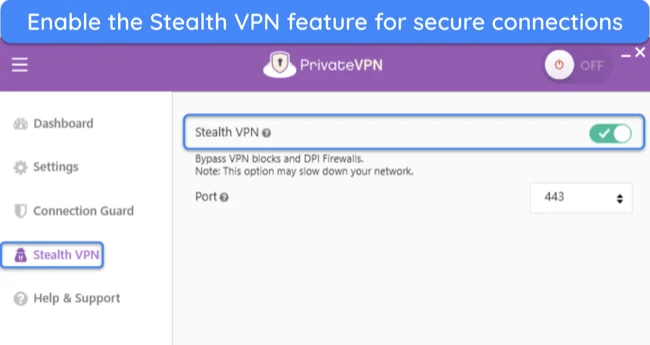
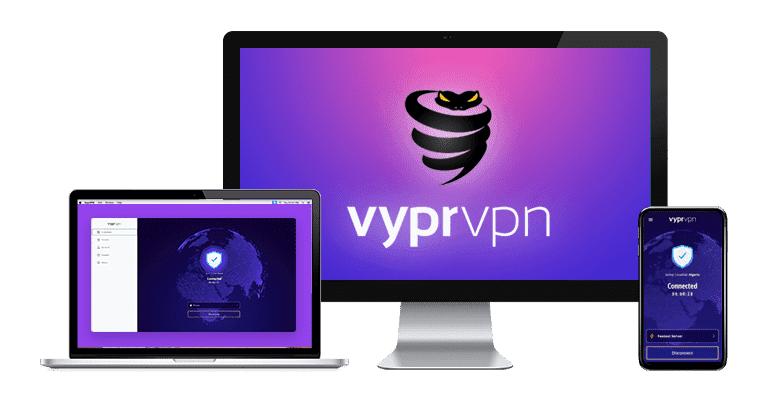




Leave a Comment
Cancel