How to Get Spotify Premium Cheaper in 2025 (VPN & Tricks)
Spotify’s Premium plan can be expensive, especially in certain countries. However, various deals can help you get Spotify Premium for a cheaper price — or even for free. You can also buy Spotify from a different country to take advantage of lower costs.
Additionally, VPNs can help you stay secure online and use Spotify safely from anywhere in the world. Also, with a VPN, your online activities stay private so that you can browse, watch, and listen with full peace of mind.
I tried out over 50 VPNs, and I found that ExpressVPN was the best. It’s the fastest VPN for Spotify and has the best security features. You can get ExpressVPN without risk — it has a generous 30*-day refund policy to give you peace of mind. Editor’s Note: Transparency is one of our core values at WizCase, so you should know we are in the same ownership group as ExpressVPN. However, this does not affect our review process, as we adhere to a strict testing methodology.
Important! While a VPN could hypothetically be used to get a better deal on Spotify Premium by connecting through a country where you’re not physically located, doing so in order to get around content limitations goes against the platform’s terms of service and could constitute copyright infringement. We don’t condone this activity.
Quick Guide: 3 Easy Steps to Get Spotify Premium Cheaper With a VPN
- Download a VPN. ExpressVPN is the overall best VPN for Spotify.
- Connect to a server. Choose a server in the right country.
- That’s it! Now, you can subscribe to Spotify Premium and listen to your favorite music securely.
Every Way To Get Spotify Premium Cheaper in 2025
While a VPN is the best way to get Spotify Premium cheaper, there are other methods too. You can even use these methods in conjunction with one of the best VPNs for the best savings and greater online security while streaming.
Important! Using a VPN to subscribe to Spotify from a place where you’re not physically located could violate the platform’s Terms of Service (ToS). We don’t condone this or any similar activity, and the information is offered for educational purposes only.
Use the free trials
Spotify offers free trials for its Premium service. The standard free trial period is 1 month, although you can get a 3-month trial period if you’ve never subscribed to Spotify before and are using the individual or Student versions of the plan.
These trials grant full access to all Premium features, including ad-free listening, offline downloads, and unlimited skips. To use them, sign up when the offer is available and cancel before the trial period ends to avoid charges.
Get a student discount
If you’re a student, you can get a discount. Spotify’s student discount typically cuts the Premium subscription cost by 50%. To qualify, you’ll need to verify your student status through a service like SheerID. This discounted rate generally lasts for up to 4 years.
Use Family Sharing
Spotify’s Family Plan allows up to 6 accounts to share a single Premium subscription, each with individual playlists and preferences. The cost per person drops significantly compared to individual Premium accounts. To do this, find family members or close friends willing to split the bill. Make sure everyone lives at the same address, as Spotify occasionally checks for this.
Share your subscription with another person
Spotify offers a Premium Duo plan, cheaper than two individual Premium accounts, but provides the same benefits for each user. Both accounts remain separate, so your playlists and preferences won’t get mixed up. To qualify, both users need to live at the same address. This is a good choice for couples or roommates.
Get a phone contract that includes Spotify Premium
Some mobile carriers offer Spotify Premium as a bundled perk with specific phone contracts. When signing or renewing a contract, check if Spotify Premium is included as a free or discounted add-on. This way, you get the service rolled into your regular phone bill. Make sure to read the contract details to understand the duration and terms of this offer.
Pay for a year’s subscription in advance with gift cards
Buying a 12-month Spotify Premium gift card can offer a saving over monthly payments. These gift cards are available from various retailers and can be applied to your own account. By paying for a year in advance, you essentially “lock in” a reduced rate compared to the standard monthly charge. Just remember to check for any terms or expiration dates before purchasing.
The 5 Best VPNs for Spotify (Tested 2025)
1. ExpressVPN — The #1 Fastest, Most Secure VPN for Spotify
Key Features:
- Choose from at least 3,300 servers in 105 countries
- Lets you connect up to 8 devices at the same time to stream on Spotify
- Has apps for Windows, Mac, Android, iOS, Linux, game consoles, select routers, and more
- Get help via email, 24/7 live chat, and online guides if you have questions
- Includes a generous 30*-day money-back guarantee
ExpressVPN’s Lightway protocol is designed for speed and security, which makes it ideal for Spotify. Lightway minimizes connection times, allowing you to start your Spotify session almost instantly. It also uses less battery, which is a big advantage if you’re streaming Spotify on a mobile device. ExpressVPN was the fastest VPN I tested for Spotify.
The choice of servers is excellent. You can easily connect to the countries with the lowest Spotify Premium costs, like Türkiye, Ghana, Pakistan, India, Sri Lanka, Bangladesh, and Argentina. They’re lightning-fast, too — I connected to a server in Türkiye (almost 3,000 miles from me), and my speed only dropped by 11% (compared to 3-4% on local servers).

The VPN uses AES-256 encryption, a level trusted by the US military as it’s never been cracked. This is backed up with leak protection measures that stop your DNS, IP, or WebRTC information from leaking through encryption and never failed in tests. ExpressVPN also has many features to keep you safe and private online while you download and use Spotify, such as:
- Perfect Forward Secrecy — this standard regularly changes your encryption key with a new one so that you can stream music safely and privately, even on unsecured public WiFi.
- TrustedServer technology — ExpressVPN’s servers run on RAM, so they can’t physically store information after reboot.
- Automatic kill switch — immediately disconnects you from the internet if you get disconnected to ExpressVPN so that none of your information is exposed.
- Privacy-friendly jurisdiction — ExpressVPN is headquartered in the British Virgin Islands, where authorities never request access to VPN users’ data.
- Verified no-logs policy — audited and verified by respected cybersecurity firms PricewaterhouseCoopers, KPMG, and Cure53.
I installed ExpressVPN on my PC, laptop, PlayStation, and two phones and logged into my Spotify Premium account. None of the Spotify apps took more than 5 seconds to load while connected to ExpressVPN. I listened to music continuously on all devices without buffering and was able to play Call of Duty online on PC while listening to music on Spotify — both lag-free.
This excellent functionality does come at a premium price — you can get ExpressVPN for $4.99 a month for the 2-year plan. It’s worth it, though, as ExpressVPN really is the best for Spotify. It also includes a 30*-day refund policy — when I contacted customer support via the 24/7 chat to request this, I had my money back in only 4 days.
Editor’s Note: Transparency is one of our core values at WizCase, so you should know we are in the same ownership group as ExpressVPN. However, this does not affect our review process, as we adhere to a strict testing methodology.
2025 Update! You can subscribe to ExpressVPN for as low as $4.99 per month with a 2-year purchase (save up to 61%)!! This is a limited offer so grab it now before it's gone. See more information on this offer here.
2. CyberGhost — WiFi Protection Encrypts Your Data Before You Open Spotify
Key Features:
- 9,757+ servers in 100 countries
- Lets you connect 7 devices to the VPN simultaneously
- Works with Windows, Mac, Android, iOS, Linux, game consoles, and more
- Customer support is available via 24/7 live chat, email support, and online tutorials
- 45-day money-back guarantee included
CyberGhost’s WiFi Protection feature automatically secures your connection the moment you open Spotify. As soon as you connect to WiFi, you’re connected to the VPN. This means you can stream or download tracks without worrying about data leaks or third-party snooping, offering a secure Spotify experience from the get-go.
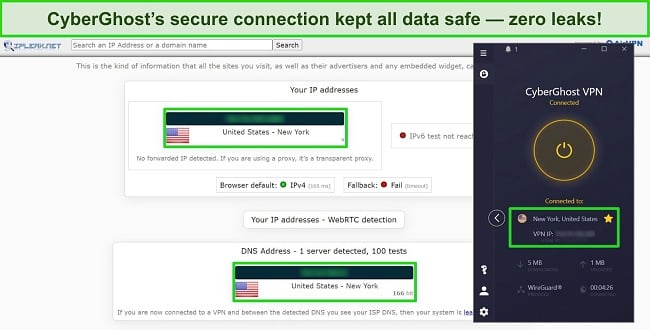
256-bit encryption ciphers protect your data and identity, and CyberGhost’s data leak protection revealed no information in tests. There are also plenty of other security and privacy features included, such as:
- NoSpy servers — these RAM-based servers are owned and operated solely by CyberGhost staff, so no third-party data centers can access your information.
- Automatic kill switch — shuts down all internet activity if the VPN connection drops, safeguarding your Spotify session.
- Romanian headquarters — Romania isn’t a part of any major intelligence-sharing alliance, which is a win for your online privacy.
- Verified no-logs policy — your Spotify listening habits remain your own, and no records are kept.
In tests of servers in Türkiye, India, Bangladesh, and Argentina, CyberGhost consistently gave super-fast speeds. On local servers, I loaded up Spotify and was listening to a track in just 6 seconds — and that was while I was already running 3 Chrome windows and downloading files.
While CyberGhost offers a free trial, it’s shorter than other premium VPNs’ trials — 24 hours for Windows/macOS, and 48 hours for Android/iOS. However, the free trial gives you enough time to subscribe to Spotify Premium in your chosen country.
You can subscribe to CyberGhost for $2.03 monthly on the 2-year plan. There’s also a 45-day money-back guarantee. I used the 24/7 live chat function to request a refund and had it processed in 2 minutes. My money was back in my account the same week.
Editor’s Note: Transparency is one of our core values at WizCase, so you should know we are in the same ownership group as CyberGhost VPN. However, this does not affect our review process, as we adhere to a strict testing methodology.
CyberGhost works with: Windows, macOS, Linux, Android, iOS, Raspberry Pi, Chrome, Firefox, PlayStation, Xbox, Nintendo Switch, Amazon Fire TV, Amazon Fire TV Stick, Roku, smart TVs, routers, and more.
3. Private Internet Access — The Most Servers for Streaming Music Libraries
Key Features:
- At least 35,000 servers in 91 countries
- unlimited simultaneous device connections allowed
- Compatible with Windows, Mac, iOS, Android, game consoles, and more
- Reach customer support via 24/7 live chat, email, online knowledge base, and X/Twitter
- 30-day money-back guarantee
One of the major perks of using Private Internet Access for Spotify is its extensive server network. With more servers than any other top VPN I tested, you’ll easily find one that’s not overcrowded in your desired country.
In tests, Spotify played without buffering when connected to servers in Türkiye, India, and Bangladesh. When I connected to a local server, my network speeds were even faster, with a slowdown of only 6%.
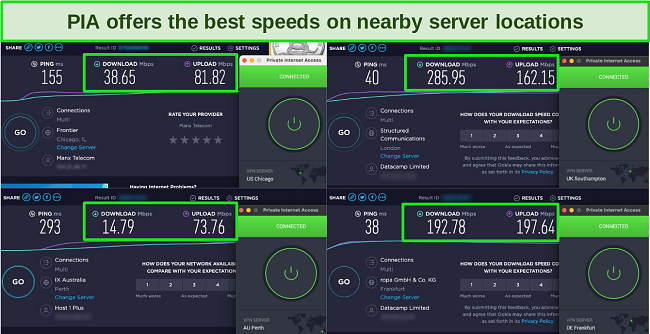
PIA uses 128-bit encryption by default, but you can easily switch to 256-bit encryption if you need that extra security. There are also plenty of other features to keep your Spotify experience secure, including:
- Data leak protection — acts as a safeguard against unintended data exposure.
- Split tunneling — lets you route only Spotify traffic through the VPN, optimizing bandwidth.
- Kill switch — prevents accidental data leaks in case of VPN connection loss.
- Verified no-logs policy — confirms that your Spotify usage data isn’t stored or shared.
It’s important to note that PIA is based in the United States, a 5 Eyes Alliance member. However, the company has a strict no-logs policy that’s been verified by Deloitte, so your data from Spotify stays private.
If you need a VPN just to subscribe to Spotify Premium, PIA has one of the most affordable monthly premium VPN plans. If you want a long-term subscription, the 2-year plan costs $2.03 a month. You can get your money back within 30 days by sending a support ticket — I had mine back in just 5 days.
Editor’s Note: Transparency is one of our core values at WizCase, so you should know we are in the same ownership group as Private Internet Access. However, this does not affect our review process, as we adhere to a strict testing methodology.
PIA works with: Windows, macOS, Linux, Android, iOS, Chrome, Firefox, Opera, PlayStation 4, Xbox One, Amazon Fire TV devices, Chromecast, Apple TV, Roku, smart TVs, routers, and more.
4. NordVPN — Double VPN Servers Give You an Extra Layer of Protection for Spotify
Key Features:
- Over 7,287 servers in 118 different countries
- Connect 10 devices simultaneously
- Works with Windows, Mac, iOS, Android, and more
- 24/7 live chat, email support, and online knowledge base available
- 30-day refund policy
NordVPN’s DoubleVPN servers route your data through two VPNs instead of just one, providing an added layer of security for subscribing to Spotify Premium and streaming. It’s like locking your front door and then adding a security gate — you’re doubling down on protection.
When it comes to speed, the NordLynx protocol keeps things fast. My speed only dropped by 8% on local servers in the UK, and 14% when connected to a server in Türkiye. Although Spotify took 10 seconds to load when connected to the Turkish server, there was no buffering once I started streaming.
Here’s a rundown of some standout security and privacy features NordVPN offers:
- Military-grade encryption — keeps your streaming data secure from prying eyes.
- Dedicated IP addresses — provides you with a unique IP that you can use to subscribe to Spotify Premium and then each time you use it.
- Panama jurisdiction — being based in a privacy-friendly country, NordVPN isn’t subject to invasive data retention laws.
- No-logs policy — verified by PwC.
It’s worth mentioning that DoubleVPN does halve your speeds. However, my internet was still more than fast enough for Spotify. Besides, you can easily switch to NordVPN’s regular servers if speed is critical for you.
In terms of price, NordVPN costs $3.39 for the 2-year + 3 months subscription, and there’s a 30-day money-back guarantee. When I requested a refund using the 24/7 live chat, I had my money returned within the week.
NordVPN works with: Windows, macOS, Linux, Chromebook, Android, iOS, Raspberry Pi, Chrome, Firefox, Apple TV, Roku, Amazon Fire TV, Nvidia Shield, Chromecast, Android TVs, routers, and more.
5. Surfshark — Built-in Malware Blocker Lets You Stream Music Safely on Public Networks
Key Features:
- 3,200+ servers in 100 countries
- unlimited simultaneous device connections
- Compatible with Windows, Mac, Android, iOS, and more
- Get help via online knowledge base, 24/7 live chat, email, and X/Twitter
- 30-day refund policy
Surfshark’s built-in CleanWeb malware, ad, and tracker blocker keeps you safe from phishing attempts and malicious software while you’re downloading Spotify. This also means you can stream and download tracks safely, even on unsecured public WiFi networks.
For your security and privacy, Surfshark uses:
- 256-bit encryption — the highest level of security.
- Kill switch — automatically cuts off your internet connection if the VPN connection drops, safeguarding your data on public networks.
- Obfuscated servers — disguise your VPN traffic as regular traffic, adding an extra layer of privacy for your Spotify use.
You can connect an unlimited number of devices simultaneously without sacrificing speed. I tested this by streaming Spotify on 3 phones, a desktop, and a PlayStation at the same time. Load times were quick enough, and there was zero buffering on any device.
One drawback — while CleanWeb is good at blocking malicious content, it won’t block all online ads. However, once you’re on Premium, your experience is ad-free anyway.
You can subscribe for only $1.99 for 2-year + 3 months months, and there’s a free trial for mobile users. The refund policy is 30 days — I tested this with the 24/7 live chat and had my money back in a week.
Surfshark works with: Windows, macOS, Linux, Chromebook, Android, iOS, Raspberry Pi, Chrome, Xbox, Firefox, Amazon Fire TV, Apple TV, Roku, Nvidia Shield, Chromecast, Android TVs, smart TVs, routers, and more.
Comparison Table: 2025’s Best VPNs for Spotify
| VPN | Global servers and countries | Simultaneous Device Connections | Free trial? | Monthly price of best plan | Money-Back Guarantee |
| ExpressVPN | 3,300+ servers in 105 countries | 8 |
7 days, available on Android and iOS |
$4.99 a month for 2-year plan |
30* days |
| CyberGhost | 9,757+ servers in 100 countries | 7 |
24 hours for Windows and macOS, 48 hours for Android and iOS |
$2.03 a month for 2-year plan |
45 days |
| PIA | 35,000+ servers in 91 countries | Unlimited |
7 days, available on Android and iOS |
$2.03 a month for 2-year plan | 30 days |
| NordVPN | 7,287+ servers in 118 countries | 10 |
7 days, available on Android |
$3.39 a month for 2-year + 3 months plan | 30 days |
| Surfshark | 3,200+ servers in 100 countries | Unlimited |
7 days, available on Android, iOS, and macOS |
$1.99 a month for 2-year + 3 months plan | 30 days |
Editor’s Note: We value our relationship with our readers, and we strive to earn your trust through transparency and integrity. We are in the same ownership group as some of the industry-leading products reviewed on this site: ExpressVPN, Cyberghost, Private Internet Access, and Intego. However, this does not affect our review process, as we adhere to a strict testing methodology.
How I Tested and Ranked the Best VPNs for Spotify
To find the best VPNs for Spotify, I tested various VPNs for these criteria:
- Global server range — I gave higher rankings to VPNs that offer servers in countries where Spotify Premium is more affordable, such as India and Vietnam.
- Security and privacy features — I verified that the VPNs use military-grade 256-bit encryption and leak protection. These features ensure your Spotify listening sessions are secure and private, safeguarding your data from unwanted snooping.
- Fast speeds — high-speed VPNs ranked better in my tests. Speed is essential for streaming music without interruptions. With a fast VPN, you won’t face issues like buffering or low-quality streams.
- Customer support options — I only included VPNs with 24/7 live chat options in the final list. This ensures you can resolve any problems without disrupting your music streaming.
- Device compatibility — being able to listen to Spotify on the go while maintaining the security and benefits of a VPN is important. I eliminated any VPN without VPNs for Android and iOS from running.
- Money-back guarantees — I looked for VPNs that offer substantial money-back guarantees, ideally 30 days or more. This gives you enough time to test a VPN with Spotify and see if it meets your needs without any financial risk.
FAQs: VPNs and Spotify
Which countries have the cheapest Spotify Premium cost?
The price of Spotify Premium depends on your country and the country you connect to with a VPN. The table below shows a list of countries with monthly Spotify Premium prices of less than USD 2. These are the cheapest countries for Spotify Premium currently:
| Türkiye | Ghana | Pakistan | India | Sri Lanka | Argentina | Bangladesh |
Spotify Premium costs vary from country to country due to many factors like cost of living, purchasing power, and average wages. For example, countries with a relatively lower cost of living, such as Türkiye and India, often have cheaper Spotify Premium subscriptions.
What’s the cheapest version of Spotify Premium?
The cheapest version of Spotify Premium is the Student plan, but only students can get this discount. For non-students, the Individual plan has the lowest monthly cost. However, plans like the Duo plan and the Family plan offer better value per person if you divide the costs.
In the US, for example, the current pricing of each plan is:
- $5.99 a month for the Student plan
- $10.99 a month for the Individual plan
- $14.99 a month for the Duo plan
- $16.99 a month for the Family plan
Which VPN is best for Spotify Premium?
ExpressVPN is the best VPN for Spotify Premium, as it has the fastest speeds and best security features to keep you safe. It also has a huge range of servers in 105 countries.
Do you need a VPN to get cheaper Spotify Premium?
No, a VPN isn’t the only way to save money on Spotify Premium. There are various ways to get Spotify Premium cheaper, including changing subscription plan, using gift cards, and more. However, I recommend using a VPN in combination with other methods, as a VPN also has online security benefits.
Can you get Spotify Premium for free?
There is a fully free version of Spotify, but it isn’t as good. It plays unskippable ads between songs and lacks many of Premium’s features. I recommend using the free trial of Premium and then subscribing.
Spotify Premium’s standard free trial period is 30 days long. It lets you use all the features of the Premium subscription (including ad-free listening, higher audio quality, and the ability to download tracks to listen to offline) for this time.
What different Spotify plans are available?
There are 4 Spotify plans available — Student, Individual, Duo, and Family. If you want to share a subscription and its costs, choose the Duo or Family plan. The Duo plan includes 2 Premium accounts, and the Family plan up to 6. However, Spotify’s ToS requires that all users on the plan live at the same address.
What can you do if Spotify blocks your VPN?
If Spotify blocks your VPN, there are a few things to try. You can use a top VPN like ExpressVPN which has a split tunneling feature, which lets you route Spotify through your regular connection while you use a VPN connection for other sites or apps.
You could also try switching to a different server, as some servers may not be blocked. Other options include clearing your browser’s cache or reinstalling the VPN. If all else fails, you can contact your VPN’s customer support.
Can you use a free VPN for Spotify Premium?
Yes, but I don’t recommend it. While there are some reasonably good free VPNs that can help you buy Spotify Premium for a low price, it’s better to use a premium VPN that keeps you safe online and offers fast speeds. Many free VPNs are slow, lack security features, and some even harvest your data to share with advertisers.
I advise using a premium VPN with a money-back guarantee. CyberGhost is a good example — it lets you claim your money back within 45 days after you buy it, in case it isn’t right for you.

Get a VPN For Spotify Today
A reliable VPN can help you get Spotify Premium for a cheap price, and can also protect your data online. With a premium VPN, you can stream your favorite music while surfing the internet and using other apps safely, with no lag or interruptions. Before using a VPN, make sure to check and follow Spotify’s Terms of Service.
The best VPN I tried for Spotify was ExpressVPN. It’s the fastest VPN I tested, is compatible with any Spotify-capable device, and has the strongest security features. What’s best, you can get ExpressVPN risk-free, as it includes a 30*-day money-back guarantee.
*Please note that ExpressVPN’s generous money-back guarantee applies to first-time customers only.
Summary — Best Spotify VPNs in 2025
Editor's Note: We value our relationship with our readers, and we strive to earn your trust through transparency and integrity. We are in the same ownership group as some of the industry-leading products reviewed on this site: ExpressVPN, Cyberghost, Private Internet Access, and Intego. However, this does not affect our review process, as we adhere to a strict testing methodology.













Leave a Comment
Cancel