How to Get Netflix Cheaper With a VPN in 2025: Tips & Tricks
If you’re like me, Netflix is most likely your one-stop shop for the best and latest movies and TV shows. But Neflix’s habit of continuously raising the subscription prices can be discouraging. Also, its recent crackdown on password-sharing aims to reduce freeloading.
However, a lot of the methods to get Netflix cheaper aren’t safe. Hackers and scammers are waiting to take advantage of you and steal your information. Use a VPN when you’re looking for Netflix deals, as it’s the best way to stay safe.
ExpressVPN gave me the strongest security features of all the VPNs I tested, with fast streaming speeds. It uses unique security features like TrustedServer technology to encrypt your data. What’s more, you can confidently test ExpressVPN, as it is backed by a 30*-day money-back guarantee. Editor’s Note: Transparency is one of our core values at WizCase, so you should know we are in the same ownership group as ExpressVPN. However, this does not affect our review process, as we adhere to a strict testing methodology.
Note: Theoretically, you can use a VPN to sign up for Netflix in a country where it’s cheaper. However, this goes against the site’s TOS and may get you into trouble. I don’t condone using a VPN for illegal use, so always make sure you’re following the rules when using a VPN.
Quick Guide: 3 Easy Steps to Get Netflix Cheaper
- Sign up for a trusted VPN. ExpressVPN is my top recommendation because of its high-speed servers, ease of use, and cybersecurity features. You can test ExpressVPN risk-free, as it is backed by a 30*-day money-back guarantee.
- Connect to a server. Choose a server in your location for the fastest browsing and streaming speeds.
- Search for Netflix deals. Now that your data is protected, you can search for Netflix deals and coupons safely.
How to Get Netflix Cheaper in 2025
1. Buy Affordable Netflix Gift Cards
Previously, Netflix sold budget-friendly gift cards in retail stores. Although rare now, you can still find them online on platforms like Amazon and PayPal. You can also ask friends for these cards as gifts or utilize cashback offers from credit cards and Amazon, making your Netflix subscription slightly cheaper.
While retail stores like Amazon are trustworthy, you can never be sure if a hacker is lying in wait to steal your information. When you’re online shopping, especially on public WiFi, always make sure you’re connected to a VPN to keep your payment information safe.
2. Redeem Promo Codes
Some companies, especially those collaborating with Netflix, distribute promo codes as special offers. If you’re lucky to receive one, you can redeem the code on Netflix’s website for your next subscription.
However, just like with online shopping, you should be careful when you receive promo codes. Especially if they’re unexpected or too good to be true. Sometimes scammers send out fake codes or links in an attempt to steal your information. A VPN such as PIA with a malware detector can protect you from phishing scams.
3. Explore Cellular and Broadband Bundled Plans
Certain cellular and broadband service providers bundle Netflix subscriptions into their plans. Availability varies by country and provider and can change over time, so check your service plans for potential savings.
4. Opt for a Lower Netflix Membership Plan
Netflix offers various subscription tiers. Consider downgrading to a standard or mobile-only plan to reduce costs and still access the content you like. Make sure to choose a plan suitable for your viewing habits and budget.
5. Pause Your Netflix Subscription
To save money, consider pausing your Netflix subscription during periods of inactivity. Netflix allows easy reactivation within 10 months without losing your preferences. Canceling auto-payments ensures you only pay when you actively use the service.
The Best VPNs to Get Cheaper Netflix Safely (Tested 2025)
1. ExpressVPN — #1 VPN for Getting Netflix Deals Safely
Key Features:
- Over 3,300 servers in 105 countries
- Connect up to 8 devices simultaneously
- Compatible with Windows, Mac, Linux, iOS, Android, WiFi routers, and more
- Customer support via 24/7 live chat, email, and video tutorials
- 30*-day money-back guarantee on all plans
ExpressVPN is the best VPN for staying safe when looking for Netflix deals. With ExpressVPN’s basic plan, I could connect to my Netflix account on my mobile even while I was searching for deals on my PC.
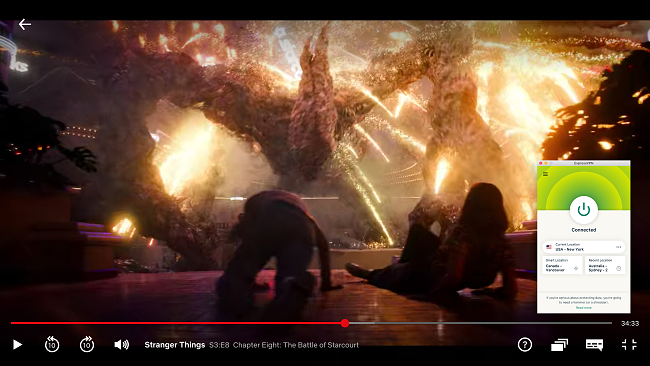
While testing ExpressVPN, my streaming speeds never went below 89 Mbps, even on distant servers. With ExpressVPN, I have no issues accessing streaming content, and I typically enjoy good speeds when I use ExpressVPN’s Lightway Protocol. With the Lightway Protocol, my speeds often go as high as 94 Mbps. With this, you do not need to worry about buffering or lag.

It also offers the best security and privacy features, which reassure me that my data is safe when I’m hunting down deals. The features it offers include:
- TrustedServer technology — uses RAM-based servers to ensure your data is never stored.
- Automatic kill switch — disconnects your internet traffic if the VPN connection becomes unstable for any reason.
- Advanced encryption — acts as an impenetrable shield, securing your streaming sessions.
- Private DNS — channels my DNS requests through its encrypted DNS servers, keeping out third parties.
- Strict no-logs policy — ensures your data is not stored or shared with anyone.
- Split tunneling — directs specific app and website traffic through the VPN while allowing other apps and sites to bypass it.
Besides Netflix, I can access other top streaming platforms using ExpressVPN. For example, I can watch Peaky Blinders on BBC iPlayer. While you should make sure you’re only accessing platforms you’re allowed to view, here are other platforms you can access with ExpressVPN:
| BBC iPlayer | Hulu | Max (formerly HBO Max) | ITV |
| Amazon Prime Video | Paramount+ | Channel 4 | Apple TV+ |
| Disney+ | Peacock | Tubi | Crackle |
The only downside I experienced with ExpressVPN is that its MediaStreamer feature doesn’t encrypt your data. But this wasn’t an issue for me as I could connect to any of its 3,300+ servers in 105 countries while looking for deals and just use MediaStreamer to watch Netflix.
A good way to save costs while using ExpressVPN is by subscribing to its affordable short-term VPN plans. For the best deals, I recommend the long-term 2-year plan which starts at a month. ExpressVPN is also backed by a 30*-day money-back guarantee. If you’re not satisfied with the service, you can contact customer support and request a refund.
Editor’s Note: Transparency is one of our core values at WizCase, so you should know we are in the same ownership group as ExpressVPN. However, this does not affect our review process, as we adhere to a strict testing methodology.
ExpressVPN works with: Windows, macOS, Linux, Chromebook, Android, iOS, Chrome, Firefox, Edge, PlayStation, Xbox, Nintendo Switch, Amazon Fire TV, Amazon Fire TV Stick, Nvidia Shield, Xiaomi Mi Box, Chromecast, Roku, Android TVs, smart TVs, routers, and more.
2025 Update! You can subscribe to ExpressVPN for as low as per month with a 2-year purchase (save up to %)!! This is a limited offer so grab it now before it's gone. See more information on this offer here.
2. CyberGhost — Offers Optimized Servers for Watching Netflix
Key Features:
- 9,757 servers across 100 countries
- Allows up to 7 simultaneous device connection.
- Compatible with Windows, macOS, Linux, iOS, Raspberry Pi, routers, and more
- Online support via 24/7 live chat and email
- Generous 45-day money-back guarantee
CyberGhost offers streaming-optimized servers for streaming Netflix without interruptions. In addition to these optimized servers, it has a large network of 9,757+ reliable servers in 100 countries you can use when you’re looking for deals.
I tested CyberGhost’s servers in the US, Germany, The Netherlands, and the UK, and I didn’t notice any speed drops. Even when I connected to servers more than 11,00 km away, my speed didn’t go below 76.45 Mbps.
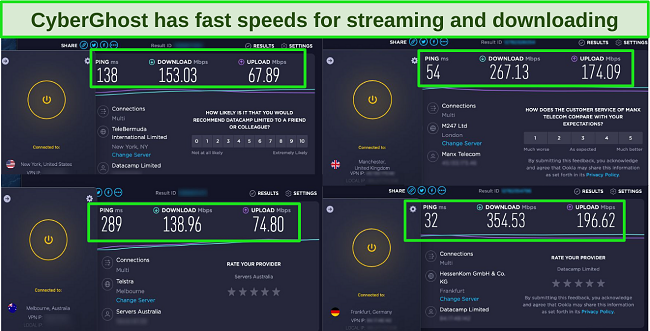
I also recommend CyberGhost if you’re looking for one of the best VPNs in 2025 that offers big monthly savings. When you sign up for the 2-year plan at a month, you can save up to %.
You can also use CyberGhost to access other top movie streaming services. Below are some that CyberGhost can access. Note that you should only access streaming services that you already have access to without a VPN.
| BBC iPlayer | Hulu | Max | Amazon Prime Video |
| Disney+ | Peacock | Tubi | Crackle |
If privacy is a concern for you, CyberGhost’s optimized servers also ensure you get solid data encryption along with other top privacy features.
- Malicious ad blocker — stops ads containing malware, which can protect you from fake Netflix deals.
- Data leak protection — blocks DNS and IP address leaks so your information stays secure.
- Automatic kill switch — disconnects the VPN whenever your connection is interrupted to protect your data.
- Wi-Fi protection — automatically connects you to a CyberGhost server when you connect to public or unfamiliar WiFi.
While I am a fan of short-term plans, CyberGhost’s short-term plans are expensive and only come with a 14-day money-back guarantee. You can save more money and still access your best content on Netflix if you opt for the longer-term plans. The longer-term plans are also backed by a 45-day money-back guarantee — if you’re unsatisfied with the service, you can request a refund. I tested this by contacting customer support via its 24/7 live chat. Someone responded to me in less than 5 minutes and processed my refund without hassles. I got my money back after 6 days.
Editor’s Note: Transparency is one of our core values at WizCase, so you should know we are in the same ownership group as CyberGhost VPN. However, this does not affect our review process, as we adhere to a strict testing methodology.
CyberGhost works with: Windows, macOS, Linux, Android, iOS, Raspberry Pi, Chrome, Firefox, PlayStation, Xbox, Nintendo Switch, Amazon Fire TV, Amazon Fire TV Stick, Roku, smart TVs, routers, and more.
3. Private Internet Access (PIA) — Cheap Monthly VPN Plans To Access Netflix
Key Features:
- 35,000+ servers in 91 countries
- Allows unlimited simultaneous device connection.
- Compatible with Windows, macOS, Linux, Android, iOS, and more
- Provides support via its 24/7 live chat, email, and step-by-step guides
- 30-day money-back guarantee
Private Internet Access is a good option if you’re searching for Netflix deals as you can get the VPN at a bargain. At /month, you can get Private Internet Access’ 2-year plan, which helps you save up to % compared to its other plans.
Another advantage of PIA’s is its huge server network that prevents overcrowding. Connections on the network are typically distributed in such a way that several people can connect to similar locations at the same time without experiencing lag or interruptions. Even long-distance servers gave an impressive average speed of 92 Mbps.
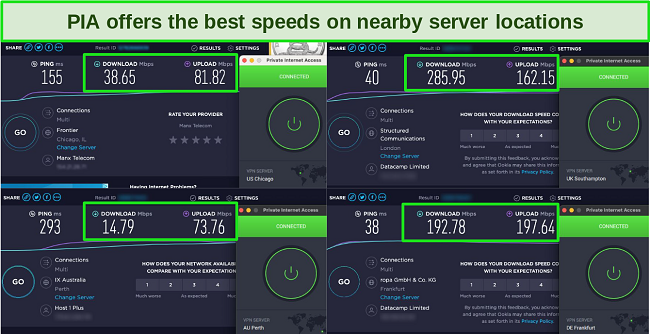
PIA offers standard security features, allowing you to save subscription costs and stream securely from anywhere. Here are some of its security features:
- Zero logs policy — independently verified that PIA doesn’t store or share your data with anyone.
- DNS and IP address leak protection — ensures your DNS requests are secured within the VPN tunnel.
- WireGuard, OpenVPN, and IPSec (on iOS) protocols — give you a great balance of speed and security.
- MACE ad blocker — removes annoying or malicious ads while you browse for Netflix deals.
I noticed that PIA doesn’t work on BBC iPlayer. However, it works with many other streaming services. While you shouldn’t view streaming services you don’t have access to, PIA works with the following:
| Amazon Prime Video | Hulu | Max | Showtime |
| Disney+ | APV | Vudu | Tubi |
It also offers a 30-day money-back guarantee on all its plans, so you can purchase your preferred PIA plan with confidence. This gives you a 30-day window to request a refund if you’re not satisfied. I got my refund in 7 days after reaching customer support via live chat.
Editor’s Note: Transparency is one of our core values at WizCase, so you should know we are in the same ownership group as Private Internet Access. However, this does not affect our review process, as we adhere to a strict testing methodology.
4. NordVPN — Double Encryption Keeps You Safe While Browsing Netflix Deals
Key Features:
- 7,287 servers in 118 countries
- Connect 10 devices simultaneously
- Works well with Windows, macOS, Linux, Chromebook, and more
- Help is available via 24/7 live chat, email, and step-by-step guides
- Offers a 30-day money-back guarantee on all plans
NordVPN’s security features protect you while you’re looking at Netflix deals. Besides NordVPN’s multiple security protocols (IKEv2/IPsec, OpenVPN, and NordLynx), it offers a double encryption feature. This gives you an additional layer of security during browsing sessions, making your data practically impenetrable by hackers or any other third party.
Normally, NordVPN is among the cheapest VPNs on the market with the 2-year + 3 months plan starting at /month. Its 7,287 servers across 118 countries also give me access to content on other streaming platforms. Make sure you’re only accessing sites that you usually have access to.
| Amazon Prime Video | Disney+ | Max | Showtime |
Other security features include:
- Threat protection — protects you from cyber threats, including malware and trackers.
- Military-grade encryption — keeps your binge-watching sessions encrypted.
- Zero-logs policy — ensures none of your data is stored or shared with anyone.
- SmartPlay — Smart DNS that lets you stream and browse the web securely.
NordVPN also keeps connection speeds fast. I could connect to either distant or near servers and keep at least 72 Mbps in speed. That’s more than enough to stream UHD movies on Netflix without any interruptions.
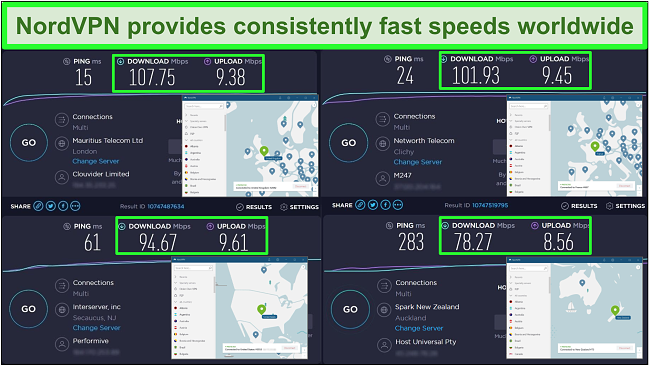
My only dissatisfaction with NordVPN is that very few of its servers allow obfuscation, which is a useful privacy feature. Luckily, NordVPN’s other security and privacy features are more than enough to keep you safe and anonymous, especially if you’re careful what you’re clicking on.
You can test NordVPN risk-free with its 30-day money-back guarantee. If it’s not the best solution for you, you can request a refund via live chat or email. I tested the refund process and received my money back within 6 days.
NordVPN works with: Windows, macOS, Linux, Chromebook, Android, iOS, Raspberry Pi, Chrome, Firefox, Apple TV, Roku, Amazon Fire TV, Nvidia Shield, Chromecast, Android TVs, routers, and more.
5. Surfshark — Dedicated IP Addresses to Search for Netflix Deals
Key Features:
- 3,200+ global servers in 100 countries
- Connect unlimited devices simultaneously
- Compatible with Windows, macOS, Linux, Chrome, Firefox, and more
- Get assistance fast with 24/7 live chat, email, and step-by-step guides
- 30-day money-back guarantee
Surfshark offers personal dedicated IP addresses for you to browse Netflix deals. This will let you access more sensitive sites that standard VPN servers with frequently used IP addresses can’t access, like bank accounts. I found no speed difference between the dedicated IP address and the usual VPN servers.
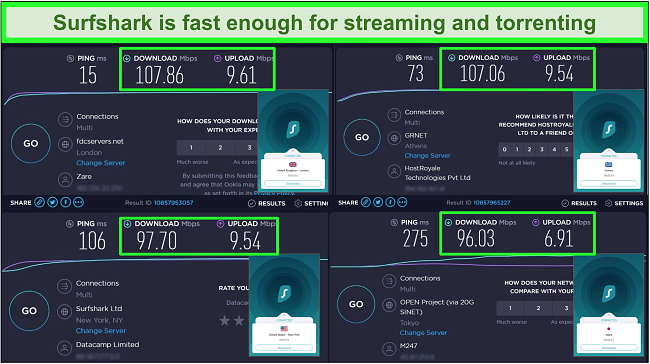
In addition to that, Surfshark offers other standard security features:
- IP rotator feature — changes your IP address occasionally without disconnecting you from the VPN network.
- NoBorders mode — automatically allows you to access your account in countries with restrictive internet censorship.
With Surfshark, you can watch Netflix US at affordable prices, as well as interesting TV shows and movies on other streaming sites. Always be careful you’re only watching sites you usually have access to.
| Hulu | Disney+ | Max | Amazon Prime Video |
Surfshark is located in The Netherlands, which is a 9-Eyes jurisdiction. This can be a concern if you want to stream Netflix anonymously. However, Surfshark has a strict no-logs policy, which means it doesn’t collect, store, or share your personal data with the government or any third party.
The 2-year + 3 months plan costs only per month. This offers a % savings on the actual cost. All plans are backed by a 30-day money-back guarantee. So, you can request a refund if it’s not right for you.
Surfshark works with: Windows, macOS, Linux, Chromebook, Android, iOS, Raspberry Pi, Chrome, Xbox, Firefox, Amazon Fire TV, Apple TV, Roku, Nvidia Shield, Chromecast, Android TVs, smart TVs, routers, and more.
Comparison Table: 2025’s Best VPNs for Netflix
| Speed | Global Servers | Best Plan and Price | Streaming-Optimized Servers | Money-Back Guarantee | |
| ExpressVPN | 94 Mbps | 3,300+ servers in 105 countries | 2-year plan at a month | ✔ | 30* days |
| CyberGhost | 76.45 Mbps | 9,757 servers in 100 countries | 2-year plan at a month | ✘ | 45 days |
| PIA | 92 Mbps | 35,000+ servers in 91 countries | 2-year plan at a month | ✘ | 30 days |
| NordVPN | 72 Mbps | 7,287 servers in 118 countries | 2-year + 3 months plan at a month | ✔ | 30 days |
| Surfshark | 67.5 Mbps | 3,200+ servers in 100 countries | 2-year + 3 months plan at a month | ✘ | 30 days |
Editor’s Note: We value our relationship with our readers, and we strive to earn your trust through transparency and integrity. We are in the same ownership group as some of the industry-leading products reviewed on this site: ExpressVPN, Cyberghost, Private Internet Access, and Intego. However, this does not affect our review process, as we adhere to a strict testing methodology.
How I Tested and Ranked the Best VPNs for Netflix
Choosing the right VPN for looking for Netflix deals is essential. You also need to make sure you can watch Netflix with these VPNs. Here’s my methodology for evaluating and ranking the top VPNs:
- Optimized streaming speeds — I focused on VPNs with lightning-fast speeds for smooth UHD streaming without annoying lags or interruptions.
- Affordable plans — I selected VPNs that have cheap monthly plans or that have multiple options available, so you can customize your experience based on your budget.
- Device compatibility and user-friendly interfaces — I selected VPNs that you can install on a smart TV, and have good user interface for Windows, macOS, iOS, and Android.
- Reliable customer support — I prioritized VPNs offering a risk-free money-back guarantee and good customer service so you can get the help you need.
FAQs: VPNs and Netflix
Can I use a free VPN to get Netflix deals?
No, I wouldn’t recommend it. Even if you try these reliable free VPNs, they still come with limitations like server restrictions and data limits. Free VPNs also lack robust security measures, compromising your online privacy and data.
Is it legal to use a VPN to get Netflix cheaper?
No, while you can use a VPN with Netflix it goes against Netflix’s TOS to connect to another country to get cheaper plans. So it’s important you abide by both legal guidelines and the streaming platform’s rules to avoid issues.
However, it is legal to use a VPN while you’re looking for Netflix deals and coupons. This will keep you and your data safe from hackers and scam artists.
Can I get Netflix cheaper with Spotify?
No, the claim that you can get Netflix cheaper with Spotify is inaccurate. Here’s how to get Netflix cheaper. To get Netflix at a lower price, consider discounts or promotions directly offered by Netflix, or using gift cards. You can also use a bundled Netflix subscription from cellular services, rather than relying on unfounded viral claims.
Get Netflix Deals With a VPN Today
As Netflix streaming costs continue to soar, it’s tempting to find cheaper ways to enjoy your favorite shows. While there are legitimate and legal ways to get Netflix cheaper, you can never guarantee your safety online. With an affordable VPN, you can keep your data safe while you’re looking for Netflix deals.
With a premium VPN like ExpressVPN, you can save on monthly costs. But beyond that, you’re also investing in seamless, secure, and limitless streaming experiences. It is backed by a 30*-day money-back guarantee, so you can try ExpressVPN with confidence.
*Please note that ExpressVPN’s generous money-back guarantee applies to first-time customers only.
Summary — The Best VPNs for Netflix in 2025
Editor's Note: We value our relationship with our readers, and we strive to earn your trust through transparency and integrity. We are in the same ownership group as some of the industry-leading products reviewed on this site: ExpressVPN, Cyberghost, Private Internet Access, and Intego. However, this does not affect our review process, as we adhere to a strict testing methodology.













Leave a Comment
Cancel