How to Get an India IP Address (Updated 2025)
The best way to get an India IP is using a VPN. However, in 2022, the Indian government mandated that all VPN companies collect user information, meaning that your data could still be compromised.
Fortunately, there are a few top no-log VPNs that use remote servers for India, keeping your data safe from prying eyes. After testing 20+ services, I found the best VPNs that will give you a secure India IP address.
ExpressVPN is my top choice for getting an India IP address. It has a strict no-logs policy, tight security, and ultra-fast speeds for gaming, browsing, and more. Plus, it’s risk-free, as it comes with a 30-day money-back guarantee. To test this policy, I requested a refund through live chat and got my money back in 3 days. Editor’s Note: Transparency is one of our core values at WizCase, so you should know we are in the same ownership group as ExpressVPN. However, this does not affect our review process, as we adhere to a strict testing methodology.
Get an India IP with ExpressVPN
Quick Guide: 3 Easy Steps to Get an IP Address in India
- Get a VPN. ExpressVPN’s virtual servers offer superfast speeds, ideal for high-bandwidth activities. Try ExpressVPN for India risk-free.
- Connect to a server. ExpressVPN has virtual servers in the UK and Singapore that provide an IP from India. Choose the one closest to you for better speeds.
- That’s it! You can safely browse sites in India.
The Best VPNs to Get an Indian IP Address (Tested in 2025)
1. ExpressVPN — #1 VPN With the Fastest Virtual Servers and Best Security to Get an Indian IP
Key Features:
- 3,300+ servers in 105 countries, including 2 superfast virtual server locations in India (via the UK and Singapore)
- Strict no-logs policy with RAM-only servers, Network Lock kill switch, military-grade encryption, and more
- 8 simultaneous device connections
- Friendly apps for Windows, Mac, Android, iOS, Amazon Fire Stick, and more
- Customer support via 24/7 live chat, video tutorials, and email
- 30*-day money-back guarantee
ExpressVPN is the best VPN to get an India IP — thanks to its strong combination of speed, security, and privacy. It has virtual servers for India located in the UK and Singapore. I tested both of its virtual servers at different times of the day. The speeds remained above 96 Mbps on a 110 Mbps base connection with only a 13% drop on average.
While in India, I tried watching Disney+ Hotstar with ExpressVPN’s virtual server for India (physically located in Singapore). I was able to connect to the streaming service in seconds and faced no lag while streaming Koffee With Karan in HD.
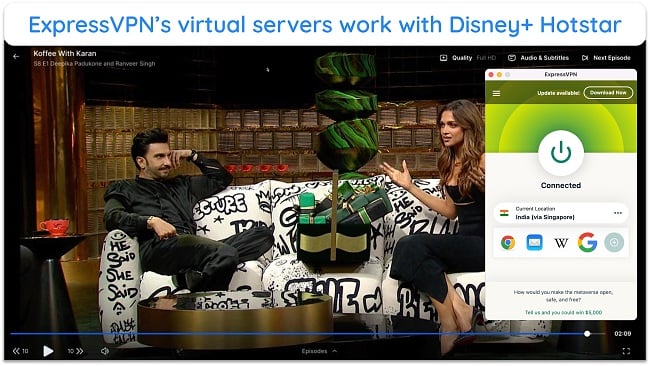
Our international team has tested ExpressVPN and found it works well with other popular streaming platforms, including:
| Netflix India & more | Amazon Prime Video (India) | Sony Liv | Zee5 | |
| JioCinema | Voot | Eros Now | TVF | MX Player |
| Gaana | YouTube TV | ALTT | Hungama | …and more! |
You don’t have to worry about your privacy since ExpressVPN keeps no logs of your online activity despite India’s data retention policies. KPMG and Cure53 have independently verified the no-logs policy through their respective audits. It further enhances your privacy with the following features:
- TrustedServer technology — employs RAM-only servers that wipe your data on every reboot without ever writing it on a hard drive.
- Leak protection — doesn’t leak your IP/DNS/WebRTC information, keeping your sensitive data safe (confirmed after multiple tests).
- Network Lock kill switch — halts your internet traffic if the VPN connection drops unexpectedly, preventing your actual IP from accidental exposure.
- Threat Manager — identifies and blocks trackers and suspicious sites so your browsing in India remains secure.
- Split tunneling (Mac, Windows, and Android) — allows for selective routing so you can use the VPN connection only for specific apps.
- Military-grade encryption — encrypts your online traffic, making it nearly impossible for anyone to intercept your data.
With wide device compatibility, ExpressVPN works with most PCs, smartphones, routers, streaming devices, and gaming consoles. If your device doesn’t support VPNs natively, you can set up ExpressVPN via virtual router setup. Configuring your physical router is also a good idea, but it’s a little tricky and time-consuming.
There’s just one minor issue — ExpressVPN’s monthly plans are very expensive. I suggest subscribing to its 2-year plan, which is currently available at a % discount. This plan will only cost you /month.
Best of all, ExpressVPN comes with a 30*-day money-back guarantee. In case you decide the service isn’t for you, you can get a full refund. I even tested this guarantee by asking for a refund over the live chat. The agent approved my request without asking any questions and I got my money back in 3 days.
Editor’s Note: Transparency is one of our core values at WizCase, so you should know we are in the same ownership group as ExpressVPN. However, this does not affect our review process, as we adhere to a strict testing methodology.
ExpressVPN works with: Windows, macOS, Linux, Chromebook, Android, iOS, Chrome, Firefox, Edge, PlayStation, Xbox, Nintendo Switch, Amazon Fire TV, Amazon Fire TV Stick, Nvidia Shield, Xiaomi Mi Box, Chromecast, Roku, Android TVs, smart TVs, routers, and more.
2025 Update! You can subscribe to ExpressVPN for as low as per month with a 2-year purchase (save up to %)!! This is a limited offer so grab it now before it's gone. See more information on this offer here.
2. CyberGhost — Stream Movies and Shows Seamlessly in India With Optimized Servers
Key Features:
- 9,757+ servers in 100 countries, including 29 virtual Mumbai servers
- AES 256-bit encryption, a kill switch, and a no-log policy for maximum security
- Get instant help from online guides, FAQs, and live chat support available 24/7
- Connect up to 7 devices at the same time in India
- 45-day money-back guarantee except for the monthly plan
CyberGhost has optimized servers in India for streaming Disney+ Hotstar and Netflix. This makes it a great VPN for watching your favorite shows on these platforms completely lag-free. It also has worldwide servers optimized for torrenting and gaming — you can watch Netflix US with its optimized servers.
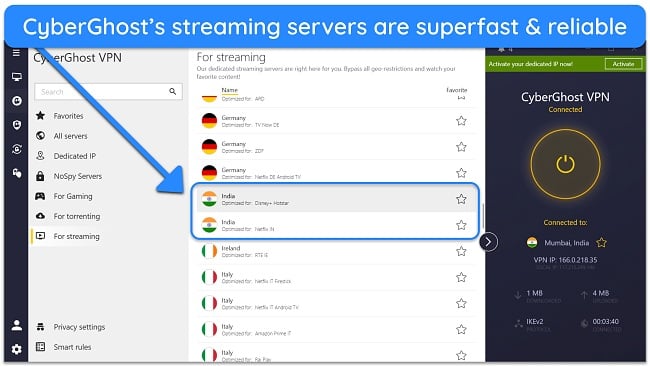
With 29 virtual servers, CyberGhost ensures consistent, high-quality connections. Even though CyberGhost’s streaming servers performed best in my tests, I got fast connections on its regular servers as well. The speeds averaged around 83 Mbps, roughly a 24% decrease from my base speeds.
It’s compatible with most of the services tested by our international team, including:
| Zee5 | Sony Liv | Amazon Prime Video | Voot | |
| Jio Cinema | Hungama | ALTT | Eros Now | …and more! |
Your identity is kept private as CyberGhost employs a strict no-logs policy (verified by Deloitte). Plus, it uses industry-leading security standards to make sure your activity is secure from ISPs, the government, and other snoopers. These features include:
- RAM-only servers — won’t store any of your data while you browse the internet.
- Leak protection — prevents your connection from IPv6/DNS/WebRTC leaks.
- Kill switch — works automatically to disconnect you from the internet in case the VPN connection drops, preventing your actual IP from leaking.
- Split tunneling — lets you use a VPN connection just for selected apps and run the rest of the apps on your regular internet connection.
- Content Block — block websites with malicious ads and trackers.
- Smart Rules — can be configured to establish the VPN connection when you go online automatically.
- AES 256-bit encryption — sends your data through an encrypted tunnel so no one can see what you’re doing online.
You can install CyberGhost directly on most of your devices as it has apps for Windows, Mac, Linus, Android, and iOS. For devices without native support for VPNs, CyberGhost provides options like router setup (physical and virtual), which secures all your devices at once.
Unfortunately, CyberGhost’s monthly plan is quite expensive, and it only comes with a 14-day money-back guarantee. You’ll get better value for your money with the 2-year plan at per month.
All long-term plans come with a generous 45-day money-back guarantee. If you’re not satisfied, you can get a full refund. All you need to do is ask for your money back through the live chat. I had to answer a couple of questions about my experience, but the agent approved my request in minutes. I received my funds back 5 days later.
Editor’s Note: Transparency is one of our core values at WizCase, so you should know we are in the same ownership group as CyberGhost VPN. However, this does not affect our review process, as we adhere to a strict testing methodology.
CyberGhost works with: Windows, macOS, Linux, Android, iOS, Raspberry Pi, Chrome, Firefox, PlayStation, Xbox, Nintendo Switch, Amazon Fire TV, Amazon Fire TV Stick, Roku, smart TVs, routers, and more.
3. Private Internet Access — Block Annoying Ads, Risky Malware, and Intrusive Trackers in India With MACE
Key Features:
- One of the largest network with 35,000+ servers in 91 countries with 30 virtual servers for India
- No-log servers with 256-bit military-grade data encryption, a kill switch, and DNS leak protection
- Online support available via a ticketing system, email, and 24/7 live chat
- Allows unlimited device connections at the same time
- 30-day money-back guarantee on all plans
PIA’s MACE feature efficiently blocks ads, trackers, and malicious sites, enhancing your privacy and browsing experience. It even speeds up page loading by reducing ads and eliminating pop-ups. MACE also blocks suspicious websites. To activate MACE, simply go to Settings, choose Privacy, and toggle on PIA MACE.
One of the best things about PIA is that you can personalize its security settings depending on your online activities in India. If you’re torrenting or streaming, AES 128-bit encryption is faster than AES 256-bit, but it’s still secure. While this won’t affect your security much, your speeds will be slightly better.
In addition, PIA offers:
- Military-grade encryption — this encrypts your data, making it unreadable to others.
- Audited no-logs policy — ensures your online activities are not recorded, maintaining your privacy.
- Advanced kill switch — blocks internet access in case the VPN connection stops unexpectedly, protecting your data from leaks.
- RAM-only servers — PIA doesn’t retain your online activity logs, as all information is erased with each server reboot.
Compared to all our recommended VPNs, PIA has the biggest server network for India with 30 servers. I tested PIA’s India servers with both AES 256-bit and 128-bit encryption and got speeds around 73 Mbps and 81 Mbps respectively. This marks an average of 31% decrease from base speeds.
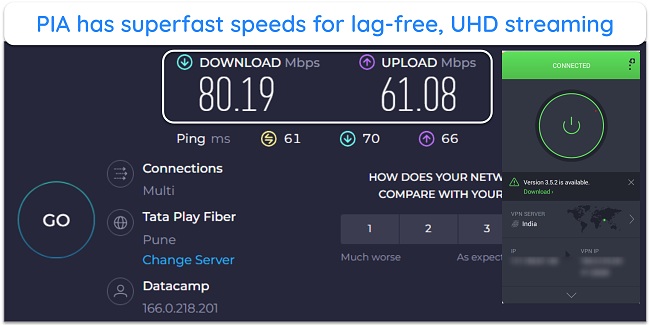
The speeds might not be as fast as ExpressVPN or CyberGhost, but good enough for uninterrupted streaming, gaming, and torrenting. That said, PIA works with most streaming sites popular in India. These include:
| Netflix (US) | Disney+ Hotstar | Amazon Prime Video | Voot | |
| Jio Cinema | Sony Liv | ALTT | Zee5 | …and more! |
You can also connect up to unlimited devices simultaneously with PIA. It’s compatible with Windows, Mac, Android, iOS, routers, streaming devices, and gaming consoles. Getting started is fast and easy with step-by-step guides available online, and if you need help, live chat support is available 24/7.
PIA’s 2-year plan offers the best value — with a % discount, you’ll pay just a month. But, if you only need a VPN for a short period, it also offers one of the best monthly deals.
Better yet, all PIA plans are backed by a 30-day money-back guarantee. This means you can claim all your money back if you’re not happy with the service. I submitted a support ticket through the Contact Us link to ask for a refund after using PIA for 2 weeks. A confirmation email arrived the same day and my money was credited back 7 days later.
Editor’s Note: Transparency is one of our core values at WizCase, so you should know we are in the same ownership group as Private Internet Access. However, this does not affect our review process, as we adhere to a strict testing methodology.
PIA works with: Windows, macOS, Linux, Android, iOS, Chrome, Firefox, Opera, PlayStation 4, Xbox One, Amazon Fire TV devices, Chromecast, Apple TV, Roku, smart TVs, routers, and more.
How Does a VPN Get an India IP Address?
All our recommended VPNs use virtual India servers rather than physical ones to provide you with a secure IP address. These servers are located in different countries but are configured to give you an IP address associated with India.
Virtual servers offer a strategic solution in regions where hosting physical servers might be challenging. These restrictions can be due to various reasons, such as legal constraints (e.g. data retention policies in India) or infrastructural limitations.
When you connect to a virtual server, the VPN masks your real IP address with one that is from India. This allows you to browse without risk and prevents government monitoring. Just be sure to use a top service, such as ExpressVPN, to ensure your real data remains secure.
Research Methodology: How I Tested the Best VPNs to Get an India IP Address
I tested the best VPNs in 2025 against the following criteria to find the best VPNs to obtain an Indian IP.
- Virtual servers for India — I verified that each VPN provider offers virtual servers that assign an India IP address without logging your online activity.
- Works with local sites — every VPN I tested works with Indian streaming services, banking apps, news sites, and other local digital content.
- High-speed connections — All of our recommended VPNs virtual servers are fast enough for activities like HD streaming, gaming, and more without lag or buffering.
- Robust security — The VPNs on this list use AES 256-bit encryption with robust protocols such as OpenVPN, IKEv2, WireGuard, or Lightway.
- Online privacy — Despite India’s data logging policies, these VPNs adhere to a strict no-logs policy for maintaining your anonymity and protecting your data.
- Wide device compatibility — Our recommended VPNs work with mobile phones, desktops, routers, streaming devices, browsers, gaming consoles, and smart TVs.
- Reliable customer support — I assessed the customer service of each VPN, ensuring they provide quality assistance at any time via live chat or email.
FAQs: Changing Your IP Address With a VPN
Are VPNs legal in India?
Yes, VPNs are legal in India. However, most VPNs use virtual servers to provide you with an India IP. The top VPNs have removed their physical servers from India in response to the Government’s directive requiring the storage of users’ logs and personal information. This way the best VPN services can still maintain their commitment to a strict no-logs policy.
What are the other ways to get an India IP address?
Aside from using a VPN, there are a few other methods to obtain an India IP address:
- Proxy servers — can give you an India IP address, but offer less security and no encryption.
- Smart DNS — bypasses geographical restrictions without encryption, offering no security or anonymity.
Can I use a proxy to get an India IP address instead of a VPN?
It’s possible to use a proxy, but only the best VPNs for an India IP will keep you truly secure. This is due to the following limitations with proxies:
- No encryption: Proxies don’t encrypt your internet traffic, unlike VPNs. This means that your online activities can be monitored or intercepted, especially on unsecured networks.
- No data protection: Proxies lack basic security protocols, leaving your data more vulnerable to cyber threats.
- Potential data logging: Many proxy services log user data, which could include your browsing history and IP address.
- Less reliable for streaming: Proxies are often detected and blocked by streaming services. Plus, ISPs can identify proxies and throttle your speeds.
How do I check if my IP address has changed?
It’s easy to verify if your IP address has changed. First, check your IP using an IP address tool. Then, connect to a recommended VPN and check your IP again. If it shows a different address, particularly one matching your VPN’s selected location, the VPN is working well and your personal data is completely hidden.
How can I watch Bollywood movies from outside of India?
There are multiple ways to watch Bollywood movies outside India. It’s arguably possible to use a VPN when you travel. However, my team and I don’t condone using a VPN to go against the rules of your country or break the Terms and Conditions of your streaming provider. Always use a VPN responsibly, and do not break any laws.
Other ways to watch Bollywood movies include:
- Use international streaming services: Platforms like Netflix, Amazon Prime, and Hulu often have Bollywood movies available globally.
- Rent or purchase online: Bollywood films can be rented or bought on digital platforms such as iTunes, Google Play Movies, and YouTube Movies.
- Subscribe to Indian streaming services abroad: Some services like ZEE5 and Eros Now offer international subscriptions for their Bollywood content.
- Opt for satellite or cable TV: Check for Bollywood movie channels in international packages offered by your local cable or satellite TV provider.
Can I use a free VPN to get an India IP address?
Yes, you can, but it comes with several drawbacks. Unlike the top VPNs for India, free VPNs usually have limited server selections, so they might not have servers in India. Additionally, they often impose speed and bandwidth restrictions, which can affect streaming, downloading, or browsing.
Many free VPNs lack robust encryption, leaving your data vulnerable. There’s also the risk of them logging and potentially selling your data. Furthermore, free VPNs typically run ads for revenue generation, which can intrude on your browsing experience and involve tracking your activities for targeted advertising.
Though some free VPNs may be safe, premium ones are always the best option.
Get an India IP Address With a VPN Now
Given the recent update in India’s data policies, finding a VPN for an India IP address is hard. I’ve tested numerous VPNs and identified the best ones offering virtual servers for India IP that keep your online privacy intact.
ExpressVPN tops the list with its reliable virtual servers for India. It provides fast speeds and strong security, perfect for streaming. Plus, it’s compatible with various devices. You can try ExpressVPN in India risk-free, thanks to its 30*-day money-back guarantee. I even tested its refund policy via live chat and got my money back in just 3 days.
*Please note that ExpressVPN’s generous money-back guarantee applies to first-time customers only.
Summary — Best VPNs to Get an India IP Address in 2025
Editor's Note: We value our relationship with our readers, and we strive to earn your trust through transparency and integrity. We are in the same ownership group as some of the industry-leading products reviewed on this site: ExpressVPN, Cyberghost, Private Internet Access, and Intego. However, this does not affect our review process, as we adhere to a strict testing methodology.








Leave a Comment
Cancel