How to Get a Singapore IP Address (Tested 2025)
If you travel abroad, it could be almost impossible to use your Singaporean bank accounts and other services you pay good money for, like Netflix Singapore. A VPN is the best way to get a safe Singapore IP address and rightfully access your accounts in spite of geo-blocks.
However, most VPNs can’t reliably get past the filters on Singapore sites and apps. After testing 30+ VPNs, I picked the best ones for getting an IP address in Singapore. I analyzed each one according to its speeds, security, privacy, and server coverage.
ExpressVPN is my #1 choice for getting a Singapore IP address since it works with all restricted platforms with ultra-fast speeds for smooth streaming, gaming, and more. Plus, you can buy ExpressVPN with confidence with its 30*-day money-back guarantee. Editor’s Note: Transparency is one of our core values at WizCase, so you should know we are in the same ownership group as ExpressVPN. However, this does not affect our review process, as we adhere to a strict testing methodology.
Use ExpressVPN to get a Singapore IP address
Quick Guide: 3 Easy Steps to Get an IP Address in Singapore From Anywhere
- Get a VPN. ExpressVPN is my top recommendation for Singapore because it has the best speeds and security features on its local servers.
- Connect to a server in Singapore. This will hide your actual IP address and give you a Singapore IP address instead.
- That’s it! Now you can start browsing the local web and accessing Singaporean apps.
Access Singapore content with ExpressVPN
The Best VPNs to Get a Singapore IP Address (Tested in 2025)
1. ExpressVPN — #1 VPN to Get a Singapore IP Address With Ultra-Fast Servers with Audited Security Technology
Key Features:
- Dozens of IP addresses in Singapore and 3,300+ servers in 105 countries
- Military-grade 256-bit encryption, a kill switch, data leak protection, and a no-logs policy to keep your data hidden and your devices safe on Singaporean apps
- Compatible with Windows, macOS, Linux, iOS, Android, smart TVs, and more
- Access Singaporean sites on 8 platforms at once
- 30*-day money-back guarantee for every plan
ExpressVPN is the best overall VPN for Singapore with the fastest speeds and unblocking capabilities. Plus, it has its own security protocol audited by 3 different cybersecurity firms that uses RAM-based servers physically incapable of storing your data. This keeps your activities 100% private on Singaporean apps and online services.
Despite being over 4,300 miles away from me, ExpressVPN’s server in Jurong had blazing-fast 96Mbps download speeds. That was just a 4% drop from my baseline of 100Mbps without a VPN. This impressive performance is due to ExpressVPN’s proprietary Lightway protocol, which is lightweight to stay efficient and minimize speed loss over large distances.
With Lightway enabled, I watched a Singaporean film called First Love in UHD on YouTube with zero buffering. Plus, with lots of servers throughout the country, ExpressVPN can easily access exclusive content from Singapore. All servers are optimized for streaming, so ExpressVPN’s IP addresses in Singapore and abroad could access:
| Toggle | SingTel | 8TV | Starhub Go |
| Netflix Singapore | Hotstar | Disney+ | Amazon Prime Video |
| Hulu | HBO Max | Viu | Viddsee |
I found no DNS, IP, or WebRTC leaks during multiple ExpressVPN tests. The VPN hides your real IP address and gives you uninterrupted access to Netflix Singapore and other local sites that you pay good money for. It also has a dedicated feature for disabling IPv6 traffic, one of the most common causes behind data leaks that can compromise your online privacy.
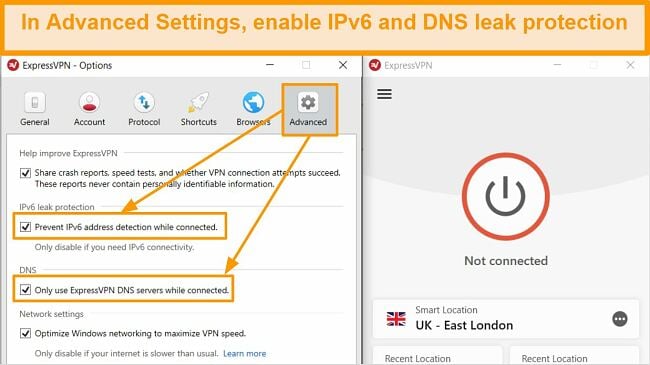
Besides IPv6 leak protection, ExpressVPN keeps your activities on Singapore IP addresses completely secure and anonymous with:
- Private DNS — takes over certain types of data transfers that have security vulnerabilities, ensuring your DNS never leaks while you use Singapore IP addresses.
- Military-grade encryption — encrypts your traffic with a 256-bit cipher that would take hundreds of years to hack.
- Kill switch — disconnects you from the internet if your device goes to sleep, preventing your IP address from getting exposed while browsing sites in Singapore.
- Threat Manager — blocks ads on popular Singaporean sites like Today Online and Straits Times on Windows devices.
You can get a Singapore IP address on up to 8 devices simultaneously with ExpressVPN, and I had zero errors testing it with all the common platforms. You’ll even be able to set it up on your smart TV, Xbox, and PS4 using the MediaStreamer feature. This unblocks content on devices without a native ExpressVPN app. I installed it on my router to get Singapore IP addresses on every device on your network, but the setup is a little technical.
The only issue with ExpressVPN is that it’s a bit more pricey compared to other VPNs. However, it’s worth the investment because it has the best performance and security features to use Singapore sites safely and privately.
The 2-year plan lets you get ExpressVPN at a low price of just per month. Plus, you can buy it with confidence as it’s backed by a 30*-day money-back guarantee so if you’re unsatisfied, it’s easy to claim a refund. I got my money back 4 days after being approved for a refund almost instantly via 24/7 live chat.
Get a Singapore IP address with ExpressVPN
Editor’s Note: Transparency is one of our core values at WizCase, so you should know we are in the same ownership group as ExpressVPN. However, this does not affect our review process, as we adhere to a strict testing methodology.
2025 Update! You can subscribe to ExpressVPN for as low as per month with a 2-year purchase (save up to %)!! This is a limited offer so grab it now before it's gone. See more information on this offer here.
2. CyberGhost — Optimized Streaming Server Instantly Unblocks Netflix Singapore From Anywhere
Key Features:
- 20+ servers in Singapore and 9,757+ servers across 100 countries
- Military-grade encryption, NoSpy servers, a verified no-logs policy, and a kill switch
- Works with Windows, macOS, Linux, iOS, Android, some smart TVs, and more
- Stream exclusive content in Singapore on up to 7 devices at once
- Try before you buy with a 45-day money-back guarantee
CyberGhost’s Netflix-optimized server can seamlessly access Singapore content libraries. These servers are constantly upgraded to guarantee 24/7 access to the site and provide lag-free performance for hilarious shows and shorts like The Break Up To Do List on Viddsee.
The VPN also has 48 standard servers in Singapore. Testing of 30+ of them proved that CyberGhost’s IP addresses never struggle to unblock platforms in Singapore like:
| Starhub Go | 8TV | SingTel | Toggle |
| Viddsee | Viu | HBO Go | Projector Plus |
| Hotstar | MeWatch | Asian Film Archive | Shaw Theaters |
Its Netflix server in Singapore was 14% faster than the standard ones. However, even standard servers gave me speeds above 86Mbps despite being so far away from me. After connecting to one, I played Call of Duty: Warzone without lag and watched content in UHD, which only requires a minimum of 25Mbps.
My speeds remained fast whether I used the OpenVPN, IKEv2, or WireGuard protocols, though IKEv2 was the fastest. I like being able to customize my speed and security and found that OpenVPN provided a solid mix of both. However, CyberGhost will automatically use the best protocol for your situation when you connect to a server in Singapore.
In addition to military-grade 256-bit encryption, CyberGhost’s IP addresses in Singapore protect your privacy and security with these powerful features:
- Leak protection — prevents data leaks to ensure your real IP address doesn’t get exposed.
- Kill switch — cuts your device’s internet connectivity if the VPN server becomes unsteady.
- Smart WiFi protection — connects you to a server in Singapore automatically when you join a WiFi network, keeping you safe on unsecured hotspots.
While its limit of 7 simultaneous connections was more than enough for me, configuring CyberGhost on your router protects every device on your network. For devices that are compatible with the TOR browser, CyberGhost lets you access dark web resources instantly since its servers in Singapore are TOR-enabled.
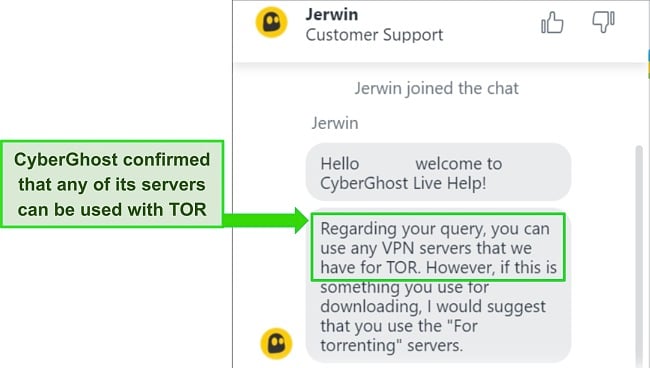
The small downside to CyberGhost is its 1-month option has a shorter money-back guarantee than ExpressVPN, which has the same refund window on all subscriptions. However, this doesn’t matter since most of its longer-term options have a 45 day money-back guarantee, one of the longest in the industry.
To get the best price, I recommend you try CyberGhost’s 2-year plan since it’s only per month. If after 45 days you decide to go with a different VPN, just get a refund by contacting customer support. I used 24/7 live chat, and my request was approved in under 3 minutes. I got my money back in 5 days.
Get a Singapore IP address with CyberGhost
Editor’s Note: Transparency is one of our core values at WizCase, so you should know we are in the same ownership group as CyberGhost VPN. However, this does not affect our review process, as we adhere to a strict testing methodology.
2025 Update! You can subscribe to CyberGhost for as low as per month with a 2-year purchase (save up to %)!! This is a limited offer so grab it now before it's gone. See more information on this offer here.
3. Private Internet Access — MACE Blocks Ads, Trackers, and Malware While Surfing Singapore Sites
Key Features:
- 35,000+ servers in 91 countries, including multiple IP addresses in Singapore
- Military-grade 256-bit encryption, leak protection, and a kill switch
- Compatible with macOS, Windows, Linux, Android, iOS, and more
- Protect up to unlimited devices while traveling outside Singapore
- Try risk-free for 30 days with its money-back guarantee
PIA MACE gives you a safer, ad and malware-free experience on Singapore IP addresses. Some geo-blocked sites use cookies to track you and prevent you from accessing them again later. MACE blocks all trackers, cookies, and malware to give you a cleaner browsing experience while protecting your privacy and stop and stopping malicious links from opening.
Browsing Singaporean sites and watching local TV channels is hassle-free with PIA. It has the largest network on this list with 35,000+ servers in 91 countries, including Singapore. I managed to get at least 25 unique IP addresses in Singapore and beyond to access local and global platforms, like:
| Viu | Netflix Singapore | Viddsee | Hotstar |
| Toggle | Projector Plus | MeWatch | Asian Film Archive |
| SingTel | Shaw Theaters | Starhub Go | HBO Go |
I tested 20+ PIA IP addresses and found no IP, DNS, or WebRTC leaks on its network in Singapore. Even its virtual servers didn’t leak my internet traffic. Like ExpressVPN, it offers an IPv6 leak prevention feature, which is a common cause behind data spills. Apart from that, PIA includes:
- Military-grade Encryption — uses a 256-bit protocol to make your internet traffic unreadable in Singapore.
- Kill switch — uuts internet connectivity on your device if the Singapore server drops because of a power outage or any other unforeseen reason.
- Secure protocols — lets you choose between WireGuard and OpenVPN, both of which provide excellent security and fast speeds for streaming Singaporean content.
My speeds were always over 83Mbps on Singapore servers, so when I joined a gaming lobby in the country I could play lag-free matches of Splitgate with my friends. Ping is the number of milliseconds it takes for your data to travel. For seamless gaming you want ping to be under 100ms, and mine was only 68ms on PIA’s Singapore server so I didn’t miss a single shot.
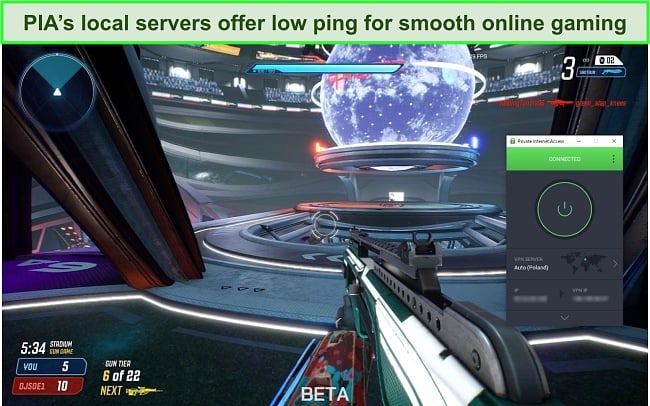
You can get a Singapore IP address on up to unlimited devices at once with PIA. During my tests, speeds were barely affected even when I used the maximum number of possible devices. While it doesn’t support smart TVs or gaming consoles, PIA works with any platform that’s connected to your home router. It just requires a slightly more technical process to set up.
My only concern with PIA was that it’s based in the US, which is a 5 Eyes country that conducts web surveillance. By contrast, ExpressVPN is located in a privacy-friendly jurisdiction but PIA’s zero-logs policy was verified by Deloitte. As a result, it’s impossible for your data to be compromised while you use Singapore IP addresses
You can get PIA for just per month by subscribing to its 2-year plan. There’s no risk involved, as you can try it risk-free with its 30-day money-back guarantee. I tested its refund policy by submitting my request via a support ticket and got my money back 5 days after seeing a same-day confirmation.
Get a Singapore IP address with PIA
Editor’s Note: Transparency is one of our core values at WizCase, so you should know we are in the same ownership group as Private Internet Access. However, this does not affect our review process, as we adhere to a strict testing methodology.
2025 Update! You can subscribe to PIA for as low as per month with a 2-year purchase (save up to %)!! This is a limited offer so grab it now before it's gone. See more information on this offer here.
4. NordVPN — Premium VPN With Cheap Prices on Long-Term Plans
Key Features:
- Short and long-term subscriptions available
- 30-day money-back guarantee
- 7,287+ global servers in 118 countries
- Unlimited bandwidth
- Protect up to 10 devices at once
NordVPN is one of the best VPNs on the market — and you can get super cheap prices when you sign up for a long-term subscription. One thing to note, however, is that when it’s time to renew your subscription, prices do increase quite significantly.
I was particularly impressed with the high performance of every server I tested. Just because a VPN has thousands of servers doesn’t mean they all work. Servers can still struggle to work — and some can even fail to connect completely. However, NordVPN’s servers work with Netflix for smooth, buffer-free streaming.
I did, however, have issues with using NordVPN’s native Fire TV app. Although it mostly worked with Netflix, it sometimes had issues and kept crashing. I also found that NordVPN’s user interface for desktop devices was less user-friendly than ExpressVPN and CyberGhost.
NordVPN has the following security and privacy features:
- AES 256-bit encryption
- kill switch that cuts your internet access if your connection to a VPN server drops suddenly
- built-in ad and malware blocker, so you don’t need a third-party ad blocker
- fully audited no-logs policy (audited by PwC) – NordVPN doesn’t store any personal or identifying data while you’re connected to the VPN
In addition, NordVPN includes Threat Protection that protects you from viruses, infected websites, and trackers – and it works whenever you have the NordVPN app open, even if you’re not connected to a VPN server.
With plans that cost as little as per month, it's easy to find a NordVPN subscription plan that suits your needs. You can also stream, torrent, and browse for free for up to 30 days with its money-back guarantee. I tested this to ensure that you’ll really get your money back. At first, the support team tried to give me an extended trial period — but they initiated my refund right away after I told them I wasn’t interested in the extension. I got my money back in 6 business days.
NordVPN works with: Netflix, Amazon Prime Video, BBC iPlayer, Hulu, Disney+, SkyTV, HBO Max, SHOWTIME, DAZN, ESPN, YouTube TV, and more
NordVPN works on: Windows, Mac OS, Android, iOS, Windows Phone, Chromebook, Linux, Chrome, Firefox, Fire Stick, and Android TV
5. Surfshark — Best Value for Money with Unlimited Device Connections and Fast Speeds
Key Features:
- Short and long-term plans available
- 30-day money-back guarantee
- 3,200+ global servers in 100 countries
- No bandwidth restrictions
- Connect unlimited devices at once
Surfshark offers the best value for money out of every premium VPN on the market. You can connect an unlimited number of devices with a single subscription, which means you can use Surfshark on all your devices without getting logged out.
I tested Surfshark’s simultaneous connections on 2 PCs, 2 phones, a Fire Stick 4K, and an iPad. My connection remained reliable on all 6 devices. Even while I was actively streaming on all my devices, my average speed was 112 Mbps — fast enough for UHD quality.
When I saw the price of this service, I thought it couldn’t possibly have top-grade security features for such a low price, but I was pleasantly surprised.
Surfshark has the following security and privacy features:
- AES 256-bit encryption on all devices, with ChaCha encryption available for Android users
- Wireguard VPN protocol enabled by default
- diskless, RAM-only servers to protect your privacy (no data can be physically extracted from any servers)
- kill switch (although this isn’t enabled by default)
- IP and DNS leak protection
Surfshark offers two-factor authentication (2FA) on your account. This feature requires you to enter an extra code before you can log in to ensure that only you can access your account.
While Surfshark does have slightly fewer global servers than rivals such as CyberGhost and PIA, I didn’t experience any issues during my tests. I easily connected fast working servers every time, and I had excellent speeds for streaming, downloading torrents, and browsing the internet.
You can try Surfshark for yourself with the 30-day money-back guarantee. It has plans that cost as little as . Requesting a refund is easy with Surfshark’s live chat feature. Although the support team asked why I wanted to cancel my subscription, I had no problem getting my money back (and it only took 4 days!).
Surfshark works with: Netflix, Amazon Prime Video, Disney+, BBC iPlayer, Sling TV, Hotstar, HBO Max, DAZN, and more
Surfshark works on: Windows, Mac OS, Android, iOS, Linux, Fire Stick, Samsung Smart TVs, LG Smart TVs, Android TV, Kodi, and selected routers
6. PrivateVPN — Stealth VPN Feature Can Access Geo-Blocked Singaporean Content Even in Firewalled Countries
Key Features:
- Growing network of 200 servers in 63 countries with at least 1 in Singapore
- Military-grade encryption, IPv6 leak prevention, and a kill switch
- Works on major platforms, including Windows, macOS, Linux, iOS, and Android
- Watch Netflix Singapore on 10 devices simultaneously
- Test it before committing with its 30-day money-back guarantee
PrivateVPN’s Stealth mode can access Singaporean content in restrictive countries like China. Its servers in Singapore can access Singapore-restricted platforms in restrictive countries like China that use VPN detectors and nationwide firewalls. It’s one of the few VPNs besides ExpressVPN that works in China.
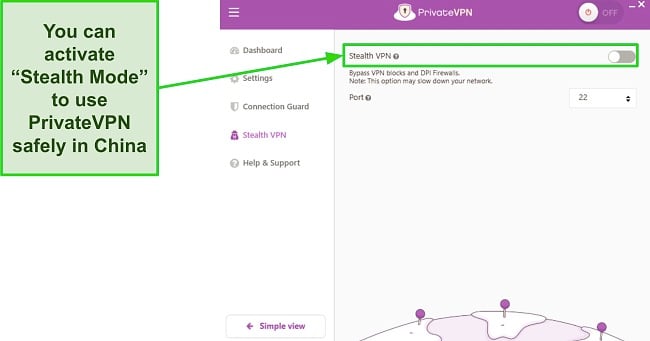
PrivateVPN, has been effective in preventing leaks when using its Singapore servers. However, you recommend users to disable IPv6 traffic before connecting to a server to ensure enhanced security. PrivateVPN has demonstrated its reliability in handling WebRTC transmissions, as it passed all the WebRTC leak tests conducted on various devices, including Windows PC, Android phone, and iPhone. The service is designed to maintain user anonymity and offers the following features to support this goal:
- Military-grade encryption — makes your data unreadable on Singapore apps and websites by hiding it with the most advanced protocols in the industry.
- No-logs policy — prevents any data from being recorded, so it can’t be compromised by a hack or collected by these parties.
I ran multiple speed tests and averaged almost 80Mbps on the Singapore server. Though not as fast as ExpressVPN, I still got zero buffering watching YouTube and smooth video chats with friends. Since PrivateVPN buys its bandwidth directly rather than renting it, it’s able to remove inefficiencies caused by third-party data centers.
One issue with PrivateVPN is that it has a small network with just 1 server in Singapore. I prefer having more servers as a backup. However, I loved the fact that the VPN can access nearly all geo-blocked platforms like Netflix US and:
| Projector Plus | MeWatch | Starhub Go | SingTel |
| Hotstar | Viddsee | Netflix Singapore | Toggle |
The best deal I found was PrivateVPN’s 3-year plan for an affordable monthly price of $2.00. You can try PrivateVPN risk-free first for 30 days to see if it’s a good fit for you. If not, you can get a hassle-free refund. I submitted my request via email and got my money back within 6 days.
Get a Singapore IP address with PrivateVPN
7. IPVanish — Unmetered Connections to Stream Singaporean Content on Unlimited Devices
Key Features:
- More than 2,400+ servers in 109 countries and 30+ in Singapore
- 100% leak-proof, military-grade encryption, and has a kill switch
- Easy-to-use apps on Windows, macOS, iOS, Android, and more
- Get a Singapore IP address on unlimited platforms at the same time
- Try it risk-free with a 30-day money-back guarantee
With IPVanish you can get a Singapore IP address on unlimited devices simultaneously. That’s great if you’re a traveler since you’ll never have to log out of other devices to get the VPN to work abroad. Plus, it never lagged from using too many devices at once when I connected to a Singapore server on my Windows PC, Macbook, iMac, Android phone, iPhone, and iPad.
Next, I ran leak tests on 35+ of IPVanish’s servers, and none of them leaked my IP address. Just make sure the “DNS Leak Protection” and “IPv6 Traffic Leak Protection” boxes are checked before using apps, torrent sites, or web browsers to be sure your data stays private.
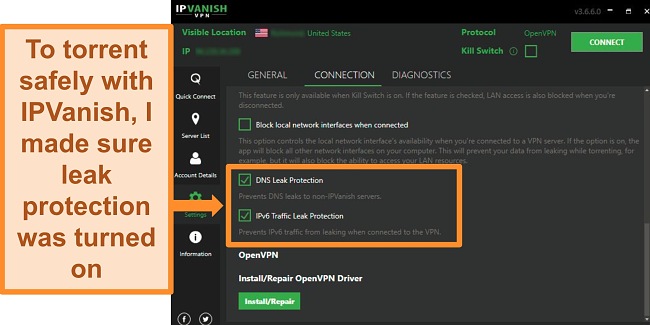
Despite a few differences across platforms, all IPVanish’s native apps have premium security features, such as military-grade encryption, a kill switch, and:
- Scramble IP — uses obfuscation technology to access Singaporean content in restrictive countries like the UAE, although it’s not powerful enough to work in China.
- VIPRE antivirus — comes with a free antivirus with the yearly plan add-on that blocks most malware and ransomware with real-time protection.
My speeds stayed more than fast enough for UHD, so all of Dhilip and Jyothibala tribulations in season 2 of Naan could be enjoyed with no distracting lag. While the servers aren’t optimized for any particular use, they have top-tier speeds as well as excellent unblocking capabilities. During testing, IPVanish could access most Singaporean and global platforms, including:
| Netflix US and Singapore | Toggle | MeWatch | Hotstar |
| Viddsee | SingTel | Starhub Go | Disney+ |
One issue with IPVanish is that, unlike with ExpressVPN, it may be necessary to try a few servers to get Hotstar to work. However, this wasn’t an issue — during tests, it only took 2 or 3 tries. The content on every TV and movie service was unblocked without displaying any proxy errors.
Of all packages, IPVanish’s 2-year plan offers the best value for the money. You can buy it for a low monthly price of and get a % discount. Plus, there’s no risk to try IPVanish without any commitment for 30 days with its money-back guarantee. If you don’t like it, just hit the “Cancel now” button on the dashboard. I got my money back in my PayPal account in just hours.
Get a Singapore IP address with IPVanish
How Does a VPN Get a Singapore IP Address?
A VPN routes your internet traffic through its server in Singapore and assigns you an IP address there. This makes you appear to be in the country when you’re not and gives access to exclusive content in Singapore. On its way to the VPN server, your data is encrypted so that no third party or ISP can access it.
However, not all VPNs can keep you 100% anonymous. Some leaking data can expose your actual IP address, location, and other personal information. That’s why I tested dozens of VPNs to pick the best 5 to get a Singapore IP address.
Buy ExpressVPN for a Singapore IP address
Editor’s Note: Transparency is one of our core values at WizCase, so you should know we are in the same ownership group as ExpressVPN. However, this does not affect our review process, as we adhere to a strict testing methodology.
Research Methodology: How I Tested the Best VPNs for a Singapore IP Address
I evaluated each VPN on the following criteria:
- Servers in Singapore — all VPNs on my list have reliable servers in Singapore that can provide multiple IP addresses in the country.
- Ability to access local content — the VPNs I picked can unblock exclusive Singaporean content and global geo-blocked streaming platforms from anywhere.
- Fast speeds — I ran speed tests and selected VPNs that give you minimal performance drops even if a Singapore server is distant from your location.
- Strong security and privacy — I ensured each VPN on my list has premium features, including military-grade encryption, a kill switch, and a verified no-logs policy.
- Apps for popular devices — my search focused on VPNs with solid apps for Windows, macOS, Linux, iOS, and Android. I judged each one on ease of use and dependability.
- Customer support — I used each VPN’s multiple support options and evaluated them on response times, helpfulness, and overall professionalism.
Get a Singapore IP address with ExpressVPN
FAQs: Changing Your IP Address With a VPN
Are VPNs legal in Singapore?
Yes, as long as you don’t use them for anything illegal like copyright infringement. You should use a reliable VPN from my list to get a Singapore IP address, but you’re still liable for criminal activity without a VPN server. However, Singaporean law allows you to use a VPN for general privacy and safety online.
Each VPN I included on this list is legal and works well for unblocking content in Singapore. Just keep in mind that using a VPN to unblock region-locked content may violate a platform’s terms of service, which could get you banned with no refund.
Singapore has also banned free streaming sites like Dramacool and KissAsian that infringe copyright. Accessing them is illegal under Singapore’s Coalition Against Piracy and I don’t condone the unlawful use of a VPN, so check the law before connecting.
Can I use a proxy to get a Singapore IP address instead of a VPN?
Yes, but since they aren’t as safe or reliable, I recommend using a VPN. Follow this 3-step guide to install a VPN on your device and connect to a Singapore server. While a proxy can assign you a Singapore IP address, it doesn’t encrypt your internet traffic as a VPN does.
Another problem with proxies is that you can’t tell who exactly is handling your data or what they’ll do with it. Proxies could be fronts for cybercriminals to steal your personal information. Besides that, even honest proxies can significantly slow down your connections.
How do I check if my IP address has changed?
Use this online IP address checker to see if your VPN is working. The map should display Singapore instead of your actual location. A sub-par or malfunctioning VPN provider could leak your data and expose your actual IP address, location, and other personal information.
Your data is more likely to leak on distant servers — since it has farther to travel, there’s more opportunity for information to slip out from behind the encryption tunnel. That’s why you should take extra care to check for leaks if your real location is far from Singapore.
What else can a VPN do?
Besides accessing geo-restricted platforms from anywhere, a top VPN with the right features can help you access the dark web safely. It also lets you access newly released games, DLC, and discounts in other regions by changing the location game platforms see you connecting from.
Plus, the VPN market’s top providers let you join gaming lobbies to play with your friends or family in other countries. A person in North America can play CS:GO with someone in Singapore by connecting to a local server and joining a lobby there. Just be sure you aren’t violating the terms of the gaming platform, or your account could be shut down.
What Singaporean streaming sites work with a VPN?
Using one of the best VPNs like ExpressVPN is the best way to access geo-restricted streaming sites in Singapore. Top VPNs can unblock:
| Channel 5 HD | Suria HD | MediaCorp | Toggle |
| SingTel | Starhub Go | MeWatch | Viu |
| Netflix Singapore & US | Viddsee | Disney+ | Hulu |
All ExpressVPN’s servers are optimized for streaming. Their ultra-fast speeds deliver buffer-free UHD quality, even on distant servers. That’s because of ExpressVPN’s proprietary Lightway protocol designed for top speeds for high-bandwidth activities like watching TV shows and movies.
Can I use a free VPN to get a Singapore IP address?
Yes, but I don’t recommend it. Most free VPNs aren’t safe to use and most don’t even have servers in Singapore, so they’re a waste of time. Instead, use a premium VPN like CyberGhost for free for 45 days with its money-back guarantee — you can easily get a refund when you’re done using it.

While some free VPNs are safe and reliable, most have poor unblocking capabilities and congested servers. Limits on speed and data make streaming Singapore TV shows impossible. They also lack premium security features like military-grade encryption, leak protection, and a kill switch. Some even sell your data to third parties or infect your device with malware. That’s why it isn’t worth the risk when you can just get CyberGhost for 45 days for free.
Get a free Singapore IP address with CyberGhost
Editor’s Note: Transparency is one of our core values at WizCase, so you should know we are in the same ownership group as CyberGhost VPN. However, this does not affect our review process, as we adhere to a strict testing methodology.
Access Singapore Content With a VPN Now
Trying to use your geo-restricted subscriptions from Singapore is frustrating when overseas. The solution is to get a Singapore IP address, and VPNs are the quickest and safest way to do so. A VPN routes your traffic through an encrypted tunnel to a remote location and assigns you an IP address that can access everything from Netflix Singapore to your UOB TMRW account.
After testing dozens of VPNs, I chose the best ones for accessing geo-blocked Singapore sites. ExpressVPN is my #1 recommendation to get a Singapore IP address because of its stellar unblocking abilities, powerful security features, and excellent speeds even on servers that are distant from Singapore.
Plus, you can buy ExpressVPN with zero risk because it’s backed by a 30*-day money-back guarantee. If you decide it isn’t a good fit, you can claim a refund with no hassle.
*Please note that ExpressVPN’s generous money-back guarantee applies to first-time customers only.
Summary — The Best VPNs for Getting a Singapore IP Address in 2025
Editor's Note: We value our relationship with our readers, and we strive to earn your trust through transparency and integrity. We are in the same ownership group as some of the industry-leading products reviewed on this site: ExpressVPN, Cyberghost, Private Internet Access, and Intego. However, this does not affect our review process, as we adhere to a strict testing methodology.















Leave a Comment
Cancel