How to Use Grindr in Dubai and the UAE (Updated 2025)
If you travel to Dubai or the UAE, you won’t be able to access your Grindr account as it’s blocked there. But there’s an easy way to continue socializing — use a high-quality VPN to change your virtual location. This simple app also encrypts your connection, so you can access your Grindr account from anywhere.
When using an encrypted connection, your personal data remains secure. Grindr does collect some data, such as your IP address and approximate location, but using a VPN ensures that your personal information remains private. This means that no one outside of Grindr will be able to detect that you’re connecting to the app.
Based on rigorous tests, ExpressVPN is the top choice for access to Grindr because it doesn’t slow your connection and has impressive security and privacy features. It’s backed by a 30-day money-back guarantee, so you can try it yourself without risk. If you don’t like it, you can request a refund within 30 days with no questions asked. Editor’s Note: Transparency is one of our core values at WizCase, so you should know we are in the same ownership group as ExpressVPN. However, this does not affect our review process, as we adhere to a strict testing methodology.
Important! Grindr is blocked in many countries, including the UAE. You should always exercise caution if you use Grindr with or without a VPN in the UAE or another country that bans the app. The team at Wizcase supports the LGBTQIA+ community, but we don’t encourage breaking laws. Please be sure to familiarize yourself with local laws before connecting to Grindr.
3 Easy Steps: How to Use Grindr from the UAE in 2025
- Get a VPN. With top-tier security and privacy, plus blazing-fast speeds, ExpressVPN is the top choice for accessing Grindr anywhere.
- Connect to a server. Choose a server in a country where Grindr is available.
- Start socializing on Grindr! Download Grindr to your device, create your profile, and start chatting straight away.
The Best VPNs for Grindr in the UAE (Updated 2025)
1. ExpressVPN — Premium Security & Privacy Features, Plus Fast Speeds for Grindr Chatting
Key Features:
- 3,300+ servers in 105+ countries
- Military-grade encryption, leak protection, kill switch, and RAM-only servers
- Based in the British Virgin Islands and has a strict no-logs policy
- 24/7 customer support over live chat and email
- 30-day money-back guarantee
ExpressVPN is the #1 VPN for connecting to Grindr in the UAE due to its high-level security and privacy features. These include the following:
- Military-grade encryption — keeps all Grindr activity secure and away from prying eyes and spies.
- Data leak protection — prevents accidental IP, DNS, and WebRTC leaks from revealing your location and online activity.
- Server obfuscation — masks your VPN traffic to look like regular HTTPS traffic, ideal for secure connections in countries with restrictive networks like China, Dubai, and the UAE.
- Split tunneling — configurable with Grindr to always use the encrypted connection, ensuring you’re always protected.
- ExpressVPN Keys password manager — uses zero-knowledge encryption to keep your Grindr login information secure.
- Threat Manager — blocks connections to malicious websites and restricts trackers from collecting personal data and online activity — only on iOS, Mac, Linux, and Aircove routers.
- TrustedServer Technology — RAM-based servers physically cannot store data, further proven when a Turkish ExpressVPN server was seized as part of a criminal investigation but no data was recovered.
- Zero-logs privacy policy — independently audited to confirm your data is never logged or stored for anonymous connections to Grindr.
Alongside this array of security and privacy features, ExpressVPN offers fast speeds that ensure you don’t miss a Grindr message. I tested multiple ExpressVPN servers and was impressed that my speeds dropped no more than 10% on average, even when connecting to servers 15,000km away.

These fast speeds are due in part to ExpressVPN’s proprietary Lightway protocol, designed to minimize speed loss without impacting your data security. I found this let me instantly load and connect with users on Grindr without lag or interruptions.
I recommend you download ExpressVPN to your devices before visiting Dubai and the UAE, as you may find the website is blocked when you arrive. ExpressVPN supports up to 8 simultaneous connections so it’s easy to take with you when traveling. It has native apps for popular platforms like Windows, Mac, Android, iOS, and more.
The downside is that ExpressVPN is slightly more expensive than other VPNs, but I think it’s worth the cost for the level of security and privacy you get while using Grindr. Plans start at /month for a 2-year subscription, and every plan is backed by a 30-day money-back guarantee so you can try ExpressVPN with Grindr risk-free.
If you’re outside the UAE, you can contact customer support using the 24/7 live chat. If you’re in the UAE, send customer service an email at support@expressvpn.zendesk.com and they’ll arrange your refund. I tested the process and it was easy — I wasn’t asked to reconsider canceling or to troubleshoot any issues, and I had my money back in just 5 days.
Editor’s Note: Transparency is one of our core values at WizCase, so you should know we are in the same ownership group as ExpressVPN. However, this does not affect our review process, as we adhere to a strict testing methodology.
ExpressVPN also unblocks: Scruff, Hornet, Tinder, WhatsApp, Skype, Netflix, Amazon Prime Video, BBC iPlayer, Disney+, Max, Showtime, Sling TV, Hulu, ESPN, DAZN, YouTube, Facebook, and more.
ExpressVPN works on: Android, iOS, Windows, macOS, Linux, Chrome, Firefox, PlayStation, Xbox, Smart TVs, Apple TV, Amazon Fire Stick, Amazon Fire TV, routers, and more.
2025 Update! You can subscribe to ExpressVPN for as low as per month with the 2-year offer (save up to %)! This is a limited offer so grab it now before it's gone. See more information on this offer here.
2. CyberGhost — Automatic WiFi Protection and Kill Switch Secures All Grindr Activity
Key Features:
- 9,757+ servers in 100 countries
- AES-256-bit encryption, automatic kill switch, WiFi Protection, and malware blocker
- Based in Romania and has a no-logs policy
- 24/7 live chat and email support are available
- 45-day money-back guarantee
CyberGhost’s apps feature high-level security to ensure your Grindr connections are safe in the UAE or anywhere. The always-on kill switch protects your data if the VPN connection is interrupted, and I particularly like WiFi Protection — this is configurable to auto-connect if an unsecured or public WiFi hotspot is detected, maintaining security when you travel.
In addition, CyberGhost has the following security and privacy features on every app:
- AES-256-bit encryption — secure tunnel includes perfect forward secrecy to guarantee your activity is always anonymous.
- NoSpy servers — located in privacy-friendly Romania: add an extra layer of protection to your connection.
- Ad and malware blocker — stops malicious ads and shady links from attacking your devices when you’re online.
- Leak protection — prevents IP and DNS leaks from exposing your location and Grindr activity.
- RAM-based servers — servers are unable to store your data to ensure connections to Grindr aren’t logged.
- Audited privacy policy — CyberGhost has undergone third-party audits to confirm its zero-log policy is accurate.
Even with this high-level security, I found CyberGhost’s connection speeds were reliably fast so I could instantly read and respond to messages on Grindr. While long-distance connections were a little slower, my speeds never dropped more than 20% on average — fast enough for chatting on Grindr without interruption.
For ease of use, CyberGhost has native apps for all popular platforms, and you can connect up to 7 devices at the same time. Its intuitive interface is easy to navigate, making CyberGhost a good choice for first-time VPN users.
My only issue with CyberGhost is that it’s an expensive short-term option, and its monthly plans only offer a 14-day money-back guarantee. You get a much better deal with one of the long-term plans, which start from /month and include a 45-day money-back guarantee.
If you only want to use CyberGhost with Grindr for a short time, it’s easy to get a full refund with the money-back guarantee. You can contact customer service and get a full refund. When I tested the process myself, I had my money back in my account in less than a week.
Editor’s Note: Transparency is one of our core values at WizCase, so you should know we are in the same ownership group as CyberGhost VPN. However, this does not affect our review process, as we adhere to a strict testing methodology.
CyberGhost also unblocks: Scruff, Hornet, Tinder, WhatsApp, Skype, Netflix, Amazon Prime Video, BBC iPlayer, Disney+, Max, Showtime, Sling TV, Hulu, ESPN, YouTube, Facebook, and more.
CyberGhost works on: Android, iOS, Windows, macOS, Linux, Chrome, Firefox, PlayStation, Xbox, Smart TVs, Apple TV, Amazon Fire Stick, Amazon Fire TV, routers, and more.
3. Private Internet Access (PIA) — MACE Ad and Malware Blocker Keeps Grindr Activity Secure
Key Features:
- 35,000+ servers in 91+ countries
- Military-grade encryption, kill switch, and multiple tunneling protocols
- Based in the US with an audited zero-logs policy
- 24/7 live chat and email support
- 30-day money-back guarantee
Private Internet Access (PIA) has an excellent ad, tracker, and malware blocker. If you’re using Grindr’s free app, or want to protect yourself from shady links that could pop up in your messages, PIA is a top choice. It’s easy to switch on in the apps, although you’ll find PIA’s iOS app only supports ad-blocking.
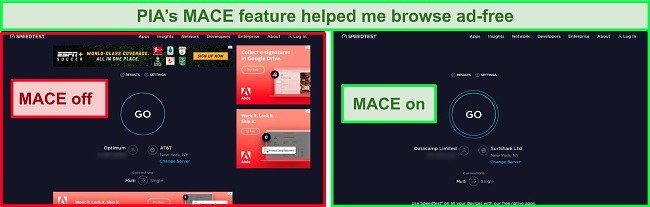
Alongside MACE, PIA also has a range of security and privacy features to help keep your Grindr connections anonymous. These include:
- Auto-connect — allows you to configure PIA to automatically connect to a secure server when a public or unsecured WiFi connection is detected.
- Data leak protection — stops IP, DNS, and WebRTC leaks from exposing your data, true location, and your online activity.
- Customizable encryption — switch from AES-256-bit to AES-128-bit for a faster connection that still maintains a high level of data security.
- MultiHop obfuscation — masks your VPN activity to avoid proxy detection, routing your connection through 2 servers for extra protection — Windows and Mac only.
- Secure connection protocols — including WireGuard, OpenVPN, and IKEv2 (ideal for mobile devices), are designed for top security without sacrificing connection speeds.
In terms of speed, PIA is reliably fast on local servers, with a bigger slowdown over long distances. On average, my speeds dropped by around 30%, which was still fast enough for real-time messaging without lag. However, if your network speeds are ordinarily slow, you may find a server connection more than 5,000km away makes a noticeable impact.
You’ll find PIA’s apps are fairly easy to use, although the high level of app customizability may be better suited to more experienced VPN users. It could be easy to switch off an important feature that may compromise your security, which is a big issue when connecting to Grindr in Dubai or the UAE.
That said, PIA’s prices start at just for a 2-year plan, making it an affordable monthly VPN option. I recommend you try PIA with Grindr for yourself, and you can do so risk-free as it’s backed by a 30-day money-back guarantee.
Editor’s Note: Transparency is one of our core values at WizCase, so you should know we are in the same ownership group as Private Internet Access. However, this does not affect our review process, as we adhere to a strict testing methodology.
PIA also unblocks: Scruff, Hornet, Tinder, WhatsApp, Skype, Netflix, Amazon Prime Video, Disney+, Max, Showtime, Sling TV, Hulu, ESPN, YouTube, Facebook, and more.
PIA works on: Android, iOS, Windows, macOS, Linux, Chrome, Firefox, routers, and more.
4. PrivateVPN — Stealth VPN Feature Keeps VPN Activity Anonymous in the UAE
Key Features:
- 200+ servers in 63 countries
- AES-256-bit encryption, automatic kill switch, and public WiFi protection
- Based in Sweden with a zero-logs privacy policy
- Live chat support with developers (and even a remote setup option)
- 30-day money-back guarantee
All of PrivateVPN’s apps have a Stealth VPN feature that is useful for masking your VPN activity when you’re using Grindr. When it’s switched on, it makes your VPN connection look like regular internet traffic. This makes it harder for third parties to detect your VPN use and keeps your Grindr connections completely anonymous.
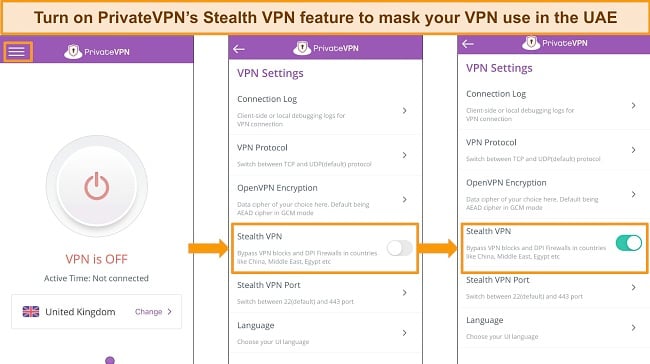
In terms of connection security, PrivateVPN offers the following premium features:
- Military-grade encryption — keeps all Grindr activity secure within the encrypted tunnel.
- Data leak protection — stops DNS and IP leaks from revealing your location and connections to Grindr.
- Automatic kill switch — instantly cuts internet access if PrivateVPN’s connection is interrupted to maintain your data security.
You can connect up to 10 devices at the same time with PrivateVPN, and native apps are available for Windows, Mac, Android, iOS, and more. In tests, I found the apps were easy to navigate, and it was simple to connect to different servers.
In terms of speed, PrivateVPN’s nearby connections are much faster than distant servers. My average speed loss was around 45% — while this wasn’t noticeable for me as my regular speeds are fast, you may experience a greater impact on your speed.
Fortunately, you can boost slow network speeds by reducing the OpenVPN encryption level from AES-256-bit to AES-128-bit. This won’t impact your connection security or affect anonymity, but a lower level of encryption can improve your speeds for Grindr.
Slower speeds are likely caused by PrivateVPN’s smaller server network, with just 200+ servers worldwide. This could cause issues at peak traffic times, as servers can quickly get overloaded and congested with users. As such, you could experience connection failures. In my experience, it never took more than 2 minutes to successfully connect.
Plans for PrivateVPN start at $2.00/month and are backed by a 30-day money-back guarantee. If you change your mind, you can contact customer service by email to request a refund. I did and had my money back within a week.
PrivateVPN also unblocks: Scruff, Hornet, Tinder, WhatsApp, Skype, Netflix, Amazon Prime Video, Disney+, Max, Showtime, Sling TV, Hulu, ESPN, YouTube, Facebook, and more.
PrivateVPN works on: Android, iOS, Windows, macOS, Linux, Chrome, Firefox, routers, and more.
5. IPVanish — Detailed Interface Provides Easy Access to Best Servers for Grindr
Key Features:
- 2,400+ servers in 109+ countries
- AES-256-bit encryption, automatic kill switch, and secure tunneling protocols
- Located in the US with a no-logs policy and ownership of all servers
- 24/7 live chat and email support
- 30-day money-back guarantee
IPVanish has a highly-detailed app interface so you can easily pick the top server for Grindr in your chosen location. Each listed server has ping and user load details available — by picking a server with low ping and load, I consistently had a faster, smoother connection than letting IPVanish assign me a server.
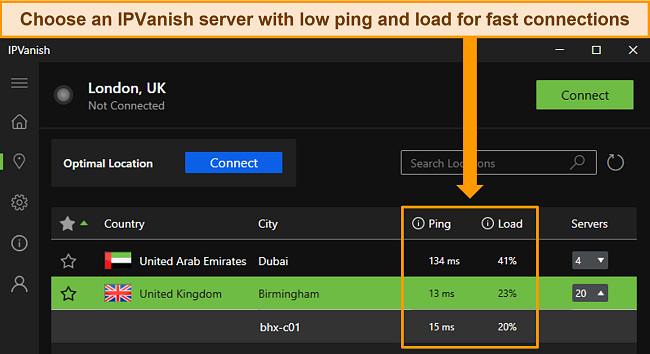
I was pleased to find IPVanish offers unlimited connections, so you can protect all of your devices with a single subscription. This is especially convenient for Grindr as you don’t have to choose which device to protect when accessing your account — you can secure them all at the same time.
I was concerned that multiple connections would slow my speed, but IPVanish has reliably fast speeds. It was only when I connected more than 6 devices at once that I noticed a slight slowdown (I couldn’t stream in UHD quality) — but I could still open Grindr, swipe profiles, and respond to messages without interruption.
To keep your Grindr activity anonymous, IPVanish offers the following features:
- AES-256-bit encryption — unbreakable encryption secures your Grindr activity, keeping it hidden from prying third parties.
- Data leak protection — stops accidental IP and DNS leaks from exposing your data.
- Auto-connect — configurable with untrusted WiFi networks to automatically connect, maintaining your data and device security.
Unfortunately, IPVanish doesn’t have a kill switch on iOS, although there is one available for Android users. This is a concern, as your browsing and connection activity could be visible if the VPN is interrupted — and this isn’t something you want to be exposed when using Grindr in the UAE. If you’re worried about this, I suggest you try ExpressVPN instead.
You can try IPVanish for as little as /month, and you can benefit from its 30-day money-back guarantee. Getting a refund is easy if you’re not satisfied — just log in to your account, click Subscriptions, and Cancel Now. I had my money back in less than an hour.
IPVanish also unblocks: Scruff, Hornet, Tinder, WhatsApp, Skype, Netflix, Amazon Prime Video, Disney+, Showtime, Sling TV, Hulu, ESPN, YouTube, Facebook, and more.
IPVanish works on: Android, iOS, Windows, macOS, Linux, Chrome, Firefox, routers, and more.
Comparison Table: Best VPNs for Grindr and the UAE in 2025
Below is a list of important features a VPN for Grindr should have and a side-by-side comparison of our top picks. An audited no-logs policy means you have an added assurance that the VPN company responsibly anonymizes your personal data. Where the company is located is important to consider because it will need to abide by that country’s data retention laws. Countries that have privacy-friendly laws are marked with a check.
| No-Logs Policy | Company Jurisdiction | Kill Switch | iOS App | Android App | |
| ExpressVPN | ✔ Audited |
✔British Virgin Islands | ✔ | ✔ | ✔ |
| CyberGhost | ✔ Audited |
✔Romania | ✔ | ✔ | ✔ |
| PIA | ✔ Audited |
US | ✔ | ✔ | ✔ |
| PrivateVPN | ✔ Not audited |
✔Sweden | ✔ | ✔ | ✔ |
| IPVanish | ✔ Not audited |
US | ✔ Android only |
✔ | ✔ |
Editor’s Note: We value our relationship with our readers, and we strive to earn your trust through transparency and integrity. We are in the same ownership group as some of the industry-leading products reviewed on this site: ExpressVPN, Cyberghost, Private Internet Access, and Intego. However, this does not affect our review process, as we adhere to a strict testing methodology.
Detailed Guide: How to Download Grindr on the App Store From Anywhere
Note: If the Grindr app doesn’t appear in the app store, it might not be available in your region. In this case, you’ll need to create a new app store account in a different location where Grindr is available to access the app — simply use a VPN to connect to a nearby country with access to Grindr and set up a new app store account.
Access Grindr on a Mac or PC
- Get a VPN that works with Grindr in the UAE. ExpressVPN is the top choice for Grindr in 2025.
![Image of ExpressVPN's website highlighting the]()
- Download and install the VPN on your Mac or PC. Follow the setup instructions and sign in with your VPN account.
- Connect to a server in your home country. Choose the nearest physical server for the best speeds, or let your VPN automatically connect you to the best option.
![Images of ExpressVPN's Windows app both disconnected and connected to a server in UK-London.]()
- Open Grindr in your desktop browser and log in. Now you’re ready to securely connect with other users.
![Screenshot of Grindr's webpage, showing the]()
Download Grindr from the Apple App Store (iOS)
- Get a VPN and connect to a server. I recommend you try ExpressVPN risk-free, as it has thousands of secure servers ideal for downloading Grindr privately.
- Visit the Apple App Store and search for “Grindr.” The app should appear at the top of your screen.
- Open Grindr and create an account, or sign in to your existing account. When setting up a fresh account, you’ll be required to provide a valid phone number for verification. Should you not have access to a phone number in your home country, you are free to use any number. Grindr does not verify if your phone number matches the country of registration.
- Start chatting on Grindr! Make sure you stay connected to the VPN
If you don’t already have an Apple ID to use the App Store, you can create a new one in your home country by following these steps:
- Get a VPN. A service like ExpressVPN has fast speeds across its global network, so you’ll have your account set up in no time.
- Connect to a server. You can choose a server in your home country if you’re traveling to the UAE for ease.
- Visit the Apple website and select Create your Apple ID. You’ll have to enter your phone number for verification purposes — this can be in a different region from your home country.
- Once your Apple ID is confirmed, visit the Apple App Store. Sign in with your new Apple ID.
- Now you can download Grindr to your iOS device! When prompted, you will need to provide your home country address and review your payment method. However, simply choose “None” since Grindr is a free application.
Get Grindr from the Google Play Store (Android)
- Get a VPN. Choose a server in your home country to connect to — I recommend ExpressVPN for its fast speeds and secure servers for Grindr.
- Visit the Google Play Store and search for “Grindr.” Make sure you stay connected to the VPN while you download the app.
- Open Grindr and sign in or create a new account. Now you’re ready to start chatting with other Grindr users.
If you need to create a new Google Play account to download Grindr when in the UAE, follow these steps:
- Download a VPN. Connect to a server in your home country — ExpressVPN’s Android app turns green to show that your server connection is secure.
- Click on your username and then choose “Add another account” in the Google Play Store. Follow the steps to create a new Google Play account — bear in mind that Google sometimes asks for a phone number in the same region as your new account for verification purposes.
- Sign in with your new Google Play account. Now you’re ready to download Grindr and start chatting!
Editor’s Note: Transparency is one of our core values at WizCase, so you should know we are in the same ownership group as ExpressVPN. However, this does not affect our review process, as we adhere to a strict testing methodology.
How I Tested and Ranked VPNs for Accessing Grindr in the UAE
I tested the leading VPNs in 2025 to find the top services for accessing Grindr. Each VPN test was based on the following criteria and the services ranked accordingly:
- Works with Grindr in the UAE — All of the above VPNs work without issue so you can access Grindr in the UAE. These VPNs also work with other blocked apps like Skype, WhatsApp, and VoIP services.
- Top-tier security features — Every VPN includes AES-256-bit encryption, data leak protection, and an automatic kill switch to keep your Grindr activity secure and anonymous.
- No-logs policy — None of the top VPNs keep logs or store user data relating to your online activity, ensuring your privacy when using Grindr. The best VPNs have also undergone a successful independent audit to confirm the zero-logs policy.
- Fast speeds — To ensure an optimal user experience on Grindr, it is imperative that your VPN is capable of effectively mitigating any potential speed reduction caused by encryption. This will enable the instant availability of profiles, pictures, and messages on the platform.
- Mobile apps — Grindr’s mobile apps are the easiest and most convenient to use, so I made sure every recommended VPN has dedicated apps for iOS and Android.
FAQs: VPNs and Using Grindr in the UAE
Where is Grindr available?
Currently, Grindr is available in most countries around the world. However, there are some locations in which Grindr is inaccessible or unlikely to work. To ensure access to your chats, you’ll need to use a high-quality VPN to connect to your home country and access your account if you’re traveling to one of these places:
- China, Indonesia, Turkey, Lebanon, Qatar, the UAE, Iran, Crimea, Syria, North Korea, Pakistan, Cuba, Sudan, and Saudi Arabia.
Is it safe to use Grindr in Dubai and the UAE?
You should exercise caution when using Grindr in Dubai and the UAE, even when connected through a VPN. A high-quality VPN like the services listed here will keep your connection to Grindr private and anonymous, but it can’t protect the information you share through the app, like photos and instant messages.
Grindr’s privacy policy states that it may log messages, including photos or audio messages, so don’t share anything you wouldn’t want to be made public — just in case Grindr ever experiences a data leak.
For additional security, I recommend creating your Grindr account using a throwaway email address and only opening the app while connected to your VPN service.
Why isn’t Grindr working in Dubai?
Grindr is blocked in the UAE due to laws that discriminate against LGBTQIA+ individuals, so you’ll only be able to access your Grindr account with a top-tier VPN. But please always use caution if you decide to do so: while we support the LGBTQIA+ community and believe everyone should have equal access to the web, we don’t encourage you to break any laws.
If you’re connected to a VPN and Grindr still isn’t working, here are a few tips you can try to fix the issue:
- switch to a different server in the same country
- use an obfuscated server to mask your VPN connection and avoid a possible VPN block
- change your tunneling protocol — try WireGuard for top speed and security
- contact VPN support — while live chat may be blocked, you can still send an email to your VPN’s customer service team
Are VPNs legal in Dubai and the UAE?
Yes, it is legal to use a VPN in Dubai and the UAE. All of the top-rated VPNs for Grindr are legal to have installed on your devices when visiting the UAE.
However, it’s illegal to use a VPN to access sites and services that are prohibited by UAE law. Gambling sites, adult or pornographic content, and anti-religious sites are blocked, as well as some VoIP services like WhatsApp and Skype, and dating apps like Grindr.
I don’t condone using a VPN for illegal activity, and these laws change frequently. You must ensure you’re aware of the rules and regulations before using a VPN in Dubai and the UAE. If you’re caught using a VPN and engaging in illegal activity, you could be subject to a hefty fine (up to $500,000) or even imprisonment.
What’s the best free VPN for Grindr in the UAE?
I don’t recommend using a free VPN for Grindr in the UAE. Free services simply don’t have the high-level security and privacy features needed for safe Grindr connections.
Completely free VPNs often make money in shady ways, like logging your data and online activity to sell to third-party advertisers. This means your Grindr activity could be exposed, and the UAE is not somewhere you want your private relationships to become public knowledge.
Even the top free VPNs on the market aren’t suitable for using Grindr in the UAE. While they provide a good level of security and privacy, they also have strict limitations that negatively affect your Grindr experience.
Instead of risking your privacy, I suggest you choose a high-quality VPN with a generous money-back guarantee policy. CyberGhost gives all users 45 days to use the service, just like a free trial.

This means you can use CyberGhost during your trip to the UAE, and when you get home, you can get a full refund with no questions asked.
Protect Your Grindr Activity With a Top-Tier VPN
To securely access your Grindr account when visiting Dubai and the UAE, use a quality VPN. ExpressVPN is the best choice for safe access to Grindr with high-level security and privacy features. Plus, ExpressVPN’s super-fast speeds let you instantly check profiles and messages in your home country with no interruptions.
I recommend that you test ExpressVPN’s secure servers and fast speeds for yourself, to make sure it’s right for you. You can try ExpressVPN risk-free for up to 45 days with its money-back guarantee. If you’re not satisfied, you can get a full refund — I had my refund approved in minutes and my money back in just 5 days.
Summary — Best VPNs for Grindr in the UAE in 2025
Editor's Note: We value our relationship with our readers, and we strive to earn your trust through transparency and integrity. We are in the same ownership group as some of the industry-leading products reviewed on this site: ExpressVPN, Cyberghost, Private Internet Access, and Intego. However, this does not affect our review process, as we adhere to a strict testing methodology.







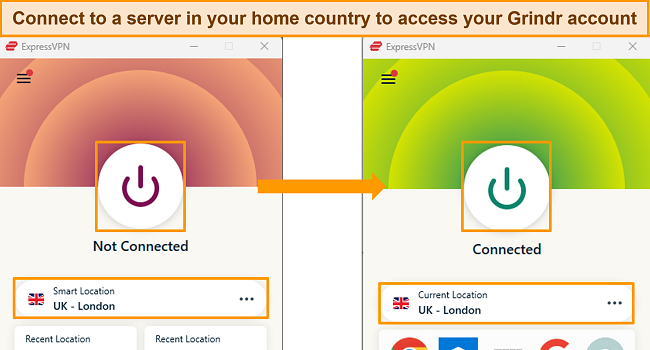
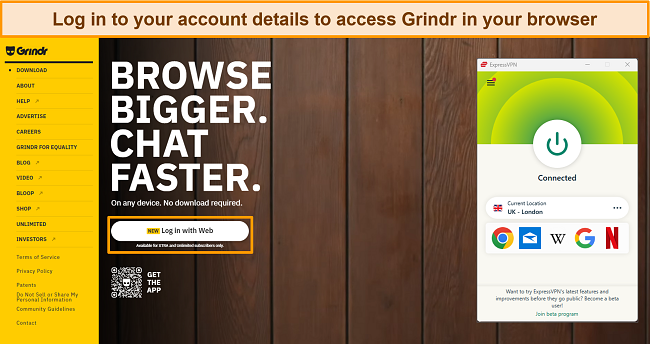



Leave a Comment
Cancel