6 Best Free VPNs for Chrome in 2025: Extensions & Apps
Many free Chrome VPNs and extensions don’t actually work, even though they’re highly rated on the Chrome Web Store. They didn’t secure my data or connect to sites I wanted to visit — many extensions claim to be VPNs, but they’re just proxies that don’t actually encrypt your connection.
My team and I tested more than 40 services and shortlisted several free VPNs that are good for Chrome. Some have fast speeds, some have top security features, and some you can use with no registration — but unfortunately, no free options have everything you need.
It’s always in your best interest to use a low-cost premium VPN for Chrome instead. The top service in 2025 is ExpressVPN, with impressive speeds and, premium security and privacy features, all conveniently accessible in your Chrome browser. While it’s not free, it does have a 30-day money-back guarantee, so you can get a full refund if you change your mind. Editor’s Note: Transparency is one of our core values at WizCase, so you should know we are in the same ownership group as ExpressVPN. However, this does not affect our review process, as we adhere to a strict testing methodology.
Quick Guide: Best Free VPNs for Chrome in 2025
- ExpressVPN — Best paid VPN with no data caps for streaming, browsing, and torrenting, plus full VPN capabilities in your Chrome browser — backed by a 30-day money-back guarantee for peace of mind.
- CyberGhost — Free Chrome extension with no data caps or speed limits, but only has a handful of server connections.
- Proton VPN — Totally free and secure VPN app with unlimited data and speeds but no dedicated Chrome browser extension.
- Hotspot Shield — No signup or registration required for free Chrome extension and plenty of added extras, but only 250 MB daily data allowance.
- hide.me — 100% free Chrome proxy extension with no signup needed, but only 3 server locations to choose from.
- TunnelBear — Access to its global server network at no cost, but you need to create an account to use the free app and Chrome extension.
Editor’s Note: We value our relationship with our readers, and we strive to earn your trust through transparency and integrity. We are in the same ownership group as some of the industry-leading products reviewed on this site: ExpressVPN, Cyberghost, Private Internet Access, and Intego. However, this does not affect our review process, as we adhere to a strict testing methodology.
The Best Free VPNs for Google Chrome (Tested 2025)
1. ExpressVPN — Unique Chrome Extension Adds Privacy and Security
Key Features:
- Unlimited bandwidth and data
- 3,300+ servers in 105 countries
- Military-grade encryption, zero-log policy, and extra features on Chrome extension
- Supports 8 connections at the same time
- 24/7 live chat, email, and detailed knowledge base
Although it’s not a free service, ExpressVPN is the top VPN in 2025 for Chrome due to its unique extension. Rather than a proxy like other VPN extensions, ExpressVPN provides full encryption from your browser to secure your Chrome browsing and the rest of your device’s traffic. I found this was a convenient and fast way to get connected and maintain the highest level of security.
Alongside the standard military-grade encryption and leak protection on all server connections, ExpressVPN also offers the following exclusively for its Chrome extension:
- Spoof your location — avoids the technology websites use to detect your true location (HTML5 geolocation), making it easier to connect to sites.
- Block WebRTC — stops WebRTC leaks from exposing your true IP address and location, which can happen even when connected to a VPN.
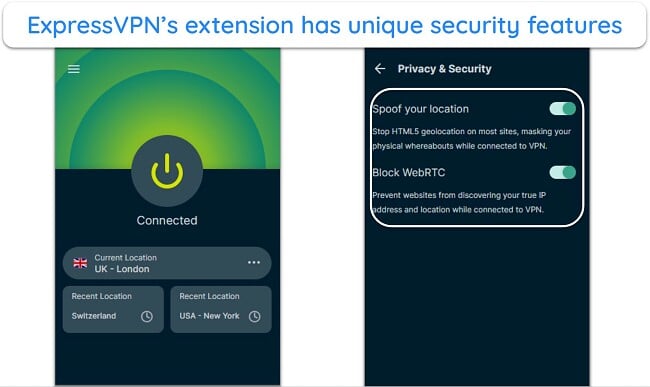
During tests, ExpressVPN’s speeds were impressively fast, even when connecting to its long-distance servers. I had no issues or drops in connection quality while streaming, playing in-browser games, checking emails, or any other activities. With such fast speeds, ExpressVPN is a great choice for streaming, and its extension works with top platforms like:
| Netflix | Disney+ | Hulu | Amazon Prime Video | Max |
| BBC iPlayer | ESPN | DAZN | Peacock TV | fuboTV |
| Sling TV | YouTube TV | Showtime | Paramount | …and more! |
The downside is that ExpressVPN isn’t free. It does offer a 7-day free trial, but you only get this if you sign up through the Android or iOS app store, and this could disqualify you from the money-back guarantee. — you can use your free trial signup details to try the Chrome extension. Otherwise, you’ll need to pay for a subscription.
Plans start at per month, and every plan is backed by a 30-day money-back guarantee. This means you can get a full refund if you find it’s not a good fit for your needs. I tested the refund process myself and it was easy, taking less than 5 minutes to arrange with a 24/7 live chat agent. I had all my money back within 5 days.
Editor’s Note: Transparency is one of our core values at WizCase, so you should know we are in the same ownership group as ExpressVPN. However, this does not affect our review process, as we adhere to a strict testing methodology.
2025 Update! You can subscribe to ExpressVPN for as low as per month with the 2-year offer (save up to %)! This is a limited offer so grab it now before it's gone. See more information on this offer here.
2. CyberGhost — Free Chrome Extension With Fast Speeds
Key Features:
- Unlimited data on the free Chrome extension
- 8 free servers in 4 locations (Germany, Romania, the Netherlands, and the US)
- Uses the secure OpenVPN TCP protocol for extension connections
- Unlimited connections to Chrome extension
- 24/7 live chat, email, and online help site
CyberGhost’s Chrome browser extension is 100% free — you don’t even need to sign up for an account to use it. I used the direct link from CyberGhost’s website to download the extension from the Chrome Web Store and connected to a server in less than 5 minutes. Server connections were almost instant, so my browser was secure in no time.
As a proxy extension, CyberGhost’s speeds are reliably fast. The nearest server to me (the Netherlands) had speeds similar to my regular connection. There were no lags or interruptions when browsing or watching YouTube videos.
There are no bandwidth or data limitations with CyberGhost’s free extension, so you can use it as much as you want. This makes it a solid choice for streaming, provided you’re in one of its free server locations (Germany, Romania, the Netherlands, or the US). Our team of testers found CyberGhost works with Netflix in Romania and the Netherlands, plus:
| Disney+ | Hulu | Amazon Prime Video | Max | ESPN |
| Showtime | Peacock TV | fuboTV | Sling TV | …and more! |
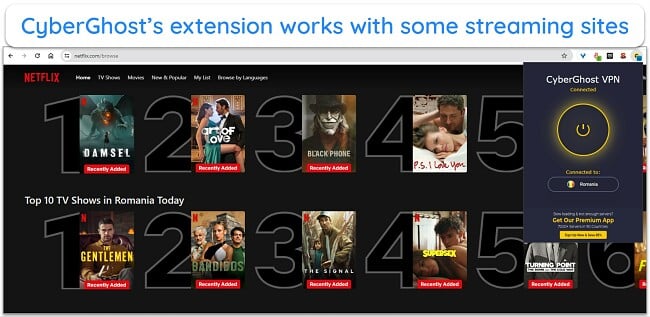
The downside is that CyberGhost’s extension is quite limited. There are only 8 servers, and you won’t find any extra security options. However, CyberGhost’s extension uses the secure OpenVPN TCP protocol for all connections, doesn’t log your data, and blocks ads and trackers — this all happens behind the scenes with no need for manual changes.
You can try CyberGhost’s full VPN app for unlimited server access and customizable features. Prices start at per month, and its 6-month and longer plans have a generous 45-day money-back guarantee. I had my refund in full within a week after speaking to a live chat agent.
Editor’s Note: Transparency is one of our core values at WizCase, so you should know we are in the same ownership group as CyberGhost VPN. However, this does not affect our review process, as we adhere to a strict testing methodology.
2025 Update! You can subscribe to CyberGhost for as low as per month with a 2-year purchase (save up to %)! This is a limited offer so grab it now before it's gone. See more information on this offer here.
3. Proton VPN — 100% Free VPN With Unlimited Monthly Data
Key Features:
- Unlimited bandwidth and data
- Free servers in 5 countries (Japan, Netherlands, Poland, Romania, and the US)
- Secure encryption, leak protection, kill switch, and zero-log policy
- Supports 1 connection on free plan
- Live chat, email, and online help site
Proton VPN is completely free with unlimited data, so you can use it to secure your Chrome activity as much as you want. While it doesn’t offer a dedicated Chrome extension, it’s one of the best free VPNs in 2025 — and when connected, your Chrome traffic will pass through the encrypted tunnel for full protection.
Not all of Proton VPN’s features are available with its free plan, but it includes military-grade encryption, a kill switch, and a strict zero-log policy to secure your data and connections. Proton VPN also isn’t ad-supported like some other free Chrome VPNs, so you can be sure your activity isn’t shared with any third-party marketers.
I was impressed by Proton VPN’s reliably fast speeds, as I expected some slowdown due to server distance and user congestion. However, its free connections were only slightly slower than my usual connection, so it’s a solid choice for uninterrupted browsing, streaming, and other Chrome activities. Proton VPN works with:
| Netflix | Disney+ | YouTube | Crackle |
The only issue I have with Proton VPN is that it’s no longer possible to choose a server connection. There are 5 free servers available, but Proton VPN will automatically connect you to the fastest option — you can’t pick for yourself. While this is typically the nearest server, it’s annoying that you can’t select a different location to suit your preference.
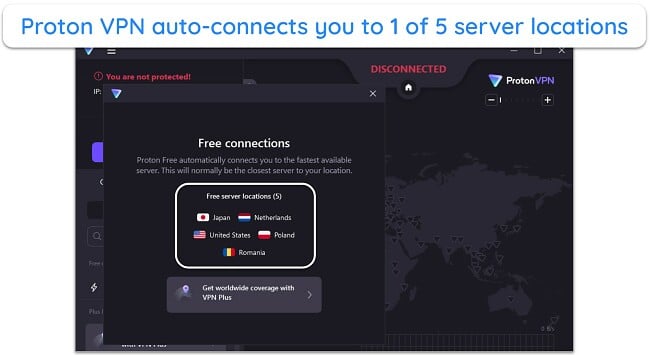
For full access to Proton VPN’s servers and other features (like SecureCore, torrenting support, and NetShield), you can upgrade to a paid plan for as little as per month. All plans are backed by a 30-day money-back guarantee.
4. Hotspot Shield — Feature-Rich Chrome Extension Boosts Security
Key Features:
- 250MB daily data with Chrome extension, unlimited in free app
- 1 free server in Chrome extension, 3 locations in free app
- Extension is feature-rich for top security
- Unlimited connections to Chrome extension
- Email support and online guides for free users
Hotspot Shield’s free Chrome extension has an impressive feature set designed for secure and private browsing. These features include:
- Ad, malware, and tracker blockers — stops pop-ups, malicious sites, and third-party trackers from seeing your Chrome activity.
- WebRTC blocker — helps prevent WebRTC leaks that could expose your true location.
- Sword — feeds web trackers fake activity to keep your real activity private and secure.
I thought that switching on all these extension features would slow my connection, but Hotspot Shield’s Chrome extension is fast. The connection to the server was almost instant and speeds were only marginally slower than my usual network — impressive when the server is in the US, thousands of miles from me in the UK.
You don’t need to sign up for an account to use Hotspot Shield’s Chrome extension or its free VPN app, which is ideal for anonymity. The VPN app has a larger number of server connections and provides unlimited data, while the extension only gives you 250MB daily to use. I found this was enough for casual browsing and checking emails, but not much else.
Unfortunately, Hotspot Shield free isn’t good for streaming, and I constantly got ads prompting me to buy a premium plan. I could watch YouTube and Crackle, but the US team was blocked from Netflix and other paid services — you’ll need to upgrade to stream. Plans start at /month and have a 30-day money-back guarantee.
5. hide.me — Unlimited Data and Zero Ads for Chrome
Key Features:
- Extension has unlimited data
- 3 locations on Chrome extension — Germany, Switzerland, and the US
- WebRTC protection and strict zero-log policy
- Allows 1 device connection for free
- 24/7 live chat and online help site for free users
hide.me’s Chrome extension requires no signup and has zero ads for guaranteed privacy when connected. It took me less than a minute to add the extension and get connected to a server, and I didn’t see a single ad pushing me to upgrade to a paid plan.
The Chrome extension has unlimited data and 3 servers to choose from — Germany, Switzerland, and the US. The free app also has unlimited data, but you can only manually select a server up to 10GB monthly use. After that, you’re auto-connected to a server.
While it’s not feature-rich, hide.me offers good security on its free extension. You can disable WebRTC to avoid leaks and even encrypt your connection by enabling SOCKS. If you choose not to enable SOCKS, hide.me works like a proxy and hides your IP address without encrypting your Chrome traffic.
During tests, hide.me’s speeds were consistently fast with its extension. Enabling SOCKS encryption slowed my connection by around 15% on average, which didn’t interfere with my browsing. I thought these speeds would be good for streaming, but our global testing team found the extension isn’t compatible with streaming services.
If you’d like to try hide.me’s premium service, it’s available for as little as per month and backed by a 30-day guarantee — you can get a full refund if you change your mind.
6. TunnelBear — Huge Server Network on Free Chrome Extension
Key Features:
- 2GB monthly data with the free plan
- Access to servers in 46 countries
- Zero-log policy, reduces tracking, and masks IP address
- 1 device connection for free users
- Email support and online help site
TunnelBear lets you access servers in more than 46 countries with its free Chrome extension — the most of any 100% free service on this list. This gives you a huge number of available servers to choose from, with worldwide coverage at no cost (although you do have to sign up for an account to use the free apps).
As a proxy, TunnelBear’s extension doesn’t give you the full security of a VPN connection and doesn’t have a lot of security features. However, during tests it didn’t leak any of my data (IP, DNS, or WebRTC), so I’m satisfied with its lightweight coverage. If you want more protection, TunnelBear’s free VPN has encryption, obfuscation, and a kill switch.
I found TunnelBear’s extension speeds were good on both local and distant servers — more than fast enough for UHD-quality streaming and lag-free browsing. I was able to watch local content on my Netflix UK account without interruptions, plus it works with other services like BBC iPlayer, YouTube, and Crackle.
The downside is TunnelBear has a limited monthly data allowance of just 2GB. While this is an improvement from its previous 500MB monthly cap, it’s still not enough to really stream or play games. For unlimited data, you’ll need to upgrade to a paid plan, with prices starting at /month. However, TunnelBear does not offer a money-back guarantee.
Easy Comparison Table: 2025’s Best Free VPNs for Chrome
| Free Plan | Chrome Extension | Extension Data Limit | Extension Server Availability | Account Required | |
| ExpressVPN | ✘ | ✔ | Unlimited | 3,300+ | Yes |
| CyberGhost | ✔ | ✔ | Unlimited | 4 | No |
| Proton VPN | ✔ | ✘ | Unlimited | 5 | Yes |
| Hotspot Shield | ✔ | ✔ | 250MB/day | 1 | No |
| hide.me | ✔ | ✔ | Unlimited | 3 | No |
| TunnelBear | ✔ | ✔ | 2GB/month | 46 | Yes |
Editor’s Note: We value our relationship with our readers, and we strive to earn your trust through transparency and integrity. We are in the same ownership group as some of the industry-leading products reviewed on this site: ExpressVPN, Cyberghost, Private Internet Access, and Intego. However, this does not affect our review process, as we adhere to a strict testing methodology.
How I Tested & Ranked the Best Free Chrome VPNs
I used the following criteria to test the top VPNs in 2025 and rank the results to find the best options for Chrome:
- Free plan or proven money-back guarantee — all the recommended VPNs are either 100% or have a tried-and-tested money-back guarantee, so you can try them risk-free.
- Compatible with Chrome — each VPN is compatible with the Chrome browser to provide reliable, secure connections for browsing, streaming, and other online activities.
- Reasonable data allowance — many extensions offer unlimited data but some are very restrictive, so I’ve only chosen apps with a minimum of 250MB per day allowance.
- Good speeds — to avoid lags and interruptions, each VPN provides reliably fast speeds on its free servers.
- Strong security and privacy — even with proxy connections, extensions should have zero-log policies and include features like leak protection and secure protocols.
- Customer support — I tested support options for free users to ensure you can get a prompt response to any questions or issues you may have.
Warning: Not All Free VPNs for Chrome Are Safe
Unfortunately, you can’t just pick an app for Chrome based on reviews, as some of the highest-rated extensions and free VPNs for Chrome aren’t trustworthy. Even apps with millions of downloads and installations don’t properly protect your connections — they can leak your data, assign incorrect IP addresses, and some don’t encrypt your traffic at all.
It’s really important to only use a service you can trust. Here are a couple of free VPNs you should never use with Chrome:
- Cross VPN — flagged by VirusTotal for containing potential trojan viruses, testing positive for malware on 11 different virus programs.
- Betternet VPN — logs an incredible amount of user data and tracks your online activity, enabling pop-up ads and targeted advertising after sharing data with third parties.
- SaferVPN — doesn’t provide encryption and leaks WebRTC data, exposing your data to anyone spying on your connection.
How to Use a VPN Extension on Chrome
- Get a VPN with a Chrome extension. I recommend you try ExpressVPN with Chrome, as its extension has full VPN functionality from your browser.
![Image of ExpressVPN's website showing its compatibility with Chrome]()
- Visit the VPN’s website and find the app downloads. Alternatively, you can visit the Chrome Web Store and search for the VPN extension there.
![Image of ExpressVPN browser extension available to add to the Chrome browser]()
- Install the VPN extension. Click “Add to Chrome” and then “Add Extension.”
![Screenshots of Chrome Web Store and ExpressVPN extension, showing the method of adding the extension to Chrome]()
- Switch on the extension. Tap on the Extension icon in your browser window and select your VPN extension to get connected.
![Image of ExpressVPN's Chrome extension installed and open in the browser]()
Editor’s Note: Transparency is one of our core values at WizCase, so you should know we are in the same ownership group as ExpressVPN. However, this does not affect our review process, as we adhere to a strict testing methodology.
FAQs: VPNs and Chrome
Are free VPNs for Chrome safe?
Some free VPNs for Chrome are safe, but others are not. There are many free extensions that don’t really protect your browsing activity, despite having plenty of downloads and high ratings. This could compromise your security, as you could be exposing your data to hackers or other third parties.
To make sure you’re using a trusted and verified VPN, always get the extension from your VPN’s official website. Most often, you’ll be given a link directly to the extension in the Chrome Web Store — you can also check the extension “Details” to verify the developer.
The top free VPNs in 2025 are safe to use with Chrome, but you’ll find they have limitations like data caps and speed restrictions. This is okay if you just want to browse casually or check emails, but aren’t ideal for bandwidth-heavy activities like streaming. If you want to stream, torrent, or play games, it’s best to choose an unlimited premium option.
Does Chrome have a VPN?
No, Chrome doesn’t have a built-in VPN, and neither do Chromebooks. If you want to use a VPN with Chrome, you’ll need to either download a VPN app to your device or add an extension to the Chrome browser.
Chromebooks have IKEv2 and L2TP/IPSec support, which means you can manually set up a VPN connection without having to download an app. However, you’ll still need to use a third-party VPN to connect — this will give you the server details you need to establish a secure connection.
Will a VPN slow down my speed on Chrome?
Yes, you will experience a little slowdown when you’re using a VPN with Chrome. Your encrypted traffic has to take an extra step on its route between you and its destination, which will result in a slight decrease. Fortunately, VPNs with nearby servers and fast connection speeds should make this reduction unnoticeable.
With free VPNs, you may see a bigger drop in speed. With a small number of free servers you can expect to experience overcrowding, and many free VPNs limit speeds on purpose which will cause a significant difference. To keep speed loss minimal, it’s best to choose a premium VPN without speed or server restrictions.
Do I need a VPN if I use incognito mode?
Yes, you should still use a VPN with Chrome to keep your data safe as incognito mode doesn’t encrypt your online activity. When you go incognito, Chrome clearly states that your activity can still be seen by websites you visit, your ISP, and network administrators. It simply doesn’t save your browsing history or login details.
Chrome blocks extensions when you use incognito mode, as the browser can’t ensure the extension won’t track your activity. However, you can enable your VPN extension in incognito mode with these steps:
- Add a trusted VPN extension to your Chrome browser.
- Click the 3 dots at the top right of the Chrome browser to open the menu.
- Hover over “More tools” and choose “Extensions” on the menu.
- Click “Details” on the VPN extension.
- Scroll down to find the “Allow in incognito” option and enable it.
Can I use a free Chrome extension without login or registration?
Yes, there are several trustworthy VPN extensions for Chrome that don’t require login details. All you have to do is add the extension to your Chrome browser and connect to a server. These extensions are quick and easy to use, making them a convenient way to boost your privacy when browsing on Chrome.
Can I use a free VPN for Chrome in India, Australia, Canada, and other countries?
For the most part, yes. You can use a free VPN for Chrome in India, Australia, Canada, and other countries, provided that you’re legally allowed to use a VPN there. Check your local laws and regulations first before you download and connect to a VPN.
Is there a free VPN for Chrome that works with Netflix and streaming?
Some free VPNs for Chrome work with Netflix and streaming sites, but not many. During tests, CyberGhost and TunnelBear extensions worked with Netflix, but not consistently. On the other hand, Hotspot Shield actively blocks streaming connections to encourage free users to upgrade to a paid plan.
The only Chrome VPN that works consistently with streaming services is ExpressVPN, which is a premium option. It’s the best at avoiding Netflix’s proxy detection, and its fast connection speeds ensure lag-free streaming for shows and movies.
Premium VPNs vs free VPNs vs proxy extensions: what’s the difference?
The key difference between VPNs and proxies is that a VPN encrypts your connection while a proxy extension does not — VPNs are much more secure than proxies. The top premium and free VPNs for Chrome secure traffic for your entire device, while a proxy only hides your IP address for traffic in your Chrome browser.
Here’s a quick overview to show what each service offers at a glance:
| Encrypts Connection? | Protects Entire Device? | Access Sites and Services? | Fast Speeds? | Free? | |
| Premium VPN | ✔ | ✔ | ✔ | ✔ | ✘ |
| Free VPN | ✔ | ✔ | ✔ | ✘ | ✔ |
| Proxy Extension | ✘ | ✘ | ✔ | ✔ | ✔ |
Get the Best Free VPN for Chrome in 2025
Using a VPN with Chrome is the best way to keep your personal data and online traffic secure and private. But with so many free options, it’s not easy to know which ones will actually protect you and which want to steal your data.
My team and I found some robust free VPNs and extensions for Chrome, but they all have limitations like data caps, server restrictions, or basic security. The only way you’ll have unlimited service is with a premium VPN.
I recommend you try ExpressVPN with Chrome. Its Chrome extension is a convenient way to securely connect without opening the app, and its fast speeds are ideal for streaming, torrenting, and online gaming. While it’s not free, every plan is backed by a 30-day money-back guarantee, so you can get a full refund if you’re not satisfied.
Other Best VPNs for Chrome in 2025
Editor's Note: We value our relationship with our readers, and we strive to earn your trust through transparency and integrity. We are in the same ownership group as some of the industry-leading products reviewed on this site: ExpressVPN, Cyberghost, Private Internet Access, and Intego. However, this does not affect our review process, as we adhere to a strict testing methodology.






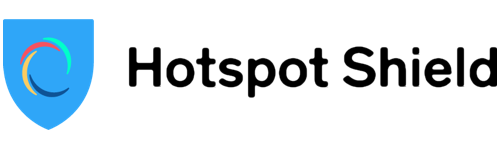

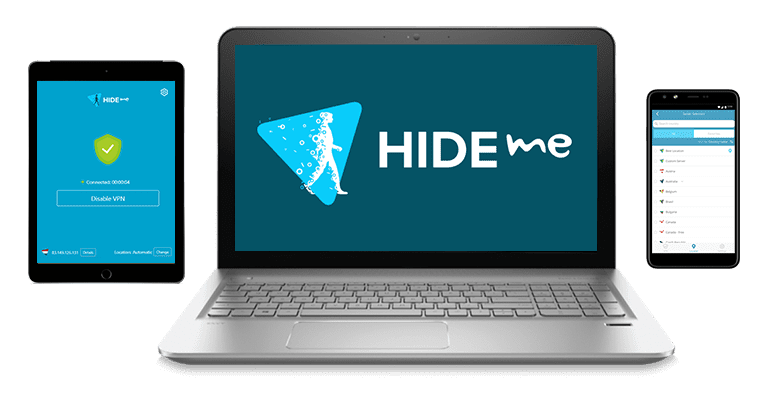

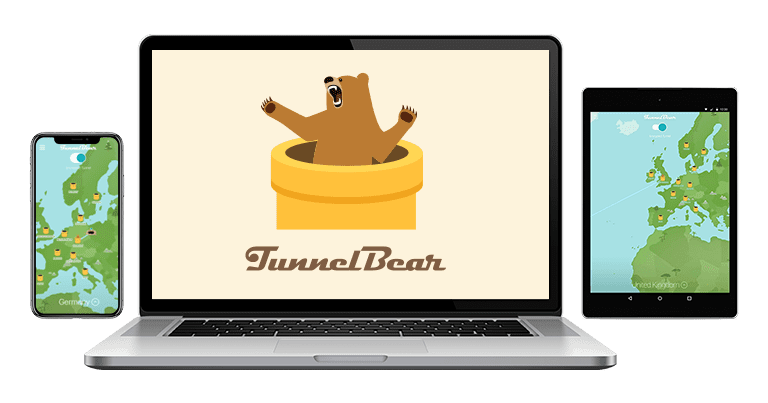

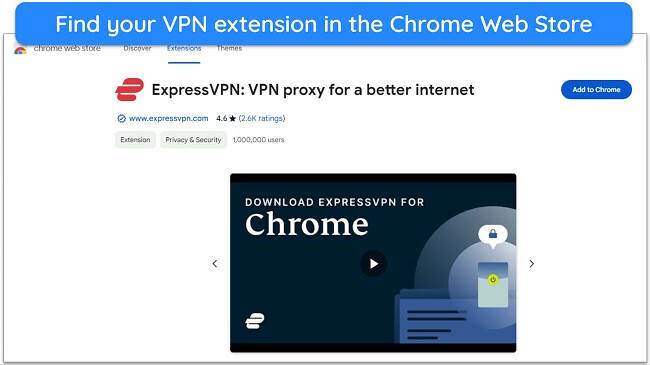
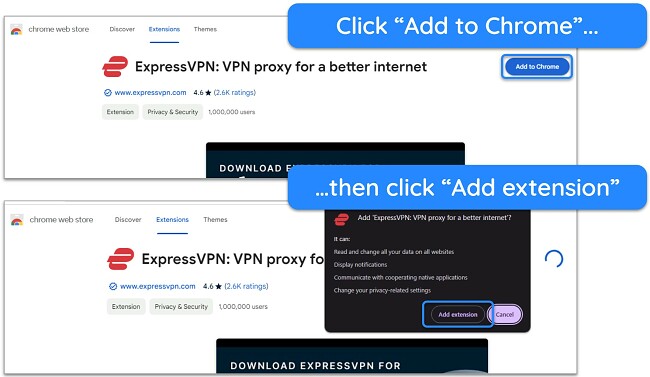
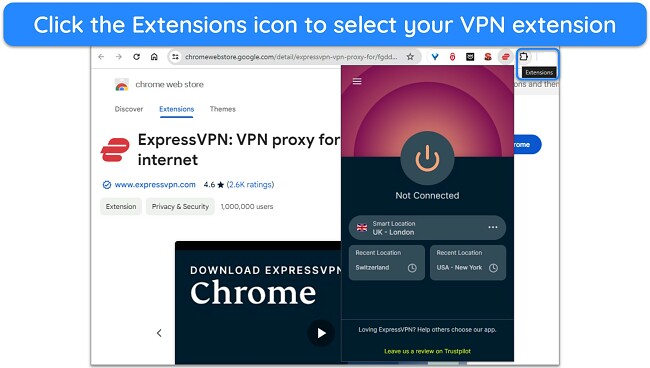






Leave a Comment
Cancel