IPVanish TAP Device Not Installed — 8 Easy Fixes for Windows
When trying to use IPVanish you might encounter common error messages like “TAP device not installed” and “an error occurred installing the TAP device driver.” Fortunately, there are ways you can overcome this and use IPVanish as usual. I put together a guide to the most common IPVanish TAP device issues and how you can fix them. This also includes other TAP-related errors.
If you don’t have the time for troubleshooting or want to try a different VPN, you can switch to ExpressVPN. I’ve never encountered any TAP device issues with ExpressVPN but if it doesn’t work as expected, you can claim a refund within 30* days. Editor’s Note: Transparency is one of our core values at WizCase, so you should know we are in the same ownership group as ExpressVPN. However, this does not affect our review process, as we adhere to a strict testing methodology.
Quick Guide: How To Fix IPVanish TAP Device Not Installed in 2025
- Uninstall IPVanish client. Close the VPN client and uninstall it completely from your computer or mobile device.
- Download the TAP drivers. You can find the latest version of the TAP drivers on the OpenVPN website.
- Reinstall the IPVanish VPN Client. Install the VPN on your device using default settings. You should be able to use IPVanish now.
What Is an IPVanish TAP Device?
The IPVanish TAP Device is a virtual network adapter that comes with the IPVanish VPN client. It allows you to establish a secure connection whenever you connect to IPVanish by creating an encrypted tunnel between your device and the VPN server. You can install the TAP driver on your PC, Linux, and Android, but it’s currently not supported on Mac and iOS devices.
The “IPVanish TAP device not installed” error message occurs when there is an issue with the installation or configuration of the IPVanish VPN client on your device. If you want to see if the TAP device is connected, go to Control Panel > Network and Internet > Network Connections on your PC.
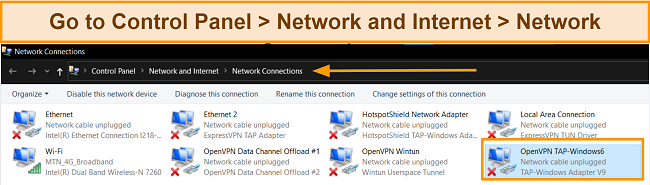
Connect seamlessly with IPVanish
How to Fix IPVanish TAP Device Not Installed and Other Issues — Tested in 2025
1. Check Your Internet Connection
Without a good internet connection, you may have issues installing the IPVanish TAP driver. If you can access all your usual websites and platforms when IPVanish isn’t running, your internet is working fine. If you can’t, try these steps:
- Restart your router and modem — unplug them, wait for about 30 seconds, and then plug them back in to see if that solves it.
- Switch network — try connecting your device to the internet via an Ethernet cable. Alternatively, switch to a different WiFi network.
- Contact your Internet Service Provider (ISP) — if none of the above steps help, contact your ISP.
2. Try Switching Servers
If you’re unable to connect to a specific server after installing the TAP driver, the server could be down or under maintenance. Find out if it’s undergoing scheduled maintenance and wait until it’s completed to reconnect.
You can also try connecting to a different server. Sometimes, specific servers may experience high loads or temporary issues, so switching servers can often resolve the problem.
3. Adjust UAC Settings
User Account Control (UAC) is a Windows security feature that helps prevent unauthorized changes to your computer. It notifies you when a program tries to make changes that require administrator-level permission. If you suspect UAC is blocking IPVanish, try the following to resolve the problem:
- Run IPVanish as administrator — right-click on the IPVanish app or executable file and select “run as administrator.” This grants IPVanish the necessary permission to bypass UAC restrictions and establish a secure VPN connection.
Admin rights might help IPVanish make a VPN connection
![]()
- Modify UAC settings — if running IPVanish as an administrator doesn’t resolve the issue, try adjusting the UAC settings. To do this, type “UAC” in the Windows search bar, click on “change user account control settings,” and slide the bar all the way down. Keep in mind that lowering UAC settings may reduce overall system security.
Change the UAC settings to see if that fixes IPVanish connection issues
![Screenshot or icon showcasing the solution to the 'IPVanish TAP Device Not Installed' issue by moving a slider to turn off User Account Control (UAC)]()
4. Check Your IPVanish Account and Device
The “Authentication Failed” error message indicates an issue with your login credentials or the authentication process. Here’s what you can do to address this problem:
- Login credentials — ensure that you’ve entered your correct IPVanish username and password. Take care to avoid typos or mistakes. Verify your email and change your password if you’ve forgotten it.
- Account status — check if your IPVanish subscription is still active. An expired or suspended account could result in authentication failures.
- Test on different devices — try logging in on different devices, such as a smartphone, tablet, or web browser, to find out if the issue is device-specific or not.
- Contact IPVanish support — reach out to IPVanish customer support for help if none of the above steps resolve the error.
5. Check Your Security Software
Sometimes, your antivirus program blocks IPVanish even after installing the TAP driver. Here’s how to troubleshoot and resolve the problem:
- Disable security software — temporarily disable any third-party security software, such as antivirus, firewall, and internet security suites that might be blocking IPVanish. You might need to consult the software’s documentation or customer support to disable it temporarily.
- Whitelist IPVanish — add IPVanish as an exception to the antivirus or firewall to whitelist it instead of disabling the entire security software. This allows the IPVanish VPN client to function without interference from the antivirus program.
6. Switch to TCP From UDP
User Datagram Protocol (UDP) is one of the communication protocols used by VPNs to transmit data between your device and the VPN server. If you’re using either OpenVPN or PPTP protocol to connect to an IPVanish server, your UDP connection may not be stable enough. It can lead to frequent disconnections or slow performance. To resolve the UDP connection issue:
- Switch to TCP — while UDP is generally faster due to lower overhead, it might not be as reliable in some network environments. Transmission Control Protocol (TCP) is more resilient to packet loss and might provide a more stable connection, though it can be slightly slower. Here’s a guide to switching to TCP:
- Open the IPVanish VPN client.
- Login to your IPVanish account.
- Go to Protocol Options > VPN Protocol > TCP (Transmission Control Protocol). This will change your VPN connection from UDP to TCP.
- Save changes and reconnect to IPVanish.
- Contact IPVanish Support — if switching to TCP doesn’t resolve the problem, contact IPVanish support for assistance.
7. Repair TAP Adapter
Having multiple TAP adapters on your device can sometimes cause problems, and it can happen if you’ve installed more than one VPN. Another VPN might be using IPVanish’s adapter, leaving IPVanish with no adapters available.
To address this issue, IPVanish offers a straightforward option to repair the TAP adapter in their Windows app. Here’s how you can do it:
- Launch IPVanish — once open, click on “Settings” and select “Connection.”
- Repair — look for the “Install/Repair OpenVPN Driver” option and click it to repair IPVanish’s TAP adapter.
- Try using IPVanish again — if multiple TAP devices were the problem, IPVanish should now work.
8. Try a Different VPN
If you’ve exhausted all the fixes above and are still experiencing issues with IPVanish, it may be time to consider an alternative VPN. You can check out the best-rated VPNs in 2025. However, I recommend ExpressVPN overall because it works reliably once you install it. Although I’ve never encountered TAP issues with ExpressVPN, it has a dedicated troubleshooting page on its website.
ExpressVPN also has a very knowledgeable and responsive customer support team that you can reach 24/7 via live chat if you need help with any technical issues. Every time I’ve contacted them, someone’s always been available to help in less than 1 minute. They also make sure they’ve solved your issues and answered all your questions before they disconnect.
Editor’s Note: Transparency is one of our core values at WizCase, so you should know we are in the same ownership group as ExpressVPN. However, this does not affect our review process, as we adhere to a strict testing methodology.
Best Alternative VPNs if You Can’t Solve IPVanish TAP Device Errors
1. ExpressVPN — #1 VPN and Alternative to IPVanish for Smooth Connections Without TAP Device Issues
Key Features:
- 3,300+ servers across multiple locations in 105 countries
- Military-grade AES 256-bit encryption, Network Lock, Threat Manager, TrustedServer technology, IP leak protection, and British Virgin Islands jurisdiction
- 8 simultaneous device connections
- Customer support via 24/7 live chat, email, and video tutorials
- 30*-day money-back guarantee on all plans
ExpressVPN is the best alternative to IPVanish overall as it has never caused me any TAP device errors. It also has a dedicated page for troubleshooting if you ever do get the TAP driver error message. If it doesn’t help, ExpressVPN has one of the best live chat support staff available 24/7.
Besides this, there are other reasons to choose ExpressVPN over IPVanish. For example, ExpressVPN uses a proprietary TrustedServer technology to make sure it doesn’t log your data. The RAM-based servers are incapable of storing information, and this was proven during audits. Additionally, when Turkish authorities seized an ExpressVPN server to aid a criminal investigation, they found zero information.
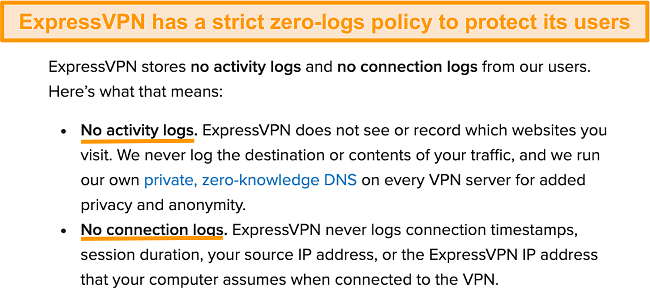
Compared to IPVanish, ExpressVPN has several more advanced security features like:
- Lightway protocol — optimizes speed without sacrificing security while having a smaller codebase that can be easily audited.
- HMAC authentication — verifies the data from your device hasn’t been tampered with as they travel.
- Obfuscated servers — get your traffic past anti-VPN technologies used in certain countries like China.
- Threat Manager — prevents third-party apps and sites from collecting your data to show targeted ads.
- British Virgin Islands jurisdiction — free from any international surveillance pacts, unlike IPVanish which is based in the US.
Since this is a premium VPN, it’s quite pricey. The 2-year plan is per month, but ExpressVPN is worth the price since your data is safe and you’ll hardly have any TAP device errors.
You can test ExpressVPN out for yourself and if you’re not satisfied, you have up to 30* days to claim a refund. Unlike IPVanish, ExpressVPN’s money-back guarantee includes its monthly plan. When I contacted an ExpressVPN support team via 24/7 live chat, an agent processed my refund request immediately. My money was back in my account in 4 days.
Editor’s Note: Transparency is one of our core values at WizCase, so you should know we are in the same ownership group as ExpressVPN. However, this does not affect our review process, as we adhere to a strict testing methodology.
ExpressVPN works with: Windows, Mac, iOS, Android, Linux, Chromebook, Google Chrome, Mozilla Firefox, Fire TV, Kindle Fire, Apple TV, Android TV, Xbox, PlayStation, routers, and more.
2025 Update! You can subscribe to ExpressVPN for as low as per month with a 2-year purchase (save up to %)!! This is a limited offer so grab it now before it's gone. See more information on this offer here.
2. CyberGhost — WiFi Protection Secures Your Data Better Than IPVanish
Key Features:
- 9,757+ servers in 100 countries
- AES 256-bit encryption, Content Bock, IP leak protection, and WiFi Protection
- Connect up to 7 devices simultaneously
- Online support via 24/7 live chat, email, and online guides
- 45-day money-back guarantee on the long-term plans
Another great alternative to IPVanish, CyberGhost has WiFi Protection that secures your personal information from hackers whenever on public hotspots. CyberGhost automatically started a connection whenever my device detected a new network after I set it up. This is useful since public WiFi is often targeted by cybercriminals looking to steal data.
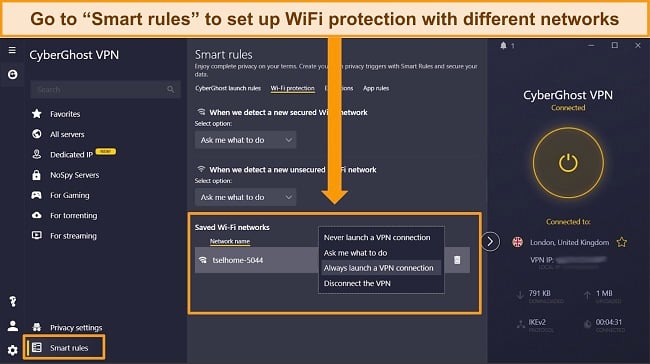
It also offers a few more security features than IPVanish like:
- RAM-based servers — protect your information by not writing it onto a disk.
- NoSpy servers — provide better privacy since your data isn’t handled by third-party data center operators.
- Dedicated IP servers — give you your own unique IP address that’s not shared with others for a small fee.
- Headquarters in Romania — keeps your data safe with privacy-friendly laws and has no alliance with global intelligence-sharing agencies.
The only issue I had with CyberGhost is that its content block feature only blocks malicious ads. But considering CyberGhost is one of the best IPVanish alternatives, this was a minor inconvenience, and it’s more critical to stop dangerous ads that can harm my device.
If you’d like to try CyberGhost risk-free, I recommend its 2-year plan. Besides costing just per month, it comes with a generous 45-day money-back guarantee. If you’re not satisfied, you can request a refund via 24/7 live chat. A support staff took care of my request the same day, and I got my money back in less than a week.
Editor’s Note: Transparency is one of our core values at WizCase, so you should know we are in the same ownership group as CyberGhost VPN. However, this does not affect our review process, as we adhere to a strict testing methodology.
CyberGhost works with: Windows, Mac, iOS, Android, Linux, Chromebook, Google Chrome, Mozilla Firefox, Fire TV, Apple TV, Android TV, gaming consoles, routers, and more.
2025 Update! You can subscribe to CyberGhost for as low as per month with a 2-year purchase (save up to %)!! This is a limited offer so grab it now before it's gone. See more information on this offer here.
3. PIA — Enjoy a Better Online Experience Than IPVanish With Ad, Tracker, and Malware Blocker
Key Features:
- Huge network of 35,000+ servers in 91 countries.
- Customizable encryption, MACE, advanced kill switch, and IP leak protection.
- Supports unlimited simultaneous device connections.
- 24/7 live chat, email, and step-by-step guides.
- Backed by a 30-day money-back guarantee.
Unlike IPVanish, PIA protects your privacy online with MACE which blocks ads, trackers, and malware. During tests on some ad-heavy news sites, MACE blocked almost every banner and panel ad that interrupted my view. Since there were fewer elements, the pages also loaded faster than when I used IPVanish.
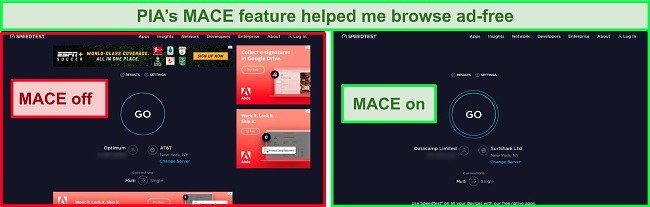
But that’s not all, PIA’s security features are a step ahead of IPVanish’s with:
- Flexible encryption settings — lets you choose between the more secure 256-bit encryption and the faster 128-bit.
- An advanced kill switch — prevents your internet from reconnecting until the VPN connection is re-established.
- Anonymous subscription — accepts major gift cards to avoid collecting your payment details.
The only downside to using PIA is that it’s based in the US, a 5 Eyes Alliance country. However, I wasn’t afraid to share my credit card details or connect to a server since PIA doesn’t log my data. Even if it was asked to submit a user log, it’d likely contain nothing.
Besides being one of the best monthly VPNs, PIA gives you the best value for your money with its 2-year plan, which is just per month. Since you’ll also have 30 days to ask for a refund, it’s completely risk-free. I even put the policy to the test and sent an email requesting a refund. An agent replied within 7 hours and I was reimbursed in 8 days.
Editor’s Note: Transparency is one of our core values at WizCase, so you should know we are in the same ownership group as Private Internet Access. However, this does not affect our review process, as we adhere to a strict testing methodology.
PIA works with: Windows, Mac, iOS, Android, Linux, smart TVs, gaming consoles, routers, and more.
2025 Update! You can subscribe to PIA for as low as per month with a 2-year purchase (save up to %)!! This is a limited offer so grab it now before it's gone. See more information on this offer here.
FAQs About IPVanish TAP Device Won’t Install Error
Why can’t I install IPVanish on my PC?
There could be several reasons why IPVanish isn’t working on your PC. Some of them are:
- Compatibility issues — IPVanish might not be compatible with your operating system or hardware specifications.
- Firewall or antivirus interference — your firewall or antivirus software may be blocking the installation of IPVanish. Disable them and try again.
- Insufficient memory — you may not have enough hard disk space to install IPVanish on your PC. Free up some space.
- Conflicting software — another VPN or a network-related app may conflict with the IPVanish installation. Try disabling each one to see which one’s affecting IPVanish.
- IPVanish already installed — you might have already installed IPVanish.
What should I do if IPVanish’s TAP device won’t install?
The TAP driver should install automatically when you download the VPN client. But if it hasn’t, you can still install IPVanish’s TAP device manually. If the problem persists, contact IPVanish support for further assistance.
Is a free VPN a good substitute if an IPVanish TAP device won’t install?
No, although there are some good free VPNs out there, I don’t recommend it. Free VPNs are often not fast enough and have data caps and restricted server choices, which may affect your gaming or browsing experience. Additionally, free VPNs may not prioritize your privacy and security as some have been known to sell user data.
It’s better to use a top VPN like CyberGhost and take advantage of its money-back guarantee. You’ll be protected by top-notch privacy features and enjoy all its premium features. When you no longer need it, just cancel your plan and ask for a refund.

Editor’s Note: Transparency is one of our core values at WizCase, so you should know we are in the same ownership group as CyberGhost VPN. However, this does not affect our review process, as we adhere to a strict testing methodology.
Final Thoughts
Solving VPN connection issues, such as the ‘IPVanish TAP Device Not Installed’ error, can be a straightforward process when you know what steps to take. The tips on this list should help you get back to using IPVanish without problems and stay safe online.
But if you encounter persistent challenges, don’t hesitate to explore alternative VPN options. The best VPN choice often depends on your individual needs and preferences, but ExpressVPN has consistently performed well for me. You can try ExpressVPN risk-free as it is backed by a 30*-day money-back guarantee.
*Please note that ExpressVPN’s generous money-back guarantee applies to first-time customers only.
Top 3 Alternative VPNs if IPVanish TAP Device Won’t Install
Editor's Note: We value our relationship with our readers, and we strive to earn your trust through transparency and integrity. We are in the same ownership group as some of the industry-leading products reviewed on this site: ExpressVPN, Cyberghost, Private Internet Access, and Intego. However, this does not affect our review process, as we adhere to a strict testing methodology.

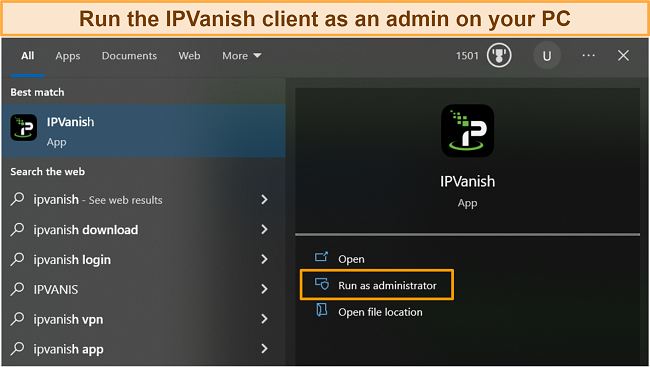
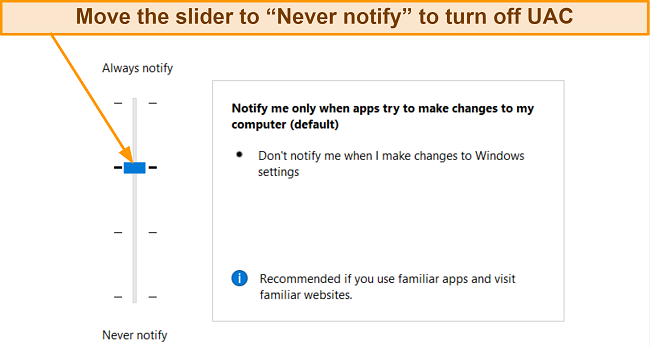






Leave a Comment
Cancel