How To Watch 2025 NFL Games Without Cable
NFL games are often subject to streaming restrictions, including out-of-market games and regional blackouts. While this seems unfair, these restrictions are in place to protect copyright and abide by broadcasting regulations.
Technically, it’s possible to use a VPN to connect to different locations and watch NFL games in non-broadcast areas. However, my team and I don’t condone this — it goes against the terms of use of many streaming platforms and could be considered copyright infringement.
You can still watch NFL games with a VPN to keep your connection secure and private. Our international team has tested 40+ services and found ExpressVPN is the best for NFL streaming, with fast speeds for lag-free games. Plus, you can test ExpressVPN risk-free as it’s backed by a 30*-day money-back guarantee. Editor’s Note: Transparency is one of our core values at WizCase, so you should know we are in the same ownership group as ExpressVPN. However, this does not affect our review process, as we adhere to a strict testing methodology.
Quick Guide: 3 Easy Steps to NFL Games With a VPN
- Get a VPN. ExpressVPN has 3,300+ superfast servers, perfect for streaming high-quality games.
- Connect to a local server. You can pick a server manually or your VPN can detect the best option for your connection.
- Sign in to your streaming service or sign up for a subscription. Then you can start watching NFL games.
Important! The VPNs mentioned in this article have strict zero-log policies, so they won’t log or track your online activity. It’s solely your responsibility to use your VPN in a way that abides by applicable rules and regulations. My team and I don’t condone breaking Terms of Service or violating copyright laws.
The Best VPNs to Watch NFL Games in 2025
1. ExpressVPN — High-Speed and Server Network To Watch High-Quality NFL Streams
Key Features:
- 3,300+ servers in 105 countries with official NFL broadcasters
- The fastest server speeds I tested for bufferless, high-quality streams
- Connect up to 8 devices simultaneously
- Watch NFL games on Windows, Mac, Android, iOS, Android TV, Amazon Fire TV Stick, and more
- 24/7 customer support over live chat, email, and online troubleshooting guides
- 30*-day money-back guarantee
ExpressVPN is the best VPN for watching 2025 NFL games, thanks to its high-speed server network. This will let you watch NFL games in your country with reliable and high-quality streams. Our international team ran speed tests with a mix of global servers and measured an average of 94 Mbps. This is just a 21% drop from a baseline average of 120 Mbps, and more than enough to stream in UHD while browsing, downloading, or using multiple devices around your home.
Fortunately, ExpressVPN works with a wide range of streaming platforms with NFL content, so you’re guaranteed to be able to stream NFL games on your local streaming service subscription. Here are some of the NFL streaming platforms that ExpressVPN works with:
| NFL Game Pass Pro INTL | NFL+ | Hulu + Live TV | fuboTV | DirecTV |
| Amazon Prime Video | Peacock | Paramount+ | Sling TV | ProSieben Maxx/Ran.de |
| Channel 7, 7mate, 7plus | Channel 5 | Sky Sports | DAZN | TSN |
If your device doesn’t officially support VPN installation and you can’t install one on your router or set up a hotspot, ExpressVPN’s MediaStreamer feature has you covered. MediaStreamer works by setting up a unique DNS address in your ExpressVPN profile, which you can then easily type into your device’s network settings to get connected. It doesn’t offer the same security as a VPN connection, but I find it fantastic for streaming NFL games.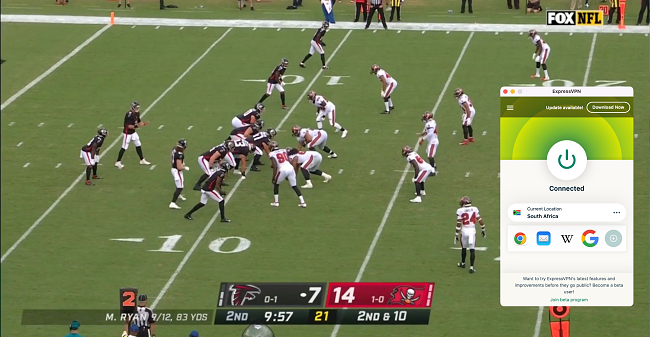
My main issue with ExpressVPN is its price, which is a little higher than other premium VPNs. However, with the 2-year plan, you can get a % discount, which brings the monthly price down to . For what it offers, I’m still more than happy to choose ExpressVPN above all others.
There’s also a 30*-day money-back guarantee on all ExpressVPN subscriptions. This means you can try ExpressVPN with NFL games risk-free. If you’re not 100% satisfied, getting a refund is extremely simple. I checked this myself and was impressed by the no-questions-asked policy, which meant my request via the 24/7 live chat was approved and completed in just 5 minutes. I had the money back in my account 5 days later.
Editor’s Note: Transparency is one of our core values at WizCase, so you should know we are in the same ownership group as ExpressVPN. However, this does not affect our review process, as we adhere to a strict testing methodology.
ExpressVPN works with: Windows, macOS, Linux, Chromebook, Android, iOS, PlayStation, Xbox, Nintendo Switch, Amazon Fire TV, Amazon Fire TV Stick, Nvidia Shield, Xiaomi Mi Box, Google Chromecast, Roku, Android TVs, smart TVs, routers, and more.
2025 Update! You can subscribe to ExpressVPN for as low as per month with a 2-year purchase (save up to %)!! This is a limited offer so grab it now before it's gone. See more information on this offer here.
2. CyberGhost — Optimized Streaming Servers for Several NFL-Supported Providers
Key Features:
- 9,757+ servers in 100 locations
- Optimized streaming servers ideal for watching NFL games lag-free
- Connect up to 7 devices at once
- Stream the NFL on Windows, Mac, Android, iOS, Amazon Fire Stick, Kodi-enabled devices, and more
- 24/7 live chat or email for prompt help when you need it
- 45-day money-back guarantee
CyberGhost’s optimized streaming servers are fantastic for lag-free NFL streaming. CyberGhost regularly updates these optimized servers to ensure they work, so you don’t miss a single touchdown.
Some of the optimized servers with NFL offerings include NFL+, DAZN Canada, Youtube TV, Sling TV, and Paramount+ — these are primarily for residents of the US and Canada. Our global team found the regular servers work with NFL Game Pass International and several other providers.
During tests, our team found that the optimized servers are faster than CyberGhost’s regular servers. However, the team measured a 41% drop from a baseline speed of 120 Mbps to 71 Mbps while connected to CyberGhost’s regular servers. This is plenty for streaming in 4K, running several streams and downloads, and browsing with ease concurrently.
You can watch the NFL on most devices with CyberGhost. It has native apps for many operating systems, including Windows, macOS, Android, iOS, Amazon Fire Stick, Apple TV, Roku, a few prominent smart TV brands such as LG and Samsung, and even a select few routers. Some optimized servers are even intended for specific hardware, such as the “Hulu US Fire Stick” or “Hulu Android TV” connections.
If you’re looking for CyberGhost’s cheapest subscription on an average monthly basis, you’ll find it with the 2-year plan that works out at per month. It’s a good price for a powerful VPN, made even better by the generous refund period.
You can try CyberGhost’s optimized streaming servers for 45 days with its money-back guarantee. I checked this out for myself by testing CyberGhost for a few weeks before asking for a refund through the 24/7 live chat. As with ExpressVPN, CyberGhost’s refund policy is no-questions-asked, and the process was completed within a few minutes. I got the money back 6 business days later.
Editor’s Note: Transparency is one of our core values at WizCase, so you should know we are in the same ownership group as CyberGhost VPN. However, this does not affect our review process, as we adhere to a strict testing methodology.
CyberGhost works with: Windows, macOS, Linux, Android, iOS, Raspberry Pi, PlayStation, Xbox, Nintendo Switch, Amazon Fire TV, Amazon Fire TV Stick, Roku, smart TVs, routers, and more.
3. Private Internet Access (PIA) — Massive Network for Uninterrupted NFL Streaming
Key Features:
- Large network of 35,000+ servers in 91 countries with official NFL streaming partners
- Connect unlimited devices at once on 1 account
- Watch NFL content on Windows, Mac, Android, iOS, Amazon Fire TV, and more
- 24/7 customer support over email, live chat, and Twitter
- 30-day money-back guarantee
With PIA’s huge network, you can easily watch NFL live streams in your country without interruptions caused by user congestion. Made up of 35,000+ servers in 91 countries, these numbers are achieved with slight trickery — using many virtual servers instead of just physical servers. However, for streaming the NFL, they do the job perfectly.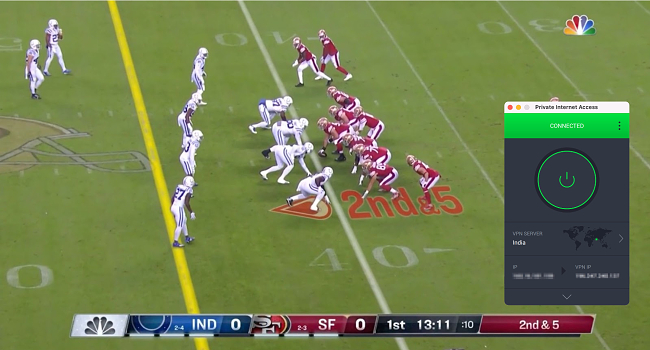
Our international team never ran into streaming issues, enjoying only high-quality streams without lag and only minimal initial buffering. Some of the NFL streaming platforms PIA works with include:
| NFL Game Pass Pro INTL | NFL+ | Hulu + Live TV | YouTube TV | ESPN |
| fuboTV | DirecTV | DAZN | NBC Sports | Amazon Prime Video |
When running speed tests on PIA, speeds fell to an average of 51Mbps (57% from baseline speeds of 120Mbps). Although this is adequate for even UHD streaming, it’s still the slowest on this list. If you need higher speeds than this and are looking for the fastest VPN here, I suggest ExpressVPN’s consistently high-speed servers.
You can access this huge server network for just per month with PIA’s 2-year plan. However, there’s no need to rush into a decision — you can check out PIA’s NFL-streaming abilities risk-free with its 30 money-back guarantee. I’ve tested this myself by contacting PIA via the 24/7 live chat. Although the support agent wanted to know if they could do anything to help me remain, they promptly confirmed my request when I turned them down. I got the money back just 4 days later.
Editor’s Note: Transparency is one of our core values at WizCase, so you should know we are in the same ownership group as Private Internet Access. However, this does not affect our review process, as we adhere to a strict testing methodology.
PIA works with: Windows, macOS, Linux, Android, iOS, Chrome, Firefox, Opera, Amazon Fire TV, Amazon Fire TV Stick, routers, and more.
4. NordVPN — Premium VPN With Cheap Prices on Long-Term Plans
Key Features:
- Short and long-term subscriptions available
- 30-day money-back guarantee
- 7,287+ global servers in 118 countries
- Unlimited bandwidth
- Protect up to 10 devices at once
NordVPN is one of the best VPNs on the market — and you can get super cheap prices when you sign up for a long-term subscription. One thing to note, however, is that when it’s time to renew your subscription, prices do increase quite significantly.
I was particularly impressed with the high performance of every server I tested. Just because a VPN has thousands of servers doesn’t mean they all work. Servers can still struggle to work — and some can even fail to connect completely. However, NordVPN’s servers work with Netflix for smooth, buffer-free streaming.
I did, however, have issues with using NordVPN’s native Fire TV app. Although it mostly worked with Netflix, it sometimes had issues and kept crashing. I also found that NordVPN’s user interface for desktop devices was less user-friendly than ExpressVPN and CyberGhost.
NordVPN has the following security and privacy features:
- AES 256-bit encryption
- kill switch that cuts your internet access if your connection to a VPN server drops suddenly
- built-in ad and malware blocker, so you don’t need a third-party ad blocker
- fully audited no-logs policy (audited by PwC) – NordVPN doesn’t store any personal or identifying data while you’re connected to the VPN
In addition, NordVPN includes Threat Protection that protects you from viruses, infected websites, and trackers – and it works whenever you have the NordVPN app open, even if you’re not connected to a VPN server.
With plans that cost as little as per month, it's easy to find a NordVPN subscription plan that suits your needs. You can also stream, torrent, and browse for free for up to 30 days with its money-back guarantee. I tested this to ensure that you’ll really get your money back. At first, the support team tried to give me an extended trial period — but they initiated my refund right away after I told them I wasn’t interested in the extension. I got my money back in 6 business days.
NordVPN works with: Netflix, Amazon Prime Video, BBC iPlayer, Hulu, Disney+, SkyTV, HBO Max, SHOWTIME, DAZN, ESPN, YouTube TV, and more
NordVPN works on: Windows, Mac OS, Android, iOS, Windows Phone, Chromebook, Linux, Chrome, Firefox, Fire Stick, and Android TV
5. Surfshark — Best Value for Money with Unlimited Device Connections and Fast Speeds
Key Features:
- Short and long-term plans available
- 30-day money-back guarantee
- 3,200+ global servers in 100 countries
- No bandwidth restrictions
- Connect unlimited devices at once
Surfshark offers the best value for money out of every premium VPN on the market. You can connect an unlimited number of devices with a single subscription, which means you can use Surfshark on all your devices without getting logged out.
I tested Surfshark’s simultaneous connections on 2 PCs, 2 phones, a Fire Stick 4K, and an iPad. My connection remained reliable on all 6 devices. Even while I was actively streaming on all my devices, my average speed was 112 Mbps — fast enough for UHD quality.
When I saw the price of this service, I thought it couldn’t possibly have top-grade security features for such a low price, but I was pleasantly surprised.
Surfshark has the following security and privacy features:
- AES 256-bit encryption on all devices, with ChaCha encryption available for Android users
- Wireguard VPN protocol enabled by default
- diskless, RAM-only servers to protect your privacy (no data can be physically extracted from any servers)
- kill switch (although this isn’t enabled by default)
- IP and DNS leak protection
Surfshark offers two-factor authentication (2FA) on your account. This feature requires you to enter an extra code before you can log in to ensure that only you can access your account.
While Surfshark does have slightly fewer global servers than rivals such as CyberGhost and PIA, I didn’t experience any issues during my tests. I easily connected fast working servers every time, and I had excellent speeds for streaming, downloading torrents, and browsing the internet.
You can try Surfshark for yourself with the 30-day money-back guarantee. It has plans that cost as little as . Requesting a refund is easy with Surfshark’s live chat feature. Although the support team asked why I wanted to cancel my subscription, I had no problem getting my money back (and it only took 4 days!).
Surfshark works with: Netflix, Amazon Prime Video, Disney+, BBC iPlayer, Sling TV, Hotstar, HBO Max, DAZN, and more
Surfshark works on: Windows, Mac OS, Android, iOS, Linux, Fire Stick, Samsung Smart TVs, LG Smart TVs, Android TV, Kodi, and selected routers
2022-2023 NFL Season — Everything You Need to Know
As you probably already know, the NFL season is broken down into different segments, from the pre-season to divisional games right up to the Super Bowl finale. So you can keep track of them more easily, here are the main dates for the 2022-2023 season:
| Game Type | Date |
| Pre-season | August 5th – 28th, 2022 |
| Regular season (Week 1) | September 8th – 13th, 2022 |
| Regular season (Week 18) | January 8th, 2023 |
| Wild Card Weekend | January 14-15th, 2023 |
| Divisional Round | January 21st-22nd, 2023 |
| Conference Championship | January 29th, 2023 |
| Pro Bowl | February 5th, 2023 |
| Super Bowl | February 12th, 2023 |
Where to Watch Out-of-Market NFL Games
With NFL+ having taken over from the NFL Game Pass in the US, it’s worth checking out some other options. Here are the top platforms where you can watch out-of-market NFL games:
| Broadcasting Platform | Live Game Broadcasts | Countries Available |
| NFL Game Pass Pro International | My #1 choice — all 250+ 2025 NFL Games (including preseason, regular-season, the playoffs, and the SuperBowl) | Worldwide (excl. US, UK, Canada, Ireland, and China) |
| NFL+ | Every preseason game (on all devices) and local regular-season and postseason games (only on iOS and Android) | US |
| Hulu + Live TV (get ESPN+ at no extra cost) |
All games except Thursday Night Football and international games | US |
| fuboTV | All games except Thursday Night Football and international games | US |
| Youtube TV | All games except Thursday Night Football | US |
| DirecTV | All games except Thursday Night Football | US |
| Amazon Prime Video | Thursday Night Football (excluding NFL Kickoff and Thanksgiving Night Games) | US |
| Peacock | Sunday Night Football, the opening game of the 2022 NFL season (8 Sept) and the final game of the Thanksgiving tripleheader (24 Nov) | US |
| Paramount+ (formerly CBS All Access) |
Some Sunday afternoon games incl. Christmas Day | US |
| Sling TV (Blue + Orange package) | First game of the 2025 season, some Sunday afternoon games, Sunday Night Football, Monday Night Football, and the last game of the Thanksgiving tripleheader | US |
International NFL Broadcasting
- Channel 7, 7mate, and 7plus (Australia) — Across all branches of the Seven network, you’ll find online live streams of 50 of this season’s NFL games, all you need to do is sign up (with an Australian postcode). You’ll get access to Sunday regular-season games, the Playoffs, and even the Super Bowl.
- Channel 5 (UK) — For the second season in over a decade, the free-to-air Channel 5 is again host to live NFL games. You’ll find the Monday evening games here, as well as the NFL End Zone show on Sunday morning (UK time).
- Sky Sports (UK) — Streams all Sunday games and Monday night games.
- DAZN (Canada) — DAZN is the primary rights holder for the NFL in Canada and the only option if you want to buy the NFL Game Pass there. It offers all preseason, regular-season, playoff games, Super Bowl, NFL RedZone, and more.
- TSN (Canada) — Here, you’ll find in-depth news coverage of the NFL as well as weekly Thursday, Sunday, and Monday night games, marquee Sunday afternoon games, Wild Card Weekend, the NFL Draft, Combine, and Pro Bowl.
- ProSieben Maxx and Ran.de (Germany) — A small selection of preseason games, all you need is a free account.
- BBC iPlayer (UK) — Very limited offering but easy and free access; you can find a weekly highlights show here and the live Superbowl stream when the time comes.
How to Watch the 2025 NFL on Different Devices
Depending on your streaming device of choice, there may be some variations in how to set up your VPN and NFL stream. Below are some of the most popular options and how to get started.
Keep in mind that NFL+ has quite a strict policy when it comes to the devices on which you can stream games. Thankfully, preseason games are available on most devices. However, if you sign up for NFL+, you should know that regular-season and postseason games are limited to just phones and tablets. Fortunately, with several other streaming services on our list, you won’t run into this issue.
Roku
Since Roku doesn’t support native VPN installation, you’ll have to use a slight workaround here.
- Set up a hotspot on a Windows or macOS device that has a VPN running, or install a VPN to your router (if supported). Ensure either VPN setup is connected to a server in your country.
- Connect your Roku device to whichever WiFi network you set up in step 1.
- Head over to the NFL Game Pass International app (or your other app of choice) and watch the entire NFL season!
Apple TV
Not every VPN has a native app for Apple TV, but the following steps will get you connected.
- Connect your Windows or macOS device to a VPN and then start a hotspot on it, OR install a VPN to your router and connect to a server (if supported). Ensure the VPN is connected to a local server in your location.
- Connect your Apple TV device to either the hotspot or the router.
- Start the NFL Game Pass International app and start watching!
Amazon Fire TV and FireTV Stick
Since it’s Android-based, the Amazon Fire TV has native support for a variety of VPN apps, alongside multiple services streaming NFL games.
- Download and install a VPN from the Amazon App Store.
- Connect your Firestick to a nearby server in your country.
- Open your NFL streaming app and start watching!
Android TV (Sony, Philips, Hisense, & More)
A huge benefit of Android TV is its native VPN app support. This applies to many newer Sony and Philips models, although some other brands like Hisense and TCL also implement it in some models.
- Download a VPN from the Google Play Store.
- Connect the Android TV device to a VPN server in your chosen location.
- Open your NFL streaming app and start watching!
Smart TV (Samsung & LG TVs)
If your smart TV does have native support for a VPN app, please follow the instructions above. If not, you’ll need to use a workaround to use the VPN on your smart TV:
- Get a VPN that supports smart DNS. ExpressVPN is the best VPN with a Smart DNS function (called MediaStreamer).
- Set up MediaStreamer in your ExpressVPN profile, and then add those DNS settings within your smart TV’s network settings (this will only take a minute).
- Your device will now be connected, so you can start watching right away!
Kodi
Since Kodi can be installed on a wide range of devices, it’s hard to pinpoint the exact method you should use, but the following should help either way.
- Search the app store on your Kodi device for your VPN of choice. If you can install it natively, do so. Otherwise, install a VPN on your router or set up a hotspot on your Windows or macOS device with an active VPN connection.
- Connect the installed VPN to a server or connect your Kodi device to the WiFi connection that you set up earlier.
- Start up your NFL streaming app and watch every touchdown!
FAQs on Watching the 2025 NFL Games With a VPN
Can I watch the 2025 NFL season online for free?
Yes, there are a few completely legal ways that you can watch the 2025 NFL season for free online. The best way to do this is to find free broadcasters in your location, for example:
- Channel 5 in the UK
- Channel 7 in Australia
- ProSieben Maxx and Ran.de in Germany
Just make sure to sign up for the platform and turn off your adblocker before you start streaming, or you might run into issues. Also, note that these free options don’t offer streams of all the games in a season. For that, you’ll need to sign up for a premium option.
Note: Illegal NFL streams can increase your risk of interacting with dangerous malware, such as adware or cryptojackers. These streams are also low-quality and much less reliable than official streams.
Can I get the NFL Sunday Ticket without DirecTV?
Yes, if you don’t have access to DirecTV, there’s a workaround to help you out — sign up to NFLSundayTicket.TV. I suggest you connect to a quality VPN before signing up to protect your financial information. You can sign up for NFLSundayTicket.TV if you:
- Are currently an enrolled college student
- Live in one of a select few cities
- Live in a multifamily residential, like a condo, which doesn’t support DirecTV installation
- Live in a building with no DirecTV signal.
On NFLSundayTicket.TV, you can enter your address and find out whether you’re eligible (students can also check here). Should you meet the criteria, you will gain entry to an online stream of the NFL Sunday Ticket. This will enable you to watch all out-of-market games that were previously not accessible in your local area.
What can I watch with NFL+ and NFL Game Pass Pro?
The NFL Game Pass Pro is now only an “international” offering, offering completely unrestricted viewing of the 2025 NFL season unless you buy the Game Pass in Canada, the UK, or Ireland.
With NFL+ (only in the US), you can watch live out-of-market preseason games, live local and primetime regular-season and postseason games, the Pro Bowl, and the Super Bowl, but only on your phone or tablet. Due to the device restrictions, it won’t be for everyone — watching live on your TV can be a big part of the experience!
Can I use a free VPN to watch every 2025 NFL game?
No, you shouldn’t use a free VPN to stream the NFL due to the many restrictions (and some dangers) associated with them. Although I’ve spent plenty of time testing the top free VPNs, they simply lack the reliability and security of a premium VPN that’s proven to work with NFL streaming platforms.
Free VPNs don’t have the resources to beat the proxy-detection systems of major streaming services. They have limited server locations, so you might not have a server available in your country. Even if you find one that works with NFL streams, you’ll still face issues — even the best free VPNs have slow server speeds and tight data caps.
At worst, you’ll end up with a free provider that sells your data to advertisers and willingly compromises their networks for financial gain. You should note that you’re still paying for a free service with your information!
You won’t encounter any of these issues using a quality premium VPN with a money-back guarantee. CyberGhost is a fantastic alternative to a free VPN for streaming the NFL 2025 season, thanks to its ultra-responsive, fast, and reliable server network. It also has a generous no-questions-asked refund policy, so you can try CyberGhost risk-free for 45 days!
Start Watching the 2025 NFL Games
Even when you’re streaming NFL games, it’s worth keeping your data and connections secure. With a top-quality VPN, you can watch NFL games privately and with uninterrupted, UHD quality.
ExpressVPN is the best option for watching NFL games — it has blazing-fast servers so you can catch NFL games with zero lag and in crystal-clear quality. You can even test ExpressVPN with NFL games risk-free.
If you’re not completely satisfied, you can rest easy thanks to the 30*-day money-back guarantee. Thanks to the no-questions-asked policy, it took me just a few minutes to get my refund approved via the 24/7 live chat.
*Please note that ExpressVPN’s generous money-back guarantee applies to first-time customers only.
Summary — These Are the Best VPNs to Watch 2025 NFL Games Without Cable
Editor's Note: We value our relationship with our readers, and we strive to earn your trust through transparency and integrity. We are in the same ownership group as some of the industry-leading products reviewed on this site: ExpressVPN, Cyberghost, Private Internet Access, and Intego. However, this does not affect our review process, as we adhere to a strict testing methodology.














Leave a Comment
Cancel