7 Fastest VPNs to Unblock YouTube From Anywhere in 2025
I’ve spent thousands of hours watching YouTube without issue, but I was surprised when I faced my first geoblocked YouTube video. While some countries block YouTube entirely, you may also encounter blocks due to licensing restrictions or the uploader’s preference.
Thankfully, a VPN gets around these restrictions by changing your IP address and hiding your location from YouTube so you can have unrestricted access. Since many VPNs can slow your internet speeds, I tested 30+ providers and shortlisted the best options here.
Of all the VPNs I tried, ExpressVPN is my top pick — it has lightning-fast speeds for bufferless streaming and top-grade security features. Plus, you can try ExpressVPN with YouTube risk-free. All plans are backed by a 30-day money-back guarantee, so you can easily get your money back if you’re not happy. I tested it myself, and the money was returned within 5 days of canceling my account. Editor’s Note: Transparency is one of our core values at WizCase, so you should know we are in the same ownership group as ExpressVPN. However, this does not affect our review process, as we adhere to a strict testing methodology.
Unblock YouTube with ExpressVPN
Quick Guide: Best VPNs for Streaming YouTube in 2025
- ExpressVPN — The top VPN for YouTube due to its lightning-fast speeds for bufferless streaming. Try ExpressVPN to watch YouTube in 4K.
- CyberGhost — Specialized YouTube servers provide lag-free streaming, but short-term plans are expensive.
- Private Internet Access (PIA) — Massive server network allows for fast connection speeds, but US headquarters is a privacy concern.
- NordVPN — Reliable and fast server network, but has a complicated user interface on some apps.
- Surfshark — Offers apps for all major devices, but its monthly plan is a bit expensive.
- PrivateVPN — Successfully unblocks YouTube but has a small server network.
- IPVanish — Allows unlimited simultaneous devices for watching YouTube but struggles to access other platforms.
Editor’s Note: We value our relationship with our readers, and we strive to earn your trust through transparency and integrity. We are in the same ownership group as some of the industry-leading products reviewed on this site: ExpressVPN, Cyberghost, Private Internet Access, and Intego. However, this does not affect our review process, as we adhere to a strict testing methodology.
The Fastest VPNs to Unblock YouTube Videos From Anywhere
1. ExpressVPN — The Fastest VPN for Bufferless YouTube Streaming in Stunning 4K
Key Features:
- 3,300+ servers in 105 countries worldwide to ensure reliable access to YouTube videos from anywhere
- Consistently fast connections across all servers, plus a built-in speed-test tool to make picking your favorite servers easier
- Allows 8 simultaneous connections
- 24/7 live chat, email helpdesk, and troubleshooting pages to resolve any problems
- 30-day money-back guarantee to try it out with YouTube
ExpressVPN accesses YouTube without a problem and provides bufferless streams thanks to its lightning-fast speeds. When I ran speed tests on multiple servers, ExpressVPN’s average speed was around 300 Mbps — the highest of any VPN I tested. With speeds greater than my default speeds, I never experienced any buffering or lag, even while streaming 4K videos on YouTube.

When I travel for work, I have to connect to public Wi-Fi in airports, hotels, and cafes, which makes my private data vulnerable to hackers and third-party surveillance. AES 256-bit encryption makes it impossible for anyone to intercept any of my information. ExpressVPN also has a clearly defined no-logging policy, so you can be sure they’ll never record or store any personal information that can be used to identify you.
Other than just YouTube, ExpressVPN also unblocks Netflix, Hulu, HBO Go, Disney+, BBC iPlayer and other streaming platforms with fastest speed and excellent picture quality.
ExpressVPN has user-friendly dedicated apps for virtually every operating system, allowing me to switch from one device to another without any issues. I often watch YouTube videos on my laptop, switch to my smart TV as I prepare my meals, and then watch on my phone when I get into bed. One ExpressVPN subscription also allows for 8 simultaneous device connections, enough to protect all of my personal devices.
While it is slightly more expensive than other premium VPNs, ExpressVPN provides the best YouTube streaming experience. Plus, you’ll get a % discount on a 2-year plan and pay just /month.
Don’t take my word for it — you can test ExpressVPN with YouTube for yourself, thanks to a 30-day money-back guarantee. If you’re unhappy with the service, you can get a refund. To test it myself, I used live chat to request a refund. It was approved in under 10 minutes — no questions asked. The money was back in my account just 5 days later.
Editor’s Note: Transparency is one of our core values at WizCase, so you should know we are in the same ownership group as ExpressVPN. However, this does not affect our review process, as we adhere to a strict testing methodology.
ExpressVPN also unblocks: Netflix, Disney+, Hulu, HBO Max, Amazon Prime Video, Paramount+, Peacock, Discovery+, Showtime, BBC iPlayer, BritBox, Starz, Crunchyroll, fuboTV, Sling TV, DirecTV, YouTube TV, and more.
ExpressVPN works with: Windows, macOS, Linux, Chromebook, Android, iOS, Chrome, Firefox, Edge, PlayStation, Xbox, Nintendo Switch, Amazon Fire TV, Amazon Fire TV Stick, Nvidia Shield, Xiaomi Mi Box, Google Chromecast, Roku, Android TVs, smart TVs, routers, and more.
2025 Update! You can subscribe to ExpressVPN for as low as per month with the 2-year offer (save up to %)! This is a limited offer so grab it now before it's gone. See more information on this offer here.
2. CyberGhost — YouTube-Optimized Servers for Reliable Access and HD Streams
Key Features:
- 9,757+ high-speed servers in 100 countries to watch YouTube videos without buffering
- Optimized servers allow for easy access to YouTube and other streaming platforms
- Connect up to 7 devices simultaneously
- 24/7 customer support, email helpdesk, and live chat available
- 45-day money-back guarantee to try it for over a month
CyberGhost has specialized streaming servers for YouTube that are constantly optimized to stream in the best quality. Its 4 YouTube-optimized servers are located in the US, Sweden, and Germany. Aside from YouTube, it also has optimized servers for guaranteed access to your accounts on Netflix, HBO Go, and BBC iPlayer.
After multiple speed tests on various servers, CyberGhost slowed my speeds by 17% on average. On servers more than 10,000kms from my geographical location, my speeds dropped off significantly. However, I never recorded speeds below 20 Mbps — the recommended sustained speed to watch YouTube videos in HD.
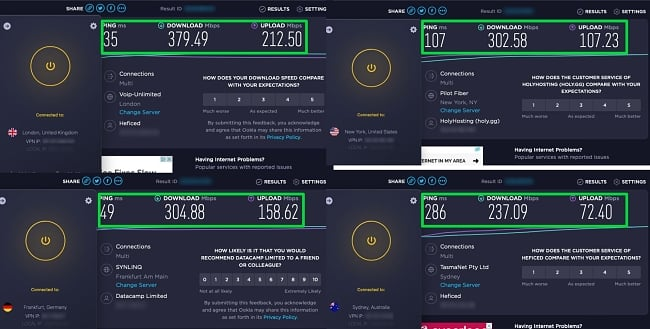
CyberGhost is also compatible with many devices and offers 7 simultaneous device connections. It has a native app for most major devices and operating systems like Windows, macOS, Linux, iOS, Android, and Amazon Fire TV Stick. If you download the VPN to your WiFi router, you can even use it on Samsung smart TVs, Android TVs, Xbox, PlayStation, and Apple TV.
Unfortunately, CyberGhost’s short-term plans are expensive and come with a shorter money-back guarantee. But, its long-term plans provide excellent value for money; you can save up to % with a 2-year-year plan — you’ll pay just a month!
Thanks to a generous 45-day money-back guarantee on its annual plans, you can try CyberGhost’s YouTube streaming servers for free. After testing it for a few weeks, I contacted customer support via live chat to ask for a refund. Even though I waited 15 minutes for a response, the agent quickly processed my refund, and the money was credited to my account 4 days later.
Editor’s Note: Transparency is one of our core values at WizCase, so you should know we are in the same ownership group as CyberGhost VPN. However, this does not affect our review process, as we adhere to a strict testing methodology.
CyberGhost also unblocks: Netflix, Disney+, Hulu, HBO Max, Amazon Prime Video, Paramount+, Peacock, Discovery+, BBC iPlayer, Canal+, Globo, Crunchyroll, Yle, Foxtel, fuboTV, YouTube TV, and more.
CyberGhost works with: Windows, macOS, Linux, Android, iOS, Raspberry Pi, Chrome, Firefox, PlayStation, Xbox, Nintendo Switch, Amazon Fire TV, Amazon Fire TV Stick, Roku, smart TVs, routers, and more.
2025 Update! You can subscribe to CyberGhost for as low as per month with a 2-year purchase (save up to %)! This is a limited offer so grab it now before it's gone. See more information on this offer here.
3. Private Internet Access (PIA) — Huge Server Network to Access All YouTube Content From Anywhere
Key Features:
- 35,000+ servers in 91 countries across the globe to unblock YouTube
- Massive server network to prevent overcrowding and ensure high-speed connections for uninterrupted YouTube streaming
- Allows unlimited simultaneous device connections with one subscription
- 24/7 customer support through live chat and email
- Covered by a 30-day money-back guarantee so you can test it yourself
PIA has 35,000+ servers across 91 locations — one of the largest server networks among premium VPNs. This server size means you’ll probably never experience overcrowding or big slowdowns during the peak evening hours. During testing, PIA was always fast enough to stream YouTube videos in HD, even on its most distant servers, at least partly because of the large server size.
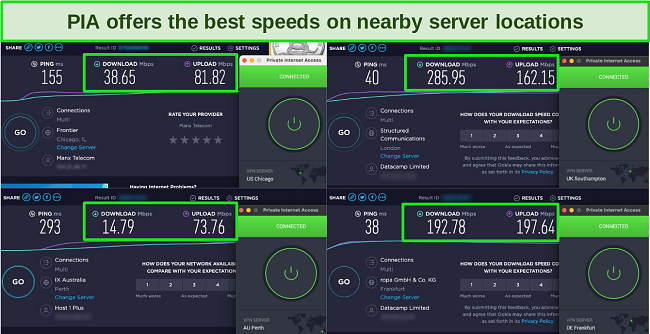
With PIA’s built-in ad, tracker, and malware blocker (also known as MACE), you’ll be able to bypass those annoying unskippable YouTube ads. When I tested it, MACE successfully blocked all ads from loading on all the websites I visited. Not only does it make streaming and browsing more pleasant, but it also minimizes the loading time on videos. By keeping ads from loading, you have way more bandwidth available for that DIY Shelf tutorial.
Unlike ExpressVPN, PIA’s compatibility is quite limited. It has dedicated apps for Windows, Mac, Android, and iOS, but you’ll need to configure the VPN on your router to use it on your Fire TV or gaming console.
I was worried to find that PIA is based in the US, a member of the 5-Eyes Alliance. This intelligence-sharing agreement allows member states to exchange intel on each other’s citizens. However, PIA has its no-logs policy audited by Deloitte and proved that they don’t keep any logs, so they actually have nothing to share with authorities even if they are legally mandated to do so.
You can get PIA from just /month on a 2-year plan, or you can try PIA completely free with its 30-day money-back guarantee. To make sure it works, I tested the guarantee by asking for a refund via email. My refund was confirmed 2 days later, and I was fully refunded in 4 days.
Editor’s Note: Transparency is one of our core values at WizCase, so you should know we are in the same ownership group as Private Internet Access. However, this does not affect our review process, as we adhere to a strict testing methodology.
PIA also unblocks: Netflix, Disney+, Hulu, HBO Max, Amazon Prime Video, Showtime, Discovery+, Canal+, Crunchyroll, Yle, Vudu, UKTV, CBC, and more.
PIA works with: Windows, macOS, Linux, Android, iOS, Chrome, Firefox, Opera, Amazon Fire TV, Amazon Fire TV Stick, routers, and more.
2025 Update! You can subscribe to PIA for as low as per month with the 2-year plan (save up to %)! This is a limited offer, so grab it now before it's gone! See more information on this offer here!
4. NordVPN — Premium VPN With Cheap Prices on Long-Term Plans
Key Features:
- Short and long-term subscriptions available
- 30-day money-back guarantee
- 7,287+ global servers in 118 countries
- Unlimited bandwidth
- Protect up to 10 devices at once
NordVPN is one of the best VPNs on the market — and you can get super cheap prices when you sign up for a long-term subscription. One thing to note, however, is that when it’s time to renew your subscription, prices do increase quite significantly.
I was particularly impressed with the high performance of every server I tested. Just because a VPN has thousands of servers doesn’t mean they all work. Servers can still struggle to work — and some can even fail to connect completely. However, NordVPN’s servers work with Netflix for smooth, buffer-free streaming.
I did, however, have issues with using NordVPN’s native Fire TV app. Although it mostly worked with Netflix, it sometimes had issues and kept crashing. I also found that NordVPN’s user interface for desktop devices was less user-friendly than ExpressVPN and CyberGhost.
NordVPN has the following security and privacy features:
- AES 256-bit encryption
- kill switch that cuts your internet access if your connection to a VPN server drops suddenly
- built-in ad and malware blocker, so you don’t need a third-party ad blocker
- fully audited no-logs policy (audited by PwC) – NordVPN doesn’t store any personal or identifying data while you’re connected to the VPN
In addition, NordVPN includes Threat Protection that protects you from viruses, infected websites, and trackers – and it works whenever you have the NordVPN app open, even if you’re not connected to a VPN server.
With plans that cost as little as per month, it's easy to find a NordVPN subscription plan that suits your needs. You can also stream, torrent, and browse for free for up to 30 days with its money-back guarantee. I tested this to ensure that you’ll really get your money back. At first, the support team tried to give me an extended trial period — but they initiated my refund right away after I told them I wasn’t interested in the extension. I got my money back in 6 business days.
NordVPN works with: Netflix, Amazon Prime Video, BBC iPlayer, Hulu, Disney+, SkyTV, HBO Max, SHOWTIME, DAZN, ESPN, YouTube TV, and more
NordVPN works on: Windows, Mac OS, Android, iOS, Windows Phone, Chromebook, Linux, Chrome, Firefox, Fire Stick, and Android TV
5. Surfshark — Best Value for Money with Unlimited Device Connections and Fast Speeds
Key Features:
- Short and long-term plans available
- 30-day money-back guarantee
- 3,200+ global servers in 100 countries
- No bandwidth restrictions
- Connect unlimited devices at once
Surfshark offers the best value for money out of every premium VPN on the market. You can connect an unlimited number of devices with a single subscription, which means you can use Surfshark on all your devices without getting logged out.
I tested Surfshark’s simultaneous connections on 2 PCs, 2 phones, a Fire Stick 4K, and an iPad. My connection remained reliable on all 6 devices. Even while I was actively streaming on all my devices, my average speed was 112 Mbps — fast enough for UHD quality.
When I saw the price of this service, I thought it couldn’t possibly have top-grade security features for such a low price, but I was pleasantly surprised.
Surfshark has the following security and privacy features:
- AES 256-bit encryption on all devices, with ChaCha encryption available for Android users
- Wireguard VPN protocol enabled by default
- diskless, RAM-only servers to protect your privacy (no data can be physically extracted from any servers)
- kill switch (although this isn’t enabled by default)
- IP and DNS leak protection
Surfshark offers two-factor authentication (2FA) on your account. This feature requires you to enter an extra code before you can log in to ensure that only you can access your account.
While Surfshark does have slightly fewer global servers than rivals such as CyberGhost and PIA, I didn’t experience any issues during my tests. I easily connected fast working servers every time, and I had excellent speeds for streaming, downloading torrents, and browsing the internet.
You can try Surfshark for yourself with the 30-day money-back guarantee. It has plans that cost as little as . Requesting a refund is easy with Surfshark’s live chat feature. Although the support team asked why I wanted to cancel my subscription, I had no problem getting my money back (and it only took 4 days!).
Surfshark works with: Netflix, Amazon Prime Video, Disney+, BBC iPlayer, Sling TV, Hotstar, HBO Max, DAZN, and more
Surfshark works on: Windows, Mac OS, Android, iOS, Linux, Fire Stick, Samsung Smart TVs, LG Smart TVs, Android TV, Kodi, and selected routers
6. PrivateVPN — HQN Servers Provide Fast Speeds to Watch YouTube Videos Without Long Loading Times
Key Features:
- 200+ server options in 63 locations, enough to reliably unblock YouTube videos
- HQN servers deliver reliable connection speeds for watching YouTube
- 10 simultaneous device connections
- Customer service available via live chat and email, plus an extensive FAQ knowledge base and user community
- Backed by a 30-day money-back guarantee
PrivateVPN’s headquarters network (HQN) ensures reliable and uninterrupted video streaming on YouTube without the annoying delays of initial buffering. HQN represents the internet capacity acquired by PrivateVPN directly from an IP transit provider. Unlike other VPN providers that rely on hosting companies for their bandwidth, PrivateVPN’s server connections remain robust, minimizing latency issues and maintaining high-speed connections.
During testing, I noticed a clear improvement in speed thanks to the HQN speed boost. PrivateVPN’s servers showed a mere 53% average speed reduction. Moreover, the download speeds consistently remained comfortably above the recommended 20 Mbps threshold for HD streaming on the majority of servers. As a result, my connection to PrivateVPN’s servers ensured a seamless streaming experience without any buffering or compromise in video quality.
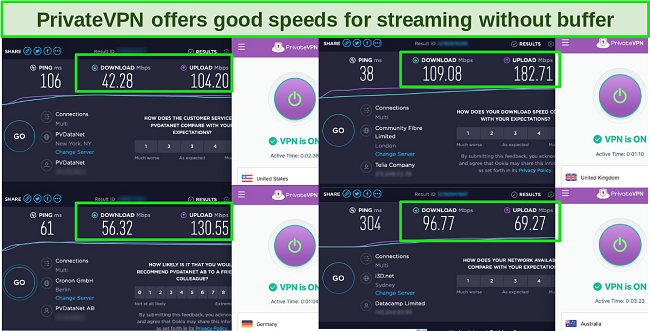
PrivateVPN offers a variety of tunneling protocols, allowing you to choose the one that suits your needs. For seamless streaming, the high-speed OpenVPN over UDP is likely your preference. However, if you’re connecting from China, L2TP is necessary due to the Great Firewall’s blockage of OpenVPN and PPTP. OpenVPN, offering an optimal blend of speed and security, is also an excellent fit for uninterrupted YouTube use.
As a company headquartered in Sweden, PrivateVPN’s operations are under the jurisdiction of the more extensive 14-Eyes Alliance (includes all the members of 5-Eyes, plus a couple more European countries). However, PrivateVPN maintains a strict no-logs policy, which means they won’t have any data to share with the Alliance about their users.
With subscriptions starting at just $2.00/month for a 3-year plan, PrivateVPN is the most affordable VPN on this list. If you’re looking for a short-term solution, it also has one of the best monthly deals.
If you’re not quite ready to commit, you can also try PrivateVPN completely free with its 30-day money-back guarantee. Getting your money back is easy but can only be done through email. When I tested it, my request was approved within 24 hours, and I was fully refunded in 5 days.
PrivateVPN also unblocks: Netflix, Disney+, Hulu, HBO Max, Amazon Prime Video, Paramount+, Peacock, Discovery+, BBC iPlayer, Hotstar, ITV Hub, RTE, fuboTV, YouTube TV, and more.
PrivateVPN works with: Windows, macOS, Linux, Chromebook, Android, iOS, Blackberry, Raspberry Pi, Chrome, Firefox, Amazon Fire TV, Amazon Fire TV Stick, Xiaomi Mi Box, Google Chromecast, Android TVs, routers, and more.
7. IPVanish — Stream YouTube in HD on All Your Household Devices
Key Features:
- 2,400+ servers in 109 countries to stream YouTube videos from anywhere
- High-speed servers to unblock and enjoy YouTube videos without interruption
- Allows unlimited simultaneous device connections
- Dependable email and chat support, plus a detailed FAQ page on the official website
- Covered by a 30-day money-back guarantee so you can try it yourself
IPVanish allows unlimited simultaneous device connections to watch YouTube on every device in your home without disconnecting after every session. It also has excellent compatibility and works with Windows, Mac, Android, iOS, Amazon Fire TV Stick, smart TVs, and routers.
To test it, I connected 6 of my devices to IPVanish servers in multiple countries. Within seconds, all connected seamlessly and loaded YouTube without a hitch. I was able to stream HD videos on all 6 devices with virtually no initial buffering or drop in quality.
Aside from ExpressVPN, IPVanish servers delivered the best speeds with a slowdown of just 5%. My lowest was just 181 Mbps, which is still well above HD streaming speeds. Plus, it seemed the server distance and extra devices had no noticeable effect on my speeds.
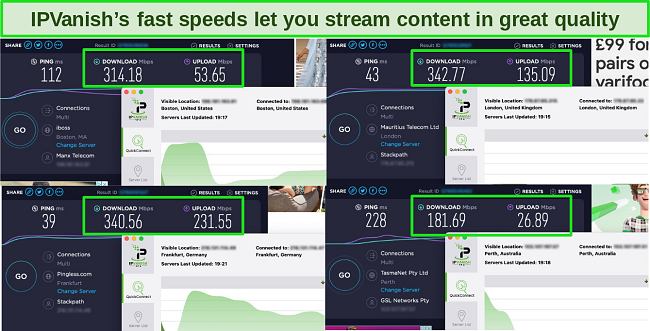
With such impressive speeds, you’d think IPVanish is perfect for all streaming sites, but sadly, IPVanish doesn’t work with many streaming platforms such as BBC iPlayer, Hulu, or HBO Go as ExpressVPN does.
You can sign up for as little as a month or get IPVanish completely free with its 30-day money-back guarantee. Unlike other VPNs, you can cancel your account in your settings, and the refund process is automated. Once I canceled, my refund was processed immediately, and it took just 2 hours to get my money back!
IPVanish also unblocks: Netflix, Showtime, Discovery+, Paramount+, ITV Hub, ESPN, Vudu, and more.
IPVanish works with: Windows, macOS, Linux, Chromebook, Android, iOS, Raspberry Pi, Chrome, Xbox, Firefox, Amazon Fire TV, Amazon Fire TV Stick, Roku, Google Chromecast, Android TVs, routers, and more.
Comparison Table: 2025’s Fastest VPNs to Unblock YouTube
| Average speed drop | Number of servers | Simultaneous devices | Money-back guarantee (days) | |
| ExpressVPN | NA | 3,300+ servers in 105 countries | 8 | 30 |
| CyberGhost | 17% | 9,757+ servers in 100 countries | 7 | 45 |
| Private Internet Access (PIA) | 38% | 35,000+ servers in 91+ countries | unlimited | 30 |
| NordVPN | 19% | 7,287+servers in 118 countries | 10 | 30 |
| Surfshark | 15% | 3,200+servers in 100 countries | unlimited | 30 |
| PrivateVPN | 53% | 200+ servers in 63 countries | 10 | 30 |
| IPVanish | 5% | 2,400+ servers in 109 countries | unlimited | 30 |
How to Access YouTube Safely With a VPN From Anywhere
- Get a VPN. ExpressVPN’s fast server speeds let you watch YouTube videos without interruptions. You can try ExpressVPN with YouTube risk-free!
- Connect to the right server. Launch your VPN and connect to a server located in the country where the blocked video is available.
- Start watching YouTube without restrictions from anywhere!
Editor’s Note: Transparency is one of our core values at WizCase, so you should know we are in the same ownership group as ExpressVPN. However, this does not affect our review process, as we adhere to a strict testing methodology.
How I Tested and Ranked the Best VPNs to Unblock YouTube
I tested some of the best VPNs in the market and ranked them according to the following criteria:
- Servers that reliably unblock YouTube videos. I tested every VPN on this list to make sure they all had servers on multiple continents that reliably access YouTube and provide stable connections at different times of the day.
- High-speed servers that support UHD streaming. Every VPN provider on this list was tested with high-bandwidth activities, including HD and UHD video-streaming with no lag and minimal buffering.
- Multi-platform support. Every VPN on this list has apps for all major operating systems, including Windows, Mac, Android, iOS, Amazon Fire TV, Android TV, gaming consoles, and more.
- Strong security features. The best VPNs offer a selection of protocols, 256-bit encryption, kill switches, and strict no-logs policies.
- Generous money-back guarantee. It’s important to test whether a VPN works well with YouTube before you make a long-term purchase. I listed VPNs with the longest money-back guarantees.
Note: While YouTube’s Terms of Service don’t explicitly prohibit the use of VPNs, we recommend doing your own research before using a VPN to circumvent any geographical restrictions on YouTube videos.
FAQs About Unblocking YouTube From Anywhere
Where is YouTube blocked?
Can a VPN give me access to YouTube Premium?
Yes, a VPN can help you access YouTube Premium from anywhere, as long as you connect to the country where you signed up for your account (or any other country where YouTube Premium is available). YouTube Premium comes with the following perks:
- Ad-free streaming. Subscribing to YouTube Premium will remove ads from unpaid content.
- Exclusive originals. A Premium subscription will also give you access to exclusive YouTube Originals such as Escape the Night, Mind Field, and Scare PewDiePie.
- Offline viewing. Premium subscribers will also be able to download videos for offline viewing.
- Watching videos with the screen off. Users who use YouTube to listen to music and podcasts can finally enjoy their favorite content without having to constantly keep their screens on.
- YouTube Music Premium. As part of your Premium subscription, you’ll also be able to stream millions of songs and videos from your favorite artists, completely ad-free.
What else can I do with a VPN?
Aside from giving you access to the restricted YouTube videos that you might encounter from time to time, good VPNs also come with a host of other benefits, including:
- Keeping your data safe. Your internet traffic reveals a lot about you and your browsing habits, and a lot of third parties are looking to get their hands on it. A good VPN can protect you from third-party snooping.
- Preventing ISP throttling. Your internet service provider (ISP) can slow connections down for users doing high-bandwidth activities like streaming, gaming, and torrenting. A VPN obscures all of your traffic, making you a lower-priority target for ISP throttling.
- Protecting your data while you’re on public Wi-Fi. Did you know that cybercriminals sometimes use public Wi-Fi as bait to steal people’s personal data? A VPN can prevent this by wrapping your data in a layer of encryption.
- Accessing your streaming accounts on other platforms. A VPN allows you to regain access to your streaming accounts with services like Netflix, Hulu, BBC iPlayer, and HBO Go, no matter where you might be in the world.
Can I use a free VPN to unblock YouTube?
You can, but I don’t recommend it. You’ll need a tried-and-tested premium VPN if you want guaranteed access to YouTube and fast speeds for lag-free streaming.
While some good free VPNs do exist, most free services have the following issues:
- They don’t have enough server options to unblock restricted videos.
- They slow speeds down, meaning you’ll be experiencing frequent buffering and sudden stops.
- They allow advertisers to bombard you with ads.
- They can sell your data and network access to potentially dangerous third parties.
To avoid all of these issues, I recommend that you use a premium VPN. All the VPNs on this list offer money-back guarantees, ensuring that you’re making a purchase that you’re satisfied with.
Start Watching YouTube From Anywhere Today
From Saturday Night Live skits and music videos to gameplays and commentaries, YouTube has something for everyone. The best VPNs will allow you to enjoy all YouTube has to offer without slowing your connection too much. To top it all off, a good VPN will also safeguard your internet traffic from data collectors and other third parties.
Of all the VPNs I tested, ExpressVPN definitely tops the list — it’s the fastest VPN and consistently works with YouTube and other streaming platforms. Best of all, you can try ExpressVPN completely risk-free. It’s backed by a 30-day money-back guarantee, so you can claim a refund if you’re not happy with the service. When I tested the policy, it only took a few minutes to get my refund approved via live chat. My money was back in my account 5 days later.
Summary — The Fastest VPNs to Unblock YouTube From Anywhere in 2025
Editor's Note: We value our relationship with our readers, and we strive to earn your trust through transparency and integrity. We are in the same ownership group as some of the industry-leading products reviewed on this site: ExpressVPN, Cyberghost, Private Internet Access, and Intego. However, this does not affect our review process, as we adhere to a strict testing methodology.















Leave a Comment
Cancel