ExpressVPN vs CyberGhost 2025: Which Is Really the Best?
ExpressVPN and CyberGhost are powerful VPNs with fast speeds and robust security, making it hard to choose between them. To help you make an informed decision, I extensively tested both VPNs’ performance in 13 categories, including streaming, gaming, torrenting, security features, and privacy protections.
In my tests, ExpressVPN outperformed CyberGhost in most categories. It consistently delivered exceptional speeds, worked with more streaming services, and offered advanced security, making it ideal for high-bandwidth activities and protecting sensitive data.
You can even try ExpressVPN risk-free. All its plans are backed by a 30*-day money-back guarantee. If you decide it’s not for you, you can get a full refund. When I tried it, I got my money back 3 days after canceling my subscription through live chat.
Editor’s Note: Due to the strict internet regulations in China, VPN connections can be unstable at times. Despite this, ExpressVPN is known to be reliable and has a 30-day money back guarantee for first-time users. Additionally, we do not endorse VPNs for illegal activities. China has banned non-government approved VPNs, but there have not by any publicly reported cases of a tourist being prosecuted for using one. Still, be sure to use VPNs at your own risk and follow local laws accordingly.
Editor’s Note: We value our relationship with our readers, and we strive to earn your trust through transparency and integrity. We are in the same ownership group as some of the industry-leading products reviewed on this site: ExpressVPN, Cyberghost, Private Internet Access, and Intego. However, this does not affect our review process, as we adhere to a strict testing methodology.
No Time? Here’s a 1-Minute Summary
 |
 |
|
| Pricing | /month for a 2-year plan | /month for a 2-year plan |
| Streaming | Works with 15+ Netflix libraries, Amazon Prime Video, Hulu, Disney+, BBC iPlayer, ESPN, DAZN, and more | Optimized servers works with 10 Netflix libraries, Amazon Prime Video, Hulu, Disney+, ESPN, DAZN, and more |
| Servers | 3,300 servers in 105 countries | 9,757 servers in 100 countries |
| Speed | Nearby Servers: 94 Mbps (6% drop from baseline speeds) | Nearby Servers: 78 Mbps (22% drop from baseline speeds) |
| Distant Servers: 88 Mbps (12% drop from baseline speeds) | Distant Servers: 63 Mbps (37% drop from baseline speeds) | |
| Security |
|
|
| Torrenting |
|
|
| China | Works reliably in China* | Doesn’t work in China |
| Gaming |
|
|
| Device Compatibility | Works with Windows, macOS, Linux, Android, iOS, Amazon Fire TV, Chromecast, smart TVs, Xbox, PlayStation, routers, and more | Works with Windows, macOS, Linux, Android, iOS, Amazon Fire TV, Chromecast, Android TVs, Xbox, PlayStation, routers, and more |
| Router firmware available | Manual configuration required for routers | |
| Company Jurisdiction | Based in the British Virgin Islands (Outside 5/9/14 Eyes Alliance) | Based in Romania (Outside 5/9/14 Eyes Alliance) |
| Privacy Policy | No-logs policy, verified by Cure53, KPMG, and PwC | No-logs policy, verified by Deloitte |
| Payments and Refunds | Accepts credit cards, prepaid cards, prepaid cards, PayPal, QIWI, cryptocurrencies, and more | Accepts credit cards, PayPal, QIWI, cryptocurrencies, and more |
| 30*-day money-back guarantee | 45-day money-back guarantee | |
| Refund took 3 days | Refund took 5 days | |
| Customer Support | Fast 24/7 live chat and email support, knowledge base with troubleshooting guides, and FAQs | Fast 24/7 live chat and email support, troubleshooting guides, and tutorials |
*Even the best VPNs can face interruptions due to China’s ever-changing firewall
1. Pricing — CyberGhost’s Long-Term Plans Offer Better Value
CyberGhost’s 2-year-year plan is the cheapest option at /month. It’s less than half the monthly cost of ExpressVPN’s cheapest plan (2-year), which costs /month. This means that CyberGhost’s price for 2 years is almost half of ExpressVPN’s price for 1 year.
| ExpressVPN | CyberGhost | |
| Best Deal | /month on the 2-year plan | /month on the 2-year plan |
| Free Trial | 7 days (Android only) | 7 days (iOS), 3 days (Android), 24 hours (Windows & macOS) |
| Money-Back Guarantee | 30* days | 45 days |
Both ExpressVPN and CyberGhost have similarly-priced 1-month plans — they are pretty expensive, but still some of the best monthly VPN deals. However, CyberGhost offers more value by providing additional features for free on the 2-year plan, including:
- 500 GB pCloud Storage (1 Year)
- Access to Privacy Guard (for Windows)
You can also get a free trial for both VPNs. ExpressVPN’s free trial is just for Android users. The Google Play Store handles it, so you can only claim it from the Android app. Just follow the in-app instructions, create an account, and choose “7-day free trial” when prompted to choose a subscription.
CyberGhost extends its free trial to iOS (7 days), Android (3 days), and macOS and Windows (1 day). You’ll have to sign up through the respective apps and app stores. Just follow the in-app instructions to start your free trial.
I still recommend trying either VPN risk-free with their respective money-back guarantees. Not only does it give you more time to test the VPN, but it also gives you access to all features. CyberGhost has a more extended money-back guarantee period with its long-term plan — 45 days compared to ExpressVPN’s 30* days.
Pricing Winner: CyberGhost
Editor’s Note: Transparency is one of our core values at WizCase, so you should know we are in the same ownership group as CyberGhost VPN. However, this does not affect our review process, as we adhere to a strict testing methodology.
2. Streaming — Both Work With Netflix, but ExpressVPN Works With More Streaming Sites Than CyberGhost
ExpressVPN beats CyberGhost in streaming — it delivers better speeds for high-quality streams with more Netflix libraries and streaming sites.
During testing, our international team of testers found that ExpressVPN and CyberGhost supported lag-free, UHD streams in the following Netflix libraries:
- ExpressVPN: Australia, Brazil, Canada, France, Germany, Italy, Japan, Liechtenstein, Macedonia, Malta, Monaco, Montenegro, Netherlands, New Zealand, Poland, South Africa, Spain, Sweden, the UK, and the US.
- CyberGhost: Australia, Brazil, Canada, Denmark, France, Germany, India, Italy, Japan, Netherlands, Singapore, South Africa, South Korea, Spain, Sweden, Turkey, the UK, and the US.
The VPNs are pretty evenly matched when it comes to other popular platforms — ExpressVPN and CyberGhost both work with the following services:
| Amazon Prime Video (US & UK) | Disney+ (all countries) | Max (HBO Max) | ||
| Hulu | YouTube TV | Sling TV | fuboTV | Peacock TV |
| Showtime | Discovery+ | Crunchyroll | Philo | Paramount+ |
| BBC iPlayer | Channel 4 (All 4) | BritBox | Sky Go | ITVX |
| Vudu | ESPN+ | Hotstar | Rai Play | DAZN |
| CBC Gem | Canal+ | France TV | Globo | Yle |
Important! While you can technically use ExpressVPN or CyberGhost to access these platforms from outside the broadcast region, this would go against the streaming services’ Terms of Service and could constitute copyright infringement.
I found it very easy to stream from different platforms with ExpressVPN — you won’t have to spend time switching between servers to find one that works. However, with CyberGhost, my colleagues in the UK occasionally had trouble watching ITVX and All 4, even on its optimized servers.
Also, CyberGhost’s streaming servers were sometimes congested, resulting in failure to connect or slower speeds. I experienced occasional buffering at the start of some videos (especially on long-distance servers). The closer connections worked fine, and I was able to watch most shows and movies without any noticeable lag.
My streams with ExpressVPN were smooth and steady, with zero buffering, no matter which server I connected to.
Streaming Winner: ExpressVPN
Editor’s Note: Transparency is one of our core values at WizCase, so you should know we are in the same ownership group as ExpressVPN. However, this does not affect our review process, as we adhere to a strict testing methodology.
3. Servers — CyberGhost Has More Servers, but ExpressVPN Has More Locations
CyberGhost has one of the largest networks with 9,757+ servers in over 110 locations in 100 countries. You can see how many servers there are in every location. More servers mean less crowded connections, which leads to faster speeds and reduced congestion even at peak hours.
ExpressVPN has fewer total servers but a broader global reach with servers in 150+ locations in 105 countries. But I’m disappointed that it doesn’t list how many servers are available in each country.
| ExpressVPN | CyberGhost | |
| Server Number | 3,300+ | 9,757+ |
| Server Countries | 105 | 100 |
| Server Locations | 150+ | 110+ |
I found ExpressVPN to be a better choice for activities like streaming, gaming, and torrenting, as it provides speedier connections compared to CyberGhost, no matter where you’re located.
Servers Winner: Tie
4. Speed — ExpressVPN Is the Fastest VPN With Minimal Speed Drops
I tested the speeds of ExpressVPN and CyberGhost on both nearby and distant servers. ExpressVPN consistently provided faster and more stable connections, even on distant servers. CyberGhost delivered great speeds on nearby connections, but I experienced significant speed drops when connected to servers far from my actual location.
I conducted all the speed tests for this comparison on a 100 Mbps baseline speed. Also, I used the fastest protocol available for each, which is:
- Lightway for ExpressVPN
- WireGuard for CyberGhost
ExpressVPN Speed Test Results
I tested 10+ ExpressVPN servers in the US, the UK, Australia, Canada, Japan, and more. The speed averaged around 94 Mbps on nearby servers. My speed never dropped below 85 Mbps, even when connected to servers 15,000 km away. This means you can stream, torrent, and play games online without lag or buffering.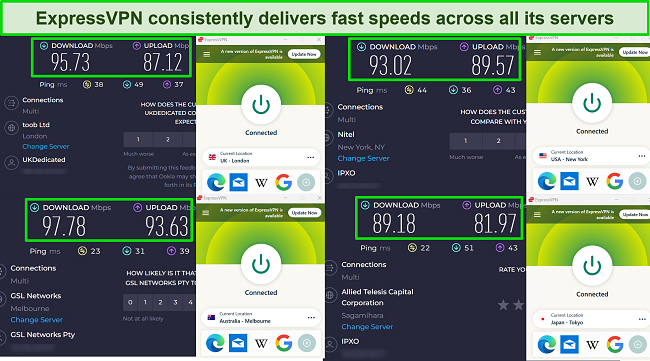
When I used ExpressVPN for secure online browsing, banking, and shopping, my connection was so smooth it was like I wasn’t using a VPN at all. I even watched some UHD videos on YouTube and had zero buffering.
CyberGhost Speed Test Results
I tested CyberGhost’s server speeds in the same locations as ExpressVPN to get a fair comparison. My local connections in the UK and Europe were good, and even the US provided speeds of over 75 Mbps.
However, I had a steep drop when connecting to Australia — an almost 37% drop from my base speed. In comparison, ExpressVPN only fell by 13% from my baseline speed. Also, CyberGhost’s distant connections took quite a while to establish — 40+ seconds in some cases.
Here are the results of some other speed tests I conducted on ExpressVPN and CyberGhost:
| Server Location | ExpressVPN | CyberGhost |
| Chicago, US | 94.3 Mbps | 71 Mbps |
| Montreal, Canada | 92.7 Mbps | 68.7 Mbps |
| Brazil | 89.4 Mbps | 66.9 Mbps |
| Paris, France | 93.2 Mbps | 72.3 Mbps |
| Frankfurt, Germany | 89.3 Mbps | 62.4 Mbps |
| Milan, Italy | 91.1 Mbps | 52.1 Mbps |
| Brisbane, Australia | 93.3 Mbps | 59.3 Mbps |
Servers Winner: ExpressVPN
Editor’s Note: Transparency is one of our core values at WizCase, so you should know we are in the same ownership group as ExpressVPN. However, this does not affect our review process, as we adhere to a strict testing methodology.
5. Security — Both VPNs Offer Impressive Protection
ExpressVPN and CyberGhost are optimized for the best possible security. ExpressVPN offers more protocols, allowing you to customize your encryption level and speed. CyberGhost provides basic malware and ad-blocking features, along with dedicated IP addresses for convenient account authentication from any location.
| ExpressVPN | CyberGhost | |
| Encryption | AES-256 cipher with a 4096-bit RSA key and SHA-512 HMAC authentication | AES-256 cipher with a 4096-bit RSA key and SHA-256 hash authentication |
| VPN Protocols | Lightway (UDP and TCP), OpenVPN (UDP and TCP), and IKEv2 | WireGuard, OpenVPN (UDP and TCP), and IPSec (IKEv2) |
| Kill Switch | ✔ | ✔ |
| Leak Protection | ✔ | ✔ |
| Malware/Ad Blocker | Threat Manager — malware blocker on Windows, Mac, Linux, Android, and iOS | Ad and malware blocker on Windows, Mac, and Android |
| Multi-Hop/Double VPN Servers | ✘ | ✘ |
| Onion Over VPN Support | ✔ | ✔ |
| Dedicated IPs | ✘ | ✔ (for an additional charge) |
| RAM-Only Servers | ✔ | ✔ |
Encryption Standard
Both VPNs provide the highest level of encryption — AES 256-bit — used by banks and the US military to protect sensitive information. This encryption makes it virtually impossible for anyone (including your ISP, hackers, and government agencies) to see what you’re doing online.
Also, ExpressVPN and CyberGhost both use 4096-bit RSA keys to help keep your traffic private, with ExpressVPN going one step further by using cipher block chaining. This technology obscures your VPN connection, making it even harder for cybercriminals and other snooping eyes to track your activity.
Encryption Protocol
Both ExpressVPN and CyberGhost offer OpenVPN and IKEv2 protocols. OpenVPN is the industry standard for security and speed, while IKEv2 is excellent for mobile devices — it reconnects quickly when changing networks, such as going from home WiFi to 4G.
ExpressVPN’s Lightway protocol provides a lightweight solution with high security and lightning-fast speeds. In comparison, CyberGhost has WireGuard, which is also a lightweight protocol with just 4,000 lines of code (compared to OpenVPN’s 70,000 lines), ensuring easy debugging if any issues arise.
Lightway, WireGuard, and OpenVPN are all excellent options — each one is highly secure with the same level of encryption. But when it comes to speeds, Lightway is a lot better than WireGuard and OpenVPN.
RAM-Only Servers
ExpressVPN and CyberGhost both use RAM-based servers for maximum data security. This kind of server doesn’t run on hard drives and can’t write data to a disk. Instead, your data is only held temporarily until the server is rebooted on a regular schedule. Once the server is switched off, all data is wiped. This guarantees your data is never logged or stored.
Server Ownership
ExpressVPN and CyberGhost rent their servers from trusted third parties. However, CyberGhost has a small selection of NoSpy servers, privately owned and operated in Romania. These servers have a higher level of security as they’re not at risk of third-party interference.
Unfortunately, CyberGhost’s NoSpy servers aren’t available to users with a 1-month subscription. Also, I experienced a significant slowdown when connected (almost 60%), so there’s a compromise when using the NoSpy servers.
Leak Protection
Even with the best encryption, there’s still the potential for data to leak, which could lead to your activity being seen by hackers, web trackers, and other malicious parties. Fortunately, both ExpressVPN and CyberGhost protect against the most common leaks — IP, DNS, WebRTC, and IPv6.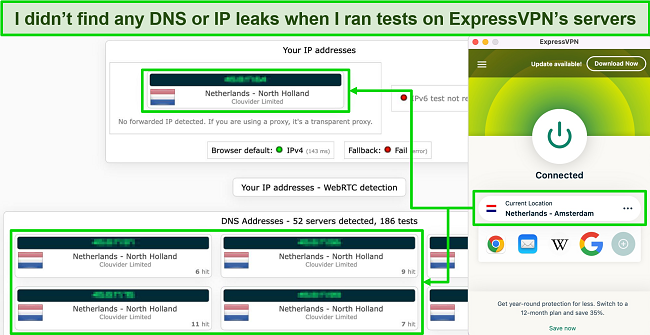
I ran multiple leak tests while connected to a CyberGhost server in New York and found that my data remained hidden — only the server information was revealed.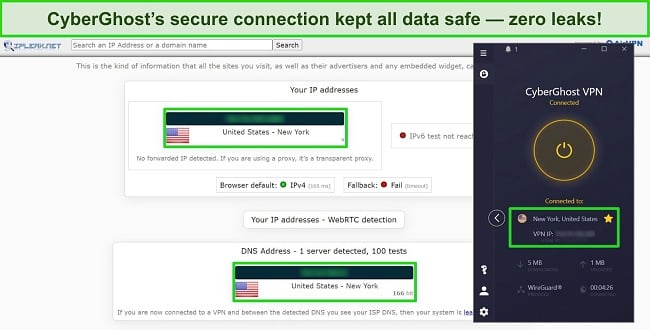
I didn’t have to activate leak protection when I used either VPN — it’s always on by default.
Kill Switch
Both ExpressVPN and CyberGhost have an automatic kill switch feature. ExpressVPN’s “Network Lock” can be enabled on Windows, Mac, Linux, Android, and routers. Conversely, CyberGhost’s kill switch is always on and works on Windows, Mac, Android, and iOS.
When I tested them, both kill switches worked flawlessly and quickly cut my internet connection when I was disconnected from a VPN server.
Malware/Ad Blocker
CyberGhost has a built-in ad and malware blocker on its Windows, macOS, and Android apps. However, it doesn’t effectively block all types of ads. In my tests, CyberGhost was better at blocking malware and trackers than ads. On platforms like YouTube and news sites, ads still popped up.
While ExpressVPN doesn’t have an ad blocker, it does have a Threat Manager feature that protects against malware and phishing sites. It’s available on ExpressVPN’s apps for Windows, macOS, iOS, Android, and Linux.
Dedicated IP
Only CyberGhost offers a dedicated IP address for an additional fee. These are static IP addresses assigned only to you. If you’ve purchased one, it will remain the same every time you connect, which makes it useful for bypassing authorization (like 2-factor authentication) or CAPTCHAs for accounts you regularly use.
In addition, having a dedicated IP reduces the ability of a streaming service or other platform to figure out that you’re using a VPN. This means there’s less chance of getting locked out of your local streaming accounts when you’re traveling abroad.
Split Tunneling
Both CyberGhost and ExpressVPN offer split tunneling, but they differ in device compatibility. CyberGhost supports this feature on Windows and Android, while ExpressVPN extends this to Windows, Android, and routers (the macOS app no longer has the feature).
In my experience, both are reliable for selective routing, but ExpressVPN takes a slight lead with its added router support.
Security Winner: Tie
6. Torrenting — ExpressVPN Supports Torrenting on All Its Servers
Despite CyberGhost’s optimized servers, ExpressVPN is the best choice for frequent torrenting because of its fast speeds.
ExpressVPN and CyberGhost work with every major torrenting client, including BitTorrent, uTorrent, qBittorrent, and Vuze. They keep your torrenting activity safe and anonymous with military-grade encryption and leak protection. Plus, both VPNs have a kill switch to prevent data leaks if the server connection is interrupted.
Every ExpressVPN Server Supports Fast Torrenting
ExpressVPN supports P2P file transfer on all its servers. I recommend connecting to your nearby server to get the best possible speeds for torrenting. I connected using its “Smart Location” feature, and it took me 5 minutes to download a 5 GB file via uTorrent, with a speed of 94 Mbps.
CyberGhost Has Special P2P Servers for Torrenting
CyberGhost is also excellent for torrenting with optimized P2P servers, but the distant connections can be slow. Even the near ones aren’t faster than ExpressVPN. I connected to CyberGhost’s torrenting-optimized server closest to my location, and it took almost 7 minutes to download the same 5 GB torrent at a speed of 81 Mbps.
Another downside is that CyberGhost’s torrenting servers aren’t available on its mobile apps. However, you can use CyberGhost’s regular servers to torrent on your smartphone.
Torrenting Winner: ExpressVPN
Editor’s Note: Transparency is one of our core values at WizCase, so you should know we are in the same ownership group as ExpressVPN. However, this does not affect our review process, as we adhere to a strict testing methodology.
7. China — ExpressVPN Reliably Bypasses China’s Great Firewall
ExpressVPN uses obfuscation to make VPN traffic appear as regular traffic, which helps it get through China’s Great Firewall.
My colleagues in China tested ExpressVPN with sites like Netflix, YouTube, and Facebook. ExpressVPN had no issues accessing sites blocked by the Chinese government. Not every server worked, but my team had success with ExpressVPN servers in Japan and the US. Also, keep in mind that even the best VPNs can face interruptions and blocks due to the restrictive nature of China’s firewall.
On the other hand, CyberGhost wouldn’t even launch in China. I confirmed with customer service that CyberGhost isn’t guaranteed to work in countries with restrictive internet.
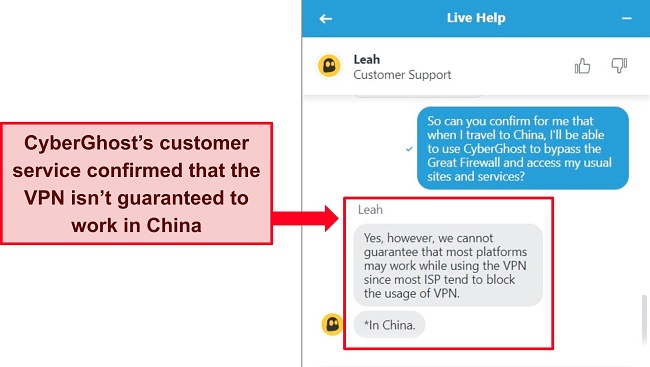
You must download ExpressVPN before you arrive in China, as the website and app stores are blocked inside the country. If you’re already in China, ExpressVPN has a mirror site that will connect you to the website. However, you’ll need to head to customer support to get a link to this mirror site since ExpressVPN updates it regularly.
China Winner: ExpressVPN
8. Gaming — ExpressVPN’s Fast Speeds and Low Latency Provide Smooth Online Gameplay
I’d pick ExpressVPN over CyberGhost for gaming because it consistently outperformed CyberGhost’s dedicated gaming servers in terms of speed. I was impressed that I could play online using ExpressVPN servers over 15,000 km away without interruption. This means you won’t face lag while playing high-intensity games like Call of Duty, Valorant, Counter-Strike: Global Offensive (CS: GO), and more.
ExpressVPN Allows Port Forwarding for Speedy Connections & Hosting Games Online
ExpressVPN offers port forwarding, which enables a direct connection between your device and the gaming server. This reduces latency and improves gameplay.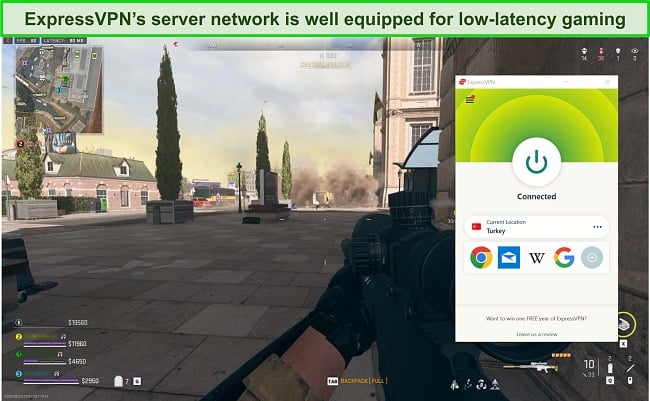
Port forwarding is particularly beneficial for hosting games online. When it’s enabled, ExpressVPN opens a specific port on your router. This allows for fast and direct data transfer between your device and other players joining your game. Also, all players on the network are protected by the VPN’s encryption and security measures.
CyberGhost Has Gaming-Optimized Servers
CyberGhost gaming servers are optimized to reduce latency and provide a stable and smooth connection for gaming. When I tested a local gaming server, it improved my speeds, so playing online was more responsive than when I wasn’t using a VPN at all. I liked that I could choose an optimized server based on distance and ping.
However, when I chose servers in the US and Japan, my ping was well above 100 ms. This made my gameplay laggy and slow, which was frustrating. This is worth considering if you’re traveling abroad and want to connect to your home server to play online.
Gaming Winner: ExpressVPN
Editor’s Note: Transparency is one of our core values at WizCase, so you should know we are in the same ownership group as ExpressVPN. However, this does not affect our review process, as we adhere to a strict testing methodology.
9. Device Compatibility — ExpressVPN Offers Easier Setup Options
ExpressVPN and CyberGhost both support most major devices and operating systems, including:
Windows, macOS, Linux, Chromebook, Android, iOS, Chrome, Firefox, Edge, PlayStation, Xbox, Nintendo Switch, Amazon Fire TV, Amazon Fire TV Stick, Nvidia Shield, Xiaomi Mi Box, Chromecast, Roku, Android TVs, smart TVs, routers, and more.
Even if your device doesn’t support VPN apps, both VPNs offer methods to use a VPN connection on your smart TV, gaming console, and other media players.
One major difference is that ExpressVPN allows up to 8 simultaneous device connections, while CyberGhost only supports 7. That said, you can simply set up either of them on your router and use it on as many devices as you want since the router is considered just 1 device.
ExpressVPN offers firmware for some routers, which means you won’t have to struggle with complex manual configuration. To set CyberGhost up on a router, you’ll need to follow the technical instructions. While the website has detailed guides, you could risk your network security if you make any mistakes.
Device Compatibility Winner: ExpressVPN
10. Company Jurisdiction — Both VPNs Are Headquartered in Privacy-Focused Countries
Both ExpressVPN and CyberGhost are based in countries outside of intelligence-sharing alliances and with strong data privacy laws. This means they’re not legally obliged to log, store, or share any user data. Even if requests are made by government bodies, there is no collected data to hand over to the authorities.
| ExpressVPN | CyberGhost | |
| Company Headquarters | British Virgin Islands | Romania |
| Outside 5/9/14 Eyes | ✔ | ✔ |
| Warrant Canary | ✘ | ✘ |
ExpressVPN — Based in The British Virgin Islands
ExpressVPN operates from The British Virgin Islands, a jurisdiction renowned for its stringent privacy laws. This location allows ExpressVPN to act independently from major surveillance alliances, providing a higher level of privacy and data protection.
CyberGhost — Based in Romania
CyberGhost is headquartered in Romania, a country with a strong reputation for privacy protection and data security. Being based in Romania, CyberGhost can offer users the assurance of operating within a jurisdiction that prioritizes user privacy.
Company Jurisdiction Winner: Tie
11. Privacy Policy — Both ExpressVPN & CyberGhost Have an Independently Audited Policy
ExpressVPN and CyberGhost have strict “no-logs” policies, which means they don’t keep any records of your online activities. These policies have been independently audited to ensure their effectiveness.
- ExpressVPN: KPMG, Cure53, PwC, and F-Secure have verified ExpressVPN’s no-logs policy through their respective independent audits, confirming it keeps no user information or browsing history records.
- CyberGhost: Deloitte Romania audited CyberGhost’s no-logs policy and its implementation and validated that it doesn’t keep identifiable logs of its users’ data.
Logging Policies
Both VPNs never log any identifying information that could be linked back to you, such as IP addresses and websites you visit while connected. However, both ExpressVPN and CyberGhost keep some non-identifying logs. For example, both VPNs keep your login data (namely, your email address) so that you can access your account.
ExpressVPN records the server you connect to, the date you connect, and the amount of data transferred. Still, it’s possible to use ExpressVPN entirely anonymously, thanks to its cryptocurrency and Mint payment methods.
CyberGhost checks your account once a day to see if you’ve logged in, purely for statistical purposes — these logs are deleted at the end of the month. You can also use cryptocurrency to buy CyberGhost anonymously.
Both ExpressVPN and CyberGhost use Google Analytics without invasive tracking. However, I noticed CyberGhost recording scripts for Hotjar on its website, which records every action a user takes on the webpage.
User Data Storage
Since both VPNs use RAM-only servers, your data or online activity will never be stored. As the servers are regularly rebooted on a schedule, all data is wiped as soon as the servers are switched off. There is no way for any information to be permanently stored on the servers, securing your data privacy completely.
Outside of its independent audit, ExpressVPN showed it can’t and won’t store user data when one of its servers was forcibly seized by the Turkish government in 2017. On investigation, the Turkish authorities were unable to obtain any data from the server as there were no logs available.
CyberGhost also proved itself when a Typeform data leak occurred in 2019. While 120 email addresses and 14 usernames were leaked, no passwords or other identifying private data was found since CyberGhost doesn’t store this information.
Privacy Policy Winner: Tie
12. Payments and Refunds — ExpressVPN Has More Payment Options (Including Anonymous Methods)
ExpressVPN offers more payment options, but CyberGhost offers a longer money-back guarantee.
| ExpressVPN | CyberGhost | |
| Credit or Debit Cards | ✔ | ✔ |
| Prepaid Cards | ✔
Mint, Elo, Boleto, Carte Bleue, FanaPay, and more |
✘ |
| PayPal | ✔ | ✔ |
| QIWI Wallet | ✔ | ✔ |
| Cryptocurrencies | BTC, ETH, USDC, BUSD, PAX, GUSD, and more | BTC, BCH, ETH, USDC, and more |
| Other | Yandex Money, WebMoney, Apple Pay, Giropay, iDEAL, Interac, SOFORT, and more | WebMoney, iDEAL, Apple Pay, Google Pay, and Amazon Pay |
Money-Back Guarantee & Refunds
ExpressVPN has a 30*-day money-back guarantee. To test this guarantee, I contacted ExpressVPN’s live chat and asked to cancel my account. The agent quickly processed my request without asking any questions. I didn’t even need to give a reason, and it only took 3 minutes. I received a refund in 3 business days.
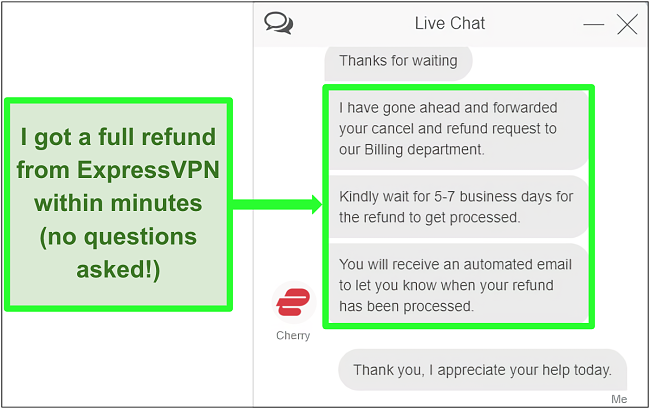
With CyberGhost’s 1-month subscription, you have 14 days to apply for a refund. For longer subscriptions, CyberGhost offers an impressive 45-day money-back guarantee, which is one of the longest refund periods I’ve seen.

I contacted the 24/7 live chat and requested a refund. The agent promptly processed my cancellation without asking me to reconsider. It took less than a minute to approve my refund, and I had the full amount back in 5 days.
Payment and Refunds Winner: ExpressVPN
13. Customer Support — ExpressVPN’s Response is Faster for Live Chat and Email
I was impressed by both ExpressVPN and CyberGhost’s customer support — ExpressVPN narrowly beats CyberGhost with slightly faster response times. Also, I was satisfied with the detailed, personalized, and clear responses from both VPNs’ support teams.
Live Chat
Both VPNs have friendly, helpful 24/7 live chat with short wait times. I never had to wait more than 2 minutes to connect to an agent with CyberGhost, and ExpressVPN was even faster at less than a minute.
| ExpressVPN | CyberGhost | |
| 24/7 Live Chat | ✔ | ✔ |
| Average Response Time via Live Chat | Under 1 minute | Under 2 minutes |
| Email Support | ✔ | ✔ |
| Average Response Time via Email | Under 30 minutes | 4.5 hours |
| Online Knowledge Base | ✔ | ✔ |
Email Support
ExpressVPN’s email response time was impressive, typically less than 30 minutes, whether I used an existing account email or posed as a potential customer.
CyberGhost had a reasonable response time for emails from existing customers’ email addresses (around 3 hours). It took even longer (approximately 6 hours) to reply to emails from non-customer addresses.
| Questions Asked | Response Time | Query Resolved | Number of Emails | |
| ExpressVPN | Can I watch Netflix France with ExpressVPN? | 27 minutes | ✔ | 1 |
| What is TrustedServer technology? | 23 minutes | ✔ | 1 | |
| CyberGhost |
Does CyberGhost use RAM-based servers? | 2 hours 45 minutes | ✔ |
1 |
| Does CyberGhost have a warrant canary? | 10 hours (approx) |
✔ |
2 |
Supported Languages
CyberGhost offers email support in English, French, German, and Romanian. ExpressVPN primarily uses English, but it employs an auto-translate feature to provide support in users’ native languages.
Help Guides
Both VPNs have extensive help guides on their respective websites. ExpressVPN has multiple video guides which are useful for step-by-step instructions. CyberGhost’s guides have screenshots with relevant annotations, making them easy to follow.
Customer Support Winner: ExpressVPN
And the Winner Is… ExpressVPN
CyberGhost is an excellent VPN service and the results of each category were very close — but ExpressVPN comes out on top with wins in 8 out of 15 categories. CyberGhost took the lead in 1 category, with the remaining 4 ending in a tie.
- Pricing: CyberGhost
- Streaming: ExpressVPN
- Servers: Tie
- Speed: ExpressVPN
- Security: Tie
- Torrenting: ExpressVPN
- China: ExpressVPN
- Gaming: ExpressVPN
- Device Compatibility: ExpressVPN
- Company Jurisdiction: Tie
- Privacy Policy: Tie
- Payment and refunds: ExpressVPN
- Customer Support: ExpressVPN
CyberGhost is one of the best value VPNs available, with top-tier security and excellent device compatibility, offering up to 7 simultaneous connections. Still, it couldn’t beat ExpressVPN in major categories, including speeds, streaming, torrenting, gaming, and more.
You can buy ExpressVPN with confidence\. All of its plans are backed by a 30*-day money-back guarantee. If you’re not totally satisfied, you have 30* days to request a refund. The process is simple — it took less than 3 minutes to approve my refund request, and I had my money back in 5 days!
FAQs: CyberGhost vs ExpressVPN
Is CyberGhost better than ExpressVPN?
ExpressVPN outperformed CyberGhost in most categories during my tests, including speed, streaming capabilities, and gaming. ExpressVPN consistently delivered exceptional speeds, had better compatibility with streaming platforms, and offered advanced security features like TrustedServer technology.
Still, both ExpressVPN and CyberGhost top the list of the best VPNs in 2025.
Is ExpressVPN faster than CyberGhost?
Yes, ExpressVPN had better connection speeds than CyberGhost on all the servers I tested.
On nearby connections, ExpressVPN recorded an average speed of 94 Mbps, which is only a 6% drop from my baseline speed. In comparison, CyberGhost achieved an average speed of 78 Mbps on nearby servers, which was a 22% drop from my baseline speeds.
CyberGhost’s speeds dropped significantly on distant connections. Where ExpressVPN maintained an average speed of 88 Mbps on distant servers, CyberGhost’s average was 63 Mbps. That’s a massive 37% drop compared to ExpressVPN’s 12%.
What should I keep in mind when choosing between ExpressVPN and CyberGhost VPN?
It depends on your specific needs and what you want to use the VPN for. If you’re not sure, here are some things to keep in mind:
- Speed: If you want flawless streams and lag-free gaming, ExpressVPN is the best choice. ExpressVPN gave me higher speeds on both nearby and distant servers compared to CyberGhost.
- Server locations: Both ExpressVPN and CyberGhost offer a large number of servers worldwide, but make sure they have servers in the specific locations you require.
- Security features: Both ExpressVPN and CyberGhost provide robust security and encryption, but you will find differences in terms of additional features.
- User experience: A simple and intuitive interface can enhance your overall VPN experience. Both VPNs offer a well-organized layout for effortless navigation, making it easy to connect to servers, switch locations, and customize settings.
Do ExpressVPN and CyberGhost keep logs?
No, they don’t. Both ExpressVPN and CyberGhost have strict “no-logs” policies, as verified by independent audits. They do not keep any records of your online activities. While both VPNs retain some non-identifying logs, such as login data, they do not log your activity or IP address.
In addition, both VPNs use RAM-only servers, ensuring that no data or online activity is stored. ExpressVPN has demonstrated its commitment to privacy by not giving away any user data, even when servers were seized for a court case. CyberGhost experienced a data leak in which no identifying private data was found because personal user information was not stored by the service in the first place.
Which is better for streaming: ExpressVPN or CyberGhost?
ExpressVPN is better for streaming than CyberGhost. It offers faster speeds compared to CyberGhost, which is essential for smooth and buffer-free streaming. Despite having optimized streaming servers, CyberGhost’s lower speeds on distant servers could potentially impact streaming quality, especially for UHD content.
Also, ExpressVPN was more reliable compared to CyberGhost in accessing popular streaming platforms like Netflix US, Hulu, Amazon Prime Video, BBC iPlayer, DAZN, ITVX, and more.
Which is better for torrenting: ExpressVPN or CyberGhost?
ExpressVPN downloaded torrents faster than CyberGhost — our tests proved that. While CyberGhost has limited P2P servers, ExpressVPN supports fast torrenting on every server and offers faster speeds than CyberGhost.
In addition, ExpressVPN’s larger P2P network allows you to connect to torrent-friendly servers in your preferred locations. This enables you to access a wider range of torrents and improves your chances of finding peers to download from.
Which is better for gaming: ExpressVPN or CyberGhost?
ExpressVPN proved to be a better choice for gaming because of its speedy and low-latency connections.
Low ping is essential for online gaming, as it directly affects the responsiveness of your actions in multiplayer games. ExpressVPN has faster speeds and lower ping compared to CyberGhost, resulting in a more seamless gaming experience.
Also, ExpressVPN has servers in many locations around the world, allowing you to choose the nearest one for gaming. This proximity helps minimize the distance your gaming data needs to travel, further reducing latency and improving overall performance. ExpressVPN is an ideal choice for games like PUBG, COD, Fortnite, and more.
*Please note that ExpressVPN’s generous money-back guarantee applies to first-time customers only.
The Best VPNs to Try in 2025
Editor's Note: We value our relationship with our readers, and we strive to earn your trust through transparency and integrity. We are in the same ownership group as some of the industry-leading products reviewed on this site: ExpressVPN, Cyberghost, Private Internet Access, and Intego. However, this does not affect our review process, as we adhere to a strict testing methodology.






Leave a Comment
Cancel