ExpressVPN Dedicated IP: What It Is & How To Get One (2025)
ExpressVPN recently launched a Dedicated IP service, which is currently being rolled out across its user network. You’ll be able to choose a unique IP exclusively for your use in one of 22 countries for a small monthly fee. I tested this new feature and found it’s easy to subscribe, set up, and use.
In this guide, I’ll take you through the details of ExpressVPN’s dedicated IP addresses, how to get one, and why you may want to add one to your subscription. The dedicated IP is included in ExpressVPN’s 30*-day guarantee — if it doesn’t work as expected, you can get a full refund. Editor’s Note: We value our relationship with our readers, and we strive to earn your trust through transparency and integrity. We are in the same ownership group as some of the industry-leading products reviewed on this site: ExpressVPN, Cyberghost, Private Internet Access, and Intego. However, this does not affect our review process, as we adhere to a strict testing methodology.
Quick Guide: ExpressVPN’s Dedicated IP Addresses
- ExpressVPN’s dedicated IPs are currently available in 22 countries: Australia, Austria, Belgium, Canada, Denmark, France, Germany, Hong Kong, Ireland, Italy, Japan, the Netherlands, Norway, Poland, Portugal, Singapore, South Africa, Splain, Sweden, Switzerland, the UK, and the US.
- There is no link between your ExpressVPN account and your dedicated IP: ExpressVPN uses a token-based system to ensure it cannot trace the IP address back to you, and ExpressVPN won’t log your activity when you’re connected.
- Dedicated IPs are available for Android, iOS, and Windows: As the feature rolls out, ExpressVPN intends to make dedicated IPs available on more platforms.
What Is An ExpressVPN Dedicated IP?
Like some other top VPNs in 2025, ExpressVPN has added a dedicated IP to its toolbox. It’s a unique IP address that is only assigned to you — no other users will be assigned that IP address when they connect. Each time you connect to your Dedicated IP, you’ll be given the same IP address. It’s a static IP, so it won’t change for as long as you have the subscription.
Usually, when you connect to an ExpressVPN server, you’re assigned a shared IP address that is also given to other users connected to the same server. While this boosts anonymity, it also means you’re subject to the same restrictions and blocks caused by other users’ poor behavior. A dedicated IP avoids these issues.
Dedicated IPs are generally less anonymous — for example, if you log in to your Facebook account, your activity can be traced back to that specific IP address. However, ExpressVPN has taken steps to improve anonymity by using a token-based system to assign IP addresses. Your dedicated IP is never linked to your ExpressVPN account.
The dedicated IPs ExpressVPN offers are available for a small monthly fee — around $3 — and you can access it for the length of your subscription. However, it’s worth noting that dedicated IPs can expire if all apps in which the IP is unlocked are inactive for 2+ months. If that happens, you can contact customer support who will set you up with a new unique IP.
Dedicated IP Addresses: Pros and Cons
| Pros | Cons |
| No “bad neighbor” effect like blocks or restrictions caused by other users on the same IP — good choice for online gamers | Additional fee to get a dedicated IP |
| Consistent access to online services that block shared VPN IPs (including streaming platforms like Netflix US, Disney+, and Max) | Limited server locations |
| Avoid CAPTCHAs and 2FA for sites or apps you frequently visit, like online banking, shopping, and streaming services | Decreased anonymity — the IP can’t be linked to your ExpressVPN account, but can be tied to your traffic if you log in to personal accounts |
| Easy to set up remote access to systems like remote servers, databases, or IP-restricted networks — ideal if you work from home |
Step-By-Step Guide: How to Get An ExpressVPN Dedicated IP
- Sign up for a plan using ExpressVPN’s official website.
![image of ExpressVPN's website showing the page detailing its Dedicated IP feature.]()
- Add a Dedicated IP address to your subscription by ticking the appropriate checkbox. If you don’t see the box, this feature isn’t available in your location yet.
![image of ExpressVPN's subscription checkout page, highlighting the option to add the dedicated IP feature.]()
- Download the ExpressVPN app. Currently, you can only set up a Dedicated IP on Windows, Android, or iOS.
- Click “Dedicated IP” and “Set Up Dedicated IP” to choose a location. Once you’ve set up your location, you can’t change it unless you cancel your subscription.
- Set your access code. This is the only way to access the dedicated IP on other devices, so make sure it’s strong and unique.
- Start using your Dedicated IP. You’ll get a notification letting you know your unique IP is ready for you to connect to.
Top Tip: Store your access code somewhere safe!
If you lose the access code, ExpressVPN cannot retrieve it and you will lose access to your dedicated IP address. Password managers are a great place to store important data like your access code — you can use ExpressVPN’s Keys password manager or check out one of the top password managers in 2025.
FAQs: ExpressVPN Dedicated IP
Are ExpressVPN’s dedicated IPs safer than shared IPs?
Why should I use a dedicated IP address?
There are a few reasons you might want to get a dedicated IP address:
- Improved connection reputation — a dedicated IP is less likely to trigger CAPTCHAs or 2FA, and won’t be affected by “bad neighbors” who misuse the connection and cause blocks or restrictions.
- Tightened security — IoT (Internet of Things) devices or personal and business websites are targets for cybercriminals — setting these to only work with a single, dedicated IP address means no one else can connect, effectively boosting your security.
- Working from home — you can securely connect to your company’s servers or systems by adding your dedicated IP to the list of permitted connections.
Are dedicated IPs and static IPs the same thing?
Does ExpressVPN’s dedicated IP cost more?
Do any free VPNs offer dedicated IPs?
Browse Securely With ExpressVPN’s Dedicated IP
ExpressVPN’s Dedicated IP addresses are a welcome addition to its feature set, providing unique IPs with top security and privacy for users who want one.
While the Dedicated IP is an additional cost, the subscription is covered by the same 30*-day money-back guarantee as the overall plan. That way, you can test the service risk-free and get a full refund if you change your mind.
*Please note that ExpressVPN’s generous money-back guarantee applies to first-time customers only.
Summary: The Top VPNs With Dedicated IPs in 2025
Editor's Note: We value our relationship with our readers, and we strive to earn your trust through transparency and integrity. We are in the same ownership group as some of the industry-leading products reviewed on this site: ExpressVPN, Cyberghost, Private Internet Access, and Intego. However, this does not affect our review process, as we adhere to a strict testing methodology.



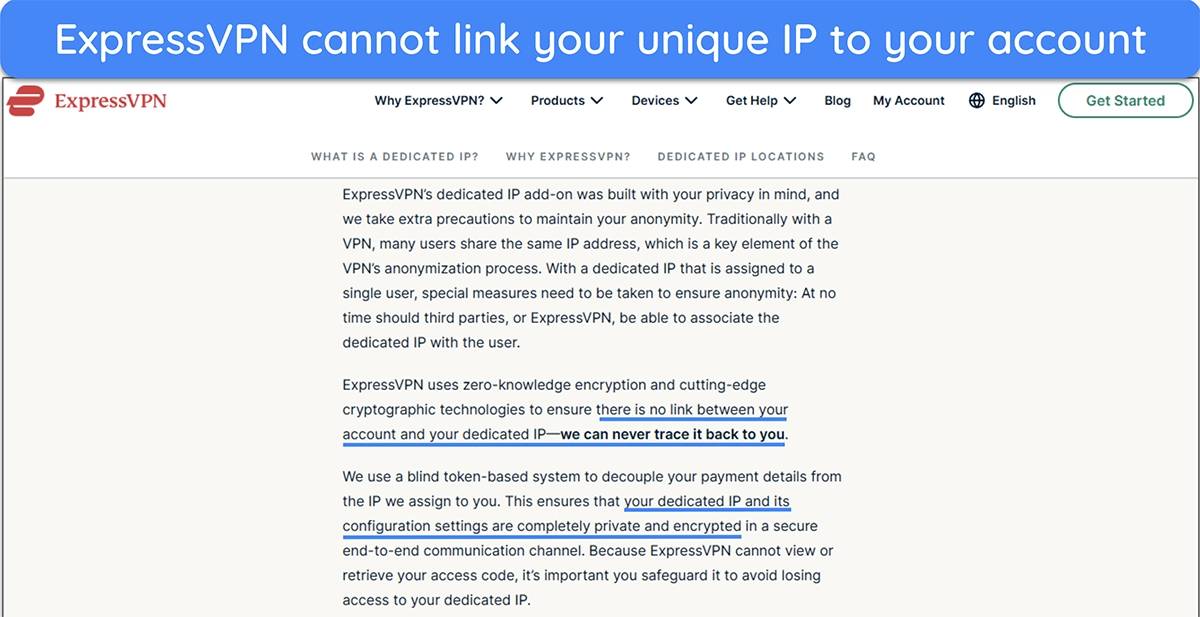
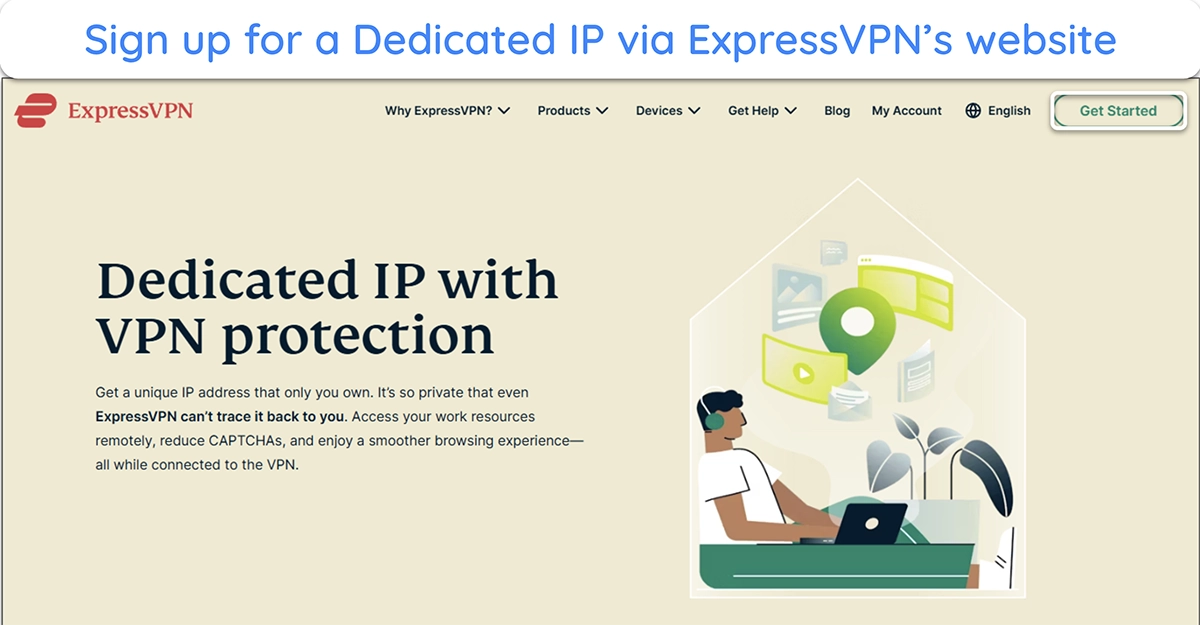
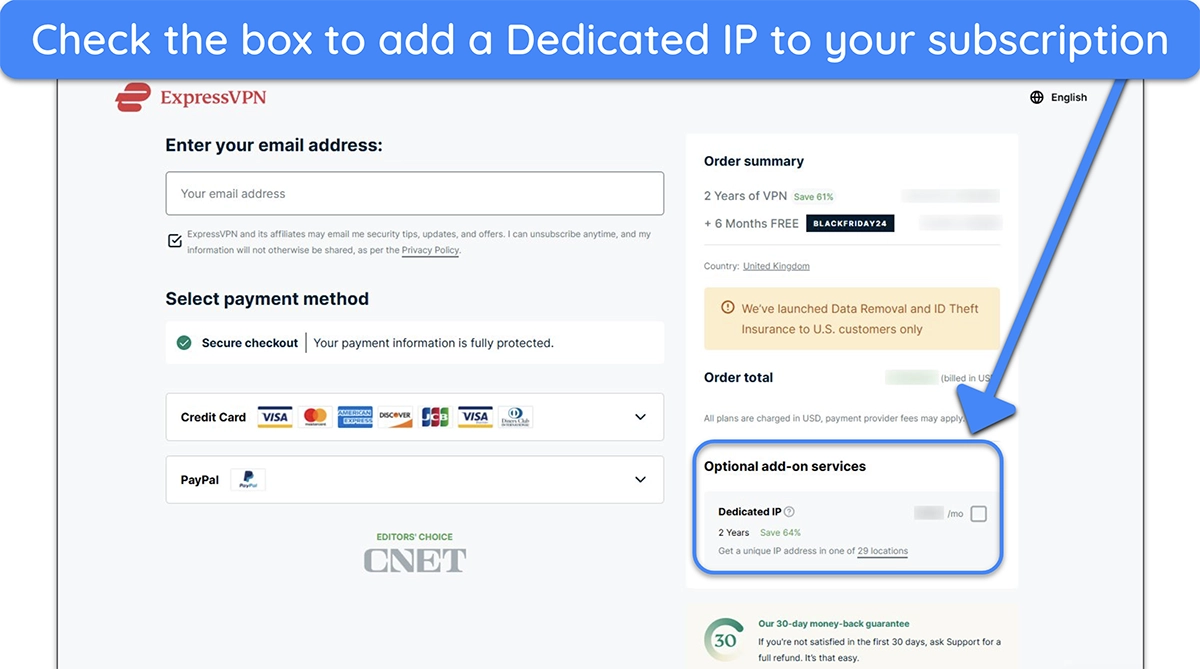





Leave a Comment
Cancel