ExpressVPN Coupon 2025: Get a 61% Discount + 4 Months Free
You’ll find many ExpressVPN coupons online, but most of them are either expired or fake. To save you the trouble, I’ve made this guide explaining how to get the best possible price for ExpressVPN.
While coupons can expire, I test this page regularly to ensure the one below works and gives you the best possible price. This coupon gives you % off an ExpressVPN subscription, with 4 months extra free:
You’ll also get a 30*-day money-back guarantee with this discount, meaning you can ask for a full refund if you’re unsatisfied. In my tests, ExpressVPN’s support approved my refund within minutes, and the money was back in my account just 5 business days later. Editor’s Note: Transparency is one of our core values at WizCase, so you should know we are in the same ownership group as ExpressVPN. However, this does not affect our review process, as we adhere to a strict testing methodology.
Get % off ExpressVPN + 4 months free
Quick Guide: Get % Off an ExpressVPN Subscription Plus 4 Months for FREE
- Get ExpressVPN’s % discount. Click on “Get ExpressVPN Today” and choose the 2-year plan on the next screen. The discount gets applied automatically, and you’ll get 6 extra months completely free.
- Enter your details. Enter your email address and payment details to subscribe to ExpressVPN.
- Use ExpressVPN. Complete your purchase, install the app from the official web portal, and use ExpressVPN to stay safe online.
How to Tell the Difference Between Real and Fake ExpressVPN Coupons
I’ve seen several scams with authentic-looking ExpressVPN coupons. This isn’t a surprise, as tests show that ExpressVPN outperforms most of its competitors. It offers faster speeds, better security, and other useful features, so scammers think many people are likely to click a coupon for ExpressVPN.
Many dishonest websites have deals with unofficial advertisers or services, and these websites create fake coupons that entice you to click them. The deals in these coupons aren’t real, but the websites still get paid if you click them. Thankfully, it’s easy to spot a fake coupon because they usually have the following flags:
- Poor language. Odd spelling and bad grammar are clear indicators of a fake coupon.
- Clickbait wording. If the deal sounds too good to be true, it probably is.
- Regular prices. Fake coupons often advertise regular prices as a special deal, tricking people into clicking them.
- Misleading information. Coupons with misleading information are likely fake, like those that describe ExpressVPN’s money-back guarantee as a free trial.
- Redirecting to a different website. If a coupon doesn’t take you to a VPN’s official website, it’s probably fake.
The following is an example of a fake coupon I found online:
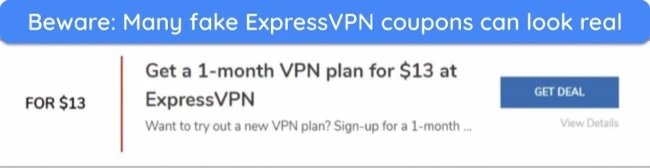
A real coupon looks well-made and doesn’t have grammatical errors — such as the ones shown in this article. Also, you can tell that the coupons in this article are all genuine because they take you directly to ExpressVPN’s website with the % discount automatically applied.
Step-By-Step Guide: How to Get the Best ExpressVPN Discount
- Get the discount through the coupon. Click the coupon below to go to ExpressVPN’s official website and automatically get the % discount.
- Get ExpressVPN. Click the “Get ExpressVPN Today” button to proceed to the list of available plans.
![Screenshot showing how to access ExpressVPN's list of available plans through the official website]()
- Choose the discounted plan. Selected ExpressVPN’s discounted plan, which costs just /month.
![Screenshot showing how to choose ExpressVPN's best subscription plan]()
- Enter your email. Start the sign-up process by entering the email you want to subscribe to ExpressVPN with.
![Screenshot of ExpressVPN asking for an email address for the sign-up process]()
- Pay for ExpressVPN. Choose your payment method and pay for ExpressVPN to begin the subscription.
![Screenshot of the payment phase of ExpressVPN's subscription process]()
- Start using ExpressVPN. Set up ExpressVPN using the link in the subscription and surf the web safely after connecting to one of its servers.
![Screenshot of the activation email sent by ExpressVPN after subscribing]()
Why Choose ExpressVPN?
Key Features:
- Provides over 3,300 servers across 105 countries
- Ensures impenetrable security using AES 256-bit encryption, a strict no-logs policy, leak protection, and other safety features
- Delivers lightning-fast speeds for lag-free streaming, browsing, and gaming
- Allows 8 simultaneous device connections
- Has native apps for Windows, macOS, iOS, Android, and other platforms
- Includes helpful support via 24/7 live chat, email support, and its knowledge base
- Comes with a 30*-day money-back guarantee
Works With Netflix, Amazon Prime Video, Disney+, and More
ExpressVPN stands out as the best streaming VPN in 2025. Its impressive network of 3,300+ servers in 105 countries means it works with almost every international streaming platform. So, you can easily use it to stream shows using your local account from anywhere. During tests, my team and I found that ExpressVPN works with the following:
| Netflix | Disney+ | Amazon Prime Video | Hulu | Max |
| BBC iPlayer | ITV Hub | ESPN | DAZN | BEIN Sports |
| Hotstar | Showtime | Apple TV+ | SlingTV | …and more |
Another thing I learned during tests is that ExpressVPN works with Netflix libraries worldwide. Netflix typically stops most VPNs from accessing local libraries. However, my colleagues and I found that the app let us access our local libraries in various countries, like the US, UK, Canada, Germany, and others.
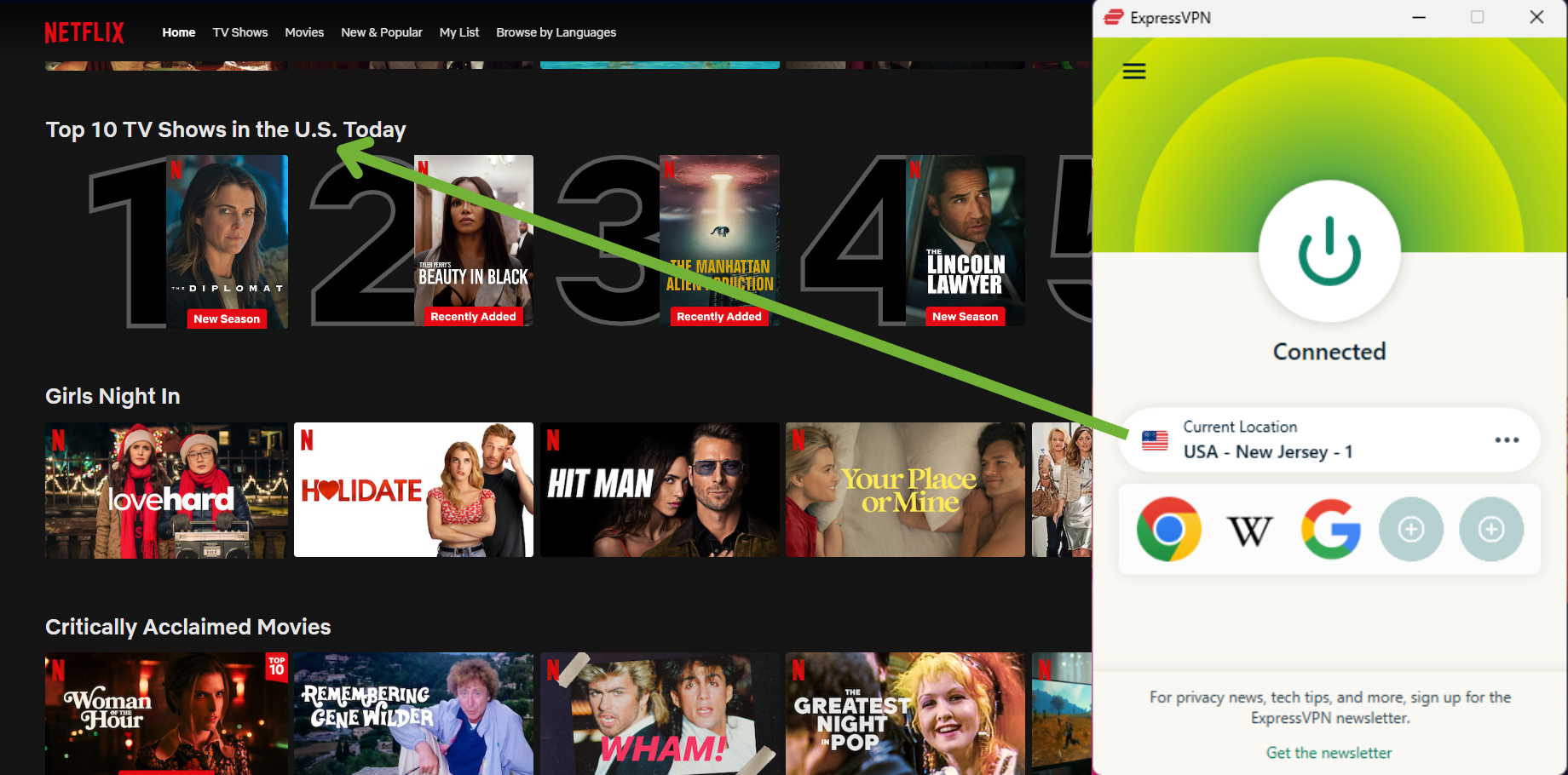
Additionally, ExpressVPN always ensures lag-free streams on all platforms. Every show or movie I watched started streaming in UHD with only 2 or 3 seconds of buffering at the beginning. Plus, I didn’t experience any quality drops or lag after the stream started.
Lightning-Fast Speeds for Uninterrupted Streaming, Browsing, and More
ExpressVPN offers the fastest speeds you can get with a VPN. I’ve even seen my speeds increase compared to their baseline values when connected to ExpressVPN, meaning it’s effective against ISPs that throttle your connection.
During tests, I checked connection speeds when connected to ExpressVPN’s servers in the US, UK, Germany, and Australia. While the nearby servers provided the fastest speeds, my connection was still fast enough for lag-free browsing and UHD streaming on long-distance servers.
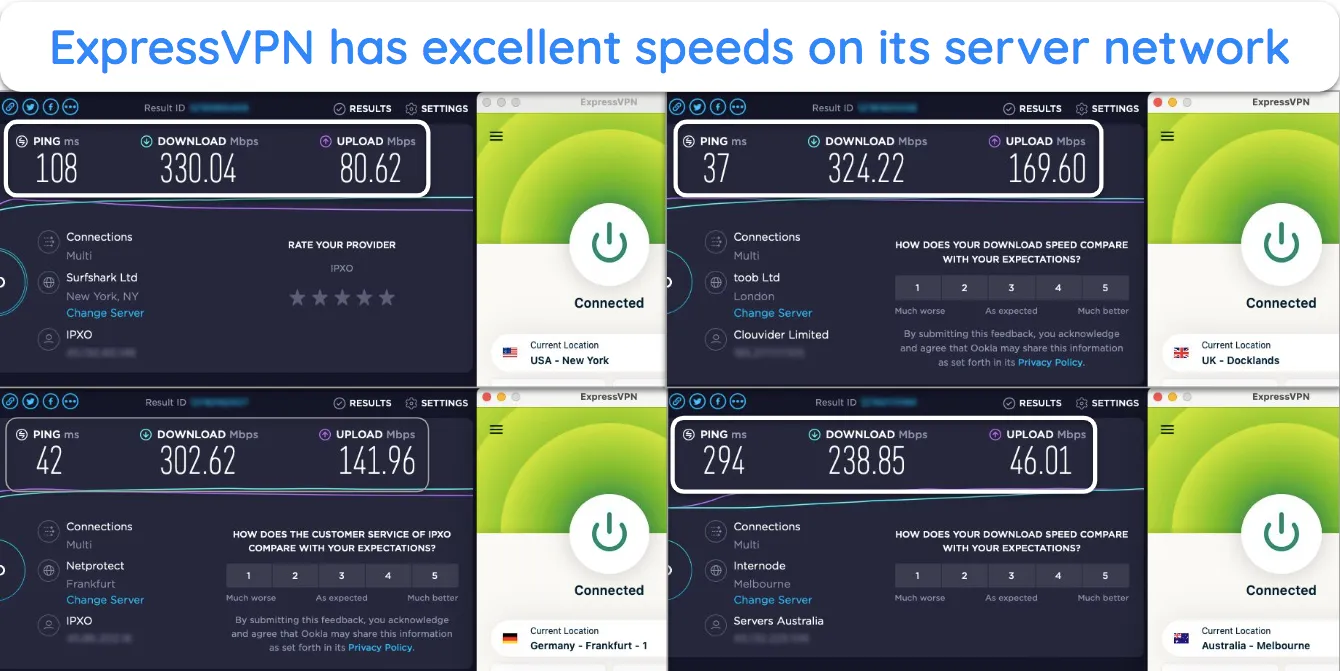
The fast speeds also mean that ExpressVPN is perfect for torrenting. Plus, all of its servers allow P2P traffic, meaning you can safely and quickly download torrents while connected to any nearby ExpressVPN server.
To keep speeds as fast as possible, you should use ExpressVPN’s Lightway protocol. This proprietary protocol maintains fast speeds without compromising security, and I found Lightway kept my speeds faster than ExpressVPN’s other protocols.
Low Latency Gaming
I was pleased to see that ExpressVPN maintains lower ping (latency) than any other VPN I’ve tested. Ping is the time it takes for data packets from your connection to reach the game server, meaning performance will be smoother if your ping is lower. This means you can play Call of Duty: Warzone and other online games without unnecessary lag with ExpressVPN.
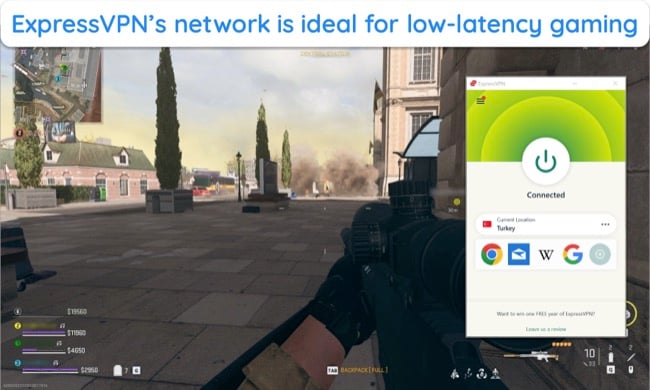
Another benefit is that ExpressVPN keeps you much safer while gaming online. Hackers can target your IP address with DDoS attacks to disrupt your connectivity, but ExpressVPN prevents DDoS attacks by masking your IP address from malicious actors.
Military-Grade Security Features for Guaranteed Online Safety
ExpressVPN uses industry-leading security measures to keep you safe and anonymous. It has AES 256-bit encryption to ensure no one can spy on your traffic. Plus, the app includes the following tools to add extra layers of protection:
- Multiple secure protocols. The proprietary Lightway protocol, OpenVPN, and IKEv2 provide fast speeds and excellent security.
- Leak protection. ExpressVPN prevents your IP address, DNS, and WebRTC information from leaking and compromising your privacy.
- Network Lock kill switch. Disconnects the internet if the VPN connection is interrupted, ensuring you stay anonymous.
- TrustedServer Technology. All ExpressVPN servers are RAM-based, meaning they’re wiped clean with every reboot and can’t store your data.
- Headquarters in the British Virgin Islands. Outside the 5, 9, and 14 Eyes intelligence alliance’s jurisdiction and not bound by any data retention laws.
- Zero-knowledge DNS. ExpressVPN’s private DNS handles all DNS requests, encrypting and protecting your DNS automatically.
- Split tunneling. Lets you choose which traffic and apps use the VPN tunnel.
I was also impressed to see that ExpressVPN has proven its security works in real-life situations. In 2017, Turkish authorities seized one of ExpressVPN’s servers to try to get user data. However, they couldn’t find any because the server’s security prevented any data from being stored.
ExpressVPN also has an independently audited no-logs policy. Firms like KPMG, PwC, and Cure53 have published audits about ExpressVPN’s policies and security, proving it delivers the security it advertises.

Huge Network of Servers
ExpressVPN has 3,300+ servers in 105 countries, ensuring you can always find an uncrowded server in your preferred location. Plus, it offers virtual server locations in countries like Laos, Egypt, and Venezuela, letting you get a local IP address without issues.
I also like that ExpressVPN automatically picks the best server for you. If you click the connect button without manually choosing a server, it’ll instantly connect you to the fastest nearby option. Plus, it shows a list of recommended servers that will provide fast speeds.
You’ll also be pleased to know that ExpressVPN works in China and has many servers near the country. So, if you’re in China, you can easily connect to a nearby location like Hong Kong to get fast connection speeds and unrestricted internet access.
Excellent Customer Support
ExpressVPN’s customer support is among the best available. You can get help via 24/7 live chat, email support, or the knowledge base. I was especially impressed with its live chat, as it never took more than a few minutes to connect me with an agent. Plus, all the agents I talked to were helpful and provided detailed answers to my questions.
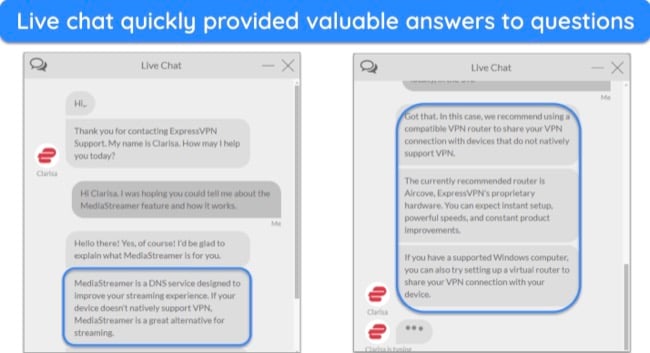
I also like how fast the app’s email support is. Most VPNs have email support that can take up to 24 hours to respond, but ExpressVPN’s support replied to my emails within an hour every time.
There’s also a highly detailed knowledge base containing setup guides, troubleshooting tips, and more. I especially like that ExpressVPN provides useful video tutorials for more technical topics, making it easy for beginners to resolve any issues they face.
Easy to Use and Broad Device Compatibility
ExpressVPN has beginner-friendly apps for all major platforms, including Windows, macOS, iOS, Android, Linux, Amazon Fire TV, Android TV, and more. All the apps have similar designs, meaning it’s easy to use ExpressVPN to secure your devices once you’ve learned the basics of the app.
If your device doesn’t support a VPN, you can install ExpressVPN on your router to protect your smart TV, game console, and other platforms. Once enabled on your router, you can secure any of your devices by connecting them to the router running ExpressVPN.
I was also pleased to learn that ExpressVPN protects up to 8 devices at once. I tested this by connecting an Android phone, an iPhone, a Windows laptop, and a Windows desktop simultaneously, and the connection was smooth on all devices.
Try ExpressVPN Risk-Free for 30* Days
Another highlight of this app is that you can try ExpressVPN without risk for 30* days. This gives you lots of time to try the app’s features before committing to your purchase, giving me extra confidence in ExpressVPN.
I tested the app’s refund policy by requesting a refund after testing ExpressVPN for 20 days. I contacted support through live chat, and the agent instantly processed my refund request with no questions asked. Afterward, it took just 5 business days to get the money back in my account.
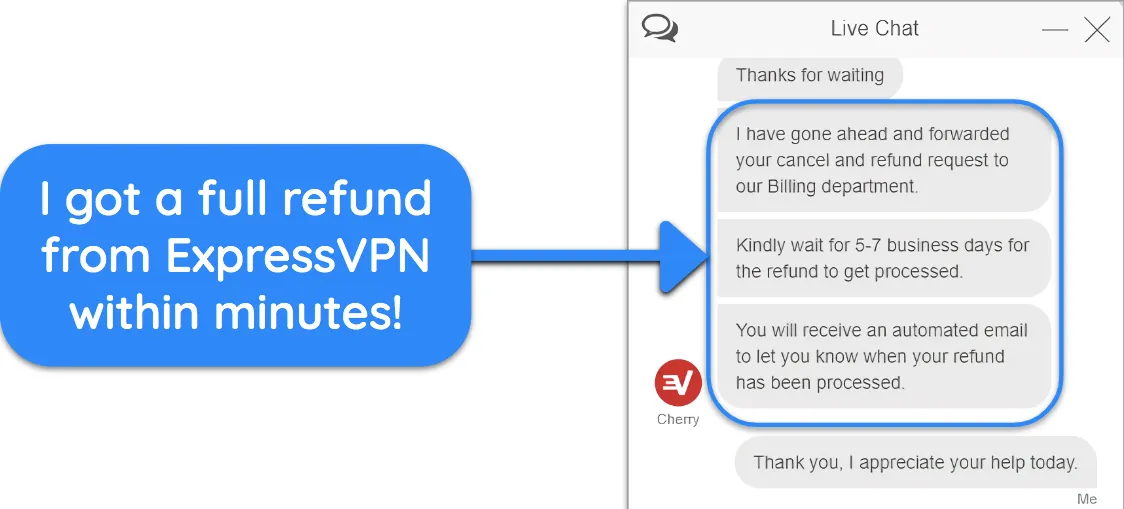
ExpressVPN stands out because its money-back guarantee applies to all plans. Even if you purchase its short-term 1-month subscription, you can get a complete refund as long as you request it within the 30*-day window. In contrast, CyberGhost offers a shorter 14-day refund window for its 1-month plan.
FAQs: ExpressVPN Discounts and Coupons
How much does ExpressVPN cost?
How do I get 4 months of ExpressVPN free?
Does ExpressVPN have a free trial?
Are there other discounts, sales, or coupon codes for ExpressVPN?
Can I use ExpressVPN coupons for an existing subscription?
My ExpressVPN coupon code from YouTube is not working; what can I do?
Can I use more than one ExpressVPN coupon to save more on my VPN subscription?
How can I get ExpressVPN for free?
Of course, there are some good free VPNs, but ExpressVPN outperforms every single one of them.
Do you get the same ExpressVPN deal for the renewal?
How do I cancel my ExpressVPN subscription?
While ExpressVPN performs extremely well, you might want to cancel it if it doesn’t meet your requirements. You can use the following steps to cancel your ExpressVPN subscription:
- Open ExpressVPN’s website. Access the official website and sign into your account.
- Contact support and ask for a cancellation. I advise contacting support via 24/7 live chat, as it’s the fastest way to get in touch.
- Get a refund. If you cancel during the 30*-day money-back guarantee period, you’ll get a full refund within a few days.
Stay Updated on ExpressVPN Coupons
Discounts can change, which is why my team and I update this article daily to ensure it has the best ExpressVPN coupon available. To ensure you’re always up-to-date, bookmark this page by pressing Ctrl+D on Windows devices or Command+D on macOS.
If you’re unsure, you can compare the prices for other top vendors to see whether you’re getting the best value. However, this ExpressVPN deal is tough to beat, as this app offers the fastest speeds, airtight security, excellent customer support, and a massive server network.
You can also try ExpressVPN risk-free. The app comes with a 30*-day money-back guarantee, so you can contact support and ask for a full refund if you aren’t satisfied with it.
Editor’s Note: Transparency is one of our core values at WizCase, so you should know we are in the same ownership group as ExpressVPN. However, this does not affect our review process, as we adhere to a strict testing methodology.
*Please note that ExpressVPN’s generous money-back guarantee applies to first-time customers only.
Summary — Best VPN Coupons and Offers (Valid 2025)
Editor's Note: We value our relationship with our readers, and we strive to earn your trust through transparency and integrity. We are in the same ownership group as some of the industry-leading products reviewed on this site: ExpressVPN, Cyberghost, Private Internet Access, and Intego. However, this does not affect our review process, as we adhere to a strict testing methodology.





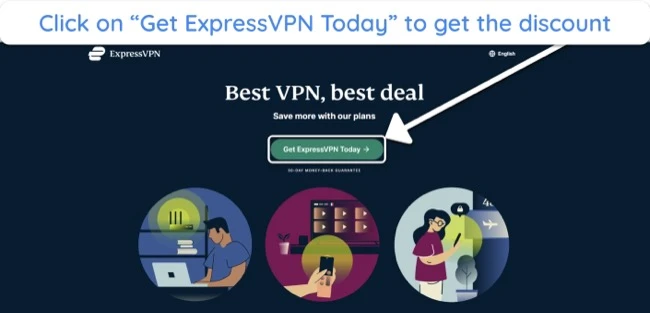
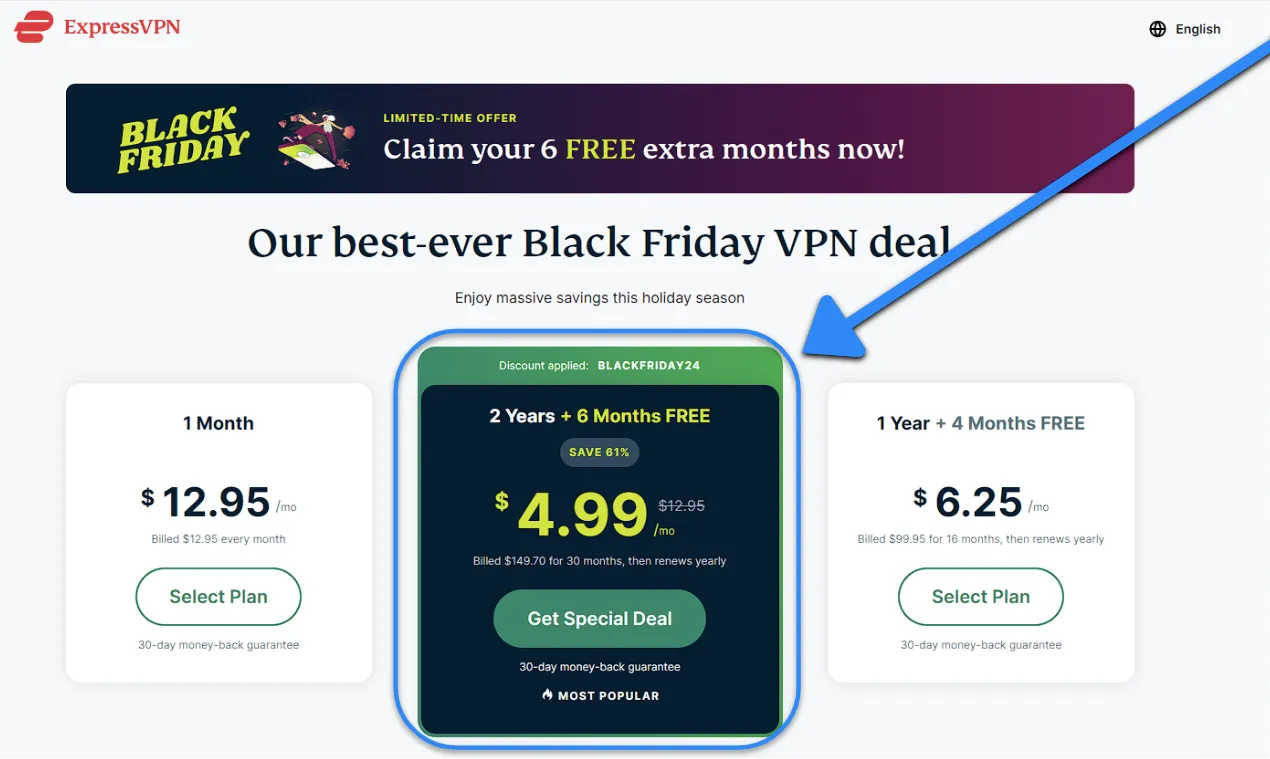
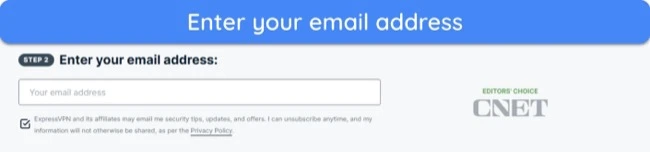
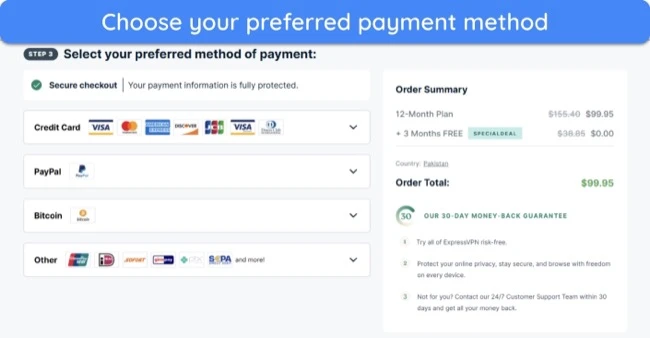


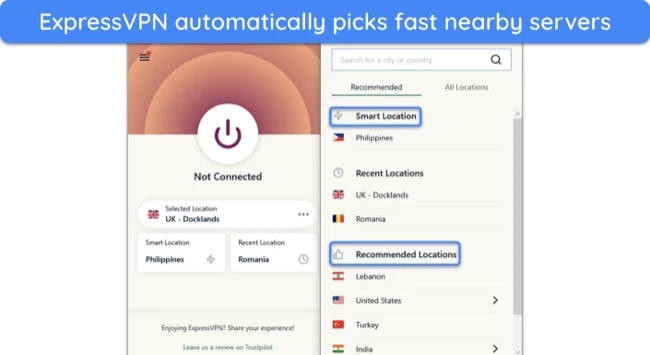





Leave a Comment
Cancel