Norton vs ESET: Which Antivirus is Better in 2025
Norton and ESET are two of the oldest names in the antivirus space and have always been among the most effective options for eliminating malware. So, I compared Norton and ESET across 15 different categories to determine the superior antivirus.
Both Norton and ESET successfully detected and eliminated 100% of threats during my tests. However, I believe Norton is the far more superior choice because it offers many more features geared toward better security, like its VPN and cloud backup.
While I consider Norton the better option, you can test both antiviruses using a free trial. Norton also has a 60-day money-back guarantee, while ESET comes with a 30-day money-back guarantee.
Try Norton risk-free for 60 days
No Time? Here’s a 1-Minute Summary of Category Winners
 |
 |
|
| Virus Scanner | 3 types of scans that detect 100% of malware | Has 3 different scans and a 100% malware detection rate |
| Real-Time Malware Protection | Successfully catches 100% of threats in real-time | Detects 100% of threats in real-time tests |
| System Performance | Minimal impact on system resources | Minimal device slowdown during scans but unnecessarily consumes resources while idle |
| VPN | Provides a great VPN that delivers smooth streaming and browsing | Does not offer a built-in VPN |
| Parental Controls | In-depth parental controls to help you track your children’s activity | Offers a decent parental control suite, but it mostly just has the basics |
| Firewall | Has a secure, intuitive, and reliable firewall that anyone can configure | Comes with a secure firewall, but it isn’t beginner-friendly at all |
| Password Manager | Provides a secure and effective password manager for all sorts of sensitive information | Has a secure password manager to help you secure sensitive information |
| Gaming Mode | Solid gaming mode that delivers noticeable performance improvements | Has a gaming mode, but it doesn’t do much other than silencing notifications |
| Optimization Tools | Several optimization tools to enhance system performance | Doesn’t offer that many tools to help boost system performance |
| Other Features | Has a variety of useful features alongside its malware and threat protection | Has a very limited variety of additional features |
| Device Compatibility | Works on Windows, macOS, iOS, and Android | Works on Windows, macOS, and Android, but not iOS |
| Customer Service | Offers responsive and helpful customer support around the clock | Offers great customer support, but the availability is limited to certain parts of the day |
| Price | Delivers excellent value thanks to its amazing security and features | Affordably priced but not the best value for money |
| Free Trial | Comes with a 7-day free trial | Has a longer 30-day free trial |
| Money-Back Guarantee | Provides a 60-day money-back guarantee | Comes with a shorter 30-day money-back guarantee |
Try Norton risk-free for 60 days
How I Tested and Compared Norton vs ESET
- Virus Scanner — I tested and compared both antiviruses to see which one is better at detecting and removing malware.
- Real-Time Malware Protection — I examined how well each antivirus protected my system from threats in real time.
- System Performance — I tested to see which antivirus had the least impact on system performance.
- VPN — I checked if the antiviruses had VPNs and if they performed well while browsing and streaming.
- Parental Controls — I thoroughly looked at each antivirus’s parental control suite and all its features.
- Firewall — I checked to see if the antiviruses came with their firewalls and whether they’re secure.
- Password Manager — I tested both antiviruses’ password managers to see how effectively they secured and managed sensitive information.
- Gaming Mode — I checked whether the antiviruses have gaming modes and if these modes affected gaming performance.
- Optimization Tools — I ran tests on both antiviruses’ optimization tools and checked if they visibly improved system performance.
- Other Features — I looked through the list of additional features to see which antivirus offered more.
- Device Compatibility — I researched which antivirus is available on a wider range of platforms.
- Customer Service — I contacted both antiviruses’ customer support through all possible channels to test how helpful it was.
- Price — I compared both antiviruses’ prices to see which offered better value for money.
- Free Trial — I checked to see if the antiviruses offered a free trial.
- Money-Back Guarantee — I checked which antivirus offered a longer money-back guarantee.
Test Norton’s features risk-free
1. Virus Scanner — Both Antiviruses Locate and Eliminate All Malware
Both Norton and ESET are excellent at detecting and removing malware during their scans. ESET offers the following scan types:
- Full scan — Scans your entire hard drive for threats
- Custom scan — Focuses only on the files and folders you select
- Removable media scan — Analyzes devices that you’ve plugged into your PC
There’s no quick scan in ESET because it automatically conducts one at boot, so you don’t need to run it yourself.
On the other hand, Norton offers the following scans:
- Quick scan — Scans the most vulnerable areas of your system for threats.
- Smart scan —Analyzes your system’s security, performance, and network to ensure everything is optimized.
- Full System scan — Runs a full scan of your system, including boot records and any running processes.
- Removable media scan — Scans removable devices you’ve connected to your system
Something interesting I noticed during testing is that Norton’s scans take longer than ESET’s, but they’re more thorough. Norton scanned many more files on the same system than ESET. So, even though it took longer, it is more secure. Norton’s full scan took an hour to scan roughly 700,000 files, while ESET’s scan took 35 minutes but only scanned around 450,000 files.
I didn’t notice a significant impact on system performance while running scans with either antivirus. However, Norton does consume more resources during scans.
Regardless of how thorough the scans are, I was glad to learn that both Norton and ESET successfully detect 100% of threats. They detected and eliminated all the malware and viruses in my tests and didn’t give any false positives either, successfully earning them spots as some of the best performing antivirus suites available. So, it’s a tie between both here.
Virus Scanner Winner: Tie
Secure your device with Norton
2. Real-Time Malware Protection — Norton and ESET Are Both Effective at Defending Against All Threats in Real-Time
I was very impressed by how good Norton and ESET are at protecting my system against threats in real-time. In my tests, both antiviruses successfully detected and eliminated all malware before it could infect my PC. They had a 100% detection rate against the latest threats in real-time, which gives me a lot of confidence in their ability to safeguard my system.
It’s also great that the antiviruses don’t require user input to deal with threats. Whenever they find a threat, they’ll automatically quarantine it so it can’t harm your system. ESET also has real-time protection tools like anti-spyware and anti-phishing to keep threats away from your system. Also, neither antivirus gave any false positives.
Overall, I’m very pleased with how good both antiviruses are at real-time threat protection, so it’s a tie here.
Real-Time Malware Protection Winner: Tie
Try ESET risk-free for 30 days
3. System Performance — Norton Has a Much Smaller Impact on System Performance
Both Norton and ESET affect system performance differently depending on what you’re doing. In my tests, I learned that Norton consumes more resources during scans than ESET does. While running a full scan, Norton’s CPU utilization was 84% and memory utilization was 75%, while ESET’s usage stayed under 70% for both.
Nonetheless, ESET has a more pronounced impact on performance during idle periods compared to Norton. To illustrate, I observed that ESET’s CPU usage would frequently exceed 30% even when inactive, whereas Norton’s usage would peak at 15% during similar conditions.
While Norton does use more resources during scans, it still didn’t affect my system’s performance enough for me to experience any slowdowns. ESET’s impact while idle could be noticed from time to time, though. I experienced my PC slow down a small yet noticeable amount when using ESET sometimes, even though it seemingly wasn’t doing anything.
While both antiviruses have a negligible impact on system performance, I consider Norton the winner. This is because it only consumes negligible resources during scans and doesn’t impact performance that much otherwise.
System Performance Winner: Norton
Try Norton risk-free for 60 days
4. VPN — Norton Comes With a Built-in VPN That’s Great for Browsing and Streaming
Out of both Norton and ESET, only Norton has a built-in VPN. In my tests, it performed extremely well and delivered a smooth browsing experience without any slowdowns. Plus, it’s also great at streaming and lets you stream in HD without buffering.
To test its streaming capabilities, I asked a colleague in the US to stream Netflix with it enabled. Norton’s VPN easily accessed US Netflix, and my colleague streamed shows in HD without ever experiencing buffering. It’s worth mentioning that, while Norton certainly has a great VPN, it can’t compete with some of the best standalone VPNs currently available.
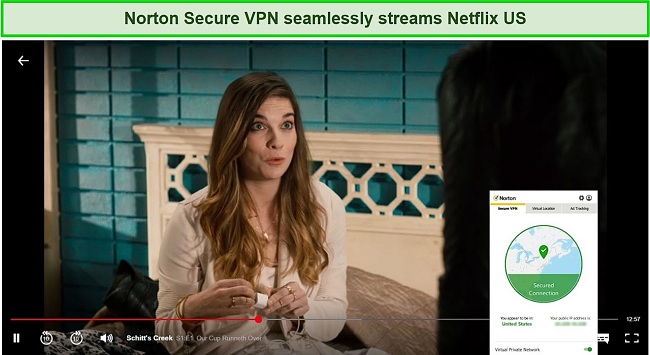
Norton’s VPN offers servers across 30 different countries. This is a decent amount but isn’t nearly enough as other high-end VPNs that usually have massive server networks covering 90+ countries. Overall, since Norton has a solid VPN and ESET doesn’t even come with one, it’s clear who the winner is here.
VPN Winner: Norton
Try Norton’s VPN risk-free for 60 days
5. Parental Controls — Norton Has a Much Wider Array of Parental Controls
ESET and Norton each come with their parental control suite that you can use to safeguard your children’s online activity. You can use them to specify what your kids can and cannot access over the internet. Plus, they have filters that automatically block unsafe content and websites on the internet for a safer browsing experience.
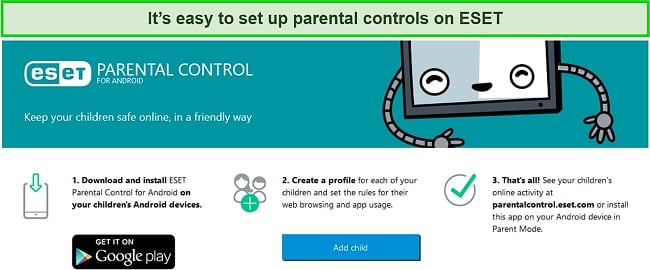
Setting up parental controls is easy on ESET, and there’s even a helpful step-by-step guide for you to follow on your first setup. Unfortunately, while setting ESET’s parental controls is easy, I was disappointed to learn that they mostly just offer basic functionality. You can control what your kids have access to, but that’s pretty much all you can do.
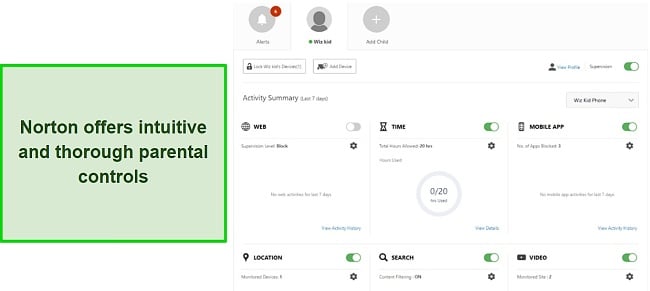
Norton’s parental controls are far more powerful and useful. They’re just as easy to set up as ESET’s controls but are more extensive, so it’s easier to keep your children safe online. You can:
- specify how much time your kids should have on the web,
- block any apps you don’t want them to have, and
- track their location history.
Norton’s parental features even include a YouTube tracking tool that’ll let you see what videos your kids are watching.
Parental Controls Winner: Norton
Test Norton’s parental features
6. Firewall — Norton’s Firewall is Intuitive and Easy to Configure
It’s great to see that Norton and ESET both come with a built-in firewall to keep you safe from threats online. While both are quite secure, I found Norton’s firewall a lot easier to use than ESET’s. It comes pre-configured, so you might not even have to adjust its settings to get the best possible protection. However, if you need to adjust its configuration, you’ll find it easy to do so, thanks to the intuitive design.
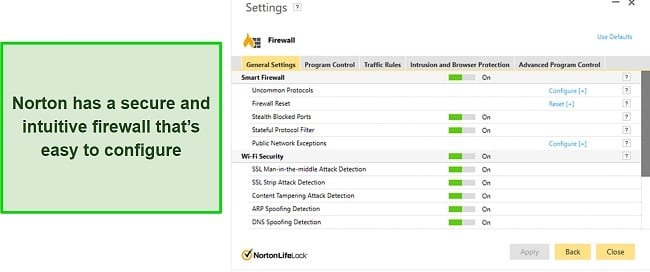
ESET’s firewall, on the other hand, is a lot more confusing. This is especially true if you’re unfamiliar with firewalls and how to configure them. ESET’s firewall settings are hard to navigate, and configuring them requires having a bit of knowledge about how firewalls work. You can configure it with a bit of help from the online knowledge base, but I did not find it easy to use at all.
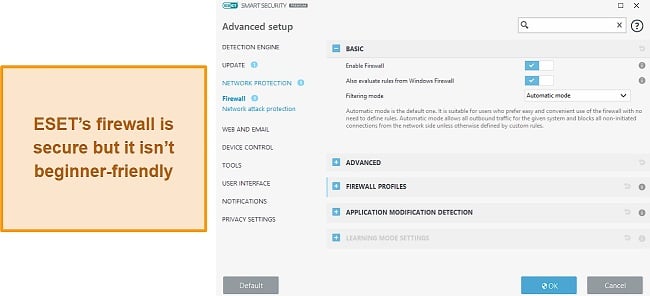
Although both antiviruses come with a secure firewall, I found Norton’s firewall much more intuitive, so it’s the clear winner here.
Firewall Winner: Norton
Try Norton risk-free for 60 days
7. Password Manager — You’ll Get an Effective and Reliable Password Manager With Both Antiviruses
A password manager is a very useful tool nowadays, and I was happy to find out that you get one with both Norton and ESET. These antiviruses come with a password manager that’s easy to set up and use.
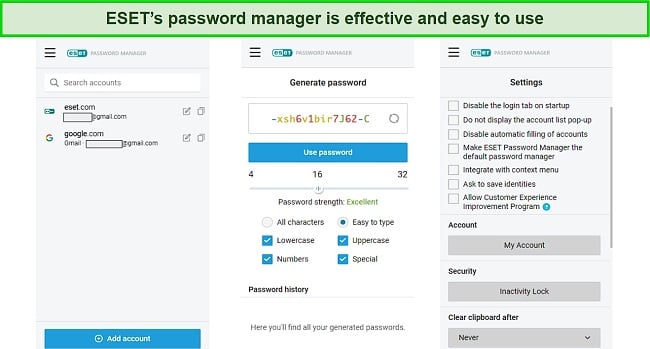
ESET’s password manager has an intuitive and straightforward design, so it’s really easy to get it up and running. You can use it to store passwords, identities, card details, and other sensitive information. It also has a password generator that you can use to make up to 32-character-long passwords. Plus, you can specify if your passwords should have numbers, special letters, and unique characters.
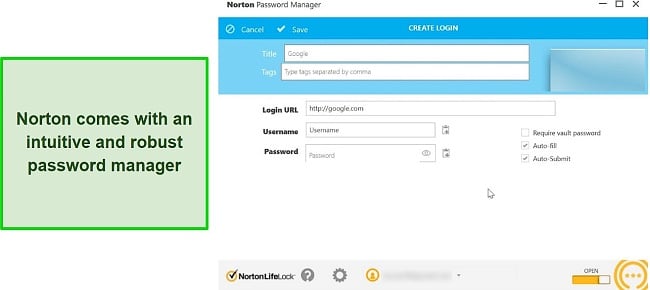
Norton’s password manager is also great and comes with an easy-to-use interface that you’ll have no trouble with. You can use it to store passwords and other sensitive information, and it has an auto-change feature that you can use to change passwords immediately. Of course, it also has a password generator and is a great tool to effectively and safely manage passwords.
Both password managers have industry-standard AES 256-bit encryption to safeguard your sensitive data. So, it’s a tie here because both ESET and Norton offer secure and reliable password managers.
Password Manager Winner: Tie
Try Norton risk-free for 60 days
8. Gaming Mode — Norton’s Gaming Mode Delivers Noticeable Improvements
ESET and Norton come with game modes designed to improve system performance while gaming. I put both modes to the test to find out which one can provide a noticeable improvement while gaming. In my tests, both gaming modes did a great job of silencing unnecessary notifications so that I could remain focused on gaming.
I was more impressed, however, by Norton’s game mode than ESET’s. Norton GO (short for Game Optimizer) automatically detected the games on my system, and I noticed a visible performance improvement when gaming with it enabled. Not only does Norton get rid of distracting notifications, but it also eliminates unnecessary lag and freezes while gaming by directing more system resources to the task and closing unnecessary programs.
I first found it hard to find and turn on ESET’s Game Mode because it’s in the computer protection section that is buried under multiple menus.

On top of it being difficult to find, ESET’s game mode doesn’t offer many advantages other than silencing notifications. Games performed the same as they usually do even with it turned on, and I didn’t see any difference in my framerate. So, Norton is the winner when it comes to which antivirus has the better gaming mode.
Gaming Mode Winner: Norton
9. Optimization Tools — Norton Has Multiple Tools to Help Optimize Your System’s Performance
ESET has several highlights but it simply does not compare to Norton when it comes to optimization. Norton comes with a variety of tools to help enhance your system’s performance by a significant amount. You get the following optimization tools with Norton:
- Boot optimization — Helps your system start faster by defragmenting and optimizing your boot drive.
- Disk optimizer — Defragments your drives and optimizes their performance so your system performs better.
- File cleanup — Removes all unnecessary temporary files on your system to free up space.
I couldn’t find any useful optimization tools on any of ESET’s plans. I only found one System Cleaner tool, which was difficult to locate because, like game mode, it’s buried under multiple menus.
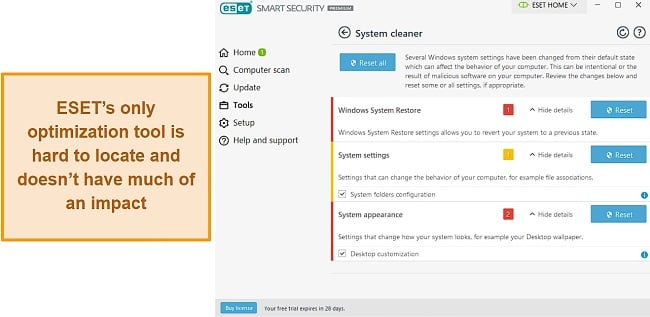
ESET’s System Cleaner doesn’t do much to help optimize your system. It suggests system appearance changes like:
- Resetting your desktop wallpaper
- Setting a restore point
- Resetting your system settings if they’ve been affected by malware.
None of System Cleaner’s suggested changes have a significant impact on performance, so it’s fair to say that it’s not much of an optimization tool. In contrast, Norton’s several optimization tools improve system performance by a noticeable amount.
Optimization Tools Winner: Norton
Try Norton risk-free for 60 days
10. Other Features — Norton Simply Has More to Offer Than ESET
Norton is a very impressive antivirus in terms of features and has a lot more to offer than ESET. Norton has a secure cloud backup that provides up to 100GB of cloud storage for you to use. You can use this safe cloud storage to back up and safeguard any sensitive files you might have. Also, it’s incredibly easy to restore files from this backup whenever you need them.
The following table consists of additional features you can expect to get with each antivirus:
| Secure Cloud Backup | Anti-theft system | Network Security Monitor | Banking and Payment Protection | Identity Protection | Dark Web Monitoring | SafeCam | |
| Norton | ✔ | ✔ | ✔ | ✔ | ✔ | ||
| ESET | ✔ | ✔ | ✔ |
My favorite feature was Norton’s SafeCam. This is an innovative feature that blocks spyware from accessing your camera. I liked ESET’s anti-theft feature that’ll help you track stolen devices.
After trying out each antivirus software’s extra tools, I can confidently say that Norton is a much better choice if you want a feature-rich antivirus.
Other Features Winner: Norton
Try Norton risk-free for 60 days
11. Device Compatibility — Norton Takes the Edge by Supporting iOS Alongside Windows, macOS, and Android
Norton and ESET will work on all your popular devices. I was quite pleased with this because most of us have multiple devices across various platforms to secure nowadays.
ESET works on Windows, macOS, and Android, so I used it to keep my PC and phone secure. Norton also works on Windows, macOS, and Android, but it manages to take the edge here by supporting iOS as well.
It’s really easy to install either antivirus because they have straightforward and intuitive setups on all platforms. Even if you’ve never used an antivirus before, you should be able to install Norton or ESET easily. Also, the mobile apps for both antiviruses offer the core security features but are missing other things like optimization tools.
All things considered, since Norton supports all the devices ESET does but also includes support for iOS, it’s the clear winner here.
Device Compatibility Winner: Norton
Download Norton on your device
12. Customer Service — Norton’s Reliable Customer Support is Available Throughout the Day
Among the biggest highlights of both antiviruses is that they offer amazing customer support. I was very pleased to learn that Norton and ESET both offer live chat, phone support, email support, and a ticketing system. This means that you can easily reach out to their support agents via any means you prefer.
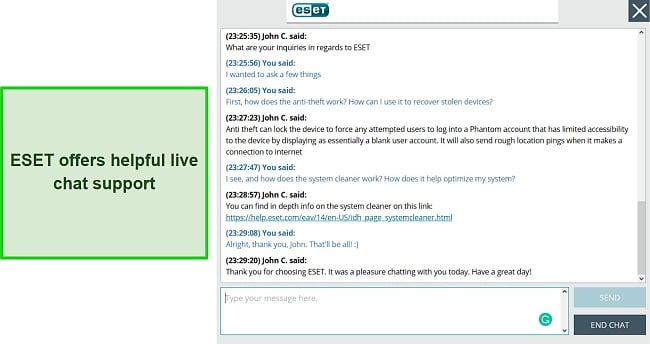
Another highlight is that Norton and ESET come with very helpful online knowledge bases that you can consult for assistance. These cover most of the basic issues that you may face while trying to set up and use either antivirus. Alongside this, they both have an online forum where you can post your queries.
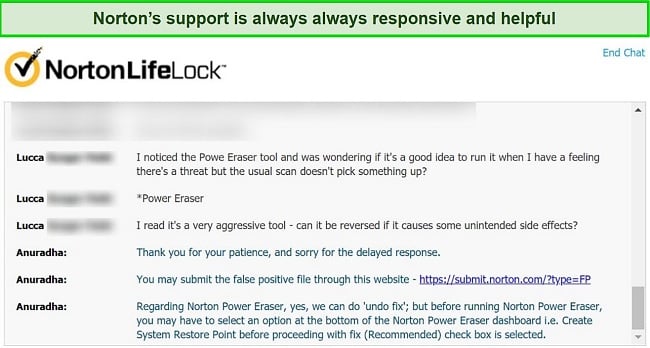
Overall, while both antiviruses have amazing customer support, I consider Norton’s better due to one key difference. The difference is that Norton’s live chat is available 24/7, whereas ESET’s live chat is great, but it is only available during an 11-hour window from Monday to Friday.
Live chat is usually what most people prefer because it’s the quickest way to get help with an issue. So, since Norton’s live chat is available all the time, I consider it the winner in terms of customer support.
Customer Service Winner: Norton
Try Norton risk-free for 60 days
13. Price — Norton Delivers Better Value for Money
Regarding pricing, I consider both antiviruses fairly affordable, considering how well they secure your system. However, Norton provides much better value for money between the two. It supports iOS, which ESET doesn’t, and it comes with many useful features.
Norton’s plans include the following:
- Norton Antivirus Plus — Offers virus, ransomware, and malware protection. You also get 2GB of secure cloud storage, a password manager, and Norton’s built-in firewall. Only works on Windows or macOS, however.
- Norton 360 Standard — Comes with all of Antivirus Plus’ features but also adds a VPN, Norton’s SafeCam, increases the cloud storage to 10GB, and works on Windows, macOS, iOS, and Android.
- Norton 360 Deluxe — Comes with all of 360 Standard’s features, simultaneously protects up to 5 devices, adds a privacy monitor, and increases the cloud storage to 50GB.
- Norton 360 with LifeLock Select — Includes all of 360 Deluxe’s features, adds another 50GB of cloud storage to make it 100GB, and also adds Identity Theft Protection.
ESET’s plans are as follows:
- ESET NOD32 Antivirus — The basic plan which offers core security features like virus scanning and real-time threat protection. Only works on Windows and macOS, however.
- ESET Internet Security — Includes all the features in ESET NOD32 while also adding network protection and boot-time scans. Works on Android alongside Windows and macOS.
- ESET Smart Security — Adds a password manager on top of all of Internet Security’s features. This plan also works on Android, Windows, and macOS.
Although ESET’s base plans are well-priced, they’re for 1 device and start getting quite expensive if you increase the number of devices. On the other hand, Norton’s Deluxe plan comes with support for 5 simultaneous devices, so you won’t have to pay extra to secure multiple systems.
With all this in mind, Norton is the clear winner for me as far as pricing is concerned. It’s a more feature-rich antivirus for the price, and you don’t have to pay more to secure multiple devices.
Price Winner: Norton
Try Norton risk-free for 60 days
14. Free Trial — ESET’s Free Trial is Much Longer
I was pleased to learn that Norton and ESET come with a free trial. This trial will let you download and test both antiviruses’ premium plans before you purchase one. Both trials let you use each antivirus’s best plan so you can test every feature they offer during the trial period.
One key difference here is that Norton offers a 7-day-long trial, whereas ESET comes with a longer 30-day trial. This means that you’ll have a lot more time to try out all of ESET’s different features to ensure it’s right for you. Norton’s 7-day trial is also good enough to test most features, but ESET’s is significantly longer, which makes it the clear winner in this category.
Free Version Winner: ESET
Try ESET risk-free for 30 days
15. Money-Back Guarantee — Norton’s Money-Back Guarantee is Twice as Long
Norton and ESET both have a money-back guarantee, so you can test them fully before committing to your purchase. If you’re ever unsatisfied with the software during the money-back guarantee period, simply ask for a refund, and you’ll promptly get your money back.
ESET has a 30-day money-back guarantee, so you’ll have an entire month to test its apps and all its features. This is quite impressive, but Norton’s 60-day money-back guarantee impressed me even more. 60 days is more than enough time to test every single part of the service and see if it’s according to your liking.
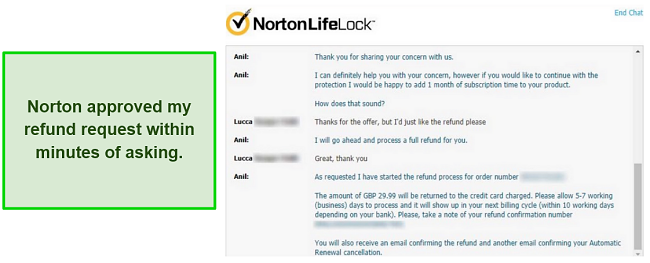
Both antiviruses are very responsive when you claim with the money-back guarantee. I contacted Norton’s live chat for a refund and it was processed within minutes and I had the money in my account in 5 days.
Similarly, I sent ESET an email to which they responded in 2 days, and I had my money back the next working day. Overall, while both antiviruses offer reliable money-back guarantees, Norton’s longer guarantee gives it the edge.
Money-Back Guarantee Winner: Norton
Try Norton risk-free for 60 days
And the Winner Is… Norton
Although both antiviruses protect your system from malware, Norton comes out ahead in most other categories. ESET has a longer free trial, but Norton is simply far superior in terms of optimization tools, overall ease of use, and extra features.
Norton also has a VPN and, although it isn’t on the same level as top-tier standalone VPNs like ExpressVPN, it’s solid nonetheless. Plus, it has a longer money-back guarantee that’ll give you more time to test it without risk before purchasing it.
- Virus Scanner — Tie
- Real-Time Malware Protection — Tie
- System Performance — Norton
- VPN — Norton
- Parental Controls — Norton
- Firewall — Norton
- Password Manager — Tie
- Gaming Mode — Norton
- Optimization Tools — Norton
- Other Features — Norton
- Device Compatibility — Norton
- Customer Service — Norton
- Price — Norton
- Free Trial — ESET
- Money-Back Guarantee — Norton
Both antiviruses offer perfect malware detection rates in scans and effectively detect threats in real-time. If you want to keep your system secure from all kinds of malware and all the latest threats, either antivirus will do the job.
However, I think Norton takes the edge in terms of overall value and features. Norton offers a VPN, multiple optimization tools, and a much better parental control suite. Plus, it costs less to use it to secure multiple devices.
Overall, both antiviruses have their highlights, but I consider Norton the superior choice. It offers better value for money with its amazing protection and a wide variety of features. You can test either antivirus out for yourself to see which one suits your needs better. Norton has a 60-day money-back guarantee that you can use to test it risk-free for 2 months, and ESET comes with a 30-day money-back guarantee.
Overall Winner: Norton
Try Norton risk-free for 60 days
How to Set Up Norton’s Real-Time Protection on Your Android Device
- Open the Security section in Norton’s Android app — Simply launch Norton’s app and tap on the Security section to access it.
![Opening the Security section in Norton's Android app]()
- Open the App Security menu — Tap on App Security in the Security section of Norton’s app.
![Opening App Security settings in Norton's Android app]()
- Set up real-time protection — Tap on the Set up button to start setting up real-time protection on your Android device.
![Setting up real-time protection in Norton's Android app]()
- Enable the Norton 360 Service — Norton’s app will send you to the accessibility menu. From here, simply enable the toggle next to the Use Norton 360 Service option.
![Enabling the Norton 360 Service on Android]()
- Use your secure Android device — You can now start using your Android device with real-time protection enabled.
![Active real-time protection in Norton's Android app]()
That’s all you need to do. Your Android device will have active real-time protection after following these steps and you can use it with complete peace of mind.
Try Norton risk-free for 60 days!

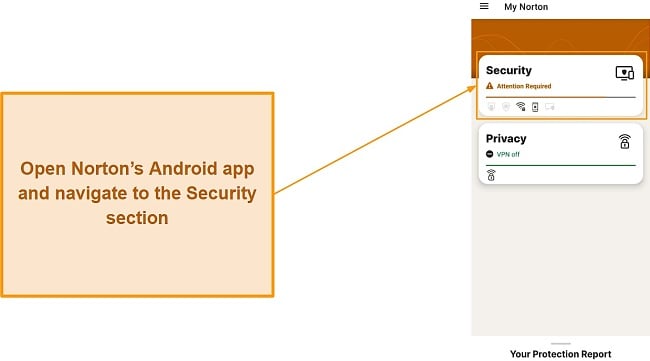
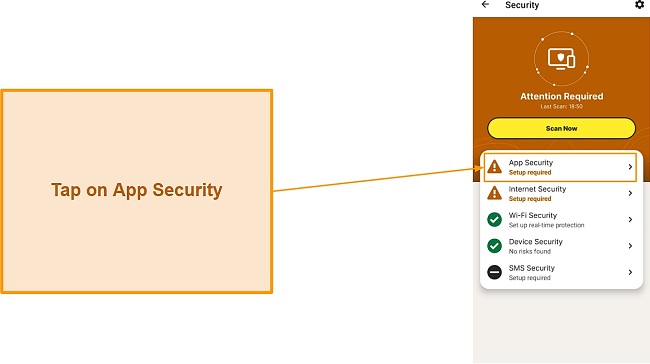
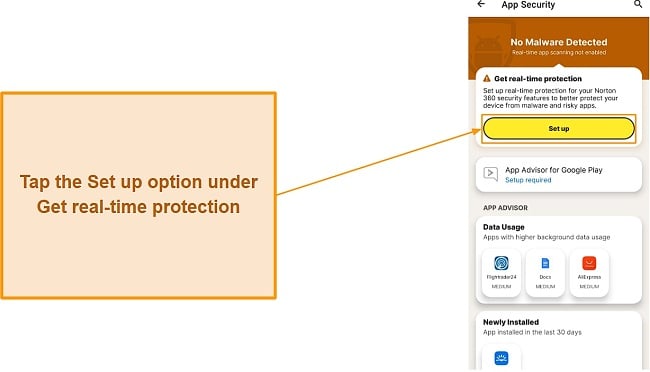
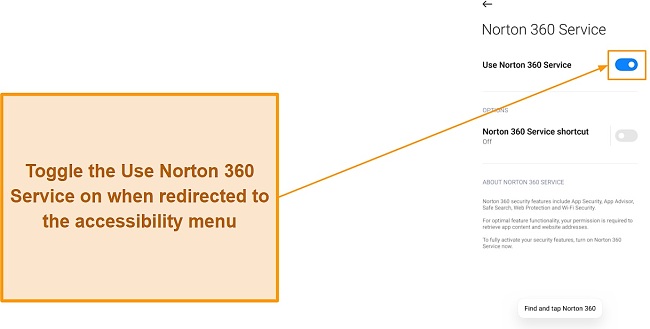
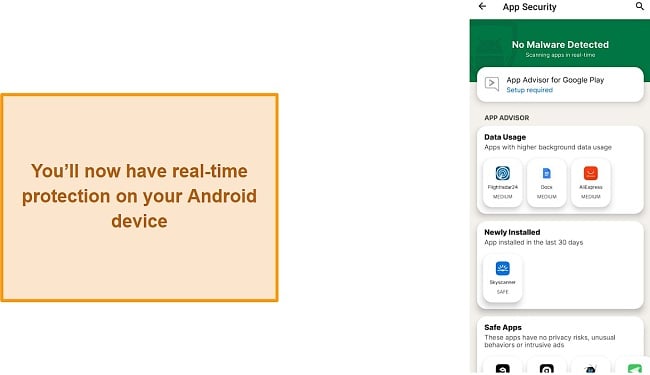




Leave a Comment
Cancel