6 Best Kodi Alternatives to Stream Live TV & Movies 2025
Kodi is convenient for streaming live TV channels and movies, but it’s frustrating how many add-ons contain malware. Others disappear without notice, making it impossible to watch new episodes. The Kodi alternatives listed here have been tested for safety, reliability, and ease of use.
However, you need a reliable VPN to be 100% safe while using Kodi alternatives — even when using legal and legitimate add-ons. Unfortunately, many VPNs don’t offer adequate security and privacy protection on streaming sites.
After testing over 30 VPNs, I recommend ExpressVPN for Kodi alternatives as it has advanced security features to keep streams safe and private. It also comes with a 30*-day money-back guarantee so you can buy ExpressVPN confidently. Editor’s Note: Transparency is one of our core values at WizCase, so you should know we are in the same ownership group as ExpressVPN. However, this does not affect our review process, as we adhere to a strict testing methodology.
Warning! Your streaming activities on Kodi and similar apps can be monitored by third parties and exploited by cybercriminals. Use one of the best VPNs for Kodi and similar media apps to stay safe from eavesdroppers and malicious files hidden in third-party add-ons.
Short on Time? Here Are the Best Kodi Alternatives
- Stremio — A beginner-friendly Kodi alternative with easy-to-install add-ons and works with Amazon Fire Stick TV, Roku and more.
- Emby — Discover and watch movies, shows, live TV, and web channels with the support of a strong user community to update the software and answer questions.
- Plex — Enjoy over 50,000 free on-demand titles and 250+ channels of instant live TV channels from all over the world.
- MediaPortal — Watch, schedule, or record live TV to your hard drive for free with many customization options.
- OSMC — Reliable with monthly updates for bug fixes, stability improvements, performance upgrades, and new features, and it works with Kodi add-ons.
- Universal Media Server — Stream media files to a wide range of DLNA-compatible devices including smart TVs, video game consoles, and smartphones.
These are the best VPNs to protect your connection while using Kodi alternatives.
6 Best Kodi Alternatives for Streaming Live TV and Movies in 2025
1. Stremio
Stremio is one of the best Kodi alternatives for beginners because it’s super-easy to find and watch content. Unlike Kodi, there’s no need to search manually and install third-party add-ons to watch live TV channels, hit shows, and movies on Stremio. Its add-ons are installed online with a single click and linked instantly to an account, fetching media directly from the servers hosting the content.
Since Kodi requires you to download add-ons and builds, they can contain hidden malware that infects your system. Stremio is more secure since it doesn’t require you to download unofficial add-ons that could harm your system. There’s also a selection of verified, official Stremio add-ons such as Netflix that reduce the risk of installing a malicious one.
The Discover tab allows you to search for new shows by browsing by category, genre, and rating, or by typing the name of the show. The My Library tab lets you create a personal collection of all your content and sync it across all devices.
If you add a series to your Stremio library, you can see all the dates for future episodes on the Calendar tab. You can then integrate it with your default calendar app so you won’t miss an episode. There’s also a notification option to alert you of new episodes on your favorite series. During testing, Stremio gave me helpful suggestions on what to watch next.
One downside is that Stremio has fewer third-party ad-ons compared to Kodi. Still, it has many popular add-ons like Netflix, YouTube, Popcorn Time, Ex Add-On, Twitch, Cinemeta, Juan Carlos, and more. These add-ons are safer to download than third-party ones, but to keep streaming data private a VPN is required. Also remember that you should only use add-ons to access legal content that doesn’t violate copyright.
Although Stremio has native apps for Windows, Mac, Linux, Android and iOS, the iOS version doesn’t support most add-ons. You can also run Stremio on NVIDIA Shield, Amazon Fire Stick TV, Roku, and AppleTV, but since it doesn’t support them officially, manual installation and other adjustments may be required.
2. Emby
Emby is a top Kodi alternative supported by a strong user community that actively answers your questions. Reported bugs are typically fixed in a short time. Occasionally, Emby’s developers themselves participate in the support forums to address your issues directly.
Like Kodi, Emby doesn’t provide content directly but fetches it from other sources. However, to host locally-stored media files or stream live TV, Emby requires a dedicated server device. Content on the host server can then be accessed through Emby apps for Amazon Fire Stick TV, Chromecast, iOS, Mac, Linux, Roku, Smart TVs, and gaming consoles.
To browse TV and movie content online, navigate to the plugin catalog tab. Once a plugin is installed, restart the server to use it. Some useful plugins for Emby include IPTV, Trakt, and Slack.
There are different features for Emby’s paid and free subscriptions on various devices including Emby’s web app, Roku, Apple TV, Android, Fire TV, iOS, Xbox One, and PS4. Many features require a subscription to Emby Premiere, which unlocks access to features like offline viewing, DVR, cover art, cloud sync, and live TV channels.
For the best possible security, Emby operates as many functions as possible directly from your local disk or server so that it requires no internet connection. But to use Emby Connect to stream remotely, download a plugin, or stream from another user’s server, you need to connect to the web and use a top VPN like ExpressVPN to avoid being spied on by hackers and eavesdroppers.
3. Plex
Plex is another great alternative for Kodi with over 50,000 free on-demand titles and 250+ live TV channels from across the world. The selection is surprisingly good for a free service, and the ads are occasional enough to avoid becoming annoying. Some popular movies that played lag-free during tests included Freeway, Journey’s End, A Christmas Carol, Walking Tall, Baby on Board, and Ben.
You can also upload movies, music, videos and other media files you already own. Plex automatically organizes content with title cards, episode descriptions, cast listings, and even lyrics to songs. While it no longer provides official plugins, third-party plugins like WebTools, Kitana, Sonarr, and Ombi are available to access content.
I found cool features like Discovery, which finds new content automatically. The Watchlist helps keep track of shows you’ve already viewed and links you directly to the streaming services where new episodes are available.
Similar to Emby, Plex requires a dedicated host server on Windows, Mac, Linux, Docker, or FreeNAS. Content on the server is then accessible via free Plex apps that work on Windows, Mac, smart TVs, Amazon Fire Stick, Chromecast, Roku, gaming consoles, and other devices.
The big downside is that Plex clients for Android and iOS can only be unlocked with a one-time fee or a subscription. Registration with an email account is required even for the free plan, but there’s also a premium Plex Pass. This allows you to record over-the-air broadcasts, stream trailers, and watch show extras like actor interviews.
You can combine Plex’s monthly subscription with a VPN with one of the best month-to-month plans. This solves the issue of Plex collecting personal data s information like devices data, IP address, location, and viewing history.
4. MediaPortal
MediaPortal not only uses plugins to fetch live TV streams and movies, but also allows users to record live TV to their hard drives for free. There are options to record a show immediately or pre-schedule it by selecting it in MediaPortal’s TV Guide display. Better yet, it’s possible to automatically skip commercials using the Comskip plugin.
Another way MediaPortal differs from Kodi is that you can easily connect external devices including TVs, DVD players, projectors, and Blu-ray players. You also get features like integrated news, weather displays, and lots of media organization options for quick access to your files.
Other handy features include streaming and recording radio, playing DVDs, organizing photos, a news feed, and more. The MediaPortal streaming server also supports an unlimited number of TV cards, which allow a computer to receive television signals. It’s compatible with all major cards like DE, Hauppauge, Pinnacle, TT, and many others.
Plugins extend the functionality of MediaPortal hugely. Moving Pictures, TVAnytime, and ShowTimes are some popular plugins to watch movies from around the world. Regardless of what’s streaming, a VPN that protects online privacy is a must to avoid eavesdroppers and hide your connection from hackers.
Your PC can also be turned into a media station by connecting your MediaPortal desktop to a TV tuner to play movies and shows. This requires minimal system resources and just requires a TV card.
When you’re trying to download MediaPortal, you’ll see multiple versions. MediaPortal 1 is the older, more stable version. However — it doesn’t support picture-in-picture, requires an external plugin for TV series, and lacks data synchronization and user management.
Support is also decreasing compared to MediaPortal 2, which has more developers working on the project. Regardless of which you download, the biggest downside is that MediaPortal is only available for Windows.
5. OSMC
OSMC is the operating system that Kodi runs on, and can be used as an advanced media center on its own. It’s also cross-compatible with all Kodi add-ons.Plus, you’ll have access to the OSMC app store for more free add-ons and features.
Magic Dragon is a popular add-on for documentaries, TV shows, movies, radio, and sports. It has a huge selection, but you’ll have to be careful with what you click as some links contain ad trackers. A malware-blocking VPN like PIA is useful when you’re looking for add-ons to download.
With its powerful built-in transcoder, OSMC can play almost all major media formats. It’s possible to watch content from local networks, physical hard drives, and the internet. You can also use OSMC as your media center to manage files like pictures and music in addition to movies and TV shows.
Extra apps you can get for OSMC include the Cron Task Scheduler, which lets you schedule tasks to run periodically at fixed times. Samba (SMB) Server allows you to access and use files, printers, and other shared resources across your Windows and Linux systems. OSMC updates all downloaded apps regularly, and you can choose if and when you’d like to install them.
You can install OSMC on Vero 4K+, OSMC’s official device. It works on Raspberry Pi and Apple TV, but set-up on the native Vero 4K+ is the easiest. During testing, I was up and running in a few minutes.
6. Universal Media Server (UMS)
UMS streams media to a variety of common DLNA-compatible devices like smart TVs, gaming consoles, and smartphones. This makes it easy to manage media on all platforms from one window. For users who don’t have a DLNA-supported device, it’s also possible to use the web interface to stream.
Third-party plugins allow UMS to access more media, but the plugins aren’t always as reliable as Kodi’s or Plex’s. During tests, many UMS plugins weren’t up-to-date and didn’t work. Some of the working ones include AutoDeleteFileAfterPlay, Channels Plugin, GoogleMusic plugin, GrooveShark, and Jumpy. To be safe, just be sure to use one of the best VPNs to stay safe from malware and other dangers hidden in plugins.
It’s easy to upload pictures and videos to the UMS server. If using your computer will take up too much space, you can also put all your content on a network-attached storage (NAS) device and use it as the host for UMS. This allows multiple people to access stored data at the same time.
If you’re a casual, non-technical user, UMS isn’t as intuitive to use or install as Plex, Emby, or Stremio. It also doesn’t offer remote access features to let server owners access content outside their homes. Plex and other Kodi alternatives offer this feature for free.
On the plus side, it works with a wide variety of devices. UMS has apps for Windows, Mac, Firestick, Roku, Sony PlayStation, Microsoft Xbox, Sony Bravia, Google Android, Philips Net TV, OPPO Blu-ray players, and more.
Editor’s Note: Transparency is one of our core values at WizCase, so you should know we are in the same ownership group as Private Internet Access. However, this does not affect our review process, as we adhere to a strict testing methodology.
Stay Safe Using Kodi Alternatives With a VPN
If you use Kodi or any of its alternatives, you need a VPN to stay safe. Many of these platforms contain restricted material and I don’t condone downloading copyrighted or illegal content. However, you could face legal action even if you violate copyright by accident. That’s why you need a VPN.
A VPN encrypts traffic and protects your privacy by obscuring your IP address via a proxy server. This way, no activities on live TV and movie streaming players can be tracked. VPNs also hide your connection from hackers and prevent advertisers from collecting any data about you.
Remember: Downloading or streaming pirated content is illegal, and I don’t condone breaking the law. Avoid copyrighted or restricted content on media apps and streaming platforms, and only use them to watch TV shows and movies that aren’t geo-restricted.
Best VPNs for Streaming on Kodi Alternatives — Tested 2025
1. ExpressVPN — #1 VPN for Kodi Alternatives With TrustedServer Technology to Stop Hackers
Key Features:
- 3,300+ servers in more than 105 countries unblock content all over the world
- Top-shelf security with military-grade 256-bit encryption, Perfect Forward Secrecy, TrustedServer technology, a no-log policy, and Network Lock
- Customer support includes video tutorials, 24/7 live chat, and email
- Watch TV and movies on up to 8 devices at once
- 30*-day money-back guarantee on all plans
ExpressVPN is the #1 VPN for Kodi alternatives because of its independently-audited TrustedServer technology. These RAM-only servers prevent backdoor attacks from hackers and are wiped with every reboot, so nothing is visible to prying eyes.
In addition to TrustedServer technology, I found that ExpressVPN has a long list of top-shelf security and privacy features for streaming, including:
- Servers that keep zero logs so none of your viewing history or other personal details are recorded
- Location in the British Virgin Islands, which isn’t a member of the 5, 9, or 14 Eyes Alliance that monitors your streaming data
- A Network Lock that shuts off your internet to stop your data from being revealed when you’re on an unstable internet connection
- Leak protection — my DNS tests proved that ExpressVPN hides my IP address from media apps like Plex that collect user data
- Military-grade 256-bit encryption so it’s nearly impossible for cybercriminals to compromise connections via third-party streaming add-ons
- Perfect Forward Secrecy for extra protection from cyberattacks by randomly changing the encryption keys every time content plays or an add-on is downloaded
Of all the VPNs tested, ExpressVPN also has the fastest speeds for streaming live TV on Plex and movies on a Netflix add-on. Every session was uninterrupted by annoying buffers.
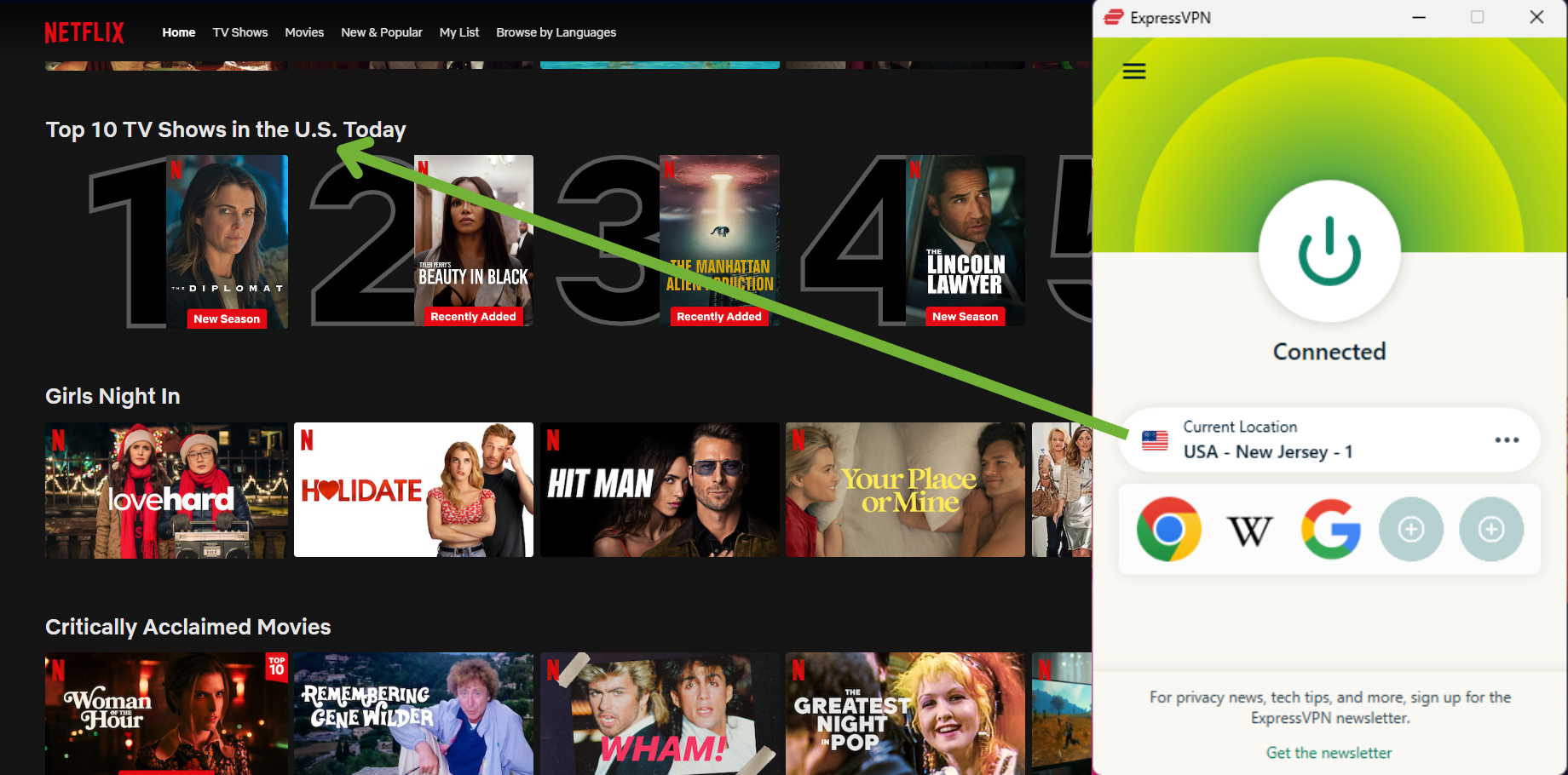
In addition to working perfectly with media server software, ExpressVPN can unblock many conventional streaming services like:
| Netflix US/UK, Canada, Japan, and more | Disney+ | Hulu | Amazon Prime Video | BBC iPlayer | HBO Max |
| YouTube TV | ESPN | Sling TV | Showtime | PopcornFlix | Crunchyroll |
It doesn’t matter whether you use Kodi alternatives on a Mac, Windows, Roku, or Amazon Fire Stick, since ExpressVPN has apps for all major operating systems. If your smart TV or gaming console isn’t compatible, ExpressVPN’s MediaStreamer enables streaming on devices without a native app. You can also watch Kodi on up to 8 devices for simultaneous entertainment in the bedroom, living room, and elsewhere.
Although this VPN is pricier than the others on my list, it’s also the fastest for streaming and the most secure to protect your private data from malicious add-ons. The 2-year plan is per month, which I think is a solid value given the performance of the VPN.
Since it also comes with a 30*-day money-back guarantee, you can buy ExpressVPN to stream on Kodi and similar software without worry. If you decide it’s not for you, it’s easy to get a refund. I made my request via 24/7 live chat and was approved in under a minute. I had my money back 4 days later.
Editor’s Note: Transparency is one of our core values at WizCase, so you should know we are in the same ownership group as ExpressVPN. However, this does not affect our review process, as we adhere to a strict testing methodology.
ExpressVPN works on: Windows, Mac, Linux, Android, iOS, Chrome, Chromebook, Chromecast, Firefox, Amazon Fire Stick, Roku, Smart TV, Amazon TV, Apple TV, and more
2025 Update! You can subscribe to ExpressVPN for as low as per month with a 2-year purchase (save up to %)!! This is a limited offer so grab it now before it's gone. See more information on this offer here.
2. CyberGhost — Stream Kodi Alternatives in Complete Anonymity With NoSpy Servers
Key Features:
- 9,757+ servers in 100 countries to stream movies and live TV anywhere
- Military-grade 256-bit encryption, a kill switch, a strict no-log policy, and NoSpy servers
- In-depth guides, 24/7 live chat, and online ticket support
- Use Kodi alternatives securely on up to 7 devices
- 45-day money-back guarantee on the 2-year subscription
CyberGhost’s NoSpy servers keep personal data private while streaming on Kodi and other media apps. Most VPN servers are in third-party data centers that can be abused by dishonest facility employees. NoSpy servers eliminate this problem by being owned and operated by CyberGhost in its headquarters in Romania, where only internal administrators have access.
Better yet, CyberGhost is located in a privacy-friendly country that won’t collect your data as part of the 5, 9, or 14 Eyes alliance, a group of countries that monitor web users. Other CyberGhost security and privacy perks include:
- A strictly no-logs network to ensure streaming traffic on sites like Stremio and Kodi is never shared or stored on any server
- An automatic kill switch to protect your anonymity online even with unsteady WiFi
- DNS leak protection to ensure your real location is never exposed
- Military-grade 256-bit encryption to prevent hackers from finding you even if you use third-party add-ons
Geo-restrictions in add-ons for Plex, Kodi, Stremio, and other media players are no problem for CyberGhost. Its 9,757+ servers in 100 countries can access content from almost anywhere, and it even has including optimized streaming servers for sites like:
| Netflix US, UK, Canada, Japan, and more | Disney+ | Hulu | Amazon Prime Video | HBO Max |
| YouTube TV | ESPN | BBC iPlayer | Showtime | Crunchyroll |
Although not as fast as ExpressVPN, CyberGhost’s optimized server speeds were quite impressive when streaming live TV on channels like BBC iPlayer. TV broadcasts and shows on-demand played without lags.

Getting started with CyberGhost is easy since it has intuitive apps for all your streaming devices including Roku, Apple TV, and Amazon Fire Stick. It allows up to 7 devices at once, and during testing there were no issues watching on a computer along with a smart TV, Android tablet, iPhone, and other platforms simultaneously.
Even with slightly lower speeds than ExpressVPN, CyberGhost has a 2-year plan for per month that offers a great value for the money. Plus, you have 45 days to test the VPN with your favorite media center software. That way, you can try CyberGhost risk-free. I tested the money-back guarantee by asking for a refund via 24/7 live chat, and it was approved in 2 minutes. I got my money in less than a week.
Editor’s Note: Transparency is one of our core values at WizCase, so you should know we are in the same ownership group as CyberGhost VPN. However, this does not affect our review process, as we adhere to a strict testing methodology.
CyberGhost works on: Windows, iOS, Mac, Android, Linux, Chrome, Amazon Fire Stick, Roku, Smart TV, Apple TV, and more
2025 Update! You can subscribe to CyberGhost for as low as per month with a 2-year purchase (save up to %)!! This is a limited offer so grab it now before it's gone. See more information on this offer here.
3. Private Internet Access (PIA) — MACE Blocks Dangerous Malware in Unofficial TV and Movie Add-Ons
Key Features:
- 35,000+ servers in over 91 countries to unblock live TV channels and movies
- Military-grade 256-bit encryption, MACE malware blocker, and a kill switch
- Online guides, 24/7 live chat, and email support
- unlimited-device limit per account
- Has a 30-day money-back guarantee
PIA has MACE to keep you safe from malware in add-ons for Kodi and similar media centers by blocking malicious URLs before they can communicate with your devices. It also gives you safe and private browsing for live TV, movies, shows, plugins, and add-ons since MACE blocks ad trackers and harmful links.
The VPN comes with all the other critical security and privacy features to stay safe on media streaming software like Kodi:
- A no-logs policy so no streaming data is ever stored
- Both standard and advanced kill switches to protect your data if you lose your connection, or device or the Kodi app ever crash
- DNS leak protection so that your real location stays private while you watch videos and third parties can’t figure out your real identity
- Military-grade 256-bit encrypted to keep your connection hidden from hackers
With PIA it’s possible to watch live TV and movies up to unlimited devices at the same time. It also works with most operating systems including Amazon Fire Stick, Roku, gaming consoles, routers and smart TVs.
For more movie and TV options (including live channels) that reduce the need to install risky add-ons, PIA can access shows on Netflix US as well as:
| Netflix UK, Europe | Disney+ | Hulu | Amazon Prime Video |
| YouTube TV | ESPN | HBO Max | Showtime |
Although my tests of over 40 of PIA’s 35,000+ servers in over 91 countries resulted in fast connection speeds, it wasn’t as fast as other VPNs on this list. Still, PIA performed well with consistently buffer-free streams of shows and movies like Aquaman on HBO Max during testing.
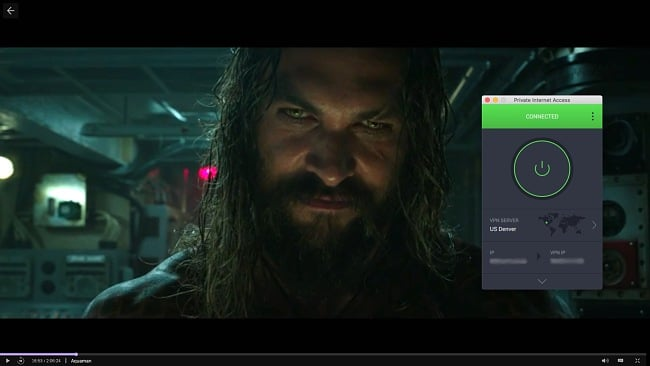
Despite its slightly slower speeds, you can get a solid deal if you subscribe to PIA’s 2-year plan for per month. It comes with a 30-day money-back guarantee which gives you enough time to test it with as many Kodi alternatives as possible.
If you aren’t pleased, just ask for a refund. I requested my subscription fee back by opening a new support ticket in PIA’s online portal. After sending the ticket, I got a confirmation message within an hour. I had my money back in 5 days.
Editor’s Note: Transparency is one of our core values at WizCase, so you should know we are in the same ownership group as Private Internet Access. However, this does not affect our review process, as we adhere to a strict testing methodology.
PIA works on: Windows, Android, iOS, Mac, Linux, Chrome, Firestick, Roku, Smart TV, and more
2025 Update! You can subscribe to PIA for as low as per month with a 2-year purchase (save up to %)!! This is a limited offer so grab it now before it's gone. See more information on this offer here.
FAQs About Streaming on Kodi
Why is Kodi not working?
There could be many reasons. Try restarting your device and launching Kodi again after you connect to one of the best VPNs on the market. Also be sure to update all your add-ons and Kodi itself, as outdated add-ons can cause issues.
Sudden instability is often caused by whatever you did last on Kodi before the problem began. Uninstall any recent add-on or custom build and see if it fixes your issues.
On Android devices, hardware acceleration is a common cause of problems. You can disable it by going to Kodi’s “Expert” settings menu and unchecking the box that says “Allow hardware acceleration.” Then restart Kodi and try again.
It’s sometimes difficult for Amazon Fire TV Stick to load Kodi when too many cached files have built up, so clear Kodi’s cache in Fire TV Stick’s application settings menu. Otherwise, you can reinstall Kodi and start from the beginning. It’s possible that some of its installation files could’ve gotten corrupted or weren’t installed properly.
What are the best Kodi builds?
These are a few of the most popular Kodi builds for Fire Stick, Android, Windows, iOS, and Mac — just remember to use a top VPN for Kodi to download these safely.
Each build on my list works with Real-Debrid, a subscription-based service that sources content from private high-resolution video sources:
- Green Monster Build – Compatible with Kodi 19 Matrix, this build contains many top Kodi add-ons such as The Boys, Q Continuum, The Crew, Asgard, Maverick, and The Loop.
- No Limits Magic Build – It only works with Kodi 17 and 18, but adds a new skin and sections for TV Shows, Movies, Sports, Live TV, and more. Some of the major add-ons included are The Magic Dragon, Wolf Pack, Brettus Documentaries, Classic British Comedy, and History Tube.
- Misfit Mods Lite Build – The Lite version is only 250MB, which is crucial if your device has low RAM like Fire TV Stick. This build is compatible with Kodi 19 Matrix and includes categories like movies, TV shows, sports, kids’ programming, and more. Add-ons include DeathStar, The Crew, TempTV, Scrubs, Rising Tides, Chain Reaction, Endzone, The Magic Dragon, and Limitless.
- Titanium – This popular build works with Kodi 17, 18, and 19 Matrix, and comes with several add-ons. They include Deathstar, Exodus Redux, Gaia, SportsDevil, and The Magic Dragon along with a few others. The interface is user-friendly.
Remember — third-party builds are risky, so a top-rated VPN like ExpressVPN is essential for maintaining online security and privacy while using Kodi builds.
Is it safe to use a free VPN to stream on Kodi?
No, free VPNs are too risky and limited to be practical for Kodi. Even the best free VPNs cap bandwidth and speed, which makes TV and movie marathons impossible. Plus, they often have a very small server network so they suffer from congested servers and can’t reliably unblock sites. Some have intrusive ads to recoup the expense of running a VPN.
The really bad free VPNs collect and sell your private data to third parties. A few even install malware on your devices. Since lots of free VPNs have low operating budgets, even the honest ones can’t always invest in the latest security features.
That’s why it’s better to try CyberGhost for free for 45 days with its money-back guarantee. After catching up on TV and movies, it’s easy to get a refund.

Along with unthrottled bandwidth and speeds, CyberGhost has important streaming features that free VPNs lack like military-grade encryption, DNS leak protection, and thousands of global servers. Plus, it never interrupts streams with annoying ads.
Editor’s Note: Transparency is one of our core values at WizCase, so you should know we are in the same ownership group as CyberGhost VPN. However, this does not affect our review process, as we adhere to a strict testing methodology.
Use Kodi Alternatives to Stream Safely Today!
Whether using an official Kodi add-on or a third-party one, a VPN is essential for security and privacy while watching live TV and movies on Kodi or its alternatives. Cyber spies, advertisers, and other third parties exploit security holes in add-ons for popular media servers and use IP addresses to monitor users’ streaming activities.
Based on all the VPNs I’ve tested, ExpressVPN has the best security and privacy features for safe and private streaming on Kodi alternatives like Plex and Emby. ExpressVPN also has excellent speeds for lag-free TV and movies, and can consistently access geo-restricted content.
If you want to get ExpressVPN for streaming on Kodi alternatives without risk, all plans are backed by a 30*-day money-back guarantee. It’s fast and easy to get a refund if you aren’t happy with your purchase.
*Please note that ExpressVPN’s generous money-back guarantee applies to first-time customers only.
Summary: The Best VPNs for Kodi Alternatives in 2025
Editor's Note: We value our relationship with our readers, and we strive to earn your trust through transparency and integrity. We are in the same ownership group as some of the industry-leading products reviewed on this site: ExpressVPN, Cyberghost, Private Internet Access, and Intego. However, this does not affect our review process, as we adhere to a strict testing methodology.







Leave a Comment
Cancel