Does Kaspersky VPN Secure Connection Support Netflix (2025)
To stay safe online, I always use a VPN, even when I’m watching Netflix. As you may know, Netflix’s content libraries change in different countries due to copyright and broadcast agreements. As such, Netflix actively blocks VPN connections to protect its content.
Some VPNs can help you change the appearance of your device’s location so you can see different Netflix libraries. However, this goes against the terms of service and can violate copyright laws, so my team and I don’t condone this.
If you want to watch Netflix with a VPN, many don’t work. Kaspersky Secure Connection (KSC) used to be my go-to, but it often doesn’t work anymore. Fortunately, our international team has found several working alternatives. ExpressVPN is the best for Netflix, with fast speeds for streaming and a 30*-day money-back guarantee if it’s not right for you. Editor’s Note: Transparency is one of our core values at WizCase, so you should know we are in the same ownership group as ExpressVPN. However, this does not affect our review process, as we adhere to a strict testing methodology.
Quick Guide: 3 Steps to Watch Netflix With a VPN
- Get a VPN that works with Netflix. I recommend you get ExpressVPN because it reliably works with Netflix.
- Connect to a server. Your VPN can automatically detect and connect you to the best server in your location, for fast speeds and reliable streaming.
- Start watching Netflix! Log into your account and enjoy.
Important! My team and I do not condone copyright infringement or breaking Netflix’s terms of use. The recommended VPNs have strict zero-log policies so they won’t track or store your online activities. This means it’s solely your responsibility to abide by the rules when using a VPN. Please follow local laws and regulations.
Quick Guide: 3 Steps to Watch Netflix With a VPN
I found that Kaspersky Secure Connection could be a bit hit-and-miss for working with Netflix. Most often, Netflix simply blocks the connection if it detects you’re using a VPN.
If you find out that Kaspersky Secure Connection isn’t working with Netflix, you can try these steps below to troubleshoot the connection:
1. Try different servers
Even though Kaspersky Secure Connection may not work with Netflix right away, you should still try different servers. As with other providers, this VPN regularly adds different servers and also changes its IP addresses, which may potentially work with Netflix.
2. Clear your browser’s cache and cookies
If you’re using the browser version of Netflix and running into errors, you can try to clear site cookies and cache data from your browser history tab. Sometimes browsers can store data that can trigger Netflix’s proxy detection system.
3. Choose a different VPN provider
When all else fails, it’s a solid sign that you should switch VPN providers to a reliable and secure one. You don’t want to have to troubleshoot, switch servers, and go through additional steps every time you want to watch your favorite shows. I’d recommend you get ExpressVPN because it works with Netflix every single time.
The Best VPNs to Watch Netflix in 2025
1. ExpressVPN — Fast Speeds to Stream Netflix Flawlessly
Key Features:
- 3,300+ servers in over 105 countries to stream Netflix safely
- Fast speeds that allow you to enjoy Netflix without buffering
- Connect up to 8 devices at the same time
- Fast 24/7 support via live chat for immediate assistance
- You can try it risk-free with their 30* day money-back guarantee
ExpressVPN is the best VPN for streaming Netflix without lag due to its superfast speeds, and its proprietary Lightway protocol is one of the reasons for this. With other VPNs, you usually have to make a choice between prioritizing security or speed, but Lightway transmits highly encrypted data while maintaining fast speeds. My regular internet speed is 350 Mbps, and it barely drops at all when I’m connected to ExpressVPN.

Unlike Kaspersky Secure Connection, ExpressVPN allowed me to stream Netflix without having to switch servers. It connected instantly, so I could watch far quicker than with KSC. Our tests have proven that ExpressVPN is currently the best VPN overall, letting you connect from a massive array of 3,300+ servers in 105 countries.
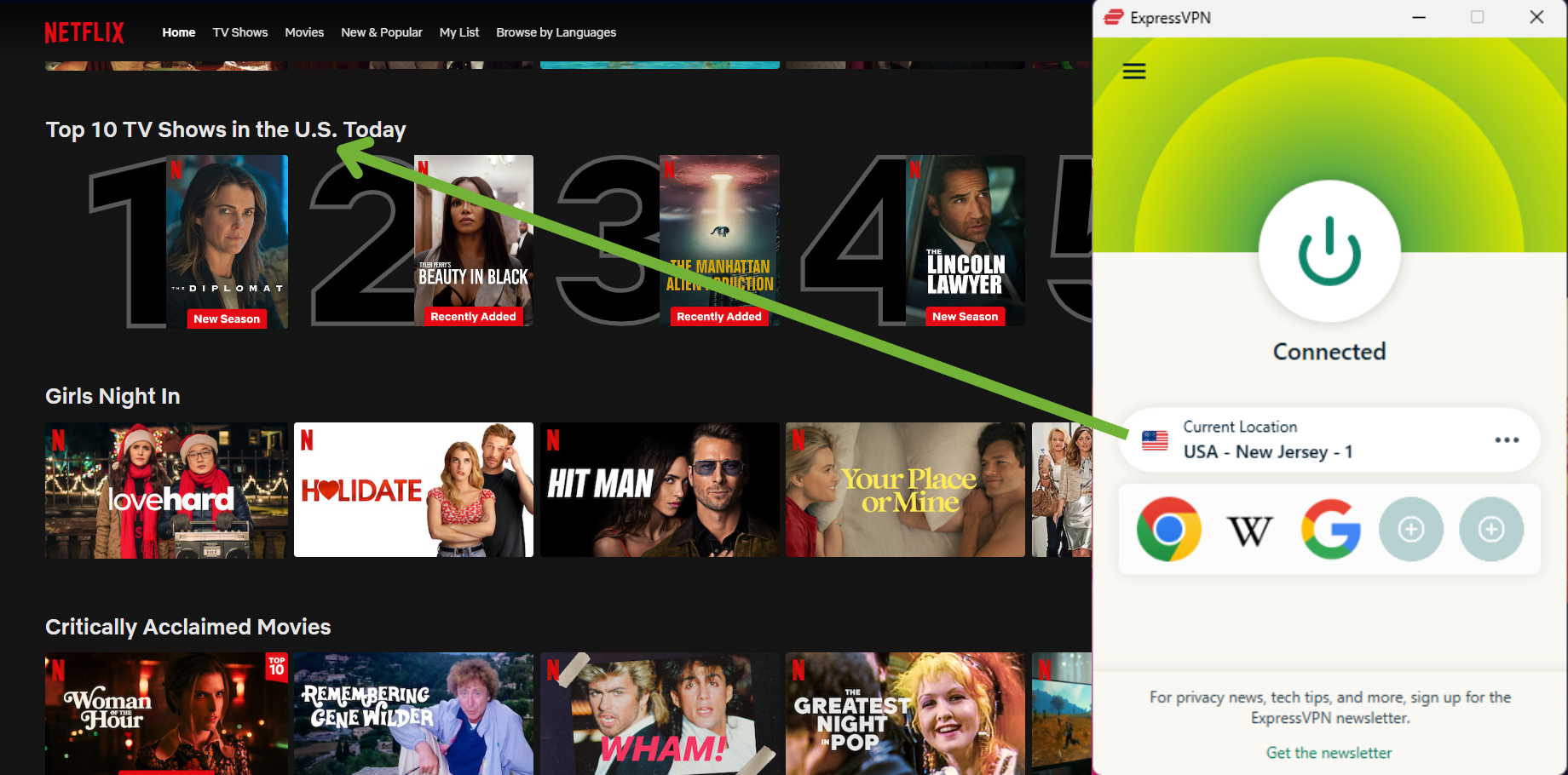
You can start watching Netflix in seconds with the ExpressVPN app shortcuts feature. Simply open websites or applications right from the VPN’s interface with only one click. I have Safari, Mail, Wikipedia, Google, and Netflix on my interface, but you can change them to suit you. The rest of the interface is easy to maneuver, and even those with little experience with VPNs should find it easy to use.
Although ExpressVPN is more expensive than most of the VPNs on the market, it more than justifies the cost with a slew of protective features to secure your data. Especially when you choose the 2-year plan which costs /month. On top of this, you’ll get access to many rock-solid security features, such as:
- Military-grade AES 256-bit encryption and a 4096-RSA key to encrypt your entire connection
- A kill switch that automatically blocks your internet until you safely reconnect to a server
- TrustedServer Technology automatically wipes all data from the VPN’s servers with every scheduled reboot
- A third-party audited no-log policy was put to the test when Turkish authorities attempted to retrieve user data from ExpressVPN by physically seizing servers and found nothing
- IP, DNS, and WebRTC leak protection to keep your data secure
Test ExpressVPN out for yourself risk-free. If you don’t feel it’s right for you, you can get a full refund within the 30*-day money-back guarantee period. I asked the live chat agent to cancel my account, and they processed my request quickly, with no questions asked. I received my refund confirmation email before my chat ended, and my money was back in the account in just 3 business days.
Editor’s Note: Transparency is one of our core values at WizCase, so you should know we are in the same ownership group as ExpressVPN. However, this does not affect our review process, as we adhere to a strict testing methodology.
ExpressVPN works with: Windows, macOS, Linux, Chromebook, Android, iOS, Chrome, Firefox, Edge, PlayStation, Xbox, Nintendo Switch, Amazon Fire TV, Amazon Fire TV Stick, Nvidia Shield, Xiaomi Mi Box, Google Chromecast, Roku, Android TVs, smart TVs, routers, and more.
2025 Update! You can subscribe to ExpressVPN for as low as per month with a 2-year purchase (save up to %)!! This is a limited offer so grab it now before it's gone. See more information on this offer here.
2. CyberGhost — Watch Netflix Smoothly With Dedicated Streaming Servers
Key Features:
- 9,757 servers in 100 countries
- Special servers optimized just for streaming
- Allows you to connect to 7 devices simultaneously
- Protect your connection with WireGuard, OpenVPN, and other secure protocols
- 24/7 live chat support
Another excellent VPN that worked much more reliably than Kaspersky is CyberGhost. CyberGhost has a list of servers optimized for streaming specific platforms, including Netflix. You’ll be able to stream your favorite shows without any buffering or noticeable lag.
I got fast speeds for streaming in HD and even 4K on local and mid-range servers. You only need 25 Mbps to stream in Ultra HD, and my team recorded between 80-160 Mbps during extensive testing of CyberGhost’s global servers. This means you have way more than you need to stream Netflix without interruptions.

The interface is really easy to use, and you can connect to the most effective server for your location by selecting the “Best Server Location” feature. This is great as you can just click to connect to the fastest and most stable server and stream Netflix for hours without lag.
One small downside to CyberGhost is the price of its monthly subscription, which is pretty expensive. However, it has a fantastic deal on its 2-year plan, which costs just /month. For that price, you’ll also get some all-important security features that will keep you protected online, such as:
- 256-bit AES encryption that makes your connection inaccessible to intruders
- Kill switch that disconnects your internet in case the VPN connection is interrupted
- A strict zero-logs policy, audited by an independent third-party
- Multiple ultra-private “NoSpy” servers are located in Romania, a country without electronic surveillance laws
With the longer-term plans you also get an extremely generous 45-days money-back guarantee to try CyberGhost with Netflix. To see if they’d honor this, I connected to the live chat and asked for a refund on the last day. The agent was friendly and asked if there were any issues with the service. After I said that I didn’t need it anymore, he processed my request without asking questions. I got a confirmation email right away, and the refund was in my account after only 4 business days.
Editor’s Note: Transparency is one of our core values at WizCase, so you should know we are in the same ownership group as CyberGhost VPN. However, this does not affect our review process, as we adhere to a strict testing methodology.
CyberGhost works with: Windows, macOS, Linux, Android, iOS, Raspberry Pi, Chrome, Firefox, PlayStation, Xbox, Nintendo Switch, Amazon Fire TV, Amazon Fire TV Stick, Roku, smart TVs, routers, and more.
2025 Update! You can subscribe to CyberGhost for as low as per month with a 2-year purchase (save up to %)!! This is a limited offer so grab it now before it's gone. See more information on this offer here.
3. Private Internet Access (PIA) — Thousands of Servers Across the Globe to Watch Netflix in HD
Key Features:
- 35,000 servers in over 91 countries to enjoy Netflix
- Fast connection speeds for streaming Netflix without buffering
- You can connect up to unlimited devices simultaneously
- 24/7 live chat and email support, so you’ll always get help when you need it
- 30-day money-back guarantee
Another VPN I’ve found that works better than Kaspersky Secure Connection with Netflix is Private Internet Access (PIA). PIA has a huge network of 35,000+ servers so you can enjoy your favorite Netflix shows without experiencing user congestion. Each server connected quickly and remained stable, but, in the unlikely event you have a problem, you can easily switch to another in its vast network.

PIA also allows you to connect up to unlimited devices, which can help get the most out of the service. This means that you and your entire family can watch Netflix with just one subscription. Pair this with one of the premium Netflix plans and you can all enjoy your favorite shows simultaneously while sharing the costs. All your devices will also be protected with great security features:
- 256-bit, military-grade encryption to keep your data anonymous
- Data leak protection keeps your activity away from prying eyes
- A strict no-logs policy
- A kill switch to ensure your data remains private if your connection is interrupted
Another feature I found handy is the “small packets” feature. This means you can divide your internet traffic into smaller chunks in order to boost speeds even further, which means smoother Netflix streaming. Simply go into settings and select “use Small Packets” to activate it. This feature can work on top of PIA’s WireGuard protocol for enhanced performance and stability.
You can try PIA risk-free thanks to its 30-day money-back guarantee. When I told the support rep that I’d like to cancel, they were extremely helpful. I got a confirmation email shortly after the chat, and my refund was in my account 4 days later.
Editor’s Note: Transparency is one of our core values at WizCase, so you should know we are in the same ownership group as Private Internet Access. However, this does not affect our review process, as we adhere to a strict testing methodology.
PIA works with: Windows, macOS, Linux, Android, iOS, Chrome, Firefox, Opera, Amazon Fire TV, Amazon Fire TV Stick, routers, and more.
2025 Update! You can subscribe to PIA for as low as per month with a 2-year purchase (save up to %)!! This is a limited offer so grab it now before it's gone. See more information on this offer here.
4. PrivateVPN — Completely Unthrottled Connections to Watch Netflix
Key Features:
- A large array of 200 servers in 63 countries to watch Netflix
- Stable, fast, and reliable connections for streaming in HD and 4K effortlessly
- You can connect up to 10 devices concurrently
- 24/7 live chat support with software developers, not just trained agents
- 30-day money-back guarantee
Even though its server list isn’t the size of other VPNs such as ExpressVPN, PrivateVPN has reliable and fast servers in over 63 countries to watch Netflix. During our tests, PrivateVPN’s connections stayed stable during hours of Netflix, and we didn’t experience any signs of congestion such as stuttering or disconnects.
Like ExpressVPN and CyberGhost, PrivateVPN also gives you access to great security features that ensure you stay safe online and can watch Netflix even if you’re using public WiFi. Among them you can find:
- An automatic kill switch that disconnects your device from the internet if the VPN connection drops, keeping your real IP hidden at all times
- 256-bit military-grade encryption that makes your data unreadable to potential hackers
- IPv6 leak protection, so your real identity isn’t revealed to your ISP or the streaming platforms you connect to.
PrivateVPN’s website offers extensive help guides to make installation simple. If you want to try other more advanced features you’ll also find step-by-step FAQs pages which allow you to make the most out of your subscription. This includes guides to install the VPN on devices that normally aren’t compatible, such as game consoles or smart TVs.
Something minor you should consider is that PrivateVPN doesn’t accept Google Pay, which I tend to use a lot when making online purchases. However, it offers multiple payment options, including credit cards, cryptocurrencies, and PayPal.
I recommend you go for the 3-year plan, which costs $2.00 per month, which is a % discount on the regular price.
You can try PrivateVPN risk-free with its 30-day money-back guarantee. In order to cancel with PrivateVPN you have to email support rather than use live chat. But once I’d sent a request to cancel I had a fast reply confirming the refund and got my money back in just a few days.
PrivateVPN works with: Windows, macOS, Linux, Chromebook, Android, iOS, Blackberry, Raspberry Pi, Chrome, Firefox, Amazon Fire TV, Amazon Fire TV Stick, Xiaomi Mi Box, Google Chromecast, Android TVs, routers, and more.
2025 Update! PrivateVPN has dropped prices for a limited time to a crazy $2.00 per month with the 3-year plan (you can save up to %)! This is a limited offer so be sure to grab it now before it’s gone. See more information on this offer here.
5. IPVanish — unlimited Device Connections to Watch on All Your Devices
Key Features:
- Watch Netflix using a network of 2,400 servers in over 109 countries
- Stream Netflix without delays thanks to its fast speeds
- Connect from up to unlimited devices at the same time
- 24/7 live chat and email support in case you need help
- Backed by a 30-day money-back guarantee
One thing you won’t have to worry about with IPVanish is running out of device slots on your account. With unlimited simultaneous connections, you can use IPVanish to watch Netflix on every device you own with just one subscription. So it’s easy to log in and watch on your mobile while you’re out and about, then continue the show on your smart TV at home.
IPVanish is also fast. During my tests, I was able to easily get fast enough speeds to watch Netflix in 4K UHD. Having quick, reliable speeds means zero interruptions, so you don’t have to worry about annoying buffering delays when you’re enjoying Netflix with IPVanish.
Since it can be used on all of your home devices, I was pleased to find that IPVanish has native apps for most platforms including Windows, iOS, Android, and macOS. Not only that, you can easily set IPVanish up on your home router, allowing you to watch Netflix on devices that aren’t normally compatible, such as a smart TV. If that wasn’t enough, IPVanish gives you access to security features that will keep you safe online. For example:
- AES 256-bit military-grade encryption so your data is safe in transit
- Data leak protection (IP, DNS, and WebRTC), which keeps your online identity private
- A strict no-logs policy
- A kill switch that cuts your internet until you can safely connect to the VPN
If you decide to get IPVanish, I’d recommend you grab the 2-year plan to get the maximum value because it’s only /month. As with other VPNs in this review, you can try IPVanish VPN risk-free using its 30-day money-back guarantee. If you think it’s not the right VPN for you, you can just cancel it directly from the app. This is the easiest of the cancellation policies — I just hit the button to quit my subscription. My money was returned within the week.
IPVanish works with: Windows, macOS, Linux, Chromebook, Android, iOS, Raspberry Pi, Chrome, Xbox, Firefox, Amazon Fire TV, Amazon Fire TV Stick, Roku, Google Chromecast, Android TVs, routers, and more.
FAQs on Watching Netflix With Kaspersky VPN Secure Connection
What can I do if Kaspersky Secure Connection stops working with Netflix?
After extensive research, I’ve found that there aren’t many potential solutions to get Kaspersky working with Netflix, but there are still some things you can try.
- The first thing I’d suggest is to go to Kaspersky Secure Connection and connect to a different server.
- If that doesn’t work, you should clear your browser cache and cookies, which you can do from your web browser directly.
If neither of these works, I’d recommend you switch to a premium VPN that will work reliably with Netflix. The VPNs listed in this article all have superfast speeds to watch Netflix without lag.
Can I use a free VPN to watch Netflix?
It is possible to use a free VPN to watch Netflix, but I wouldn’t recommend it when there are so many safe and reliable VPNs that work with Netflix for less than you’d think.
Since even the best free VPNs don’t invest in technology the way premium VPNs do, they don’t have enough IP addresses to avoid detection, so Netflix blocks them. Even if you manage to find a server that works, it’s unlikely that you’ll have a good experience because of slow speeds and limited data allowance.
You should also keep in mind that free VPNs don’t use the safest encryption standards, leaving your information exposed to hacking and fraud. Free services are also known to collect your data and sell it to advertisers for a profit to finance their service. Stay safe and choose one of the VPNs from our recommended list instead — they come with great discounts that make the monthly price far less than you might think.
Start Streaming Netflix With a VPN Today
Recently, I’ve found that Kaspersky Secure Connection is not a reliable choice for Netflix. To watch Netflix, you need a quality VPN with reliable connections, lots of IPs, and high speeds.
After thoroughly testing dozens of different VPNs, my team and I found that ExpressVPN provides an easy and smooth way to watch my favorite shows on Netflix. ExpressVPN offers a 30*-day money-back guarantee so you can try it out for yourself completely risk-free. If you’re not satisfied, just claim a full refund.
*Please note that ExpressVPN’s generous money-back guarantee applies to first-time customers only.
Summary: These Are The Best VPNs That Work With Netflix (Updated 2025)
Editor's Note: We value our relationship with our readers, and we strive to earn your trust through transparency and integrity. We are in the same ownership group as some of the industry-leading products reviewed on this site: ExpressVPN, Cyberghost, Private Internet Access, and Intego. However, this does not affect our review process, as we adhere to a strict testing methodology.









Leave a Comment
Cancel