Orbot Review 2025 — Is the Free App Secure and Anonymous?
Android and iOS apps watch everything you do online and sometimes sell your data. Even if they don’t, mobile apps store your private information on poorly-secured servers. Thankfully, you can use the free Orbot app or a powerful VPN to reclaim your mobile privacy.
A VPN encrypts your traffic and changes your digital location so that your apps and other third parties can’t see who you are or monetize your browsing habits. Orbot routes your data through the anonymous Tor network to give you additional layers of mobile privacy and security.
However, Orbot can slow down your internet significantly, so a VPN is better for activities requiring high speeds. ExpressVPN is the best VPN to overcome Orbot’s shortcomings because it’s super-fast and unblocked every site during testing. When you get ExpressVPN for Orbot, it’s also risk-free as it comes with a 30*-day money-back guarantee. Editor’s Note: Transparency is one of our core values at WizCase, so you should know we are in the same ownership group as ExpressVPN. However, this does not affect our review process, as we adhere to a strict testing methodology.
What is Orbot?
Orbot, accessible on both Android and iOS smartphones, serves as a free application designed to help you protect your online privacy while using different mobile apps. By acting as an intermediary between your device and the servers used by various applications and websites, Orbot guides your internet traffic through several relays within the Tor network. This method employs encryption to secure your information while hiding your IP address and physical whereabouts.
The app was created under the Tor Project and it’s updated regularly, so Orbot is reliable and trustworthy. It’s similar to the Tor browser, but designed specifically for mobile devices and protects all your apps. With Orbot enabled, you can browse websites, use apps, send emails, and chat with friends or family without being monitored by third parties.
IP Address Proxy vs. VPN
Orbot itself doesn’t encrypt your connection so it’s not a VPN, though you’ll see the app referred to as a VPN a lot. It only serves as an intermediary or a proxy that sends your data to the Tor network. It’s the nodes or servers in this network which encrypt your personal information.
A VPN establishes a connection to a secure, privately accessed network. This action conceals your actual IP address and assigns a fresh one, dependent on the chosen server’s location. Additionally, VPNs encrypt your data before transmission. However, unlike Orbot, the encryption process for most VPNs occurs only once, as opposed to the multiple server relays that Tor employs.
However, Orbot slows down your speeds since using the Tor network requires several rounds of encryption and decryption. It’s exceptionally good for secure online communications, but not practical for bandwidth-heavy activities like streaming or video calling on your smartphone.
That’s why it’s better to have both Orbot and a VPN on your Android and iOS phones and use them for different apps. For example, your games, weather apps, and Google Maps don’t necessarily need the Tor network’s high level of anonymity and security. Using just a VPN for these apps is faster and still keeps your devices safe.
2 Ways to Protect Your Mobile Devices: Orbot and a VPN
Orbot is a great way for you to become anonymous on Android and iOS. It stops data brokers from collecting your location, browsing activities, app use, and other private information. However, Orbot has its limitations.
Besides being slow due to its use of the Tor network, Orbot isn’t effective at bypassing geo-blocks on some websites. It also doesn’t have additional privacy and security features. That’s why you still need one of the top VPNs to use mobile apps safely.
Unlike Tor, some of the best VPNs can unblock websites and streaming services from anywhere. VPNs also give you the speeds you need to watch videos in UHD without lag, share torrents, and play online games. As an added safety bonus, VPNs also include IP leak protection and external security audits for total peace of mind.
Important: You can’t activate Orbot and a VPN at the same time on your Android or iOS device. So you have to turn off Orbot before you connect to a VPN server.
ExpressVPN — #1 VPN to Complement Orbot With Blazing-Fast Speeds and Advanced Privacy Features
Key Features:
- 3,300+ servers in 105 countries
- Military-grade 256-bit encryption, a no-log policy backed by TrustedServer technology, Threat Manager, IP leak protection, and an automatic Network Lock
- Online help via 24/7 live chat, email, and step-by-step guides
- Easy-to-use apps for iOS and Android devices
- Secures a maximum of 8 devices simultaneously
- 30*-day money-back guarantee on all plans
ExpressVPN is the best stand-in for Orbot when you need secure and fast connections for your mobile apps. Unlike other VPNs, ExpressVPN has a privacy policy that’s backed by proprietary technology that prevents its servers from being capable of recording your data. Plus, if you watch movies and TV shows on your smartphone while traveling, ExpressVPN lets you access your home channels from anywhere.
Of all the VPNs I tested, ExpressVPN was the fastest and had drastically higher speeds than Orbot. When I used Orbot on my Android phone, I saw my baseline speed reduce by 37%. But when I switched to ExpressVPN, the decrease was a marginal 7% on a local server. This allowed me to play Call of Duty: Mobile without any lag for hours and even complete tasks successfully.
Your IP address and other data can get past the encryption on weaker VPNs, so I tested ExpressVPN for 3 common leaks that occur on mobile connections. I detected no DNS, WebRTC, or IPv6 leaks, proving ExpressVPN kept me as anonymous as Orbot did online, no matter which of its mobile apps I used.
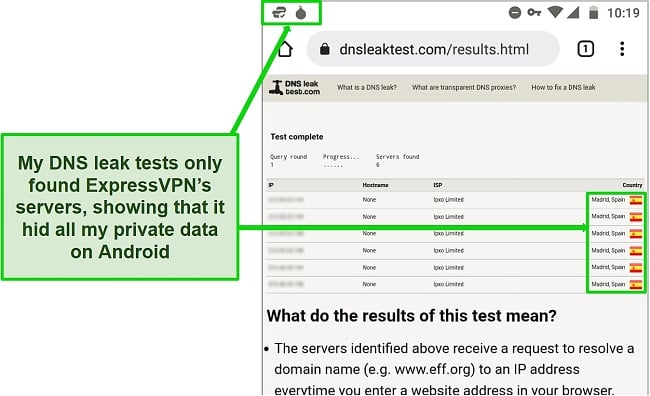
To give you the same level of security as Orbot or better, ExpressVPN is equipped with advanced safety features such as:
- Military-grade 256-bit encryption — scrambles your information with the most secure cipher available today to deter hackers and spies.
- TrustedServer technology — backs ExpressVPN’s no-log policy with RAM-only servers that are incapable of writing or storing your smartphone activities.
- Threat Manager — prevents your mobile apps from providing your information to marketing trackers that target you for ads.
- Network Lock — temporarily disables your internet connection when your iOS or Android phone is switching WiFi networks.
- British Virgin Islands jurisdiction — headquartered in a privacy-friendly country that doesn’t compel internet surveillance and data sharing.
Orbot and the Tor browser couldn’t reliably unblock geo-restricted sites or streaming services. Netflix for instance, detected proxy and blocked access to the US and UK libraries. However, ExpressVPN can easily access American Netflix and other mobile streaming platforms that a lot of VPNs couldn’t, like:
| Netflix | Disney+ Hotstar | Amazon Prime Video |
| BBC iPlayer | Hulu | HBO Max |
| ITV | ESPN | Sling TV |
| DAZN | Sling TV | Crunchyroll |
| YouTube TV | Showtime | Crackle |
| DirecTV | ESPN+ | 10 play |
Since Orbot is a free app, there’s no limit to how many iOS and Android devices you can install it. ExpressVPN allows you to use up to 8 devices simultaneously, which is more than enough for most people. Orbot has a few additional steps after you install it but you can use ExpressVPN right after downloading the app to your smartphone.
If you’re ready to use ExpressVPN alongside Orbot, I recommend the 2-year plan for a month although it’s also one of the ideal VPNs for monthly subscriptions. Both are completely risk-free because if ExpressVPN doesn’t work as expected, you’ll have 30* days to ask for a refund. I just sent a message on its 24/7 live chat platform and an agent approved my request immediately. 4 days later, I got my money back.
Editor’s Note: Transparency is one of our core values at WizCase, so you should know we are in the same ownership group as ExpressVPN. However, this does not affect our review process, as we adhere to a strict testing methodology.
2025 Update! You can subscribe to ExpressVPN for as low as per month with a 2-year purchase (save up to %)!! This is a limited offer so grab it now before it's gone. See more information on this offer here.
What is Tor and How Does It Work?
Tor is free software that allows you to browse websites on the Dark Web anonymously. Also known as the Onion Router, Tor sends your data through a network of volunteer-operated servers, or nodes. The traffic is encrypted and sent through multiple nodes, or layers, which makes it very difficult for anyone to trace the source of the traffic back to you.
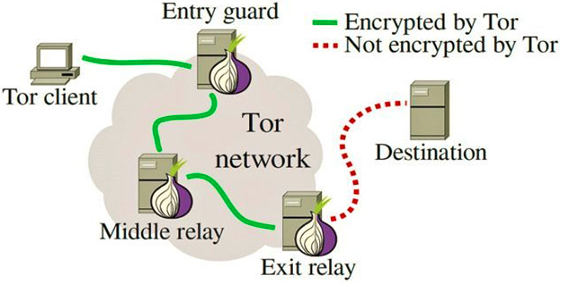
How Does Tor Work?
When you go online, your internet service provider or ISP assigns your device an IP address that shares your location with websites and other third parties. When you use apps on your smartphone, they collect even more data about you.
Along with ISPs, intelligence agencies, advertisers, cybercriminals, and other third parties, your apps also intrude on your online activities to analyze your traffic. They track your browsing history, online purchases, social media interactions, and other online behaviors. The data collected is used for targeted advertising, law enforcement, intelligence gathering, and cyberattacks.
To stop this breach of privacy, Tor’s relay network encrypts your data. Each node in the network only knows the identity of the previous and next nodes. None of them know both the source and final destination of your traffic. This makes it harder for anyone to intercept your connection and spy on your online activities, location, or identity.
Orbot uses the same system of relays for your Android or iOS traffic, making all your apps private instead of just your web browser.
The Tor Browser
The browser was developed by the Guardian Project, a non-profit organization committed to improving web privacy. It uses the Firefox source code so it has a similar layout, but Tor is configured to access the internet privately through the Tor network. That enables you to open Dark Web .onion URLs as well as visit sites on the surface web, all while keeping you anonymous.
The problem is, encrypting and sending your data through relays takes time, so your connection slows down significantly on Tor. Also, many websites use plugins or programming languages like JavaScript that the Tor browser blocks to make your connection more secure. This causes a lot of services like Netflix to not work.
Fortunately, you can use ExpressVPN with blazing-fast speeds and get the same level of anonymity. This lets you access all your usual websites without errors and keeps your identity and activities private. If you prefer a VPN that costs a little less, I found that CyberGhost is a solid alternative with affordable plans and also had great performance and strong privacy features.
How Does Orbot Keep You Safe on Your Android or iOS Device?
Use Tor on All Apps
The Tor browser encrypts your connection when you use the web but it doesn’t hide your activities on social media, email, image sharing, messaging, and other apps. With Orbot, all your Android and iOS apps are protected by Tor instead of just websites.
Private Communications
Orbot lets you access the Dark web or surface web anonymously on mobile devices. It also gives you other privacy settings like:
- Private Chat Messaging — text, take videos, and send pictures privately by using Orbot with Signal, a free encrypted messenger for Android and iOS.
- Twitter Privacy — add Twitter to the proxy in Orbot’s settings to tweet anonymously.
- General App Privacy — customize any Android or iOS app to use the Tor network and hide all your data while you use the app as usual.
Anonymity for Business
If you work from home or abroad, Orbot can help keep payment details and confidential documents hidden. Many journalists, activists, whistleblowers, and others who work with sensitive information use them to stay safe and keep their communications hidden from prying eyes.
Bypass Blocks
WiFi networks in some schools and workplaces have firewalls, and streaming platforms have geo-restrictions. These prevent you from accessing certain content. By hiding your real location, Tor and Orbot can sometimes get you past blocks.
How to Use Orbot
- Install Orbot. Search and download Orbot from Google Play Store or App Store.
- Launch the app. Tap the ‘Open’ button to launch the app.
- Follow the instructions. Click ‘Done’ at the end.
- Set the location. Select the location menu on the main screen and choose your location.
- Turn on VPN Mode. Toggle the ‘VPN Mode’ switch next to the location menu and tap ‘Ok’.
- Choose apps. Select all the apps Orbot should handle.
- That’s it! Orbot will now route selected traffic through Tor.
FAQs About Orbot
Is Orbot a good VPN?
Orbot is not exactly a VPN and uses a different mechanism to protect your privacy. To understand what Orbot is, imagine a proxy service. It doesn’t encrypt your traffic like a VPN but acts as an intermediary that routes the traffic from your smartphone’s apps to the Tor network. It is Tor that secures your connection.
A VPN routes your traffic directly through an encrypted server. Tor sends your data through multiple nodes and each one encrypts your traffic separately, so it’s more secure than a VPN. However, all the additional routing significantly slows down your internet speed.
You’ll need Tor to access the dark web. But for everyday activities like online banking, browsing, gaming, and streaming, a VPN is faster and secure enough to prevent spies and hackers.
What’s the difference between Orbot and a VPN?
Orbot is a proxy and in the matter of proxy vs VPN, your selection comes down to what you want to do online. Orbot keeps you anonymous using certain Android and iOS apps, but a VPN makes your entire mobile connection private.
Both protect from eavesdropping and third-party tracking. VPNs cost some money so they can invest in the best technology and give you the fastest possible speeds. Orbot is completely free, but Tor can be unusably slow and it isn’t reliable for unblocking your favorite websites.
Although there are a few really good free VPNs, they have tight limits on speeds, servers, data, and other features that make them too restrictive for most uses.
Can I use Orbot with Windows 10?
Yes, but you can’t run it natively on your Windows 10. You’ll need an Android or iOS emulator that’s quite complex to configure. I recommend you just use ExpressVPN to stay anonymous on Windows instead. This provides the same privacy Orbot offers but gives you super-fast speeds and extra security features.
Alternatively, you can just use the Tor browser on your Windows 10. It still uses the Tor network to anonymize your web browser traffic.
Are there other apps like Orbot?
Yes, but they aren’t as good because Orbot is the easiest to use. Snowflake is an option that works with Android, iOS, Windows, and macOS, but it’s slightly technical compared to Orbot. You can also use Lantern, but to activate all its features, you have to pay for a premium version.
Orbot also used to have a Tor-based web browser called Orfox, but it has been discontinued since you can just download the official Tor browser. Other apps that route your connections through Tor are experimental or require special skills to use. During my tests, Orbot was the easiest for non-technical users and was completely free.
Can Orbot be tracked?
No, Orbot lets you use the internet safely and anonymously on your smartphone. Just keep in mind that for apps that require you to log in like Gmail or Instagram, all your activities within that app can be associated with your account information.
That’s why I recommend you create specific email addresses and alternative social media accounts that you only use with Orbot enabled so that you remain anonymous. Otherwise, your identity will be exposed whether you use Orbot or a VPN.
Orbot can’t connect. What should I do?
Make sure you haven’t connected a VPN simultaneously. Though you can use Orbot or a VPN to protect your smartphone, it causes errors if you try to activate both at the same time.
Also, check your Android or iOS device’s time and date settings because problems can arise from the calendar or clock not being configured properly. If the time and date are correct, try clearing all of Orbot’s cached app data and try again.
If none of these techniques work, you should check your network settings to ensure you have a working connection. Then make sure your phone and apps are up-to-date and uninstall Orbot to start fresh.
Conclusion
Orbot offers you the privacy and safety of the encrypted web on all your Android and iOS apps. But to get fast speeds for streaming and other data-intensive activities, you’ll also need a VPN. ExpressVPN is the fastest and most secure VPN for Android, iOS, and other mobile platforms.
Better yet, ExpressVPN can also access most websites even if they have geo-restrictions or VPN blockers. This makes it perfect when you need an upgrade from Orbot’s slow speeds and minimal unblocking capabilities.
If you want to get ExpressVPN for Android or iOS, there’s a risk-free 30*-day money-back guarantee so it isn’t a big deal if you change your mind. You can get your money refunded quickly and easily if you don’t like it.
*Please note that ExpressVPN’s generous money-back guarantee applies to first-time customers only.






Leave a Comment
Cancel