How to Change Your Pokémon GO Location (Updated 2025)
If you travel a lot, you can use a VPN to connect to your usual Pokémon GO location and avoid missing out on local Pokémon GO events and rare Pokémon. A VPN connection also helps you bypass any technical issues and glitches that usually happen during gameplay.
Though hundreds of VPNs claim to work with the mobile game, I tested 60+ vendors to see only a handful improved my Pokémon GO experience. My research showed that ExpressVPN is the most reliable vendor with ultra-fast speeds and reliable connections that can help change your Pokémon GO location.
ExpressVPN is backed by a 30*-day money-back guarantee — so you can test ExpressVPN with Pokémon GO for yourself and get a refund if it doesn’t work for you.
My team and I don’t condone illegal behavior of any sort and the protection of a VPN doesn’t give you license to commit illegal acts. Please exercise a basic level of caution when using a VPN to play Pokemon Go and research your local laws beforehand. Editor’s Note: Transparency is one of our core values at WizCase, so you should know we are in the same ownership group as ExpressVPN. However, this does not affect our review process, as we adhere to a strict testing methodology.
Play Pokémon GO with ExpressVPN
Quick Guide: 3 Steps to Change Your Location in Pokémon GO with a VPN
- Get a VPN. To avoid lag and high ping when catching new Pokémon, I recommend ExpressVPN’s blazing-fast speeds across its global server network.
- Connect to a server in a country of your choice. Every VPN on the list comes with an auto-connect feature, so it’ll find the fastest server for you in any country.
- Start playing Pokémon GO! To fully disguise your location, you’ll also need to download a GPS-emulator.
Why You Need a VPN to Change Your Location in Pokémon GO
Pokémon GO is available worldwide, but you’ll lose access to local Pokémon, Poké Stops, and Gyms if you travel outside of your usual area. The game checks your location by scanning your device’s IP address and GPS, so you need to hide both to connect to your regular Pokémon spots.
Connecting to a VPN masks your true IP address, replacing it with one from a server location of your choice. While it doesn’t change your Pokémon GO GPS location, it can help unblock the game in places where it’s restricted, like at work or school. The VPN stops the network from checking which apps you open and blocking access to the game.
To fully change your Pokémon GO location, you also have to use a GPS-emulator app that alters GPS signals sent from your device. After choosing a location, the app transmits your new coordinates to the global navigation satellite system. Pokémon GO detects your new virtual location, letting you play locally when you’re abroad.
Your VPN and GPS-emulator need to be set to the same location before you open Pokémon GO. Otherwise, the app will recognize you’re breaking the Terms and Conditions and ban you from playing.
Regardless of which GPS-emulator app you choose, you need one of the best VPNs in 2025, as only these can keep your location hidden for as long as you need it. ExpressVPN comes with the toughest encryption as well as blazing-fast speeds, letting you catch Pokémon from anywhere.
Remember: To change your Pokémon GO location, you need a GPS-emulator app — this goes against the app’s Terms and Conditions. To avoid getting banned, I recommend using a VPN on its own only to help you fix any technical issues in the game.
Step-by-Step Guide: Change Your Location in Pokemon GO On Android and iOS
Changing your location in Pokémon GO is a little different depending on which operating system you’re using to play the game. Some guides will recommend that you jailbreak or root your device, but this isn’t necessary — you can change the GPS location of your iOS or Android device in just a few simple steps.
Remember, while it’s not illegal to change your location, you could get banned from Pokémon GO as GPS-spoofing is considered cheating.
Change Your Location in Pokémon GO on iOS Devices
- Download a high-quality VPN service to your iOS device. For blazing-fast speeds and access to Pokémon GO locations worldwide, I suggest you try ExpressVPN risk-free.
![Screenshot of ExpressVPN's website, showing how to get or download ExpressVPN to iOS devices.]()
- Get a GPS-emulator app. This will change the GPS signal your device sends to Pokémon GO. I recommend choosing an app that doesn’t require a jailbroken device — some apps are available for Windows or Mac so you can link your iOS device to your computer and navigate to different locations more easily.
![Image of GPS-emulator website with download button highlighted.]()
- Open your VPN and connect to your desired location. ExpressVPN has thousands of servers globally, so you can choose anywhere you want.
![Images of ExpressVPN's iOS app, showing the interface when not connected in a UK location, and then connected to a US location.]()
- Choose the same location as your VPN in your GPS emulator. If you pick a different location, Pokémon GO could detect the discrepancy and ban you.
![Screenshot of GPS-emulator showing a new location in the US, directing users to click "Move here" to change GPS for their device.]()
- Start playing in your new Pokémon GO location! Be careful not to change locations too frequently, and always restart the app when you switch to a new location.
![Images of Pokémon GO app, showing the differences when connected to a UK location and a geo-spoofed US location.]()
Change Your Pokémon GO Location on Android Devices
- Get a trustworthy VPN and connect to a server in your desired location. To ensure you can catch Pokémon worldwide with ease, I recommend you try ExpressVPN with your Android device.
- Download a GPS emulator app. I used Mock Locations, but you can choose whichever app you prefer — there are many available that don’t require you to root your Android device.
- Enable developer options in your device settings. In “About Phone,” head to “Software information” and tap “Build Number” 7 times.
- Find the “Select Mock Locations Apps” in Developer options and choose your GPS emulator as your mock location. This will automatically change your device location to the same as the chosen app.
- Open your GPS emulator and choose the same location your VPN is connected to. You must set both apps to the same location or Pokémon GO will detect the difference and block you from the game.
- Start Pokémon GO and catch ‘em all! Once you’re done, you can switch off your VPN and emulator to return to your local play area.
Editor’s Note: Transparency is one of our core values at WizCase, so you should know we are in the same ownership group as ExpressVPN. However, this does not affect our review process, as we adhere to a strict testing methodology.
The Best VPNs to Change Your Location in Pokemon GO in 2025
1. ExpressVPN — Fastest Speeds to Battle Rival Pokémon Teams In Gyms Worldwide
Key Features:
- 3,300+ servers in 105 countries around the world
- Unbeatable speeds and consistent latency to prevent in-game lag
- Catch Pokémon on up to 8 devices at once
- Works on iPhones, iPads, Android, Windows, Macs, routers, and more
- Get instant help through the 24/7 live chat or email
- 30*-day money-back guarantee
ExpressVPN can help you enjoy any Pokémon GO location lag-free due to its fast servers and low latency. It’s annoying to get through a battle, only to be kicked out because your ping spiked — but ExpressVPN can prevent this. I was impressed that my latency was consistent on every server, which let me play Pokémon GO without lag.

As server speeds can fluctuate, I was happy to see ExpressVPN instantly located the best connection for me. I could also create a list of favorite servers and save particularly fast locations for later with one button. This made it even easier to quickly connect to a server and start playing Pokémon GO.
To ensure you can always connect to your favorite Pokémon GO locations, ExpressVPN has a range of high-level security and privacy features that keep your activity anonymous. These include:
- AES-256-bit encryption and obfuscation — military-grade encryption prevents Pokémon GO from detecting your true location, while obfuscation hides your VPN use that may trigger a warning from Niantic.
- Data leak protection — stops accidental DNS, IP, and WebRTC leaks that could expose your data to Pokémon GO and result in a ban from the game.
- Lightway protocol — designed for blazing-fast speeds without compromising your security, for lag-free Pokémon GO gameplay.
With these impressive features, ExpressVPN is not just the top choice for Pokémon GO in 2025 — you can also use it to stream your favorite content in UHD, torrent files quickly, and play fast-paced online games like Call of Duty: Warzone without lag.
I could create a Pokémon GO shortcut within ExpressVPN’s app and open the game seconds after connecting. I didn’t have to waste time looking for Pokémon Go on my phone and I could spend my lunch break on multiple PokéStop visits.
You may find ExpressVPN is a little pricier than other VPNs, but I think it’s worth the extra cost for reliable, fast connections to Pokémon GO worldwide. Plans start at per month for a 2-year subscription, giving you a % discount on its regular price.
If you want to try ExpressVPN with Pokémon GO, you can purchase a plan with confidence as every subscription is backed by a 30*-day guarantee. If you change your mind, it’s easy to get a full refund with no questions asked. I contacted the 24/7 live chat and within 4 minutes, an agent processed my request. I had my money back in 5 days.
Editor’s Note: Transparency is one of our core values at WizCase, so you should know we are in the same ownership group as ExpressVPN. However, this does not affect our review process, as we adhere to a strict testing methodology.
ExpressVPN also unblocks: Steam, Twitch, Netflix, Disney+, Hulu, HBO Max, Amazon Prime Video, Paramount+, Peacock, Discovery+, Showtime, BBC iPlayer, BritBox, Starz, Crunchyroll, fuboTV, Sling TV, DirecTV, YouTube TV, Kodi, and more.
ExpressVPN works on: Android, iOS, Windows, macOS, Linux, Chromebook, Chrome, Firefox, Edge, PlayStation, Xbox, Nintendo Switch, Amazon Fire TV, Amazon Fire TV Stick, Nvidia Shield, Xiaomi Mi Box, Google Chromecast, Roku, Android TVs, smart TVs, routers, and more.
2025 Update! You can subscribe to ExpressVPN for as low as per month with a 2-year purchase (save up to %)!! This is a limited offer so grab it now before it's gone. See more information on this offer here.
2. CyberGhost — Encrypted Servers Secure Against DDoS Attacks When Playing Pokémon GO
Key Features:
- 9,757+ servers located in 100 countries worldwide
- High-level encryption stops DDoS attacks when gaming online
- Change your Pokémon Go location even on 7 devices simultaneously
- Works on iPhones, iPads, Android, Windows, routers, and more
- Customer helpdesk available through a 24/7 live chat and email
- 45-day money-back guarantee
Every CyberGhost connection provides DDoS protection, so you can rest assured you won’t be targeted by irritated opponents when playing Pokémon GO. If an attack is directed at you, CyberGhost will divert it away to its own servers to ensure you won’t be affected. This put my mind at ease that I could fight Pokémon battles without lag or interruptions.
Alongside DDoS protection, CyberGhost also has a variety of security and privacy features for safe connections that let you switch Pokémon GO locations. These include:
- Data leak protection — prevents accidental DNS and IP leaks that could expose your true location and trigger a ban from Niantic.
- Always-active kill switch — cuts your internet connection if the VPN is interrupted, ensuring your data is always secure.
- Secure connection protocols — including OpenVPN, WireGuard, and IKEv2, all of which are ideal for robust and fast connections to global Pokémon GO locations.
For me, one of CyberGhost’s stand-out features is that the apps are so intuitive to use. Across multiple devices, the apps are basically identical, making it easy to get connected on your iPhone, Android smartphone, or tablet for Pokémon GO. I thought it was simple to find and connect to servers worldwide so I could start gaming in just a couple of seconds.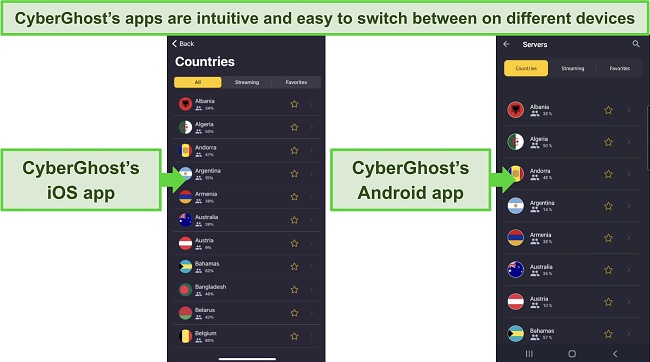
In terms of speed, CyberGhost is very fast on local connections, with some slowdown over long distances. On average, during tests my speeds dropped around 24%, which didn’t make a noticeable impact on my Pokémon GO gameplay. If you’re connecting to a distant server, you may notice it takes longer to load the game due to the slowdown.
Fortunately, every CyberGhost server lists the ping in ms, so you can choose a connection with low latency for lag-free gaming, even when using distant servers. By manually choosing servers with low ping, I had uninterrupted gaming on Pokémon GO with zero stuttering.
My issue with CyberGhost is that it’s an expensive option for short-term use, so I recommend choosing one of its long-term plans for the best value. You can get an impressive discount of %, with plans starting at /month.
Better still, long-term plans have a 45-day money-back guarantee so you can try CyberGhost with Pokémon GO risk-free. If you’re not satisfied, it’s easy to get a full refund — I contacted the 24/7 live chat and an agent had my request processed within 5 minutes. My money was returned in a week.
Editor’s Note: Transparency is one of our core values at WizCase, so you should know we are in the same ownership group as CyberGhost VPN. However, this does not affect our review process, as we adhere to a strict testing methodology.
CyberGhost also unblocks: Steam, Twitch, Netflix, Disney+, Hulu, HBO Max, Amazon Prime Video, Paramount+, Peacock, Discovery+, BBC iPlayer, Canal+, Globo, Crunchyroll, Yle, Foxtel, fuboTV, YouTube TV, Kodi, and more.
CyberGhost works on: Android, iOS, Windows, macOS, Linux, Raspberry Pi, Chrome, Firefox, PlayStation, Xbox, Nintendo Switch, Amazon Fire TV, Amazon Fire TV Stick, Roku, smart TVs, routers, and more.
3. Private Internet Access (PIA) — Thousands of Global Servers to Catch Pokémon In Any Country
Key Features:
- 35,000+ servers spread across 91 countries
- Reliable and fast speeds even when you connect multiple devices at once
- Change your Pokémon GO location on unlimited devices at the same time
- Works on iPhones, iPads, Android, routers, and more
- 24/7 live chat and email to help you solve any issues
- 30-day money-back guarantee
Private Internet Access (PIA) offers the largest networks of servers, giving you a wide choice of worldwide locations for Pokémon GO. During my tests, I never encountered overcrowded connections, which meant my PIA speeds were always fast. This let me change my location in Pokémon GO in 30 seconds, regardless of which connection I chose.
With so many servers, I was concerned it would take a long time to find a fast connection for Pokémon GO. However, I only had to select the country I wanted to connect to and PIA always located the fastest server automatically. My tests showed PIA’s connections had speeds of 30Mbps+, which was fast enough to play Pokémon GO with no lag.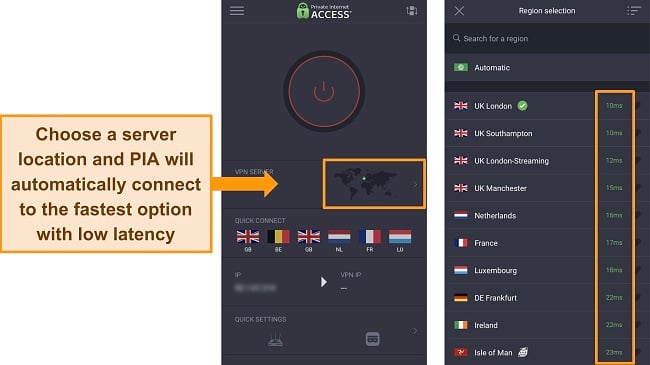
If you find your speeds are slow even with a low-ping server, you can try customizing your PIA encryption. Reducing encryption levels from AES-256-bit to AES-128-bit can boost your speed without compromising your security. This could make your speeds fast enough for lag-free Pokémon GO gaming, even over long-distance connections.
To ensure your location switches in Pokémon GO don’t prompt a warning or ban, PIA has the following top-tier security and privacy features:
- Automatic kill switch and leak protection — stops accidental data leaks (even if the VPN connection is interrupted) to maintain your security at all times when gaming online.
- Secure connection protocols — including WireGuard, OpenVPN, and IKEv2 to keep your connections fast and private.
- Audited zero-log policy — ensures your personally identifiable data is never logged or stored while you’re connected to PIA’s servers.
You may find PIA’s app interface seems complicated, with many customizable options and menus, so it’s not ideal for beginner VPN users. On mobile devices, I occasionally misclicked due to the small app features. However, PIA’s online help site has plenty of guides to make connecting to the right server with the right features as easy as possible.
Fortunately, PIA is a very affordable option, with plans starting at /month — it’s one of the top monthly VPNs. You can even try PIA with Pokémon GO risk-free as it’s backed by a 30-day guarantee. I sent a refund request to PIA by email and had a confirmation the same day. My refund was fully processed within a week.
Editor’s Note: Transparency is one of our core values at WizCase, so you should know we are in the same ownership group as Private Internet Access. However, this does not affect our review process, as we adhere to a strict testing methodology.
PIA also unblocks: Steam, Twitch, Netflix, Disney+, Hulu, HBO Max, Amazon Prime Video, Showtime, Discovery+, Canal+, Crunchyroll, Yle, Vudu, UKTV, 9Now, CBC, YouTube TV, and more.
PIA works on: Android, iOS, Windows, macOS, Linux, Chrome, Firefox, Opera, PlayStation, Xbox, Amazon Fire TV devices, Chromecast, Apple TV, Roku, smart TVs, routers, and more.
4. NordVPN — Meshnet Feature Connects to Your Home Network for Access to Local Pokémon GO Anywhere
Key Features:
- 7,287+ servers in 118 countries
- Meshnet feature allows access to Pokémon GO locally when you travel abroad
- Play Pokémon GO on up to 10 devices
- Works on Android, iPhone, iPad, and more
- 24/7 live chat, plus video setup tutorials, and an up-to-date knowledge base
- 30-day money-back guarantee
NordVPN’s Meshnet feature lets you connect to your home network to play Pokémon GO locally when you travel abroad or Pokémon GO isn’t accessible. I set up Meshnet in a couple of minutes and could connect to my home PC using my smartphone. Combined with a GPS emulator, I could easily use NordVPN to mask my location and catch Pokémon.
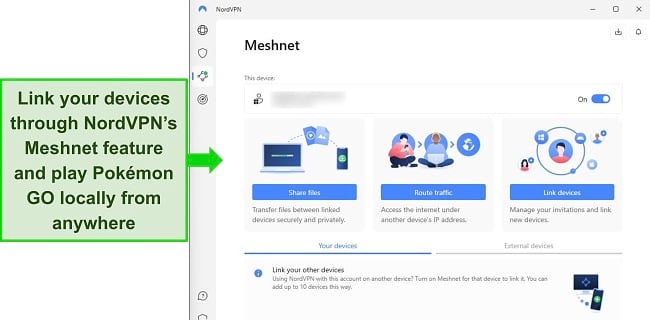
My connection speeds with NordVPN were consistently fast when I used the NordLynx protocol. My average speed reduction was 19%, providing reliable connections for Pokémon GO across NordVPN’s 7,287+ servers. Even long-distance servers had impressive speeds, despite having higher ping due to the increased physical distance.
Alongside fast speeds, NordVPN has multiple premium security features to keep your data and location hidden when you’re playing Pokémon GO. These include the following:
- AES-256-bit encryption — secures your IP address and personal data to ensure Pokémon GO cannot detect your true location, plus blocks potential DDoS attacks.
- Data leak protection — stops IP and DNS leaks from exposing your data when you’re gaming online, ensuring you won’t get a warning or account ban.
- Threat Protection — keeps your devices safe against malicious websites, trackers, and ads — useful when looking up Pokémon GO tips and locations.
While I was overall impressed with NordVPN’s service, I found its interface could be a little difficult to navigate. It’s hard to connect to individual servers, and I needed to click through several menus to find the right configuration settings for Pokémon GO. If you’re a beginner user who wants an easy-to-use VPN, I suggest you try ExpressVPN instead.
You can try NordVPN with Pokémon GO risk-free, and its long-term plans are affordable — prices start at just /month. Plus, all subscriptions are backed by a 30-day guarantee, and getting a refund is simple if you change your mind. I had my money back in just 6 days after canceling my account over the 24/7 live chat.
NordVPN also unblocks: Steam, Twitch, Netflix, Amazon Prime Video, BBC iPlayer, Hulu, Disney+, Vudu, SkyTV, HBO Go, HBO Now, Sky, SHOWTIME, DAZN, ESPN, YouTube TV, and more.
NordVPN works on: Android, iOS, Windows, Mac OS, Windows Phone, Chromebook, Linux, Chrome, Firefox, Fire Stick, Android TV, and more.
5. Surfshark — Highly-Configurable Apps Provide Secure Connections for Pokémon GO
Key Features:
- 3,200+ global servers in 100 countries
- Highly configurable for precise connections to Pokémon GO
- unlimited devices make it easy to connect to Pokémon GO anywhere
- Works on iPhone, iPad, Android, and more
- 24/7 live chat, email, online guides, and FAQs
- 30-day money-back guarantee
Surfshark’s apps have a high level of customizability, ideal for advanced users who want to make precise connections to Pokémon GO. I was impressed by my options to fine-tune my connection, especially on mobile apps. I could see how full servers are, protect my devices from malware, adjust my protocol, and enable obfuscation in just a couple of clicks.
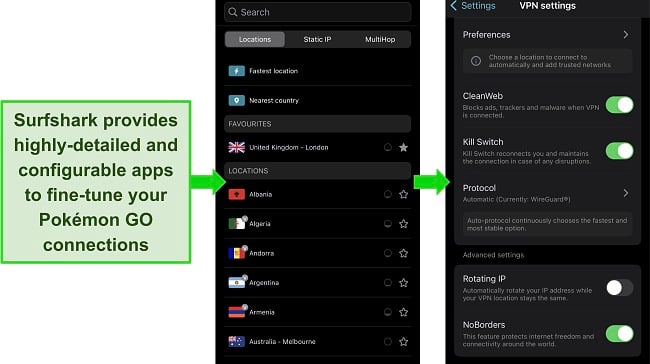
To maintain top-tier protection when you’re playing Pokémon GO, Surfshark implements the following security and privacy features to keep your connections safe and anonymous:
- Automatic kill switch — It suspends internet access if the VPN connection is disrupted, safeguarding your location data from being exposed to Pokémon GO. This precautionary measure helps prevent potential bans.
- Secure connection protocols — including WireGuard, OpenVPN, and IKEv2.
- CleanWeb — stops malware, ads, and trackers when playing Pokémon GO or browsing websites for Pokémon tips.
For regular connections, Surfshark is reliably fast across its global network. My speed tests showed a slowdown of around 20% on average, with long-distance connections only slightly slower than local servers. With these speeds, Surfshark is one of the top choice VPNs for streaming on Netflix, Disney+, Hulu, and more.
However, distant connections significantly impacted my ping — on some connections, it increased by more than 300%. This caused lag and interruptions when playing Pokémon GO, especially frustrating when trying to catch Pokémon or in the middle of a battle. I suggest connecting to servers less than 5,000km away to avoid high ping.
If you’d like to try Surfshark with Pokémon GO on nearby servers, you’ll find it’s a low-cost option. Plans start at just /month for long-term plans, which is a huge saving of % from its regular price.
Best of all, Surfshark is backed by a 30-day money-back guarantee, so you can make your purchase with confidence. I tested the refund process myself and contacted the 24/7 live chat. The customer support agent promptly arranged my refund, and I had my money back within a week.
Surfshark also unblocks: Steam, Twitch, Netflix, Amazon Prime Video, Disney+, BBC iPlayer, Sling TV, Hotstar, HBO Max, DAZN, and more.
Surfshark works on: Windows, Mac OS, Android, iOS, Linux, Fire Stick, PS4, Xbox One, Nintendo Switch, Samsung Smart TVs, LG Smart TVs, Android TV, Kodi, routers, and more.
FAQs on Changing Your Location in Pokémon GO With a VPN
Is changing your Pokémon GO location legal?
Yes, but it’s also complicated. While there are no laws against using a VPN to change your Pokémon GO location, it goes against the Terms and Conditions you agreed to when you signed up for your account.
If you’re found to be using a VPN or other app to change your Pokémon GO location, you could risk having your account suspended or even terminated. I strongly advise against violating the Terms and Conditions. Instead, I recommend utilizing a VPN solely for resolving technical problems while playing Pokémon GO. My team and I firmly believe in following guidelines and using VPNs responsibly to address any gameplay issues.
Will I get banned for changing my location in Pokémon GO?
It’s possible. Using third-party apps to change your Pokémon GO location is considered cheating. If the app discovers you’re using a VPN to change your location, you’ll be subjected to its 3-strike discipline policy.
The first strike prompts a 7-day constant warning in the Pokémon GO app to let you know your actions were detected. It affects your gameplay by disabling rare Pokémon around you, withholding EX Raid Passes, and restricting interactions with other players.
For a second strike, your account will be suspended for up to 30 days. This will completely block you from logging in, so you won’t be able to play.
The final strike will result in the complete termination of your account. Though you can appeal this decision, you’ll likely lose your progress and have to start again.
I recommend you stop changing your location as soon as you get your first warning, especially if you’ve played the game for a long time — it’s simply not worth the risk. Niantic (the game’s developer) has recently started updating the Pokémon GO app to make sure you can find a great selection of Pokémon and Gyms in any area.
Why won’t the Pokémon GO location change with a VPN?
A VPN changes your IP address, but this isn’t enough to change your Pokémon GO location. The game also uses your GPS coordinates to determine where you are, so you need to combine a VPN with a GPS-emulator app to change your location.
However, there is no guaranteed method that will help you change your Pokémon Go location every time. Niantic regularly updates the mobile app to prevent players from changing their location, so you’ll likely experience issues with connecting to the servers. If you’re struggling with accessing different GPS coordinates in the game, follow the instructions again using a different location.
What devices can you change your Pokémon GO location on?
You can change your Pokémon GO location on every device the game is compatible with. This includes iOS devices like iPhones and iPads as well as Android, including Samsung, Sony, HUAWEI, Google Pixel, and more.
You can also play Pokémon GO on your PC using an Android emulator, like Android Studio or Bluestacks. To change your location, you just need to follow the instructions to change your location on Android.
Can I change my location in Pokémon GO for free?
Yes, but it’s not a good idea. I don’t recommend using a free VPN as only a top-tier VPN has the high-level features needed to fully mask your location. Many free VPNs log and sell user data to third-party marketers, and worse some still have been found to contain malware.
Free GPS spoofing apps usually require you to root or jailbreak your device. This situation puts your security at risk, leaving you vulnerable to threats that would typically be detected by standard security measures. Additionally, it has the potential to render your device inoperable, causing irreparable damage. Only use a highly-rated GPS emulator to avoid any risks to your data and devices.
Even the top free VPNs in 2025 aren’t ideal for Pokémon GO, with limited data caps, restricted speeds, and only a handful of server connections. Instead, you can use a premium VPN for free. With a service like CyberGhost, you can play Pokémon GO risk-free for up to 45 days and get a full refund if you change your mind.

If you no longer need the service, simply contact customer service using the 24/7 live chat. Agents are helpful and polite, and will promptly issue a refund with no questions asked.
Change Your Location in Pokémon GO From Anywhere Today!
You don’t have to lose access to your usual Gyms and rare Pokémon when you travel abroad or experience technical issues. A reliable VPN reroutes your traffic through a local server to improve your connection and make your gameplay more enjoyable.
Moreover, when you’re in a different country, you can choose to use a GPS emulation app to change your Pokémon GO location. Nevertheless, it’s crucial to remember that Niantic considers this action as a form of cheating, and participating in it may lead to a suspension from the app.
ExpressVPN proved to be the best choice for Pokémon GO with its large selection of high-speed servers and strong encryption that quickly hides your IP address. Even if your attempts to change your location don’t work, you can get a full refund as the vendor’s 30*-day money-back guarantee lets you test ExpressVPN’s IP masking risk-free.
*Please note that ExpressVPN’s generous money-back guarantee applies to first-time customers only.
Summary — Change Your Location in Pokémon GO Now With These VPNs (Updated 2025)
Editor's Note: We value our relationship with our readers, and we strive to earn your trust through transparency and integrity. We are in the same ownership group as some of the industry-leading products reviewed on this site: ExpressVPN, Cyberghost, Private Internet Access, and Intego. However, this does not affect our review process, as we adhere to a strict testing methodology.



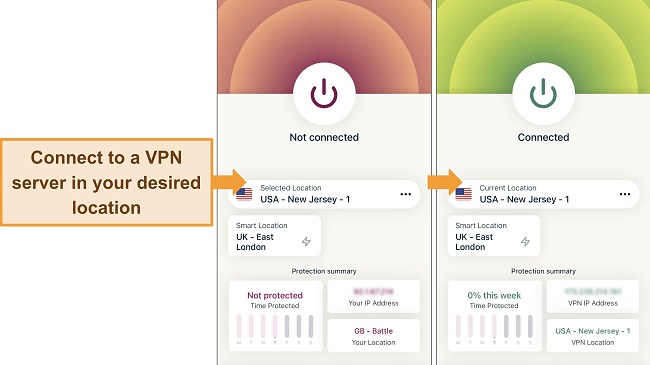
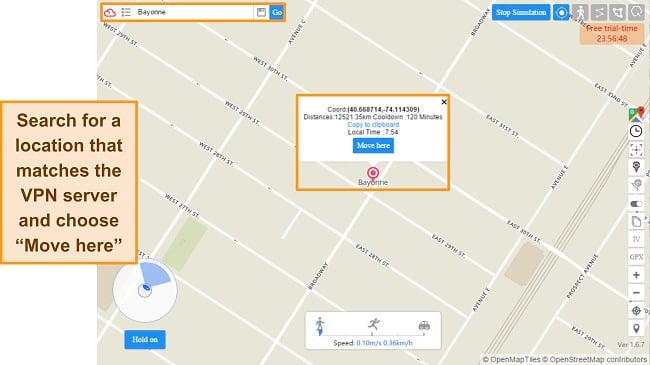
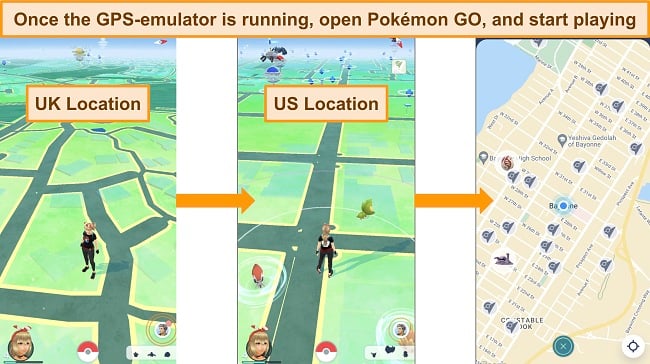












Leave a Comment
Cancel