How to Change Facebook Dating Location: Full Guide in 2025
Finding love or making connections on Facebook Dating is limiting when you’re stuck with your local area while traveling. Using a VPN can change your Facebook Dating location, enhancing your privacy and preventing tracking.
Most VPNs aren’t secure for Facebook Dating — they can leak your IP address or lack robust privacy features. To save you time and effort, I tested the industry’s top 25 brands and picked the best ones for changing your Facebook Dating location.
ExpressVPN is my #1 choice for changing Facebook Dating location. Its broad network provides travel flexibility, while TrustedServer technology guarantees complete privacy. You can try ExpressVPN confidently as it’s backed by a 30*-day money-back guarantee. Editor’s Note: Transparency is one of our core values at WizCase, so you should know we are in the same ownership group as ExpressVPN. However, this does not affect our review process, as we adhere to a strict testing methodology.
Use Facebook Dating with ExpressVPN
Important! Utilizing a VPN to alter your Facebook Dating location to a different location than your current one is potentially in violation of the platform’s terms of service. My team and I don’t endorse or support any unjust use of VPNs.
Quick Guide: 3 Easy Steps to Change Dating Location on Facebook
- Get a VPN. I recommend ExpressVPN as it has one of the broadest networks available and offers top-notch privacy with blazing-fast speeds.
- Connect to a server. Pick a server manually or let the VPN find one for you. This will change your IP address to that location.
- That’s it! Update your location on Facebook manually to prevent a mismatch and start using Facebook Dating securely.
The Best VPNs for Changing Facebook Dating Location (Tested 2025)
1. ExpressVPN — #1 VPN to Change Facebook Dating Location
Key Features:
- 3,300+ obfuscated servers in 105 countries, comprising one of the broadest networks
- Includes private DNS, military-grade encryption, TrustedServer technology, and a no-logs policy
- Supports 8 simultaneous connections on a single subscription
- Customer support options include 24/7 live chat, email, and an online knowledge base
- Offers a 30*-day money-back guarantee
ExpressVPN is the best overall VPN to change your Facebook Dating location. Its extensive server spread lets you use Facebook Dating securely in nearly any country. It offers lightning-fast speeds and military-grade protection to keep you anonymous on Facebook. In addition, ExpressVPN protects you with:
- Private DNS — ensures that your DNS requests are exclusively handled by ExpressVPN to prevent third parties from snooping on your online activities.
- Built-in leak protection — prevents your data from leaking outside the VPN tunnel to prevent a mismatch on Facebook Dating.
- Military-grade encryption — scrambles your data into an unreadable 256-bit code to make it unhackable even if intercepted.
- TrustedServer technology — uses RAM-only servers that are physically incapable of storing your data, ensuring complete privacy on Facebook Dating.
I installed ExpressVPN on 3 devices in under 8 minutes and still had leftover connections for its 8-device limit. If that’s not enough, you can set it up on your router to encrypt your entire connection, though it’s slightly technical. Finding settings like IPv6 leak protection and protocols was easy across all apps due to the consistent, user-friendly design.
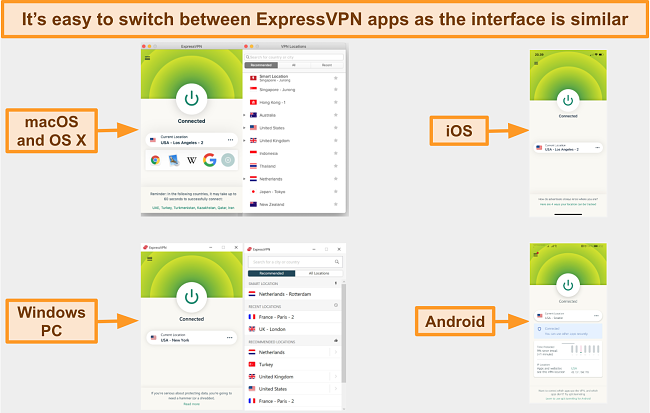
With 3,300+ servers in 105 countries, ExpressVPN has the broadest network on this list. This gives you ample freedom to change your Facebook Dating location whenever you travel. Theoretically, you can even use it in China with ExpressVPN’s obfuscated network, but it’s illegal. I don’t condone any unfair use of a VPN.
A small drawback of ExpressVPN is that it’s slightly pricier than its peers. However, the value you get in return far exceeds the extra cost. Its Lightway protocol makes ExpressVPN one of the fastest VPNs that works consistently even in high-censorship countries like China. There’s a reason why ExpressVPN ranks #1 on this top-rated VPNs in 2025 list.
The 2-year plan offers a % discount, reducing the price to just a month. You can try ExpressVPN confidently as it’s backed by a 30*-day money-back guarantee. The live chat support agent approved my refund request without asking any questions. I got my money back in 3 days.
Editor’s Note: Transparency is one of our core values at WizCase, so you should know we are in the same ownership group as ExpressVPN. However, this does not affect our review process, as we adhere to a strict testing methodology.
ExpressVPN works with: Windows, macOS, Linux, Chromebook, Android, iOS, Chrome, Firefox, Edge, PlayStation, Xbox, Nintendo Switch, Amazon Fire TV, Amazon Fire TV Stick, Nvidia Shield, Xiaomi Mi Box, Chromecast, Roku, Android TVs, smart TVs, routers, and more.
2025 Update! You can subscribe to ExpressVPN for as low as per month with a 2-year purchase (save up to %)!! This is a limited offer so grab it now before it's gone. See more information on this offer here.
2. CyberGhost — Smart WiFi Protection Auto-Changes Facebook Dating Location When You Join a Network
Key Features:
- Has 9,757+ servers in 100 countries with optimized connections for streaming, torrenting, and gaming
- Protects you with NoSpy servers, military-grade encryption, a kill switch, split tunneling, and IP address leak protection
- Use Facebook Dating securely on up to 7 devices simultaneously
- Troubleshoot via live chat, email, or its online knowledge base
- Try its risk-free with its 45-day money-back guarantee
CyberGhost’s smart WiFi protection automatically encrypts your device when you connect to a network. It’s convenient, as I often forget to turn on my VPN before going online. In addition, CyberGhost offers:
- NoSpy servers — are located in CyberGhost’s private data center in privacy-friendly Romania, preventing third-party mismanagement of your Facebook Dating data.
- Split tunneling — lets you use CyberGhost only with Facebook without encrypting your entire device so that you can access local streaming services.
- Block Content — blocks malicious ads, sites, and web trackers so that you’re protected even if you accidentally click on an infected URL sent by a stranger on Facebook Dating.
You can secure up to 7 devices at once with CyberGhost. On my Windows PC, I added Facebook in ‘App Rules’ to activate split tunneling — CyberGhost activated itself when I opened Facebook. On Android, you’ll find this feature as ‘App Split Tunnel’ under ‘Smart Rules.’
Besides its 9,757+ servers in 100 countries, CyberGhost has specialized connections for streaming, torrenting, and gaming. These connections are more stable and less prone to blocks on restricted networks at school or work for seamless Facebook Dating.
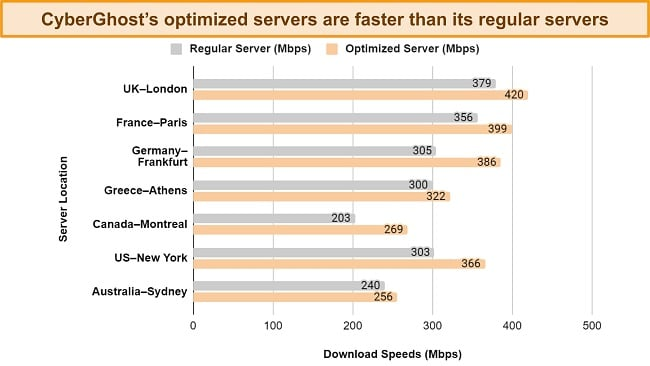
Unfortunately, CyberGhost’s browser extensions only have 4 server locations. However, its extensions are completely free so it’s understandable that there’s a catch. Plus, accessing its extensive network through the main app takes mere seconds.
The 2-year plan offers the best value with a % discount. You can try CyberGhost risk-free with its 45-day money-back guarantee. Before approving my refund request, the live chat support agent asked for my subscription details for verification. I got my money back in 5 working days.
Editor’s Note: Transparency is one of our core values at WizCase, so you should know we are in the same ownership group as CyberGhost VPN. However, this does not affect our review process, as we adhere to a strict testing methodology.
CyberGhost works with: Windows, macOS, Linux, Android, iOS, Raspberry Pi, Chrome, Firefox, PlayStation, Xbox, Nintendo Switch, Amazon Fire TV, Amazon Fire TV Stick, Roku, smart TVs, routers, and more.
3. Surfshark — GPS Override Changes Your Physical Location to Expand Your Dating Pool
Key Features:
- Offers global IP addresses with 3,200+ servers in 100 countries
- Has Invisibility on LAN, IP address rotation, MultiHop servers, and IP address leak protection
- Works on all major platforms and supports unlimited simultaneous connections
- Includes troubleshooting guides and provides support via live chat and email
- Gives you 30 days to try it risk-free
Surfshark’s GPS Override lets you explore the dating scenes in different locales on Facebook. It syncs your GPS location with the server’s, so you can check out dating profiles of people in other cities and even countries. You’ll still have to manually update your location on Facebook to avoid a location mismatch. Surfshark also includes:
- IP address rotation — regularly changes your IP address to prevent snoopers from tracking your Facebook Dating activities.
- Invisible to Devices — hides you from other users on a LAN network, so you can stay unseen while matching with other profiles on Facebook Dating.
Having unlimited simultaneous connections relieved me of any worry about device limits. I used Surfshark on 8 devices at a time without glitches or crashes. You can also set up a VPN connection on your smart TV and router, besides Windows, macOS, iOS, and Android.
One issue with Surfshark was that its MultiHop servers reduced my speeds considerably. However, you don’t need double encryption. Surfshark’s regular servers provide ample security and near-baseline speeds, enough for data-intensive tasks like UHD streaming.
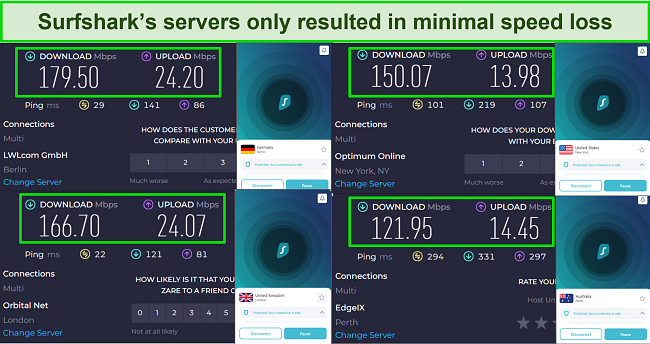
As one of the most affordable monthly VPNs, Surfshark’s 2-year + 3 months plan only costs a month. You can try it risk-free for 30 days with its money-back guarantee. The live chat agent didn’t ask questions and approved my refund request. I got reimbursed in a week.
Surfshark works with: Windows, macOS, Linux, Android, iOS, Chrome, Firefox, Opera, PlayStation 4, Xbox One, Amazon Fire TV devices, Chromecast, Apple TV, Roku, smart TVs, routers, and more.
Comparison Table: 2025’s Best VPNs to Change Dating Location on Facebook
| Lowest price | Server network | Simultaneous devices | Obfuscated servers | Money-back guarantee | |
| ExpressVPN | /month | 3,300+ servers in 105 countries | 8 | ✔ | 30* days |
| CyberGhost | /month | 9,757+ servers in 100 countries | 7 | ✘ | 45 days |
| Surfshark | /month | 3,200+ servers in 100 countries | Unlimited | ✔ | 45 days |
Editor’s Note: We value our relationship with our readers, and we strive to earn your trust through transparency and integrity. We are in the same ownership group as some of the industry-leading products reviewed on this site: ExpressVPN, Cyberghost, Private Internet Access, and Intego. However, this does not affect our review process, as we adhere to a strict testing methodology.
How I Tested and Ranked the VPNs for Changing Facebook Dating Location
I focused on specific features during my tests to identify the best VPNs for changing your Facebook Dating location effectively.
- Server network — VPNs with extensive server networks offer more options to change your Facebook Dating location, giving you flexibility to date while traveling.
- Speeds — I prioritized VPNs with high-speed and stable connections to ensure a smooth Facebook Dating experience.
- Privacy and security —you should use a VPN that has built-in leak protection, a no-logs policy, a kill switch, and military-grade encryption.
- Ease of use — the VPNs I’ve listed are beginner-friendly and work on all popular platforms, including Windows, macOS, iOS, and Android.
- Money-back guarantee — this will give you a window to try the VPN risk-free for a set period before you can commit to your purchase.
Other Ways to Change Your Facebook Dating Location
Manually
Unlike other apps like Tinder, Facebook Dating won’t change your location unless you change it manually in the app. Even if you’ve spoofed your location or changed your IP address, you’ll have to update your current location. Here’s how to do it:
- Log in to your Facebook profile. Once logged in, click on the hamburger menu (3 horizontal lines).
- Navigate to Facebook Dating. Go to ‘Dating,’ then ‘Profile,’ and click ‘Edit.’
- Change your location. Click ‘Dating Location,’ choose your current location from the list, and click ‘Save.’
Proxy
A proxy acts as an intermediary between your device and the internet. It changes your location to make you appear in a different location. To use a proxy, you’ll have to:
- Sign up for a proxy service. You can choose SmartProxy, Oxylabs, Proxy Empire, or any other reliable and trustworthy proxy.
- Get the server details. Once you’ve signed up, you’ll receive details such as the proxy server’s IP address, port number, and authentication details.
- Configure your device. Go to your device’s network settings and enter the proxy details. Save your settings and activate the proxy.
- Verify the connection. Use this online IP address checker tool to confirm if your IP address has changed to the selected proxy server.
Most proxies don’t encrypt your data as a VPN does. They’re also slower, less stable, and lack robust security and privacy features. This could allow malicious actors to access or manipulate your data.
GPS-Spoofing App
GPS spoofing apps change your device’s physical GPS location. It intercepts satellite signals and replaces the actual data with fabricated coordinates, tricking your device into thinking it’s elsewhere. In most cases, you’ll have to enable ‘Developer Mode’ on your device beforehand.
Third-party GPS spoofing apps can infect your device or hamper performance. It’s better to use Surfshark as it’s a VPN with a GPS Override feature. However, changing your GPS location can be considered fraudulent or violate terms of service. Always make sure you’re using a GPS spoofing app responsibly.
FAQs: VPNs and Changing Dating Location on Facebook
Is it legal to change my Facebook Dating location with a VPN?
Do I have to enable location services for Facebook Dating?
Why would I need to change my location for Facebook Dating?
The most common reason is if you’re moving or traveling to a new area and wish to explore the dating scene there in advance. Using a reliable VPN is the best way to change your Facebook Dating location. Other reasons include:
- Better privacy — changing your location can help keep your dating life private, especially if you live in a small town.
- Broadening the dating pool — changing your Facebook Dating location widens your dating pool, increasing your probability of finding a better match.
- Long-distance relationships — if you’re open to a long-distance relationship, you might want to explore options in different areas — this requires a location change.
- Cultural exploration — you might be interested in meeting people from different cultural backgrounds, which might not be available in your current location.
Why do I need a VPN for Facebook Dating?
To change your location if you’re traveling to another country, make sure you pick a VPN that meets the criteria I’ve mentioned. Using a VPN also offers these benefits:
- Accessibility — if you’re traveling to a country where Facebook Dating isn’t available, you can access your account with a VPN and chat with your matches from back home.
- Privacy protection — a VPN encrypts your internet connection, keeping your online dating activities private and secure, especially on public Wi-Fi networks.
- Matching needs — if you want to explore dating prospects outside your immediate geographical area, a VPN allows you to do so.
- Network restrictions — school or work networks often block sites like Facebook. Using a VPN changes your IP address and bypasses such restrictions.
How does Facebook detect my location?
Through your device’s GPS tracker, especially for location-based services like Facebook Dating. You can use a GPS spoofing app to change your Facebook Dating location. This makes Facebook think you’re elsewhere and find matches for you in a different city or region.
Facebook can also use your IP address and WiFi network information to estimate your location, especially when you’re accessing it on a desktop or without GPS enabled. It’s better to use a VPN and a GPS spoofing app simultaneously to prevent any potential location mismatches. However, always ensure that you are complying with applicable laws and terms & conditions.
What to do if I can’t change my location for Facebook Dating?
First, make sure you’re using a reliable VPN. This will rule out causes like data leaks and IP address exposure. Refer to this comparison chart to help you make an informed choice. Common causes for this include:
- GPS not enabled — ensure your device’s GPS is turned on. Without GPS, Facebook Dating may not be able to determine your location accurately.
- Incorrect app permissions — check if Facebook has the necessary location permissions in your device’s settings. If not, grant the required permissions.
- Outdated app version — update the Facebook app. An outdated version might have issues with location services.
- VPN interference — if you’re using a VPN, it might conflict with location detection. Try disabling the VPN temporarily to see if that resolves the issue.
- Technical glitches — sometimes, simple technical glitches can cause problems. Try restarting your device or reinstalling the Facebook app.
Will using a VPN stop Facebook from tracking me?
How do I fix a location mismatch on Facebook Dating?
You can use Surfshark to change your IP address and GPS location simultaneously. This will prevent a location mismatch on Facebook Dating. If the issue persists, try these measures:
- Ensure GPS accuracy — check that your device’s GPS is functioning correctly and providing accurate location data.
- Update location — manually update your location in the Facebook Dating settings to reflect your current location.
- Check for updates — ensure that you have the latest version of the Facebook app installed, as outdated versions may have bugs affecting location services.
- Disable your VPN — if you’re using a VPN, it could cause a location mismatch. Try disabling it to see if that resolves the issue.
Can I use a free VPN to change my Facebook Dating location?
Yes, but most likely it won’t work. Free VPNs have limited networks and poor infrastructure. Also, many free VPNs sell your data to third parties, while some can even infect your device. I managed to find some safe-to-use free VPNs, but they’re constrained by data caps, bandwidth issues, and limited servers that limit your dating pool on Facebook.
Instead, you can use a trustworthy option like CyberGhost free for 45 days with its money-back guarantee. You’ll get a full refund if you ask for it before the days run out.
Change Your Facebook Dating Location With a Reliable VPN
Being unable to access Facebook Dating while traveling to countries where it’s unavailable is frustrating. A VPN is an effective way to access it or even expand your dating pool when abroad. However, many VPNs oversell themselves and can’t provide the global coverage you need for secure dating anywhere.
To save you time and effort, I tested several VPNs and picked the best ones for changing your Facebook Dating location. ExpressVPN is my #1 choice because its obfuscated servers even work in China, and it offers the broadest global coverage. You can try ExpressVPN confidently as it’s backed by a 30*-day money-back guarantee.
*Please note that ExpressVPN’s generous money-back guarantee applies to first-time customers only.
Summary — The Best VPNs for Changing Dating Location on Facebook in 2025
Editor's Note: We value our relationship with our readers, and we strive to earn your trust through transparency and integrity. We are in the same ownership group as some of the industry-leading products reviewed on this site: ExpressVPN, Cyberghost, Private Internet Access, and Intego. However, this does not affect our review process, as we adhere to a strict testing methodology.









Leave a Comment
Cancel