5 Best Free Torrenting VPNs — Fast & Safe Torrenting in 2025
Most free VPNs don’t support torrenting due to the bandwidth it requires. Even if they do, using free VPNs can be risky if they have shady privacy policies that allow them to log your data. Some even inject malware to your device when you download the app.
I tested 20 free VPNs and picked the best ones for torrenting. However, a free VPN for torrenting isn’t as good as a premium service. All of them have some form of limitations, like fewer servers, slower speeds, and data caps.
If you don’t want a VPN with constraints, ExpressVPN is the #1 VPN for torrenting. Its Lightway protocol provides lightning-fast speeds for quick P2P downloads. Although it’s not free, you can try ExpressVPN confidently as it’s backed by a 30*-day money-back guarantee. Editor’s Note: Transparency is one of our core values at WizCase, so you should know we are in the same ownership group as ExpressVPN. However, this does not affect our review process, as we adhere to a strict testing methodology.
Torrent safely with ExpressVPN
Editor’s note: All the recommended VPNs have a strict no-logs policy, so they can’t track your online activities. It’s your responsibility to follow all rules and regulations. My team and I don’t condone using a VPN to torrent pirated content or violate copyright laws.
Quick Guide: Best Free VPNs for Torrenting in 2025
- ExpressVPN — #1 paid VPN for torrenting. Its Lightway protocol offers fast speeds for quick P2P downloads while providing military-grade protection.
- Hotspot Shield — Catapult Hydra protocol maintains near-baseline speeds for fast torrenting, but its privacy track record has a few blemishes.
- hide.me — Stealth Guard ensures you can’t torrent without a VPN connection, but its free servers only cover Europe and North America.
- TunnelBear — Free plan has all the servers of the paid plan for maximum P2P coverage, but it has a 2GB monthly data limit.
- Windscribe — Firewall Mode ensures your P2P traffic never leaves the VPN tunnel for anonymous torrenting, but its speeds can drop significantly on distant servers.
The Best Free VPNs for Torrenting (Tested 2025)
1. ExpressVPN — Best Overall VPN for Fast and Safe Torrenting
Key Features:
- All 3,300+ servers in 105 countries support torrenting
- Protects torrenting activities with military-grade encryption, a kill switch, data leak protection, and private DNS
- Lets you torrent safely on up to 8 devices simultaneously
- Provides fast support through 24/7 live chat, email, and its detailed online guides
- Offers a 30*-day money-back guarantee
ExpressVPN is the #1 VPN for torrenting due to its best all-around performance. It’s not free, but it has the fastest speeds in the industry, a huge global network, and excellent security and privacy features to protect your P2P activities from prying eyes. Besides using RAM-only servers to prevent data logging, ExpressVPN guarantees safe torrenting with:
- Military-grade encryption — uses a 256-bit cipher to turn your torrenting traffic into unreadable code to third parties spying on you.
- Kill switch — disconnects you from the internet if your device crashes and the VPN server drops, ensuring that your IP address and P2P traffic remain unexposed.
- Data leak protection — prevents your torrenting data from leaking outside the VPN tunnel to keep your P2P activities anonymous to peers.
- Strict no-logs policy — ExpressVPN is based in the British Virgin Islands, where data retention laws don’t apply.
Downloading a 2.5GB public domain movie, Night of the Living Dead, only took 4 minutes on ExpressVPN’s distant US server. My speeds didn’t dip below 6% from my baseline despite the 7,000-mile distance. ExpressVPN’s proprietary Lightway protocol ensures efficient data transfers and minimizes speed loss even on distant servers.
Since all ExpressVPN servers support torrenting, I didn’t waste any time locating P2P-optimized connections. I could also launch uTorrent directly from the ExpressVPN app on my Windows computer after adding the client to the ‘Shortcuts’ list — you can add a maximum of 5 shortcuts to your favorite sites and apps on ExpressVPN.
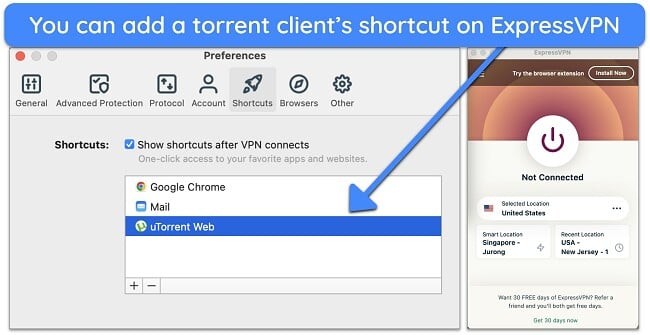
A minor drawback of ExpressVPN is that its apps lack port forwarding. This lets you connect directly to peers in a torrent swarm for better speeds but also makes you more susceptible to malicious attacks. However, ExpressVPN doesn’t need the speed boost, as it’s already fast. If you still need it, you can set up port forwarding on your router, but it’s a bit technical.
Although a premium VPN, ExpressVPN offers a 7-day free trial on its mobile apps. Its 2-year plan comes with a % discount, making it one of the most affordable monthly VPNs. You can try ExpressVPN confidently, as it’s backed by a 30*-day money-back policy. I requested my refund via live chat and was reimbursed in just 3 days.
Editor’s Note: Transparency is one of our core values at WizCase, so you should know we are in the same ownership group as ExpressVPN. However, this does not affect our review process, as we adhere to a strict testing methodology.
2025 Update! You can subscribe to ExpressVPN for as low as per month with a 2-year purchase (save up to %)!! This is a limited offer so grab it now before it's gone. See more information on this offer here.
2. Hotspot Shield — Catapult Hydra Protocol Uses Bank-Level Security for Secure Torrenting
Key Features:
- Has free servers in the US, UK, and Singapore
- Offers a secure Hydra Catapult protocol, a kill switch, and data leak protection for safe torrenting
- Works on 1 device at a time with the free plan but supports all major platforms
- Limits live chat support to paid plans, but free users can consult its detailed guides
- Includes a 45-day money-back guarantee on paid plans
Hotspot Shield Hydra Catapult ensures fast and secure torrenting. It claims to be 2.4 times faster than OpenVPN, which I tested and found to be true. I used the built-in speed test tool and averaged 82Mbps on its free UK server. This is enough to download public domain movies and shows within minutes, which is rare among free VPNs.
Its Anti-Phishing Protection alerted me to malicious torrenting sites when I visited them, which was impressive since most VPNs reserve this feature for paid users. While it didn’t block regular ads, Hotspot Shield blocked those with malware on shady torrent sites. It also protects your P2P activities with:
- DNS leak protection — prevents your IP address and DNS requests from getting past the encrypted tunnel and exposed to third parties.
- Obfuscation — disguises your data as regular non-VPN traffic, letting you torrent files on restricted school or workplace networks that often block VPNs and P2P activities.
- Split tunneling — lets you encrypt only your torrent traffic and exclude all others for the best speeds.
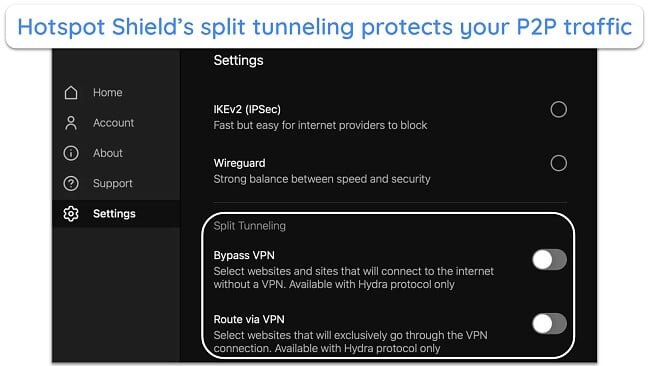
Despite having only 3 free locations, Hotspot Shield’s servers weren’t overcrowded. Although my latency spiked and increased the download times, it didn’t happen frequently and my overall experience was good. It has a 500MB data limit per day, but this adds up to 15GB a month, which is quite generous for a free VPN.
I was a bit skeptical after learning that Hotspot Shield was accused of sharing user data with third parties in 2017. However, Hotspot Shield denied these allegations, saying that it doesn’t record user data. That said, I prefer using ExpressVPN due to its unblemished privacy record and an audited policy for peace of mind torrenting.
If you want more server options for torrenting, you can get Hotspot Shield’s 3-year plan at a % discount. It comes with a 45-day money-back guarantee, so you can try Hotspot Shield risk-free. I canceled my premium plan and requested a refund via live chat, providing a reason for leaving. The support agent approved it, and I was reimbursed in a week.
3. hide.me — Stealth Guard Limits Your Torrent Client to a VPN Connection
Key Features:
- Free servers in Canada, France, Germany, Spain, Singapore, the US, UK, and the Netherlands
- Ensures safety while torrenting with Stealth Guard, secure protocols, military-grade encryption, and a no-logs policy
- Protects 1 device and has a 10GB data cap on the free plan
- Includes live chat and support guides for free users
- Has a 30-day money-back policy if you choose to upgrade
hide.me’s Stealth Guard ensures that you never torrent without a VPN connection. Your torrent client won’t start to download unless you’re connected to a hide.me server. If you often forget to connect before torrenting, Stealth Guard offers a safety cushion so you won’t expose your IP address unintentionally.
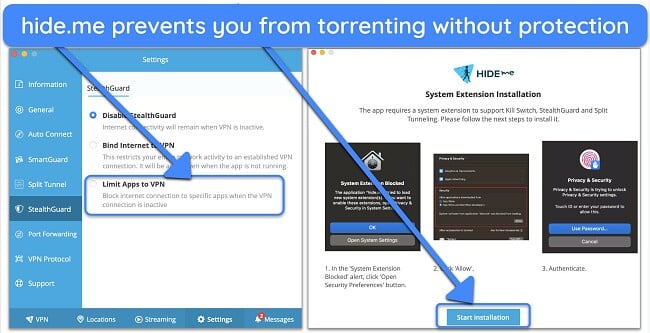
Its Auto Connect feature has a ‘Connect on application start’ option to connect to a server automatically when you join a network. In addition, hide.me secures your P2P activities with:
- Strict no-logs policy — confirmed by annual audit reports (plus, hide.me is based in privacy-friendly Malaysia).
- Perfect Forward Secrecy — creates a unique encryption key for each session so that your P2P data won’t be compromised entirely if it’s hacked.
- SoftEtherVPN protocol — hides the fact that you’re using a VPN so you can torrent even on restricted networks that block P2P traffic.
The free UK server saw a 15% speed drop when downloading a 2.5GB movie in the public domain, Night of the Living Dead, and it took about 5 minutes to complete. This was not bad, considering many free VPNs took twice as long with the same file.
Although hide.me has free servers in a number of locations, most of them are in Europe or North America. If you’re not in that region, you’ll be forced to use a distant server that can be slower. However, the speed reductions didn’t exceed 45% when I tried its US server. It’s a reasonable percentage for a free VPN, especially with a 7,000-mile distance.
To get rid of its 10GB monthly data cap and have access to its full network, I recommend hide.me’s 2-year + 4 months plan because of its % discount. You can try it risk-free for 30 days with its refund policy. I emailed my refund request, explained why I was canceling my subscription, and got my funds back after 6 days.
4. TunnelBear — Largest Network of Any Free VPN for Easy Torrenting Anywhere
Key Features:
- Provides global coverage with an extensive network on its free and paid plans
- Offers data leak protection, military-grade encryption, secure protocols, split tunneling, and a kill switch
- Has a 2GB monthly data limit and protects unlimited devices on the free plan
- Includes AI-assisted chat support and online guides for customer support
- Doesn’t have a refund policy for paid users but considers money-back requests on a case-to-case basis
TunnelBear ensures you can connect to a nearby server for fast torrenting. It has 8,000+ servers in 46 countries for both free and paid users. Unlike other free VPNs with servers in a few regions, TunnelBear provides global coverage despite being free.
None of the 10 servers I tested leaked my IP address and DNS requests for anonymous torrenting. TunnelBear handles your DNS requests itself so that snoopers can’t know you’re browsing torrent sites and downloading files. It also protects your P2P activities with:
- Secure protocols — include WireGuard, OpenVPN, IKEv2, and IPSec (Windows, Mac, and Android apps lack IPSec).
- VigilantBear — blocks all incoming traffic if the VPN server drops unexpectedly to prevent accidental data leaks.
- SplitBear — lets you download torrents anonymously with the VPN and use local services like Uber Eats without encryption at the same time.
Its apps are also beginner-friendly with a clean, intuitive interface. It took me less than 2 minutes to install it on my MacBook and iPhone. I couldn’t select VPN protocols or access any settings on my Mac. However, I had no issues downloading The Brain That Wouldn’t Die (1962) on my uTorrent app. On its iOS app, I could use VigilantBear, SplitBear, and select protocols.
Unfortunately, TunnelBear has a 2GB monthly data limit — that’s barely enough for casual browsing, let alone torrenting. You can get an additional 1GB per month by promoting it on X.com. Despite this constraint, the free plan is a good option to test if TunnelBear is right for you. If you’re satisfied, you can upgrade to a paid plan and enjoy unlimited data.
Its 2-year plan offers the best value with a % discount. TunnelBear doesn’t have a money-back policy because its free plan includes all the features in the paid plan. Refunds are on a case-to-case basis and not guaranteed even if you provide a valid reason.
5. Windscribe — Firewall Mode Guarantees Anonymous P2P Downloads
Key Features:
- Free P2P-supported servers in 11 countries, including the US, UK, and Canada
- Has a kill switch, Firewall Mode, split tunneling, military-grade encryption, and a malware and ad blocker
- Lets you torrent securely on unlimited devices simultaneously, with a maximum 15GB monthly data limit
- Troubleshoot via its AI chatbot, live chat, and ticket support, or consult its online library of guides
- Offers a 3-day money-back guarantee
Windscribe’s Firewall Mode hides your P2P activities from online spies. It’s an advanced kill switch that blocks all traffic outside the VPN tunnel. You can set it to Automatic, Always On, or Manual. Windscribe also ensures safe torrenting with:
- R.O.B.E.R.T — filters out unwanted ads, trackers, and harmful torrent sites besides letting you block social media, porn, gambling, and clickbait sites.
- Circumvent Censorship — lets you use the VPN for torrenting even in restrictive environments, like firewall-enabled workplace networks.
You’ll get a 10GB monthly data limit if you sign up with your email address — otherwise, you’ll be entitled to just 2GB. You can add another 5GB just by tweeting about Windscribe. A total of 15GB per month is reasonable for occasionally downloading small public domain files.
I keep the ‘Launch on Startup’ feature on in case I forget to activate the VPN before torrenting. For a free VPN, Windscribe is highly customizable. You can have it run in a minimized state, show server load and latency, and even change the app’s skin and background.
Its only drawback is its slow speeds — my baseline speeds halved when using its US server. If you’re in Asia, the free Hong Kong server is the nearest to get the best speeds. Additionally, Windscribe lets you reduce packet size to improve torrent speeds, as smaller packets are easier to transfer.
To unlock unlimited data and its full network in 69 countries, you can get the yearly plan for just $5.75/month. Since its free plan is quite feature-rich, Windscribe only provides a 3-day money-back guarantee. I requested my refund through live chat — the agent persuaded me to stay but approved my request after I refused. I got my money back after a week.
3 Easy Steps to Use a VPN for Torrenting
- Get a VPN — I recommend ExpressVPN for torrenting due to its excellent speeds, security, and privacy. It’s not free, but you can try it confidently with its refund policy.
- Connect to a server — Pick a nearby server that allows P2P traffic for the best download speeds.
- That’s it — Launch your torrent client and start downloading public domain files.
Editor’s Note: Transparency is one of our core values at WizCase, so you should know we are in the same ownership group as ExpressVPN. However, this does not affect our review process, as we adhere to a strict testing methodology.
Easy Comparison Table: 2025’s Best Free VPNs for Torrenting
| P2P server locations | Port forwarding | Ad and malware protection | Data allowance | Money-back guarantee | |
| ExpressVPN | 105 countries | Routers only | ✔ | Unlimited | 30* days |
| Hotspot Shield | 3 countries | ✘ | ✔ | 15GB/month | 45 days |
| hide.me | 8 countries | ✔ (on paid plan) |
✔ (on paid plan) |
10GB/month | 30 days |
| TunnelBear | 46 countries | ✘ | ✔ (Chrome extension) |
2GB/month | – |
| Windscribe | 11 countries | ✔ (on paid plan) |
✔ | Up to 15GB | 30 days |
3 Free VPNs to Avoid and Why
Yoga VPN
Yoga VPN’s privacy policy is vague and doesn’t explicitly state a no-logs policy. This means it could potentially track your torrenting activities. It also lacks transparency about its server network and security protocols, which makes it difficult to evaluate if its encryption and overall security are strong enough to protect you from prying eyes while torrenting.
Turbo VPN
Turbo VPN doesn’t support torrenting and has a history of unfriendly privacy practices, including stealing parts of other VPNs’ terms pages. Its intrusive advertising practices and a lack of transparency about its revenue model further cast doubt on its privacy practices. It’s best to assume that it logs your data, including your torrenting activities.
Cross VPN
Cross VPN can infect your device with trojan viruses. It logs your data, including usage, device information, and location, and has been accused of having ties to China.
How I Tested and Ranked the Best Free VPNs for Torrenting
I considered the following aspects for torrenting when testing the top free VPNs in 2025:
- P2P-friendly servers — not all servers support P2P traffic. I tested and found free VPNs that are suitable for torrenting.
- Security and privacy — reliable free VPNs have military-grade encryption, a kill switch, split tunneling, secure protocols, and a no-logs policy to hide your P2P activities.
- Data caps — free VPNs rarely offer unlimited data. I only shortlisted P2P-friendly and reliable free VPNs with a generous data allowance.
- Speeds — the VPNs on my list offer decent speeds for fast downloads. While not as fast as top-ranked premium VPNs, they’re much better than other free VPNs I’ve tested.
- Ease of use and compatibility — you should pick a VPN that works on all major platforms like Windows, macOS, iOS, and Android so you can torrent on any device.
FAQs on VPNs for Torrenting
Is using a VPN for torrenting legal?
Yes, but it depends on how you use a VPN. Torrenting pirated content with a VPN is illegal. As long as you don’t violate laws, you can use a VPN for torrenting in 3 easy steps. Some countries like China and Saudi Arabia ban VPNs altogether, so using a VPN for anything in these locations is illegal. Always follow your local laws and never use a VPN for illegal activities.
Does Hotspot Shield support P2P with the free plan?
No, it only supports torrenting on its paid plan. You can use a free VPN from this list instead, as they support P2P traffic. However, I recommend ExpressVPN even though it’s not free because of its extensive network, fast speeds, and top-tier security and privacy features that enable fast and anonymous torrenting.
Why do I need a VPN for torrenting and P2P downloads?
To hide your P2P activity from third parties and snoopers. A top VPN like ExpressVPN encrypts your torrenting traffic so that it’s unreadable to third parties and you remain anonymous online. It also blocks malicious ads, trackers, and shady torrent sites to prevent potential malware infections on your device.
Does a VPN slow down torrenting?
Yes, it does because it encrypts and routes your traffic through another location. This makes data transfer a bit slower. However, a top VPN in 2025 minimizes speed loss and maintains near-baseline speeds for fast torrenting. ExpressVPN is my #1 recommendation due to its best all-around performance.
What’s the best free torrent VPN for Windows?
Hotspot Shield is a good free torrent VPN for Windows. It’s quite fast and secure for torrenting. However, you can only use a handful of servers with the free plan. To access its full network, you can upgrade to the paid plan. But if you’re willing to pay, it’s better to get ExpressVPN because of its extensive network, fast speeds, and top-shelf security features.
What to do if my free VPN isn’t working with a torrent client?
First, make sure you’re using a VPN that supports torrenting. The free VPNs on this list are P2P-friendly. If the issue persists, try the following:
- Flush DNS cache — clearing your DNS cache removes outdated information stored in your computer, interfering with finding peers and trackers on the torrent network.
- Switch servers — your current server might be overcrowded or under maintenance. Try using another server, preferably a P2P-optimized one.
- Change protocols — some protocols like L2TP/IPSec are easy to throttle or block in restrictive environments. Try switching to WireGuard for torrenting.
- Check firewall — your firewall or antivirus might block access to your torrent client. Make sure they’re configured to allow both your VPN and torrent client to function.
- Data usage — free VPNs often have data caps. Check if you haven’t already used your daily or monthly usage limit.
Is port forwarding necessary for a torrent-friendly VPN?
No, but it can help you download torrents faster. hide.me has port forwarding on its paid plan, though it’s unavailable in the free tier. Port forwarding lets torrent peers connect to your device directly without being blocked by your router’s firewall. However, malicious actors could potentially exploit these open ports to infect your device with malware.
Should I prefer a paid VPN over a free one?
Yes, a paid VPN doesn’t have the constraints of a free one. For example, you can use CyberGhost because it has special torrenting servers that ensure fast downloads. Although it’s a paid VPN, you can use it for free with its 45-day money-back guarantee. Just request your refund before the deadline, and you’ll be fully reimbursed.
Get a Free VPN (That Works) for Safe Torrenting in 2025
Most free VPNs are not safe or suitable for torrenting. The worst among them can sell your data to third parties and even infect your device with malware. Even the safe ones have constraints like data caps, limited bandwidth, and congested servers. After extensive testing, I picked the best free VPNs for torrenting.
While the free VPNs on my list are adequate for torrenting, I prefer a premium option like ExpressVPN to avoid being bothered by server limitations and data caps. It provides ultra-fast speeds and ensures anonymous torrenting with top-tier security and privacy features. You can try ExpressVPN confidently as it’s backed by a 30*-day money-back guarantee.
*Please note that ExpressVPN’s generous money-back guarantee applies to first-time customers only.
Summary: Consider These Paid VPNs for Fast and Safe Torrenting
Editor's Note: We value our relationship with our readers, and we strive to earn your trust through transparency and integrity. We are in the same ownership group as some of the industry-leading products reviewed on this site: ExpressVPN, Cyberghost, Private Internet Access, and Intego. However, this does not affect our review process, as we adhere to a strict testing methodology.



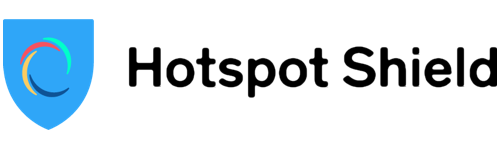

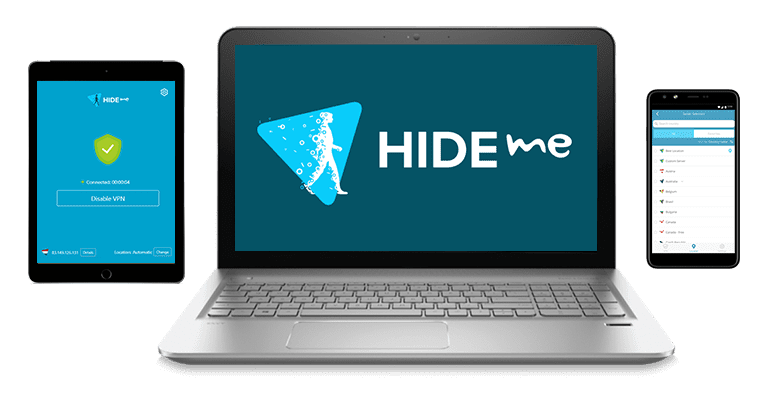

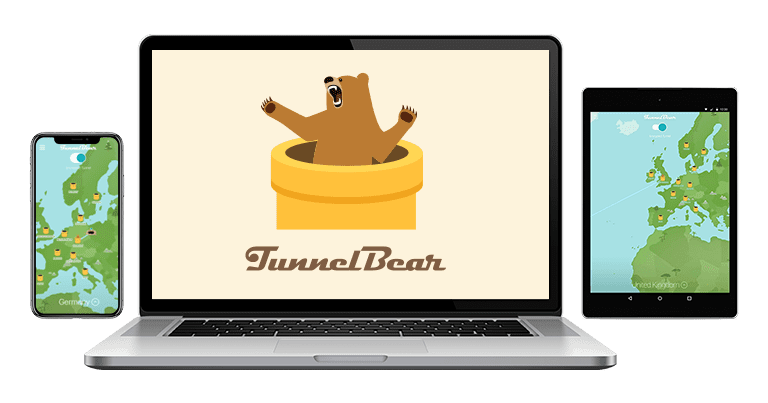







Leave a Comment
Cancel