5 Ways to Access Facebook if It’s Blocked at School or Work
Don’t get stuck without access to Facebook because your Network Administrator has put it behind the company or school firewall.
There are quick and simple ways to bypass the block so you can access Facebook and other social media sites. Editor’s Note: We value our relationship with our readers, and we strive to earn your trust through transparency and integrity. We are in the same ownership group as some of the industry-leading products reviewed on this site: ExpressVPN, Cyberghost, Private Internet Access, and Intego. However, this does not affect our review process, as we adhere to a strict testing methodology.
Here Are 5 Ways To Access Facebook When It Is Blocked
1Use a VPN

Using a VPN, allows you to change your location to one of the dedicated servers your VPN provider has to offer, by allowing you to access any content previously unavailable. When you select a location to connect to, your VPN tricks the website into thinking you are in a different place, by changing your IP address, thus overcoming the restrictions put in place by the administrators.
Now, not only will you be able to access Facebook, but you will also be able to browse with added security, without the need to worry about malicious software or hackers. Check out our top Free and Premium VPNs to bypass firewalls and get on Facebook.
2Create a Wi-Fi Hotspot Using Your Mobile Device
If you have an abundance of mobile data and have some to spare, a simple solution around Facebook restrictions, is to create your own Wi-Fi using the “hotspot” option on your phone.
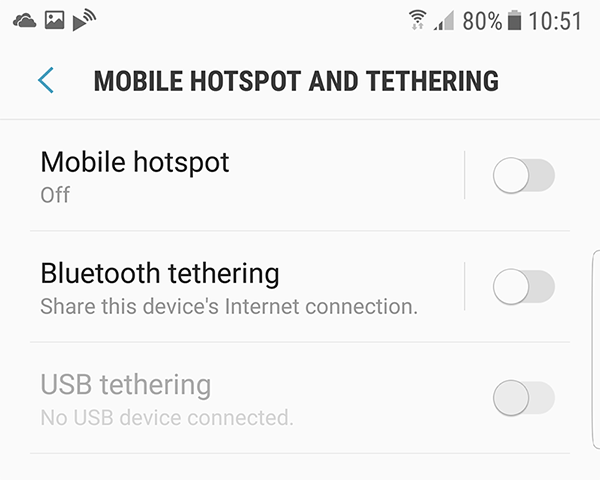
3OpenDNS
In its fundamental form, a website’s URL functions as an identifier, comparable to an IP address. When you enter the URL into your browser for accessing the website, your device establishes a connection with the DNS server to correlate it with the IP address. This DNS server is connected to a network that holds the website’s information and links it to the corresponding IP address. Consequently, if an individual blocks a website’s IP address, they can impede its reachability.
By changing the DNS server that your device is trying to connect to, you will able to overcome the restriction, and access Facebook.

The service will detect your IP address, then click “add”. If this doesn’t work, find your IP address on an IP finder website. After you choose your filter level, you can then add the domain you wish to unblock. Now, you should be able to access Facebook without any restrictions.
4Search the IP Address
When an administrator has restricted access to Facebook through the domain name, you can conveniently circumvent this limitation by searching for and utilizing the IP address rather than the domain address. By directly inputting Facebook’s IP address into your browser, you gain access and can effectively overcome the imposed restrictions.
Obtaining the IP address can be done using the command prompt on your PC or laptop. Open the command prompt by searching it in your operating system’s search box. When open, type “ping facebook.com -t”. This will show you the IP address of the site.
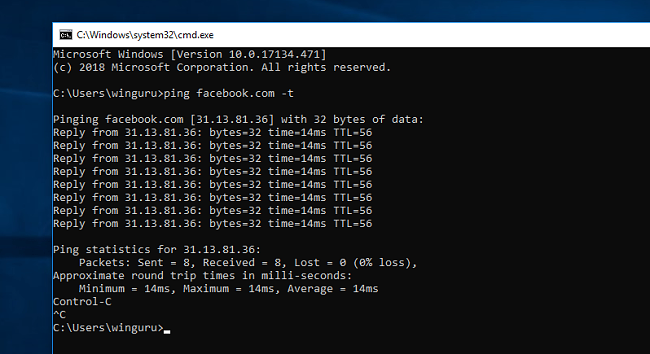
5Proxy Websites
As an individual seeking to access blocked websites, you might find proxies to be an effective solution. While numerous paid proxy websites are available, there are also free alternatives that can help you unblock Facebook.
When using a proxy, it is important to be careful, as there are some that may install malware, or steal your information.
Here Are Some of The Top Paid For VPNs To Unblock Facebook
- IPVanish VPN
This VPN offers no limit on bandwidth or data, meaning that you can browse Facebook all day without a loss of speed. - ExpressVPN
One of the most popular VPNs available, ExpressVPN has a no-throttling policy, so you’ll have no interruptions when browsing your news feed, and streaming videos. - CyberGhost VPN
CyberGhost allows up to 7 simultaneous device connections, enabling you and your friends to browse Facebook at school, university, or work by using a PC, laptop, mobile phone, and tablet at the same time.
All of these VPNs present excellent choices for accessing restricted content and ensuring the security of your personal data while streaming. Nevertheless, if your aim is primarily to bypass restrictions at school, university, or work, opting for a free VPN might be the most suitable decision.
Editor’s Note: We value our relationship with our readers, and we strive to earn your trust through transparency and integrity. We are in the same ownership group as some of the industry-leading products reviewed on this site: ExpressVPN, Cyberghost, Private Internet Access, and Intego. However, this does not affect our review process, as we adhere to a strict testing methodology.
Here are some top free VPNs available:
- TunnelBear VPN
This is the most popular free VPN on the market. They were recently acquired by security giants McAfee, resulting in a secure, trusted source to browse Facebook at school, university or work. - Windscribe VPN
Windscribe gives you 10GB of data each month, enabling you to browse Facebook all day, every day. Windscribe also offers a zero log policy, which means they won’t store any of your browsing data. - Proton VPN
Proton VPN’s free service doesn’t restrict you with bandwidth limits, and in turn, provides you with unlimited usage, and no data caps. Whether you’re at school, university or work, you can scroll, watch videos, and play games without running out of data.
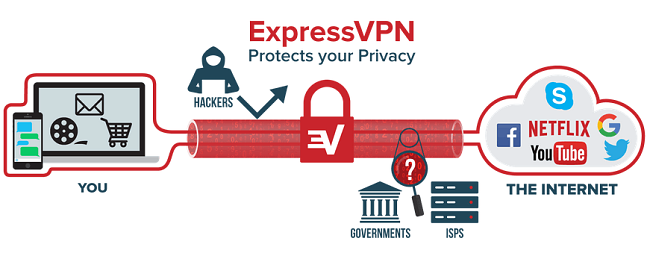




Leave a Comment
Cancel