7 Best VPNs for Comcast Xfinity + Router Setup (Tested in 2025)
Comcast Xfinity is a leading telecommunications provider in the US, but it’s notorious for bandwidth throttling, blocking popular sites like PayPal, and poor privacy policies. I’ve found that a reliable VPN is the best way to stop throttled connections and protect your privacy.
By establishing a secure, encrypted tunnel, a VPN shields your online activities from Xfinity, ensuring the privacy and security of your internet traffic. With a VPN, you can enjoy streaming, torrenting, and gaming at their peak speeds. Nevertheless, it’s crucial to be aware that not all VPNs can effectively evade Comcast’s throttling methods, and certain VPN service providers might even impose limitations on your bandwidth.
Of the 30+ VPNs I tested, ExpressVPN is the best VPN for Xfinity. It has premium security features, superfast US servers, and native apps for multiple operating systems. You can test ExpressVPN out completely risk-free as it’s backed by a 30*-day money-back guarantee — if you don’t like it, claim a refund. Editor’s Note: Transparency is one of our core values at WizCase, so you should know we are in the same ownership group as ExpressVPN. However, this does not affect our review process, as we adhere to a strict testing methodology.
Try ExpressVPN for Xfinity risk-free
Quick Guide: Best VPNs for Comcast Xfinity in 2025
- ExpressVPN — #1 VPN for Xfinity with blazing-fast speeds, robust security features, and easy-to-use VPN apps. Try ExpressVPN for Xfinity risk-free!
- CyberGhost — Optimized servers for fast streaming and torrenting, but long-distance connections aren’t as fast as ExpressVPN.
- Private Internet Access (PIA) — A wide network of US servers, but its location in the US might be a privacy risk.
- NordVPN — Reliable server network, but its Double VPN servers will slow your speeds.
- Surfshark — IP Rotator improves privacy by changing your IP address often, but its short-term plan is expensive.
- PrivateVPN — Obfuscation technology easily bypasses firewalls but has fewer servers than other VPNs on this list.
- IPVanish — Fast, consistent speeds and customizable security features, but it doesn’t work with some popular streaming platforms.
Get ExpressVPN for Comcast Xfinity
Editor’s Note: We value our relationship with our readers, and we strive to earn your trust through transparency and integrity. We are in the same ownership group as some of the industry-leading products reviewed on this site: ExpressVPN, Cyberghost, Private Internet Access, and Intego. However, this does not affect our review process, as we adhere to a strict testing methodology.
What Are the Benefits of Using a VPN for Comcast Xfinity?
Xfinity has admitted to throttling speeds and blocking certain websites in the past. A VPN can help you avoid these issues when browsing with Xfinity. Here are some of the benefits of using a VPN for Xfinity:
- Improved connection speeds. If Xfinity imposes restrictions on your internet speed when you stream, torrent, or engage in gaming activities, utilizing a VPN can assist you in reclaiming maximum speeds. By employing a VPN, your IP address will be altered, and the data transmitted to and from your device will be encrypted, safeguarding your online activities from Xfinity’s prying eyes.
- Online anonymity. Despite claiming not to track users’ web browsing histories, Comcast has spent millions of dollars lobbying for the right to collect user data. If ISPs access your browsing history, they can build a profile on your interests and sell to advertisers. A VPN routes all your traffic through a secure tunnel, making it impossible for your ISP or government to track you online.
- Bypass firewalls. Xfinity has a history of blocking access to popular sites like BitTorrent. These restrictions often work at the DNS level. Since VPNs like ExpressVPN handle your DNS requests themselves, Xfinity won’t be able to see or stop your traffic.
You might not find a better internet provider than Xfinity in your city, so a VPN is the best way to get the most out of your data plan. VPNs can mask your IP address, support P2P sharing, and protect you from hackers.
Try ExpressVPN today risk-free
Editor’s Note: Transparency is one of our core values at WizCase, so you should know we are in the same ownership group as ExpressVPN. However, this does not affect our review process, as we adhere to a strict testing methodology.
The Best Comcast Xfinity VPNs in 2025 — Bypass ISP Throttling
1. ExpressVPN — Top VPN for Comcast Xfinity With Superfast Speeds and Robust Security Features
Key Features:
- 3,300+ blazing-fast servers in 105+ countries, with 24 server locations in the US
- Military-grade 256-bit encryption, an automatic kill switch, and a no-log policy keep your connections secure and private
- Secure up to 8 devices simultaneously
- Detailed guides and video tutorials on the website, email, and 24/7 live chat support
- 30*-day money-back guarantee to try ExpressVPN risk-free
ExpressVPN has a network of superfast servers for secure streaming, torrenting, gaming, and browsing with Xfinity. I had speeds over 300 Mbps on ExpressVPN’s US servers during tests. It was only a 15% drop from when I wasn’t using the VPN, so I could browse, stream, and torrent without interruptions.
I enjoyed stable connections when testing ExpressVPN’s servers. Unlike the unexplained network lag I experienced while streaming without a VPN, I could watch shows and events online for hours without breaks. ExpressVPN stops Xfinity from seeing your online activities, so it’ll prevent throttling and ensure stable streaming speeds.
Besides its speedy network, ExpressVPN’s military-grade 256-bit encryption protects your data from ISPs, the government, and hackers. It operates its DNS on all servers to handle your website requests without leaking them to third parties.
ExpressVPN’s private DNS service makes it near impossible for your ISP to track you online. It’s also equipped with super-efficient VPN protocols like Lightway and OpenVPN. Lightway is a fast, lightweight protocol designed in-house for maximum speeds, security, and reliability.
Some other ExpressVPN security features are:
- Network Lock kill switch: Kills internet traffic if your VPN connection cuts to stop websites from discovering your original IP address.
- Verified no-logs policy: Ensures that ExpressVPN doesn’t store any activity logs that third parties can use to trace your online activities to you.
- TrustedServer technology: ExpressVPN uses RAM-based servers that erase all connection data on every reboot for added security.
- Obfuscation: Obfuscated servers bypass firewalls that Xfinity, governments, or your network admin might set up, helping you access popular sites.
- Built-in leak protection: ExpressVPN protects you from IP, DNS, and WebRTC leaks to keep your browsing activities anonymous.
ExpressVPN is headquartered in the British Virgin Islands, which doesn’t have data retention laws. So ExpressVPN can’t be compelled by the government to store logs of your online activities. You’re also protected from legal and privacy issues when torrenting on ExpressVPN’s servers since the BVI isn’t subject to international copyright agreements.
All ExpressVPN’s 3,300+ servers support torrenting and are compatible with popular torrent clients like BitTorrent, Vuze, and uTorrent. I was impressed by the fast download speeds, which let me torrent a 5GB file in under 10 minutes.
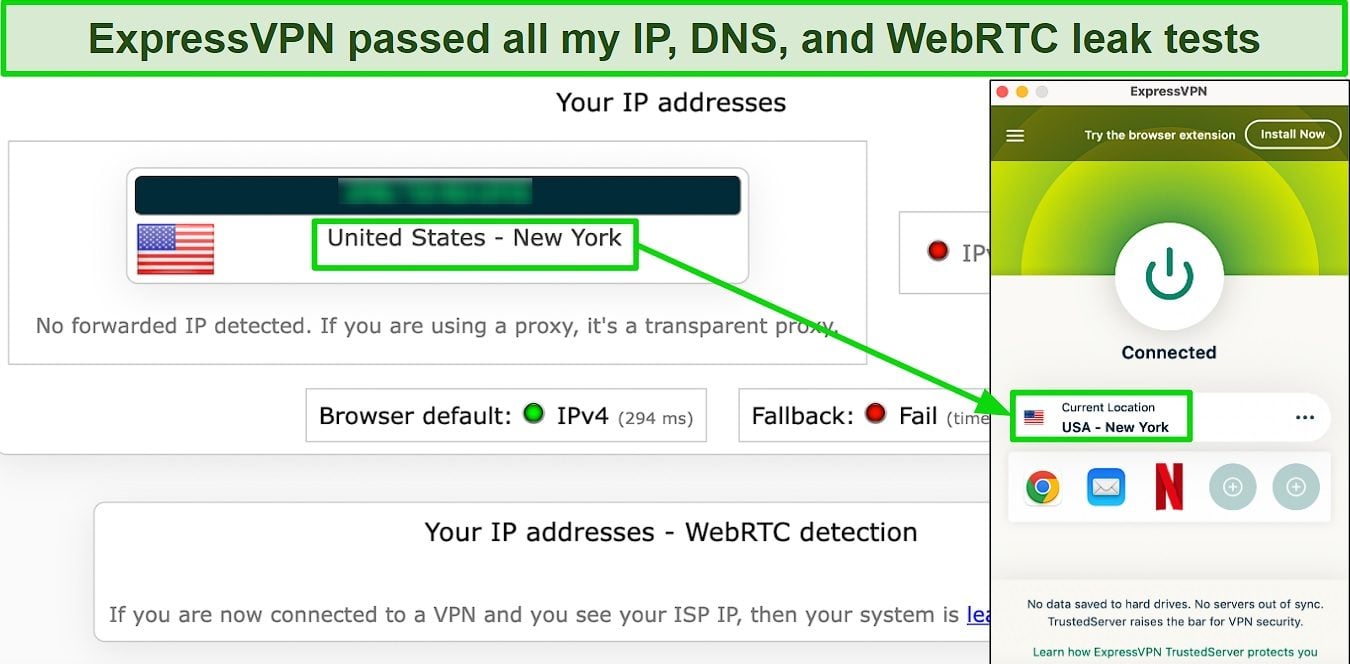
With ExpressVPN’s no-log policy, you can safely torrent files without fear of cyberattacks or being on the government’s radar. But, of course, you shouldn’t use a VPN as a tool to break the law. Only torrent copyright-free content and adhere to the laws of your country.
ExpressVPN is the most reliable VPN for streaming. It works with popular streaming sites and maintains good connection quality for hours of quality streaming. ExpressVPN’s servers were fast enough to watch Netflix US in 4K UHD without lag. My team of international testers also found that it works with more streaming sites than any VPNs on this list, including:
| Netflix (US, UK, & more) | Disney+ | Hulu | HBO Max | Amazon Prime Video |
| Paramount+ | Peacock | Discovery+ | Showtime | BBC iPlayer |
| BritBox | Starz | Crunchyroll | fuboTV | …and more! |
At /month (for the 2-year plan), ExpressVPN is slightly pricier than other top VPNs for Comcast Xfinity. However, its solid server network, made even more reliable with 10Gbps network cards, and superfast speeds make it worth the cost. It also has user-friendly native apps for all popular devices, and is the only VPN with firmware for routers.
You can protect your Xfinity network with ExpressVPN risk-free. It’s backed by a 30*-day money-back guarantee, so you can get a refund if you’re unsatisfied. I tried the policy myself — after 2 weeks of testing the VPN, I asked for my money back via live chat. An agent processed my request in seconds, and the money was back in my account 4 days later.
Editor’s Note: Transparency is one of our core values at WizCase, so you should know we are in the same ownership group as ExpressVPN. However, this does not affect our review process, as we adhere to a strict testing methodology.
ExpressVPN works with: Windows, macOS, Linux, Chromebook, Android, iOS, Chrome, PlayStation, Xbox, Nintendo Switch, Amazon Fire TV devices, Nvidia Shield, Xiaomi Mi Box, Chromecast, Roku, Android TVs, smart TVs, routers, and more.
Try ExpressVPN for Xfinity risk-free
2025 Update! You can subscribe to ExpressVPN for as low as per month with a 2-year purchase (save up to %)!! This is a limited offer so grab it now before it's gone. See more information on this offer here.
2. CyberGhost — Optimized Servers for Reliable Connections on Xfinity’s Network
Key Features:
- 9,757 servers in 100 countries, including 1,400+ servers in the US
- Dedicated servers to bypass ISP throttling, public WiFi protection, 256-bit encryption
- Connect up to 7 devices at the same time
- 24/7 live chat and email support in 4 languages, online setup guides
- Generous 45-day money-back guarantee
CyberGhost’s optimized servers ensure fast connections on Xfinity’s network. These dedicated servers are faster than regular CyberGhost servers and deliver consistent performance. CyberGhost also regularly tests and upgrades them to ensure they work with popular streaming sites, torrenting clients, and gaming servers.
You can enjoy hours of lag-free streaming as CyberGhost bypasses Comcast Xfinity’s infamous speed throttling. During tests, CyberGhost’s streaming-optimized servers worked with tons of streaming services. To watch your favorite shows and sports events without interruption, choose from CyberGhost’s 20+ US streaming servers. There are options for Netflix, ESPN+, Hulu, and more.
CyberGhost is also a fantastic VPN for many other streaming sites, including:
| HBO Max | Amazon Prime Video | Paramount+ | Peacock | Discovery+ |
| BBC iPlayer | Crunchyroll | Canal+ | Globo | …and more! |
High ping is a gamer’s nightmare — the last thing you want is to get fragged mid-action because of network lag. CyberGhost’s Windows app has specialized gaming servers that will reduce ping and improve your in-game experience.
Gaming servers are available in 4 cities: New York, London, Frankfurt, and Paris. Aside from improving latency, a gaming VPN will protect you from DDoS attacks, IP bans, and speed throttling during peak internet hours.
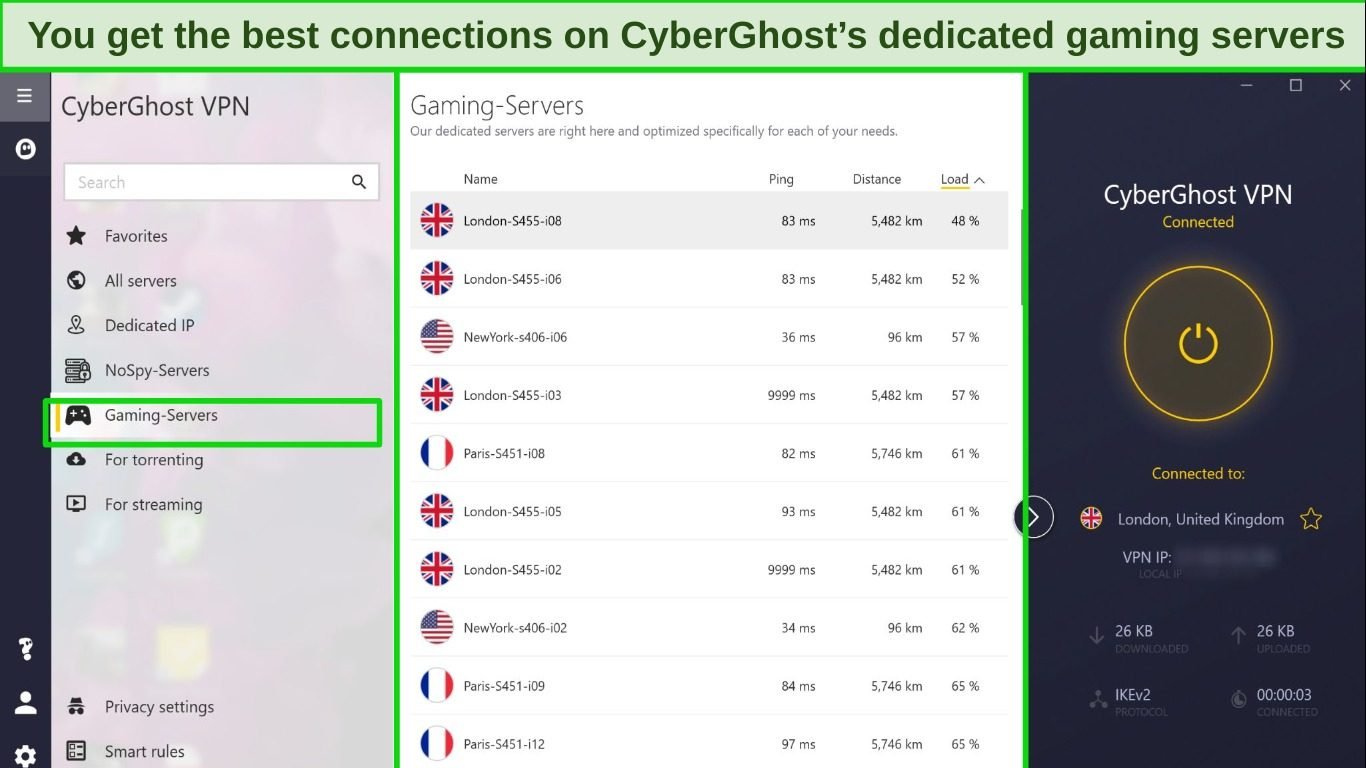
CyberGhost supports an impressive range of devices, and you get up to 7 device connections on a single subscription. It has user-friendly native apps for Android, iOS, Windows, Mac, Amazon Fire TV, and smart TVs. There’s also a Smart DNS option for devices that don’t typically work with VPNs, like gaming consoles. So you can secure your internet on the go and at home on all your devices.
In addition to the essential 256-bit encryption and built-in leak protection, CyberGhost offers other security features:
- An automatic kill switch: Stops all internet traffic if your VPN connection is interrupted, ensuring your data doesn’t leak.
- NoSpy VPN servers: Offer maximum security and are managed in-house in CyberGhost’s private data center.
- Split tunneling (on Android & Windows): Lets selected apps and websites bypass the VPN tunnel so you can access local and international sites simultaneously.
- WiFi protection: Protects you from cyberattacks on public WiFi by configuring CyberGhost to launch when you use new or unsecured WiFi networks.
- Industry-standard VPN protocols: CyberGhost supports OpenVPN, IKEv2, and WireGuard. I recommend using WireGuard for the fastest possible performance.
Unlike ExpressVPN’s stable connections, you may notice a significant drop in speed when connecting to distant locations on CyberGhost. However, using optimized servers will improve speeds and reduce lag. You should also connect to servers near you to get the best performance out of your VPN. CyberGhost has over 1,350 servers in the US, so you’ll find a nearby option.
CyberGhost’s subscriptions start at per month for the 2-year plan. Its annual plans offer the longest money-back guarantee among premium VPNs, and it accepts cryptocurrency payments.
You can try CyberGhost’s optimized servers risk-free for 45 days! If you’re unsatisfied with the service, claim a refund. When I canceled my subscription via live chat, the rep processed my request quickly, and I got my refund within a week.
Editor’s Note: Transparency is one of our core values at WizCase, so you should know we are in the same ownership group as CyberGhost VPN. However, this does not affect our review process, as we adhere to a strict testing methodology.
CyberGhost works with: Windows, macOS, Linux, Android, iOS, Raspberry Pi, Chrome, Firefox, PlayStation, Xbox, Nintendo Switch, Amazon Fire TV, Amazon Fire TV Stick, Roku, smart TVs, routers, and more.
2025 Update! You can subscribe to CyberGhost for as low as per month with a 2-year purchase (save up to %)!! This is a limited offer so grab it now before it's gone. See more information on this offer here.
3. Private Internet Access (PIA) — Servers in 50 US States to Improve Your Xfinity Speeds
Key Features:
An extensive global network of 35,000+ servers in 91 countries, with 7,600+ servers in the US
256-bit military-grade encryption, a kill switch, MACE ad blocker, and a proven no-logs policy
Allows up to unlimited simultaneous device connections
24/7 live chat, email support, extensive knowledge base, and online forums
30-day money-back guarantee to try PIA without risk
Private Internet Access (PIA) has the widest US server network coverage of any premium VPN. It has 7,600+ VPN servers spread across all 50 states, letting you access a secure US IP address in any state. One advantage is that you can easily connect to a nearby server, preferably one in your city, to improve your Xfinity network speeds.
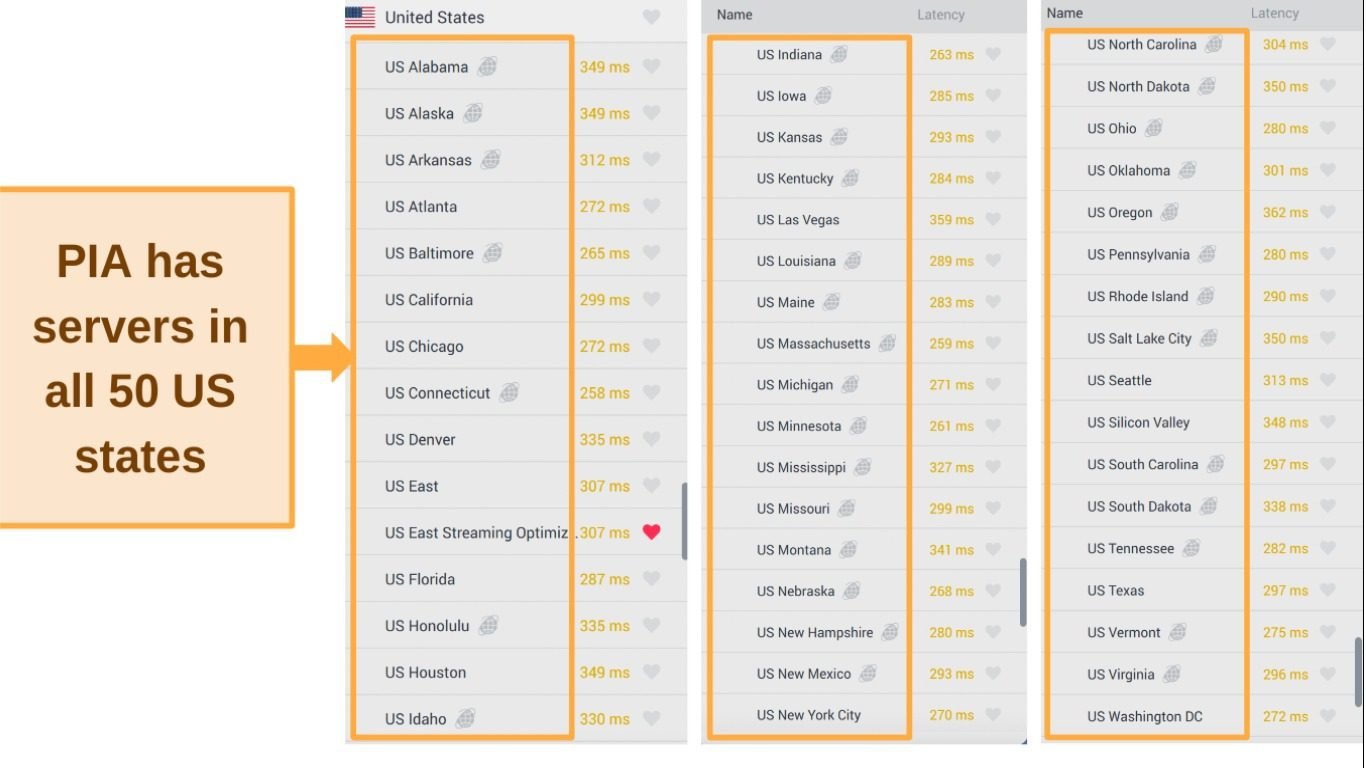
Most VPNs have small networks, and you’ll have to deal with user congestion on popular servers during peak hours. If Xfinity is already throttling you, that will worsen your connection. But PIA has an extensive network of 35,000+ servers in 91 countries, so you’ll always find a fast option. If your server gets overloaded, simply pick another location from PIA’s list and reconnect.
You can stream and torrent reliably with PIA. It supports port forwarding and works with the following streaming platforms:
| Netflix (US & more) | Disney+ | Hulu | HBO Max | Amazon Prime Video |
| Showtime | Discovery+ | Canal+ | Crunchyroll | Yle |
PIA’s strong ad-blocker, MACE, protects you from trackers and malicious websites. MACE works at the DNS level to stop trackers and malware and block ads that can slow down your device. ISPs are known to build internet profiles on their users and sell to advertisers. Since MACE blocks trackers, it will be impossible for Xfinity to monitor your online behavior and interests.
To protect you, PIA offers a range of customizable security and privacy features, including:
- Customizable encryption: Anonymize your data with 256-bit or 128-bit encryption levels. AES-128 encryption can improve poor VPN connections.
- Multihop and obfuscation: Routes your internet traffic through multiple VPN locations to increase security and bypass strict firewalls.
- Built-in leak protection: PIA protects you from IPv4, IPv6, and DNS leaks so you can stay anonymous online.
- Proven no-logs policy: Guarantees that PIA doesn’t store any logs that third parties can use to track your online activities.
A privacy concern is that PIA’s headquarters is in the US. The US is a member of the 5, 9, and 14 Eyes — a powerful alliance of countries that share intelligence. Fortunately, this shouldn’t bother you since PIA has proven time and again (with real-world cases) that it doesn’t store records of its users’ activities.
At /month for a 2-year plan, PIA is one of the most affordable month-to-month VPNs for Xfinity.
You can try PIA for yourself for 30 days. If it doesn’t meet your expectations, contact customer service and claim a refund. I canceled my account via email and was surprised to receive confirmation the same day. I had my money back in 5 days.
Editor’s Note: Transparency is one of our core values at WizCase, so you should know we are in the same ownership group as Private Internet Access. However, this does not affect our review process, as we adhere to a strict testing methodology.
PIA works with: Windows, macOS, Linux, Android, iOS, Chrome, Firefox, Opera, PlayStation 4, Xbox One, Amazon Fire TV devices, Chromecast, Apple TV, Roku, smart TVs, routers, and more.
2025 Update! You can subscribe to PIA for as low as per month with a 2-year purchase (save up to %)!! This is a limited offer so grab it now before it's gone. See more information on this offer here.
4. NordVPN — NordLynx Protocol Improves Connection Speeds Without Compromising Security
Key Features:
- 7,287+ servers in 118 countries, with 15 locations in the US
- Meshnet, military-grade encryption, audited no-logs policy, and an automatic kill switch
- NordLynx protocol based on WireGuard to boost speeds while keeping you secure
- 24/7 live support via chat and online knowledge base
- 30-day money-back guarantee
NordVPN’s NordLynx has been built around WireGuard protocol to boost connection speeds while providing robust security on your Xfinity network. I tested a few NordVPN servers in the US and Canada and recorded speeds of around 230 Mbps. This makes it a great choice for fast torrenting, lag-free gaming, and bufferless streaming.
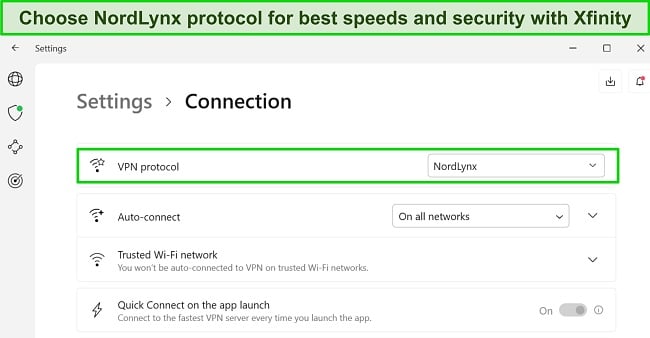
NordVPN has special P2P servers for torrenting that prevent throttling by Comcast while you torrent. It also works reliably with the following streaming services:
| Netflix (US & more) | Disney+ | Showtime | Hulu | |
| YouTube TV | Discovery+ | Canal+ | Amazon Prime Video | |
The Double VPN feature adds an extra layer of security by encrypting your traffic twice through 2 different VPN servers. This can be helpful for online banking and other sensitive activities. But it may slow down your connection because of re-routing and double encryption.
Your online activity and identity will also be protected by these NordVPN features:
- Threat Protection: Blocks harmful websites, malware, and intrusive advertisements.
- Meshnet: Creates a secure and decentralized network that enables direct connections between your devices. It’s ideal for gaming, file sharing, and other activities that require a secure and speedy connection.
- Dark Web Monitor: Sends alerts if it detects that any of your accounts have been compromised.
- Dedicated IP: Allows you to have a unique and static IP address that only you can use. It’s less likely to be blocked by websites and detected as a VPN IP.
- Audited no-logs policy: It’s been audited 3 times, and it’s proved that NordVPN doesn’t keep any logs.
NordVPN offers intuitive apps for Windows, macOS, iOS, Android, and other platforms, making it easy to set up and use. Additionally, it offers Smart DNS for devices without native VPN support. You can also create a virtual router on your PC or set it up directly on your WI-Fi router.
I was concerned that NordVPN may log and share user data with foreign governments if required to do so by international law. However, since NordVPN doesn’t log any identifying information, providing data on any 1 user is nearly impossible.
NordVPN offers cost-effective long-term plans starting at /month for a 2-year + 3 months subscription, and you can try the service risk-free with NordVPN’s 30-day money-back guarantee. I tried getting a refund via live chat, and it was approved after a 3-minute chat. My card was credited with the fee amount 4 days later.
NordVPN works with: Windows, macOS, Linux, Chromebook, Android, iOS, Raspberry Pi, Chrome, Firefox, Apple TV, Roku, Amazon Fire TV, Nvidia Shield, Chromecast, Android TVs, routers, and more.
5. Surfshark — Nexus Technology Boosts Security and Speed on Your Xfinity Connection
Key Features:
- 3,200+ servers across 100 countries, with 20+ server locations in the US
- Top-notch security with Camouflage Mode, NoBorders, CleanWeb, IP Rotation, and more
- Allows unlimited devices simultaneously
- 24/7 live chat support, remote help, and FAQ pages
- 30-day money-back guarantee
Surfshark’s Nexus is a cutting-edge technology that enhances connection security and speeds by connecting you to a network of VPN servers (rather than a single server). Since Nexus uses a more direct path, it can reduce latency and boost performance on your Xfinity device. Plus, your connection is more reliable, as you’re not relying on a single server.
Its CleanWeb feature provides protection against unwanted ads, malware, and phishing attempts. It blocks ads and pop-ups, prevents malware from infecting your devices, and alerts you if you attempt to visit a known phishing website.
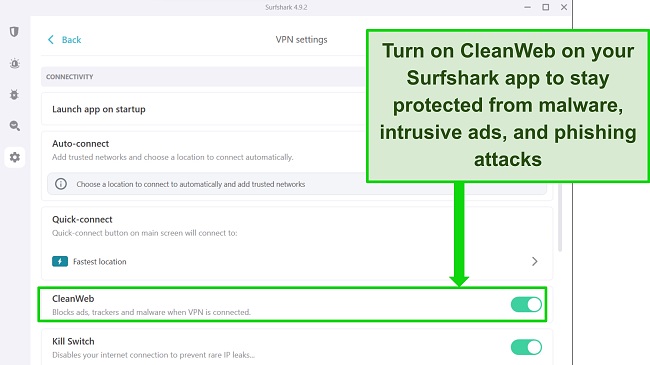
Surfshark also provides many other security features, including:
- IP Rotator: Automatically changes your IP address at set intervals to make it virtually impossible to track you online.
- Camouflage mode: Hides that you’re using a VPN, making it more difficult for Xfinity to detect your VPN connection.
- NoBorders: Enables Xfinity users to bypass strict censorship and geo-restrictions.
- RAM-only servers: Don’t store any data on hard drives, ensuring that all data is wiped from the server as soon as it is powered off.
- An audited no-logs policy: Ensures none of your data is recorded.
Every Surfshark server has P2P support, meaning you can enjoy safe and fast torrenting no matter which server you connect to. Our global team also found that they could watch popular movies and shows online since Surfshark works with the following streaming platforms:
| Netflix (US & more) | Amazon Prime Video | YouTube TV | ||
| Crunchyroll | Crackle | Disney+ | Hulu | Peacock |
Surfshark offers a wide range of device compatibility, including apps for Windows, macOS, iOS, Android, and more. If you want to connect to Surfshark on a device without app support, you can use its Smart DNS, set it up on your router, or create a virtual VPN router on your PC. This will let you connect to a server on your gaming console and smart TV.
One minor downside of Surfshark is that it is located within the 9 Eyes jurisdiction in the Netherlands. However, it has a strict no-logs policy, which means that it doesn’t collect, store, or share any of your personal data. So, even if compelled to share information with authorities, it wouldn’t have any user data to share.
Surfshark’s affordable long-term plans start at /month for a 2-year + 3 months plan. It offers a 30-day money-back guarantee, so you can try it on your Xfinity connection. Getting a refund is easy — all you have to do is ask over live chat. When I did this, the agent processed my refund after asking a couple of questions. I got my money back in 5 days.
Surfshark works with: Windows, macOS, Linux, Chromebook, Android, iOS, Raspberry Pi, Chrome, Xbox, Firefox, Amazon Fire TV, Apple TV, Roku, Nvidia Shield, Chromecast, Android TVs, smart TVs, routers, and more.
6. PrivateVPN — Stealth Mode Helps You Overcome Anti-VPN Firewalls
Key Features:
- Small but solid network of 200+ servers in 63 countries, with 12 locations in the US
- Stealth VPN, military-grade encryption, and an automatic kill switch
- Connect to PrivateVPN’s HQN servers on up to 10 devices simultaneously
- 24/7 live chat support, remote help, and FAQ pages
- 30-day money-back guarantee
PrivateVPN safeguards your privacy through its stealth feature, which conceals your VPN usage. This stealth VPN capability obscures your connection, making your VPN traffic appear as normal data. Once activated, this feature ensures that no external parties, including Xfinity, can detect your VPN usage. It grants you effortless access to websites obstructed by your network, workplace, or educational institution’s firewall. Additionally, the stealth VPN functionality aids you in freely exploring the internet in nations where online restrictions are enforced, such as China, Russia, and Turkey.
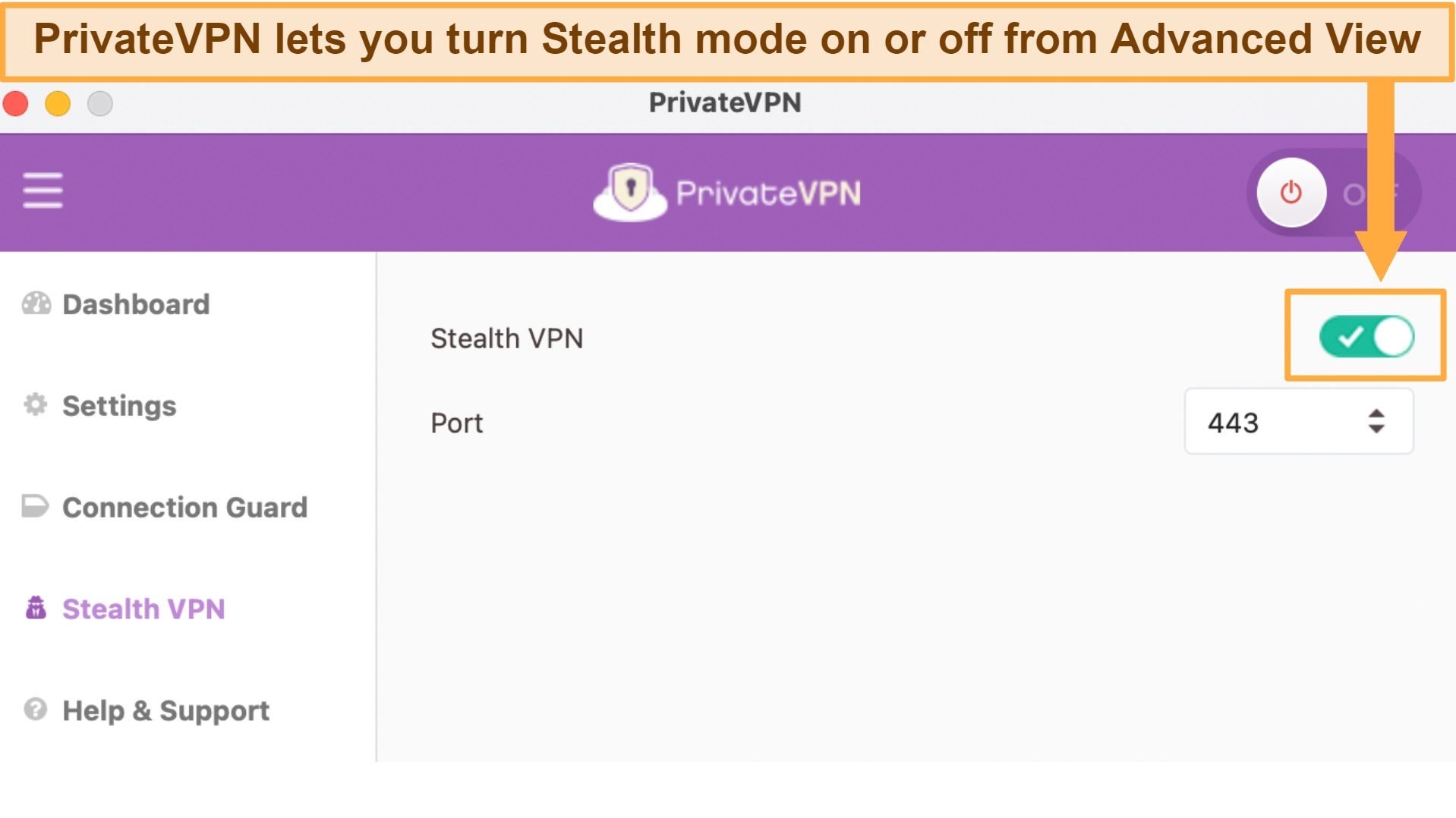
If you’re new to VPNs, PrivateVPN is a beginner-friendly option with detailed guides on installing its apps on any device. Its extensive support docs are easy to understand and will set you up in minutes. PrivateVPN also has a remote setup service for Windows, Mac, and Linux devices to get you started without effort.
Once installed, PrivateVPN’s “Simple” mode offers all you need to create a secure VPN connection without confusing you with advanced features. Just tap on the big power button to connect to a server. Once you understand the basics, you can customize VPN settings from the ‘Advanced View.’
Although it doesn’t have a huge server network, PrivateVPN’s servers consistently work with popular streaming platforms. For example, every US server my American teammate connected to during testing could access Netflix US. Other platforms it worked with include:
| Netflix (UK & more) | Disney+ | Hulu | HBO Max | Amazon Prime Video |
| Paramount+ | Peacock | Discovery+ | BBC iPlayer | Hotstar |
PrivateVPN uses High Quality Network (HQN) servers that maintain consistent speeds regardless of the distance. These servers are fast and more stable because they run on bandwidth that PrivateVPN buys directly from IP transit providers. I tested 17 servers in different locations worldwide, and my speeds stayed above 100 Mbps.
Some advanced security features you’ll get with PrivateVPN are:
- Perfect Forward Secrecy: Creates new encryption keys each time you connect, so it’s harder for hackers to hijack your sessions.
- Multiple VPN protocols: Choose from OpenVPN, IPSec, L2TP, and IKEv2, depending on your speed or security preferences. OpenVPN is generally faster and more secure.
- Dedicated IPs: Assigns you a dynamic IP address to you at the start of every session, making it harder to track you online.
I occasionally had to deal with user congestion when connected to PrivateVPN because of its small server network. But I could always switch to another working server whenever this happened. If you’d rather use a VPN with a large server spread, CyberGhost has over 1,000 servers in the US and 9,757 worldwide, so you can always find a fast connection near you.
PrivateVPN has cheap long-term plans, starting at $2.00/month for a 3-year subscription. You can try PrivateVPN for Xfinity risk-free with its 30-day money-back guarantee. I tested the policy myself and requested a refund via email. A support agent approved my request, and I had my money back in 5 business days.
PrivateVPN works with: Windows, macOS, Linux, Chromebook, Android, iOS, Blackberry, Raspberry Pi, Chrome, Firefox, Amazon Fire TV, Amazon Fire TV Stick, Xiaomi Mi Box, Google Chromecast, Android TVs, routers, and more.
7. IPVanish — Secure All Devices on Your Xfinity Home Network
Key Features:
- 2,400+ servers in 109 countries, with 1,350+ servers in the US
- AES 256 encryption, no-log policy, and SOCKS5 web proxy
- Protect unlimited devices with IPVanish
- 24/7 live chat and email support, with phone support in 6 countries
- 30-day money-back guarantee
IPVanish lets you secure unlimited devices connected to your Xfinity WiFi network. When I tested IPVanish on 7 devices simultaneously, I could stream and watch YouTube videos without losing connection quality. There was no significant speed drop, and I could browse the internet without interruptions.
You can find the fastest IPVanish VPN server around you by filtering through its server list. There’s a detailed breakdown of servers by city and country. You’ll also see the ping and user load listed for each server, making it easy to pick a fast one. Lower ping and load will improve your connections. So you should use servers around your actual location for the best experience.
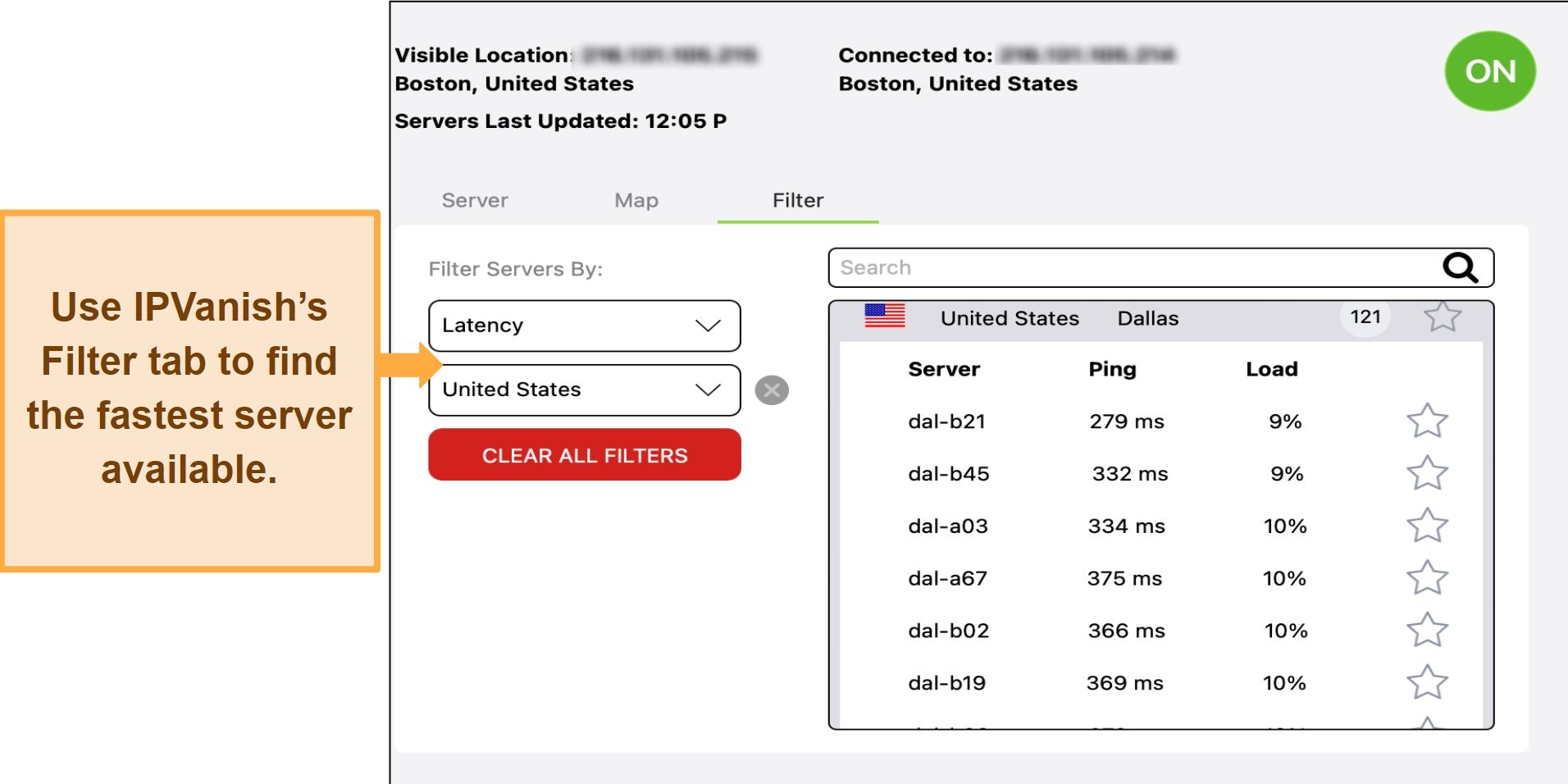
I got high speeds with IPVanish. Its WireGuard protocol helped me stream shows for hours without lag. My average speed was over 200 Mbps, even when connected to distant servers. And unlike some VPNs that slow down after some minutes of streaming, IPVanish’s speeds were consistent throughout my streams.
IPVanish works with:
| Netflix (US & more) | Showtime | Discovery+ |
| Paramount+ | ITV X | ESPN |
For torrenting, IPVanish has a dedicated SOCKS5 proxy that supports P2P traffic to give fast torrenting speeds. SOCKS5 also improves poor connections since it doesn’t use encryption. However, because it won’t encrypt your traffic, be cautious when using it for risky activities like torrenting or bypassing a government firewall.
IPVanish has premium security features, including the following:
- An audited zero logs policy: IPVanish doesn’t store activity logs that can be used to identify you.
- A kill switch: IPVanish protects your data by stopping web traffic if your VPN connection unexpectedly drops.
- Multiple VPN protocols: IPVanish supports WireGuard, OpenVPN, IKEv2, IPSec, and L2TP VPN protocols. You can choose based on security, speed, or device compatibility.
My issue with IPVanish is that it doesn’t work with some streaming sites. For example, my teammates around the world couldn’t watch DAZN with any of its servers. But it works reliably with other popular platforms, like Netflix, Disney+, and Hulu.
IPVanish’s 2-year plan offers the best value for money. It costs /month, and you can use it on unlimited devices.
You can buy IPVanish for Xfinity without risk. Its 30-day money-back guarantee lets you try all its features and request a refund if you’re unsatisfied. To get a refund, log in to your account dashboard and cancel your subscription within 30 days. It’s a fast process, and in my case, I got my money back in a few hours.
IPVanish works with: Windows, macOS, Linux, Chromebook, Android, iOS, Raspberry Pi, Chrome, Xbox, Firefox, Amazon Fire TV, Amazon Fire TV Stick, Roku, Google Chromecast, Android TVs, routers, and more.
Comparison Table: 2025’s Best VPNs for Comcast Xfinity
| Highest Speeds (Mbps) | US servers | Keeps Logs? | Supports Torrenting | Device Connections | Best Price | |
| ExpressVPN | 300+ Mbps | 24 locations | No | ✔ | 8 | |
| CyberGhost | 260+ Mbps | 1,350+ servers | No | ✔ | 7 | |
| Private Internet Access | 160+ Mbps | 7,600+ servers | No | ✔ | unlimited | |
| NordVPN | 230+ Mbps | 15 locations | No | ✔ | 10 | |
| Surfshark | 280+ Mbps | 600+ servers | No | ✔ | unlimited | |
| PrivateVPN | 130+ Mbps | 12 locations | No | ✔ | 10 | $2.00 |
| IPVanish | 240+ Mbps | 1,350+ servers | No | ✔ | unlimited |
Editor’s Note: We value our relationship with our readers, and we strive to earn your trust through transparency and integrity. We are in the same ownership group as some of the industry-leading products reviewed on this site: ExpressVPN, Cyberghost, Private Internet Access, and Intego. However, this does not affect our review process, as we adhere to a strict testing methodology.
How I Tested & Ranked the Best VPNs for Comcast Xfinity
Hundreds of VPNs are available today, but most lack the advanced features required of good Comcast Xfinity VPNs. I tested the best VPNs in 2025 against the following criteria to find the best providers for Comcast Xfinity:
- Advanced security features: Security is a crucial requirement for any Xfinity VPN. These VPNs offer AES 256-bit encryption, IP leak protection, a kill switch, and industry-standard VPN protocols.
- No-log policy: Comcast Xfinity is known for tracking its users’ activities online, so the last thing you need is a VPN that does the same. To protect your privacy, I only shortlisted VPNs that won’t store your activity logs and have clear no-logs policies.
- Fast speeds: To counteract Xfinity’s throttling, I’ve recommended the fastest VPNs I tested. They all have unlimited bandwidth so that you can game, stream, and torrent without lag.
- Supports torrenting: The VPNs on this list support P2P traffic. They’ll prevent throttling by hiding your traffic.
- Supports streaming: These VPNs work with popular streaming platforms like Netflix so that you can enjoy your favorite content while your connection remains protected.
- Easy-to-use apps: Our top VPNs for Comcast Xfinity have user-friendly native apps for a wide range of devices. They support Android, iOS, Windows, Mac, Linux, and router devices.
- Customer support: If an issue arises, you can contact the support team of these VPNs via 24/7 live chat and email. They also have extensive knowledge bases, and some VPNs offer phone support.
- Value for money: There is a VPN for every budget on this list. They all offer robust features for Xfinity with affordable monthly and long-term subscription plans. You can also try these VPNs without risk, as they’re all backed with money-back guarantees.
How to Set up a VPN on Comcast Xfinity Routers
Setting up a VPN on your router is a smart way to maximize your device connection limit. Installing a VPN on your router will protect all devices that connect to it, and you’ll only be using one spot out of your limit. It will also help you secure devices that don’t support VPNs, such as gaming consoles, streaming sticks, and smart TVs.
Unfortunately, Xfinity’s routers, like the xFi Gateway, don’t support VPNs except with some custom configurations. There are 2 ways to set up a VPN on incompatible Xfinity routers: use your Xfinity router as a modem or change your router’s firmware.
1. Use Your Xfinity Router as a Modem
The easiest way to use a VPN with your xFi Gateway is to get another router that works with VPNs and operate the Gateway as a modem. For example, ExpressVPN has apps for Asus, Linksys, and Netgear routers. Once you’ve found a compatible router, turn on Bridge Mode to use your Gateway as a modem and disable its router capabilities.
Enable Bridge Mode on xFi Gateway
- Connect your phone/PC to your Gateway with an Ethernet cable.
- Login to Xfinity’s Admin Tool page.
- Select Gateway > At a Glance.
- Next to Bridge Mode, click Enable.
- Click OK on the warning popup to confirm.
- Connect your new router to an Ethernet port on Xfi Gateway.
When your second router has been connected to the xFi Gateway, follow the steps under 3. Install the VPN on Your Router for Comcast Xfinity.
2. Change Your Router’s Firmware
Another option is to replace your router’s preinstalled firmware with one that supports VPN protocols. It’s a more technical fix, and you’ll have to follow your manufacturer’s directions properly to avoid damaging your router. You can find compatible firmware for your router model online. Some free, open-source options are:
- DD-WRT
- OpenWRT
- Gargoyle
- Tomato
- LibreCMC
Once you’ve replaced the router’s firmware, follow the steps below to configure the VPN on your router.
Setting up custom firmware can be difficult and risky since a small mistake might render your router useless. To save yourself the effort, try ExpressVPN’s custom firmware with compatible routers. It’ll help you monitor your VPN connections and Xfinity home network efficiently. Better yet, try out ExpressVPN’s Aircove router that comes preinstalled with the VPN.
3. Install the VPN on Your Router for Comcast Xfinity
- Get a VPN. ExpressVPN works with a wide range of routers and is easy to set up.
- Log in to your ExpressVPN account and click “Set Up Devices”, then “Router.”
- In the right panel under “Setup,” tap “Install on the router I’ve been using.” Then, select your router model from the drop-down list.
- Click the “Download Firmware” button next to your router name.
- Once the firmware is downloaded, open your router’s login page. In most cases, your login URL or IP address will be on the back or bottom of your router under “Router Login” or “IP Address.”
- Under “Connectivity” settings, find the firmware update menu and upload your VPN’s firmware file.
- Once your firmware has been installed, restart your router and log back into your router’s admin page. Follow the instructions to set up your new router firmware.
- Once you’ve configured the VPN firmware on your router, go to the VPN’s dashboard to get connected.
- Connect to a server of your choice and start using Comcast Xfinity with improved speed and privacy.
Try ExpressVPN for Comcast risk-free
Editor’s Note: Transparency is one of our core values at WizCase, so you should know we are in the same ownership group as ExpressVPN. However, this does not affect our review process, as we adhere to a strict testing methodology.
FAQs: VPNs and Comcast Xfinity
Which VPN works best with Xfinity?
After in-depth testing, I found ExpressVPN to be the best VPN for Xfinity. It has robust security features and lightning-fast US servers. All its features are available on user-friendly apps for Android, Windows, Mac, iOS, routers, and more.
I tested multiple ExpressVPN servers — they bypassed throttling and gave me reliably fast connections to browse, stream, and game. ExpressVPN also helps you torrent safely. It has an audited no-logs policy and an automatic kill switch, so your traffic never leaks to Xfinity.
Are Comcast and Xfinity the same?
Can Comcast detect a VPN?
Comcast Xfinity (and other ISPs) often know a VPN connection because they recognize unfamiliar IP addresses and your VPN’s protocol. However, Comcast won’t see what you’re doing online while connected to a VPN. Besides, VPN use is legal in the US, and there are no recorded cases of Xfinity blocking traffic to VPN servers.
To be double sure, use premium VPNs with obfuscated servers like ExpressVPN and PrivateVPN that mask your VPN traffic as regular network traffic.
Does Comcast allow torrenting and streaming?
Yes, you can torrent and stream on Comcast Xfinity’s network. However, a VPN will help you avoid bandwidth throttling. Comcast is notorious for throttling speeds of data-heavy activities like streaming. It’s also known to monitor users for advertising purposes. A VPN will encrypt your traffic so you can stream and torrent anonymously.
Does Xfinity have a built-in VPN?
Can I install a VPN on an Xfinity router?
You can’t install a VPN on Xfinity-brand routers. However, you can try one of these methods to configure a VPN for an Xfinity router:
- Use your xFi Gateway as a modem — You’ll need to get another WiFi router that supports VPN software, then turn off Gateway’s routing capabilities in Bridge Mode.
- Change your router’s firmware — Replace the preinstalled firmware on your WiFi router with one that works with VPN configurations. DD-WRT and OpenWRT are 2 popular, free router firmware.
- Download VPN apps on supported routers — ExpressVPN has apps for some Asus, Netgear, and Linksys router models.
Can Comcast monitor my internet activity?
How do I get an Xfinity hotspot for free?
Xfinity hotspots are available for free. To find one, check Xfinity’s hotspot map online or on the Xfinity app. Remember that using public WiFi can expose you to hackers and network eavesdropping, so always connect to a secure VPN server first.
If you’re an Xfinity customer, look out for the “XFINITY” SSID in the list of available WiFi networks on your device. For non-Xfinity customers, there are open WiFi hotspots, “xfinitywifi,” in select locations around the country.
Why is Xfinity blocking my VPN?
Xfinity might block a VPN it considers a security risk, such as those using outdated protocols (PPTP). The VPNs on this list work well with Xfinity, so you should consider switching to one of them. However, if your VPN normally works with Xfinity, here are some quick fixes you can try:
- Update your VPN software
- Reinstall the VPN app
- Switch your IP protocol — OpenVPN TCP is slower than OpenVPN UDP, but it works better with poor connections
- Check out this guide with easy fixes for VPN connection issues
- Contact your VPN’s support if nothing else works
Can I use a free VPN for Comcast Xfinity?
Yes, but free VPNs for Comcast Xfinity don’t offer the same robust privacy and security features that these premium VPNs do. In fact, free VPNs have even worse privacy practices than Xfinity. Most of them make money by selling your data to advertisers. Free VPNs can also infect your device with adware, spyware, and other forms of malware.
Some free VPNs are pretty safe, but you’ll have to deal with bandwidth caps, slow download speeds, and limited server options. If you’re trying to bypass speed throttling, a free VPN will only slow you down further. So while they might be tempting, free VPNs aren’t worth your time. Premium VPNs offer great value for money, unlimited bandwidth, and speedy servers that free VPNs can’t match.
Enjoy Fast Download Speeds With a Premium VPN for Xfinity
Xfinity is one of the biggest telecom providers in the US, but it’s notorious for throttling streaming and torrenting connections. It also can’t protect you online. Using a VPN will improve your privacy and security when accessing online content and help you bypass Xfinity’s throttling. However, you’ll need a premium VPN to enjoy fast speeds, torrent safely, and access geo-restricted content.
I found ExpressVPN to be the most reliable VPN for Xfinity, thanks to its solid server network. It’s also my top choice for streaming and torrenting without interruptions. You can buy ExpressVPN in confidence as it offers a 30*-day money-back guarantee — if you’re unimpressed, claim a refund. I tested the policy, and an agent processed my request without questions. I had my money back 4 days later.
*Please note that ExpressVPN’s generous money-back guarantee applies to first-time customers only.
Summary — Best VPNs for Comcast Xfinity in 2025
Editor's Note: We value our relationship with our readers, and we strive to earn your trust through transparency and integrity. We are in the same ownership group as some of the industry-leading products reviewed on this site: ExpressVPN, Cyberghost, Private Internet Access, and Intego. However, this does not affect our review process, as we adhere to a strict testing methodology.
















Leave a Comment
Cancel