The Best Port Forwarding VPNs — Updated in 2025
Port forwarding is a useful feature that enhances torrenting speeds and gaming performance. However, only a few VPNs offer port forwarding capabilities, which is why I tested all the top VPNs to find the ones with port forwarding functionality.
After my tests, I’ve picked the best VPNs that let you forward ports. These VPNs let you forward ports through their apps or your router, depending on how you’ve set them up. Also, they deliver superfast connection speeds, impenetrable security, and more.
Of the best choices, ExpressVPN is the #1 VPN with port forwarding functionality. It easily lets you set up port forwarding if you’ve configured the VPN on your router. Plus, it guarantees unbreakable security and consistently fast connection speeds. There’s also a 30*-day money-back guarantee, letting you get a full refund if you’re unsatisfied with ExpressVPN. Editor’s Note: Transparency is one of our core values at WizCase, so you should know we are in the same ownership group as ExpressVPN. However, this does not affect our review process, as we adhere to a strict testing methodology.
Note: A VPN can’t directly secure open ports, but it’s still important to keep one enabled to ensure the rest of your traffic is encrypted and secure. Also, you should install a top antivirus and implement other security solutions like strong passwords when forwarding ports for added protection.
Quick Guide: The Best VPNs With Port Forwarding in 2025
- ExpressVPN — The #1 VPN with complete port forwarding support when configured on a router.
- Private Internet Access (PIA) — Allows port forwarding through its app’s settings, but it isn’t available for all its servers.
- PrivateVPN — Supports port forwarding on all dedicated IP servers, but its app isn’t the most intuitive.
- Pure VPN — Has effective port forwarding capabilities, but they’re locked behind an extra payment.
- Proton VPN — Provides easy-to-use in-app port forwarding capability, but it’s not the cheapest option.
Editor’s Note: We value our relationship with our readers, and we strive to earn your trust through transparency and integrity. We are in the same ownership group as some of the industry-leading products reviewed on this site: ExpressVPN, Cyberghost, Private Internet Access, and Intego. However, this does not affect our review process, as we adhere to a strict testing methodology.
The Pros and Cons of Port Forwarding
Port forwarding has positives and negatives, which is why not all VPN providers offer this functionality. The following are some of the key pros and cons of this feature:
Pros
- Faster torrenting speeds. Forwarding ports will let you download torrents at the fastest possible speeds.
- Smoother gaming performance. Enabling port forwarding ensures game clients don’t have any issues communicating with other game clients, ensuring the best performance.
- Easy remote access. Having forwarding ports lets you easily access your home network from anywhere.
Cons
- Security risks. Leaving ports open exposes your internal network, making your device more vulnerable to cyber threats.
- Performance issues. Incorrectly configured port forwarding can lead to network issues that will degrade your performance.
- Not available with every VPN. Many top VPNs don’t offer port forwarding capabilities due to the potential risks and added maintenance costs.
It’s crucial to weigh the pros and cons before enabling port forwarding. Once you’re done, it’s best to close any open ports to ensure your network stays protected.
The Best VPNs With Port Forwarding Support (Full Test Results as of 2025)
1. ExpressVPN — The #1 VPN With Seamless Port Forwarding on Routers
Key Features:
- Offers full port forwarding capability when set up on a router
- Has a network of 3,300+ servers across 105 countries
- Supports P2P on all its servers, ensuring fast torrenting speeds
- Provides 24/7 live chat and other useful support channels
- Includes a 30*-day money-back guarantee
ExpressVPN is the top VPN with port forwarding support. You can set it up on any router that you’ve configured to run ExpressVPN. Simply access your router settings, open the port forwarding menu in advanced settings, add a new rule, and configure it. It’s not as easy to use as in-app port forwarding methods in other VPNs, but it’s highly effective.
During tests, ExpressVPN maintained consistently fast connection speeds with an average drop of only 20%. I connected to nearby and long-distance servers, and ExpressVPN’s speeds remained fast enough for lag-free torrent downloads and smooth gaming. Also, all its servers fully support P2P traffic, ensuring you can find a nearby server for fast torrent downloads.
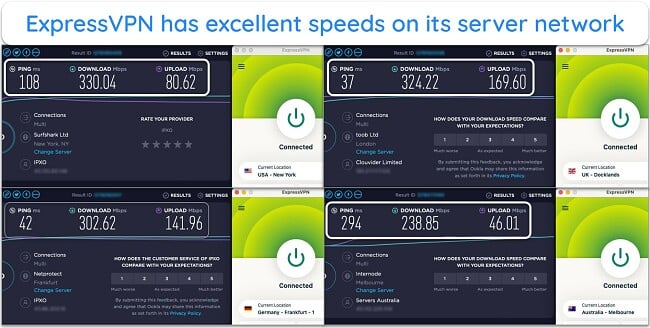
Of course, ExpressVPN also maintains airtight online security. Its AES 256-bit encryption and strict no-logs policy ensure you stay protected online. Plus, it has the following extra features:
- Leak protection — stops you from leaking identifying information like your IP address.
- Kill switch — disconnects your internet to keep you anonymous if the VPN connection is unstable.
- Threat Manager — blocks trackers and malware while surfing the web.
- Ad blocker — improves browsing by blocking annoying ads.
You can get ExpressVPN for just /month with its 2-year subscription, which offers a % discount. It’s a great overall value even though it isn’t the cheapest, considering this app’s impressive performance. Also, there’s a 30*-day money-back guarantee, meaning you can ask for a full refund if you’re unsatisfied with the app.
Editor’s Note: Transparency is one of our core values at WizCase, so you should know we are in the same ownership group as ExpressVPN. However, this does not affect our review process, as we adhere to a strict testing methodology.
ExpressVPN works on: Windows, macOS, Linux, Chromebook, Android, iOS, Chrome, Firefox, Edge, PlayStation, Xbox, Nintendo Switch, Amazon Fire TV, Amazon Fire TV Stick, Nvidia Shield, Xiaomi Mi Box, Chromecast, Roku, Android TVs, smart TVs, routers, and more.
2025 Update! You can subscribe to ExpressVPN for as low as per month with a 2-year purchase (save up to %)!! This is a limited offer so grab it now before it's gone. See more information on this offer here.
2. Private Internet Access — Has a Massive Server Network With Many Options That Support Port Forwarding
Key Features:
- Includes a massive network of 35,000+ servers, including many that support port forwarding
- Allows torrenting on all its servers
- Maintains fast connection speeds for fast torrent downloads and lag-free gaming
- Comes with 24/7 live chat, email, and other support options
- Offers a 30-day money-back guarantee
PIA provides an easy-to-use in-app port forwarding feature. Navigate to PIA’s network settings and check the “Request Port Forwarding” box. Afterward, PIA will automatically select and forward a port when you connect to a supported server. It’s not as customizable as ExpressVPN’s port forwarding, as you can’t manually choose ports, but it’s still effective.
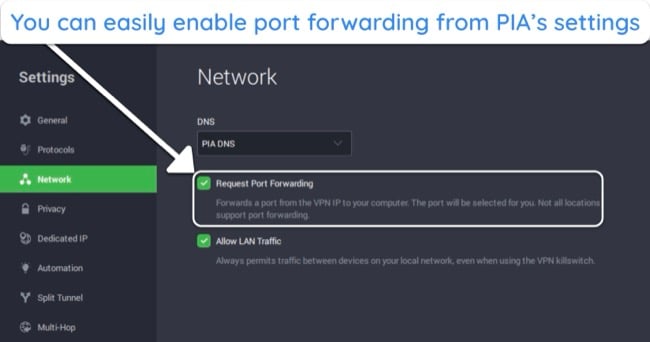
Throughout my tests, PIA maintained consistently fast speeds on all its port forwarding-capable servers. The average connection speed drop was around 25% between the various servers I tested. Speeds are usually slower on long-distance servers in the USA, but these don’t support port forwarding and were greyed out when I enabled the feature.
For security, PIA provides AES 256-bit encryption and a strict no-logs policy. Note that this isn’t the most privacy-friendly VPN, as it’s based in the USA, within the 5 Eyes Alliance’s jurisdiction.
PIA is available for just /month if you choose its 2-year subscription and get the % discount. You can also try the VPN without risk, as PIA comes with a 30-day money-back guarantee, letting you get a full refund if you’re unsatisfied.
Editor’s Note: Transparency is one of our core values at WizCase, so you should know we are in the same ownership group as Private Internet Access. However, this does not affect our review process, as we adhere to a strict testing methodology.
PIA works on: Windows, macOS, Linux, Android, iOS, Chrome, Firefox, Opera, PlayStation 4, Xbox One, Amazon Fire TV devices, Chromecast, Apple TV, Roku, smart TVs, routers, and more.
2025 Update! You can subscribe to PIA for as low as per month with a 2-year purchase (save up to %)!! This is a limited offer so grab it now before it's gone. See more information on this offer here.
3. PrivateVPN — Provides In-App Port Forwarding Capability on Various Servers
Key Features:
- Supports automatic port forwarding once enabled within the app
- Provides over 200 servers, including many that support port forwarding
- Works on up to 10 devices simultaneously
- Includes helpful 24/7 live chat to help whenever needed
- Comes with a 30-day money-back guarantee
PrivateVPN has intuitive built-in port forwarding capabilities, ensuring you don’t have to spend time configuring the feature yourself. Choose OpenVPN UDP as your connection type and connect to a dedicated server to enable this feature. Once enabled, open any app and enter the port you want to open into its settings, and PIA will forward it whenever needed.
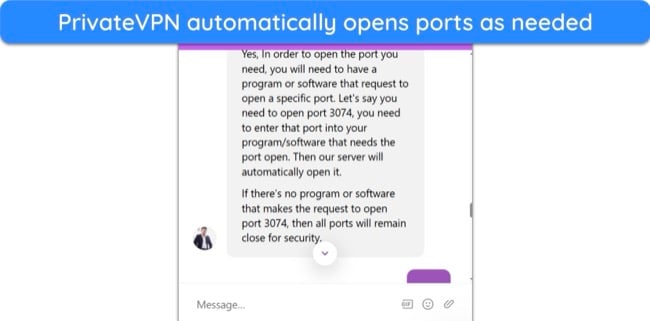
PrivateVPN isn’t as fast as ExpressVPN, but it still maintained fast speeds in my tests. I tried various dedicated servers, and my speeds were always fast enough for lag-free gaming and fast torrent downloads. Speeds can drop up to 50% compared to baseline values on long-distance servers, meaning it’s best to find a nearby server from its network of 200+ options.
Of course, PrivateVPN has a strict no-logs policy, ensuring you stay anonymous while torrenting and doing anything else online. The app also provides AES 256-bit or 128-bit encryption to protect your traffic against prying eyes.
For just $2.00/month, PrivateVPN delivers great value for money. Note that you’ll need to get the 3-year subscription for this price, and it offers a % discount. Also, the app has a 30-day money-back guarantee, meaning you can try PrivateVPN without risk.
PrivateVPN works on: Windows, Mac, Linux, Android, iPhone, Amazon Fire Stick, Amazon Fire TV, Android TV, routers, and more.
2025 Update! PrivateVPN has dropped prices for a limited time to a crazy $2.00 per month with the 3-year plan (you can save up to %)! This is a limited offer so be sure to grab it now before it’s gone. See more information on this offer here.
4. Pure VPN — Lets You Easily Enable and Configure Port Forwarding via Its Web Portal
Key Features:
- Allows easy port forwarding configuration through its web portal
- Offers 6,000+ servers across 70 countries
- Supports 10 simultaneous connections
- Provides help via 24/7 live chat, email, and phone calls
- Includes a 31-day money-back guarantee
PureVPN’s port forwarding capabilities are available in its web portal. The app easily lets you forward specific ports by logging into the web portal, accessing the port forwarding menu, and entering the port numbers you want to open. After this configuration, connect to a port-forwarding compatible PureVPN server, and the app will forward the specified ports.
In my tests, PureVPN provided impressive connection speeds. It isn’t as fast as ExpressVPN, but I found that PureVPN lets you enjoy lag-free browsing, fast torrent downloads, and smooth gaming across most servers. However, I suggest connecting to a nearby server for the best experience, as my connection speeds dropped over 40% on long-distance servers.
PureVPN owns and operates all its servers, guaranteeing complete privacy. It also has AES 256-bit encryption and Quantum-Resistant encryption keys, ensuring future-proof security that even powerful quantum computers won’t crack in the future.
PureVPN delivers good value for money, especially with the 5-year subscription. This plan lets you get a % discount, meaning the VPN will only cost you /month. However, one downside to this app is that port forwarding isn’t available in the VPN subscription, meaning you must purchase it as a separate add-on to use the feature.
PureVPN works on: Windows, Mac, Android, iOS, Chrome, Firefox, Android TV, Kodi, Firestick, Routers, Linux, and more.
5. Proton VPN — Has Easy-To-Use Apps With Simple Port Forwarding Configuration
Key Features:
- Provides 5,500+ servers in 117 countries
- Has built-in port forwarding that works with all its P2P-compatible servers
- Allows 10 devices to connect simultaneously
- Includes live chat, email support, and a detailed knowledge base for help
- Offers a 30-day money-back guarantee
Proton VPN has user-friendly apps with built-in port forwarding functionality. It’s available in the VPN’s Windows and Linux app, and you can access it through the app’s settings. Open the settings menu, click on “Advanced,” and enable the port forwarding option. Once enabled, connect to a P2P-compatible server, and Proton VPN will forward a port automatically.
Connecting to a nearby Proton VPN server ensures fast connection speeds, but they can be up to 80% slower on long-distance servers. Thankfully, I have several P2P-capable servers near me that ensured fast torrent downloads, smooth gaming, and lag-free browsing while I was connected. The average speed drop on these servers was 24%.
ProtonVPN has a strict no-logs policy and is headquartered in Switzerland, which has some of the strongest digital privacy laws. Also, the app has the following to improve protection:
- AES 256-bit/ChaCha20 encryption — encrypts your traffic to protect your activity against prying eyes.
- Leak protection — prevents you from leaking your IP address and other sensitive information.
- Secure Core — routes traffic through multiple privacy-friendly servers for added protection.
- NetShield — blocks ads, trackers, and malware for safer browsing.
You can get ProtonVPN for /month with its 2-year subscription. It costs more than some other competitors, but I found that this VPN’s performance, security, and port forwarding capabilities make it worth the price. Plus, its 30-day money-back guarantee lets you try ProtonVPN risk-free.
Proton VPN works on: Windows, Mac, iOS, Android, Chromebook, Linux, smart TVs, and routers.
Comparison Table: 2025’s Best VPNs With Port Forwarding Support
| Connection Speed | P2P Support | Encryption | Lowest Price | Money-Back Guarantee | |
| ExpressVPN | Fastest | ✔ (all servers) | AES 256-bit | /month | 30* days |
| Private Internet Access | Fast | ✔ (all servers) | AES 256-bit/128-bit | /month | 30 days |
| PrivateVPN | Good | ✔ (some servers) | AES 256-bit/128-bit | $2.00/month | 30 days |
| Pure VPN | Good | ✔ (all servers) | AES 256-bit | /month | 31 days |
| Proton VPN | Good | ✔ (some servers) | AES 256-bit/ChaCha20 | /month | 30 days |
Editor’s Note: We value our relationship with our readers, and we strive to earn your trust through transparency and integrity. We are in the same ownership group as some of the industry-leading products reviewed on this site: ExpressVPN, Cyberghost, Private Internet Access, and Intego. However, this does not affect our review process, as we adhere to a strict testing methodology.
How to Set up Port Forwarding on Your VPN and Router
Every VPN has a slightly different method of setting up port forwarding. Some apps, like ExpressVPN, only allow port forwarding via router configuration. However, VPNs like PIA make this feature conveniently available within their apps’ settings menu.
VPN
The following steps explain how to enable port forwarding on a VPN that supports it within the app. I’ve used PIA in this guide, as it makes the process convenient.
- Access PIA’s settings. Launch the PIA app, click the 3 dots at the top-right, and access the settings menu.
![Screenshot showing how to access the settings menu in PIA]()
- Enable port forwarding. Open PIA’s “Network” tab and enable the “Request Port Forwarding” options in the network settings.
![Screenshot showing how to enable port forwarding in PIA's settings menu]()
- Choose a port forwarding-supported server. Access PIA’s server browser and pick a server that supports port forwarding. Servers that don’t support this feature are automatically greyed out when you enable it.
![Screenshot showing the PIA servers that support port forwarding]()
- Connect to the server. Connect to the server you’ve chosen, and PIA will automatically forward a port and highlight it in the app’s interface.
![Screenshot of PIA automatically forwarding a port after connecting to a server]()
Router
ExpressVPN only allows port forwarding through routers, so the following steps explain how you can set up port forwarding on a router running ExpressVPN:
- Sign in to your router. Sign in to the router you’ve set up to run ExpressVPN.
- Access the port forwarding setup. Open your router’s advanced settings and access the port forwarding menu.
- Add a new rule. Add a new rule in the port forwarding menu with the following details:
- Description: A name that’ll help you recognize the forwarded port.
- Device: Choose the device you’ll want to access remotely.
- Internal Port: Choose a number between 1 and 65,535.
- External Port: Choose a number between 1 and 65,535.
- Protocol: Pick your preferred protocol.
- Save the rule. Once you’ve entered the above details, save the rule and the device you’ve selected to enable port forwarding.
How I Tested and Ranked the Best VPNs With Port Forwarding
I used the following criteria to determine the best overall VPNs with port forwarding support:
- Port forwarding capability — I only chose VPNs that let you forward ports through their app interface or via router configuration.
- Fast connection speeds — I picked VPNs that provide fast connection speeds to ensure quick downloads, buffer-free UHD streaming, and smooth web browsing.
- Unbreakable security — I found VPNs that use impenetrable encryption standards and have strict no-logs policies, ensuring you stay protected and anonymous.
- Ease of use — I selected VPNs with beginner-friendly apps that anyone can easily use.
- Customer support — I chose VPNs that offer multiple responsive support channels so you can get help whenever needed.
- Value for money — I prioritized VPNs that offer good value for money with their subscriptions, especially long-term plans.
- Money-back guarantee — I picked VPNs with money-back guarantees that let you try them without risk.
FAQs: Port Forwarding and VPNs
What is the best VPN with port forwarding support?
Is it safe to enable port forwarding?
Port forwarding is generally safe as long as you’re using a top VPN to secure your connection. However, it poses some risks, as the open ports leave vulnerabilities that hackers could exploit to gain access to your network.
To ensure safety while port forwarding, add an extra layer of security to your device with a top antivirus solution.
Will port forwarding affect my connection speed?
Why don’t all VPNs support port forwarding?
Can I use port forwarding with a free VPN?
Enable Port Forwarding With a Reliable VPN
Port forwarding is a useful feature that improves torrenting speeds, enhances gaming performance, and allows remote device access. However, finding a VPN that supports port forwarding is difficult, which is why I tested many VPNs to find the best ones that support this feature.
The above VPNs fully support port forwarding. Plus, they offer impenetrable encryption, strict no-logs policies, and other useful security features. They also provide fast connection speeds that let you quickly download torrents, enjoy lag-free gaming, and surf the web without issues.
While all the above VPNs are effective, ExpressVPN is the best VPN with port forwarding support. It fully lets you customize and forward ports when you’ve configured it on your router. Also, there’s a 30*-day money-back guarantee, meaning you can buy ExpressVPN with confidence. If you’re unsatisfied, it’s easy to get a refund by contacting support.
*Please note that ExpressVPN’s generous money-back guarantee applies to first-time customers only.
Summary — Best VPNs With Port Forwarding Support in 2025
Editor's Note: We value our relationship with our readers, and we strive to earn your trust through transparency and integrity. We are in the same ownership group as some of the industry-leading products reviewed on this site: ExpressVPN, Cyberghost, Private Internet Access, and Intego. However, this does not affect our review process, as we adhere to a strict testing methodology.









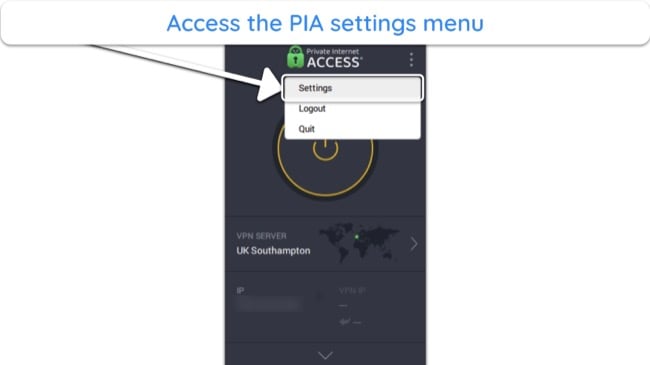

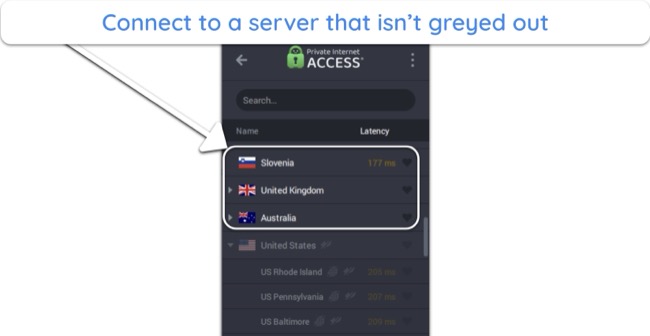
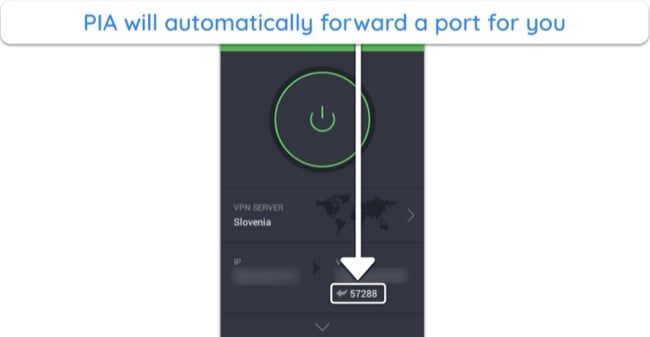




Leave a Comment
Cancel