7 Best VPNs for Los Angeles to Stay Anonymous in 2025
You can’t hide your internet activities in Los Angeles from hackers even if you’re only there for a holiday. Especially since hackers have set up fake hotspots with names like ‘LAX Free WiFi’ to steal user information in the past.
There are several good free apps that alert you to rogue networks and malicious links. But they don’t detect every cyber threat or hide your IP address. Only a VPN can keep your online data safe in Los Angeles, which is why I tested over 50 of them to find the best.
ExpressVPN is the best for Los Angeles because it’s fast, protects your privacy, and accesses most international content. After you get ExpressVPN for Los Angeles, you’ll have 30* days to commit. If you change your mind, getting a refund is no hassle. Editor’s Note: Transparency is one of our core values at WizCase, so you should know we are in the same ownership group as ExpressVPN. However, this does not affect our review process, as we adhere to a strict testing methodology.
Get ExpressVPN risk-free for Los Angeles
Quick Guide: Best VPNs for Los Angeles in 2025
- ExpressVPN — Try ExpressVPN in Los Angeles to get the fastest speeds possible and a top privacy feature with a risk-free 30*-day money-back guarantee.
- CyberGhost — WiFi protection lets you take advantage of public hotspots in Los Angeles safely, but its long-distance connections are slow.
- Private Internet Access — Large server networks in the US provide consistent speeds in Los Angeles, but you can’t access some global streaming platforms.
- NordVPN — NordLynx protocol hides your IP address in Los Angeles from its servers, but you can only choose the location of one of its Double VPN servers, not both.
- Surfshark — Dynamic MultiHop Servers let you choose the locations of both servers that will encrypt your traffic, but it’s based in a 9 Eyes Alliance country.
Editor’s Note: We value our relationship with our readers, and we strive to earn your trust through transparency and integrity. We are in the same ownership group as some of the industry-leading products reviewed on this site: ExpressVPN, Cyberghost, Private Internet Access, and Intego. However, this does not affect our review process, as we adhere to a strict testing methodology.
The Best VPNs for Los Angeles — Updated 2025
1. ExpressVPN — #1 VPN for Los Angeles With the Best Speeds, Privacy, and Access to Most Global Content
Key Features:
- 3,300+ servers in 105 countries and multiple locations in Los Angeles
- Military-grade 256-bit encryption, TrustedServer technology, Threat Manager, a no-logs policy, and a Network Lock kill switch
- Provides support via 24/7 live chat, email, and video tutorials
- Accepts a maximum of 8 simultaneous connections in Los Angeles
- 30*-day money-back guarantee on all plans
ExpressVPN is the best VPN for Los Angeles with high speeds and strong security features. It also backs its privacy policy with a proprietary technology called TrustedServer. Plus, ExpressVPN is the most reliable VPN to access global content in Los Angeles thanks to its 3,300+ servers in 105 countries.
During tests, ExpressVPN gave me the fastest speeds whether I selected a local or distant server. Despite being 9,000 miles away, it didn’t take long for my data to be transmitted to the Los Angeles servers. I was relieved to watch YouTuber Collin Key and his gang play extreme Hide and Seek against Zombies without interruptions. The video loaded instantly on YouTube and didn’t lag throughout.

To back its no-log claim, ExpressVPN uses TrustedServer technology to prevent the operating system and apps from writing your activities in Los Angeles to a hard drive. It runs on RAM-based servers which are incapable of storing information. The technology has also been independently audited by PwC and Cure53. Additionally, ExpressVPN has:
- Military-grade 256-bit encryption — scrambles your sensitive information to make it unreadable and useless to others unauthorized.
- Perfect Forward Secrecy — changes your encryption keys after each session to make sure hackers can’t get any valuable data.
- Threat Manager — prevents websites and platforms from collecting your information to show you targeted advertising.
- Network Lock — stops the internet when it’s not stable so that your data is not accidentally leaked.
- British Virgin Islands jurisdiction — has no data monitoring or collection laws as in the US.
| Netflix | Disney+ | Hulu |
| Amazon Prime Video | HBO Max | YouTube TV |
| Paramount+ | Tubi TV | Sling TV |
| 10play | BBC iPlayer | ITV |
| DAZN | 9Now | Crunchyroll |
For incompatible smart TVs and gaming consoles, ExpressVPN’s MediaStreamer can access your Netflix US account, BBC iPlayer, and more. But this is a Smart DNS service so it doesn’t encrypt your traffic in Los Angeles and the setup takes a bit longer than installing an app. Thanks to the detailed guide and a live chat agent, I installed it on my PS4 in 23 minutes.
The only downside to using ExpressVPN in Los Angeles is that it’s quite pricey compared to other VPNs. But ExpressVPN also offers speeds, privacy, and access to content like no other VPN. Because of this, I find ExpressVPN’s prices justified. To get the best value for your money, I recommend the 2-year plan at per month.
It also comes with a money-back guarantee so you’ll have 30* days to decide after you sign up for ExpressVPN in Los Angeles. If it doesn’t work as expected, just send a message via 24/7 live chat. An agent approved my request without questions and I got my money back 4 days later.
Editor’s Note: Transparency is one of our core values at WizCase, so you should know we are in the same ownership group as ExpressVPN. However, this does not affect our review process, as we adhere to a strict testing methodology.
ExpressVPN works with: Windows, Mac, Linux, Android, iOS, Chrome, Firefox, Amazon Fire TV, Fire TV Stick, Apple TV, Kindle Fire, Nook HD, gaming consoles, routers, and more.
Get ExpressVPN for Los Angeles
2025 Update! You can subscribe to ExpressVPN for as low as per month with a 2-year purchase (save up to %)!! This is a limited offer so grab it now before it's gone. See more information on this offer here.
2. CyberGhost — Use Public Hotspots in Los Angeles Safely With WiFi Protection
Key Features:
- 9,757+ servers in 100 countries and 172+ in Los Angeles
- Military-grade 256-bit encryption, WiFi protection, NoSpy servers, a kill switch, and a strict no-log policy with Romania jurisdiction
- Contact support via 24/7 live chat, online ticket, or in-depth guides
- Use on 7 devices at the same time in Los Angeles
- 45-day money-back guarantee with the long-term plans
CyberGhost secures your public WiFi connections in Los Angeles from hackers. After setting up WiFi protection, CyberGhost automatically started a VPN connection every time my iPhone detected public internet. It made sure my personal information wasn’t at risk on insecure free hotspots when I forgot to turn on CyberGhost. It also protects you with:
- Military-grade encryption — uses the most secure 256-bit cipher to secure your information against hackers, spies, and other third parties.
- IP leak protection — routes your traffic through an encrypted tunnel every time you’re connected to a CyberGhost server.
- Audited no-log policy — doesn’t collect your personal information or browsing history in Los Angeles.
- NoSpy servers — offers servers managed and maintained in its headquarters in privacy-friendly Romania for a small fee.
Going through its server list, I found out that CyberGhost has streaming-specialized servers in many countries including the US. These are tested and updated regularly by CyberGhost so they never have any problems unblocking shows like Battle: Los Angeles on Netflix. Between the regular and specialized servers, CyberGhost accessed:
| Disney+ | Hulu | HBO Max |
| Amazon Prime Video | BBC iPlayer | YouTube TV |
| Sling TV | Channel 4 | ITV |
| Paramount+ | Crunchyroll | ESPN |
With CyberGhost, you can connect a maximum of 7 devices in Los Angeles. Even when I used all the connections I was allowed, CyberGhost’s apps didn’t struggle on my iPhone, Android phones, and Windows devices. They opened easily and worked smoothly as I changed server locations and settings.
If you’re an avid gamer, CyberGhost is one of the best VPNs for Call of Duty: Warzone. I connected to a local server and didn’t notice any lags playing against multiple opponents for hours. To get the best speeds in Los Angeles, I recommend you use the ‘Best server location’ button on the app. CyberGhost will automatically connect you to the fastest network near you.
But unlike ExpressVPN, CyberGhost’s distant servers were quite slow, resulting in some delays. Fortunately, CyberGhost has optimized servers in the US and other countries for streaming, gaming, and torrenting. These were as fast as the local servers for high-bandwidth activities in Los Angeles.
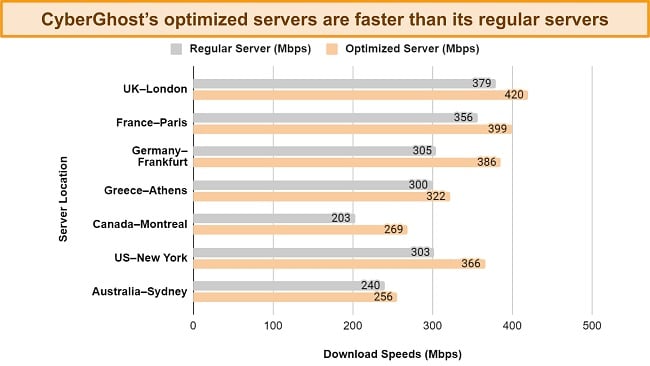
If you’d like to get CyberGhost for Los Angeles, the 2-year plan is just per month. You’ll also get a 45-day money-back guarantee that you can claim through the 24/7 live chat. I got my money back in 7 days after an agent processed my refund request the same day.
Editor’s Note: Transparency is one of our core values at WizCase, so you should know we are in the same ownership group as CyberGhost VPN. However, this does not affect our review process, as we adhere to a strict testing methodology.
CyberGhost works with: Windows, Mac, Linux, Android, iOS, Chrome, Firefox, Amazon Fire TV, Fire TV Stick, Apple TV, gaming consoles, routers, and more.
Get CyberGhost for Los Angeles
2025 Update! You can subscribe to CyberGhost for as low as per month with a 2-year purchase (save up to %)!! This is a limited offer so grab it now before it's gone. See more information on this offer here.
3. Private Internet Access (PIA) — Enjoy Congestion-Free Traffic in Los Angeles With a Huge Server Network
Key Features:
- 35,000+ servers in 91 countries and US cities like Los Angeles
- Customizable encryption, MACE ad and malware blocker, IP leak protection, an audited no-log policy, and an advanced kill switch
- Help is available via 24/7 live chat, email, and online guides
- Allows unlimited simultaneous connections in Los Angeles
- Trustworthy 30-day money-back guarantee
PIA’s large network of 35,000+ servers give you consistent speeds in Los Angeles since they’re not overcrowded. Servers become slow due to limited bandwidth when there are too many users. But every server I tested was fast and didn’t suffer from congestion. The videos on Facebook Watch loaded instantly as I scrolled through without pausing.
MACE blocks ads, trackers, and malware from the sites that you visit in Los Angeles. During tests, PIA’s MACE not only blocked at least 4 banner ads on the NBC Los Angeles news site, but it also loaded the site faster since there were fewer elements. Plus, it won’t load any suspicious links you receive with spam emails. Other ways PIA protects you include:
- Encryption options — lets you choose 128-bit for faster connections when streaming and 256-bit for maximum security when shopping online.
- Advanced kill switch — delays your internet connection until PIA is restored when there’s been an interruption to avoid leaking your data.
- A no-log policy — audited and proven in multiple court cases that PIA servers don’t collect or store your online history in Los Angeles.
- Anonymous payment — accepts payments through major US gift cards if you prefer to stay an anonymous subscriber.
If you use multiple devices in Los Angeles, PIA lets you make unlimited connections. I used 8 devices and all of them worked perfectly even as I used the apps simultaneously. PIA also has streaming servers like CyberGhost but you’ll have a slightly different user experience. To find the specialized servers quickly, just type ‘Streaming’ in the app’s search bar.

The only problem with PIA is that it can’t access some streaming services like DAZN and 10 Play from Los Angeles. Even the streaming-optimized servers couldn’t get past geo-blocks like ExpressVPN can. However, PIA accessed many popular movie platforms:
| Netflix | Disney+ | Hulu |
| Amazon Prime Video | HBO Max | YouTube TV |
| Eurosport | BBC iPlayer | ITV |
| Disney+ Hotstar | RaiPlay | FranceTV |
Considering all its advanced features, it’s fair to pay a month for PIA’s 2-year plan in Los Angeles. But no matter which plans you choose, you’ll have a 30-day money-back guarantee as a safety net. If you don’t like it, send an email to support asking for a refund. An agent confirmed mine in less than 6 hours and I got my money back in 10 days.
Editor’s Note: Transparency is one of our core values at WizCase, so you should know we are in the same ownership group as Private Internet Access. However, this does not affect our review process, as we adhere to a strict testing methodology.
PIA works with: Windows, Mac, Linux, Android, iOS, Chrome, Firefox, Amazon Fire TV, Fire TV Stick, gaming consoles, routers, and more.
2025 Update! You can subscribe to PIA for as low as per month with a 2-year purchase (save up to %)!! This is a limited offer so grab it now before it's gone. See more information on this offer here.
4. NordVPN — NordLynx Protocol Hides Your Real IP Address in Los Angeles Even From the VPN
Key Features:
- 7,287+ servers in 118 countries, including 15 US cities like Los Angeles
- Military-grade 256-bit encryption, NordLynx protocol with Double NAT, a kill switch, a no-log policy
- 24/7 live chat assistance, email support, and an online knowledge base
- Use 10 devices in Los Angeles
- All plans come with a 30-day money-back guarantee
NordVPN servers can’t see your IP address in Los Angeles with the NordLynx protocol. The protocol uses a Double NAT system that assigns you a different IP address before your traffic is routed to the server you’ve selected. Since it can’t see your real location, it can’t be logged either. Additionally, NordVPN has a few other security features like:
- Double VPN — routes your traffic through an additional random server for the added security of double encryption.
- Obfuscated servers — make your VPN traffic seem like a regular connection to avoid being blocked by firewalls.
- Based in Panama — has privacy-friendly laws that are free from the influences of international internet surveillance alliances.
I tested several NordVPN servers in Los Angeles and the ones near me for speed. All 8 NordVPN servers I tested were fast enough to make uninterrupted video calls on WhatsApp. I could hear my friends’ voices clearly and see their faces without distortions or frozen screens even as the calls lasted 2 hours.
If you’re subscribed to streaming platforms in the US or elsewhere, NordVPN can get past geo-restrictions reliably. During tests, it unblocked several local and international platforms from Los Angeles:
| Netflix | Disney+ | Hulu |
| Amazon Prime Video | HBO Max | YouTube TV |
| Sling TV | BBC iPlayer | ITV |
One unique NordVPN feature I like is Meshnet. It links your MacBook in Los Angeles for example, to your desktop in San Francisco to share files. Since Meshnet creates an encrypted network of devices, it’s useful when working remotely. I could retrieve important bank documents and other confidential files from another device without worrying about security.
The one minor issue I had with NordVPN is that it would only let me choose one of the Double VPN servers, not both. When I chose Los Angeles for a Double VPN connection, NordVPN also routed my traffic through Canada. I might have chosen a second server near me to improve my speed, but it wasn’t a big deal in the end because I still managed to pay for my hotel quickly with NordVPN’s Double VPN.
Since the 2-year + 3 months plan is a reasonable a month, it’s a good option if you’d like to try NordVPN in Los Angeles. It’s also risk-free since your purchase comes with a 30-day money-back guarantee. Asking for a refund is as easy as sending a message on live chat. An agent responded to me immediately and I got my money back within a week.
NordVPN works with: Windows, Mac, Linux, Android, iOS, Chrome, Firefox, Fire TV Stick, gaming consoles, routers, and more.
5. Surfshark — Dynamic MultiHop Connections Encrypt Your Los Angeles Connections Twice
Key Features:
- 3,200+ servers in 100 countries including the US and in Los Angeles
- Military-grade 256-bit encryption, IP Rotator, CleanWeb, Camouflage Mode, a kill switch, and a no-log policy
- 24/7 live chat, email support, and online guides including Surfschool
- Connect unlimited devices simultaneously in Los Angeles
- Includes a 30-day money-back guarantee on all plans
Surfshark provides extra security by encrypting your traffic in Los Angeles twice. Unlike NordVPN, Surfshark’s Dynamic MultiHop feature lets you choose both servers. Whether you’re transferring money online or sending sensitive information to a reporter, the double encryption will make it harder for others to watch your activities. Other ways Surfshark protects you include:
- IP Rotator — changes your IP address every 5 to 10 minutes to prevent third parties from tracking what you’re doing online.
- Camouflage mode — gets your traffic through anti-VPN firewalls on certain websites, platforms, and locations.
- Reverse Bypasser — lets you predetermine which apps’ traffic will only go through the encrypted tunnel.
Whether you’re an LA native or are there for work or holiday, Surfshark is a wonderful travel companion that can access your streaming accounts with:
| Netflix | Disney+ | Hulu |
| Amazon Prime Video | HBO Max | BBC iPlayer |
| Crunchyroll | RaiPlay | Disney+ Hotstar |
Though it’s great that it works with many international platforms, I also wanted to see if Surfshark is fast enough for high-bandwidth activities in Los Angeles. The local server I used to watch Netflix loaded episodes of Buying Beverly Hills almost instantly. They also didn’t buffer throughout the first season of the real estate-based reality series.
If you need help getting started in Los Angeles, you can talk to a support agent via live chat that’s available 24/7. Someone usually attended to me in less than a minute. I also like Surfshark’s dedicated support site called Surfschool. You can learn all about its apps, learn some tricks to use Surfshark with certain internet networks, and even submit an idea.
One thing to remember while using Surfshark in Los Angeles is that it’s based in a 9 Eyes Alliance country. However, I wasn’t bothered by it since Surfshark doesn’t collect my data or store them and its no-log statement has been verified by Deloitte.
The 2-year + 3 months plan only costs a month, which makes it a fantastic choice for Los Angeles. If for some reason you change your mind, you have 30 days to ask for a refund. I found its live chat the fastest way to do this. A support staff approved my request immediately and sent it to be processed. 8 days later, the money was back in my account.
Surfshark works with: Windows, Mac, Android, iOS, Chrome, Fire TV Stick, gaming consoles, routers, and more.
6. PrivateVPN — Dedicated IP Servers in Los Angeles Prevent Your Traffic From Being Blocked
Key Features:
- 200+ servers in 63 countries with a Los Angeles location
- Military-grade 256-bit encryption, Stealth Mode, a kill switch, and a no-log policy
- Live chat is available 24/7 along with email support and remote assistance
- Allows you to connect a maximum of 10 devices simultaneously
- Affordable with a 30-day money-back guarantee
PrivateVPN’s dedicated IP addresses in Los Angeles haven’t been used by other users so they’re not blacklisted by the sites you visit. Since they’re new, platforms like Netflix haven’t had the chance to detect them as belonging to a VPN and block them. There are also dedicated IP servers in Buffalo, New York and 9 other European countries.
Speaking of accessing websites freely from Los Angeles, PrivateVPN is an effective VPN to get past geo-blocks on streaming platforms. Some of the services that it unblocked during extensive tests include:
| Netflix | Disney+ | Hulu |
| Amazon Prime Video | HBO Max | BBC iPlayer |
Going through its security features and other safety measures for Los Angeles, I also found out that PrivateVPN has:
- Stealth Mode — sneaks your traffic past powerful network filters like the Great Firewall of China.
- IP leak protection — makes sure all your data is always encrypted in Los Angeles.
If you’re a VPN beginner, PrivateVPN’s support team can help you install the app remotely. It’s as simple as downloading an app called TeamViewer and sharing the credentials with a live chat agent. While I had the agent online, I also asked a few questions about Stealth Mode and they happily answered and even showed me how to use it.
I initially thought PrivateVPN’s network of just 200+ servers was too small and might be congested and slow for Los Angeles. But to my surprise, PrivateVPN’s local servers were fast when I moved some of my old photos totaling 6.7GB to DropBox. Many VPNs with bigger networks that I didn’t shortlist took about 36 minutes to complete. PrivateVPN did it in 17.5 minutes.
If budget is a concern for you, I recommend PrivateVPN for Los Angeles because it’s one of the best VPNs for monthly subscribers. PrivateVPN’s 3-year plan is the cheapest on this list at $2.00 a month. Plus, both plans come with a 30-day money-back guarantee. When I sent PrivateVPN an email asking for a refund an agent replied the same day saying it was being processed. I was reimbursed 9 days later.
PrivateVPN works with: Windows, Mac, Android, iOS, Chrome, Fire TV Stick, gaming consoles, routers, and more.
Get PrivateVPN for Los Angeles
7. IPVanish — Own Network Keeps Your Internet Activities in Los Angeles Away From Server Farms
Key Features:
- 2,400+ servers in 109 countries, including 84 in Los Angeles
- Military-grade 256-bit encryption, an automatic kill switch, and DNS leak protection
- 24/7 live chat, email support, and online guides
- Allows unlimited simultaneous device connections
- 30-day money-back guarantee on long-term plans
IPVanish owns its servers to avoid trusting your Los Angeles data with third parties. Since all its 2,400+ servers in 109 countries are managed in-house, it can maintain a high level of privacy and security standards on its servers. Besides using military-grade encryption to secure your connections, IPVanish also has:
- Scramble feature — encodes and jumbles up OpenVPN data packets so that technologies that block VPN traffic let them through.
- Shared IP addresses — assigns the same IP addresses to many other users so that your online activities in Los Angeles can’t be traced back to you.
My baseline speeds only decreased by 17% when I used IPVanish to watch Scaramouche, a 1923 silent movie on YouTube. This was still fast enough to play the 2-hour movie without lags and enjoy André avenging his friend’s murder. To get the best speeds in Los Angeles, you can connect using the ‘Fastest Available’ button.
Alternatively, type ‘Los Angeles’ into the search bar and you’ll have the option to select from one of its 84 servers in the location. You’ll also see the load percentage next to each server, indicating how much of its capacity is in use. This helped me choose the best one for Los Angeles although all of them had 80% of their bandwidths available during my tests.
Though last on this list, IPVanish is a great VPN for Los Angeles because it accessed global websites, social media accounts, and streaming platforms like:
| Netflix | Disney+ | Hulu |
| Amazon Prime Video | HBO Max | BBC iPlayer |
Unfortunately, IPVanish doesn’t provide a money-back guarantee on its monthly plan but there’s a simple workaround — select the 2-year plan. It’s a month, but you can ask for a refund within 30 days. In the end, you’d have paid nothing to use IPVanish for a month in Los Angeles. To get a refund, I logged into my account and canceled my plan. It was processed automatically and I got my money back after a week.
IPVanish works with: Windows, Mac, Linux, Android, iOS, Chrome, gaming consoles, routers, and more.
Comparison Table: Best VPNs for Los Angeles in 2025
| VPN | Global Servers | Servers in Denver | Best Plan and Price | Device Limit | Money-Back Guarantee |
| ExpressVPN | 3,300+ servers in 105 countries | ✔ | 2-year plan at a month | 8 | 30* days |
| CyberGhost | 9,757+ servers in 100 countries | ✔ | 2-year plan at a month | 7 | 45 days |
| PIA | 35,000+ servers in 91 countries | ✔ | 2-year plan at a month | unlimited | 30 days |
| NordVPN | 7,287+ servers in 118 countries | ✔ | 2-year + 3 months plan at a month | 10 | 30 days |
| Surfshark | 3,200+ servers in 100 countries | ✔ | 2-year + 3 months plan at a month | unlimited | 30 days |
| PrivateVPN | 200+ servers in 63 countries | ✔ | 3-year plan at $2.00 a month | 10 | 30 days |
| IPVanish | 2,400+ servers in 109 countries | ✔ | 2-year plan at a month | unlimited | 30 days |
Get ExpressVPN for Los Angeles
Editor’s Note: Transparency is one of our core values at WizCase, so you should know we are in the same ownership group as ExpressVPN. However, this does not affect our review process, as we adhere to a strict testing methodology.
How to Choose the Best VPN for Los Angeles
These criteria helped me test the top VPNs in 2025 to select the best ones for Los Angeles:
- Strong security and privacy features — you’ll need at least military-grade encryption, a kill switch, IP leak protection, and an audited no-log policy to keep you safe while using the internet in Los Angeles.
- Global server network — if you’re just traveling in Los Angeles, you’ll need servers in your home country to access content on your usual platforms. If you live in LA, local or nearby servers can give you faster connections.
- Fast speeds — though all VPNs reduce speeds, the best ones for Los Angeles are still fast enough to support bandwidth-heavy activities like streaming, gaming, and video calling without connectivity issues or delays.
- Apps for popular devices — all the VPNs I shortlisted for Los Angeles have apps for all major devices that take less than 3 minutes to install and connect to a server.
- Customer support — I only selected VPNs that have live chat available 24/7 so that you can get the help you need in Los Angeles quickly, regardless of the time.
Get ExpressVPN for Los Angeles
3 Easy Steps to Get a VPN in Los Angeles
- Download a VPN. After running extensive tests, I recommend ExpressVPN for Los Angeles as it’s the fastest and protects your privacy the best from third parties.
- Connect to a server. Choose a server from the list or let the VPN find the fastest one for your location in Los Angeles.
- That’s it! Now you can browse the web safely and anonymously in Los Angeles.
Get ExpressVPN for Los Angeles
Editor’s Note: Transparency is one of our core values at WizCase, so you should know we are in the same ownership group as ExpressVPN. However, this does not affect our review process, as we adhere to a strict testing methodology.
FAQs on VPNs for Los Angeles
Is using a VPN legal in Los Angeles?
Yes, it’s legal to use any of the top VPNs for Los Angeles. In fact, many people in Los Angeles use VPNs to keep their activities private on insecure public WiFi connections.
However, you’ll still be prosecuted if you use a VPN to engage in illegal activities that violate copyright laws or other cyber crimes. I don’t condone using a VPN to break any laws or to bypass legally enforced restrictions in some places. Always do your own research about laws regarding VPN use before connecting to a server.
Can I use a proxy in Los Angeles instead of a VPN?
Yes, but I don’t recommend it as it’s not safe. Proxies don’t provide the same level of anonymity and security that the best VPNs for Los Angeles do.
A VPN protects the traffic from your entire device, not just certain apps like your web browser, which is what a proxy does. Additionally, proxies only hide your data while a VPN creates an encrypted tunnel for your traffic, preventing third parties from intercepting or monitoring your activities.
Proxies also tend to offer limited server locations and may suffer from slower speeds compared to VPNs. They’re also less effective at bypassing geo-blocks than VPNs. Moreover, some proxies might log your activities, compromising your privacy even further.
How do I check if my VPN works?
Use an IP lookup tool to display the IP address associated with your internet connection. If the IP address is different from your original one and matches the location of the VPN server, your VPN is working properly.
If your VPN is not working, make sure you’re connected to the VPN server and that you have a stable internet connection. Try connecting to different VPN servers to see if the issue persists. Check also your VPN software for any updates and install them if available.
Contact your VPN service provider for further assistance or consider using a different VPN service if nothing solves the problem.
Is it safe to use a free VPN in Los Angeles?
Free VPNs can also be dangerous since some make money by collecting and selling your data. One free VPN injected a malicious virus into my laptop and I lost most of my files. Still, I was lucky because there are viruses that record your login credentials for your banking app and secretly share them with someone else.
That’s why I recommend using a premium VPN like CyberGhost for free by taking advantage of its 45-day money-back guarantee. This way, you can stay anonymous and have your data protected by strong encryption. Once you’re done using it in Los Angeles, just ask for a refund within the guarantee period.

Editor’s Note: Transparency is one of our core values at WizCase, so you should know we are in the same ownership group as CyberGhost VPN. However, this does not affect our review process, as we adhere to a strict testing methodology.
Get a VPN (That Works) for Los Angeles Today!
With your activities constantly being monitored in Los Angeles and hackers lurking on most WiFi hotspots, it’s risky to use the internet without VPN protection. However, it’s difficult to find the best one for Los Angeles with so many available. Some VPNs affect your speed so much that they become useless, especially for bandwidth-heavy activities like streaming and gaming.
After testing dozens of VPNs, I’ve found that you’re best protected by ExpressVPN in Los Angeles. You’ll have the fastest speeds possible whether you work in the county or just watch some movies and relax. If you decide to get ExpressVPN for Los Angeles, it’s risk-free because you’ll have 30* days to ask for a refund if it doesn’t work as expected.
*Please note that ExpressVPN’s generous money-back guarantee applies to first-time customers only.
Summary: These Are The Best VPNs for Los Angeles in 2025
Editor's Note: We value our relationship with our readers, and we strive to earn your trust through transparency and integrity. We are in the same ownership group as some of the industry-leading products reviewed on this site: ExpressVPN, Cyberghost, Private Internet Access, and Intego. However, this does not affect our review process, as we adhere to a strict testing methodology.















Leave a Comment
Cancel