5 Best Starlink VPNs in 2025 — Fully Tested and Working
While it’s proven to be a reliable connection, you aren’t entirely safe when using Starlink. It also doesn’t let you forward ports, as it uses CGNAT to assign IP addresses. Thankfully, you can use a VPN to resolve many of these issues.
After extensive testing, I’ve picked the best VPNs to use with Starlink. These apps offer unbreakable encryption and other safety features, thus keeping you secure and anonymous. Also, they offer consistently fast connection speeds — some even support port forwarding.
All the below apps are effective, but ExpressVPN is the best VPN for Starlink. It lets you forward ports if you bypass the service’s router and use your own. Plus, it offers impenetrable security and superfast connection speeds. There’s also a 30*-day money-back guarantee, meaning you can buy ExpressVPN with confidence. Editor’s Note: Transparency is one of our core values at WizCase, so you should know we are in the same ownership group as ExpressVPN. However, this does not affect our review process, as we adhere to a strict testing methodology.
Try ExpressVPN risk-free for 30* days
Quick Guide: Best VPNs for Starlink in 2025
- ExpressVPN — The #1 Starlink VPN offering unbreakable security, lightning-fast speeds, and a vast network of servers.
- CyberGhost — Includes optimized servers for gaming, streaming, and more, but its monthly plan only has a 14-day money-back guarantee.
- Private Internet Access (PIA) — Has one of the largest server networks containing 35,000+ options, but it’s based in the US.
- NordVPN — Offers advanced online safety with the Threat Protection feature, but it costs more than other options.
- Surfshark — Allows unlimited simultaneous connections, but its server network is smaller than some competitors.
Editor’s Note: We value our relationship with our readers, and we strive to earn your trust through transparency and integrity. We are in the same ownership group as some of the industry-leading products reviewed on this site: ExpressVPN, Cyberghost, Private Internet Access, and Intego. However, this does not affect our review process, as we adhere to a strict testing methodology.
The Best VPNs for Starlink (Tested in 2025)
1. ExpressVPN — The Best Overall Starlink VPN Offering Lightning-Fast Connection Speeds
Key Features:
- Offers a vast network of 3,300+ servers across 105 countries
- Ensures safety using its AES 256-bit encryption, no-logs policy, TrustedServer technology, and other security features
- Supports port forwarding when configured on a router
- Provides helpful 24/7 live chat and other support channels
- Comes with a 30*-day money-back guarantee
ExpressVPN is the top VPN for Starlink. It provides a vast network of 3,300+ servers across 105 countries, all of which maintain fast connection speeds. In my tests, I connected to various servers in the US, UK, Australia, and Germany, and ExpressVPN ensured my connection didn’t slow down more than 15% compared to its baseline speed.
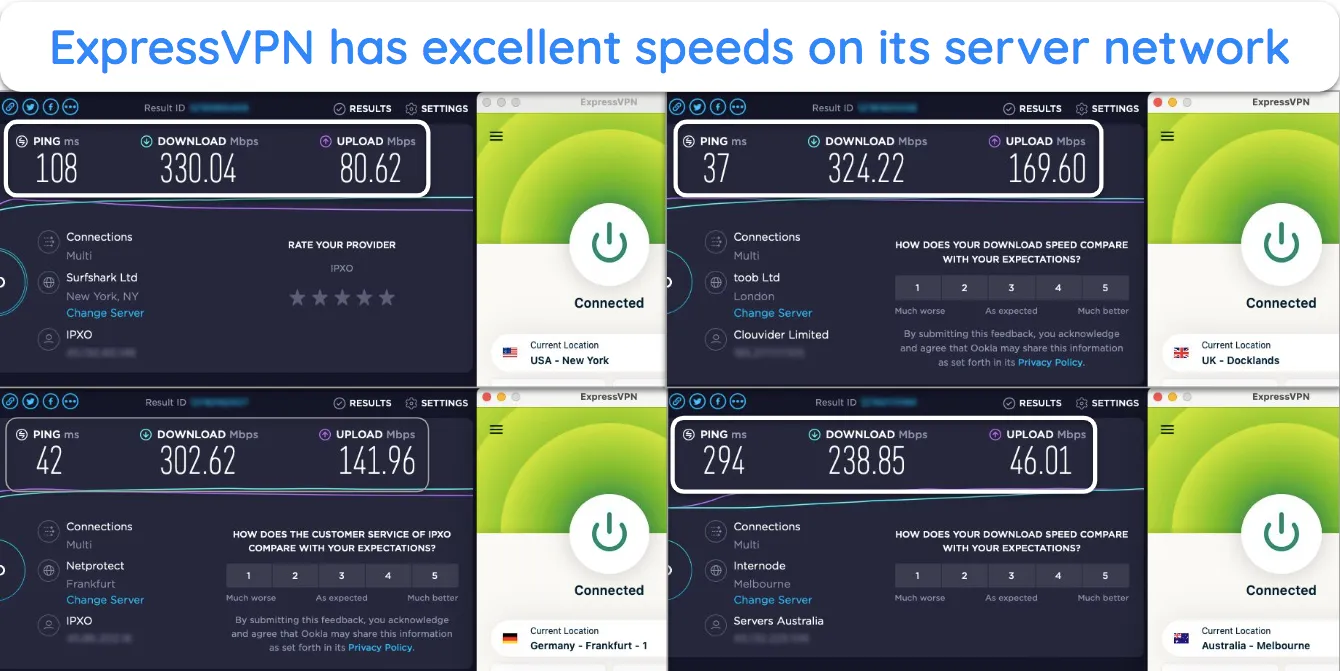
You’ll also get top-grade security with ExpressVPN, ensuring safety and anonymity on your Starlink connection. It provides the following tools to keep you protected online:
- AES 256-bit encryption — safeguards your traffic against hackers and prying eyes.
- No-logs policy — never keeps logs of any browsing data or identifying information.
- TrustedServer technology — RAM-based servers that are regularly rebooted and wiped clean of all data.
- Ad blocker — allows smoother browsing by stopping unnecessary ads.
- Threat Manager — blocks annoying trackers and malware while surfing the web.
- Network Lock kill switch — stops internet traffic if the VPN disconnects, thus keeping you anonymous.
You can use ExpressVPN up to 8 devices simultaneously, and its variety of native apps ensures it works on all major platforms. The VPN also supports port forwarding, but it only works if you configure it on a router. So, you must set your Starlink router to bypass mode to use your ExpressVPN-configured router with port forwarding enabled.
If you ever need help, ExpressVPN’s reliable customer support is available 24/7. The app’s live chat connected me to an agent within minutes whenever I needed help, and all the agents gave helpful answers to each query. Additionally, there’s email support and a detailed knowledge base with lots of helpful information and troubleshooting guides.
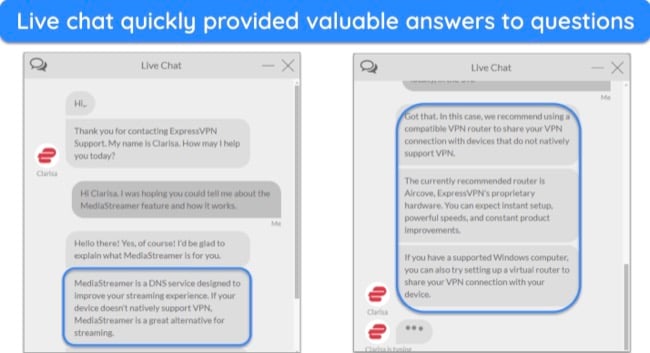
It costs a bit more than its competitors, but ExpressVPN’s top-tier security and performance make it worth the price. Also, the app’s 2-year plan lets you get a % discount, meaning you can get ExpressVPN for as low as /month. There’s also a 30*-day money-back guarantee, letting you ask for a full refund if you’re unsatisfied.
Editor’s Note: Transparency is one of our core values at WizCase, so you should know we are in the same ownership group as ExpressVPN. However, this does not affect our review process, as we adhere to a strict testing methodology.
ExpressVPN works with: Windows, macOS, Linux, Chromebook, Android, iOS, tvOS, Chrome, Firefox, Edge, PlayStation, Xbox, Nintendo Switch, Amazon Fire TV, Amazon Fire TV Stick, Nvidia Shield, Xiaomi Mi Box, Chromecast, Roku, Android TVs, smart TVs, routers, and more.
2025 Update! You can subscribe to ExpressVPN for as low as per month with a 2-year purchase (save up to %)!! This is a limited offer so grab it now before it's gone. See more information on this offer here.
2. CyberGhost — Offers Many Optimized Servers to Improve Streaming and Gaming Performance
Key Features:
- Comes with a network of 9,757+ servers, including many optimized options for streaming, gaming, and more
- Uses AES 256-bit encryption, a strict no-logs policy, and more to ensure protection
- Works on Windows, macOS, iOS, Android, and more
- Provides support through 24/7 live chat and a detailed knowledge base
- Includes a lengthy 45-day money-back guarantee
CyberGhost has many optimized servers in its network of 9,757+ options. These make it perfect if you want to enjoy lag-free gaming and streaming on your Starlink connection. Also, it’s really easy to find these servers — just access the server browser, and you’ll see them listed under the ‘For Gaming’ and ‘For Streaming’ categories.
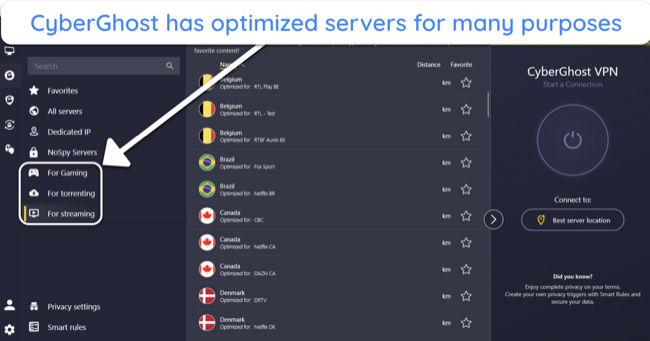
In my speed tests, CyberGhost maintained fast connection speeds. I tried various servers, including its optimized options, and my connection speed never slowed more than 20% compared to baseline values. The speeds aren’t as fast as ExpressVPN’s, but they’re enough for low-latency gaming and lag-free UHD streaming on various platforms.
For security, CyberGhost provides AES 256-bit encryption and the following to keep your Starlink connection safe:
- No-logs policy — ensures no identifying information or browsing data is stored on the app’s servers.
- NoSpy servers — internally-owned CyberGhost servers based in the privacy-friendly jurisdiction of Romania.
- Kill switch — protects your privacy by disconnecting your internet if the VPN connection isn’t stable.
- Leak protection — prevents you from leaking identifying information like your IP address.
- Content blocking — allows smoother and safer web browsing by blocking ads, trackers, and malware.
CyberGhost has native apps for Windows, macOS, Android, iOS, and more. Plus, it allows 7 simultaneous connections, letting you secure multiple devices across your Starlink network.
You can get help via the 24/7 live chat if you ever have questions about CyberGhost. The app also provides email support that responds within 24 hours and a detailed knowledge base with various support articles and troubleshooting guides.
CyberGhost’s pricing starts as low as /month for the 2-year plan. Additionally, the app provides a generous 45-day money-back guarantee with all long-term plans, letting you try CyberGhost risk-free.
Editor’s Note: Transparency is one of our core values at WizCase, so you should know we are in the same ownership group as CyberGhost VPN. However, this does not affect our review process, as we adhere to a strict testing methodology.
CyberGhost works with: Windows, macOS, Linux, Android, iOS, Raspberry Pi, Chrome, Firefox, PlayStation, Xbox, Nintendo Switch, Amazon Fire TV, Amazon Fire TV Stick, Roku, smart TVs, routers, and more.
2025 Update! You can subscribe to CyberGhost for as low as per month with a 2-year purchase (save up to %)!! This is a limited offer so grab it now before it's gone. See more information on this offer here.
3. Private Internet Access (PIA) — Comes With One of the Largest Server Networks to Ensure There’s Never Any Crowding
Key Features:
- Has one of the largest server networks available, with 35,000+ options in 91 countries
- Provides AES 256-bit encryption, leak protection, a kill switch, and more for protection
- Allows port forwarding within the app
- Includes highly responsive 24/7 live chat support
- Offers a 30-day money-back guarantee
PIA has the biggest server network of all VPNs on this list. It offers 35,000+ options across 91 countries, meaning it’s easy to find a nearby server to get fast speeds on your Starlink connection. During tests, I experienced a speed drop of 30% on nearby servers, which went as high as 50% on long-distance connections.
PIA supports port forwarding within the app. You can’t manually choose ports, but this feature is still useful for Starlink because it utilizes CGNAT, meaning users share IP addresses and can’t forward ports
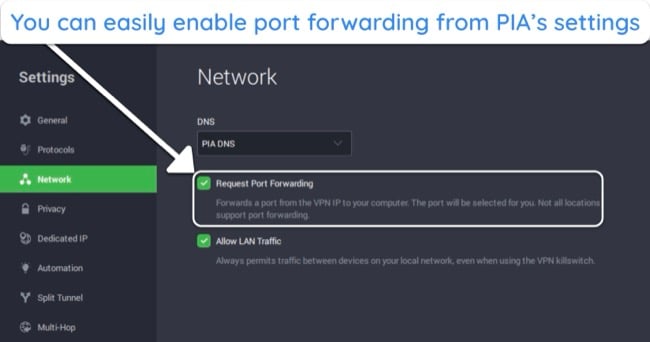
You’ll also get the following security features with PIA for added protection on Starlink connections:
- Military-grade encryption — uses AES 256-bit or 128-bit encryption to safeguard your web traffic.
- No-logs policy — doesn’t keep logs of your browsing activity.
- Leak protection — prevents IP address and other identifying information leaks.
- Kill switch — stops all traffic if the VPN disconnects, ensuring you remain anonymous.
- MACE — blocks ads, trackers, and malware while surfing the web.
One downside to using PIA is that it’s based in the USA, which is part of the 5 Eyes Alliance. So, PIA has to comply with government requests to share user data. Thankfully, the no-logs policy ensures the company won’t have any data to share.
Customer support for PIA is available via 24/7 live chat, email, and a knowledge base. The live chat is the fastest way to get help, and it’s easily accessible — just open the PIA website and click on the green message icon at the bottom right.
You can get PIA for /month with the 2-year plan, making it a great value for money. Also, the VPN comes with a 30-day money-back guarantee, letting you try PIA risk-free.
Editor’s Note: Transparency is one of our core values at WizCase, so you should know we are in the same ownership group as Private Internet Access. However, this does not affect our review process, as we adhere to a strict testing methodology.
PIA works with: Windows, macOS, Linux, Android, iOS, tvOS, Chrome, Firefox, Opera, PlayStation 4, Xbox One, Amazon Fire TV devices, Chromecast, Apple TV, Roku, smart TVs, routers, and more.
2025 Update! You can subscribe to PIA for as low as per month with a 2-year purchase (save up to %)!! This is a limited offer so grab it now before it's gone. See more information on this offer here.
4. NordVPN — Provides the Threat Protection Feature for a Safer and Smoother Browsing Experience
Key Features:
- Includes Threat Protection for added online safety, along with AES 256-bit encryption and other useful tools
- Has a network of 7,287+ servers across 118 countries
- Provides apps for Windows, macOS, iOS, Android, and more
- Comes with useful support channels, like 24/7 live chat and a knowledge base
- Offers a 30-day money-back guarantee
NordVPN’s Threat Protection feature is excellent for added safety on Starlink connections. It’s easily enabled within the app and blocks ads, trackers, and malware when it’s on. Also, it keeps you from downloading malicious files before they can infect your system.

Alongside Threat Protection, NordVPN also has the following for added security:
- Military-grade encryption — uses AES 256-bit encryption to hide your traffic from prying eyes.
- No-logs policy — never keeps identifying information or browsing logs on its servers.
- Invisibility — hides your device when connected to a network.
- Dark web monitoring — informs you if your credentials get leaked.
When testing the app’s network of 7,287+ servers, I found that NordVPN maintains good connection speeds. The average speed drop on nearby servers was only 30%, increasing to 50% on some long-distance connections. So, the speeds should always be fast enough for smooth browsing and lag-free streaming, especially on nearby connections.
NordVPN costs /month with the 2-year + 3 months plan, so it’s not as cheap as some competitors. However, the app comes with a 30-day money-back guarantee, letting you ask for a full refund if you aren’t satisfied with what you get.
NordVPN works with: Windows, macOS, Linux, Chromebook, Android, iOS, tvOS, Raspberry Pi, Chrome, Firefox, Apple TV, Roku, Amazon Fire TV, Nvidia Shield, Chromecast, Android TVs, routers, and more.
5. Surfshark — Secures Every Device Connected to Your Starlink Network
Key Features:
- Works on unlimited devices simultaneously without issues
- Comes with a network of 3,200+ servers in 100 countries
- Uses AES 256-bit encryption, a kill switch, CleanWeb, and more to ensure online protection
- Offers helpful 24/7 live chat and a detailed knowledge base
- Provides a 30-day money-back guarantee
Surfshark allows unlimited simultaneous device connections, making it perfect if you have many devices that you want to protect while using Starlink. I tested this by connecting 2 Android devices, 1 Windows laptop, 1 Windows desktop, and 1 iPhone to the VPN simultaneously, and the connection was smooth across each device.
Upon testing its network of 3,200+ servers across 100 countries, I found that Surfshark provides decent connection speeds. Long-distance connections were up to 60% slower than baseline values, but the average drop on nearby servers was only 30%. The speeds are slower than many competitors, but they’re enough for lag-free browsing and streaming.
Surfshark also provides reliable online security through the following features:
- AES 256-bit encryption — protects your traffic against anyone trying to spy on it.
- No-logs policy — doesn’t store logs of identifying information or web browsing activity.
- Kill switch — stops all internet traffic if the VPN is unstable, ensuring you remain anonymous.
Costing just /month for the 2-year + 3 months plan, Surfshark delivers great value for money. Plus, the app includes a 30-day money-back guarantee, letting you try Surfshark risk-free.
Surfshark works with: Windows, macOS, Linux, Chromebook, Android, iOS, tvOS, Raspberry Pi, Chrome, Xbox, Firefox, Amazon Fire TV, Apple TV, Roku, Nvidia Shield, Chromecast, Android TVs, smart TVs, routers, and more.
Comparison Table: 2025’s Best VPNs for Starlink
| Port forwarding | Server countries | Simultaneous connections | Lowest price | Money-back guarantee | |
| ExpressVPN | ✔ | 105 | 8 | /month | 30* days |
| CyberGhost | ✘ | 100 | 7 | /month | 45 days |
| PIA | ✔ | 91 | unlimited | /month | 30 days |
| NordVPN | ✘ | 118 | 10 | /month | 30 days |
| Surfshark | ✘ | 100 | unlimited | /month | 30 days |
Editor’s Note: We value our relationship with our readers, and we strive to earn your trust through transparency and integrity. We are in the same ownership group as some of the industry-leading products reviewed on this site: ExpressVPN, Cyberghost, Private Internet Access, and Intego. However, this does not affect our review process, as we adhere to a strict testing methodology.
How I Tested and Ranked the Best VPNs for Starlink
I used the following criteria to pick the best overall VPNs in 2025 for Starlink:
- Security — I chose VPNs that offer reliable safety by using impenetrable encryption standards and extra security features.
- Privacy — I picked VPNs with strict no-logs policies, ensuring they don’t store your browsing data. Additionally, I prioritized VPNs in privacy-friendly jurisdictions.
- Connection speeds — I found VPNs that maintain fast connection speeds when connected.
- Server variety — I selected VPNs with a vast global network of servers, making it easy to connect to a nearby option.
- Device compatibility — I picked VPNs that offer native apps for all major platforms.
- Customer support — I chose VPNs with responsive customer support that’ll help you whenever needed,
- Pricing — I found VPNs that offer great value for money, especially with their long-term plans.
- Money-back guarantee — I only selected VPNs offering money-back guarantees, letting you try them without risk.
FAQs: VPNs and Starlink
Is it safe to use a VPN with Starlink?
Are there downsides to using a VPN with Starlink?
While there are many benefits to using a reliable VPN with Starlink, there are also some downsides, which include the following:
- Slower speeds. Using a VPN adds some overhead to your connection, which can reduce your internet speed.
- Lack of support. Satellite internet providers usually recommend avoiding VPNs, which is why you likely won’t get much help from them if you have issues connecting to a VPN.
- Increased data. VPNs can increase data usage because of the overhead they add, which could be an issue if your satellite connection has limited bandwidth.
Can I configure a VPN on my Starlink router?
Starlink VPN not working? Here are some quick fixes.
Even the top VPNs have issues working with Starlink sometimes. If you face issues, the following steps may help fix your Starlink connection:
- Change your VPN server. Use the VPN’s Quick Connect option and let the app choose a server for you, or select a VPN server yourself to see if that resolves the problem.
- Change your VPN protocol. Try using WireGuard or your VPN’s proprietary protocol if it isn’t working.
- Check your connection. Ensure your Starlink connection is stable and working properly.
- Check firewalls and antiviruses. Firewalls and antivirus apps can sometimes block VPN connections, so you should check to see if they’re interfering with the connection.
- Contact support. If the above solutions don’t work, try contacting your VPN’s customer support to ask for help.
Should I use a free VPN with Starlink?
I don’t recommend it. Free VPNs aren’t as good as the top paid VPNs because they have smaller server networks, slower speeds, and worse security. Plus, they often aren’t privacy-focused, meaning they could log your information and sell it to third parties.
There are some good free VPNs that perform well, but using a top premium VPN like ExpressVPN is always the better choice.
Secure Your Starlink Connection Using a Top VPN
In conclusion, using a VPN is the best way to ensure your Starlink connection is secure. Additionally, some VPNs even have port forwarding capabilities, which are useful on Starlink because this connection doesn’t support this feature.
All the above VPNs are great for Starlink, but ExpressVPN is my top choice. Its port forwarding capability, unmatched connection speeds, and top-grade security make it the best option. Also, the app comes with a 30*-day money-back guarantee, letting you try ExpressVPN risk-free. If unsatisfied, you can contact support and ask for a full refund.
*Please note that ExpressVPN’s generous money-back guarantee applies to first-time customers only.
Summary — The Best Starlink VPNs in 2025
Editor's Note: We value our relationship with our readers, and we strive to earn your trust through transparency and integrity. We are in the same ownership group as some of the industry-leading products reviewed on this site: ExpressVPN, Cyberghost, Private Internet Access, and Intego. However, this does not affect our review process, as we adhere to a strict testing methodology.














Leave a Comment
Cancel