5 Best VPNs to Watch Japanese Netflix in 2025
Netflix’s content varies by country due to licensing agreements, so the titles available in Japan differ from those in other regions. To access Japanese Netflix, you need to be in Japan and use a local IP address.
While a VPN can technically change your IP address to Japan if you’re not physically there, this violates Netflix’s terms of service, and I don’t condone it. Additionally, accessing content that’s not licensed for streaming in your location may infringe on copyright agreements.
If you’re determined to watch Netflix Japan with a VPN, many won’t work because Netflix actively blocks VPN IPs to protect its licenses. However, my teammates in Tokyo have found a few reliable options. ExpressVPN is the best, as all its Japanese servers work with Netflix, and they offer fast speeds for uninterrupted streaming. Editor’s Note: We value our relationship with our readers, and we strive to earn your trust through transparency and integrity. We are in the same ownership group as some of the industry-leading products reviewed on this site: ExpressVPN, Cyberghost, Private Internet Access, and Intego. However, this does not affect our review process, as we adhere to a strict testing methodology.
Quick Guide: Best VPNs for Japanese Netflix in 2025
- ExpressVPN — Lightning-fast VPN for Netflix with plenty of Japanese servers for lag-free streaming. Try ExpressVPN with Netflix Japan.
- CyberGhost — Steady server connections for smooth Netflix Japan streaming but offers slightly slower speeds than ExpressVPN.
- Private Internet Access — 180+ Japanese servers for watching Netflix, but speeds drop significantly on distant servers.
- NordVPN — Has 130+ servers in Japan, but its Smart DNS doesn’t work with Japanese Netflix.
- Surfshark — Fast streaming speeds but has very few Japanese servers.
Stream Japanese Netflix with ExpressVPN
Important! My team and I don’t condone copyright infringement or breaking Netflix’s terms of service. All the recommended VPNs have strict zero-logs policies, so they can’t keep track or see your online activities, so it’s up to you to use your VPN responsibly and follow all rules and regulations.
Editor’s Note: We value our relationship with our readers, and we strive to earn your trust through transparency and integrity. We are in the same ownership group as some of the industry-leading products reviewed on this site: ExpressVPN, Cyberghost, Private Internet Access, and Intego. However, this does not affect our review process, as we adhere to a strict testing methodology.
The Best VPNs for Netflix Japan (Tested in 2025)
1. ExpressVPN — #1 VPN for Streaming Netflix Japan With High Speeds
Key Features:
- 3,300+ servers across 105 countries, including servers in 4 Japanese locations
- Lightning-fast connection speeds to stream shows on Netflix Japan in UHD
- Lets you stream Netflix Japan on up to 8 devices simultaneously
- Works on Windows, Linux, Android, iOS, macOS, and various other platforms
- Offers 24/7 live chat support so you can get help whenever it’s needed
- 30-day money-back guarantee
ExpressVPN’s lightning-fast connection speeds make it my top choice for watching Netflix Japan. I tested its Japanese servers extensively and was impressed with the consistently excellent performance.
I had minimal buffering on all of ExpressVPN’s Japanese servers, 90% of streams loaded instantly, and the longest buffering time I experienced was just 2 seconds. My speed test results showed that ExpressVPN’s servers are consistently faster than other VPNs I tested. My connection speeds only dropped 15% compared to my baseline speeds, which is highly impressive. It never dropped below 290 Mbps — far higher than Netflix’s minimum 4K streaming requirements of 25 Mbps.
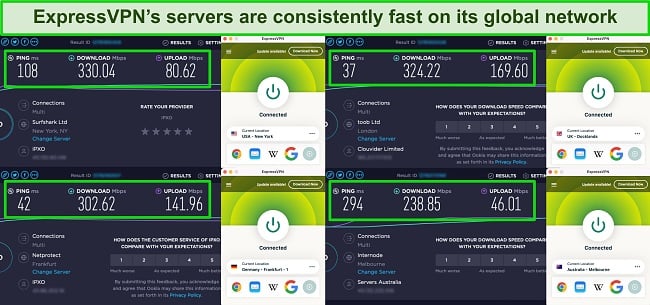
Thanks to ExpressVPN’s reliable speeds, you can stream Netflix Japan in UHD without lag. Also, you get unlimited bandwidth with ExpressVPN, which means no limits on how much you can stream.
My colleagues in Tokyo tested ExpressVPN’s servers in every Japanese location, and they all worked equally well with Netflix Japan. Every server is obfuscated to ensure that your connection’s traffic looks like regular traffic, so you cna watch Netflix Japan on restrictive networks, too.
When my team and I tested it, ExpressVPN turned out to be one of the best VPNs for Netflix US, Netflix Japan, and 15+ other libraries and many other streaming services, including:
| Netflix Brazil | Netflix India | Netflix Germany | Netflix UK | Netflix Mexico |
| Hulu (US & Japan) | HBO Max | Disney+ | Paramount+ | Rakuten Showtime |
| GYAO | BBC iPlayer | Amazon Prime Video | TVer | …and more! |
You can use ExpressVPN on up to 8 devices simultaneously, meaning you can watch on all your devices at once. I tested this and streamed on 2 Windows PCs and 2 Macs at the same time. I never noticed a difference in stream quality, no matter how many devices I connected, thus making ExpressVPN perfect for anime-watching parties.
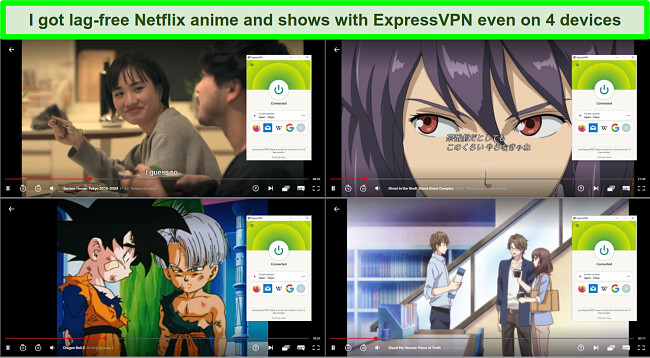
One drawback of ExpressVPN is that at $4.99/month for a 2-year plan, it’s slightly more expensive than the other VPNs on this list. However, considering its speeds, security features, and how reliable its Japanese servers are, I think it’s well worth the price.
You don’t have to take my word for it — you can try ExpressVPN yourself completely risk-free. It comes with a 30-day money-back guarantee, and you can easily get a refund during this time if you’re unsatisfied for any reason. After 28 days of testing ExpressVPN with Netflix, I requested a refund via live chat, which they approved within minutes. Afterward, the money was back in my account within 3 days.
Editor’s Note: Transparency is one of our core values at WizCase, so you should know we are in the same ownership group as ExpressVPN. However, this does not affect our review process, as we adhere to a strict testing methodology.
ExpressVPN works with: Windows, macOS, Linux, Chromebook, Android, iOS, Chrome, Firefox, Edge, PlayStation, Xbox, Nintendo Switch, Amazon Fire TV devices, Nvidia Shield, Xiaomi Mi Box, Chromecast, Roku, Android TVs, smart TVs, routers, and more.
2025 Update! You can subscribe to ExpressVPN for as low as $ 4.99 per month with the 2-year offer (save up to 61%)! This is a limited offer so grab it now before it's gone. See more information on this offer here.
2. CyberGhost — Servers Optimized to Stream Japanese Netflix Lag-Free
Key Features:
- A vast network of 9,757 servers, including 100+ in Japan
- WiFi protection to watch Netflix Japan safely, even on shared networks
- Stream on up to 7 devices simultaneously
- Runs on Windows, macOS, Amazon Fire TV stick, smart TVs, routers, Linux, Android, iOS, and more
- Live chat support is available 24/7
- Comes with an impressive 45-day money-back guarantee
CyberGhost offers streaming-optimized servers built specifically for Netflix Japan. These servers let my colleagues in Japan watch their favorite anime on Netflix anytime while providing fast enough speeds for lag-free streaming. To use these servers for Netflix Japan, simply open the “Streaming” tab of the server menu and connect to the Netflix-optimized server in Japan. Also, you can add the server to your favorites to instantly connect later.
CyberGhost’s streaming-optimized servers regularly refresh their IP addresses to evade Netflix’s anti-VPN algorithms. Plus, it offers several options to choose from, so you can avoid crowded servers.
I never faced any streaming errors or low-quality streams on CyberGhost’s servers in Japan. Better yet, my team and I learned you can also use CyberGhost for other Netflix libraries and international platforms, like the following:
| Netflix US | Netflix UK | Netflix Australia | Netflix Brazil | Netflix Germany |
| Hulu | GYAO | Abema TV | Disney+ | Crunchyroll |
| Amazon Prime Video Japan | Rakuten Showtime | …and more! | ||
While CyberGhost’s speeds on Japanese servers were a bit slower than other VPNs, it’s still more than fast enough to stream Netflix Japan in HD. There was an average 37% drop in connection speeds, but again, this was fast enough to stream shows on Netflix Japan in HD without buffering.
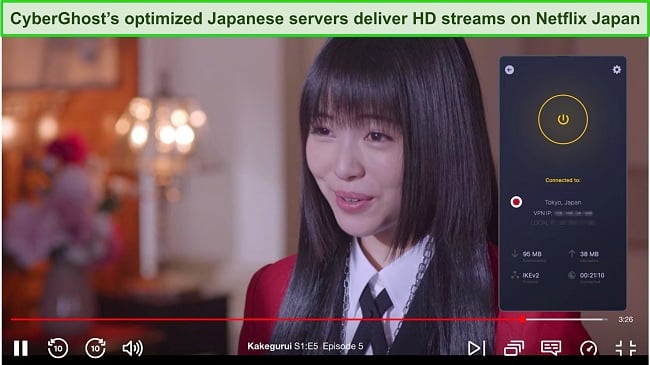
There’s also an innovative Smart Rules feature in CyberGhost that lets you set rules according to the network you’re on. Smart Rules also lets you set up WiFi protection, thus keeping you secure even if you watch Netflix Japan on an unsecured public network.
You’ll find CyberGhost apps for most devices, including Windows, Mac, Android TV, Samsung TVs, Fire TV, and more. If you’re streaming Netflix Japan on an unsupported device, you can configure CyberGhost on your router and connect all your household devices to one of its servers.
Its best value plan is just $2.19 a month, but you can also try CyberGhost with Netflix Japan completely risk-free. It offers a 45-day money-back guarantee, which is the longest of all the VPNs on this list. It took only 5 minutes to have my refund processed over live chat, and I had my money back via PayPal in the same week.
Editor’s Note: Transparency is one of our core values at WizCase, so you should know we are in the same ownership group as CyberGhost VPN. However, this does not affect our review process, as we adhere to a strict testing methodology.
CyberGhost works with: Windows, macOS, Linux, Android, iOS, Raspberry Pi, Chrome, Firefox, PlayStation, Xbox, Nintendo Switch, Amazon Fire TV, Amazon Fire TV Stick, Roku, smart TVs, routers, and more.
2025 Update! You can subscribe to CyberGhost for as low as $2.19 per month with a 2-year purchase (save up to 82%)! This is a limited offer so grab it now before it's gone. See more information on this offer here.
3. Private Internet Access — 180+ Japanese Servers to Watch Netflix Japan Reliably
Key Features:
- 35,000+ servers in 91 countries, including 180+ servers in Japan
- Hundreds of server options to watch Japanese Netflix without congestion
- Watch your favorite shows on up to unlimited devices at once
- Works on Windows, iOS, macOS, Android, smart TVs, and routers
- Customer support via 24/7 live chat and email
- 30-day money-back guarantee
Private Internet Access (PIA) has 180+ servers in Japan, so you can always watch Japanese Netflix and stream without slowdowns. With so many servers in the country, you can always find a low-load server for faster streaming speeds. Plus, you’ll have access to more IP addresses to watch your favorite Japanese content.
If you’re having trouble watching Netflix in Japan, you can simply disconnect and reconnect to get a new IP address and try again. Fortunately, PIA worked with most platforms, including:
| Netflix UK | Netflix Sweden | TVer | Rakuten Showtime | Hulu (US) |
| Amazon Prime Video (US & Japan) | Disney+ (Japan) | U-NEXT | …and more! | |
PIA also has a streaming-optimized server in Japan. I noticed that the streaming-optimized server provided slightly faster connection speeds, but both servers were always fast enough for lag-free 4K-quality streaming.
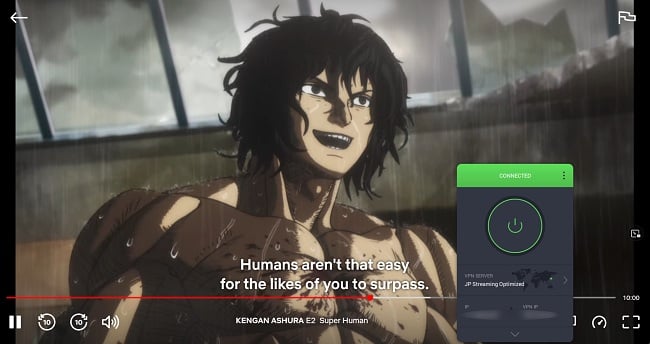
Its split tunneling feature lets you safely use other apps while watching Netflix Japan. Using its advanced filters, you can set exceptions so apps that block VPNs can work even as you stream your favorite shows on Japanese Netflix. This lets you avoid issues like setting off fraud alerts while opening banking websites just because you forgot to disconnect the VPN before logging in.
I really like that PIA allows up to unlimited simultaneous connections. This is great because I often stream Netflix on my tablet, laptop, and even my smart TV, and I can easily do this without the connections dropping.
You can download PIA apps for most major operating systems, including Windows, macOS, Android, and iOS. However, it doesn’t have an app for Amazon Fire Stick or Fire TV. So, if you want to stream Netflix Japan on these devices, I suggest getting ExpressVPN — it has a dedicated app for Amazon Fire TV.
Its 2-year plan offers the best value and costs just $2.19 per month. However, you can also try PIA with Netflix Japan completely risk-free. It comes with a 30-day money-back guarantee, and getting a refund is really easy. I asked for a refund via email, and an agent processed my request the same day. I had the money back in my account within a week.
Editor’s Note: Transparency is one of our core values at WizCase, so you should know we are in the same ownership group as Private Internet Access. However, this does not affect our review process, as we adhere to a strict testing methodology.
PIA works with: Windows, macOS, Linux, Android, iOS, Chrome, Firefox, Opera, PlayStation 4, Xbox One, Amazon Fire TV devices, Chromecast, Apple TV, Roku, smart TVs, routers, and more.
2025 Update! You can subscribe to PIA for as low as $2.19 per month with the 2-year offer (save up to 82%)! This is a limited offer, so grab it now before it's gone! See more information on this offer here!
4. NordVPN — Premium VPN With Cheap Prices on Long-Term Plans
Key Features:
- Short and long-term subscriptions available
- 30-day money-back guarantee
- 7,287+ global servers in 118 countries
- Unlimited bandwidth
- Protect up to 10 devices at once
NordVPN is one of the best VPNs on the market — and you can get super cheap prices when you sign up for a long-term subscription. One thing to note, however, is that when it’s time to renew your subscription, prices do increase quite significantly.
I was particularly impressed with the high performance of every server I tested. Just because a VPN has thousands of servers doesn’t mean they all work. Servers can still struggle to work — and some can even fail to connect completely. However, NordVPN’s servers work with Netflix for smooth, buffer-free streaming.
I did, however, have issues with using NordVPN’s native Fire TV app. Although it mostly worked with Netflix, it sometimes had issues and kept crashing. I also found that NordVPN’s user interface for desktop devices was less user-friendly than ExpressVPN and CyberGhost.
NordVPN has the following security and privacy features:
- AES 256-bit encryption
- kill switch that cuts your internet access if your connection to a VPN server drops suddenly
- built-in ad and malware blocker, so you don’t need a third-party ad blocker
- fully audited no-logs policy (audited by PwC) – NordVPN doesn’t store any personal or identifying data while you’re connected to the VPN
In addition, NordVPN includes Threat Protection that protects you from viruses, infected websites, and trackers – and it works whenever you have the NordVPN app open, even if you’re not connected to a VPN server.

With plans that cost as little as $3.39 per month, it's easy to find a NordVPN subscription plan that suits your needs. You can also stream, torrent, and browse for free for up to 30 days with its money-back guarantee. I tested this to ensure that you’ll really get your money back. At first, the support team tried to give me an extended trial period — but they initiated my refund right away after I told them I wasn’t interested in the extension. I got my money back in 6 business days.
NordVPN works with: Netflix, Amazon Prime Video, BBC iPlayer, Hulu, Disney+, SkyTV, HBO Max, SHOWTIME, DAZN, ESPN, YouTube TV, and more
NordVPN works on: Windows, Mac OS, Android, iOS, Windows Phone, Chromebook, Linux, Chrome, Firefox, Fire Stick, and Android TV
5. Surfshark — Best Value for Money with Unlimited Device Connections and Fast Speeds
Key Features:
- Short and long-term plans available
- 30-day money-back guarantee
- 3,200+ global servers in 100 countries
- No bandwidth restrictions
- Connect unlimited devices at once
Surfshark offers the best value for money out of every premium VPN on the market. You can connect an unlimited number of devices with a single subscription, which means you can use Surfshark on all your devices without getting logged out.
I tested Surfshark’s simultaneous connections on 2 PCs, 2 phones, a Fire Stick 4K, and an iPad. My connection remained reliable on all 6 devices. Even while I was actively streaming on all my devices, my average speed was 112 Mbps — fast enough for UHD quality.
When I saw the price of this service, I thought it couldn’t possibly have top-grade security features for such a low price, but I was pleasantly surprised.
Surfshark has the following security and privacy features:
- AES 256-bit encryption on all devices, with ChaCha encryption available for Android users
- Wireguard VPN protocol enabled by default
- diskless, RAM-only servers to protect your privacy (no data can be physically extracted from any servers)
- kill switch (although this isn’t enabled by default)
- IP and DNS leak protection
Surfshark offers two-factor authentication (2FA) on your account. This feature requires you to enter an extra code before you can log in to ensure that only you can access your account.
While Surfshark does have slightly fewer global servers than rivals such as CyberGhost and PIA, I didn’t experience any issues during my tests. I easily connected fast working servers every time, and I had excellent speeds for streaming, downloading torrents, and browsing the internet.
You can try Surfshark for yourself with the 30-day money-back guarantee. It has plans that cost as little as $2.19. Requesting a refund is easy with Surfshark’s live chat feature. Although the support team asked why I wanted to cancel my subscription, I had no problem getting my money back (and it only took 4 days!).
Surfshark works with: Netflix, Amazon Prime Video, Disney+, BBC iPlayer, Sling TV, Hotstar, HBO Max, DAZN, and more
Surfshark works on: Windows, Mac OS, Android, iOS, Linux, Fire Stick, Samsung Smart TVs, LG Smart TVs, Android TV, Kodi, and selected routers
How I Tested and Ranked the Best VPNs for Netflix Japan
To find the best VPN for streaming Netflix Japan, I tested the best VPNs on the market to find providers that offered the following features:
- Fast, reliable servers in Japan so you can watch local content without buffering.
- Industry-standard encryption, a no-logs policy, and other security features keep your data and devices safe while streaming.
- Unlimited bandwidth so you can watch as much Netflix as you want without getting cut off or penalized with speed throttling.
- Money-back guarantee to test all of your preferred VPN’s features risk-free.
- User-friendly setup and installation on all devices, including native VPN apps for Windows, macOS, iOS, Android, Amazon Fire TV Stick, and more.
- 24/7 live chat support and other customer support options to get help and server recommendations if you have trouble watching Netflix Japan.
3 Easy Steps: How to Watch Netflix Japan With a VPN
- Get a VPN. I recommend that you get ExpressVPN because of its fast and reliable servers in Japan.
- Connect to a server in Japan. This will give you a Japanese IP address.
- Enjoy streaming! You can now stream Japanese TV shows and movies safely, even on unsecure public WiFi.
Editor’s Note: Transparency is one of our core values at WizCase, so you should know we are in the same ownership group as ExpressVPN. However, this does not affect our review process, as we adhere to a strict testing methodology.
FAQs: Netflix Japan and VPNs
What’s the difference between Netflix in Japan and the US?
Netflix Japan has surpassed Netflix US in having the most anime shows and movies. Certain titles are only available in Japan because copyright holders have license restrictions. A quality VPN for Netflix Japan can technically provide you access to the library from outside the country, but this is against Netflix’s terms of service, so my team and I don’t condone doing this.
Here are some of the shows and movies you can find on Netflix Japan:
|
|
Does all content on Netflix Japan have English subtitles?
About 99% of the content on Netflix Japan has English subtitles, but you might encounter some content (especially anime) that’s only available in Japanese. You can check for English subtitles by clicking the Audio and Subtitles button (it looks like a text box) on the options panel. Then choose your preferred subtitle.
If the language you want isn’t there, you can read more about how to get Netflix subtitles in your preferred language.
How do I get Japanese subtitles on Netflix?
Connect to a server in Japan if you’re using a VPN. Japanese subtitles are commonly available on Netflix Japan, especially for anime and Netflix Japan exclusives. To change subtitle settings:
- Pick a show you want to watch that comes with Japanese subtitles.
- Click on the Audio and Subtitles box in the bottom right of the video player.
- Select “Japanese [CC]” in the Subtitles section.
Does Netflix Japan have more anime than other countries?
Yes, Netflix Japan has the most extensive anime collection of any Netflix library. My colleagues could watch them with the best VPNs with high-speed Japanese servers.
Is it legal to watch Netflix Japan with a VPN?
Yes, but it’s complicated. It’s legal to use a VPN to watch Japanese Netflix because VPN usage isn’t illegal in most places. However, using a VPN to access foreign Netflix libraries goes against the site’s terms and conditions. No one has gotten into trouble for this so far, but Netflix is legally allowed to ban VPN users from the streaming platform.
Naturally, there exist a handful of nations where VPN usage is prohibited. These encompass China, Russia, Belarus, Oman, and several others. Nonetheless, if you reside beyond these regions, employing a VPN for streaming remains secure.
Which VPNs don’t work with Netflix Japan?
While testing different providers to find the best VPNs for Netflix Japan, we found a few that simply did not work. These include PureVPN, CactusVPN, LiquidVPN, CasVPN, Keenow, Buffered, and SaferVPN. The following Netflix proxy error message made it impossible to see any content:
Pardon the interruption
You seem to be using an unblocker or proxy. Please turn off any of these services and try again. For more help, visit netflix.com/proxy.
Error Code: M7111-5059
Instead of these VPNs, I recommend using ExpressVPN to watch Japanese Netflix. It worked flawlessly during my tests while providing fast speeds, meaning I could enjoy lag-free streaming in HD.
Can I watch Netflix Japan with a free VPN?
It may be possible to use a free VPN, but I don’t recommend one for watching Netflix Japan. Unlike the best VPNs for Japanese Netflix, free VPNs aren’t reliable enough for Netflix because they:
- Limit internet speeds and data, which may cause buffering or stop your connection completely.
- Don’t work with Netflix or any other popular streaming platforms.
- Often force ads to pop up and disrupt your experience.
- Sell your bandwidth to premium users without permission.
- Sell your personal data to advertisers, thus putting it at risk.
Although there are several free proxies that work with Netflix Japan, they can be problematic. These proxies frequently get shut down and are often congested, resulting in buffering and lag even when they’re working. Furthermore, some of these proxies require you to create an account, and they may put trackers on your device, which can jeopardize your privacy.
Even the best free VPNs impose strict data caps (500MB) and don’t allow streaming on their free plans. You can easily avoid all these issues if you use a top-tier VPN to watch Netflix Japan safely. For instance, CyberGhost’s Netflix Japan-optimized server worked perfectly with no picture or loading issues during tests.
Enjoy Japanese TV Shows and Movies on Netflix
If you’re a big Japanese anime fan, you need a reliable and trustworthy VPN to stream Netflix in Japan and watch your favorite shows and movies safely. Unfortunately, most VPNs do not work with Netflix Japan at all. A few offer Japanese servers, but they aren’t fast enough to deliver lag-free high-quality streaming.
The VPNs on this list are excellent for streaming Netflix Japan because of their fast connection speeds and streaming support.
Out of the various options, ExpressVPN is my top choice. Its high-speed Japanese servers make it easy to watch Netflix Japan and enjoy lag-free streams in UHD. Best of all, you can try ExpressVPN with Netflix Japan risk-free. If you’re unsatisfied with its performance, you can easily get a refund within the 30-day period. When I tested the guarantee, my money was back in my account in 3 days.
Summary — Best VPNs for Netflix Japan in 2025
Editor's Note: We value our relationship with our readers, and we strive to earn your trust through transparency and integrity. We are in the same ownership group as some of the industry-leading products reviewed on this site: ExpressVPN, Cyberghost, Private Internet Access, and Intego. However, this does not affect our review process, as we adhere to a strict testing methodology.













Leave a Comment
Cancel