5 Best VPNs for IPTV: Fast & Private Streaming in 2025
If you plan to get a VPN for watching IPTV, it shouldn’t affect your speeds too much, or your streams will stop to buffer every few minutes. The problem is that every VPN claims it’s fast. In this review, my team and I put dozens of VPNs to the test and found a few good ones.
A VPN can also change your IP address to access IPTV libraries from another region. But it’s against legitimate platforms’ terms of use and infringes copyright agreements, and I don’t condone using a VPN to break any rules or laws.
ExpressVPN is the best VPN to watch IPTV. Besides making sure you can stream lag-free in UHD, it also makes sure your ISP can’t throttle your speeds when binge watching series. You can try it risk-free since all ExpressVPN plans are backed by a 30*-day money-back guarantee. If you don’t like it, the refund process is quick and easy. Editor’s Note: Transparency is one of our core values at WizCase, so you should know we are in the same ownership group as ExpressVPN. However, this does not affect our review process, as we adhere to a strict testing methodology.
Important! My team and I don’t condone copyright infringement or breaking any IPTV platform’s terms of service. All the recommended VPNs have strict zero-logs policies, so they can’t keep track of or see your online activities. So, use your VPN responsibly and follow all rules and regulations.
Short on Time? These Are the Best VPNs for IPTV in 2025
- ExpressVPN — Avoid lags when streaming IPTVs with the fastest servers among VPNs. Try ExpressVPN risk-free with its 30*-day money-back guarantee.
- CyberGhost — Streaming-optimized servers make it easier to connect and stream IPTV platforms, but its regular servers far away can be slow.
- PIA — Pre-configured settings for streaming help you minimize speed loss, but it doesn’t work with several IPTV platforms.
- NordVPN — SmartPlay combines Smart DNS with VPN encryption to watch IPTV without your ISPs knowledge, but its interface isn’t the most user-friendly.
- Surfshark — Plenty of advanced features available for streaming IPTV privately, but it takes a while to connect to a server.
Editor’s Note: We value our relationship with our readers, and we strive to earn your trust through transparency and integrity. We are in the same ownership group as some of the industry-leading products reviewed on this site: ExpressVPN, Cyberghost, Private Internet Access, and Intego. However, this does not affect our review process, as we adhere to a strict testing methodology.
Best VPNs for IPTV (Tested in 2025)
1. ExpressVPN — #1 VPN for Streaming IPTV Platforms Privately and Without Lags
Key Features:
- 3,300 servers in 105 countries to stream IPTV
- AES 256-bit encryption, obfuscated servers, Advanced Protection, and more
- Connect up to 8 devices at the same time
- 24/7 customer support options like live chat, email, and online FAQs
- 30*-day money-back guarantee on all plans
ExpressVPN is the fastest VPN I’ve tested for streaming IPTV platforms. Your data takes longer to travel on distant servers, but ExpressVPN’s Lightway protocol minimizes the time — even servers 9,000 miles away only affected my speeds by 23%. On local servers, the difference from my baseline was insignificant, and I could stream in UHD without lags.

My team of testers from around the world also found that ExpressVPN works with all the top IPTV platforms. Legitimate IPTVs often block VPN IP addresses to stop subscribers from bypassing geo-blocks. But this can also affect you when using a local VPN IP. ExpressVPN refreshes its IPs to make sure you can always log in and watch your favorite shows on:
| Netflix | Hulu | Amazon Prime Video |
| Max | Disney+ | Disney+ Hotstar |
| BBC iPlayer | ITVx | ESPN |
| DAZN | 10 play | Rai Play |
When analyzing ExpressVPN’s security standards, I found it has many features that prevent your IPTV streaming activities from being exposed to your ISP and other third parties, like:
- Military-grade encryption — hides your connection with the most secure 256-bit cipher.
- Leak protection — makes sure the encryption works as long as you’re connected to an ExpressVPN server.
- Network Lock — acts as a kill switch that disables the internet if the VPN connection is lost to prevent your streaming activities from leaking.
- Advanced Protection — blocks ads, malware, and bad links when you’re streaming with unverified IPTV services, like Kodi.
- Obfuscated servers — prevent your connection from being identified by network firewalls that block VPN traffic.
Another reason ExpressVPN tops my list is that it’s compatible with many devices — all major operating systems like Windows, Android, and more have native apps that are easy to use. It’s also the only VPN with its own firmware if you want to secure an incompatible smart TV through router configuration for IPTV streaming.
Alternatively, you can set up MediaStreamer, ExpressVPN’s Smart DNS service on an incompatible device to stream popular US and UK-based IPTVs. It’s not as straightforward as using an app, and it works with limited IPTV platforms, but it worked with Netflix US and BBC iPlayer during tests.
The only problem you might have with ExpressVPN is its price. The 2-year plan is a month, and it’s the most expensive on this list. However, no other VPN on this list comes close to ExpressVPN’s server speed or works with as many IPTV services.
If you decide you don’t like ExpressVPN, you won’t lose your money — all its plans are backed by a 30*-day money-back guarantee. Just send a message via 24/7 live chat and tell the support agent you want to cancel your plan and get a refund. Mine was approved immediately without questions, and I got my money back within 5 days.
Editor’s Note: Transparency is one of our core values at WizCase, so you should know we are in the same ownership group as ExpressVPN. However, this does not affect our review process, as we adhere to a strict testing methodology.
ExpressVPN works on: Windows, macOS, Linux, Chromebook, Android, iOS, Chrome, Firefox, Edge, Amazon Fire TV, Amazon Fire TV Stick, Nvidia Shield, Xiaomi Mi Box, Google Chromecast, Roku, Android TVs, smart TVs, gaming consoles, routers, and more.
2025 Update! You can subscribe to ExpressVPN for as low as per month with a 2-year purchase (save up to %)!! This is a limited offer so grab it now before it's gone. See more information on this offer here.
2. CyberGhost — Optimized Servers for Multiple IPTV Platforms to Start Streaming Quickly
Key Features:
- 9,757 servers in 100 countries to access IPTV securely
- Military-grade encryption, malicious ad-blocker, WiFi Protection, and more
- Offers up to 7 device connections simultaneously
- 24/7 live chat, email support, and troubleshooting guides
- 45-ay money-back guarantee on all long-term plans
CyberGhost has optimized servers for major IPTV platforms. These servers are tested regularly by a CyberGhost team to make sure they’re always in working condition — my teammates in the US, UK, India, Spain, and Germany confirmed this. Some of the IPTV services you can connect to with these servers include:
| Netflix | Hulu | Amazon Prime Video |
| Max | Disney+ | Disney+ Hotstar |
| BBC iPlayer | DAZN | Peacock TV |
Sometimes, IP addresses shared with other VPN users can lead to unnecessary blocks by IPTV platforms. To avoid this, CyberGhost offers dedicated IP addresses in the US, UK, Germany, France, and Canada. It’s for your exclusive use and, therefore, harder for IPTVs to identify as belonging to a VPN.
In terms of security, CyberGhost has all the basic features expected of all top 2025 VPNs and more. If you’re a fan of streaming IPTVs while using public hotspots on a smartphone, CyberGhost has WiFi Protection to keep you safe. Once set up, it automatically starts a VPN connection when your device detects unknown networks. Other features include:
- Private DNS — prevents your ISP from finding out that you’re streaming IPTV by using CyberGhost’s own DNS server instead of your ISP’s.
- NoSpy servers — these are owned by CyberGhost and managed at its headquarters in Romania to prevent third-party interference.
- Split tunneling — encrypt your IPTV connection and exclude all other traffic to avoid your Windows or Android device from slowing down too much.
- Content Block — stops malware on unverified IPTVs from loading and causing harm to your device.
Even if you’ve never used a VPN before, you’ll know how to use CyberGhost intuitively once you log in. The IPTV servers can be found on the ‘For streaming’ option — you can scroll through the list or type the IPTV you’re looking for.

When I tested CyberGhost’s local servers, their speeds were only second to ExpressVPN. I averaged 89Mbps — enough to stream without lags. The problem is that I saw a bigger drop with distant servers. If you’re in a huge country like the US or Australia, I recommend using the optimized servers instead of the regular ones, as they have better speeds.
If you want to try CyberGhost with your favorite IPTV platform, the 2-year plan is only a month. Plus, you’ll get the most generous money-back guarantee — 45 days. I asked for a refund via live chat, and it was approved within minutes. The money was back in my account 6 days later.
Editor’s Note: Transparency is one of our core values at WizCase, so you should know we are in the same ownership group as CyberGhost VPN. However, this does not affect our review process, as we adhere to a strict testing methodology.
CyberGhost works on: Windows, macOS, Linux, Android, iOS, Chrome, Firefox, Amazon Fire TV, Amazon Fire TV Stick, Nvidia Shield, Xiaomi Mi Box, Google Chromecast, Roku, Android TVs, smart TVs, gaming consoles, routers, and more.
2025 Update! You can subscribe to CyberGhost for as low as per month with a 2-year purchase (save up to %)!! This is a limited offer so grab it now before it's gone. See more information on this offer here.
3. PIA — Pre-Configured Settings to Watch IPTV Without Any Adjustments
Key Features:
- A huge network of 35,000+ servers in 91 countries
- Customizable encryption, MACE ad blocker, advanced kill switch, and more
- Connect unlimited devices at once
- 24/7 live chat, email ticketing, and online knowledge base
- 30-day money-back guarantee
PIA is great for beginners, as it comes pre-configured for IPTV streaming. Instead of 256-bit encryption, which can be slow, PIA defaults to 128-bit, which is faster. For other activities that require tighter security, like online shopping, you can increase it to 256-bit in the settings.
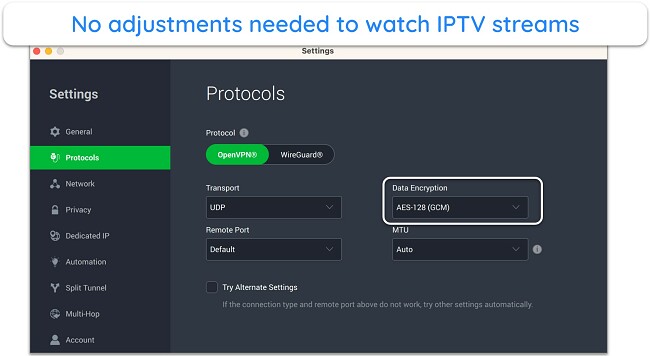
Since PIA accepts gift cards from major brands, you can keep your identity private from PIA. It’s useful if you often stream unverified IPTVs and don’t trust any VPN’s logging policy. Other ways it protects your connections from third parties include:
- Advanced kill switch — prevents your internet from reconnecting until the VPN connection has been re-established to avoid leaking data to your ISP.
- MACE — blocks ads, trackers, and malware to keep you safe while streaming IPTV.
- WireGuard protocol — boosts speeds for streaming shows without sacrificing your connection security.
I also recommend PIA for its huge network of 35,000+ servers in 91 countries. When there are fewer servers, they get overcrowded quickly and become slow. But no matter which PIA server my teammates and I used, we could stream buffer-free.
It’s relatively easy to use as PIA has native apps for all major devices. But unlike ExpressVPN, it doesn’t have apps for Amazon Fire TV or Fire Stick. Like all other IPTV boxes, you’ll have to configure PIA on your router to stream with Amazon devices. Fortunately, PIA has detailed guides on how to set it up on a router.
My biggest concern is that PIA doesn’t work with some IPTVs like DAZN and 10 play. If these are your primary streaming subscriptions, I recommend using ExpressVPN, as it works reliably with every IPTV platform tested. PIA also has streaming servers in 11 countries, and these worked with many other IPTVs, like:
| Netflix | Hulu | Amazon Prime Video |
| Max | Disney+ | Disney+ Hotstar |
| BBC iPlayer | Eurosport | Crunchyroll |
If you’re looking for the best VPNs with short-term plans, PIA is definitely worth considering. But its 2-year plan is better as it only costs a month. It also comes with a 30-day money-back guarantee, so you can cancel PIA and get a full refund if you no longer need it. I was reimbursed in just 7 days after reaching out via live chat.
Editor’s Note: Transparency is one of our core values at WizCase, so you should know we are in the same ownership group as Private Internet Access. However, this does not affect our review process, as we adhere to a strict testing methodology.
PIA works on: Windows, macOS, Linux, Android, iOS, Chrome, Amazon Fire TV, Amazon Fire TV Stick, Nvidia Shield, Xiaomi Mi Box, Google Chromecast, Android TVs, smart TVs, gaming consoles, routers, and more.
2025 Update! You can subscribe to PIA for as low as per month with a 2-year purchase (save up to %)!! This is a limited offer so grab it now before it's gone. See more information on this offer here.
4. NordVPN — SmartPlay Automatically Encrypts and Hides IPTV Connection From ISPs
Key Features:
- Network of 7,287+ servers in 118 countries
- Military-grade encryption, Threat Protection, obfuscated servers, and more
- Stream IPTV on 10 devices
- 24/7 live chat and email support
- 30-day money-back guarantee
NordVPN has SmartPlay, which is a Smart DNS service that’s easy to use with your IPTV platform. Instead of configuring it manually on your device, select a local server on NordVPN’s app to automatically connect to your streaming service. The best part is that it also encrypts your traffic, unlike a conventional Smart DNS. Besides SmartPlay, NordVPN also has:
- Threat Protection — filtered out ads, trackers, and malware from many IPTV platforms during tests.
- Obfuscated servers — make sure you can log into your IPTV platform and stream on networks that block VPNs.
- Audited no-log policy — proves that it doesn’t log your data, even if you stream unverified IPTV platforms.
Though streaming servers are not part of NordVPN specialty servers, it’s one of the best VPNs to watch Netflix US and other IPTV platforms:
| Netflix | Hulu | Amazon Prime Video |
| Max | Disney+ | Sling TV |
| BBC iPlayer | DAZN | Peacock TV |
Its network includes 7,287+ servers, which is a relatively huge number, so I didn’t expect any lags caused by overcrowding. During tests, I had a smooth experience watching several local IPTV channels. My teammates in other countries also only reported a short 3 to 4-second buffering at the start of a show before streaming without interruptions.
The only thing I don’t like about NordVPN is the usability of its apps. The visual map takes up a lot of space on the desktop app interface without serving any purpose. But it’s a matter of preference, and you might like it. Plus, NordVPN is compatible with a lot of streaming devices and even has an app for Amazon Fire devices.
I recommend NordVPN’s 2-year + 3 months plan as it’s only a month. If you don’t like it after trying it with your IPTV, you can ask for a full refund via live chat within 30 days. An agent asked me why I was canceling, but approved my refund within minutes after I said, “I’ve changed my mind.” I got my money back 5 days later.
NordVPN works on: Windows, macOS, Linux, Android, iOS, Chrome, Amazon Fire devices, Google Chromecast, Android TVs, smart TVs, gaming consoles, routers, and more.
5. Surfshark — Advanced Features at an Affordable Rate to Watch IPTV Without Speed Throttling
Key Features:
- 3,200+ servers in 100 countries
- Secure encryption, obfuscation, Rotating IP, and more
- Use unlimited devices to stream at the same time
- Customer support via 24/7 live chat and email
- 30-day money-back guarantee
Surfshark has many advanced features for its price to stream IPTV without lags. It goes beyond the military-grade encryption, kill switch, and leak protection that ensure your network administrators can’t see what you’re watching and for how long. Some of its advanced features are:
- Camouflage mode — activates automatically when you use OpenVPN protocol to hide traces of VPN from your traffic to get past network blocks.
- Free Static IPs — assigns you the same IP address every time you connect to these servers to avoid triggering blocks.
During tests, Surfshark worked with many IPTV platforms, including:
| Netflix | Hulu | Amazon Prime Video |
| Max | Disney+ | Peacock TV |
It’s compatible with many streaming devices — smart TVs require manual VPN configuration on your router, but all others, like your smartphone, desktop, and even Amazon Fire devices have dedicated apps for easy IPTV streaming. It also has a Smart DNS feature with a US-based IP.
The only thing I wish Surfshark would improve is how long it takes to connect to a server. The initial connection always takes more than 20 seconds before gradually becoming faster. It’s a good thing that Surfshark supports unlimited devices — I can leave all my devices connected to stream my IPTV channels quickly whenever I want.
Its 2-year + 3 months plan is the best as it only costs a month. Like all other VPNs on this list, it has a money-back guarantee — just make sure you ask for a refund within 30 days. It’s quite easy since you can do it via live chat. I got my money in less than a week after initiating a refund request.
Surfshark works on: Windows, macOS, Linux, Android, iOS, Chrome, Google Chromecast, Android TVs, smart TVs, gaming consoles, routers, and more.
Comparison Table: 2025’s Best VPNs for IPTV
| Speeds | Smart DNS | Device Connections | Lowest Price /Month | Money-Back Guarantee Period | |
| ExpressVPN | Very fast | ✔ | 8 | 30* days | |
| CyberGhost | Fast | ✔ | 7 | 45 days | |
| PIA | Fast | ✔ | unlimited | 30 days | |
| NordVPN | Fast | ✔ | 10 | 30 days | |
| Surfshark | Average | ✔ | unlimited | 30 days |
Editor’s Note: We value our relationship with our readers, and we strive to earn your trust through transparency and integrity. We are in the same ownership group as some of the industry-leading products reviewed on this site: ExpressVPN, Cyberghost, Private Internet Access, and Intego. However, this does not affect our review process, as we adhere to a strict testing methodology.
How I Tested and Ranked the Best VPNs for IPTV
I researched and tested dozens of VPNs using these criteria to see which ones worked best with IPTVs:
- Compatible with IPTV services — My team and I tested all the VPNs on this list with at least 30 popular IPTVs to make sure they work reliably.
- Fast connection speeds — I checked each VPN throughout the day to test high traffic times and ensure I always got the fastest speeds I could for streaming IPTVs.
- Global server network — A large server network significantly decreases the likelihood of user congestion and allows for quick connections.
- Top security and privacy features — Each VPN has military-grade encryption, secure protocols, and leak protection to keep your streaming activities private from ISPs.
- Easy to use — All the VPNs on this list are easy to use with IPTV platforms since they have dedicated apps for most streaming devices and support router configuration.
- Value for money — Since these VPNs aren’t free, I still wanted to suggest affordable options that provide lots of value for the amount you pay.
IPTV VPN Not Working? Try These Quick Fixes
There’s usually a simple explanation to why your IPTV VPN is not working. To get you streaming safely again, try these troubleshooting tips:
- Switch servers. IPTV platforms often block IP addresses that belong to VPNs, but since there are thousands of IPs, not all of them are detected. Changing servers might overcome this issue.
- Restart the VPN or your device. Sometimes, just quitting your VPN and rebooting your device can fix a lot of problems.
- Update your VPN. If you haven’t updated your VPN in a while, the latest version may contain what it needs to maintain optimal user experience.
- Clear cookies. IPTV cookies with outdated location information can cause problems, so always clear them.
- Optimize VPN configurations. Easy adjustments, like switching protocols, changing encryption levels, and enabling obfuscation can solve issues with your IPTV VPN.
- Contact support. If none of these solutions work for you, contact your VPN’s customer support for help.
Quick Guide: 3 Easy Steps to Watch IPTV With a VPN
- Choose a top VPN for IPTV. I recommend you try ExpressVPN to stream IPTV content since it works with each one tested and has the fastest speeds.
![Screenshot of ExpressVPN's homepage]()
- Connect to a nearby server. A local server within your city is usually the fastest, as your data doesn’t have to travel too far.
![Screenshot of ExpressVPN's app connected to a server]()
- Watch your favorite IPTV. You can now watch your favorite IPTV shows while staying protected.
![Screenshot of iflix IPTV in Malaysia]()
Editor’s Note: Transparency is one of our core values at WizCase, so you should know we are in the same ownership group as ExpressVPN. However, this does not affect our review process, as we adhere to a strict testing methodology.
FAQs: VPNs and IPTV
What’s the best VPN for IPTV on Fire Stick, IPTV boxes, and other devices?
ExpressVPN is the best VPN for IPTV streaming devices as it has a native app for Fire Stick, just like for PCs, Macs, tablets, and more. For incompatible devices, such as IPTV boxes and smart TVs, ExpressVPN is the only VPN with its own firmware for easy configuration on selected routers.
Are IPTV subscriptions legal and safe?
Verified IPTV apps are legal and safe as they have the rights to broadcast content from major networks. If you use an unverified service, it’s safer to stream IPTV with a VPN. Unverified IPTVs generally don’t have a license, so they host content illegally. If you watch them, your ISP can send you a warning, cut your service off, or report you for piracy.
Additionally, unverified IPTVs often contain malware, ads, and trackers. These can harm your device and security, or at the very least, interrupt your streaming. You can use an antivirus and ad-blocker to take care of these, or use a VPN that includes both and hides your traffic from ISPs.
Will my ISP throttle or block IPTV?
Yes, ISPs are more likely to throttle your internet speeds if you’re using an IPTV to ensure each person isn’t using too much bandwidth. A VPN can help avoid throttling since it hides the fact that you’re streaming IPTV from your ISP. Although your ISP can block an IPTV, as long as it’s legal, they most likely won’t.
Why do I need to use a VPN with IPTV?
A top VPN for IPTV could boost your streaming experience and protect your data while using an IPTV. Here are some specific reasons to use a VPN with an IPTV:
- Protects your data from the IPTV. Verified or unverified IPTVs store and sell your data to third parties for profit. Using a VPN with an IPTV stops it from seeing certain data.
- Stops your ISP from snooping. ISPs can’t track what IPTVs and shows you watch when you use a VPN. It prevents them from selling that information to advertisers.
- Keeps you safe from speed throttling. Without a VPN, your ISP can see that you’re streaming and limit the speed. This will cause buffering and affect streaming quality.
- Allows streaming on restrictive networks. Many VPNs have obfuscation features that allow you to continue streaming on networks that block VPN traffic.
Is using a VPN with IPTV legal?
Using a VPN with IPTV is legal as long as VPNs are legal in your country and you’re not using it to watch pirated content. Some countries, like China, ban VPNs that are not government-approved, so you can get into serious trouble for using a VPN to watch IPTV streams there.
It’s also against most verified IPTV platforms’ terms of service to watch shows from another content library with a VPN. It’s an infringement of copyright agreements, which I don’t condone.
Which VPN location is the best for IPTV?
It’s best to connect to a local server or one that’s within your city, so choose a VPN that has a huge server network. This will not only make sure you get the best speeds to stream IPTV without lags, but it’ll also keep you from infringing any licensing agreements.
IPTV platforms only have the rights to broadcast certain content to certain regions, so I don’t condone using a VPN to violate this.
Are VPNs better for IPTV than a proxy or SmartDNS service?
Yes, top IPTV VPNs protect and encrypt your data, while proxies and SmartDNS can’t — so your connection is only hidden from ISPs when you use a VPN. This is because VPNs have top security features like military-grade encryption and server obfuscation.
A proxy is good for spoofing your location and hiding your original IP. SmartDNS is helpful when you’re streaming with a VPN incompatible device like a smart TV or gaming console. However, neither provides the level of protection a VPN does.
How does IPTV work?
IPTV delivers signals through IP networks so you can stream live TV and video-on-demand content through an internet connection instead of via cable or satellite. The top VPNs for IPTV secure your connection through the internet.
Hulu+ Live TV, YouTube TV, Sling TV, and fuboTV are some legal IPTV services. BBC iPlayer is an example of legal time-shifted IPTV, which basically means it airs content that has already been shown on BBC Television. However, unverified IPTVs (such as Kodi) sit in a legal gray area for making pirated content available.
Can I use a free VPN with IPTV?
It might be possible, but I recommend using a premium VPN like ExpressVPN to watch IPTV streams safely and without limitations. There are a lot of free VPNs that aren’t safe — they only operate to steal your data and sell it on the black market. Some even inject malware into your device in order to spy on your activities or steal your device’s processing power.
Even the safest free VPNs that I recommend impose restrictions. Lowered server speeds, fewer servers, and capped data can all affect how much streaming you can get done, if at all. If a free VPN doesn’t have a server in your location, you can’t watch any local content.
Watch IPTV With a VPN
Besides providing the best speeds, a good VPN keeps your streaming activities hidden from your ISP and other third parties for privacy. This is necessary as ISPs often throttle speeds when you’re streaming IPTVs. However, not all VPNs are capable of making sure you can stream lag-free.
After testing dozens of VPNs, I recommend ExpressVPN for IPTVs as it has fast speeds, dependable encryption to hide your traffic, and works with every platform tested. It’s risk-free when you subscribe to ExpressVPN as all its plans are backed by a 30*-day money-back guarantee. If you don’t like it, it’s easy to get a full refund without questions.
*Please note that ExpressVPN’s generous money-back guarantee applies to first-time customers only.
Summary — Best VPNs for IPTV in 2025
Editor's Note: We value our relationship with our readers, and we strive to earn your trust through transparency and integrity. We are in the same ownership group as some of the industry-leading products reviewed on this site: ExpressVPN, Cyberghost, Private Internet Access, and Intego. However, this does not affect our review process, as we adhere to a strict testing methodology.









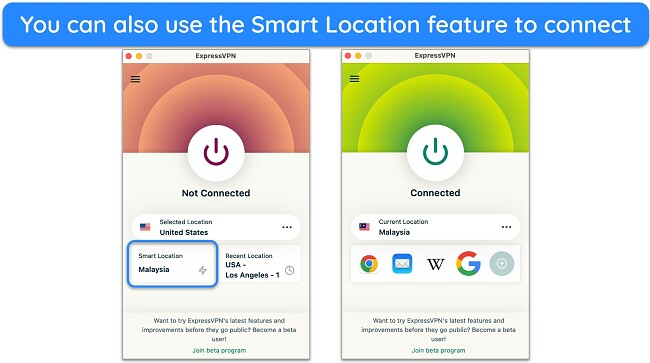






Leave a Comment
Cancel