5 Best VPNs for Instagram: Upload Content Securely 2025
While Instagram works nearly everywhere, it’s blocked in restrictive countries like China, Russia, and Iran. Also, you may be unable to access Instagram on your school or work networks if the administrator has blocked it.
Utilizing a VPN represents the most efficient means of gaining access to Instagram in regions with high censorship or while at school or work. Nevertheless, it’s crucial to note that not all VPNs are equally effective in unblocking Instagram and IG Music. I conducted extensive testing on over 40 well-known VPN services and have identified the top 5 options for a seamless Instagram experience.
ExpressVPN is my #1 choice for Instagram because it can access the platform anywhere and provides ultra-fast speeds for lag-free streaming. You can buy ExpressVPN with confidence as it’s backed by a 30-day money-back guarantee. Editor’s Note: Transparency is one of our core values at WizCase, so you should know we are in the same ownership group as ExpressVPN. However, this does not affect our review process, as we adhere to a strict testing methodology.
Use ExpressVPN to access Instagram
Quick Guide: Best VPNs for Instagram in 2025
- ExpressVPN — Lightway protocol delivers blazing-fast speeds and can access the social media platform from anywhere. Try ExpressVPN risk-free for 30 days.
- CyberGhost — NoSpy servers make your Instagram activity 100% anonymous, but CyberGhost’s monthly plan is quite expensive.
- Private Internet Access — Private InBrowser ensures none of your browsing data is stored, but PIA is located in the 5 Eyes alliance territory.
- PrivateVPN — Dedicated IP addresses offer stable Instagram connectivity for faster uploads and video streaming, but PrivateVPN has a small server network.
- IPVanish — IPVanish lets you use Instagram on unlimited devices but significantly reduces connection speeds on distant servers.
Editor’s Note: We value our relationship with our readers, and we strive to earn your trust through transparency and integrity. We are in the same ownership group as some of the industry-leading products reviewed on this site: ExpressVPN, Cyberghost, Private Internet Access, and Intego. However, this does not affect our review process, as we adhere to a strict testing methodology.
The Best VPNs for Instagram (Tested in 2025)
1. ExpressVPN — Lightway Protocol Provides Ultra-Fast Speeds for Lag-Free Streaming on Instagram
Key Features:
- 3,300+ servers in 105 countries to easily access Instagram from anywhere
- Proprietary obfuscation unblocks Instagram in China and other restrictive countries
- Top-shelf security lets you anonymously access Instagram
- Use Instagram on Windows, macOS, iOS, Android on up to 8 devices
- 30-day money-back guarantee
ExpressVPN’s proprietary Lightway protocol lets you stream Instagram videos without lag. Most VPNs use WireGuard or OpenVPN, which have 4000 and 70,000 lines of code, respectively. The Lightway protocol only uses 2000 lines of code, which makes it extremely lightweight and easier to maintain. It delivers lightning-fast speeds, even on distant servers.
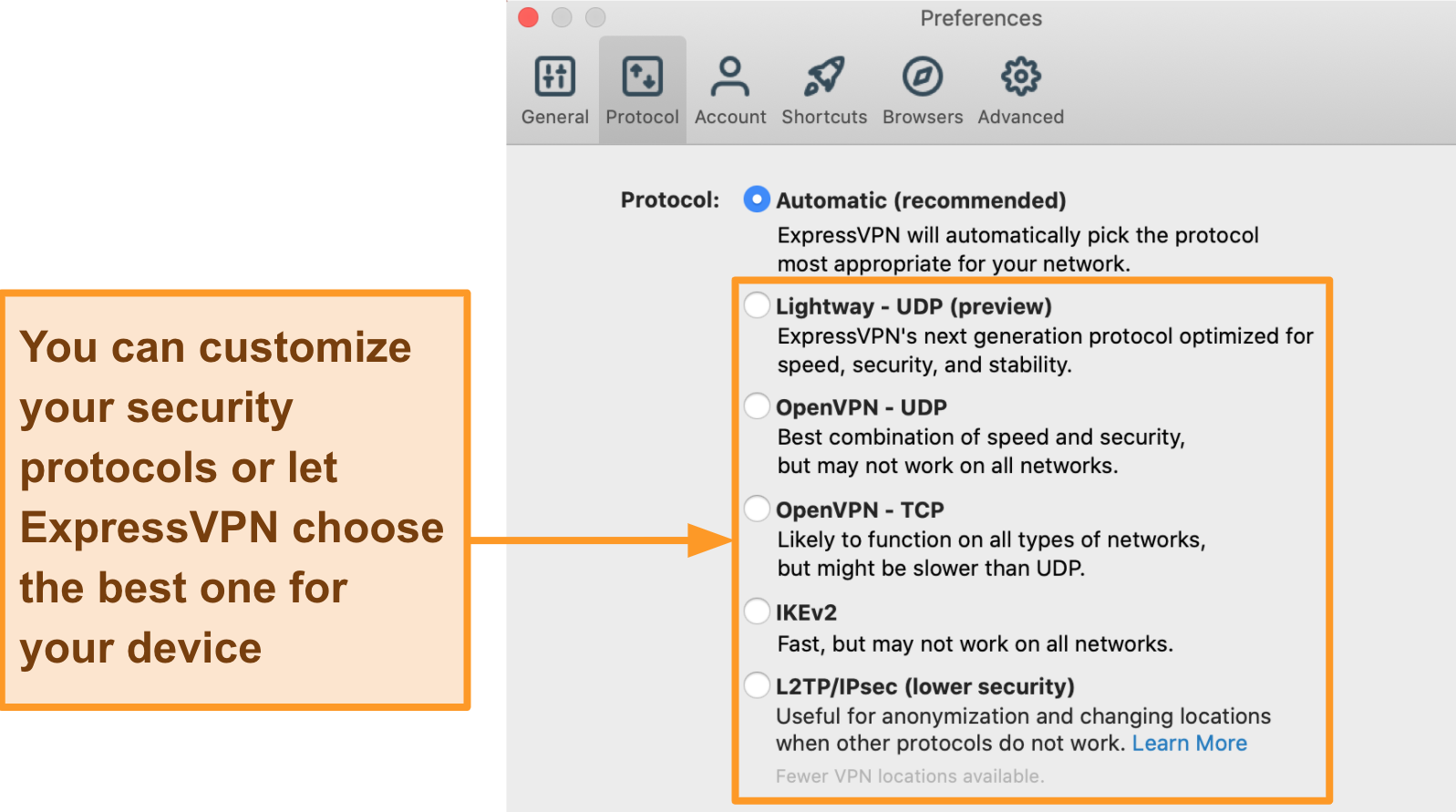
I got speeds of 98Mbps on nearby servers in the US — a minimal drop of 2% from my baseline speeds of 100Mbps without a VPN. Even on a 10,000-mile-away server in Sydney, I could stream and upload videos on Instagram without any noticeable lag. VPN speeds usually drop the further away you are from the server location, so this really impressed me.
Instagram users traveling to China can get past the country’s notorious internet firewall with ExpressVPN’s obfuscation. ExpressVPN doesn’t have servers in China, so it isn’t legally required to comply with Chinese regulations and keep tabs on your browsing data. It also packs these top-shelf security features to protect your Instagram experience safe from prying eyes:
- Military-grade encryption — All your internet traffic is encrypted with a 256-bit cipher to make it unreadable to third parties
- Kill switch — Disconnects you from the internet if your computer goes into sleep mode or the VPN server becomes unsteady, keeping your real IP address hidden
- Split tunneling — You can use the VPN to access Instagram in a high-surveillance country and check local news on your browser simultaneously
- TrustedServer network — Instead of hard disks, ExpressVPN uses RAM-based servers that are wiped clean at every reboot, so your data isn’t stored.
An extensive roster of over 3,300 servers in 105 countries means you can access Instagram from any country with ExpressVPN. It also has virtual servers in countries with strict internet laws, like Venezuela. If you’re traveling there, ExpressVPN will give you an IP address in that country via a physical server in neighboring Brazil. As a result, it can unblock Instagram, and all other social media and streaming platforms, including:
| Meta | TikTok | Netflix US | |
| Amazon Prime Video | Disney+ | Discovery+ | Hulu |
| HBO Max | BBC iPlayer | Paramount+ | Hotstar |
You can use Instagram on up to 8 devices with ExpressVPN. The “Smart Location” feature connects you to the fastest server for seamlessly browsing through Instagram. It worked perfectly well on my Windows PC, Macbook, iPhone, iPad, and Android phone simultaneously.
The only issue with ExpressVPN is that it’s quite pricey compared to the competition. However, it’s worth the investment because other competitors on my list don’t compare in performance and security with ExpressVPN. For instance, its proprietary Lightway protocol is something you won’t find elsewhere.
Subscribe to ExpressVPN’s 2-year plan to get a % discount and a slashed monthly price of . You can buy it in confidence as ExpressVPN provides a 30-day money-back guarantee. If you don’t like it for any reason, you can claim a full refund. After opening a live chat discussion with a representative, I explained that I no longer needed the VPN and my request for cancellation was approved right away. I got my money back within 4 days.
Editor’s Note: Transparency is one of our core values at WizCase, so you should know we are in the same ownership group as ExpressVPN. However, this does not affect our review process, as we adhere to a strict testing methodology.
ExpressVPN works with: Windows, macOS, Linux, Chromebook, Android, iOS, Chrome, Firefox, Edge, PlayStation, Xbox, Nintendo Switch, Amazon Fire TV, Amazon Fire TV Stick, Nvidia Shield, Xiaomi Mi Box, Google Chromecast, Roku, Android TVs, smart TVs, routers, and more.
2025 Update! You can subscribe to ExpressVPN for as low as per month with the 2-year offer (save up to %)! This is a limited offer so grab it now before it's gone. See more information on this offer here.
2. CyberGhost — NoSpy Servers Ensure Total Anonymity for Instagram Users
Key Features:
- 9,757+ servers in more than 100 countries
- Smart WiFi protection, kill switch and leak protection to hide your Instagram activity
- Compatible with Windows, macOS, Linux, iOS, Android, routers, and more
- Use Instagram with CyberGhost on up to 7 devices at once
- 45-day money-back guarantee
CyberGhost’s NoSpy servers prevent snoopers from tracking your Instagram activity. Many VPNs outsource server management to third parties, risking your privacy. However, CyberGhost self-manages its NoSpy servers end-to-end in its private data center in Romania. Each server is hosted on state-of-the-art hardware that provides stellar security against prying eyes.
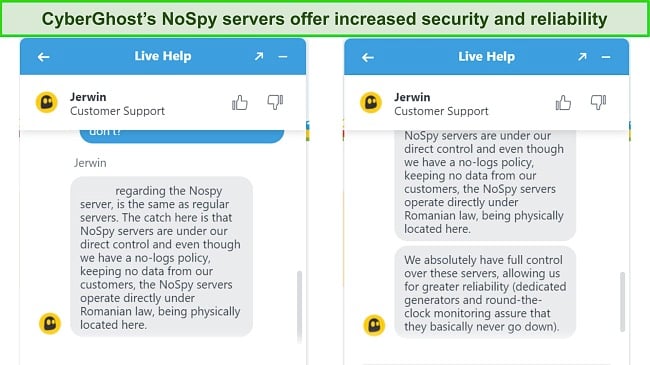
I enabled “sleep mode” on my laptop while connected to a VPN server, and CyberGhost’s kill switch immediately disconnected me from the internet. I was using Instagram at the time and checked if my actual IP address had leaked — the online leak test tool showed that it didn’t. Because of this, I was reassured that my Instagram activities stayed completely anonymous. CyberGhost also offers top-grade security with:
- Military-grade encryption — Your Instagram activity will be protected with the latest 256-bit cipher, which is virtually impenetrable
- Perfect Forward Secrecy — An attacker can’t intercept your data as CyberGhost assigns a unique encryption key for every new connection
- Tracker blocker — CyberGhost blocks malicious ads, trackers, and malware to make your browsing experience safe
- WiFi protection — You can configure CyberGhost to start when you join a new or known network automatically or on system boot-up.
It took about a minute to upload a 500MB video file to my Instagram story using CyberGhost’s distant server in Australia. Without the VPN, the upload took around 50 seconds. Next, I ran multiple tests to see how much my speeds fell across distance — the drops were 8% and 17% on a mid-range server in the UK and a distant one in Australia, respectively.
With the second-largest network on my list of 9,757+ servers in 100 countries, CyberGhost can access Instagram from anywhere. It has special servers for streaming, gaming, and downloading. On average, they were between 8 to 11% faster than regular servers. I prefer using streaming-optimized servers because they can access almost any geo-restricted services, like Netflix US and:
| Meta | TikTok | Kodi | |
| SlingTV | Hulu | fuboTV | Amazon Prime Video |
| Disney+ | HBO Max | Comedy Central | Canal+ |
You can use Instagram on up to 7 devices with CyberGhost. It works on all major platforms, including Windows, macOS, Linux, iOS, and Android. If the device limit isn’t enough for you, you can set up CyberGhost on your router to protect all your devices simultaneously.
One small downside of CyberGhost is that its monthly plan is quite expensive, and has a shorter refund term. You can get around that by subscribing to its long-term plans or using a more affordable monthly VPN plan.
Get a % discount with CyberGhost’s 2-year plan. It offers the best value for money with a 45-day money-back guarantee, so you can test it without risk. If you change your mind, just submit a refund request via live chat or email support. I tested CyberGhost’s refund guarantee first-hand and got my money back in 5 days.
Editor’s Note: Transparency is one of our core values at WizCase, so you should know we are in the same ownership group as CyberGhost VPN. However, this does not affect our review process, as we adhere to a strict testing methodology.
CyberGhost works with: Windows, macOS, Linux, Android, iOS, Raspberry Pi, Chrome, Firefox, PlayStation, Xbox, Nintendo Switch, Amazon Fire TV, Amazon Fire TV Stick, Roku, smart TVs, routers, and more.
2025 Update! You can subscribe to CyberGhost for as low as per month with a 2-year purchase (save up to %)! This is a limited offer so grab it now before it's gone. See more information on this offer here.
3. Private Internet Access — InBrowser Makes Your Instagram Activity Completely Anonymous
Key Features:
- 35,000+ servers in 91 countries
- MACE ad blocker, 256-bit encryption, leak protection, and a kill switch
- Browse Instagram on Windows, Mac, iOS, Android, and more
- Supports unlimited simultaneous device connections
- 30-day money-back guarantee
Private Internet Access has an InBrowser feature that lets you use Instagram with 100% anonymity. It clears all your browsing data and history once the VPN session ends. It’s also surprisingly lightweight and fast — I opened Instagram and 12 other sites, and the browser didn’t crash or slow down.
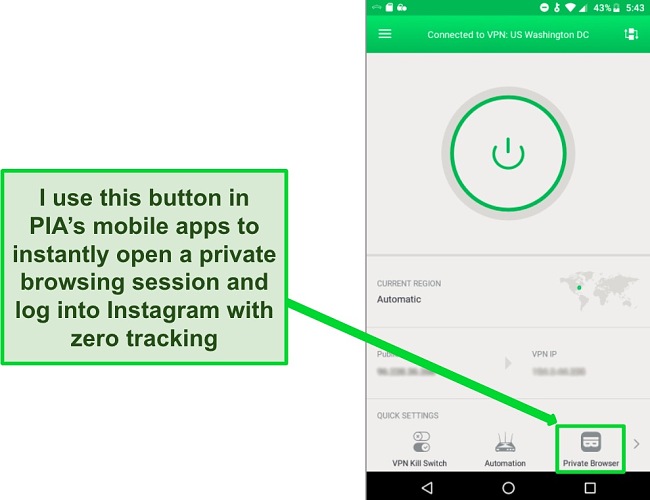
Your Instagram activity will be kept fully anonymous with PIA’s military-grade encryption and:
- Kill switch — Even if the VPN server drops, your Instagram activity and real IP address won’t be exposed
- MACE — Turning on the MACE feature will block ads, trackers, and malware to protect your Instagram and other browsing activities
- SOCKS5 proxy — You can activate multihop to add an unencrypted proxy location before the VPN connection for using Instagram in high-censorship countries
I uploaded a 1-minute video on my Instagram within 3 minutes using an Australian server 10,000 miles away from me. The progress bar stopped for a few moments in the middle of the upload, but it didn’t take long before it was working again. The upload time was only half a minute faster without a VPN. If you have slow internet and drops of over 18% are too much, use the auto-select feature to connect to the fastest server from your location.
With over 35,000 servers in 91 countries, you can upload content to Instagram from almost every country with PIA. It has the most servers of any VPN on my list, with an average of 400 servers per country. Besides Instagram and other social media platforms, PIA can unblock:
| Disney+ | Netflix | Hulu | HBO Max |
| Vudu | Kodi | Amazon Prime Video | Discovery+ |
My only reservation with PIA is that it’s based in the US and is subject to data retention policies of the 5 Eyes alliance surveil countries. However, I was relieved to learn that PIA has a strict no-logs policy verified by Deloitte. Therefore, whatever you do on Instagram or on the web is fully anonymous.
Get PIA at the best price of by subscribing to its 2-year plan. You can try it risk-free for 30 days to see if it’s a good fit for you. I tested its refund policy by submitting my request via email, got a confirmation email after a day, and received my money back 5 days after.
Editor’s Note: Transparency is one of our core values at WizCase, so you should know we are in the same ownership group as Private Internet Access. However, this does not affect our review process, as we adhere to a strict testing methodology.
PIA works with: Windows, macOS, Linux, Android, iOS, Chrome, Firefox, Opera, PlayStation 4, Xbox One, Amazon Fire TV devices, Chromecast, Apple TV, Roku, smart TVs, routers, and more.
2025 Update! You can subscribe to PIA for as low as per month with the 2-year plan (save up to %)! This is a limited offer, so grab it now before it's gone! See more information on this offer here!
4. PrivateVPN — Dedicated IP Addresses Provide Stable Connectivity for Using Instagram Smoothly
Key Features:
- 200+ servers in 63 countries
- Stealth VPN for accessing Instagram in high-censorship countries like China
- Solid leak protection, kill switch, and military-grade encryption
- Use Instagram on 10 devices at once
- Try risk-free with its 30-day money-back guarantee
PrivateVPN’s dedicated servers in 15+ countries let you log in to Instagram and browse easily. Dedicated servers assign you an exclusive IP address, making it difficult for sites to identify the traffic is coming from VPN servers. They’re also more stable than the general servers since your bandwidth isn’t shared with other users.
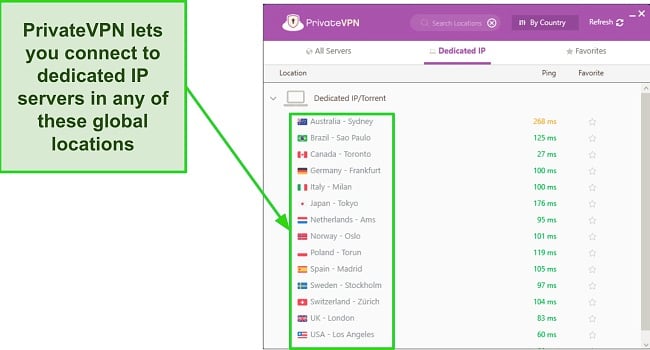
Mid-range dedicated servers in Italy and Poland gave me speeds of 80Mbps, enough for 4K streaming. When logging in, Instagram didn’t recognize I was using a VPN or ask me to confirm my identity. Regular servers in these 2 countries gave me average speeds of 76Mbps. With these speeds you’ll have no trouble uploading videos to your Instagram stories.
While it doesn’t use proprietary obfuscation like ExpressVPN, PrivateVPN’s Shadowsocks proxy can bypass China’s notorious internet censorship and access Instagram. It also keeps your Instagram activity completely anonymous with:
- Military-grade encryption — Your Instagram activity is encrypted with the latest standards and is well-hidden from all third parties
- Leak protection — I ran DNS, IP, and WebRTC leak tests and found none. My real IP address remained hidden even when I put my computer into sleep mode
I found PrivateVPN’s apps on Windows, macOS, iOS, and Android easy to use. Advanced users can switch to the “Advanced View” to tweak encryption and protocol settings. You can use Instagram with PrivateVPN on up to 10 devices simultaneously — I appreciate that as it makes my life easy while traveling.
The only issue with PrivateVPN is that it has a relatively small network of just 200 servers in 63 countries. However, it manages all its servers in-house to optimize performance and address downtimes immediately. Surprisingly, the small network doesn’t affect PrivateVPN’s unblocking capabilities — it can unblock:
| Meta | Netflix US | Amazon Prime Video | |
| Disney+ | Hulu | SlingTV | HBO Max |
I recommend the 3-year plan to get a discount of 83%. Take advantage of PrivateVPN’s 30-day money-back guarantee and try it risk-free. You can email the support team and claim a refund, which took 6 days to process for me.
PrivateVPN works with: Windows, macOS, Linux, Chromebook, Android, iOS, Blackberry, Raspberry Pi, Chrome, Firefox, Amazon Fire TV, Amazon Fire TV Stick, Xiaomi Mi Box, Google Chromecast, Android TVs, routers, and more.
5. IPVanish — Use Instagram on Unlimited Devices
Key Features:
- 2,400+ servers in over 109 countries
- Hide Instagram activity with military-grade encryption, kill switch, and leak protection
- Use Instagram on Windows, macOS, Linux, iOS, Android, and more
- Log in to Instagram seamlessly on up to unlimited devices
- Try free for 30 days
IPVanish lets you use Instagram on unlimited devices simultaneously. That means you never get disconnected from using it on too many gadgets at once. If you’re traveling, you won’t have to worry about logging out of IPVanish on your home devices to use it on the ones you’re taking on your travels.
IPVanish is compatible with most operating systems, but it’s worth noting that its split tunneling capability is exclusively accessible on Android, Amazon Fire TV, and Fire Stick platforms. Split tunneling allows you to use a VPN to access Instagram while keeping other applications that rely on your actual location, such as dating apps like Hinge, unaffected by encryption.
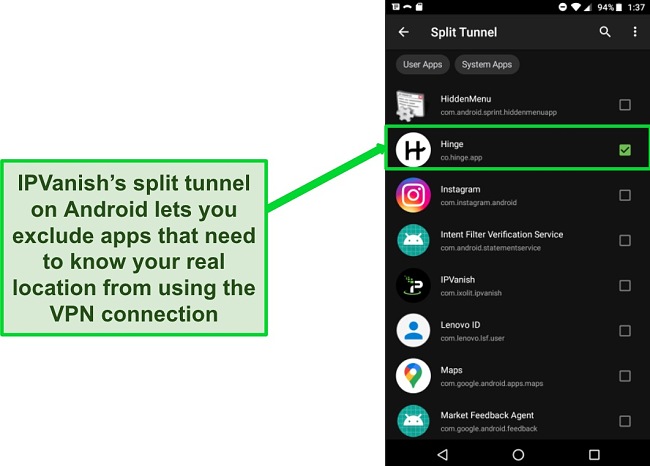
With more than 40,000 IP addresses and 2,400+ servers in 109 countries, travel vloggers can share their Instagram stories from any location. Like PrivateVPN, IPVanish self-manages its servers rather than renting them. As a result, none of the 25 servers I tested were congested, even during times of the day when there’s usually high traffic.
I got zero DNS or IP leaks while using Instagram with IPVanish. Ensure that the “DNS Leak Protection” and “IPv6 Traffic Leak Protection” checkboxes are ticked so that your downloads and uploads stay anonymous. Besides that, IPVanish offers:
- Military-grade encryption — IPVanish uses state-of-the-art encryption standards to keep your Instagram activities anonymous
- Scramble IP — While it only works with the OpenVPN protocol, this feature hides that you’re using a VPN, giving access to Instagram in high-censorship countries
Unfortunately, my speeds fell by 30% while using IPVanish’s distant server in Australia. Uploading a 30-second 4K video on Instagram took more than 5 minutes. I still got 70Mbps, which is enough for most high-bandwidth activities.
Get the best discount of % with IPVanish’s 2-year plan. You can try IPVanish risk-free with its 30-day money-back guarantee. To get a refund, click the “Cancel now” button on the dashboard. This is the easiest cancellation process of all the VPNs I tried, and I got my money back on PayPal in 3 hours.
IPVanish works with: Windows, macOS, Linux, Chromebook, Android, iOS, Raspberry Pi, Chrome, Xbox, Firefox, Amazon Fire TV, Amazon Fire TV Stick, Roku, Google Chromecast, Android TVs, routers, and more.
How to Set Up a VPN for Instagram on All Your Devices
You can access Instagram with a VPN on multiple devices, including Windows, macOS, iOS, Android, and browsers like Chrome, Safari, Firefox, and Edge.
Windows and macOS
- Download and install a VPN — ExpressVPN has native apps for Windows and macOS, so you can access Instagram anonymously on your desktop computer
- Connect to a server — Choose a nearby server to get the fastest speeds for streaming and uploading videos on Instagram
- Launch the Instagram app on your Mac or Windows device via a browser
iOS and Android
- Get a reliable VPN — Download ExpressVPN from the App Store or PlayStore for your iOS or Android device respectively
- Connect to a nearby server — This will encrypt your internet traffic and make your Instagram activity completely anonymous to all third parties
- Access Instagram on your iPhone, iPad, Android phone, or Android tablet
Browsers
- Pick a VPN with a browser extension — ExpressVPN has extensions for Chrome, Firefox, Edge, Brave, and more
- Connect to a server — Top VPNs pick the best server based on your location
- Start using Instagram on your phone or desktop browser
Comparison Table: 2025’s Best VPNs for Instagram
| Server Number | Server Countries | Obfuscation | Optimized Servers | Money-Back Guarantee | |
| ExpressVPN | 3,300 | 105 | ✔ | ✔ | 30 days |
| CyberGhost | 9,757 | 100 | ✘ | ✔ | 45 days |
| PIA | 35,000 | 91 | ✘ | ✘ | 30 days |
| PrivateVPN | 200 | 63 | ✔ | ✘ | 30 days |
| IPVanish | 2,400 | 109 | ✘ | ✘ | 30 days |
Editor’s Note: We value our relationship with our readers, and we strive to earn your trust through transparency and integrity. We are in the same ownership group as some of the industry-leading products reviewed on this site: ExpressVPN, Cyberghost, Private Internet Access, and Intego. However, this does not affect our review process, as we adhere to a strict testing methodology.
How I Tested and Ranked the Best VPNs for Instagram
To pick the best VPNs for Instagram, I evaluated each VPN on the following criteria:
- Speeds — I picked the VPNs that gave me the fastest speeds and drops of no more than 30% on distant servers.
- Security and privacy — All VPNs on my list have military-grade encryption, leak prevention, a kill switch, and a strict no-logs policy.
- Server network — All of my top VPNs have decent server coverage, can deliver fast speeds in almost any country, and access geo-restricted content.
- Ease of use — I gauged each VPN’s feature-richness in its Windows, macOS, Linux, iOS, and Android apps.
- Money-back guarantee — I tested each VPN’s refund policy and evaluated them on the ease of submitting a refund request and the time it took to process it.
FAQs: VPNs and Instagram
Is it legal to use a VPN with Instagram?
Will Instagram know I’m using a VPN?
Should I use a free VPN to unblock Instagram?
You can, but I don’t recommend it. Instead, use one of the VPNs on my list to access Instagram without exposing your real IP address.
Free VPNs have limited coverage and congested servers that provide slow speeds. Most free VPNs also lack top-grade security features, like military-grade encryption, a kill switch, and IPv6 leak protection. Worse yet, they may have shady privacy policies that allow them to sell your data to third parties or even infect your device with dangerous malware. That said, there still are a handful of safe-to-use and reliable free VPNs.
Can you use a proxy to change your Instagram location?
Can Instagram track you if you use a VPN?
How can I delete Instagram permanently?
What’s the best VPN for Instagram Music?
Is it legal to change your location on Instagram?
Access Instagram Safely Today
It’s frustrating when your school or work restricts platforms such as Instagram, especially when you like to post at certain times each day. Using a VPN is the best way to get safe access to your Instagram account from anywhere.
After testing 30+ VPNs, I found that ExpressVPN is the #1 VPN for bypassing network restrictions and accessing Instagram. You can get ExpressVPN with confidence, as it’s backed by a 30-day money-back guarantee. If you don’t like it, you can claim a refund.
Summary — Best VPNs for Instagram in 2025
Editor's Note: We value our relationship with our readers, and we strive to earn your trust through transparency and integrity. We are in the same ownership group as some of the industry-leading products reviewed on this site: ExpressVPN, Cyberghost, Private Internet Access, and Intego. However, this does not affect our review process, as we adhere to a strict testing methodology.









Leave a Comment
Cancel